Gone are the days where you would just pay a one-time fee for an app and get access to everything until the next major update. However, nowadays everything is based on a subscription, and for good reason, as this gives developers a regular revenue stream.
Related Reading
- App Store problems? How to fix your issues
- How to change or remove payment information from App Store
- “Unable to download application” error fix
- Everything you need to know about using the App Store on your Apple Watch
- iPad will not download apps or unable to install apps, How-to Fix
Plus, with the added benefit of getting paid every month, developers are quick to release substantial updates. In the old days, developers would hold almost any “major” new feature until the next “.0” version was released.
The problem, however, is that this leaves many of us subscribing to apps, knowingly or not, and getting surprise charges every month. Thankfully, Apple has finally made it easier to manage all of your subscriptions.
You can also request for a refund for apps or content that you bought via the app store by following Apple’s directions.
Contents
How to unsubscribe using the Settings app
There are two different methods for accessing your subscriptions from your iPhone and iPad. The first of which involves heading into your Apple ID panel found within the Settings app itself. Here’s are you can unsubscribe from apps and services from the Settings app:
- Open the Settings app on your iPhone or iPad.
- Tap your name at the top of the page.
- Under your profile, select Subscriptions
- Tap the subscription you wish to manage.
- Tap the button that says Cancel Subscription
- Select Confirm
After confirming that you wish to unsubscribe, an email will be sent to your Apple ID, confirming the end of the subscription. This also gives you the ability to review when the last active day of the subscription for the sake of keeping track.
How to unsubscribe using the App Store
The second method to unsubscribe from apps and services involves heading over to the App Store. You will notice that the interfaces are a bit different, and that’s because the App Store shows you the most recent subscriptions. Nonetheless, here is how you can unsubscribe using the App Store:
- Open the App Store on your iPhone or iPad.
- Tap your iCloud profile picture in the top right-hand corner
- Select Subscriptions
- Tap the subscription you wish to manage.
- Tap the button that says Cancel Subscription
- Select Confirm
As is the case with using the Settings app to unsubscribe, once confirmed, an email will be sent to your Apple ID. This email contains the confirmation of the cancellation, along with the final date that the subscription will be active.
Pro-Tip to get the cheapest app price subscription
A pro-tip shared by a reddit user:
If you have ever taken a free app subscription, you can reactivate the subscription by going to your account settings, tapping subscriptions, and finding the app.
As long as the subscription price is charged through Apple, every available price is there, even temporary discounts, and you can subscribe for that price. This is extra helpful after a flash sale or Black Friday, because sometimes they’re significantly off.
Stop receiving renewal email reminders from Apple
Apple has made a change in how users interact with subscriptions. You can now stop receiving renewal emails from Apple by opting out.
A new toggle has been added to the top of the Subscriptions page on iPhone and iPad. By using this, users can choose not to receive email notifications every time a recurring In-App Purchase is charged. The standard routine is that you get an email every time there is a recurring in-app purchase. You can now opt out easily.
How to stop Apple subscription renewal alerts
If you want to reduce emails from your inbox related to these subscription notifications, you can do by
- Open Settings app
- Tap your Apple ID account
- Tap Subscriptions.

Stop receiving subscription renewal emails - Toggle Receive Renewal Receipts from on to off.
Conclusion
Apple has really strived to make interacting with iOS much easier, including providing better access to lesser-known features. Being able to unsubscribe from apps and services from your iPhone used to be a much more strenuous and frustrating endeavor. With the recent updates, this is no longer an issue and you can manage everything and anything.
If you have any questions about subscriptions and how they work with your iPhone, iPad, or Apple ID, let us know in the comments. But we also want to know whether you are a fan of subscriptions, or if you wish some of your favorite apps would go back to the old methodology of making one-time payments when a major release was unveiled.
Andrew Myrick is a freelance writer based on the East Coast of the US. He enjoys everything to do with technology, including tablets, smartphones, and everything in between. Perhaps his favorite past-time is having a never-ending supply of different keyboards and gaming handhelds that end up collecting more dust than the consoles that are being emulated.

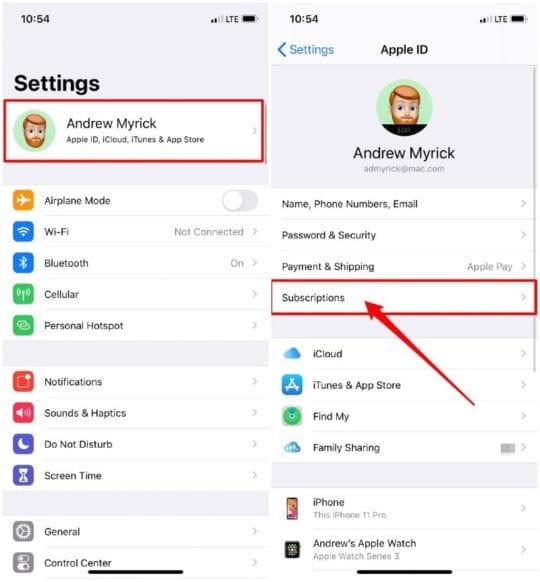
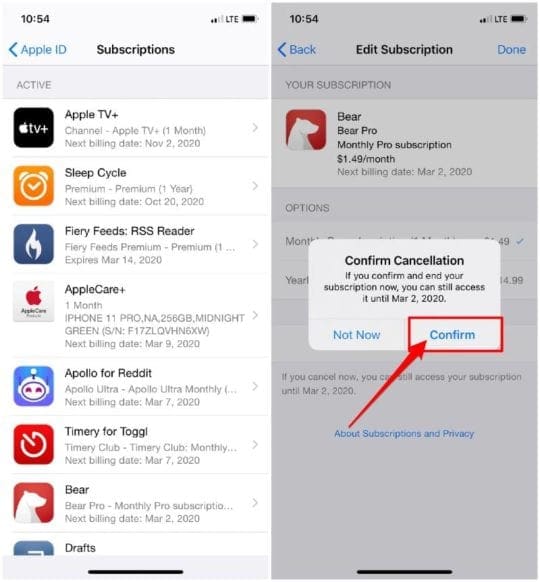
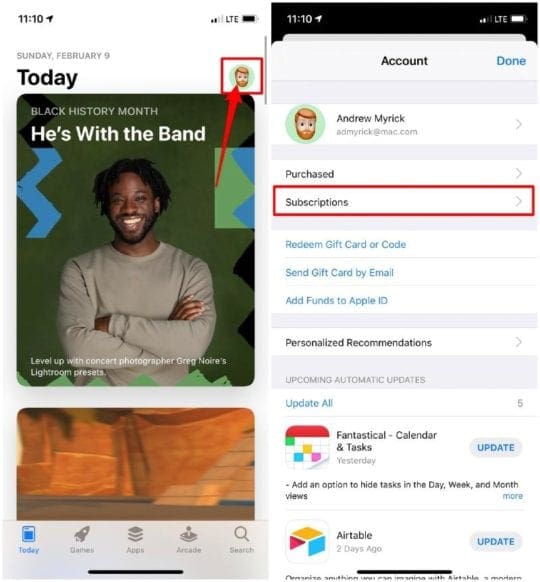
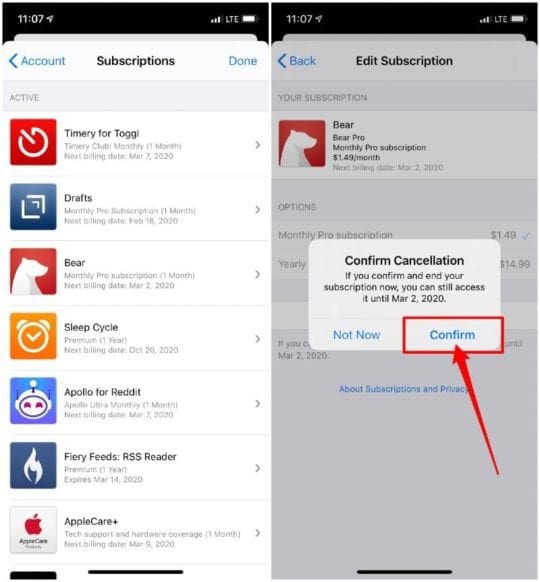
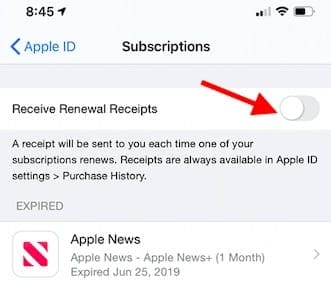








I want to unsubscribe from an app , I’ve followed advice above however there is no option to cancel subscription, can you please advise
I did everything you told me to but my Acorn TV subscription page does not have a Cancel option.
Not very helpful in our org, we get hundreds from apple to most of our users. I cant block the emails, as we may need a verification email from apple…. id like apple to stop sending marketing material to our domain.. sick of their BS, and of course they wont make it easy, and i cant exactly ask each user to unsubscribe (even though they never subscribed on purpose)….. ugh… apple needs to go away,.,,
I don’t know if l have unsubscribe the app ‘Shuteye’ sleeper track. I tried l was but didn’t us it again. I thought l had cancelled it but now lm very worried l didn’t do it properly. Also l see l have Apple TV again l do not wish to subscribe to it again l also have watched this. I hope you can help. I have a disability and find it difficult to keep track.
Many thanks l hope you can help
Kathy Tyler
I wanted to unsubscibe a scanner app from my account because both my Iphone 8 and Ipad are both not working . I am being charged of something I am no longer using. What do I do?
When I go to “subscriptions”, there is no cancel subscription option. I have had a very difficult time trying to cancel a Medium subscription I paid for only to be told I could no longer access the material and was blocked from something I paid for. I also want to know how it is that my credit card number is on file. At this point, I’m going to go through the credit card company but the experience of not being able to have a real-time conversation with someone invested in helping me to resolve the problem has led me to not do any subscriptions on line again.
I have the same problem it makes me feel like I am scammed I dont have the app anymore I had it canceled but
Still charging me I followed guidelines but there is no cancellation infact if you click it it will say subscription renewal I’m being pissed off with the way they create this stuff.