Getting into any kind of accident is already stressful enough without having to worry about being completely stranded with no form of contact to ask for help. In extremely remote areas, some people may experience cellular connection problems, which would be the worst-case scenario if, say, your car broke down and you need automobile assistance. With all emergency features, we all hope to never use them. However, it’s essential that the public has access to them in case they ever get lost, get into an accident, or ever need to contact emergency services wherever they are. Thankfully, Apple has improved its emergency features which now allow you to contact help via satellite. Read on to find out how.
Related Reading:
- How to Get Emergency Alerts on Your iPhone
- iPhone 14 Review Roundup
- What Apple Didn’t Announce at Its iPhone 14 Event
- Everything Announce at Apple’s iPhone 14 Event
Contents
What is Emergency SOS via Satellite?
Emergency SOS vis satellite is a way for you to contact emergency services by connecting to them through a satellite rather than relying on cellular signals. For instance, if you’re on a mountain and get lost off the trail, you may not have cellular data available to you to make a call. Traditionally, you’d have to walk around until you found a cellular signal then try to describe to the emergency services where you are. Now with Emergency SOS via satellite, you can press the Emergency Text via Satellite button, answer some basic questions about your situation, and connect to a corresponding assistant. What’s even better is that you won’t need to try to explain your whereabouts, as emergency services have access to your geolocation through satellite GPS.
When does Emergency SOS via Satellite work?
Apple automatically shows the Emergency Text Via Satellite button when you’re trying to call emergency services without cellular data or WiFi. Apple claims that the feature works best when you have a clear line of sight to the sky, so buildings and other structures may impede connectivity. If you do have a cellular signal or a WiFi connection, then you can proceed to contact emergency services as you would normally.
Emergency SOS via Satellite Messaging Options
When you press the Emergency Text via Satellite button, you’re immediately presented with a short questionnaire to help Apple direct you to the correct authorities. Here are the categories you’ll receive initially which you can use to specify your problem:
- Vehicle issue
- Sickness or injury
- Crime
- Lost or trapped
- Fire
Apple allegedly created a compression algorithm that can reduce the data your messages take up so that they can be sent to the necessary authorities quicker. If you’re in a location where your emergency service center can accept text messages, then they’ll receive them directly. If not, then it will be sent to a relay center with Apple specialists who can then place the emergency call for you. You can send your Medical ID and Find My data alongside your SOS message with this feature, allowing emergency services to reach you ASAP.
Tips to Connect to a Satellite
Apple provided users with an in-depth guide on how to connect to a satellite, but some may not have read that information in time for when they need it. In case you haven’t seen it, here’s the rundown of how to connect to Emergency SOS via Satellite effectively:
- Take your phone out and hold it naturally in your hand.
- Make sure you’re outside with a view of the sky.
- Trees with light foliage may slow down connection, trees with thick foliage can block it completely, and buildings and structures can also hinder connectivity.
- Your iPhone can guide you to point in the right direction of a satellite.
- You can maintain satellite connection even if your iPhone is locked.
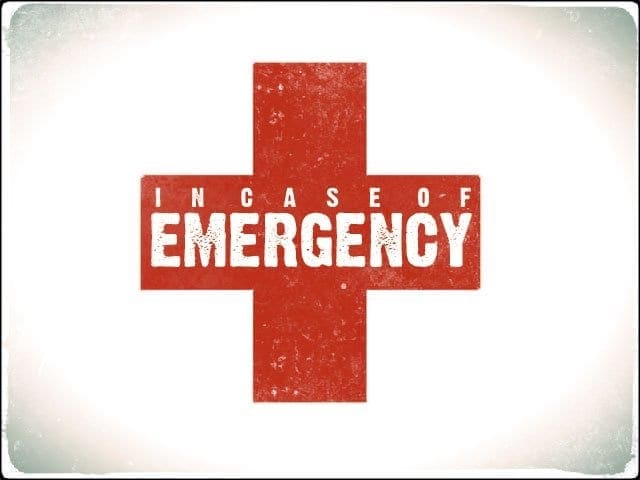









Write a Comment