Although the App Store serves a wonderful purpose and makes it easy to find apps that can truly enhance and change your experience on iOS, there are some built-in apps that work just fine. From the Calculator app to the Weather app, Apple has made big strides over the years to make these apps better than those that can be found on the App Store.
Related Reading
- A Complete Guide to Editing Photos on Your iPhone
- How to Retrieve Deleted Notes on Your iPhone or iPad
- iPhone: How to Use Tap to Wake
- What’s the Best Password Manager for Apple Products?
- How to Enable Apple ProRaw on iPhone 12 Pro and Pro Max
Calculate tip using the Calculator app
Speaking of the Calculator app, one of the most convenient reasons to use this app is to figure out exactly how much tip you should leave. Being able to find out the right tip amount is fine if you’re using nice and round numbers. But things can start getting a bit weird when you don’t have one of those nice round numbers to work off of.
Did you know that you can actually calculate the tip right from the Calculator app? Well, you can do just that, and you don’t even need to worry about trying to use the app’s Scientific Mode. Here’s how you can calculate the tip using your built-in Calculator app.
- Open the Calculator app on your iPhone.
- Enter the amount of the total bill.
- Tap the + button.
- Enter the percentage of tip you want to leave.
- Tap the % button.
- Tap the = button.
Use Siri to find the right tip amount
It should come as no surprise that you can also use Siri to help you figure out how much you should tip. Just fire up Siri, ask your query, and get your answer.
- Activate Siri by saying “Hey Siri“, press and hold the Side Button, or press and hold the iPhone’s Home button.
- Say “what is 20% of $17.75?”
- It’s important to say the exact amount, in dollars and cents. For example: “Hey Siri, what is 20% of seventeen dollars and seventy-five cents.”
- View the amount from Siri’s readout.
Andrew Myrick is a freelance writer based on the East Coast of the US. He enjoys everything to do with technology, including tablets, smartphones, and everything in between. Perhaps his favorite past-time is having a never-ending supply of different keyboards and gaming handhelds that end up collecting more dust than the consoles that are being emulated.




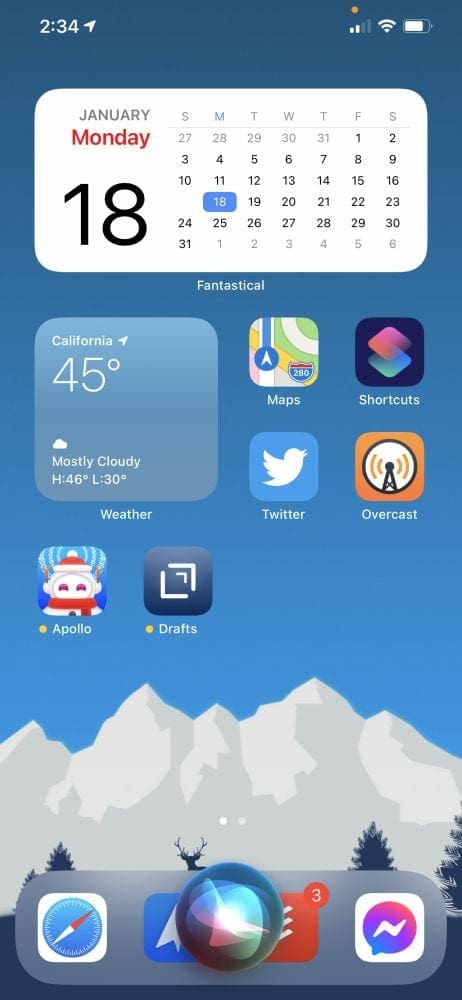
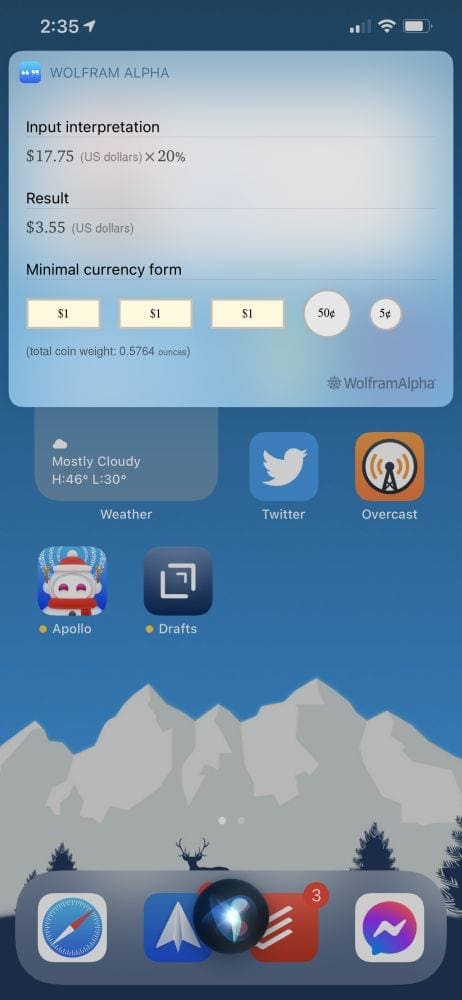

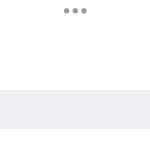







Write a Comment