One of the best strategies for multitasking on an iPad is the split screen feature to view two windows of the same app. You can also do that for the Safari app on the latest iPad models running iOS 16, 15, 14, and 13. Learn the methods below.
Multitasking on iPad and iPhone is effortless since these devices come with extraordinary hardware configurations to handle many open apps simultaneously. It’s easier to multitask on iPad than on iPhone. One of the common conditions for multitasking is the ability to open multiple app screens in the device window including multiple instances of the same app.
Most Apple apps let you open multiple windows on an iPad provided that you upgraded to the required iPadOS version like iOS 13, 14, 15, and 16. iPadOS 16 is the most efficient iOS edition for multitasking as it supports multiple ways to open two or more windows of the same app including the Apple Safari browser. Keep reading the best and proven methods to open multiple instances of Safari on iPad for different iOS editions below:
Also read: iPad Split-Screen Not Working? How-To Fix
Contents
How to Open Two Safari Windows: iPadOS 16.0 and 15.0
Suppose, you need to compare a new website and an updated version of the same website on Safari. You can follow the steps below to open two Safari windows side by side. The iPad must be running iPadOS 15.0 or later:
- Open the first instance of the Safari app (the live website you’re testing) from the Dock or Home Screen icon lists.
- The first one will occupy the entire screen.
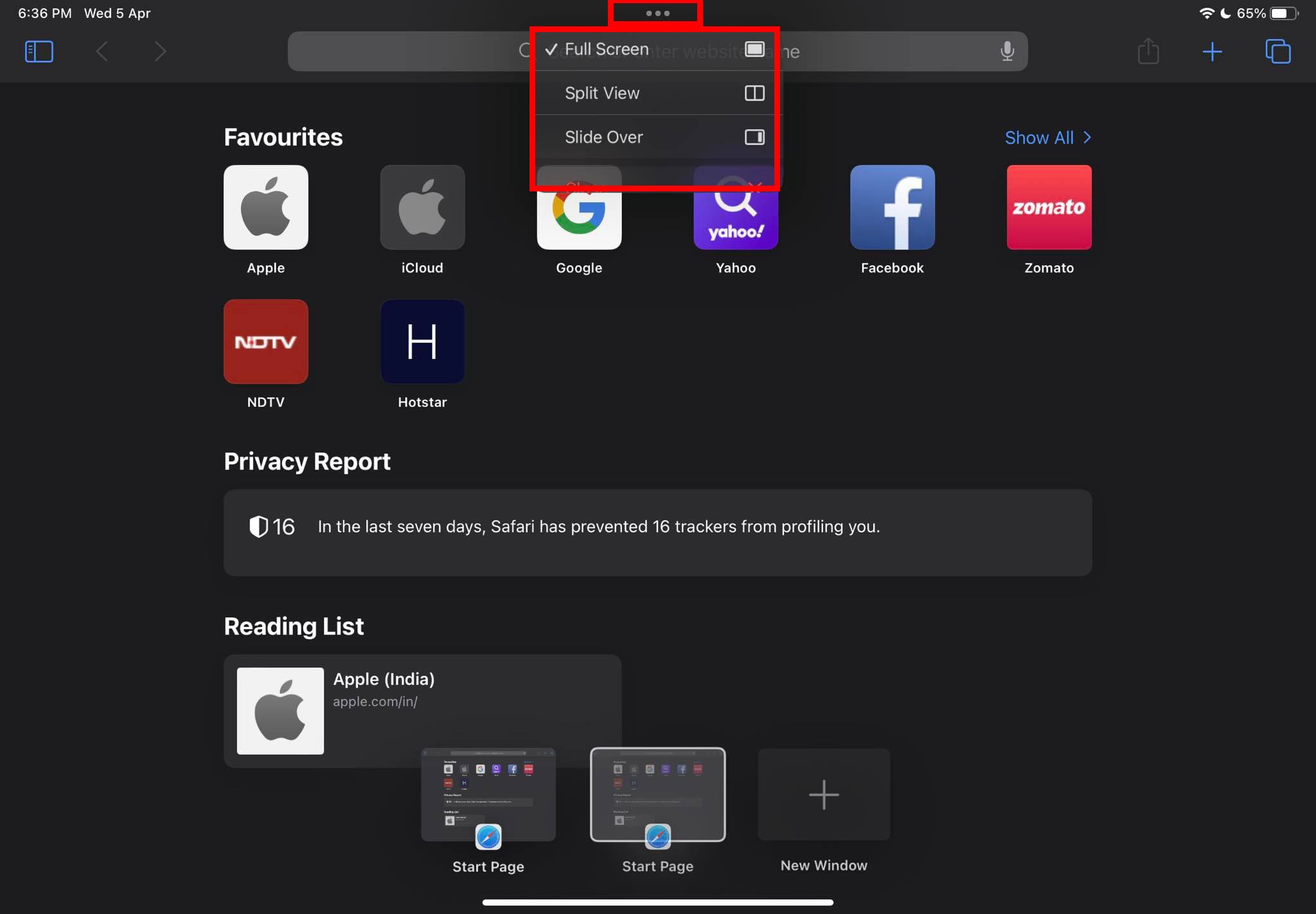
- On the top of the Safari app screen, you should see an ellipses icon. It’s the Multitasking menu or button. Tap on that.
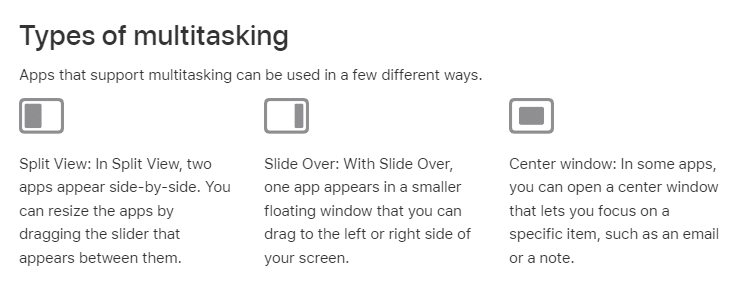
- The Multitasking menu will expand showing the following three options:
- Split View: two instances of Safari or other apps or a combination of two different apps will open side-by-side
- Slide Over: a small floating window for the second Safari (or any other app) instance will show up. You can drag and drop the floating window on the screen.
- Center window: opens a focused mode for one app in the center of the screen
- Now, you must tap Split View or Slide Over to open two or more Safari instances on your iPad.
- When you tap Split View or Slide View, the Safari window moves to the side of the screen.
- This reveals the Dock and Home Screen.
- Tap on the Safari app icon again to open it as a Split Screen or Slide View item.
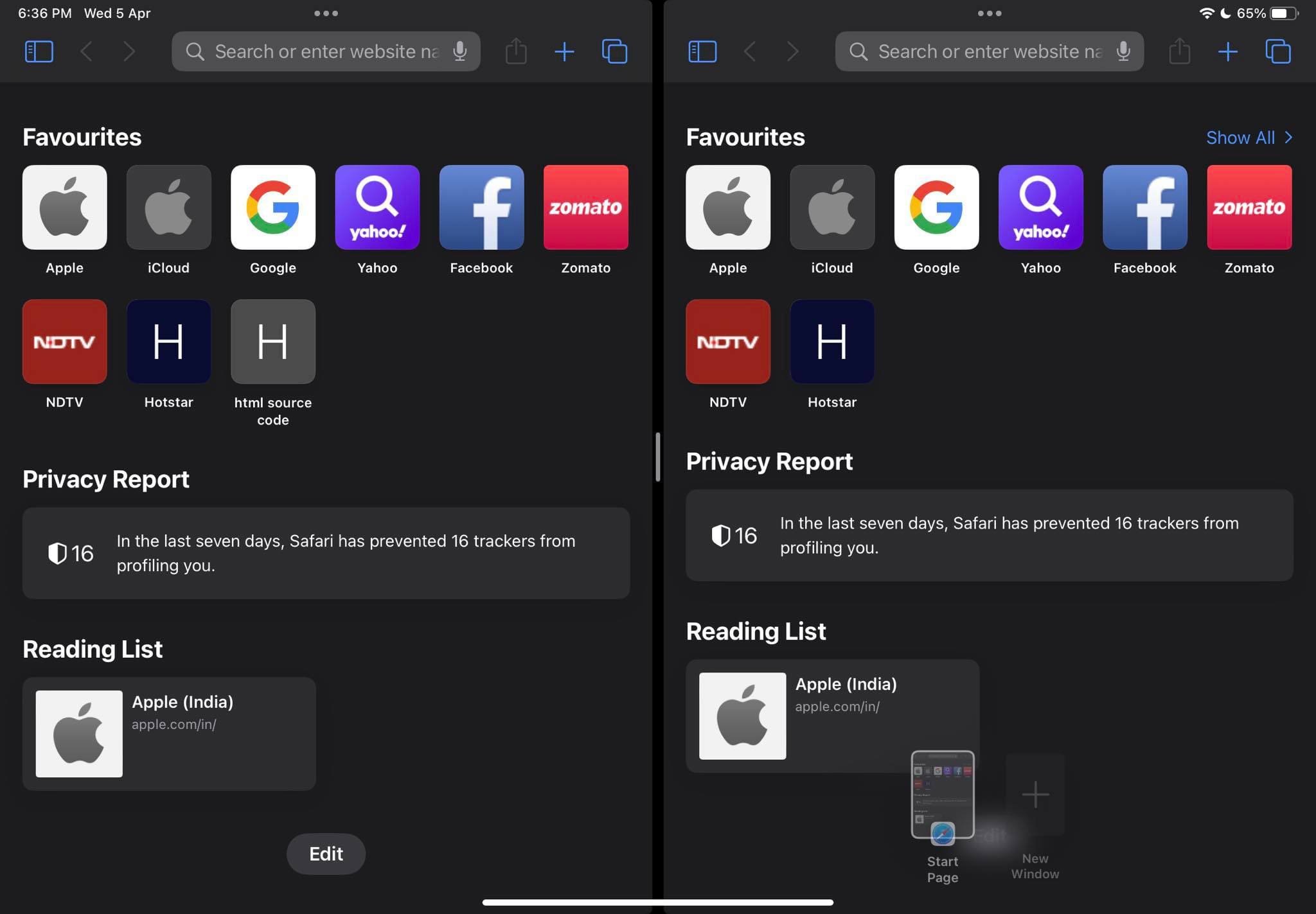
- Then, you can open the updated version of the live website to test both by viewing them side by side.
Use this feature to open two Safari windows simultaneously to compare content online or compare products on online marketplaces. Also, you can just keep an eye on the team Slack channel while working.
How to Open Two Safari Windows: iPadOS 14.0 and 13.0
The earlier iPadOS versions like 14 and 13 don’t come with a dedicated Multitasking menu or button. However, you can still use the Split Screen or Slide Over feature on these iOS editions. These features will let you open two instances of the Safari app simultaneously. The screen size could be equal, in the case of Split Screen, or different, when using Slide Over. Here’s how it’s done:
- Open the Safari app from Home Screen or Dock.
- Now, swipe up from the bezel of the screen and stop when you see the Dock.
- This iPadOS gesture reveals the Dock.
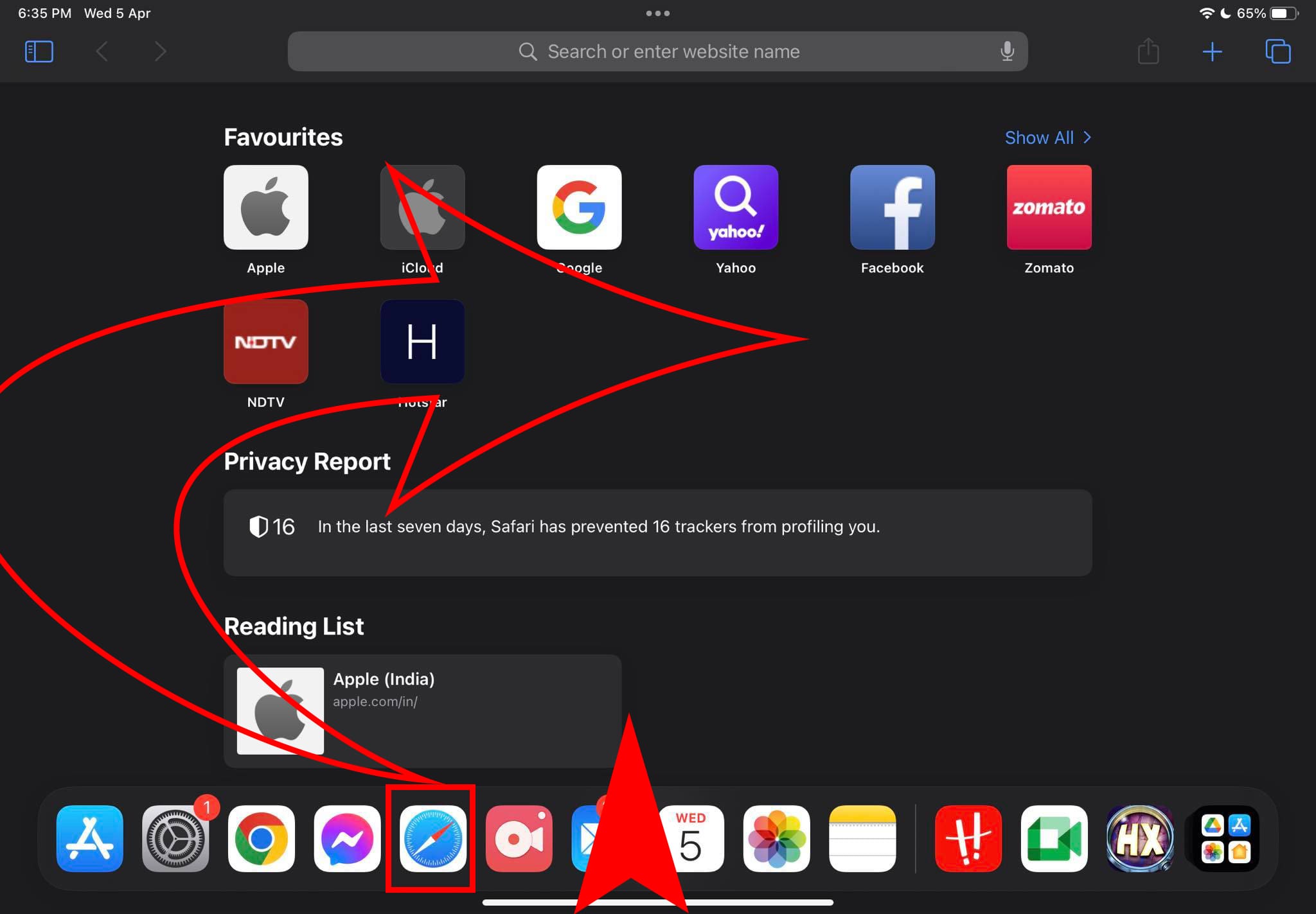
- Touch the Safari app icon and drag it to the right or left side of the existing Safari app window and release.
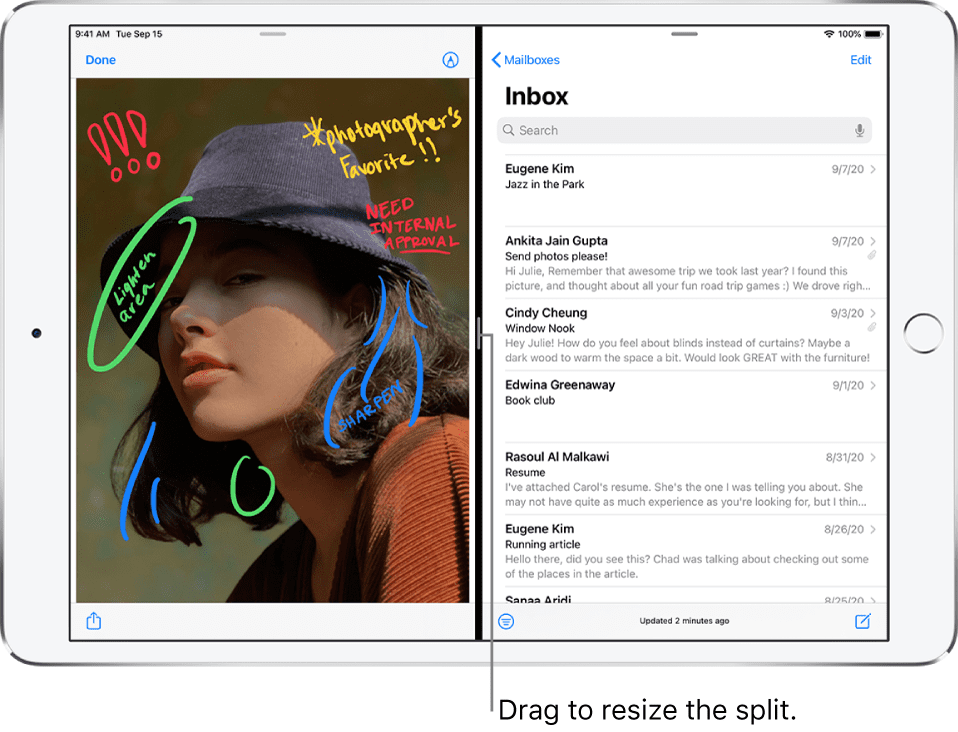
- You must drag the new Safari instance up to the bezel of the screen to see a grey overlay or silhouette of two screens.
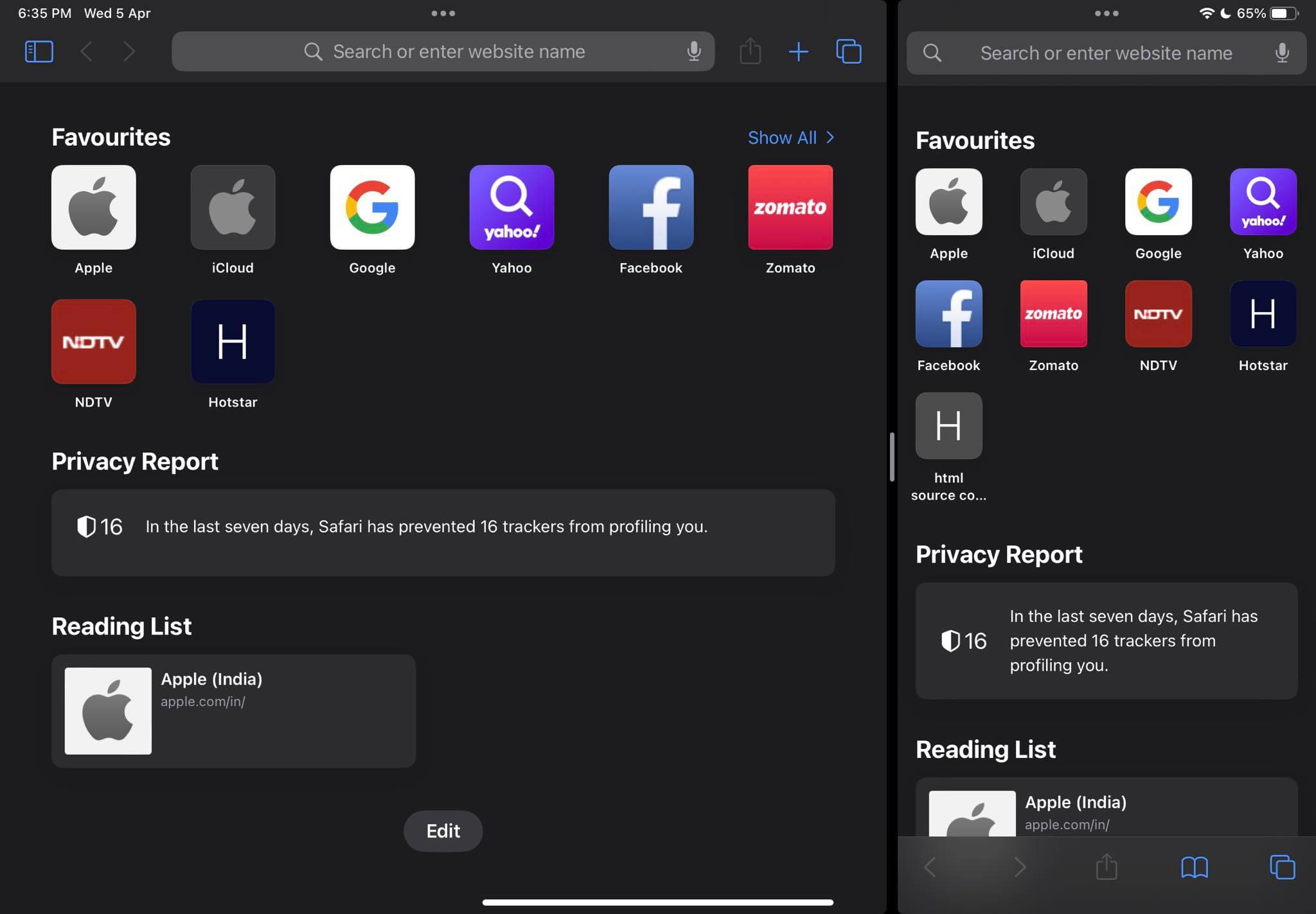
- If the windows open in different screen sizes, drag the divider (Split Screen Border) in the middle of the app windows to adjust the screen size.
How to Open Multiple Safari Windows: Using Stage Manager
Are you using iPadOS 16.0 and later, you can simply use the Stage Manager feature to open up to three iPhone screen-size Safari app windows on the iPad screen. Here’s how it’s done:
- Swipe down from the top right corner of the iPad screen to reveal the Control Center.
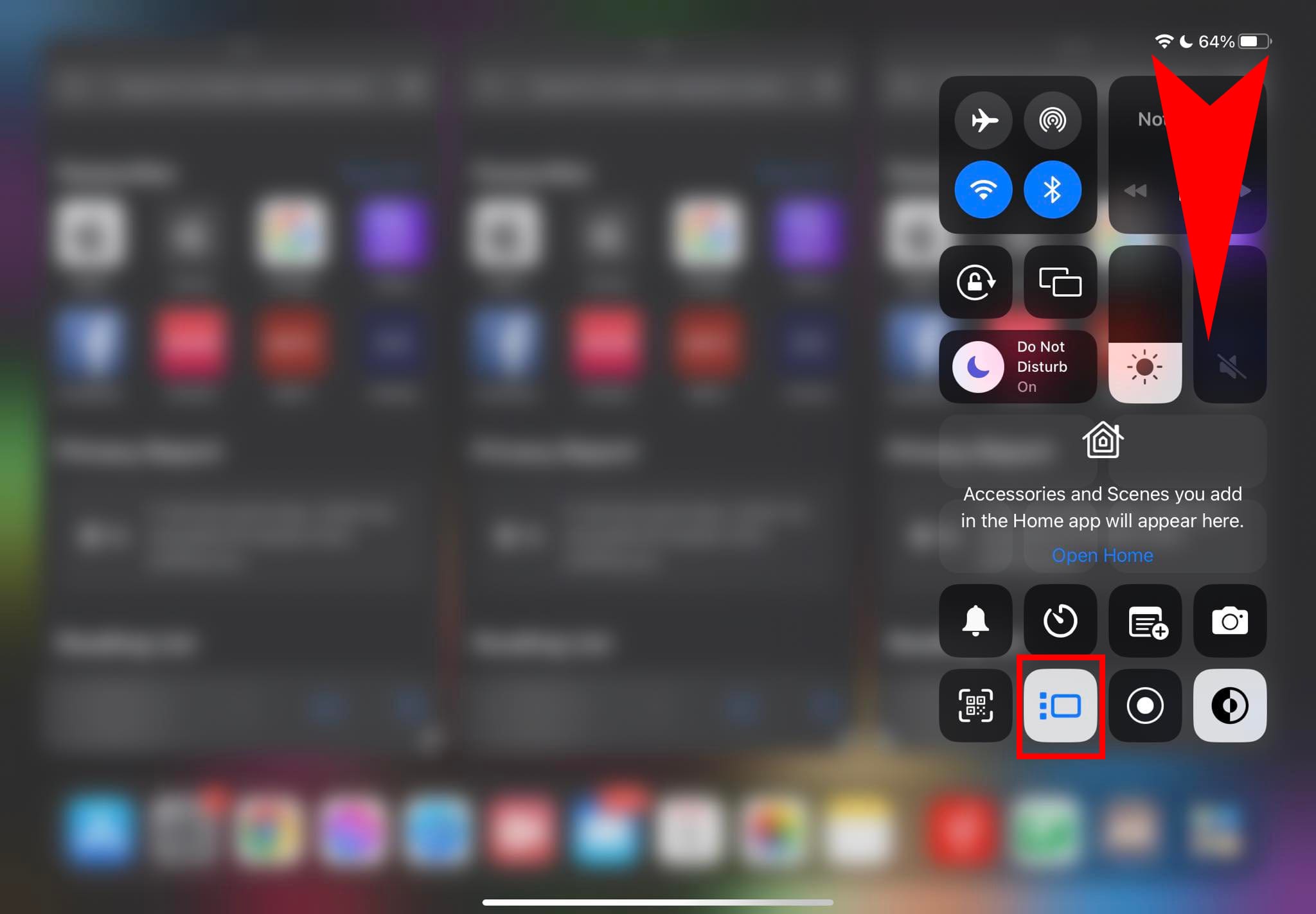
- Now, tap the Stage Manager icon as shown in the above image.
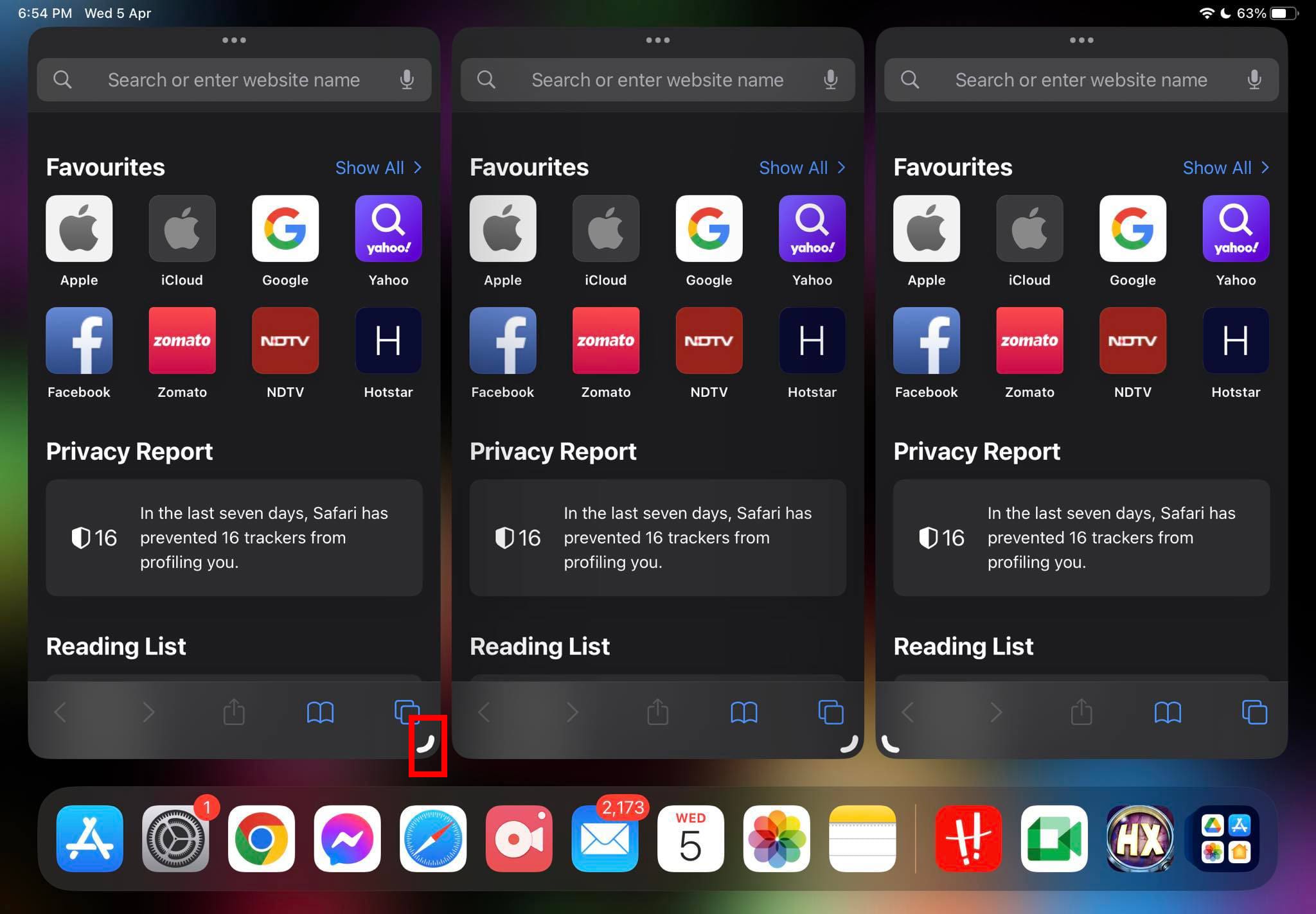
- Open up to three Safari apps and use the resize icon at the bottom right corner of the windows to give them the screen size as shown above.
- You can now open different websites in these Safari windows.
- That’s not all! You may also open multiple tabs within all three open Safari instances.
Also read: How to Use Stage Manager on Mac With macOS Ventura
Other Tricks to Open Two or More Safari Instances on iPad
There are many other Safari user interface tricks that you can try out to open new instances of Safari. These tricks help you to avoid piling up many tabs in one Safari app window. For productivity and efficiency, you can open multiple Safari windows on your iPhone and avoid confusion. Find below the actions and moves you can try:
Drag and Drop Tabs Outside the Safari Window
Suppose, there are so many tabs on your Safari instance that you’re unable to keep track of all of them. You want to create a different Safari instance where you want to move similar tabs to group the tabs. Here’s how you can accomplish this:
- Tap and hold the tab header of the website you want to move to a new Safari window.
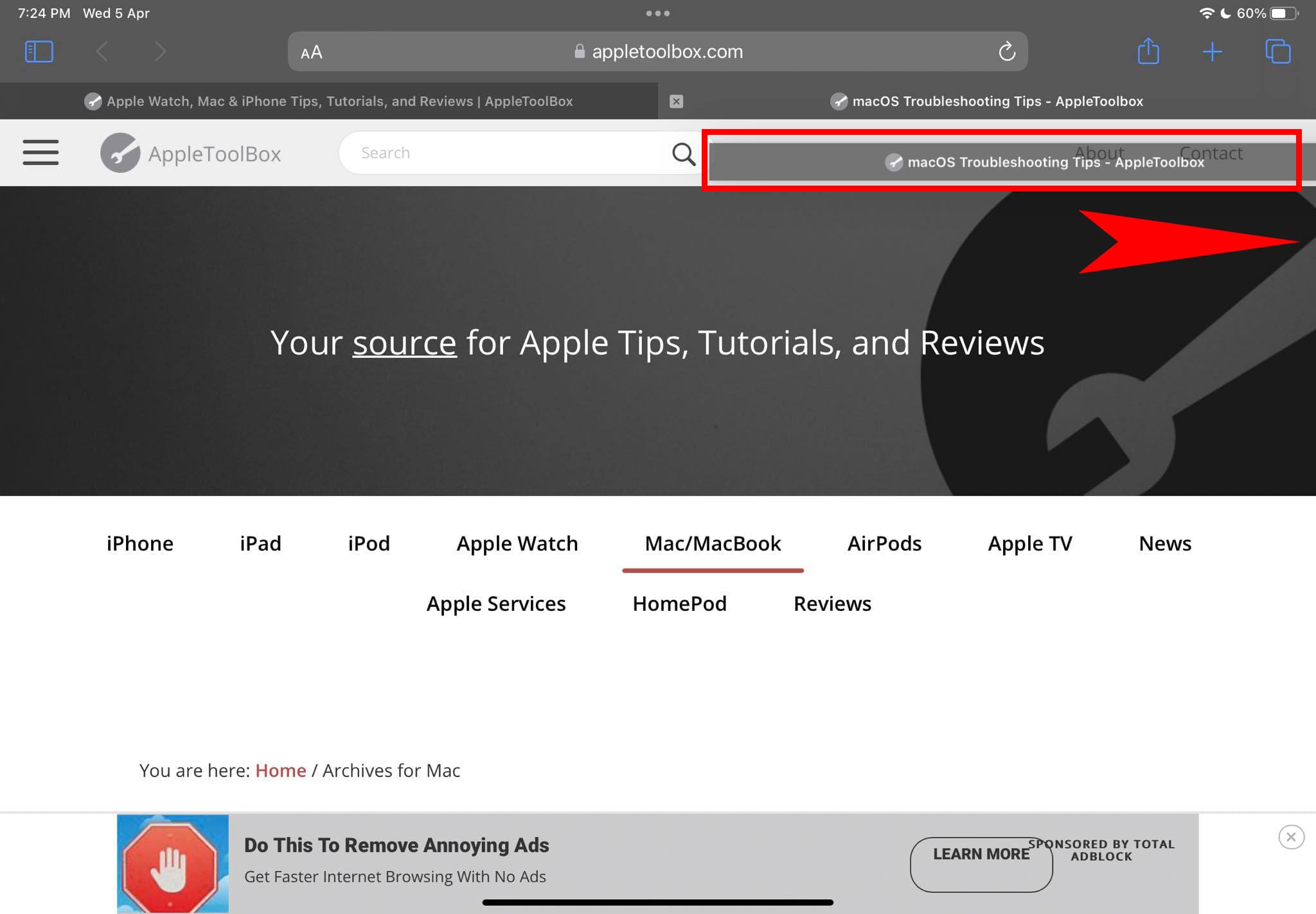
- Drag it to either the left or the right side of the existing Safari window until you touch the bezel.
- The screen border of the existing Safari app window will shift to show a black screen.
- There, drop the tab.
- A new Safari app instance will open showing the website that was in the tab you just shifted.
Use the Tab Switcher
The Tab Switcher button on the Safari app helps you to view all the open tabs. It’s located in the top right corner of the Safari for iPad app. You can also use this button to open a new Safari window in the Split Screen view. Here’s how:
- Long press the Tab Switcher button on Safari.
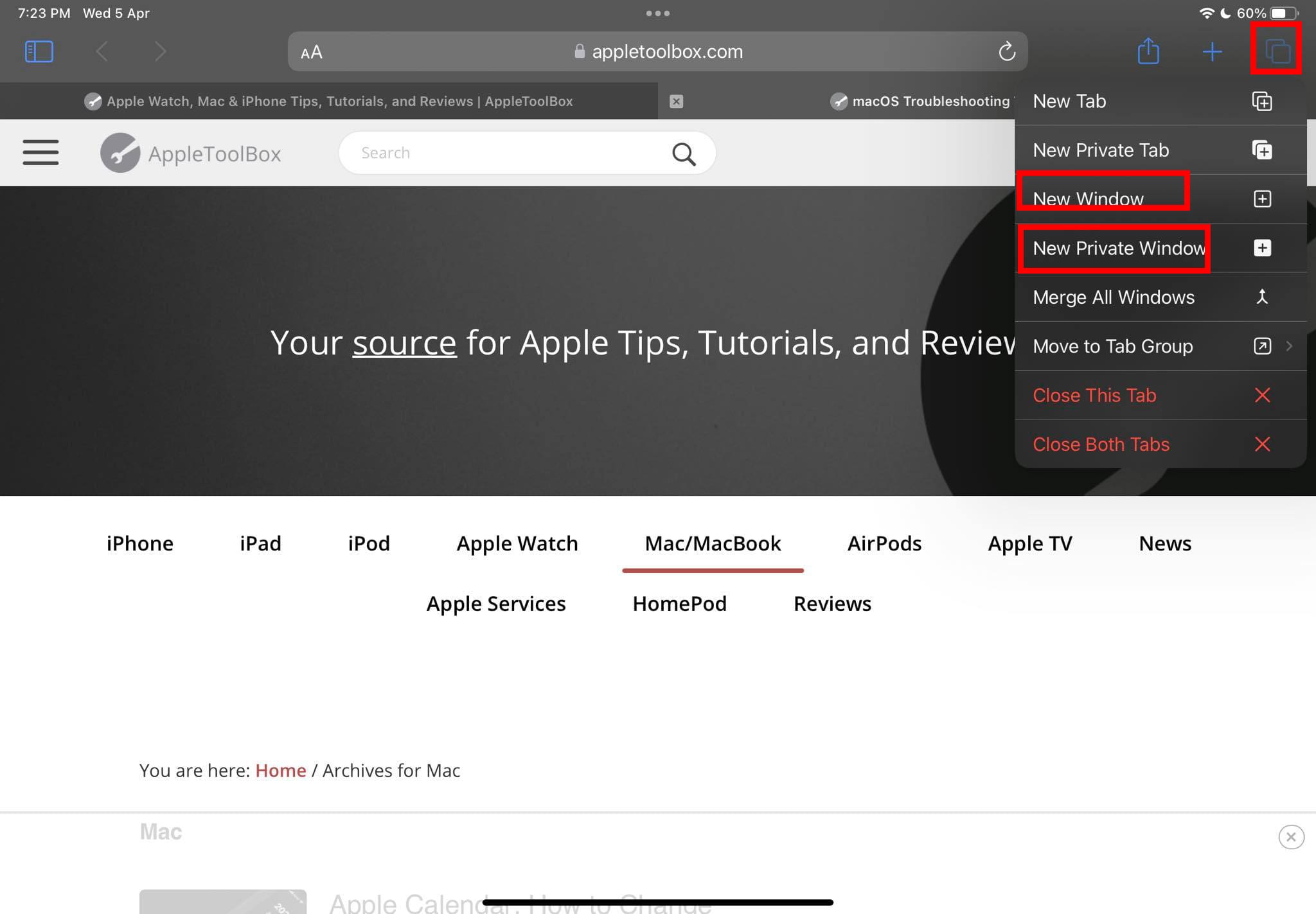
- A context menu will open showing many options.
- Here, the following two options let you open a new Safari instance in Split Screen:
- New Window: opens a new Safari window in split view along with the existing Safari instance
- New Private Window: opens a new Safari window that doesn’t track or record your browsing history
Open Hyperlinks as a New Window
Another effortless way to open one or many instances of Safari is by using hyperlinks on a website you’re currently visiting. You can open as many new Safari windows as you want by tapping the hyperlinks. However, you can only view two Safari windows side by side on iPads running iPadOS 10 and later operating systems. If you’re using iPadOS 16.0 or later on your iPad, then you can open three Safari windows side by side. Here’s how this trick works:
- Access any website on the Safari app that has a hyperlink on it.
- Tap and hold the hyperlink until you see a context menu.
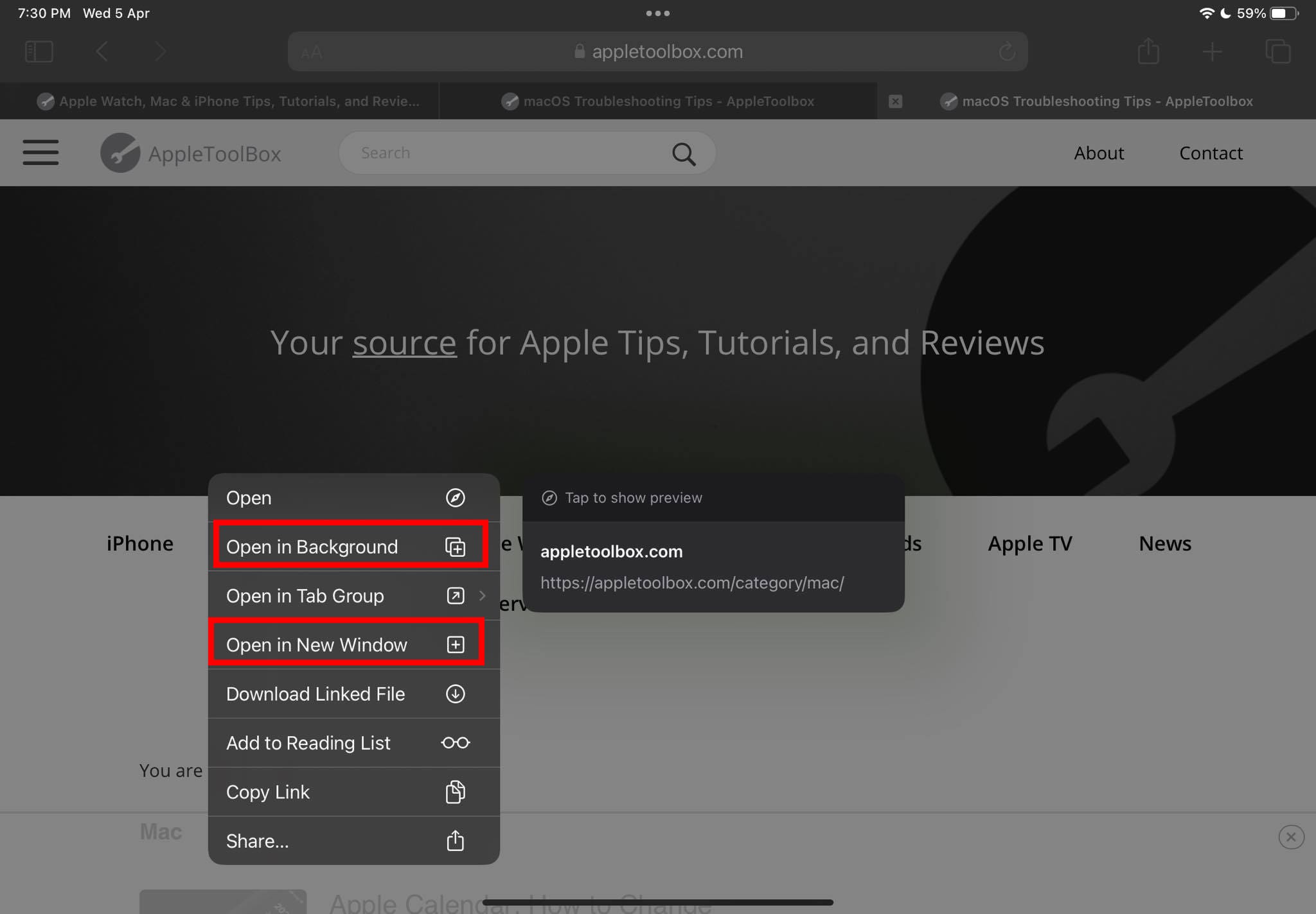
- Select the Open in Background option to access the hyperlink in a new tab.
- Now, drag and drop the tab to the side of the screen to initiate a Split Screen view for two Safari instances.
- Alternatively, you can select Open in New Window to directly open the URL in a split screen Safari window.
Show All Windows
If you’ve opened enough Safari windows on your iPad and want to view them all at once, here’s what you must do:
- Swipe up from the bottom of the Safari app window to show the Dock.
- Now, long tap the Safari app icon to open a context menu.
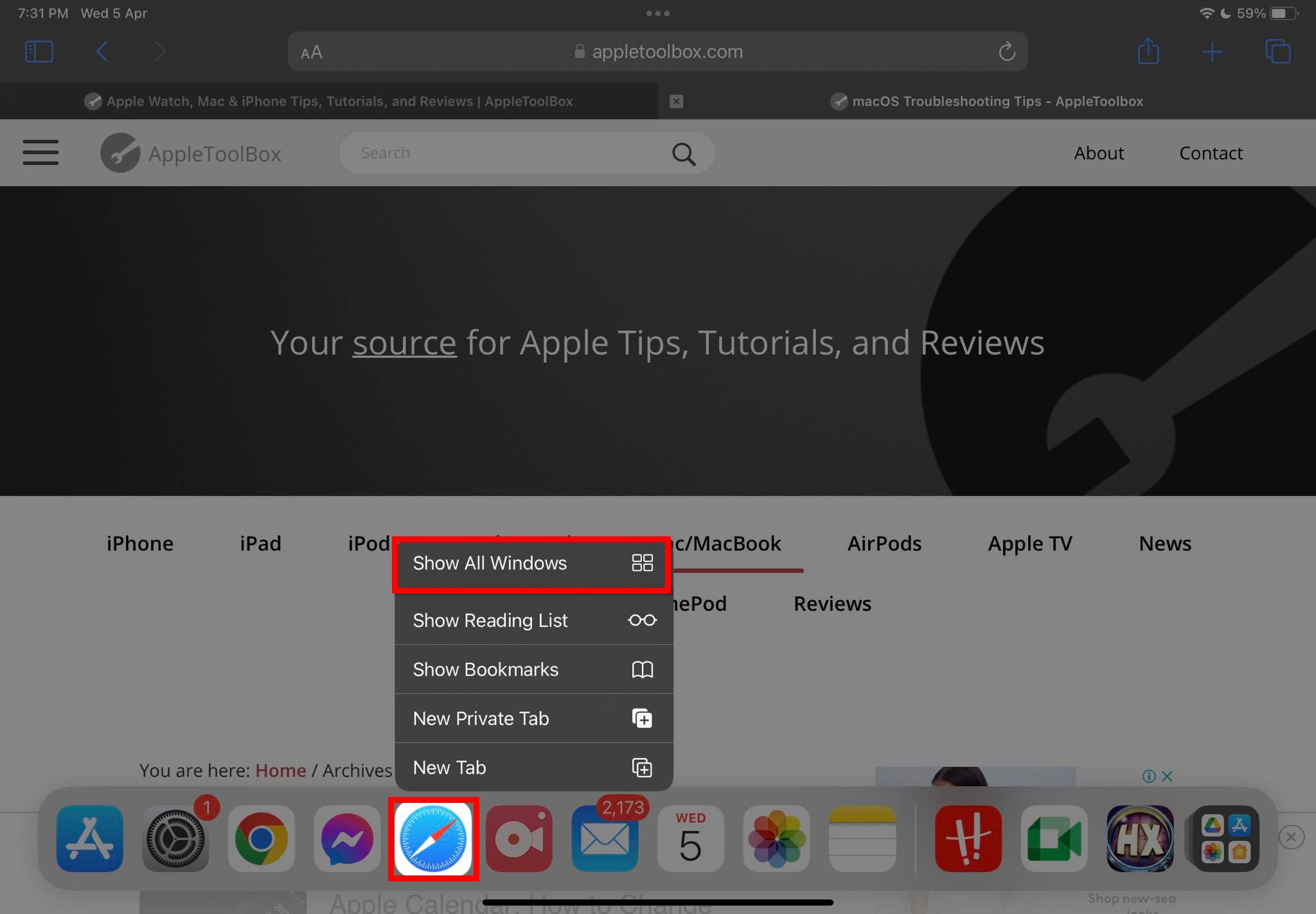
- Tap Show All Windows in the context menu to view all the open windows at the bottom of the screen.
- Alternatively, you can just bring up the Dock and touch the Safari app icon.
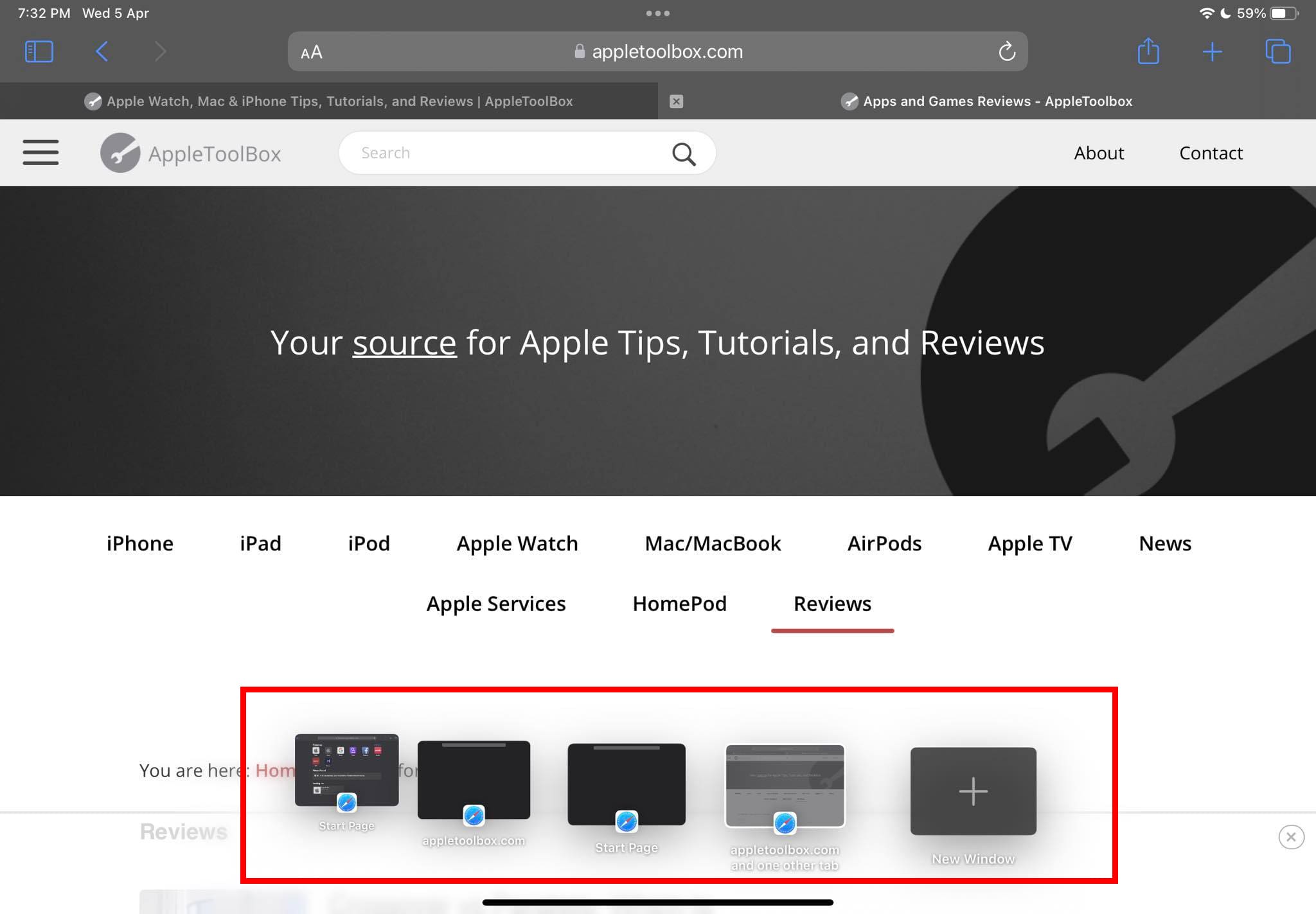
- All of the currently open Safari windows will flow from the app icon to the bottom of the screen.
- From this view, you can swap between open Safari windows.
Open Multiple Safari Instances on iOS: FAQs
How to do split screen on iPhone Safari app?
The iPhone Safari app doesn’t support the Split Screen feature yet. However, you can use a few select Apple apps in Split View on iPhone models that come with larger screens like iPhone 14 Pro Max, iPhone 13 Pro Max, iPhone 12 Pro Max, etc. Just rotate the device to the horizontal or landscape position. A Split Screen compatible iPhone app will automatically show up in split view mode.
Also read: Can I Play Two YouTube Videos at Once on iPhone?
How do I open multiple pages in Safari on iPhone?
At the time of writing, the Safari app on the iPhone doesn’t allow you to open multiple windows simultaneously. You can open multiple tabs and create tab groups for multitasking on iPhone.
Conclusion
Now you know how to open two or more Safari instances or windows on your iPad for multitasking purposes. You need to choose a method from the above depending on your iPad model and the installed iPadOS version. If you find the methods useful, don’t forget to comment below.
Next up, What To Expect From The 2023 iPad Lineup.










Write a Comment