It’s an exciting time of the year for iPhone, iPad, and Mac users around the world. Apple’s 2022 Developer Conference has commenced, all starting with the Keynote event. During the almost-two hour event, Apple debuted the new software versions that are coming to everyone later this year. With it, we got a glimpse of all of the new and exciting features that will be available on everyone’s devices likely around September.
Related Reading
- Everything You Need To Know About iOS 16
- iPhone Lock Screen: How To Customize iOS 16
- Apple’s Safety Check Feature Will Help Keep Abuse Victims Safe
- What Is Apple Pay Later?
- How to Enable Haptic Feedback in iOS 16
You might be excited about the changes coming to the Lock Screen, or maybe it’s just the fact that you have to have the latest and greatest software, even if it’s not stable. But there are a few key reasons that you should ask yourself before deciding on whether to install iOS 16.
Should You Install iOS 16?
There are many who will say that you shouldn’t install any of the Developer Beta releases and should just wait until the software is final. And for the most part, we agree with this line of reasoning. Apple’s yearly developer conference keynote event has turned into a global spectacle, as the announcements made during the event dominate headlines in the months to come.
But this is also why Apple created its Public Beta program, in an effort to give users a taste of the upcoming software releases. The Developer Beta is meant for developers. This is the time when your favorite app creators and development teams can start getting to work on implementing new API changes, fixing bugs, or adopting new features.
The initial Public Beta release usually comes about a month after the first Developer Beta is available. By that point, Apple and developers have been able to work out any kinks that could hamper the experience. And given Apple’s track record in recent years, it’s important to wait until the right time to install an update. It’s clear to see that Apple has big aspirations for its various platforms, but sometimes this means that it couldn’t see the forest for the trees. Over-promising and under-delivering have been an issue, and the first Developer Beta of any software usually isn’t kind to those who install it.
So to put things plainly and answer the question posed. Unless you are a Developer or are installing it on a secondary device, you should steer clear for now. iOS 16 development is just getting underway, and there are likely to be plenty of bugs that could render your phone inoperable.
Can You Install iOS 16?
Technically speaking, yes. If you have one of the supported iPhone models, you can install iOS 16. However, the only way to properly install iOS 16 right now is to register for an Apple Developer account. There is a fee attached to this, that all developers have to pay, as it will set you back $99. This covers you for the entire year, providing access to the latest Developer Beta releases, even after the “final” version of iOS 16 is released to the public.
We do not, under any circumstances, recommend going through third-party methods for installing beta software on your devices. There’s no guarantee that the profiles needed are from Apple directly, and could end up being malicious. This isn’t the case for all of those different “Beta Firmware Profile” websites out there, but it’s still not recommended at all.
In the event that you want to proceed and install iOS 16 anyways, you can follow our in-depth instructions here.
Andrew Myrick is a freelance writer based on the East Coast of the US. He enjoys everything to do with technology, including tablets, smartphones, and everything in between. Perhaps his favorite past-time is having a never-ending supply of different keyboards and gaming handhelds that end up collecting more dust than the consoles that are being emulated.


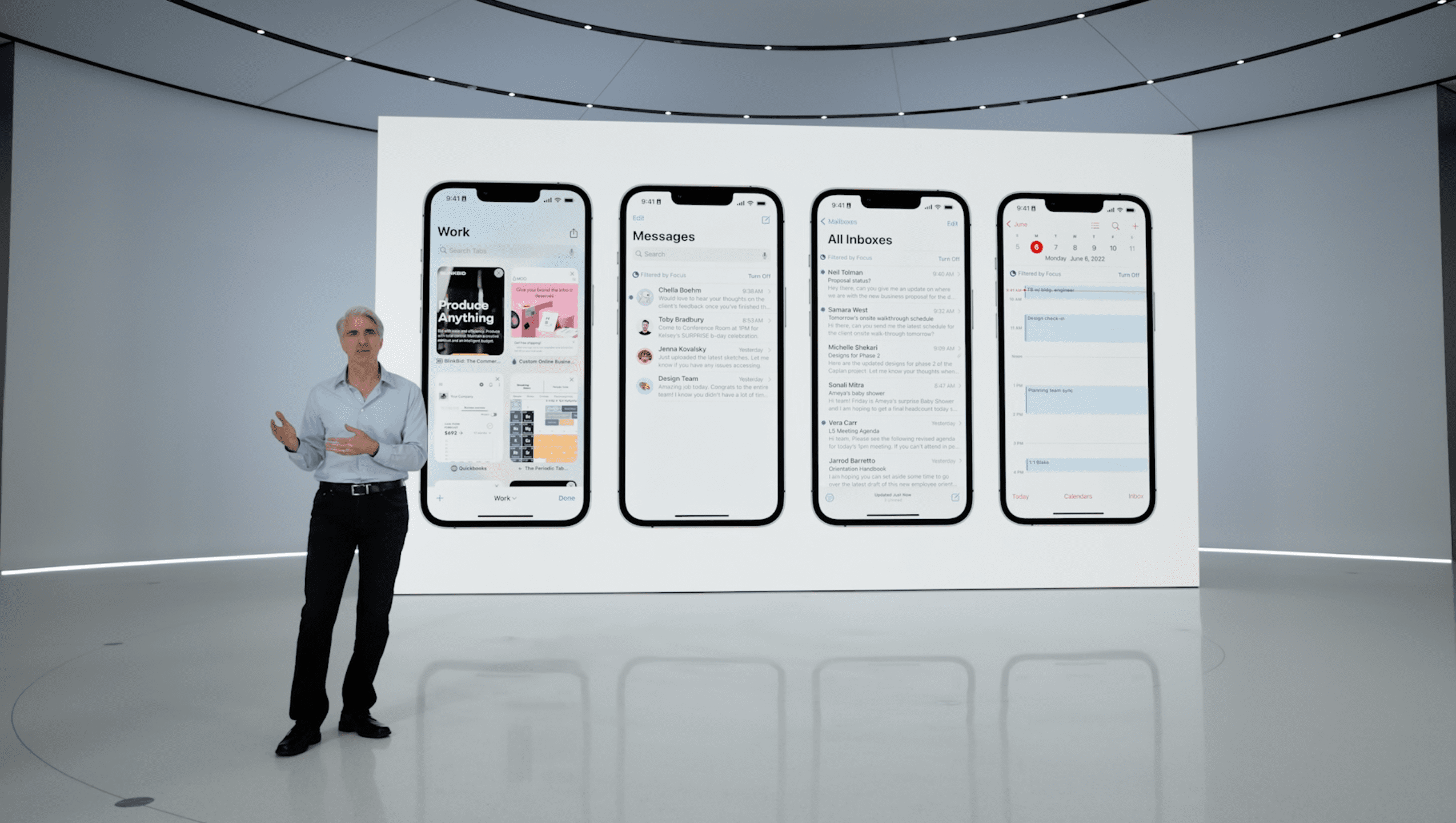









Write a Comment