Purchasing a used iPhone can be a great way to get a quality device at a lower price. However, one crucial aspect to check before finalizing your purchase is the iCloud Activation Lock. This feature, designed to prevent unauthorized use of an iPhone, can be a significant hurdle if it’s not properly addressed.
Related Reading
In this article, we aim to guide you through the process of identifying and removing the iCloud Activation Lock on a used iPhone. This step is essential to ensure you have full access to the iPhone and all its features. We’ll cover why this lock is important, how to check for it, and the steps you can take to have it removed before or after purchasing a used iPhone.
Contents
What is Activation Lock?
Activation Lock is a security feature on iPhone and other Apple devices that is designed to prevent anyone else from using your device in case it is lost or stolen. It is automatically enabled when you set up Find My on your device. With Activation Lock turned on, your Apple ID is securely stored on Apple’s activation servers and linked to your device. This means that your Apple ID password or device passcode is required before anyone can turn off Find My, erase your device, or reactivate and use your device.
How to Remove iCloud Activation Lock
Navigating the intricacies of Apple’s security features can often be challenging, especially when dealing with a pre-owned iPhone. A critical aspect of this process is understanding and removing the iCloud Activation Lock. This lock is a security measure implemented by Apple to prevent unauthorized access and use of an iPhone. In this section, we’ll explore the practical steps needed to disable this feature, ensuring you can fully utilize your iPhone.
Whether you’re a buyer dealing with a locked device or a seller aiming to ensure a smooth handover, this guide will provide clear and concise instructions to successfully unlock the device. We’ll cover everything from coordinating with the previous owner to navigating Apple’s security protocols, setting the stage for a hassle-free experience with your iPhone.
All the Ways to Remove iCloud Activation Lock
Several methods exist to remove the Activation Lock, but most of them require assistance from the previous owner. Therefore, you might need to contact the person you purchased the device from to obtain their information.
1. Ask the Previous Owner to Enter Their Apple ID During Setup

If you are currently using the device with the previous owner, kindly request them to input their Apple ID information on the Activation Lock screen that appears during the initial setup. Once they have entered their details and clicked on Next, this action will effectively remove the device from their iCloud account and deactivate the Activation Lock feature.
2. Ask the Previous Owner to Enter Their Old Passcode
If the device is running iOS 11 or a more recent version, and the previous owner utilized Two-Factor Authentication with iCloud, you have the option to utilize their prior passcode, rather than their Apple ID password, to eliminate Activation Lock.
On the Activation Lock screen, select “Unlock with Passcode?” and input the previous passcode associated with that device. Additionally, you might be required to enter a two-factor authentication code that was sent to the previous owner.
3. Ask the Previous Owner to Remove the Device From iCloud
If you’re in touch with the previous owner of the device, they can help you remove the Activation Lock. Here’s how:
Here’s how they do that:
- Sign in to the iCloud website.
- Click the Find My button.
- Select the device from the All Devices dropdown menu.

- Click Erase [Device] and follow the prompts to erase the device.
- Then click Remove from Account.
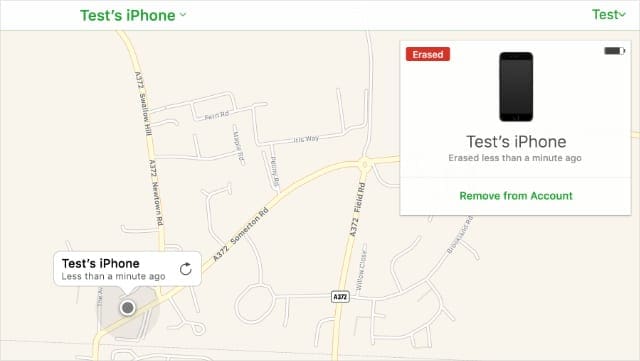
Once the previous owner removes the device from their account, you can turn off the device and then turn it back on to start the setup process.
How to Remove Activation Lock Without the Previous Owner
Occasionally, contacting the previous owner of your device is simply not feasible. In such instances, removing iCloud Activation Lock becomes a more challenging task.
Apple intentionally implemented Activation Lock with this level of security to prevent unauthorized access to stolen devices and protect the rightful owners.
However, you might encounter this scenario legitimately if you’ve inherited or purchased a second-hand Apple device. In either of these situations, the most advisable course of action is to directly reach out to Apple for assistance.
Ask Apple to Remove Activation Lock From Your Device
Apple has the capability to eliminate Activation Lock from devices without requiring the previous owner’s iCloud password, provided you can furnish evidence of your legitimate ownership or inheritance of the device.
If you purchased the device, present Apple with your proof of purchase, which should include the device’s serial number and your name.
In cases where the device’s serial number has changed, such as when it was replaced at the Genius Bar, you will also need a Service Confirmation document detailing both the old and new serial numbers.
For those who have inherited the device, you must provide Apple with a Death Certificate, proof of your relationship to the deceased, and, if available, the original proof of purchase.
To initiate this process, visit the Apple Support website to contact Apple regarding the removal of iCloud Activation Lock from your device. If Apple Support is not accessible in your country, consider reaching out to Apple Support on Twitter as an alternative means of contact.
About Third-Party Activation Lock Removal Services

When conducting an Internet search for “iCloud Activation Lock,” you will likely come across numerous services promising to remove it for a small fee. However, it’s crucial to exercise extreme caution when considering these services, as the majority, if not all of them, are fraudulent.
Typically, these services advertise an initial fee of approximately $30 for Activation Lock removal. Yet, after a few days, they will request additional payments, asserting that your device requires “Premium” treatment for a successful unlock.
This cycle of demanding more money often repeats several times before they ultimately inform you that unlocking your device is no longer possible. At this juncture, they might offer a partial refund in the form of a voucher for their ineffective services.
It’s essential not to rely on reviews, as they can be manipulated. If you are determined to explore one of these services, seek out genuine individuals who have successfully used it before committing any funds.
Reader Tip: Bypass Activation Lock With a Different DNS
Some of our readers have proposed a method for temporarily bypassing Activation Lock by connecting your device to Wi-Fi using a specific DNS configuration that tricks the device into assuming it’s unlocked.
It’s important to note that this method is not highly effective, as it relies on the device running an older version of iOS and has a limited duration of effectiveness.
To attempt bypassing Activation Lock using an alternate DNS, follow these steps:
- Follow the setup prompts on your device until you get to the Wi-Fi page.
- Select your Wi-Fi network and tap the i button.
- Change the DNS servers to one of these options, based on your region:
- North America: 104.154.51.7
- South America: 35.199.88.219
- Europe: 104.155.28.90
- Asia: 104.155.220.58
- Australia and Oceania: 35.189.47.23
- Finish setting up your device.
Please be aware that this method may not work in all situations, and its effectiveness is limited.
Avoid Buying an iPhone With iCloud Activation Lock
If you’re in the market for a pre-owned iPhone, adhering to these best practices is crucial to avoid encountering Activation Lock issues:
- Complete the entire setup process alongside the previous owner, enabling them to deactivate Activation Lock if it arises. To save time, refrain from recovering any data during this initial setup.
- Purchase second-hand devices exclusively from authorized resellers to ensure legitimacy.
- Obtain documented proof of purchase that includes your name and the device’s serial number.
- Verify the accuracy of the contact information provided by the seller, ensuring you can reach them if necessary.
- Always remain mindful of the possibility that you might be dealing with a stolen device that the seller cannot unlock. Regardless of your decision to purchase, promptly report any suspicions of stolen devices to the police.
While these precautions may add a layer of caution when buying a used iPhone or any other second-hand Apple product, following this advice should help you steer clear of Activation Lock issues.
Conclusion
Dealing with the iCloud Activation Lock on a used iPhone is a vital step in ensuring you have a fully functional device. Throughout this article, we have explored the importance of this security feature, how to identify if the iPhone you’re considering is locked, and the methods to have it removed. Remember, the key to a smooth experience with a used iPhone is ensuring that the previous owner has properly disassociated their iCloud account from the device.
Whether you’re already in possession of a locked iPhone or planning to buy a used one, being informed and taking the necessary steps can save you from potential inconvenience. With this knowledge, you’re now equipped to confidently navigate the purchase and setup of a used iPhone, free from the hurdles of the iCloud Activation Lock.
Andrew Myrick is a freelance writer based on the East Coast of the US. He enjoys everything to do with technology, including tablets, smartphones, and everything in between. Perhaps his favorite past-time is having a never-ending supply of different keyboards and gaming handhelds that end up collecting more dust than the consoles that are being emulated.

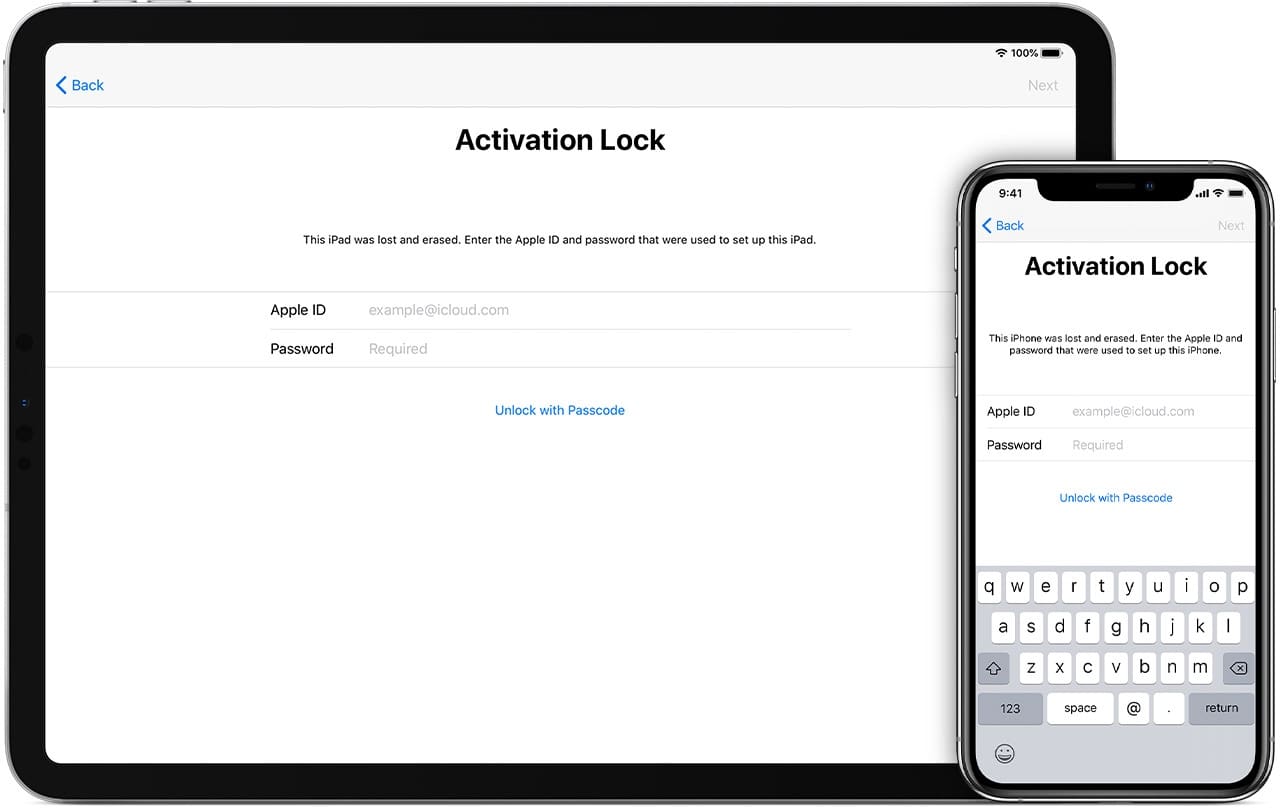
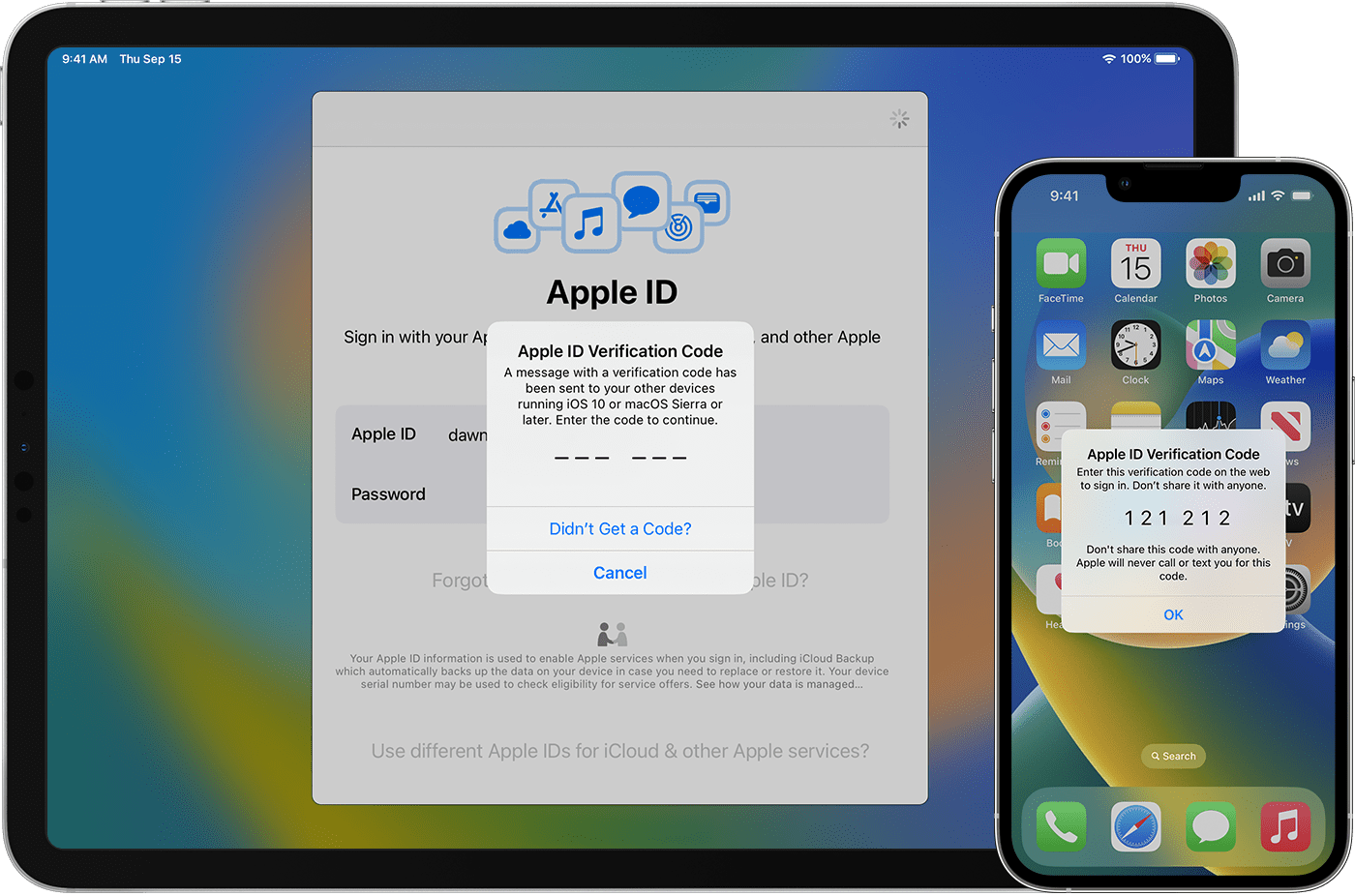
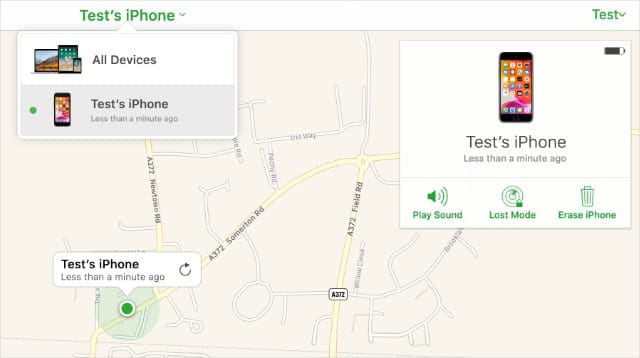

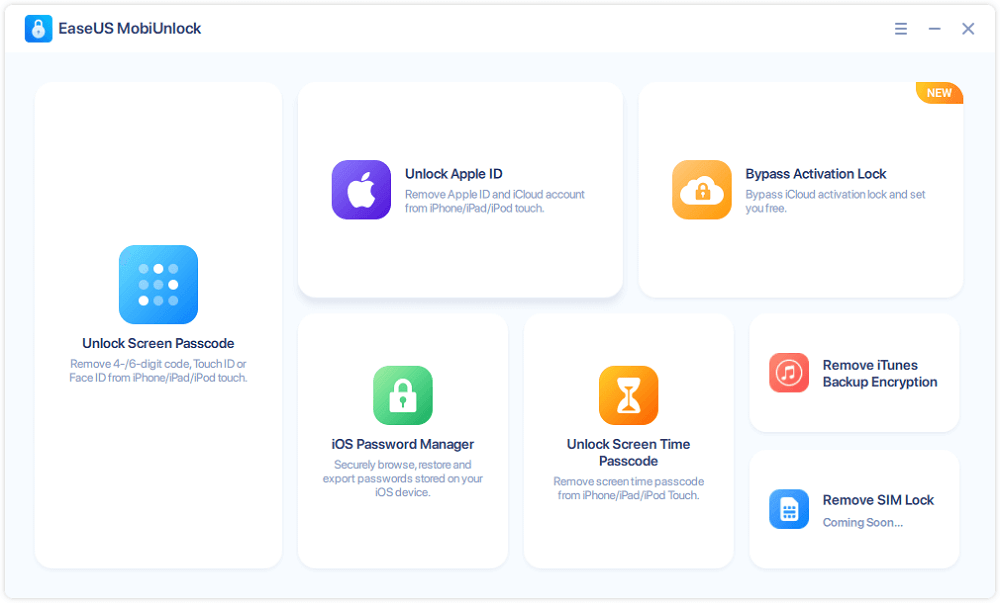








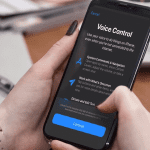
Thank you for sharing all these methods. I think third-party software could also help, such as Joyoshare Activation Unlocker. It can remove the activation lock quickly.
I just brought a iPhone 12 from someone and it says that its lock to the previous owner I can I get that remove from the phone
Hi my name is Noel I brought a iPhone XS mass on Facebook and I Realize that there is an Apple ID on it And I tried to reach the person he was nowhere to be found please help me
Hello my name is ocean I brought a phone on Facebook around may from this guy that forgot his ID and PW so he decided to factory reset it and then the activation Lock Screen came on him not knowing what to do so he sold it on Facebook please help I have no idea how to do this.
Please I have comment again. Any solution for me iPhone XS mass
I traded an old buddy of mine a few old vapes for an iphone se that he had. the phone is activation locked and neither of us know the icloud email or password that was used. the phone was once his moms but she forgot the email too and there is no way to see what it was because they block the email out. i have an application that will remove it but the phone is ios 11 and the app requires ios 12 and up,,, what do i do????
Pls I need you to removed iloud activation lock from my second hand iOS apple ipad,that I was given by traveller!pls how do I removed it without the original owner I can’t reach the previous owner
Great Article and I am really stuck, i want to use my daughters old iphone for work. She used it for two years, we brought it second hand and it was set up from fresh. No locks etc in place. So I decided to restore the phone to wipe the data and have run into the lock. I have logged into icloud and removed all the old devices on the account this wasn’t showing anywhere and now completely stuck
Any suggestions
How to remove apple activation lock free l bought iPod 6 touch from eBay
I bought an iPhone (It was iCloud Locked) from a person that is not available now.
hello, I am from nepal
I reset my iPhone last week. I purchased the new iPhone but I didn’t know how to make icloud account so I asked my friend to give me apple id he gave me apple id of one Chinese guy I don’t have any kind of contact with that Chinese guy now I am stuck
I know the apple id of that id but the password was changed I know the passcode to unlock that iPhone too.
Now can I unlock this iPhone by using any techniques? is there any way??
if there is any way give me a solution to solve it.
Hi Yogesh,
Unfortunately, your new iPhone sounds like it has iCloud activation lock enabled. Using someone else’s Apple ID is never, ever a good idea.
The best approach is to get in contact with your friend who gave you that Apple ID information and ask that friend to reach out to the person whose Apple ID you used. What you need is for the person who owns that Apple ID to remove your iPhone from the Find My service and from their Apple ID account.
This process can be done remotely by that person via these steps. This process does erase your device again–so you will need to set everything up and please create your own Apple ID–it isn’t difficult and when you set up the phone it walks you through all the steps:
Sign in to iCloud.com with their Apple ID
Go to Find My iPhone
Click All Devices at the top
Select your iPhone to remove it from iCloud
Click Erase and next
Click Remove from Account
Once the person removes your iPhone from their Apple ID, turn off the phone, and then turn it back on to begin the iPhone setup process. During this process, Apple shows you how to create your own Apple ID.
If you cannot get in contact with that person, your only recourse is to gather all the documents and proof of purchase that prove that you own the iPhone and then contact Apple in your region.
However, they usually are not able to assist–but it can’t hurt to try if you are out of options.
Hey! So I bought this iPhone off my mom that was my little sister’s it’s an iPhone 6 and she forgot the Apple ID password and username what is all the things I can do to get this activation lock off!?
Hi Cassandra,
You need to get your little sister to recover her Apple ID and password. Apple ID’s are usually associated with a common email address that people use–ask her to run a search on her email for any email from Apple.
Alternatively, she could use Apple’s lookup tool and enter her email address and name.
Once she knows what email is associated with her Apple ID, she can then follow the steps to reset her Apple ID’s password.
After she gains access to her Apple ID, she can then remove activation lock via these steps:
Sign in to iCloud.com with her Apple ID
Tap on Find My iPhone
Choose All Devices
Select the iPhone 6 to remove it
Click Erase. Select Next
Choose Remove from Account
After you sister removes the device from her account, turn it off and back on to begin your own setup.
Hi
i would like to ask you a question i found an iphone 6 i dont know its owner. phone enabled Activate lock can i unlock the phone?
Hi Sinidi,
No, you cannot unlock an iPhone that has iCloud Activation Lock turned on
Hi, um, my granny’s boyfriend gave an iPhone 4s to me. I can’t contact him, and I have no idea how to get it off. I don’t have any documents of it whatsoever, can I still get it removed?
Hi Scott,
Unfortunately, no.
If that iPhone 4S is tied to someone else’s Apple ID and has iCloud Activation Lock on it, then the only way to get access is for that previous owner to remove the iPhone 4S from their Apple ID.
nice one post admin liked it…..
Hi,
My uncle bought a new iPhone so he gives the old iPhone to me .
Now the problem is that he had now left for his country leaving his old iPhone with me .
On the phone, there is already his apple id ,which i am not able to remove.
I don’t have any purchase paper which I can show to the apple store to get the apple id removed (as it was a given to me).
I have also tried many different third party apps to unlock it, but the problem occurs this time was, it’s ios version is 11.4 or later, but those apps can only unlock apple id which has ios version older than 11.4.
I have also tried to unlock it by using “Forget apple password”, but this time to problem occurred that, it was sending OTP to my uncle’s number, and this was in my uncle’s new iPhone and he is not here and I can’t get the OTP.
So technically I have tried everything and still failed !!!!!
Please help me with this phone.
Neeraj,
Since your Uncle has the new iPhone, ask him to remove the old iPhone from the account. It’s actually not that difficult. You can copy and send him these instructions via text message.
When doing these steps, have both iPhone on.
1) On your Uncle’s iPhone, ask him to sign in to iCloud’s website with his Apple ID
2) Tap on the icon for Find My iPhone
3) At the top of the next screen, choose All Devices
4) He should select the iPhone you now have
5) Click Erase iPhone
6) Tap Next and Apple should start the erase process from your iPhone (make sure it’s on)
7) Finally, have your Uncle choose to Remove from Account your iPhone
Hey Bro i have forgot my apple id in iphone 4s can i know what are the 3rd party app that you found
Hi. So I’m in limbo here. I purchase an iPhone XR a few wks ago on letgo. And it’s been a nightmare for me.
I have an iCloud activation lock and the owner or if he was the owner I can’t seem to reach him. So now I’m stuck with a phone I can’t use.
I even brought one of those IMEI unlock services and they also told me exactly what you said above. So I got scammed out of 30 dollars. I don’t know what to do anymore.
Please help I’m just thinking of going to the apple store and return this phone.
Hi Alejandro,
Sorry to hear about this terrible experience purchasing an iPhone XR. How did you pay for the device on Letgo? If you used PayPal or a credit card, contact their service department and file a claim.
There’s a chance the device you purchased was a stolen or lost device that someone then sold to you. In that case, your only recourse is to reach out to the company that serviced your payment and see if you can recover your funds through them.
Since you did not purchase this iPhone from Apple or its authorized dealers and it is listed under another person’s Apple ID, it’s unlikely that the Apple Store will accept a return.
Contact your payment method and see how they can help.
Good luck,
Liz
hello
my son forget appleid&password from ipod touch
i can not bypass appleid
please help me
HI Ghobad,
If you or your son has access to the email account he associated with his Apple ID, then you can use this information to recover your Apple ID.
On a computer, go to Apple’s ID site.
Choose the option below the login credential boxes, Forgot Apple ID or password?
On the next page, tap If you forgot your Apple ID, you can look it up.
Then enter first name, last name, and email address
If it finds the Apple ID, write down the ID, then go through the steps again but this time choosing forgot password
Use Eelphone iPhone Unlock, easy and quick.
Recently I bought a Iphone x, and it seems to be cloudlocked. The only proof of purchase I have is from the text messages I sent to the seller, and the ones he sent to me. What should I do?
Hi Richard,
Text the seller and ask him/her to remove the iPhone X from their Apple ID account. This can be done remotely (you don’t need to have the device on-hand) via iCloud’s website.
The seller (or previous owner) must do these steps–you cannot do it for them.
In Settings on iCloud’s website, look at the My Devices section
In the list of devices, click the device to remove (your iPhone X)
Click the Delete button next to that device. If there is no Delete button, click Remove Device that’s listed below the device’s serial or IMEI number.
i have my dad old iphone 4 and he passed away and it has a activation lock and i cant get in to his email or icloud
what do i do
Hi Morgan,
We are very sorry for the loss of your father.
We wish Apple made it easier for the family to access loved one’s devices, but it is sadly not the case.
You need proof of your legal relationship with your father as well as a death certificate (and possibly other court documents.) Then contact Apple Support and explain the circumstances.
Again, we are very sorry for your loss.
Liz
Hey,
My father also passed away about a year ago, don’t worry, you can get the device unlocked!
All his data should be on his icloud account anyway, what you need is his sim card, i did the following, i called the operator of my dad’s sim card,
i told them that i whas my dad and i forgot my pin code, they wher happy to give me the puk code, put the sim in a different phone, tap the pin 3 times and you will get the puk prompt, input the puck that the phone company gave you, now you go to iforgot.apple.com,
you can ask for a reset password on your dad’s apple id, because his simcard has the trusted phone number on it, you can get a confirmation code on that,
i hope you have another ios device that is completely empty, you will have to wait 30 days until you can reset your dads icloud password, don’t lose that trusted phone number though!
You will have to make sure that your dads phone number is still reachable after those 30 days pass, than you take the other ios device, and you set it up with your dads icloud, because now you “own” his icloud, you can restore all of his icloud data back into the fresh ios device, even his mails, pictures, video’s, everything that whas on your dads icloud will download,
lets say that you have a spare ipod touch laying around, you can use that, erase it back to factory settings and set it up once you have reset his password with the method i gave you, make sure his iphone is connected to a wifi network that he already set up on his phone in the past so that all of his data is synced with icloud, once you have the password, you could than (if you want), erase the phone through itunes and set it up as new, but use your dads icloud credentials since now you are able to acces his icloud,
thats what i did!
And it worked like a charm! I could see the last pictures he took with his iphone from my mom and sisters right before he whas gone!
It works!
Someone gave me an iPhone XR , I’ve tried many ways to get into it but the activation lock won’t allow me , I have no way to get in touch with the owner , I would like to know that if I bring it to apple can they unlock it ?
Hi Dez,
Unfortunately, they cannot do that. Only the previous owner can remove the activation lock.
well, it’s not like they can’t… they won’t. If you don’t have proof of purchase and the lock is on you basically spent money on a phone that is impossible to use.
That is deliberate and a choice by apple to destroy the theft market. A lot of end-users aren’t aware of it at a level of skill that matters so a lot of phones get sold by well-meaning but clueless people who left it locked.
I bought an iPhone5 but not sure if it’s iPhone 5/5s or 5c and it’s on Activation Lock.. Really in dire need to unlock it.. Please help..
Thank you!!!..
Hi Gabriel,
If the iPhone has activation lock enabled, you must contact the person you purchased it from and ask them to remove Find My iPhone from it. They can do this remotely by logging into their Apple ID and removing the device there.
Unfortunately, this is really the only way around iCloud Activation Lock these days. Most third-party products don’t work and the previous workarounds have all be eliminated by Apple.
The right way to get lock removal is….
Contact Apple! Customer service will walk you through the steps to get device unlock.
Don’t go to malicious websites that ask you a bunch of info about you and your device.
The right way is the original Apple ID and Apple ID password, ask the owner or the seller to provide the iCloud account and password.
Some time ago I deleted my other icloud account and didn’t go out in settings.
Now this account staying with me and I can’t get out of him because he’s been deleted.
What can I do?
Can you remove my old icloud from phone settings?
Hi Inese,
If your old Apple ID is still showing up in your device’s settings, try deactivating Find My first.
Go to Settings > Apple ID (at the top) > iCloud > scroll down to Find My and tap it. Toggle both Send the Last Location and Find My off. Enter in that old Apple ID’s password and it should turn off.
After turning off Find My, you should be able to remove your Apple ID completely from your device.
Go to Settings > Apple ID > scroll down and tap Sign Out.
After signing out from this section, go to iMessage, FaceTime, and iTunes & App Store and sign out there as well.
Once you are totally signed out of your Apple ID from all services, restart your device and sign in with that new Apple ID.
Liz
Apple products are BS. If this continue, I predict the death of Apple.
paid for Doctor Unlock Premium iCloud lock removal service in MAY it’s now mid-August and NOT DONE.
Perhaps they know that a single mother on disability pension won’t raise a storm since she already has enough to deal with….
I’d like to upload screenshots of repeated order status tracking.
I was so happy to tell my 15yo daughter that I saved up to pay for the unlock – it’s been over THREE months… it just breaks my heart.
You can’t exactly contact the previous owner because their email address is covered by apple. I recently contacted apple to help me remove the lock and despite providing proof of purchase from ebay and the seller, they said they only accept from authorized resellers. They also refused to communicate with the previous owner about the lock, so if anyone has any suggestions on how to get the previous owners contact details, it would be very helpful.
They have a simple rule that they want an authorization or proof of purchase from the 1st owner.
Hey I bought a iPhone 6 and it’s activated locked to previous owner and not able to get ahold of them wat the fastest way to get it activated
Hi Susan,
Unfortunately, the workarounds for removing activation lock don’t work anymore. Getting a hold of the previous owner is the best way to get that activation lock removed.
Remember, a previous owner can remove this activation lock remotely by logging into their Apple ID–they don’t need to have the device with them.
Liz
Yea sure, and how can you contact the prev. owner, since the e-mail details are hidden?
how do you contact the owner since the email is covered?
Hi Omari,
Check your invoice for any contact information or if you purchased online, on your order information.
Hi guys, iPhone is just a waste of time. online unlock websites don’t work.
If your iPhone is locked, just do away with iPhone and go ahead with any android phones….after all it is just the same.
Apparently Apple has these methods shut down now. I’ve tried removing the activation lock on an iPad Air.
Tried the restore six times using various methods and it’s still locked. There’s never any i by the WiFi networks, nothing I can see to change the DNS.
How “green” of Apple to be making more of their products into useless garbage. Yesterday I easily restored a locked Acer Chromebook to usefulness. How? Looked up how to do it, pressed the 4 keys it said then clicked the “Powerwash” button. In a couple of minutes it was clean and ready to setup for its new owner.
WELL, after reading all comments here, I’m hopeless that I can unlock my iphone 7+, such a waste of my time and energy, I wish to donate for doulci but then how many of genuine users will use it… ah, but still i make open announcement whoever unlock my phone will be given 50 bucks.. no scam no con, but genuine offer.
can i do this wihout any cost remove this activastion lock in iphone .
Hi Ashok,
The only way cost free is to access the previous owner and have them remove this device from Find My iPhone and their Apple ID account.
At this time, we suggest this is the only consistent way that works–other methods, like unlocking sites, cost money and work sometimes, and don’t work most times.
Liz
Most iCloud unlock sites are fake and just gather your info. None work that I know of
Ok
it has not worked on my iPhone 4 please help me to unlock the iPhone
You guys are absolutely out of your mind if you think that this is going to work. If there was a way around FMIP Activation Lock, then Apple would constantly be under serious scrutiny from it’s customers and media. Don’t waste your time, just buy an apple product like the rest of us from a legitimate ARS/AASP
Really so having a family member pass and receiving the phone from family member’s spouse, I am now supposed to just toss it out like it wasn’t a legit or legal transaction. the lady just lost her husband and doesn’t remember the password to apple account.
Hi Mark,
Apple may be able to assist with proof of relationship (marriage to the deceased, Power of Attorney documents, or other legal documents) as well as a death certificate.
It’s not an easy process and takes time, but some people had success.
iphone is rubish you’re just wasting time and your money
don’t waste your money on those online services–most do not work
First, it’s only cost a bit and then after 2 days, they came back with, CONGRATULATION! YOU PHONE HAS BEEN APPROVED FOR TO BE UNLOCKED.
Please make final payment of a larger amount, so we can release these unlocked to you over the air or plug your phone iTunes.
After 2 days, they said sorry your phone not be able to be unlocked.
This require our PREMIUM TOOLS, which is coming soon, you will be the first to be noticed.
Ya, I’m just looking for a service that ACTUALLY checks the FMI status (clean/lost). Is that something that your ‘PREMIUM TOOLS’ will do? If so, how much?
Yes I went to buy iCloud unlocked removal and it’s cost me $70 and after waiting for freaking 5 days and I receive email that they can’t unloced cost the phone is lost , whatever u said Ken same thing they told me and they can’t refund my $ . I get my iCloud unlocked in IPHONEIMEI.NET AND NOW MY $70 is in the drain and gone coz they said they can unlocked it..what a waste of time and specially my $ this all scammer
they are a scam, I made the first payment then recieved a email saying the wanted the rest of the money. so I paid $70 and the next day i got another email saying they couldn’t take the activation lock off because my iphone 7 plus was on the black list. I emailed back and told them thats not true that i just got off the phone with apple and they said different. well we need proof they said and i sent it. waiting for answer. over a month ago
Sir my phone is ituen software upload my activet id in password has lost it is how open my iPhone
PLZ unlock my apple id
Hi Waris,
Unfortunately, we cannot unlock iCloud Activation or Apple IDs. If you are having trouble with your Apple ID or your iCloud Activation, please contact Apple Customer Support in your home country and speak with a representative directly.
SK
But we should have the apple id and password to bypass apple id, or you can try Eelphone iPhone Unlock to remove aplle id from locked iPhone, I have used it, successfully, but lost all data in iPhone.
I have already submitted my idevice IMEI and made a payment against that. No use in final portal it’s showing OFFLINE EM
Hab eine Apple 4 gekauft aber es braucht eine icloud paswort
Guten Tag Nikola,
Können Sie den ursprünglichen Besitzer kontaktieren?
Sie können abschalten Find My iPhone über iCloud.com – solange sie sich an ihre Apple ID und Passwort erinnern, können sie das iPhone aus ihrem Konto entfernen.
Danka, SK