After months of rumors and leaks and everything else, Apple finally unveiled the AirPods Pro in a press release. These new AirPods sport a new form factor, a new case, and a few extra tricks compared to the AirPods 2.
Related Reading
- Share your audio & announce messages using your AirPods and iOS 13
- Why the AirPods are Apple’s Best Product in Years
- “Hey Siri” not working on your AirPods 2? Here’s how to fix it!
Notably, the AirPods Pro offer active noise cancellation, an Adaptive EQ feature, and more. But are the AirPods Pro waterproof? Or should you continue to look at the Powerbeats Pro for your gym visits.
Are the new AirPods Pro waterproof?
According to the official AirPods Pro spec-sheet, the these new headphones are “Sweat and water resistant (IPX4)”. What does that IPX4 rating mean? It’s similar to the IP68 water resistance that we see in the iPhone lineup, but it is a little different. These are not water-proof but water-resistant. And yes, there’s a big difference between the two.
The IPX4 official description is that your AirPods Pro will be able to withstand splashing water, no matter the direction. This means that you will be able to take them to the gym and won’t have to worry about getting caught in a rain storm, but you should not take them for a swim.
When it comes to Apple Watch owners who want to take advantage of using the new AirPods Pro and their Watch, you will need to look elsewhere if you’re going for a swim. However, the AirPods Pro are water-resistant and will be able to withstand the workouts that you throw at them.
The New AirPods Pro come packed with features that you will find useful even if you cant swim with these. Here are some of the top features: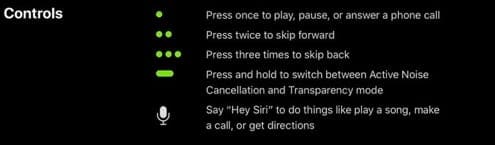
- 5 hrs of Listening time; little less if you are using noise cancellation feature
- Comes with 3 different tips. ‘Ear Tip Fit Test’ analyzes the seal of each tip, per year so that you can have a customized experience
- New Force sensor along with new gestures
Conclusion?
When it comes to answering the question of “are the AirPods Pro waterproof”, the answer is technically no. These are more ‘water resistant’ as opposed to being ‘water proof’. These offer water-resistance and while you can’t take them swimming, they will be perfect for those gym sessions.
Sound off in the comments below and let us know if you will be pre-ordering the AirPods Pro. If not, let us know why you plan to stick with the AirPods 2.
Andrew Myrick is a freelance writer based on the East Coast of the US. He enjoys everything to do with technology, including tablets, smartphones, and everything in between. Perhaps his favorite past-time is having a never-ending supply of different keyboards and gaming handhelds that end up collecting more dust than the consoles that are being emulated.












Pulling the ear up, definitely makes sense & worked. This is used to insert pediatric ear drops. Pull ear up & back. I changed to larger size also.ty