Last week Apple announced a battery recall program for some of their 15-inch MacBook Pro units. A press release from Apple states the battery in these units “may overheat and pose a fire safety risk.”
Apple is offering free battery replacements for all MacBook Pro units affected by the recall. They also urge customers to stop using affected units immediately.
Find out all there is to know below.
Related:
- How to fix MacBook battery not charging
- Short battery life on new MacBooks: potential fixes
- Recent blunders from Cupertino giant raise questions
- iPhone 6S random shutdown issue, Apple repair plan announced
- How to check your Apple Support coverage: iPhone, iPad, iPod, Mac
Contents
Is my MacBook Pro eligible for a battery recall and replacement?
As stated on Apple’s website, only a “limited number” of MacBook Pro units are affected by this battery recall. Specifically, third-generation MacBook Pro units (without a Touch Bar), which were mainly sold between September 2015 and February 2017.
To find out if the battery recall affects your MacBook Pro, you need the model name and serial number.
Follow the steps below to find out if your MacBook Pro is eligible for a battery recall and replacement:
- Go to > About This Mac.
- Look at the model name that appears, affected models read:
MacBook Pro (Retina, 15-inch, Mid 2015) - If your model is affected, double-click and copy the Serial Number.
- Follow this link to enter your serial number in Apple’s eligibility checker.
- If your MacBook Pro is eligible for the battery recall, stop using it immediately.

Different MacBook models or those with ineligible serial numbers can’t get a free battery replacement. Yet, you may still want to look at other repair and exchange programs on Apple’s website.
How do I get a battery replacement?
If your 15-inch MacBook Pro is eligible for the battery recall, you have three options to get your free replacement:
- Visit an Apple Authorized Service Provider
- Visit an Apple Retail Store
- Contact Apple Support for mail-in service
Whichever route you choose, Apple sends your MacBook Pro away for service, which takes 1–2 weeks. Reportedly, this delay is in part because Apple must use ground shipping, due to the battery fire risk.
Customers outside the US are likely to experience longer wait times. Apple quotes 2–3 weeks in the UK, for example.
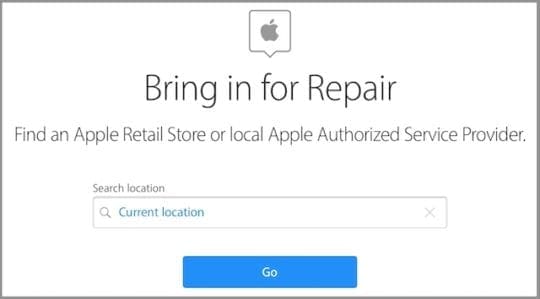
The battery recall does not affect your MacBook Pro warranty or statutory rights. If your MacBook Pro needs other repairs, you should arrange for Apple to complete them as well.
Make sure you back up your MacBook Pro before sending it away for repair.
How do I back up my MacBook Pro if I can’t use it?
Apple lists contradictory advice on their battery recall page. Stop using the unit if it’s eligible for a battery replacement, but also back it up before you send it away.
You can’t back up a MacBook without using it, so what should you do?
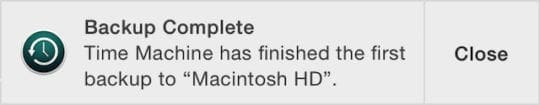
Apple wants you to stop using your MacBook Pro because the battery could overheat and start a fire. That’s understandable. But your MacBook Pro might be erased in the repair, and if you don’t have a backup, you could lose all your data.
We recommend using your best judgment here. If you have a recent enough backup or there’s nothing important on your MacBook Pro, don’t use it until Apple replaces the battery.
Alternatively, if there are irreplaceable documents and photos on your machine, it might be worth the risk to turn it on and back it up. We suggest you keep the MacBook Pro well ventilated and don’t leave it unattended.
What other MacBook recall programs are there?
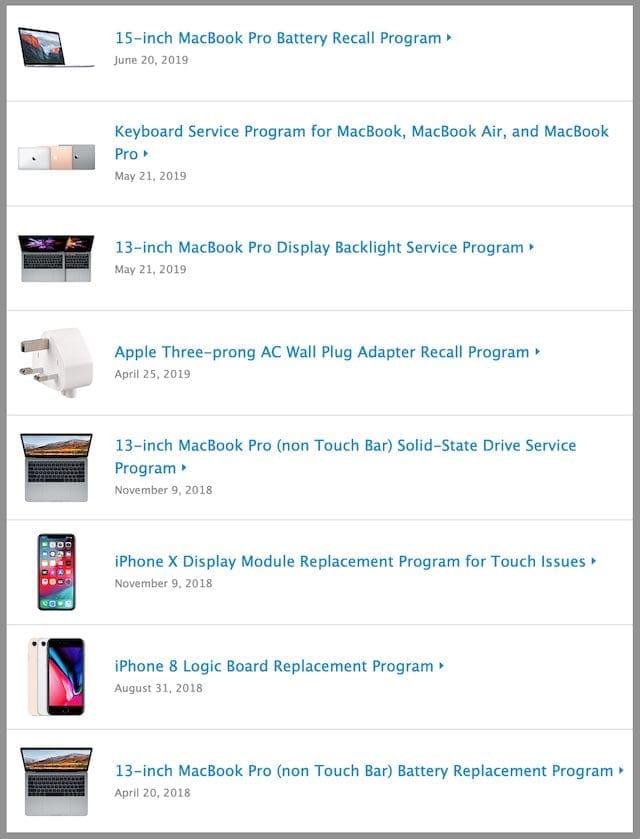
This isn’t the first time Apple has issued a recall for some of its products. It’s not even the first time the MacBook Pro has experienced problems.
In April last year, Apple announced a battery replacement program for 13-inch MacBook Pro units due to swelling. Unlike the 15-inch MacBook Pro battery recall, Apple didn’t consider this a safety issue.
Since then, there have also been repair programs for display backlights, SSDs, and keyboards.
Take a look at every exchange and repair extension program on Apple’s website. You might even be entitled to a free repair on your machine that you weren’t aware of!
Let us know in the comments if your MacBook Pro battery needs replacing. Or if you have experience with Apple’s other repair programs, tell us about that too!

Dan writes tutorials and troubleshooting guides to help people make the most of their technology. Before becoming a writer, he earned a BSc in Sound Technology, supervised repairs at an Apple Store, and even taught English in China.










I have a MacPro Retina 15″ mid 2015. We realized something was wrong and took it to the local service store. It sounded sort of like bacon sizzling. Loud. On the way to the store I realized that it was bulging out on the bottom. The store fixed it. We were charged, I assume, for the work of replacing the battery, but not for the battery itself, I hope. We paid about $200 for the job including, I suppose, the battery, or perhaps not. This store is honest and fair, so I assume I got the battery itself for free. Most often I think they are undercharging us for the good work they do and always get it right the first time.
What I really don’t like about all this is Apple not informing us of the fire hazard in our house. No thanks to Apple we still have a house.
When the battery blew up it caused considerable damage to the casing of the lap top , is Apple Apple repair or replace that
My Macbook pro doesn’t qualify for their replacement/repair program and when i took my computer to the apple store with the massive bulging battery that warmed the metal frame and pushed the keypad out the person who i dealt with had no idea there was even a program for any macbooks with swollen batteries and said its never something that Apple would fix for free unless it was under warranty. I had to literally pull up the apple website on my phone and show him it is in fact happening to many macbook pro owners and that Apple even has a repair/replacement program but mine didn’t qualify because it wasnt the right year. He said they couldnt help me buy to come back at a different date. Unbelievable and dangerous. Now i have my laptop i cant use that’s dangerous.