Do people complain about call sound issues when you ring them from your iPhone? Is it hard for those users to hear what you’re saying? If so, you can potentially solve the problems in several ways.
Related Reading:
- Why Are My iPhone Calls Going Straight to Voicemail? The Best Fixes
- Why Does My iPhone Hang Up When I Call Someone?
- How Do You Ignore a Call on Your iPhone Without Declining It?
- How to Change the Incoming Call Settings for FaceTime on Your iPhone
- Using Siri to Announce Incoming Calls
Although many of the early iPhone X problems have long been solved, it’s still common for users to experience challenges when calling from their iPhones. Today, we’ll aim to help you solve the problem.
Contents
Follow These Quick Tips to Fix Call Sound Issues on Your iPhone
- Update your iOS to the latest version.
- Remove any case or screen protector and see if your iPhone X Series’s sound improves (screen protectors often cover the upper notch; you want a screen protector that has the notch cut out).
- Clean microphone and speaker ports.
- If using wired earbuds, clean the lightning port.
- Turn off noise canceling if enabled.
- Set LTE features to Data only.
- Turn Bluetooth off or check that the sound isn’t routing to a connected BT device.
- Unpair your Apple Watch and see if the issue gets better.
Where are the Microphones on iPhones Without a Home Button?
When you upgrade to an iPhone without a home button, there’s a chance that you might accidentally cause call sound issues on your iPhone. In many instances, this comes down to not knowing where the microphones are on your device.
The microphones on iPhones without a Home Button are built-in to the front inside of the top notch, the rear near the back camera(s), and the bottom near the edge of the device.
According to the technical specification of the iPhone 8, one microphone is on the top of the device, the other adjacent to the charging port, and there is another next to the rear camera.
So get familiar!
It helps to know where your iPhone’s microphone locations are so that you can periodically check it for debris and make sure that your case or fingers aren’t blocking those mics when you are on a call.
How To Test Your iPhone’s Microphones
Before adjusting any of the settings on your iPhone, testing out your device’s microphones can help you isolate the problem. You’ll then know whether this is a problem with your software or hardware.
Here are some initial steps to try:
- Clean your iPhone’s charging ports and remove dust from the rest of your device.
- Disconnect your Bluetooth devices (e.g. your AirPods). Remove everything from the lightning or USB-C port (depending on whether you have the iPhone 15 or an older device). This includes headphones that you might have plugged in.
You can also try testing the Voice Memos app:
- First, test the primary microphone on the bottom of your iPhone, open Voice Memos, and tap the record icon. Speak into the microphone and tap the play icon to play back the recording. Then, check that you can hear your voice clearly.
- Test the front microphone, open the Camera app, and record a video using the front camera. After that, check to hear your voice.
- For the rear microphone, open the Camera app and record a video using the back camera.
It can be difficult to test the right microphone if you don’t stop sound input to the others. So, you may wish to use a piece of removable tape. Be careful, though, as you don’t want anything from the tape to get stuck around your microphone and potentially cause further damage.
People Cannot Hear Me on My iPhone
Before proceeding further, you should try hard resetting your device. The process will vary depending on your iPhone model. Please refer to this page on the Apple website for the specific steps you need to follow.
Tips for Sound Issues on iPhone Calls
Below are a number of steps you can try when it comes to fixing sound issues on your iPhone calls.
Choose Voice Isolation for Your Calls
When launching iOS 16.4, Apple released a helpful new tool that allows you to isolate your voice in normal calls, as well as on FaceTime. It’s called Voice Isolation, and here’s how to use it:
- Start a call with the other person.
- Open your Control Center.
- Select Mic Mode.
- Tap Voice Isolation when you see the options appear on your screen.
Check Your Accessories
From our experience with iPhones, we have seen that many issues can be traced back to your iPhone accessories. The first thing to try is to remove your iPhone’s cover or case and see if the muffled sound issue on your iPhone goes away.
This issue with iPhone covers is even more critical if you are using an iPhone case that flips. Sometimes, when you try to flip the cover to the back while on a call, it can block the rear microphone — thereby interfering with the call volume and quality on your iPhone.
Clean Lightning and USB Ports
If using wired earbuds or headsets, clean the lightning port where they attach to your iPhone.
Update Your iOS Software
Apple consistently releases iOS updates, and these are essential for patching problems that could potentially arise when you use your iPhone. You’ll also receive performance improvements with each update.
If you’re encountering call issues on your iPhone, it’s a good idea to check for updates and — if you need to — get the newest iOS software.
Go to Settings > General > Software Update. Then, wait and see if you need to upgrade your iOS software.
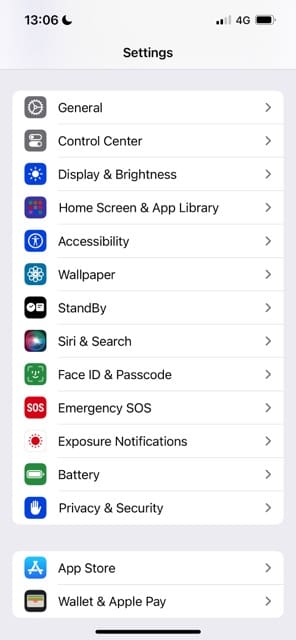
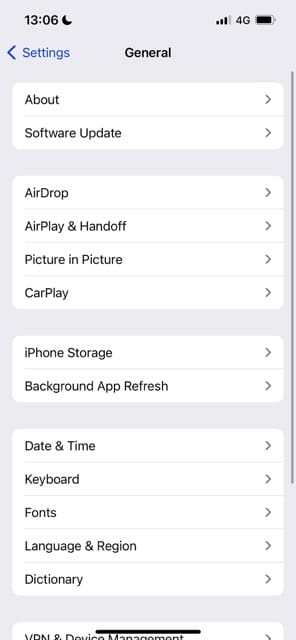

Enable LTE
One of our readers found some relief by changing their Cellular settings. If your iPhone has LTE, go to Settings > Cellular > Cellular Data Options. Then, switch on LTE and change it to Data Only.
Check for Third-Party Call Blocking and Filtering Apps
In some instances, your iPhone call problems could be caused by third-party apps. More specifically, you could experience issues with call blocking and filtering. If you have these programs on your device, try uninstalling them and trying again with your calls.
This problem is rare, but we have seen at times when third-party apps or extensions can interfere with the iPhone experience. This is especially true after iOS upgrades.
It’s also worth remembering that some apps stop receiving updates for whatever reason. And when that occurs, their functionality will naturally decrease over an extended period of time.
Reset Your iPhone Network Settings
You can also try resetting your network settings. This is especially useful if you know that your call problem is related to networks.
Performing this resets all your network connection options and sets your device’s network settings back to the factory defaults. It also clears your current cellular (if applicable) and Wi-Fi networks, including saved networks, Wi-Fi passwords, and VPN settings. So, before you reset your network’s settings, be sure to have your Wi-Fi network name(s) and passwords available for re-entry.
Here’s how to reset your iPhone network settings:
- Go to Settings > General.
- Select Transfer or Reset iPhone.
- At the bottom of the screen, tap Reset.
- Choose Reset Network Settings.
Check for Pending Carrier Updates
Once the iPhone starts back up, you should also check and see if any pending carrier updates are needed on your iPhone.
Tap on Settings > General > About your phone…and carrier.
Check with your carrier and see if they can assist with the issue. Sometimes, when the problem is carrier-related, your particular carrier usually offers better guidance on how to address the sound issues. This tip might just save you a trip to the Apple store.
Other Things You Can Try to Fix the Call Sound Issues on Your iPhone
The tips above are useful starting points for when you need to fix the problem with call sounds on your iPhone. However, they aren’t the only things you can try. Here are some other options that are worth testing out:
Where Is the Sound Coming From on Your iPhone?
It’s a good idea to ensure that the audio source on your iPhone is actually coming from your smartphone. Sometimes, you could have issues with it coming from other external devices.
You can easily check by trying to play music on your iPhone. If your sound is coming out of another device, you’ll see “Listening on [Device Name]. Either check this in the Control Center or by locking your screen.
If you don’t see anything, it means that the sound should be coming from your iPhone. Try then adjusting your volume to ensure that everything works as it should.
Turn Off AirDrop
One tip that has worked for many users, irrespective of device, is turning off AirDrop.
To turn off AirDrop on your iPhone, follow these instructions:
- Go to Settings > General.
- Select AirDrop.
- Tap Receiving Off.
After turning off AirDrop, perform a hard reset on your device. Once the device restarts on its own, try placing calls and check the sound performance. We have no idea why this change works for so many users, but it’s worth giving it a shot if you are experiencing sound issues on your iPhone.
Contact Apple
If all else fails, you should contact Apple for further assistance. You can do so in the Apple Support app, and booking an appointment at your local Apple Store is another possible alternative.
Don’t Forget To Send Apple Your Feedback!
Providing feedback to Apple’s Development Team is one critical way we can participate in making our iDevices and Apple products better!
So if you’re experiencing this problem (or anything else), don’t forget this critical step.
Steve Jobs had a famous saying that “people don’t know what they want until you show it to them.”
That’s why user feedback matters and why Apple has this vehicle to listen to its customers.
It’s our comments and insights into product performance and experience that helps Apple get better and better over time, with each iOS update and each new device.
So remember that if you’re experiencing a problem, the chances are high that someone else out there is too! So, we all benefit from feedback.
Reader Tips
- What Barrie did to resolve this problem:
1. Cut away as much of the base of the case folder case as possible.
2. Don’t fold it back, but leave it flat (like an open book).
3. Turn off noise reduction.
4. Turn off AirDrop (choose the setting receiving off). - Reader Ashraf recommends picking up your phone near the bottom before accepting an incoming phone call or placing an outgoing call. He found that when he picked up his phone from the top, it activated those microphones and caused problems with sound call quality.
- One reader said: “My husband has been having difficulty with the sound on his iPhone X. It turns out it was the case that was muffling the sound of his voice. Case replaced and problems solved!”
- “Try turning off AirDrop. Go to Settings > General > Airdrop and change to Receiving Off.”
- “Unpaired my Apple Watch Series 3 and my audio problems disappeared on my iPhone 8. Now I just have to figure out how to get both my watch and phone working together again!”
- A few readers report that unpairing their Apple Watches from their iPhone 8 and X Series models solved the call sound issues. Not an ideal solution for sure, but worth testing so you can at least isolate the problem and report your findings to Apple.
Try Fixing Your iPhone Call Quality Issues With These Tips
Calling people is one of the cornerstone functions of any phone, let alone an iPhone. So, when you’re experiencing call issues with your iPhone, it’s crucial that you get back on track as soon as possible. Many early issues with the iPhone X and similar devices have been fixed, but it’s possible to solve newer problems with a range of other tools.
When you call others, switching on the Voice Isolation feature might make a difference in how easily they’re able to hear you. On top of that, you can try switching off AirDrop if you’re having problems (and turning off Bluetooth in general might work as well).
It’s also worth checking your audio volumes, along with where the audio outputs are coming from. If you’ve tried all of the steps mentioned today but nothing works, it’s also worth calling Apple Support.
Has anything worked for you that we didn’t mention? Feel free to share your tips with other readers in the comments!

Danny has been a professional writer since graduating from university in 2016, but he’s been writing online for over a decade. He has been intrigued by Apple products ever since getting an iPod Shuffle in 2008 and particularly enjoys writing about iPhones and iPads. Danny prides himself on making complex topics easy to understand. In his spare time, he’s a keen photographer.


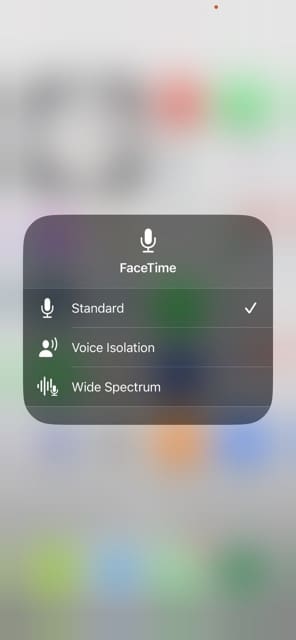
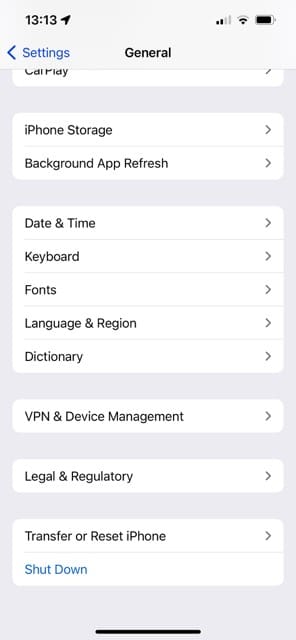
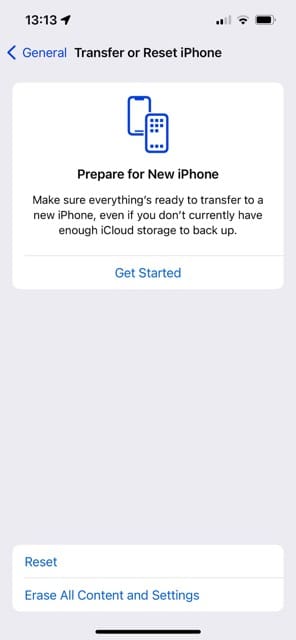
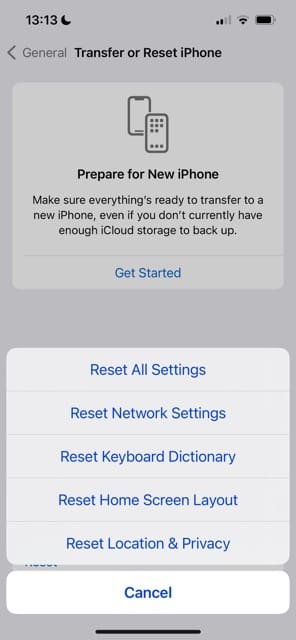
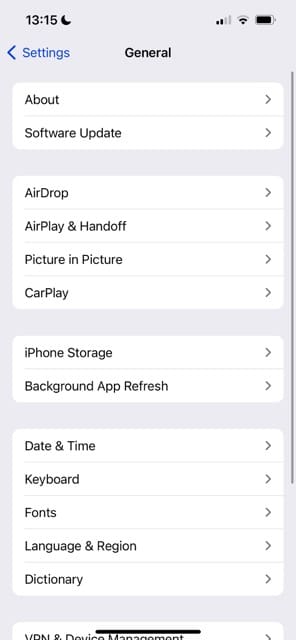
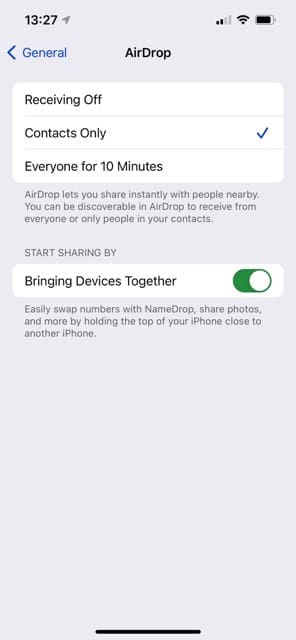








Nothing worked for me until I turned off AirDrop and viola – I can hear other side pefectly fine for the first time on the loud speaker! 🙂 Thank you!
This is a very well put together post however I’ll bet a lot of people try this and it still doesn’t work properly. I’d wager a lot of people even got a brand new phone and it still did the same thing. Simple solution: PUT A PIECE OF BLACK ELECTRICAL TAPE OVER THE REAR MIC BETWEEN THE CAMERA AND THE LIGHT SENSOR! (see below for details)
I’ll bet your phone takes perfect video/audio using both the front and rear hardware. It probably also records memos perfectly doesn’t it? And yet during a phone call you can scream at the top of your lungs into the bottom mic and callers can not hear you at all. Suddenly you turn speakerphone on and everything works perfectly, no? Basically there’s a firmware issue (perhaps that’s the the right terminology however it seems like the hardware and software are both fine) My best non-educated guess is that with Noise Cancellation disabled the phone somehow uses both the back and bottom mics to pick up on sound coming from you. When you turn Noise Cancellation OFF it’s probably supposed to disable the the rear mic (this is the mic that would likely be getting wind blowing in it if you’re outside) When you tape it off, it’s like a “soft-mute” and suddenly Angels sing people can hear you again!
Also note that your videos will still have perfect audio…from BOTH sides. /shrugs I don’t have to understand it to be happy this stupid thing works again!
Hello,
So I have a I Phone XR and when I make phone calls on WhatsApp, Snapchat, Facebook Messenger, Skype, and more people can hear me just fine. But when I make regular phone calls not using any app other than the default Phone call app for I Phone people can barely hear me. When I put the phone on speaker it fixes the issue and who ever I’m talking to can hear me just fine. But when holding the phone to my ear not using speaker, people cannot hear me. Has anyone else ever had this issue? I’m open to all suggestions. It’s pretty annoying to be having to talk on speaker all the time.
ooh l have the same problem ,let me know when you get help .
I was a long time Android user who was constantly bothered by friends and family who swore that their I-phones were the only ones to use. After much consideration I relented and got an I-phone XR . So far its been the worst decision. No one can hear me on a phone call and I tried all of the available so called fixes. Next step is Apple store but that will be a mess with the Covid lockdowns and such.
After much harassment from friends and family, you should get an iPhone, I broke down and did it. I got the XR.
Now when I’m talking, people are constantly telling me they can’t hear me, so frustrating.
I wish I stayed with the Android.
Put in a claim, went to the Sprint store, they checked the microphone and a couple of other things but said everything looked fine. Well, that doesn’t help. As of now, because of Corona, I’m working from home and the office calls are forwarded to me…..so frustrating.
after trying all above my iPhone 8+ is no better there is no mic at the bottom of the phone i only see two screws and 16 holes the phone works on speaker phone but is a pest with the mic fading out when talking to a caller.
The issue I’m having with my iPhone8 plus is, the audio call cant work on my WhatsApp.
I have tried the whole instructions I read online and none of it is working!!!!!
Not just the audio call on my WhatsApp, same to my Facebook audio call too, I can’t hear any voice
I have to say that I am REALLY disappointed with my new Apple iPhone XR. The sound on incoming calls is appalling and I just do not like the way the whole telephone “works”. One of the worst designs that you have come up with !!!
Really useful – my case was covering the mics (which is probably why it was so cheap) but I’d thought the speakers were the mics. So punching a couple of holes in the case fixed it. Many thanks!
everyone can hear my phone conversations even when not on speaker, I have turned down the volume to the lowest & checked hearing aid settings aren’t ticked but it’s still the same, please help I don’t want everyone listening to my private conversations
So very dissatisfied with my 8 plus…. always have had an issue with being able to hear and people hearing me. Have been in to cell store they cleaned once and it worked for a few days. Know back to I can’t hear very well and no one can hear me!
I hate to crab but this was a choose to get my 1st iPhone and it DOES NOT compare to my old Samsung.
This might seem simple and obvious, but it helped in my case.
Brand new iPhone XR – people could not hear me or complained that my voice seemed muffled.
After trying all the tips in the article with no success, I was ready to take it back to Apple.
Then I noticed that my high-security tempered glass shield – which I had put on as soon as I took the phone out of the box – had no pre-cut “notch” contour. That is, instead of having a cut-off where the “notch” is, it was square and covered the whole screen, with just a tiny horizontal hole cut in it. The upper microphone was totally covered.
As soon as I took the shield off, the sound problem was solved.
Now everyone hears me perfectly well.
I learned my lesson, and now use a – much cheaper – front shield, with cut-off “notch” contour.
Hope this helps!
I had the same problem and changed all kinds of setting for hours on end……presto……if you remove the plastic cover from the front of the screen it opens the speaker!!!! no notch for speaker…need to correct that for ‘dummies’ like me!
I had the newest iPhone XR last week and people on the other side of the phone cannot near me, over calls, facetime, messenger no one can hear me. I’ve tried all of these ideas and none have worked
Sirs
I inadvertently created this problem for myself with my iPhone X on wi-fi:-
To improve coverage at home (upstairs/downstairs scenario) and extend the range of my primary Netgear wireless modem/router, I setup a secondary Netgear wireless router. I then switched wireless access from primary to secondary router to benefit from the improved coverage (signal strength).
However, I then encountered these two related problems:-
1. When I made calls, I couldn’t hear the dialling tones and the persons I called, but they could clearly hear me at their end.
2. When I received calls, my iPhone X would ring in the normal way; I couldn’t hear the caller, but they could clearly hear me.
I had to use speakerphone to be able to hear the people I called and to hear my callers. In my attempt to solve this problem, I tried a gamut of solutions from various fora (including a factory reset), but without success.
I solved the problem by simply switching back to the primary wireless modem/router and my iPhone X has been operating normally since.
For the technically inclined – In my setup, I believe that the problem was that I didn’t configure my secondary router either as a wireless access point (AP) or as a wireless range extender, but rather as a stand-alone device. And in not doing so, the security protocols of the secondary router were still enabled.
Update worked for me.
I cannot hear people on my iPhone 8.
I am now have the option to up grade.
I do not want to upgrade and owe on another phone let alone it’s one upgrade.
I am really tired of this phone & no matter how many times I took it back,
All they want is upgrade blah blah..
I thought costumers come first. Then they are always on they phones.
They take way to fast & if your not going to upgrade then they really don’y Care.
Very disappointed with apple & there stores
I tried several of these ‘fixes’ and nothing works on my iPhone 8. The other party hears ‘clicks’ and even what sounds like other people talking. They equate it to the sound of the old ‘party lines’ from the 1960’s. There are lost or muffled words. This is frustrating as this is my work phone.
I tried all means recommended but to no avail. Finally, updating software solves the problem. I can hear the caller’s voice now. Hope this can help others
My iPhone 10 plus has no to poor quality for incoming callers. They can hear me little to none at all. I would like to resolve this issue without a trip to the phone center.
I have a iPhone 8 Plus and it was tested at apple store and it has internal issues and is not paid for threw my provider am I just s.o.l or what options are there?? Help me please!!
HI Carla,
Sorry to hear about your iPhone 8Plus.
From your comment, we’re guessing that your iPhone is now out of the AppleCare+ warranty. To check your warranty status, use this Apple checker and verify your device’s warranty status.
If you discover it’s still covered, reach out again to Apple Support or the Apple Store asap for options.
If it’s not covered, we suggest you contact your carrier and explain the problem and ask them for options for you–it likely involves updating to a new device–but they may offer some incentives to reduce the price. If they don’t offer anything, ask!
You could also talk with Apple Support and go up the chain of command (speak to senior techs) to try to get a replacement device at no cost or a reduced cost. Occasionally, Apple will replace iPhones, even out of warranty phones if they find that the hardware on your specific device was somehow defective, from the start. It’s worth a shot if you have the time and patience.
Since you iPhone is no older than 18 months or so, you could make a case that the device did not meet your quality standards (or Apple’s quality standards) for the price you paid and the type of workmanship you expect from Apple.
If you are not based in the US, check your country’s legal rights for repair/replacement–every country is different. But you might learn that your country requires a longer warranty coverage than the usual 1 year offered in the US.
iPhone X ear speaker low volume try everything it shows on apple page but didn’t help please help me fix it.
“reset network settings” will delete all saved wifi passwords!!!
now everywhere I go I have to ask again, and if people even at all know their wifi password, I have to re-enter gibberish strings of characters.
Make sure you tell people the repercussions of ‘turn this and that off, reset this and that
Had my iphone XR for a week now and just about to send it back due to my callers telling me my voice sounded very muffled and as if talking in a tunnel some way away.
What i did to resolve;
1. Cut away as much of the base of the case folder case as possible
2. Don’t fold it back but leave it flat ie like an open book (much easier to do if you change ears)
3. Turned of noise reduction
4. turned of Airdrop
now people can hear me
Come on Apple sort a fix quick before all the other phones on the market make capital out of your frailty on this issue.
Awesome share Barrie!
Thank you for paying it forward with us and our readers. We appreciate it!
Liz
Brand new iPhoneX with sound issues.
I have only had it for four days and I am baffled.
When using phone mode: sometimes when I call out, I can barely hear the other person.
After talking a bit, it gets louder.
When using Bluetooth in one vehicle #1, I call out and there is NO sound at all.
I don’t know if the called number is ringing, going to voicemail, or answered.
I hang up thinking the call did not “go through” but they said they could hear me.
Some calls can go through like normal.
In vehicle #2, using blue tooth ALL calls are either no sound at all or a very low muffled ring and very low sound like a whisper.
After about 15-25 second delay, sound comes in.
To make it even weirder, I can talk and hear from Siri loud and clear through the same Bluetooth vehicles!
I have not had the phone long enough to know if there are other issues.
The primary function of an “iPhone” should be a clear working phone…
Note: when using Bluetooth with Bose the sound works great. No phone calling involved.
I have tried every suggestion on this format. Still the same problem!
I purchased an iPhone XR in December and it’s great, however at random times when I make calls the called party will tell me they cannot hear me or I sound like I am distant or in a tunnel. Now, IF I am on speakerphone, its crystal clear. I tried tinkering about and voice memos and such work clear. It’s an annoyance at most.
Same issues! i was given a replacement phone last week, and it is happening again!
I am heading back to the store AGAIN tomorrow.
I am beyond frustrated.
This phone cost plenty of money, and we should not be having these problems!
This is sounding like it is an obvious defect in the product.
Apple needs to step up and do something about it!
People I called could not hear me on my iPhone 8. They complained of a crackling noise. I had already tried some of the recommendations but this article had a couple tips that I hadn’t tried but I believe fixed the problem! I deleted my Hiya app, a third party call blocking and filtering app and I also turned airdrop receiving off. I also unpaired my Apple Watch but that made no difference so the watch is back on.
I would like to update my previous post. After further calls and experimentation I have concluded that what actually fixes the problem is how you hold the phone as another comment on here stated. Only hold the phone at the bottom so that the top mic is not activated.
Good advice Colleen!
Thanks Colleen i have the same issue with my iPhone 8 and after trying what you suggested worked like a charm!
The new iPhone X mic’s are on the bottom of the phone. Not on the front facing your mouth. Good luck fixing
Everyone complains that they can not hear me. I have to put them on speaker. If I turn my head even a tiny bit they complain they can’t hear me. My old phone 6s never gave me a problem.
I have tried every possible fix for my low Call Level situation on my iPhone 8 and none of them have worked.
My call levels were a lot louder when I first got the phone two years ago.
Please advise as to what to do at this point. I am on AT&T.
Hi Werner,
Have you checked the hearing settings in accessibility? Go to Settings > General > Accessibility and scroll down to the Hearing section. Check that the audio is balanced equally between left and right channels. Toggle off Hearing Aid Compatibility and Phone Noise Cancellation.
Then close all apps by double pressing home or swiping up the Gesture Bar, then swiping up off the top of the screen all open apps until all you see is the Home Screen. Then restart the phone.
See if anything changes.
As a last resort, try to reset all settings.
Go to Settings > General > Reset > Reset All
This resets to default everything in Settings, including notifications, alerts, brightness, and clock settings like wake up alarms.
Performing this action does not impact any of your personal device data, including photos, texts, documents, and other files.
Resetting all settings also reverts all your personalized and customized features like wallpapers and accessibility settings back to factory defaults.
So you need to reconfigure these settings once your iPhone or iDevice restarts.
Hi, I am facing caller sound level issue in the earpiece of my iPhone X.
This problem appeared after the latest update iOS 12.1.2.
For more than 11 months I didn’t update software on my phone and it was working perfectly fine but this month I updated software for the first time and now I can barely hear people’s voice on the earpiece of my phone.
Volume level on phone speakers is perfectly fine. Hands-free earbuds work perfectly fine but only problem with an earpiece.
I did factory restore after creating a back up of my phone but still, I didn’t work. Please support.
The incoming sound on my iphone 10s Max is horribly muffled… Apple must know it because I’m on my 3rd phone in last 2 months and they have tried everything to get a clear sound and have finally given up… made 5 trips to the genius bar and have had an Apple rep call me every night and still can’t figure out the problem… I still have an iphone 6 plus and the sound clarity is still perfect from the same people that call me…. I am disgusted after spending premium $$$ for a non-premium phone
I have had three iphone 8 replaced by Apple for microphone issues, call receivers complain of my voice being muffled, under water and fading in and out, eventually they said nothing wrong and sent me away so i could not get out of my contract.
Last week i bought a Iphone xs as i am sick of the problem with the iphone 8 and to my horror it has the same issue, it works awesome as a ipod and for apps but fails miserably as a phone, it only works as a phone when i use speaker mode and ear plugs, infact Apple tech’s could not even have a conversation with me unless i was on speaker phone.
Currently have a case open with them regarding this issue, until the fix the issue they should stop replacing phones with phones with the same issue.
Checking in to see if you were given a resolution? I am on my second Iphone X (they replaced the first one) with the same problem!
I have iPhone 8 Plus I can’t hear callers unless it is put on speaker phone.
When I’m playing music I have to turn phone Landscape mood for volum to increase.
It is driving me nuts.
Thanks
I would be interested to know how many of the folks here were/are wearing their apple watch while trying to talk on their iPhone.
I am unable to receive a call on my iPhone X and talk on the phone without putting my hand over my Apple Watch 3 LTE.
If I don’t, callers and people I call complain about the voice quality. It does not matter if I put the watch in airplane mode or not.
I have had my iPhone 8 plus for 3 months and now out of the blue, all my outbound calls break up. I have tried numerous recommendations to correct without finding a fix. This is an expensive phone and not up to Apple standards. It is definitely my last apple purchase.
iPhone 8 IOS 12.0.1 Verizon
When I receive a call, they can her me, but I cannot hear them (no sound incoming to my phone at all). If we hang up and I call them back, we can both hear clearly.
When receiving phone calls on my iPhone X the volume in my ear is way to low the only way I can hear is to use the speaker phone. This happened once before and I reset the phone and the speaker began to work properly. This time I have updated the phone, reset the phone, disconnected my Apple Watch, and all the other suggestions and nothing fixed it. This is my 4th iPhone and until this phone I have been completely satisfied which has encouraged me to purchase numerous apple products but this model is definitely not up to apple standards.
Bought my first smartphone, the iphone8 this past May 2018, what a piece of you know what, my tiny flip phone worked better. No one can hear me unless I am on speaker, it’s a nightmare and an expensive one at that. Went back to the apple store and they replaced it, same issue and then went back 2 other times, same issue, going to see what Verizon can do this week. So disappointed with Apple, what a rip off.
iPhone x Call quality issue resolved.
I lived with this issue for ten months on my brand new iphone x.
My voice at other ends will go muffled at random but excellent with speakerphone on.
The phone’s front microphone in the cutout area gets activated if you pick up the call by holding the phone at the upper end.
Once you start phone call the lower microphone also gets activated during the call and these two x cross and cancel each other’s output sound and produce muffled voice.
Try picking up the phone at the lower end below the center of your phone before accepting the incoming phone call/ before sending the outgoing call.
This way only lower microphone will be activated and upper front microphone will keep shut. Enjoy the best call quality with only one microphone.
This procedure is awkward but working fine for me. It’s a design issue i.e placement of the microphones and the software doesn’t prevent both the microphones getting activated simultaneously.
Actually, only the lower microphone is required to activate for the phone app to function properly.
Try for yourself. No other settings are required to be changed.
Hi Asraf,
Thanks for your insight into this call sound issue on the iPhone X Series phones. we’ll add it to our reader tips section.
Thanks again for paying it forward,
Sam
You are right on the money with your analysis. I tried everything. I even thought that a couple of other fixes in this article improved my outgoing voice quality. However upon further tries I realized that holding my iPhone 8 at the bottom and not the top is what makes all the difference! Thank you.
AirPods cause an issue in iPhone X where the speaker for hearing a regular call doesn’t work (regular phone to ear mode). Resetting network settings (restarting the phone) sorts it ou.
Reading about audio problems – I have a strange one and have read other articles that may suggest the apple watch (I have gen2) could be the cause.
Without warning or pattern that I can establish, the audio that I hear on a call will sound garbled, slow – like what a record would sound like if you only moved it at a quarter of the speed it should rotate. The person on the other end of the call hears my voice described as an alien talking.
Rarely do I talk on my phone not using a Bluetooth device. So I’m not sure if it’s a Bluetooth issue or an issue with the phone by itself.
Having read others describe problems with their apple watch being on and paired, I’m going to pay close attention to that. Something is clearly wrong though – it happens on any Bluetooth device I use. Sennheiser MP Pro 2 headset, Jabra speak 510 or my 2015 F150 Bluetooth.
Hi, I just got an iPhone 8 on July 12, 2018 (last week) and I have the issue where people can’t hear me on the other end of the call after a few minutes. It happened twice just today where we are having a normal conversation then all of a sudden I hear the other people asking if I can hear them. I hear them but they don’t hear me anymore. Also the receiver call quality is pretty crappy. Sounds slightly muffled and distant. I will try switching to speakerphone next time to see if the other end can hear me after the issue crops up again.
I have exactly the same problem. I got my iphone 8 in june 2018. I upgraded from iphone 5s, never had that problem with the 5s which was perfect in all its functions..so much for upgrading
I am having this same problem too! Sometimes it happens suddenly in the middle of a conversation. Sometimes the other person can’t hear me from the moment they pick up the call.
I cannot hear people when they talk to Me on my brand new apple 8 phone. My phone is turned up full volume by the way.
My husbands phone is 8 years old and I can hear people just fine on it.
My first Apple X phone, its so terrible its beyond belief. Am wondering just what the point of going to apple to get a replica when from the sound of it its a hardware issue. Anyway thanks for ripping us all off am thinking apple will lose a lot of future customers, including me.
Well done guys/girls, you have fixed my iPhone 8x with the problem of people not being able to hear me. I am on my second phone under warranty for the same problem in a matter of weeks of purchase. I followed the steps above especially sound source in control center and found volume quite low as well as having done all the above steps. Also I have a case which encloses the phone and after the above adjustments when opening the case and folding it back the person on the other end said they can hear me clearly and further however when closing the case into it’s closed position the call became even clearer again. Well done, it was extremely annoying! Brilliant
Poor sound while calling
Very poor response on car stereo system using Bluetooth
My contacting party not hearing my vice there are repet and repet asking what I talking very stressful pls shoutout
I’m on my THIRD iPhone X.
I REALLY appreciate the senior advisors who’ve not treated me like I was making this issue up. As an emergency responder, it’s important to be actually understood on this device tolaw Enforcement and 911 Dispatchers; this device is ultimately a telephone,
This is my Third device and still no resolution. The only thing I’ve not heard of is to disable the airdrop feature. Everything else I’ve done. So now I just turned “receiving off” for airdrop. Hope this works.
I am a loyal Apple customer but this is ridiculous.
Just wondering if making that air drop change worked for you. I am on my second Iphone X, and am not happy at all to still have the same problem.
My headset didn’t work when somone was calling me. I couldn’t hear anything.
By changing Settings > Cellular > Cellular Data Options > Enable LTE from Data & Voice to just Data it worked.
Thanks a lot.
I had the same problem and it also helped me solve it
Tahnx:)
I was having this problem with my iphone x that without putting on speaker i was unable to hear anything from other person on call, i have followed the steps mentioned and finally after doing reset of network settings i was able to hear now without putting on speaker, really appreciate the team for solving my problem. It was really helpful, i am very happy now with my phone
Went to the Apple store to have my iPhone X checked. The first time the sales assistant argued that the microphone is poor by designed. I went to the apple store a second time and had my phone replaced. Didn’t work as the new phone had the exact same problem. I wish I would have bought a Google Pixel instead. Bye bye Apple
I have the same problem I bought my iPhone X four days ago calls to friends are met with I can’t hear you properly. I will take my phone to the Apple shop although after reading these posts I have no confidence they will fix it, it is a great phone but the bottom line is, a phone is for talking to people however if they have trouble hearing me I will want a refund.
I also have had this problem and had my brand new phone replaced. I’ve spent hours dealing with sprint thinking it was them but now it seems it’s Apple. Which kills me they won’t address this problem. Clearly enough of us have this issue. What good is a phone if you can’t use it to talk on? I’ve already posted about this issue on the Apple forum and everything from changing cases, to no LTE, LTE On, carrier settings updates, speaker phone on, case off, tried contacting people with different carriers. No one can help me (even though Apple has been very polite whereas sprint has been a nightmare). Apple needs to fix this. It’s impossible to talk to priol on the phone.
I am about to return the second iPhone 8 with this problem. None of the proposed solutions worked for me. Using speaker phone or headset works (albeit the sound quality is MUCH worse than 6s or 5) but using the phone as a normal person would does not.
Facetime or Skype calls work fine with perfect sound. I think this must be modem related in some way.
I have tried all the suggestions on this thread, nothing works. Cries for help on Twitter would probably be the only solution to motivate Apple.
Same problem here on my iphone 8 on EE in the UK. Tried all these suggestions and eventually ended up at Genius Bar in Apple store and they diagnosed a faulty bottom right microphone and gave me a replacement handset. The microphone can’t be repaired.
I thought that had sorted it…..still got exactly the same problem though- intermittent poor call quality where people can’t hear what I’m saying. Tried all options with carrier and EE but getting nowhere. it’s really difficult to pin down as the fault is intermittent…. a call to EE tonight no problems. A call to Apple support shortly after and they couldn’t hear me.
Could it be possible that there are large scale hardware issues with microphones on the iPhones 8 and 10????
Hi Ian,
Thanks for sharing your story in trying to fix call issues on your iPhone 8. Given the amount of user feedback and evidence, it’s quite possible that there is a hardware issue with the microphones on the X and 8–and it’s impacting a lot of users!
Hope Apple looks into this issue and remedies it soon…
SK
Turning off the Phone Noise Cancellation solved the problem for me. Apparently, it is set ON as a factory default because I did not ever turn it on. Thanks for the information!
Glad to hear Doug! Thank you for sharing the update.
I feel so relieved to see that I am not crazy and not the only person having these issues!! I have been through 3 iPhone x’s and now decided to try an 8 plus. After reading this it seems that I need to get away from the x and the 8 all together. Verizon and Apple both have not claimed to know anything about these issues. I find that hard to believe after reading all these posts. I have went through hours and hours of tech support calls. All taking me through multiple back ups and restores. Resetting and reinstalling everything- currently carrying two phones around trying to see if I can trouble shoot what is happening. Why do they continue to seek these phones agh Tahoe issues!!
Good to know(?) others are experiencing this issue with the iPhone X. My husband has this phone and I’m constantly telling him “I can’t hear you”, “what did you say”, “you need to say that again”… and on and on and on. It’s really frustrating, but I tease him that this is what he gets for getting a crApple and defecting from Android (I have the LG V30 and love it). Will definitely show him the above suggestions and keep my fingers crossed that something fixes the problem!
I am also having this issue. My phone is only 1.5 months old. Callers say they cannot hear me or my words are muffled. I ran through all the tips listed above and it has not solved the problem. I even tried with and without my case (Spigen), but still no solution. I’m getting frustrated as I use my phone a lot during work. Using speakerphone to make all calls is not an viable option. I have the updated iOS and am on Verizon network. My microphone is not covered. I tried recording using voice memo and it heard me crystal clear. I do not have issues hearing others, it’s just the other way around. Please help.
Hi Harry,
I’m really sorry to hear about all these troubles with your X. Reduced call quality is not acceptable–after all, that’s what a phone is supposed to do before anything else!
Given that you’ve tried all the troubleshooting steps, call or visit Apple and ask them to run diagnostics on your iPhone X. OR, since it’s so new and within the warranty, ask them to replace it. You may have a bad unit, so best to get that taken care of now…rather than later.
What a pain!
SK
I don’t want to buy a $1000 10X and not get Crystal
Clear sound. Why is an Anniversary edition getting universeralky panned for voice quality. I need a new phone as my dad is in the hospital. My 6s has issues but a phone is a phone first and foremost.
Hi guys,
I have a bit of a different problem. I got an iPhone X a month ago. Recently I find that when I get a call I am not able to hear anything, but he caller can…. and then I hung up…he calls again and both of us can hear us ….!!!!!
Something unique ??
Anyone please suggest some solution!!!
Thanks
Manoras
I’m having the same problem. I can not hear the caller, but they can hear me. I call them back and it works fine. Help! I’m trying all of the suggestions on this thread, hoping something works.
Next time ask the caller what kind of phone they have. Perhaps they are using an iPhone 8 as well.
Sadly, I too have the same problem -people with whom I’m talking stop me to ask if I’ve turned away or put my head under a pillow. One person said I sounded like one of the adults in a Peanuts cartoon. Like others, I found that switching to “Speaker” eliminates the problem but is hardly a permanent solution on the most expensive cellular phone in a generation.
I’m technically savvy & have been an Apple evangelist since the early 90’s but think it’s reprehensible that Apple has implemented a company policy to outright lie to its customers with regards to known issues. I’m aware those are strong words but I’ve experienced this many times over the last six or seven years (didn’t have this issue in prior that); where any problem is met with, “we’ve never heard of that before.” A subsequent quick web search shows pages of people with those same issues. I buy their expensive products because they used to “just work.”
Last week I set up my replacement iPhone X after jumping through the hoops mentioned in other posts. Was really hoping it was a hardware issue related to the first run of production since I got my initial phone on week one. Unfortunately I’ve had several people (who didn’t know I’ve replaced the phone) tell me that I again sounded muffled & that they couldn’t understand me. Stopped in at the local Apple Store again today & was told the next step would be to set it up as a new phone. I’m going to do it, but really feel it’s simply “busy work” they give us to get us out of the store & to make us feel like we’re doing something. I have virtually no expectation that this will be any more successful than was the restore from a backup, turning off various settings, & other recommendations I endured before getting a replacement.
Thanks Kevin. There is a similar issue around call quality that is being reported by a large number of users worldwide and has finally caught the attention of Apple. The issue is that some people are experiencing delays with incoming calls. Wondering if there is some connection to all these other call quality issues. Hoping that Apple addresses a wholesome fix in its upcoming iOS release. A few readers having the issue are trying out the latest iOS 11.3 Beta 2 to see if they can find any releief. We will keep you all posted if we hear any updates. Thanks again for your remarks.
Even I have the same problem, I bought this IPHONE X with all my pocket money before one month but not really satisfied. So bad am feeling. Apple has to fix this problem and they should be aware of all these things.There is a big problem here ,an expensive phone that does not do its job as a phone.
I have the same problem. Brand new iphone X ,Tried two different carriers and two different covers. I keep getting told that my voice fades in and out. Strange Apple claim to have never heard of this problem when so many people are getting it. There is a big problem here ,an expensive phone that does not do its job as a phone. I have also tried 3g 4g wireless assist. Nothing seems to solve this problem ( including the previous tips listed.)
Have you already tried to update it to the latest iOS? (11.2.5). The only thing that comes to mind is try to reset it to factory settings. It takes some elbow grease to factory reset it but could help with the issue. If not, your iphone is still under warranty and Apple support should be able to help you or give you a replacement device. Thanks for your comment Kieth.
I have iphone x it uper seaker airpeace some time stop working when i restart it works again but same problem coming again what to do is it software problem ?
Hi Sheeraz,
I’m sorry to hear about your issues with your iPhone X speakers. It could be a hardware problem, so since it’s a new model iPhone it is still covered under Apple’s 1 year warranty. As this is an on-going problem for you that you are unable to resolve via the usual steps, contact Apple so they can run diagnostics on your iPhone X and possibly repair or replace the unit if determined it’s defective.
Please contact Apple in your home country
Keep us posted if you have the chance!
Good luck,
SK
I have had the same problem. Rang Aaple who claimed they have never heard of this problem and could tell there was a fault on the phone so asked me to send it back to them and replaced it. Sadly the problem continues on the replacement phone as well. Clearly a design fault that needs addressing by Apple!
I’ve went through 4 iPhone 8 Plus and 1 iPhone 8 since September 22nd. Apple and Verizon still cannot figure out the issue of why I sound muffled on the phone. I am so disappointed. I’ve spent hours and hours in Apple and Verizon and still no resolution. I’ve gone through everything you’ve listed, microphone tests in store, new SIM cards, setting up iPhone as new, erasing my iPhone, taking the phone case on and off Etc.. I am exhausted. It’s clearly a software issue. With all the representives I’ve spoken to they all say they never seen anything like this. I am relieved to see other people are having the same issue. They need to resolve this. I’ve been wasting money pay for this phone that doesn’t work.
Is Apple currently working on a fix to these sound issues? I just bought an iPhone 8 and an iPhone 8 plus. People cannot seem to hear us clearly. Is it best to get a replacement or to wait for the fix?
Tom, Have you tried restoring your device using iTunes? The other thing that you can also try is to do a Reset All Settings. Please note that ‘Reset All Settings’ will not delete any of your data but will put some your settings to default and you may have to redo them. If these two do not work, its time to take the device to Apple Support and request a replacement. Since your new device is under warranty, you might as well take it to the store if its convenient for you. Good Luck!
I have tried my phone on speaker and the sound starts out ok ., but then it sounds muffled at the other side again. Some calls are ok but the majority of them they can’t hear me. Trying to replace my phone the first time was ridiculous as they wanted to give me a refurbished one. Why would I pay upfront in full and get a refurbished one. I’m confused, didn’t I pay for new ! I realize some refurbished phones have just been returned but do I want to take a chance and I didn’t get offered a discount. Now to think I’m having the same trouble again ugh !! I have an appointment with Apple store where I hope they can suggest what I can do.
Wendy, Sorry to hear about the issues on your new iPhone. Have you aleady tried restoring your iPhone? Anyways keep us posted on how the Apple Store visit unfolds. We hope that they fix the issue or provide you with a new replacement iPhone.
I’m very frustrated with my 8 plus. This is my second phone as the first one was replaced for the same problem ! Hours spent trying to have a decent phone when it’s obviously a hardware issue. We need a solution !! We’ve spent a lot of time and money to get a good phone only to have to borrow someone else’s when making a call. I did the mistake of buying a phone and having it delivered to my home through my service provider,,, what a mistake that was !!! Added hours waiting on hold and calls not answered over Christmas holidays due to them having a special promotion. They continue to sell while we purchase new phones outright. Come on Apple fix this issue. Love the phone but hate all the footwork having it. So in the end. , My conversation isn’t heard by my phone call or Apple ??!!!!!!!
Wendy, That is indeed a sorry state of affairs. Since you bought the new device and it is well within the warranty, they should honor a replacement. Insist on getting a new iPhone from the service provider. Just a quick question, How is the sound on calls when you try to use the speakerphone and external bluetooth headset or airpods? Does it sound good? That will give us some insight around how you can try a few change in settings etc.
Same issues here with lots of the same bad advice from Apple. They even sent me to change out the Sim card. I feel like I am on candid camera.
I have had the same problem. After hours with support and doing all of the above I was given a new phone. The new phone is doing the same. I am very disappointed and frustrated. I got this iphone X in order to have the best for my business. I cannot talk to clients and struggle to hear their every word and them have the same problem with my clarity!! Apple Help!!! This is horrible!
I got an iPhone X through my carrier (CANADA: Fido) Dec. 10 and immediately had problems with it as a phone: people complaining they can’t hear me clearly.
I tested the mic and it works A-OK with all other apps (including Voice Memo, Facetime) + I sound clear to others in Phone feature when switched to speakerphone – only muffled in Phone app, and only when I switch off speakerphone.
I consulted Apple Support, diagnosed+reformatted the phone with an Apple Store Genius, deleting my backup and running only basic config and latest iOS 11.2.1, tried everything suggested by support, from checking mic for debris / case blockage, to resetting network settings, enabling/disabling LTE voice and background noise filter.
Over 2 weeks + dozens of hours troubleshooting. I finally convinced my carrier to exchange the phone as defective, but I’m having the same problem with Phone X #2.
Apple urgently needs to review the Phone feature app, it’s clearly a software problem + I see in forums online I’m not the only one, and it’s not restricted to the X as some users of the 8 are reporting the same issue.
Between myself and the Apple store at MK we have tried all these suggestions. They thought it was better when in shop, but it was only tested in shop with a quick call between my phone and the Apple guy.
At home I tested it with someone and moved the pahone around. Speaking anywhere near the top of the phone meant the other person couldn’t hear. Hold it steady and speak into the bottom gave a good result. Any movement of my head means the other person can’t hear. Very disappointing for a £1149.00 phone.
There is something wrong with this. Using my voice recorder I got very good results where ever I positioned my mouth.