You’ve got your 4K TV, your Apple TV 4K, and your shiny new iPhone 11, X, XR or XS. But how do you watch those sparkly 4K videos from your iPhone on the big screen? Is it even possible?
Most of us are still getting to grips with a 4K world, let alone looking at Samsung’s new 8K TV! We’re able to record 4K videos on our iPhone, stream 4K videos on Netflix, and rent 4K movies from iTunes.
4K video capture is all possible with an iPhone 11 models & X Series and an Apple TV 4K. But it still isn’t straightforward to watch those 4K videos from your iPhone on your TV!

Related:
- How to view your iPhone Memories movies on your Apple TV
- How to control Apple TV without the remote
- AirPlay 2 is coming to a TV near you, here’s what it all means
- Apple unveils iPhone 8, iPhone X, Apple Watch Series 3, and Apple TV 4K
Contents
What is 4K?
4K is the successor to 1080p HD video. It offers higher definition picture, with a resolution of either 4096×2160 or 3840×2160. Your iPhone records 4K video in the latter resolution, which is sometimes called UHD (Ultra High Definition).
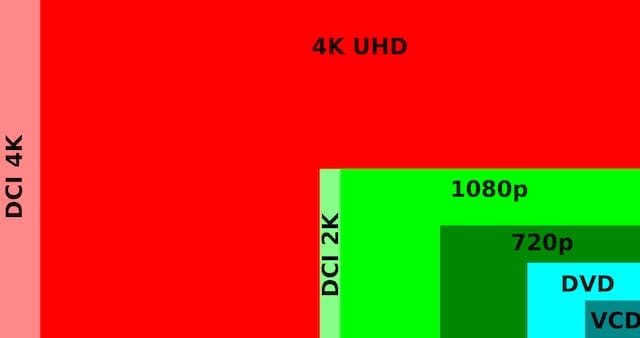
To watch 4K videos in full quality, your screen needs to have enough pixels on it. The Retina iMac does, but surprisingly your iPhone 11, X, XS, or XR doesn’t.
Even the iPhone 11 Pro Max or XS Max has only 2688×1242 pixels in its display.
Don’t be mistaken, this more than enough for a screen that size!
But 4K videos capture more detail than you can appreciate on such a small screen, which is why most people watch 4K videos on a large 4K television.

How do I record 4K video on my iPhone?
Most recent iPhones and iPads support shooting video in 4K. Check yours on Apple’s iPhone comparison page, or take a look at your iPhone camera settings below.
- Go to Settings > Camera > Record Video
- Tap the quality you want to record video at
- Take note of the storage consumption for each video quality
- iPhone 11 and X Series can record 4K video recording at 24 fps, 30 fps, or 60 fps

Can you AirPlay 4K?

I know what you’re thinking: you’ve got a 4K TV, an Apple TV 4K, and an iPhone 11 model or X Series.
Can’t you just AirPlay your 4K videos from your iPhone to your TV?
Well… Actually, you can’t.
Airplay videos are limited to 1080p HD quality. This is standard HD, but far less resolution than 4K. It’s a limitation with AirPlay itself — so any apps or videos you use it with don’t exceed 1080p HD.
People speculated that AirPlay 2 would raise the video quality, but Apple has made no mention of it. Instead, that service seems focused on bringing existing quality AirPlay to third-party TVs.
When you record a 4K video with your iPhone camera and AirPlay it to your Apple TV, that video is scaled down to 1080p HD.
This does reduce latency between devices, but if you can’t watch your 4K video in full quality on your iPhone or Apple TV — how can you watch it?
What about streaming 4K iTunes videos from my iPhone?
Many of us have iTunes movie libraries that are ever-increasingly being upgraded to 4K. And this is a different matter to when you AirPlay your own home videos.

When you download a 4K video from iTunes to your iPhone, it doesn’t actually download in full 4K quality. This is because your iPhone doesn’t have enough pixels to make that worthwhile.
However, when you AirPlay that iTunes video to your Apple TV, it will stream in 4K.
Rather than receive the video directly from your iPhone, your Apple TV looks it up on iTunes and streams it in the highest quality from there instead.
That’s why your 4K iTunes movies always play in 4K on your Apple TV.
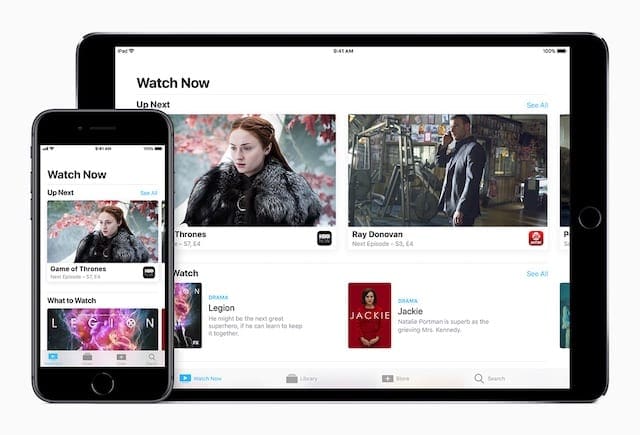
When you sync your iPhone, iPad or iPod with iTunes, those movies automatically save to your iTunes Library!
What about 4K videos in my iCloud Photo Library?
You’d think the principle above would apply to 4K videos from your iCloud Photo Library as well. If AirPlay is limited to 1080p HD, surely the Apple TV can stream your 4K home videos from iCloud.
Yet this doesn’t always seem to be the case.
Some users have reported that their iCloud Photo Library videos are streaming at less than 4K.
Meanwhile, others claim AirPlay offers full video quality, despite its limitation.

Apple states that videos in your Memories folder are available to view in 4K:
Memories automatically creates collections of your best photos and videos, and Apple TV lets you see them in 4K. —Apple
But perhaps that only applies to whatever is selected for Memories, not the other 4K videos in your collection.
Can I mirror my iPhone screen in 4K?
When you use AirPlay to mirror your iPhone screen, your Apple TV matches the pixel resolution of your device.

Since iPhones lack enough pixels to display 4K, this doesn’t result in a 4K stream to your TV.
Can I use an HDMI adapter to stream 4K?
Apple sells a Lightning Digital AV Adapter you can use to connect your iPhone to a TV or projector via HDMI. When you connect your iPhone to a TV or projector with this adapter, it mirrors everything onto the screen.
However, mirroring and video output using this adapter is limited to 1080p HD. This is a limitation of the adapter itself. So even if you’ve got the correct TV and HDMI cable and you’re playing a full 4K video, it still doesn’t work.
It also outputs video content — films, TV programmes, captured video — to your big screen in up to 1080p HD. —Apple

It’s possible this technical limitation will only change if Apple upgrades the iPhone to use USB-C instead of Lightning.
This is the case for iPad Pro, which can stream 4K video using its USB-C port.
How do you stream 4K video from an iPhone?

You can’t use AirPlay since it’s limited to 1080p HD. Mirroring only matches your iPhone screen resolution — which isn’t 4K. And technically, your Apple TV streams 4K videos from iTunes and not from your iPhone.
So how do you stream a 4K video from an iPhone to a TV?
Unfortunately, you can’t.
It’s unclear whether this is an oversight by Apple, a technical limitation, or a ploy to make future products more appealing.
But unless Apple changes the 1080p HD limit of AirPlay, you may as well save your iPhone storage and turn off 4K videos.
How can I watch 4K video on my Apple TV 4k?
Just because you can’t stream 4K video from your iPhone to your Apple TV, doesn’t mean you can’t watch 4K videos on it at all.
In fact, you can stream 4K TV programmes or films over iTunes, Netflix, and other content providers.
Not only that but if your setup is right, you can watch that content in 4K HDR.

What is 4K HDR?
HDR, or High Dynamic Range, is separate to 4K and also available on iPhone X, XR, and XS. It brings a wider range of colors to your display. So you can enjoy blacker blacks and brighter explosions of color.
Your Apple TV 4K plays content at 4K resolution with HDR colors. Together we call it 4K HDR.
What is Dolby Vision?
You may have seen the term Dolby Vision floating around iTunes as well.
Content with Dolby Vision also features enhanced colors using a form of HDR developed by Dolby. To experience it you’ll need an Apple TV 4K and a Dolby Vision compatible 4K television.
Your Apple TV automatically outputs HDR or Dolby Atmos depending on which one is compatible with your TV.
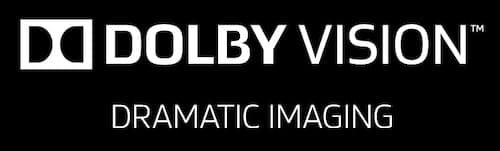
How do I set up my TV to watch 4K HDR?
You need to make sure your Apple TV 4K and your 4K TV are correctly set up to get the 4K HDR experience. This includes making sure your TV supports HDR10 or Dolby Vision before you start.
Check with your TV instruction manual which HDMI port to use for HDR content. It may be the second or third port instead of the first. Also, check if you need to enable HDR or Dolby Vision in the TV settings.
Use an HDMI cable compatible with 4K HDR. Not all of them are! Apple recommends using HDMI cables with a Compatible with Dolby Vision badge.
Finally, update the software on your television and Apple TV. Older versions of the software may not be compatible with the current standards of 4K HDR.

Summary
Let us know your thoughts in the comments. Do you record video in 4K? If so, where do you watch it in full quality?
What is your experience with Apple TV 4K? And what do you think is next for AirPlay?

Dan writes tutorials and troubleshooting guides to help people make the most of their technology. Before becoming a writer, he earned a BSc in Sound Technology, supervised repairs at an Apple Store, and even taught English in China.









They make a lightning to usb-c female adapter.
They make a usb-c male to hdmi cable for 4k.
I wonder if that would allow the 4k hdr 60p videos to play as recorded and not hd.
Apple needs to make their Lightning Digital A/V Adapter in a 4k 60p HDR updated version.
Youtube TV started a week ago streaming 4k 60p HDR live sports video channels.
So there is going to be a national / international much greater demand for this feature from your phone to 4k TV and not just a streaming stick / box.
joe
Thanks for this very well written summary on a truly frustrating situation.
I can add that it is pretty much the same sh.. in the android world. The gooogle Chromacast 4k also downscales pics and videos from google photes, same applies even for Chromecast built-in with Antroid TVs (e.g. Sony). Only workaround seems to be an app called “PhotoGuru Media Player” which at least runs on fireTV and NVidia shield, but not on sony android TVs.
Looks like still the only way is downloading your hi pics and videos to USB devices or maybe a NAS with DNLA. In a world where everything is super shiny cloud and smart and AI and bla.
As far as I’m aware the iPhone X, XS, XS Max, 11 Pro and 11 Pro Max are all capable of displaying 4K because of their higher pixel density at 458 ppi. It’s only the XR and 11 that can’t support 4K because of their 326 ppi displays.
I’m wondering if you can upload a 4K video from your iPhone to YouTube, then stream the 4K video from YouTube on your TV. Obviously a time consuming process, but if it works, it doesn’t require a computer or any other software.
So very annoying…
I have Apple Tv 4k and want to download movies/shows from iTunes in 4k.
Yet because of this coronavirus and everyone using the net more often, my internet during peak time is slower than normal that I can’t stream in 4k.
It would have been wise for apple to allow to download onto apple tv during slow network or allow Airplay to support 4k so I could download it on my phone and then mirror it onto apple tv.
I have not tried this so this is a thought:
Record your videos with 4k .
Transfer the file to a 5k mac.
Edit and save in Final Cut in a 4k format that will play on your 4k TV.
Transfer that onto a flash drive.
Plug it into the 4k HDMI port on the TV.
I don’t have the equipment and or software so it’s just a thought experiment.
Very informative article on streaming 4K from iPhone to Apple TV.
Do android phones output 4K to devices like Fire Sticks and Roku?
Thanks