Whether you’re creating a new Apple ID or updating your old account details, the chances are an Apple ID verification code is required to do so. Apple should automatically email this code to the address on your account. Without it, or if the Apple ID verification code is not working, you won’t be able to create your account or update the details on it.
That means you can’t make the most of Apple’s ever-increasing list of services, since they all require you to log on with an Apple ID. Those services include the App Store, iCloud, Apple Music and more. They’re some of the biggest reasons people use Apple products.
So if you’re waiting for a verification code but it just won’t turn up in your inbox, check out our tips below to find out what you can do about it.
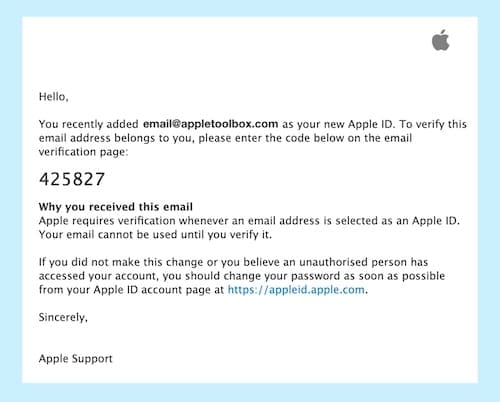
To be clear, this post is about verification email codes, not two-step verification codes. Two-step verification codes are needed when you sign into your Apple ID on new devices. Verification email codes are used when you create or update your Apple ID details.
Related:
- How to change an Apple ID email you no longer have access to
- Apple ID disabled for security reasons? Here’s what to do
- Error connecting Apple ID, verification failed. How-to fix
- How to fix macOS mail issues after upgrading to two-factor authentication
Contents
- How do I verify my Apple ID without an email address?
- How do I verify my Apple ID if I can’t receive my verification code?
- Why am I not receiving my Apple ID verification email?
- How to resend the verification email from Apple ID
- How to find an Apple ID verification code in your emails
- How to make sure your account details are correct
- How to check for server problems
- Ten Top Tips from AppleToolBox Readers
- Contact Apple for additional support
- Create a new email address and start again
How do I verify my Apple ID without an email address?
Unfortunately, you can’t. Apple needs to link each account with an email address so they can update you with important information and keep your details secure. You need to have an email address before you sign up for Apple ID. Unless you choose to create an iCloud email during the sign-up process. What’s more, Apple needs to verify you own whatever address you use by sending a verification code to it.
How do I verify my Apple ID if I can’t receive my verification code?
Without a verification code, Apple can’t trust that you own that email address and you won’t be able to verify your Apple ID. There’s no way around this. Without verification codes, you could access somebody else’s account or somebody else could access yours. If you’re waiting on a verification code that won’t turn up, we’ve probably got the fix you need below.
Why am I not receiving my Apple ID verification email?
Persistent issues with Apple’s verification system mean many users have failed to receive verification emails. Only a very small percentage of these users never get the emails, most others encountered resolvable problems as a result of:
- Spam or junk filters
- Incorrect account details
- Or system server problems
In this post, we’ll detail the solutions to each of these potential issues along with ten top tips from AppleToolBox readers.
How to resend the verification email from Apple ID
You can have Apple send a new verification code to your email inbox at any point. To do so, either click the button that says Send a new code from the Apple ID website or repeat the steps that required you to input a verification code in the first place. After requesting a new verification code, any pre-existing codes will stop working.
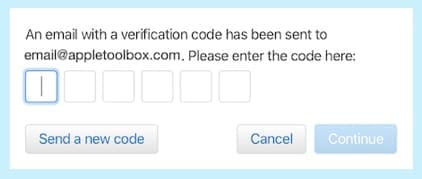
How to find an Apple ID verification code in your emails
Check your junk, spam, and deleted folders
It’s common for computer-generated emails, such as an Apple ID verification code, to get caught by your junk or spam filters and never make it to your inbox. Sift through any junk, spam, or deleted folders in your account to ensure the verification code isn’t waiting there.
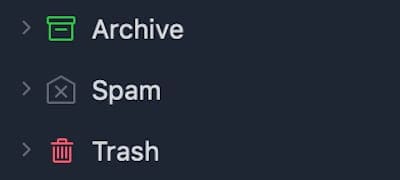
Add Apple to your address book
To ensure that no future emails wind up in junk or spam folders, add the following email address to your address book or contacts list: appleid@id.apple.com.
Search all your emails for ‘Apple’
Every email relating to your Apple ID account will contain the word ‘Apple’. Use the search function on whatever email app or website you’re using to locate every Apple related email. This should turn up any emails that have been automatically filed away in folders other than your inbox, like archive or custom-created folders.
Log on to your email provider’s app or website
Using an email app that wasn’t developed by your email provider — for example, using Apple’s Mail app for a Google email address — could cause delays in sending and receiving emails. Log on to the app or website of your email provider directly and search for your Apple ID verification code there.
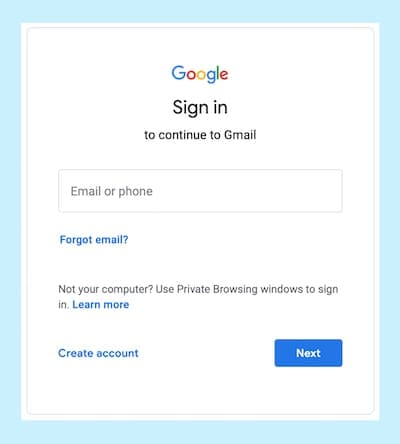
How to make sure your account details are correct
Check the spelling on your Apple ID account
While waiting for a verification email, Apple will display the following message:
“An email with a verification code has been sent to [your email address]. Please enter the code here:”
Carefully check every character of your email address to ensure it is correct. If it isn’t, sign out and try again using the correctly spelled address.
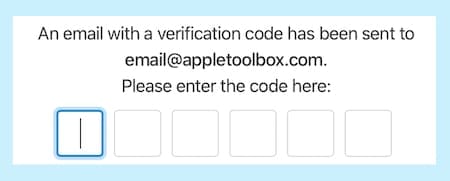
Check the spelling on your email app or website
Sign out of your email account on the app or website that you use. Then sign in again while carefully checking email address is the same as what it says on your Apple ID account.
Sign in to Apple ID and update the account details
If you’re able to sign in to your Apple ID at this stage, click to edit your Account details and add a new email address. Should the verification process work for this email address, choose to use that as your primary Apple ID instead of the original one. You can do this using the Change Apple ID… button at the top of the page, although you may need to remove the new email address from your account before doing so.

How to check for server problems
Visit Apple’s server status website
You can check the system status of every Apple service on their website. If all the systems are operating normally, everything will have a green circle next to it. If there is anything other than a green circle next to Apple ID, you will need to wait for Apple to resolve issues on their end before you can access your account. This could easily be the reason your Apple ID verification code isn’t working.
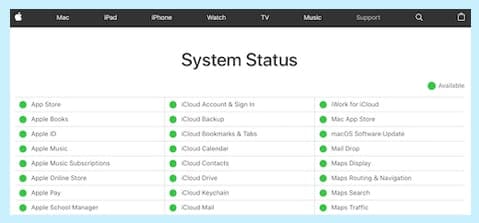
Make sure you can receive emails
Use a second account or ask a friend to send an email to your Apple ID email address. If you don’t receive this message either, there is an issue with your email account and you will need to contact your email provider for further assistance. You can also use the website DownDetector to see if other users are experiencing issues with the same email provider.
Ten Top Tips from AppleToolBox Readers

The tips below have all been suggested by AppleToolBox readers who were also struggling to receive an Apple ID verification email. We don’t quite understand why any of them should work, but plenty of people have told us that they do!
- Turn off Wi-Fi and try using cellular data to receive the email, or vice versa.
- Toggle the Set Automatically button on and off in your Date & Time settings.
- Update the Apple ID email in the Send & Receive settings for Messages and FaceTime.
- Turn off your VPN or AdBlocker if you have one.
- Log on to the iCloud website and remove old devices from the Settings menu.
- Sign out of iCloud on all your devices, then sign back in again.
- Free up, or purchase, some more iCloud storage space.
- Turn off Location Sharing in your Privacy settings.
- Reset Network Settings on your device (you’ll need to input Wi-Fi passwords again afterwards).
- Reset All Settings on your device (this won’t delete any content but will put other settings back to the default).
Contact Apple for additional support
We sincerely hope that by now your Apple ID verification code is working and you’ve stopped reading. If, however, you’re still with us, it might be time to speak with Apple themselves. You can reach out through their Get Support website and speak to an Apple representative. Doing so could be time consuming, but Apple’s customer support team will have greater access and insight into what’s going on behind-the-scenes of your Apple ID account.
Create a new email address and start again
If you still can’t verify your email address with Apple ID, you could create a new email and create a new account. Once you’ve created and verified a new Apple ID, you can add your original email to the contact details. Providing, of course, that you’re able to verify it on this new account!

That’s just about everything you need to know if your Apple verification code is not working or being sent to your email address. Did you find a fix that worked? Tell us what it was in the comments so that we can keep making this post as useful as possible.

Dan writes tutorials and troubleshooting guides to help people make the most of their technology. Before becoming a writer, he earned a BSc in Sound Technology, supervised repairs at an Apple Store, and even taught English in China.
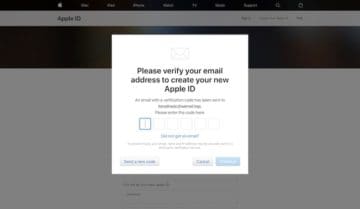





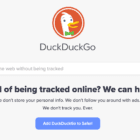



This is messed up beyond belief. Received an iphone from work – cannot enter my work email account until I install an authenticator app and use it. Cannot install the authenticator app until the Apple ID for work is verified by email BUT I can’t access my new work email without the authentication app. This is just an expensive piece of junk and will be asking for an Android phone to get away from this nonsense.
When I try to Verify my phone number to finish setting up my Apple ID it tells my Password cannot include your name, phone number, or part of your apple ID, and I used the code that apple send to me on my phone as a text.
Oh my goodness! Impressive article dude! Manny thanks,
However I amm experiencing difficulties with yolur RSS.
I don?t understand the reaszon why I cannot join it. Is there anybody elxe having similar RSS issues?
Anyone that knows the answer will you kindly respond?
Thanx!!
Hi Van,
Thanks for letting us know about the RSS. We’ll look into this issue.
I have been trying for 3 days to sign on to face time.Apple say they have problem with I cloud so I give up there appears no solution.
Hello I have set up a new Apple ID and they sent me a verification code, I received this but lost the page to enter it.
How can I verify my account?
Many Thanks
HI Liam,
First, check your email’s Trash and Spam/Junk folders–you might find that email there.
Use the search function to locate emails from Apple.
If you can’t find it and need to resend the verification email, sign in to your Apple ID account page using your credentials. Then choose Resend next to the email address that you want to verify, and look for that Apple email again.
Hope you get it!
Liz
I am trying making my Apple account but I haven’t got any email verification code.
Hi Sanaullah,
Make sure you check all your email accounts and inside those accounts any junk or spam folders–sometimes emails from Apple end up there. Check both the email you listed as primary and the additional email account you listed as a rescue account (hopefully you did both–we highly recommend everyone set up a rescue account.)
If you still don’t locate it, try to sign in to your Apple ID account page and review all the email addresses you have on file, including the one that you’re trying to verify. If the email address is incorrect, you can update it and then have Apple send you another verification email.
Liz
I did create my Apple ID but I’m not receiving verification code
Hi Bekele,
First, check your spam or junk folder and look for an email from Apple. It will be in the email attached to your Apple ID–either your primary Apple ID email address or your rescue/notification email address that you may have added to your Apple ID account.
You might find that verification in any of these other mailboxes, including Trash, Deleted Items, or Archive folder, so check them all.
You could also just search for the keyword Apple and see what shows up.
If you still can’t find it, you can request it to be sent again!
Sign in to your Apple ID account page.
Tap on the Resend button next to the email address that you want to verify.
And Apple sends an email to that address.
I cannot verify my apple id. It refuses every time I try.
Then it says I tried too many times!
The Apple ID verification code that sent to my iPhone is not working. I have tried 3 times.
I’m trying to recover my old locked iCloud account.
I get to where I change my password, then I have to verify my email n I get a code but whenever I put it I say so I need a new email my email is invalid or something.
Can I get my old account back please I need help.
I’m super frustrated with apple id. I hate it too much. It’s unfriendly.
It keeps asking me to log in I do then it asks to verify because I have not used iTunes then when I say okay my screen goes blank
What’s Happening I am new to this, I stumbled upon this I’ve found It positively helpful and it has aided me out loads.
I updated my Date&Time settings to Set Automatically and that worked. Don’t know why, but it did! If you’re having issues, give this one a shot.
Thanks for sharing this information.Have shared this link with others keep posting such information..
I was trying to check a few things online via PC desktop with my Apple ID. It sent a 6-digit confirmation code to devices first, which I received and successfully entered. Then it says it sent another code to an email (apple id), which is routed to my gmail account. I have never received that email, I tried half a dozen times, checked filter, trash, spam – nothing. Test emails to that address pass through just fine. Help?
Hi Nikolai. I’m having the exact same problem and was wondering whether you found a solution? It’s so frustrating!
How to verify my ipad
My father bought me an iMac a long time ago and I hated it. Nonstop issues with resetting Apple id, keychain password errors, not receiving email verifications, and on and on and on. I barely used it and kept using my desktop (Microsoft) until seven years passed and the iMac was pretty much unusable–I wiped it clean and gave it to the thrift store. But of course my daughter wanted a MacBook because all her friends have one, and it’s the same issues again! Right now she can’t get into her iMessage because I have her on parental controls, which should be simple, but of course with Apple it’s not. If I block an app (Facetime, iMessage, etc.) so she can concentrate on her homework without distractions, when I unblock them she has to sign in to every app again, which causes these password/Apple id issues. Right now we can’t get into her iMessage because of course the password didn’t work and they keep stating they sent verification email, but of course never received it! I can’t stand Apple products!!!!!
Absolute hate apple right now… they design these phones but don’t take into account the theft of a number or a number that’s dead and use as or was at some point alive as “VERIFICATION ” how the bloody hell doesthat work to get past the two factor crap arhhhhhhhhhhhhhhhhhhhhhhhhhhhhh no good apple never again All they do is send u round in flipping circles and I’m now sick with dizziness!!!!!!!! This is a bloody joke and lost all memories etc …. is this the aim here apple to give and bloody take away with blocks they don’t even bloody understand
Please I can’t verification my apple ID, I need help
FY, Please reach out to Apple Support and they should be able to help you with this. Thanks.
Hi SK thanks for your concern. I also tried logging in on the Apple ID website and I was asked to verify the account using my trusted phone number but I didn’t still get the verification code. Is there any other way I can get my account back?
Jones
Hi Jones,
Sorry to hear that didn’t work either. At this point, go through Apple’s Account Recovery Process and see if that get things back and working for you and your Apple ID.
Good luck,
SK
Hi please I logged out of my iCloud and wanted to log in again on my iPhone 6 but during the log in process I don’t receive the verification code on my trusted mobile number. Can someone help me please?
Hi Jones,
Please log the Apple ID website using your Apple ID and check that your information including trusted phone number is correct in the Security section. Update any information that is incorrect or add in additional phone numbers and emails.
Also, there were some server issues on Apple’s side over the past couple of days, so it’s possible that you did everything correctly but since the servers were down, you did not receive that verification code. So try again and see if it results in the same response.
Folks with similar issues found that deleting all of their Apple ID “Trusted Devices” (via the Apple ID website) and then re-trusting them solved the problem as well.
Good luck,
SK
Can I get a number to call & get my Apple ID turned back on.
Hi Sondra,
Please follow this link and select talk to us. From there select Apple ID and choose disabled Apple ID. Then choose to talk now or schedule a call with Apple’s Support Team for Apple IDs.
Liz
Thanks for the useful info on how to deal with my Apple ID “issues.”
my old iphone was crushed in an accident today i buy a new iphone and enter my apple id but it is send a verification code to my old no that now dosent exist so what can i do now to recover my apple id
Hi Vijit,
Sorry to hear about your troubles with your Apple ID. Based on your comment, you did not register more than one device as a trusted device when setting up Two-Factor Authentication with Apple–and now that single device is the one that’s lost. At this point, your options are very limited.
#1
If you can’t access any of your devices, try to reset your Apple ID or password from a friend or family member’s iDevice.
Open the Find My iPhone app
If a Sign In screen appears, tap Forgot Apple ID or Password, then follow the onscreen steps
If you don’t see a Sign In screen, tap Sign Out, then choose Forgot Apple ID or Password
If that didn’t work or you don’t have access to someone’s device
You need to request account recovery to regain access to your account. According to Apple “Account recovery is an automatic process designed to get you back into your account as quickly as possible while denying access to anyone who might be pretending to be you. It might take a few days—or longer—depending on what specific account information you can provide to verify your identity.”
There are two ways to access Apple’s account recovery process
#1: Go to Settings > Sign in. Or for iOS 10.2 and earlier, go to Settings > iCloud. Tap Don’t have an Apple ID or forgot it, then tap Forgot Apple ID. Enter your Apple ID, then tap Next. Enter your trusted phone number, then tap Next. Follow and finish all the onscreen steps–these are different for each user and device so follow them carefully.
IF that didn’t work, move on to #2
#2: Go to iforgot.apple.com. Enter your Apple ID, enter the code you see, then click Continue. Enter your trusted phone number, then click Continue. Choose “Don’t have access to your trusted devices or phone numbers.” Choose Start Account Recovery.
After you request account recovery, you get an email with a confirmation of your request, the date and time of when you can expect to regain access, and a link to cancel account recovery. Next, wait for the recovery process to finish, which might take a few days or more. When account recovery completes, Apple sends a text or automated phone call with instructions on how to regain access to your account. Follow those instructions and you should immediately resume use of your Apple ID.
Hopefully, one of these methods works for you on regaining access to your Apple ID.
Keep us posted,
SK
iPad locked apple keep sending recovery code to an old phone number no longer in use how do I get apple to send code to a new number please
I have almost the same problem, Locked out of my iPad
Apple send a recovery code to a phone number that is now not in use, I have been blocked for 24 hours have tried once again this time blocked for 7 hours can you help!
regards
David
Hi David,
Unfortunately, we are not able to provide that type of support. You must call or contact Apple’s Apple ID Support Team directly.
Problems with Apple ID are the number one reason folks call Apple, so they should have a lot of experience in getting Apple IDs back in working order. So at this point, you’ve done what you can on your own so rather than risked another lock-out, give that Apple ID Support Team a buzz!
Cheers,
Liz
apple said it sent verification email to verify my email but they never came through so could not get logged into my account nor iCloud.
But on iCloud prefs on osx that email was listed twice, as “appleid” and as “verified”. Removed the verified one and then the verification email came through and can now log in ok
Thanks, this did the trick for me!
Hi, I visit this web site on a regular basis. Thanks for helping me fix my problem with activation on my iPhone 6S.
FFS my all was working fine until this morning when i got a txt msg which i normally use messages for and i was automatically signed out. So something as simple as logging back in OR changing my password has now consumed most of my morning and ruined my day.
Oh how i long for the days when a computer was a big box that sat in the corner and no one used instead of it now dictating our lives. I can opt out on this technology bandwagon but then i will be almost limited to nada in day to day life because almost everything is now depended on technology.
And this technology was suppose to improve our lives, instead its made it a whole lot more complicated.
I dont need to deal with this game of hide and seek just for a simple password change and for no reason at all except Apple decided that my account isnt safe and i NEED to change my password.
Apple may claim to be the best. But let’s be honest, they are absolutely horrible when trying to reset your password. Sure, you want to make sure your password isn’t reset by some stranger but let’s face the reality: Most people don’t care about your account AND most companies successfully allow you to change your password without the process being overly complicated. If you put your phone number in and get a text with a number you have to enter that is generally enough for all other companies. However, for Apple, that just isn’t good enough. They want you to jump through other hoops.
It is a disappointment to see such a successful company make the world more complicated than it really has to be. Personally, this type of thing is one reason I don’t use iPhones (except for work due to contracts…now I carry two phones). Yes, when you make things difficult (I’m sure some person is going to claim I am ignorant of computers…I am both a network and programmer) people just say enough is enough. All I have to do now is convince the CEO to let people choose other types of smart phones…
I couldn’t sign in to my Apple ID as it was saying I had to verify it from one of my other devices but I don’t have any other devices!! I’ve never set up this Apple account with any other device except this one. Is someone else using my Apple ID and if so what can I do
the same case happened to me as well. Then I called Apple Support and got the solution of my problem.
I’m having same problem for two weeks. iPod touch was working fine one day and next it wouldn’t let me sign into I message or FaceTime. Keeps giving an activation error. I’ve spent countless hours each day for last two weeks and have done absolutely everything that’s been suggested on forums, on Apple support eye, reset iPod, I’ve done it all many times over and nothing has worked. This is driving me crazy and apple support by phone is zero help. So I tried having apple resend a validation email and I never get that either.
yess! please can you help me?
this is an endless loop.
1. visited appleid.apple.com and attempted to log in,
2. entered the 6-digit verification pin successfully
3. I’m kicked to a screen that asks to verify my email (which I no longer have access to) – thus this is impossible because I first have to login to change my email so that I can change recover my account
anyone else having this problem?
Apple ID verification problem iOS 10.1
tryd thousand times but still ddnt get it
This article is useless. The Apple ID website doesn’t do what this article claims it does.
Can you just delete the primary email address attached to the apple id or would that be to simple? All I want to do is get rid of it and use another one.
why i cant access my apple id always reply to me this is not an apple account how can i activate my ipad pls answer me tnx
my phone number is working yet they are telling me it’s not valid for verifying my card information, Can anyboby help please
mac says i dint verify while i verified 1000000000000099E times pls help
This is actually a programming error that Apple is going through right now. I spent months dealing with Apple on this issue and sadly, most of the CS reps/tech support don’t even know what’s going on, since it’s so new. If you have had the following issue… I am going to give you the answer to solve it:
– You try to log into your Apple account as normal. You are taken to the next screen which asks you to verify the email address and when you press “Continue,” to verify it, nothing happens and you just sit in the same screen. You press “Continue” again and the a message pops up that states “The Apple ID is already in use with another account, please use another Apple ID email.” There is no verification email sent to you and you have no idea how to get past this point…. Here’s how and, ironically, it’s very easy:
Simply enter a new email address…. ANY email address. You will be able to move on to the next screen and access your account. Once your in your account, edit the emails you have on file and make the primary email the one it was previously or make it any email of your choice… Voila!… The headache is over!……
– Hope this helps!
Same problem here, despite 2 hours on the phone to apple support I cannot get my account verified. It appears to me that some people just simply cannot have an apple account for no apparent reason. It’s just best to abandon trying and just accept that this long running issue has you excluded and as they say in the US ‘suck it up’ I was about to change to iphone, imac etc but started with a Nano to get a feel for how it all works. At least the Nano can be used without an account so no loss there. I will now simply abandon any further attempts to become an Apple user and move on. I am glad I found this issue before spending any further time or money on new kit. I will say however that Apple support were nice to deal with despite being unable to help.
I can’t find any vertify email, please you guys, just sent me a vertify email!!!! It so frustrating, I can’t take it any more!!!!
created a new account for my mother and never got the verification email then when i went in to have it resent system said that the account doesn’t exist then when i decided to set up an entirely new account for her it said that an account already exists for her and a new one is not needed I’m really getting fed up with this…. i have spent the past 7 hours working on this and am too tired….HELP PLEASE!!!
I was not able to get into my Apple id email account that was set up from day 1. Problem was when I initially set up my account at the store the clerk entered the wrong email address! Forever tying me into a corrupt email: —-@a.com. This is how they set it up! Not aol.com which is proper. I can now not do anything in my account without deleting “everything” Apple says. This has been a nightmare since I’ve been buying Iphone many many years and this corrupt email follows me and my LAPTOP! Very unhappy customer. I’ve made calls, emails but no answers. Answers are not on this site either as I’ve investigated. Apple store said often phone stores enter your WRONG info from the get-go so they do not enter it for you at their stores. It happens often! From day one of owning this phone I have been screwed because the clerk who signed me in entered the wrong email address. Any others experience this?
This is just completely unacceptable, Apple!!! IS ANYONE listening at Apple? We have years of complaints here about the same thing and no solution.
I spent hours on the phone with Apple support one night recently trying to get an incorrect ID corrected (wrong e-mail and therefore verification failed and now no way to correct it). I spoke with the supervisor at length – name is Deena at 877-416-4271 ext 1138487. She promised me she would get the job done and she would get back to me when done…in her words “I’ll find you”.
Yeah guess what no call back and no fix of the i-pad. Now I am having a related problem in that when trying to open Face Time I am faced with having to set it up again. Stuck at the verification stage!
AGAIN Apple fix this long standing screw up made or you will lose customers like me. I’ll switch brands to solve the problem.
The verification email is failing.
When i tried to go to manage the account, and get the verification email,
the ID is blocked.
Plz, help.
Whatsapp not open verification problem please slove my problem
I can’t recognize my Apple ID please help now am already sent the verification but my Apple ID was not be verified
verification link cannot be opened what to do?
I am not receiving any verification email.
I have been operating that stupid verification all night :/ It sucks apple!
i used to receive apple id verification mail. but now i cant receive it. what shall i do.
i got the same problem, i tried many times but i coudnt, please help me to to get a apple ID,,
Help apple! the email doesnt show up i even checked the spam and all of the folders! DO YOUR JOB PLEASE HELP
My dad is on my mother’s iPad. He can’t verify his account. The verify part is actually verified, but when he tries to do anything it claims otherwise.
THE APPLE PROCESS IS SH1T. Each time I try to to reset the ID – having successfully sorted the password – the moron programmer has the fecking path default back to password when I try to redo the ID I hope the programmer and his boss have been sacked and are rotting somewhere.
just like those people here i was very disappointed by apple…i almost spend almost 3 hours a night just trying to verify my apple account because i want to download something important but nothing happen..i tried every option they offer just to verify it but i didnt receive any verification link….in my gmail account..how can ifix it?
Apple is deliberately and maliciously not send the damn confirmation email!
Just try it, fill their form with bogus address and phone number and will never get that damn confirmation email.
They should get sued to demanding and then selling your data even for people (like me) have zero intention of ever purchasing anything on their pathetic app store.
My only need is to download free apps and for their monopolistic behavior am obligated to sign up to this piece of trash store.
Verification email, verification email, verification email! What a drama is this!!! Apple should work on it, it looks like there’s no cc! no one cares, ugh…!!!
Maybe I get your Apple ID Verification E-mails. I have not and do not use any of Apples products but often get verification requests with various names.
how do i virify my apple id acount i cant access my email that i put for my apple id acount please tell me how do i do this
i have the problem either but i requested the verification from another place than the one i am livi ng at. they may check the sender ip and if it is a different country the apple id cannot be verified, i guess.
I didnt receive the verification in my yahoo mail please help me sir
I have same problem no emails
Get your act together apple
I have been having the same problem as most people here, seems there some kind of problem with gmail, I had to go through this endless loop and spent over 4 hours on this ridiculous problem. I had the verification problem first when I was trying make a new apple id but sometime ago the iPad started asking for the password again and it seems as the account had been deleted for no apparent reason. I was able to make a new apple id with the same email but did not receive my verification email through my main email account(gmail) but got my verification email through extra email account which I registered while creating the apple id again. Apple should have fixed this long time ago.
canyou help me verifying my apple id
I cannot get apple to send the verification email either
They must be black listed on the Internet servers. Ugh
How do I receive my apple I’d email plz can someone help me out
Help! I cant receive the verification email.
Here’s what happened to me. I had a second appleid associated with my work email as the primary address. As an alternate address I’d entered the email address of my personal appleid. So then when I tried to verify my personal appleid, it was failing because I’d entered my personal email also in my work appleid. I cleared my personal email out of my work appleid, and now it was freed up for us with my personal appleid. Stupid why Apple doesn’t have that information in their popup message so it’s clear why the verification is failing.
Forget this I’m buying Samsung
Like so many others, I spent all day on line myself and at least an hour and a half on the tech support phone line trying to get into my apple account. Supposedly my user id disappeared and I never receive the email for verification – to any email account. After all the time on the line with tech support, they sent an email to my normal email account for verification and to allow me to change the ID and password. It was not received so I had him send it to another account. Again, it still has not been received 2 hours later. I see all these posts with the very same problem. The problem isn’t my email accounts. What a waste of time!
Please activate my account pleaseeeeee………..
Please do your job !!! I’m disappointing your product .
Please verify my account i’ve been waiting in 3 days . And there’s no respond , what kind of company are you .. Do your job APPLE!
great disappointment, big mistake upgrading to iphone
Plz jus verify my Apple ID plz
Can anyone help me how to get my Apple ID plz I don’t receive my Apple ID via email but they say they sent it
PLEASE VERIFY MY ACCOUNT!
Just bought the Ipad mini 3. Am not receiving the email verification from appleid. Please help. It is not in my Junk file and all other emails from Apple are being received!
I was not receiving the email from Apple to verificate my account so what I did was simply to change email address and use a new one. It arrived immediately! Boooring 😀
Please help me it won’t be sent in apple store! My apple ID…..
Call apple itunes account management. They worked with me until we found the problem
https://getsupport.apple.com/ServiceOptionAction.action
yY?Y?Y?Y?Y?Y?Y?Y? please verify my account…
almost a week waiting to activate my account..
My account has been verified but it says I need to verify my account. What can I do? recent my verifacion but not recieve verification from my email, I am so
tired of using my friend’s account. please help?
Reply
IPHONE is a POS, No support, no customer service, and you wont get a verification email to activate your apple id ………. no matter how hard you try, or who you attempt to contact !!!!!!! if you are reading this it is TOO LATE !!!!!!!! the best thing to do is warn everybody you know !!!!! RIP STEVE JOBS !!!!!
Please verify my Apple ID
I tried several times and did not receive my verification email
Pls verify my apple id pls…
Please help!
Why is my apple id like disappeared from the world? Cannot recognize at all! Even when I enter all my info into iforgot.apple.com it just says everything is not exist….what should I do? The account is supposed with all my credit card info so it is so insecure.
Please help to check urgently! Thanks!
Please verify me my apple ID
Please verify me my apple ID
Can u activate my apple ID for me plz
Same problem here,can’t verify the mail they sent me.someone help us please!
FIXES
#1
Try your email with a different suffix: change “.com” to “.co.uk”
Refresh your email and see if the verification email comes through.
#2
Failing that, you can go to https://appleid.apple.com/, login and change your primary email address to another email address (if you have a second or somebody elses; otherwise create another email address). Annoying and mildly inconvenient but will work.
x
Hi there,
I make Apple IDs for my customers because somehow they’re not able to make it by themselves for some reasons. Most of the time I face with this problem and theres no solution to it for me other than making another one from the scratch after 24 hours with ANOTHER email address. I have also tried changing the main email address in “managing my account” in apples website but it did not solve the problem either which shows there’s nothing wrong with Spam filters of our email service providers. Based on my so many other tests, I for 100% tell you that the problem of not receiving verification mail after creating an Apple ID is connected to Apple’s system itself! which I guess their systems for some unknown reasons puts the Apple ID in the black list of their Outbox mailing system thats why it wouldn’t get solved even by changing the main email address to another one.
It’s unbelievable to the point that you begin to think it must be intentional…worst of all I have a nine year old kid who can’t download free games on his ipod which is the reason he bought it. Shameful apple!
No he podido recivir mi verification para mi cuenta de apple ya lo he intent ado muchas veces
Very very frustrating cannot find an answer to my problem changed my ID says verification email sent still not arrived after going thru the same process numerous times, totally confused now, don’t know what to do next not impressed.
I sent my my email but nothing happen
Utterly disrespectful of apple to send users on endless loop with rejected security question answers, DOB not accepted, session timed out, blah blah blah. Have followed ALL directions to the letter but reset email NEVER ARRIVES. Seriously, apple, what appears to be a long standing problem is still unresolved? THE RESET EMAILS DO NOT ARRIVE ~~~
Doesn’t work. Verá frustrating. Why didn’t I buy an Android?
I’ve changed my Apple ID password and now having been reset I’m getting a message saying it is incorrect!!!! There is no help from apple whatsoever. IOS 7 is just a torch that makes my phone look like a fisher price toy. I’ll be moving back to android ASAP. Shocking service
Surely apple I d verification can’t be this
frustrating,come on apple, this prob been going on for years.
Wakey Wakey apple 😉
Aaaaaaaand the problem still isn’t fixed.
Good job, Apple 😀
….Guess what…It’s the 5th March 2019…IT’S STILL NOT FIXED…!!!
This has to be a record surely…or the longest running joke in history…
I’m typing this with an old second-hand 1st edition iPad + so far, it’s working as well as it can be without being able to update or use/download new apps..
I have, however just today started having a few problems with it again..(this is my 1st iPad + I’m on my second iPhone 5s)
I consider that a little over the top when it comes to device/customer satisfaction..
Everything was ok with my 1st device until about 4mths ago + I noticed that Google was playing up + I was losing access to apps e.t.c.
Things were even worse with android phones, (I have2) + becoming pretty much useless + only good for playing pool or Yahtzee as it says I have no Google accounts on my phone, altho my Google dashboard says I have, until I leave + try to do something else…
Way to go Google..
I’ve come to the conclusion now that this is just the start of things to come…
It’s only going to get worse…
Apple pride themselves of the fact that they respect people’s right to privacy, but does that mean that we are being protected from ourselves, considering that we can’t access our own accounts…Surreal
I salute these companies in having duped us all + continuing to do so, a no means feat by anyone’s standards…Not on Apple/Google…Not on at all…!!!
I didn’t receive verification e-mail and when i type my e-mail in manage account it couldn’t find my e-mail but site dosen’t allow me that i re register.what should i do?
There is no help!!!
My account has been verified but it says I need to verify my account. What can I do? I am so
tired of using my older sis’s account. Can you please help?
me too, got the same problem
So frustrating,i cant verify my apple id…please help me on this problem…
From past 7hours I’m trying to verify apple ID … I haven’t got any response …
Can’t verify my Apple ID can’t find sent e mail where will it be
hey, i have a Q,
my Email Adress Belongs to an “unknown” Apple ID, I need To change it, but how?
please repaly it means alot!
Thank You.
After verification of my apple id I couldnot sign in my apple Id it frequently ask me to verify your apple id .what can I do sir please help me…
After verification of my apple id I couldnot sign in my apple Id it frequently ask me to verify your apple id what can I do sir please help me…
Can’t verify my Apple ID keeps saying e mail sent but can’t retrieve it
Have changed ipad to different email address & password but cannot do same on iphone
Hello there, I discovered your blog by way of Google at
the same time as searching for a comparable subject, your site came up,
it appears great. I have bookmarked it in my google bookmarks.
Hi there, just became alert to your blog through Google,
and found that it’s truly informative. I’m going to watch
out for brussels. I will be grateful when you proceed this
in future. A lot of other folks shall be benefited from
your writing. Cheers!
This did not work. I didn’t receive the verification email the first time, nor did I get the response on the Mange Your Apple ID site when I returned to request it again. It was ground zero each time. No emails received. Nothing in my spam folder. When I try to use the security questions to authenticate my account I get the message that I got my birth date wrong! Very frustrating.
I’m having the same problem. It tells me that it’s sending to my address but the email is not received. Not in spam or junk or inbox. A search of all email reveals nothing.
Did you ever find a awnser to this question because I’m having the same problem and need help:/
Please activate my apple I’d account
I cannot recovered my apple I’d account please help me!
Please send me the email!!! i m trying for too long to recive the email!!! Romania
I haven’t been received verification email in my account where can I find it how could I used my id.. Please help..