After announcing support for storing driver’s licenses in iOS 15, Apple has confirmed the feature is now making its way out to certain users. In a blog post, Apple announced the following states are the first to adopt the ability to add your license to Apple Wallet:
- Arizona
- Connecticut
- Georgia
- Iowa
- Kentucky
- Maryland
- Oklahoma
- Utah
According to Apple, Arizona and Georgia are the first two states to adopt the feature, with the others to follow suit shortly thereafter. In addition to being able to add your driver’s license to Apple Wallet, the Transportation Security Administration (TSA) are allowing you to use these at select checkpoints.
Related Reading
- Everything that’s new in iOS 15
- How To Use Safari Tab Bar on iOS 15
- iOS 15 Features Finally Take Advantage Of The iPhone’s Neural Engine
- Apple May Have Finally Solved Lens Flares With iOS 15 Beta 4
- What iPhones Are Compatible With iOS 15?
Add Driver’s License to Apple Wallet
So if you live in one of the aforementioned states and want to add your driver’s license to Apple Wallet, here’s how you can do it.
- Open the Wallet app on your iPhone.
- Tap the + button at the top of the screen.
- Select your state from the list of options.
- Currently, this feature is only available in Arizona and Maryland.
- Tap one of the following buttons:
- Add to iPhone and Apple Watch
- Add to iPhone Only
- Scan the front of your Driver’s License or ID.
- When prompted, scan the back of your Driver’s License or ID.
- Tap the Continue button to confirm.
After your license or ID has been scanned, you’ll then be prompted to provide additional verification. This is done by default, as the information will then be sent off to your state’s vehicle administration. You will need to snap a picture of your face, and then using Face ID in conjunction with the wallet app, you need to perform a couple of movements so that you are properly identified.
The process of adding your driver’s license will require you to use your iPhone to scan the physical license. This means you’ll want to be in a well-lit area while having your license or ID card placed on a flat surface. Your iPhone also will prompt you to add a driver’s license to Apple Wallet on the Apple Watch.
After the license has been scanned, you’re also prompted to take a selfie. But instead of just taking a regular selfie with the front-facing camera, this is a bit different. If you’ve been through the setup process for Face ID, the process seems familiar. That’s because you are asked to “complete a series of facial and head movements during the setup process.”
Once everything has been completed, you’ll see a message stating “Verification in Progress: You will receive a notification from Wallet when there is an update from [insert state vehicle administration].” From there, it’s just a waiting game, as the verification process will depend on your local vehicle administration, but in our testing, this only took around five to ten minutes before a notification appeared from the Wallet app.
Using Apple Wallet With the TSA
The TSA has already confirmed that there will be specialized lines and airport security checkpoints for those using a virtual ID with Apple Wallet. But this feature is likely to make getting through the airport security much faster, as you won’t need to go digging in your pockets or luggage to get your ID. Apple points out that the following bits of information will be shared when going through TSA checkpoints:
- Legal Name
- Date of Birth
- Sex
- ID Number
- State
- Issue Date
- Expiration Date
- Real ID Status
- ID Photo
Instead, you’ll simply tap the iPhone or Apple Watch against an “identity reader”. Then, a prompt appears on your screen providing the information needed by the TSA. Finally, you’ll need to authorize your iPhone to display the information by using either Face ID or TouchID.
Is This Secure?
In the announcement post, Apple points out quite a few reasons as to why this is secure and how it keeps your information private. At no point are you asked to unlock your iPhone or Apple Watch. The use of Face ID or TouchID is only to authorize the ability for the information to be displayed on your devices. Here are a few of the highlights:
- Apple and the issuing states do not know when or where users present their IDs.
- Customers’ identity data is encrypted and protected against tampering and theft.
- Driver’s licenses and state IDs in Wallet are only presented digitally through encrypted communication directly between the device and the identity reader, so users do not need to unlock, show, or hand over their device.
And in the event that you lose your iPhone or Apple Watch, you can simply fire up the Find My app on another device and either locate the device or lock it.
Andrew Myrick is a freelance writer based on the East Coast of the US. He enjoys everything to do with technology, including tablets, smartphones, and everything in between. Perhaps his favorite past-time is having a never-ending supply of different keyboards and gaming handhelds that end up collecting more dust than the consoles that are being emulated.

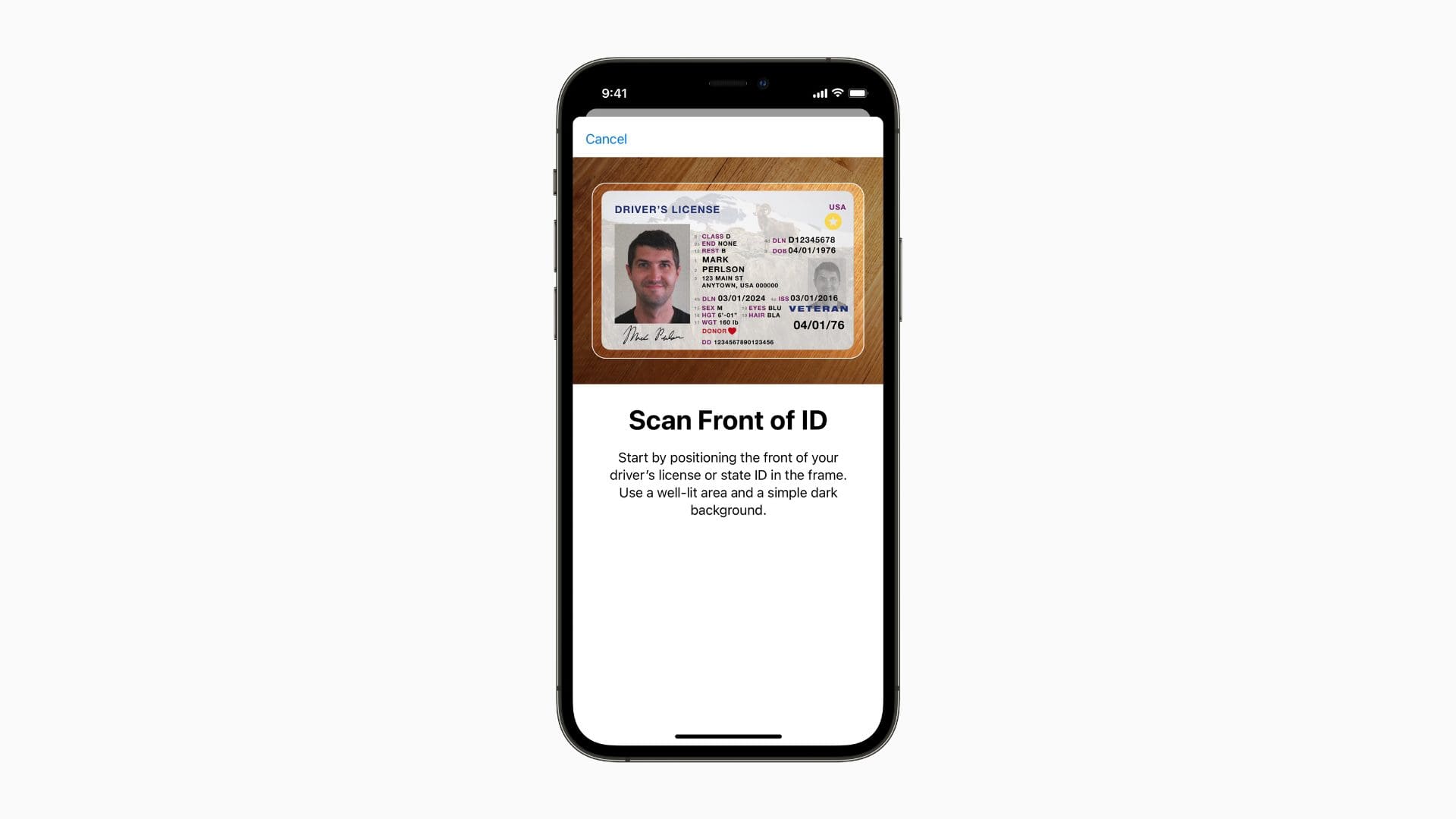
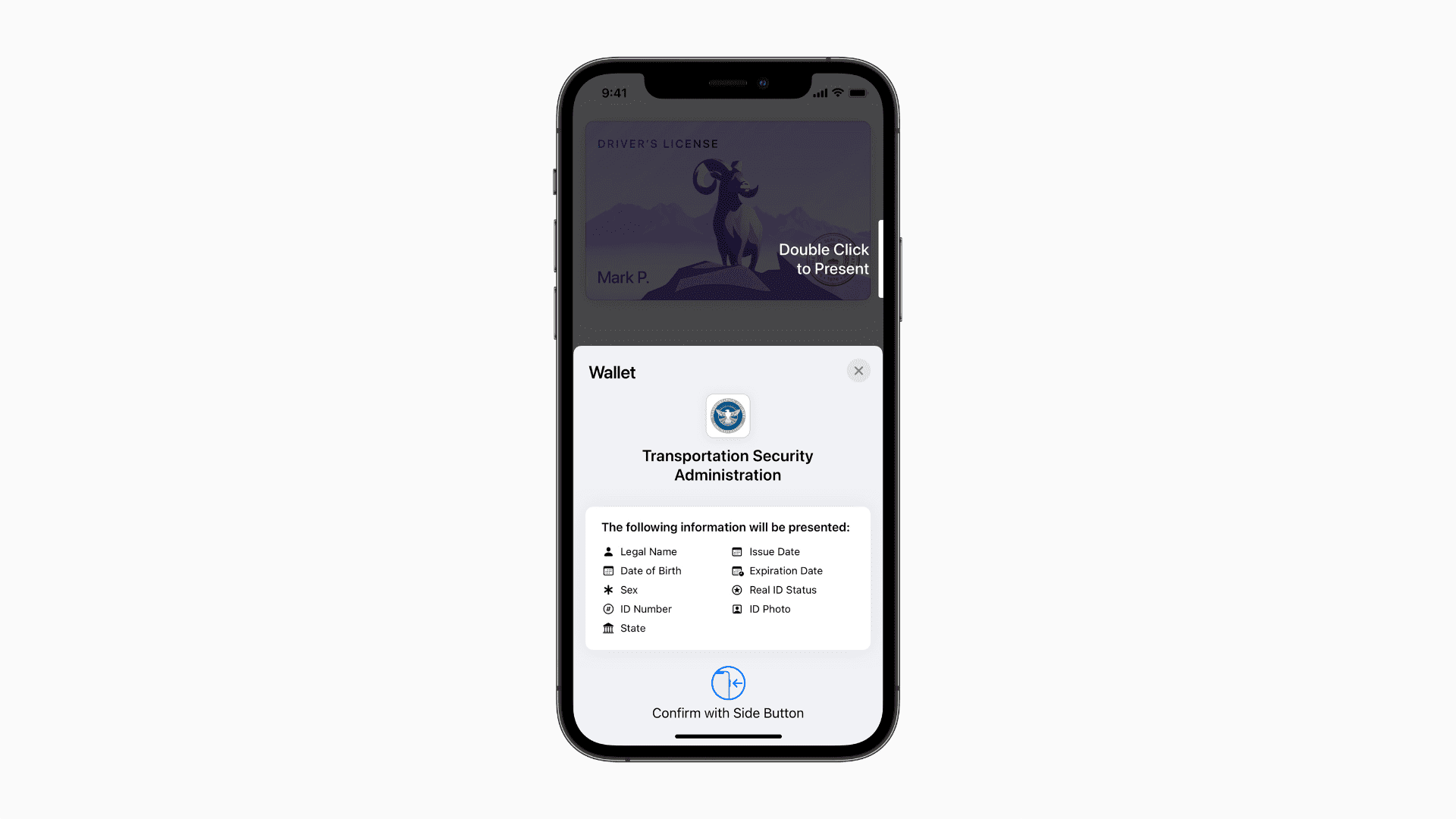









I upgraded to iOS 15 and live in Connecticut, one of the supported states. I do not have the option to add my license to my wallet. Are there any workarounds for this? I’ve tried restarting my iPhone 11, but no luck! Thanks!