In today’s digital landscape, verification codes have become a common method of securing online accounts and protecting sensitive information. However, managing these codes can be cumbersome and time-consuming, often leading to cluttered inboxes and message threads. Recognizing this challenge, Apple has introduced an automatic verification code removal feature for Mail and Messages on iPhone, iPad, and Mac.
Related Reading
By automatically removing verification codes from emails and messages, Apple significantly enhances user convenience. Instead of manually sifting through numerous messages or searching for a specific code, users can rely on their devices to handle the process seamlessly. This automation saves valuable time and effort, allowing users to focus on more important tasks.
Contents
How to Automatically Remove Verification Codes in Mail and Messages on iPhone
Verification codes are typically sent via email or text messages, leading to cluttered inboxes and message threads. With the automatic removal feature, unnecessary verification code messages are automatically cleared, ensuring a clutter-free communication experience. Users can easily find relevant conversations without getting overwhelmed by a barrage of codes. And in order to take advantage of this new feature coming to the iPhone and iPad with iOS 17, you’ll first need to make sure it’s enabled.
- Open the Settings app on your iPhone or iPad.
- Scroll down and tap Passwords.
- When prompted, enter your device passcode, or authenticate using Face ID or Touch ID.
- From the main Passwords landing page, tap Password Options.
- Under Verification Codes, tap the toggle next to Clean Up Automatically to the On position.
Whenever you receive a verification code to log into an app or service, it will be automatically removed after it’s been entered and used. Apple already makes it easier than ever to have the verification code automatically entered when you are using your devices. But now, you won’t have to worry about going back to the Messages or Mail app and deleting the message or email cluttering up your inboxes.
How to Automatically Remove Verification Codes in Mail on Mac
One of the more surprising additions coming to macOS Sonoma is the ability to automatically remove verification codes from the Mail app. Part of this can be attributed to Apple’s desire to keep the Mac, iPhone, and iPad all up to date with the same features. Doing so, provides even more uniformity across the different platforms and devices, removing any potential pain points when switching from one device to another. Here’s how you can enable the new feature set to arrive later this year in macOS Sonoma.
It’s not something that you can expect to see right away, but when new verification code emails arrive in the Mail app on the Mac, they will automatically be removed. In our time trying out macOS Sonoma, it seems that there is still a bit of optimization needed on Apple’s part. But it’s definitely a big step in the right direction.
Can You Automatically Remove Verification Codes in Messages on Mac
Being able to de-clutter the Mail app on your Mac is pretty great, as you will no longer need to worry about a bunch of verification codes clogging up your email inbox. However, the same can’t be said when it comes to verification codes in the Messages app on the Mac. Unlike the iPhone, which will remove the codes from both Messages and Mail, it seems that the Mac will only be able to have emails automatically removed.
Our best suggestion in order to make sure that the Messages app on your Mac doesn’t get too encumbered with verification codes is to enable Messages in iCloud on the Mac.
- Open the Messages app on your Mac.
- Click Messages in the Menu Bar.
- From the drop-down menu, click Settings.
- Click iMessage in the Settings pane.
- Click the check box next to Enable Messages in iCloud.
- If necessary, click the Sync Now button.
In theory, enabling Messages in iCloud on your Mac should keep both the Messages app on your Mac and your iPhone in sync. This means that if your iPhone automatically removes verification codes in Messages, those messages should also disappear from the Mac.
Andrew Myrick is a freelance writer based on the East Coast of the US. He enjoys everything to do with technology, including tablets, smartphones, and everything in between. Perhaps his favorite past-time is having a never-ending supply of different keyboards and gaming handhelds that end up collecting more dust than the consoles that are being emulated.

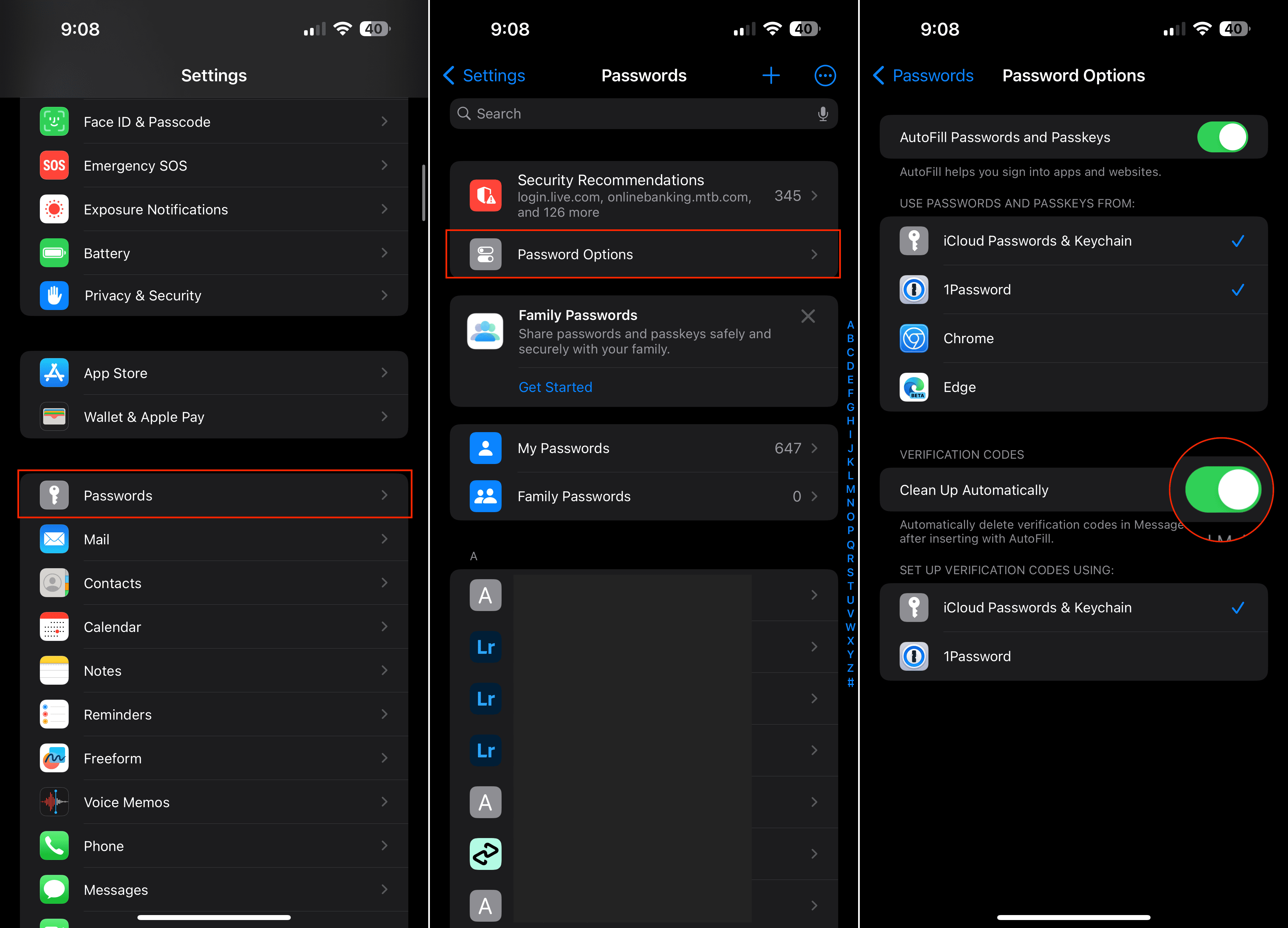
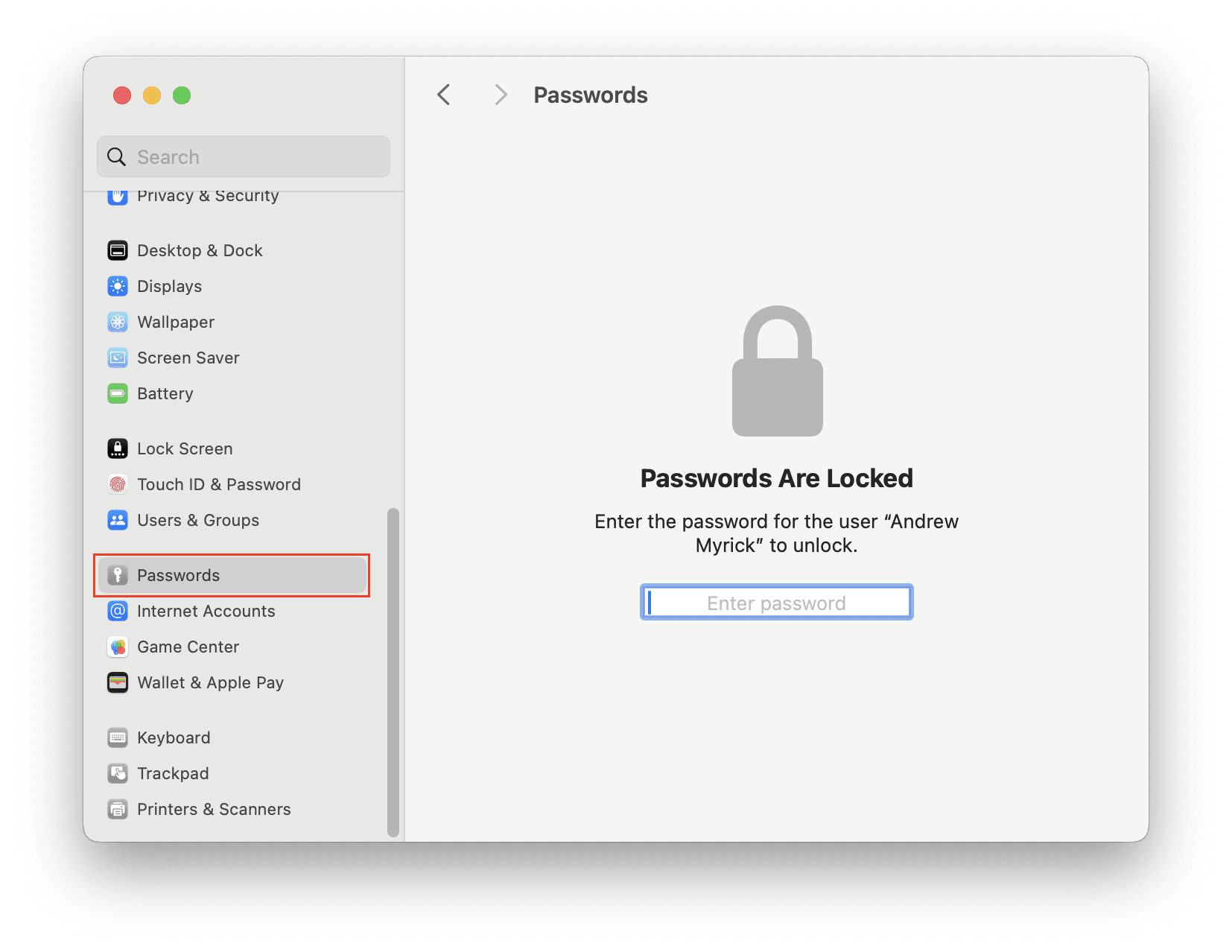
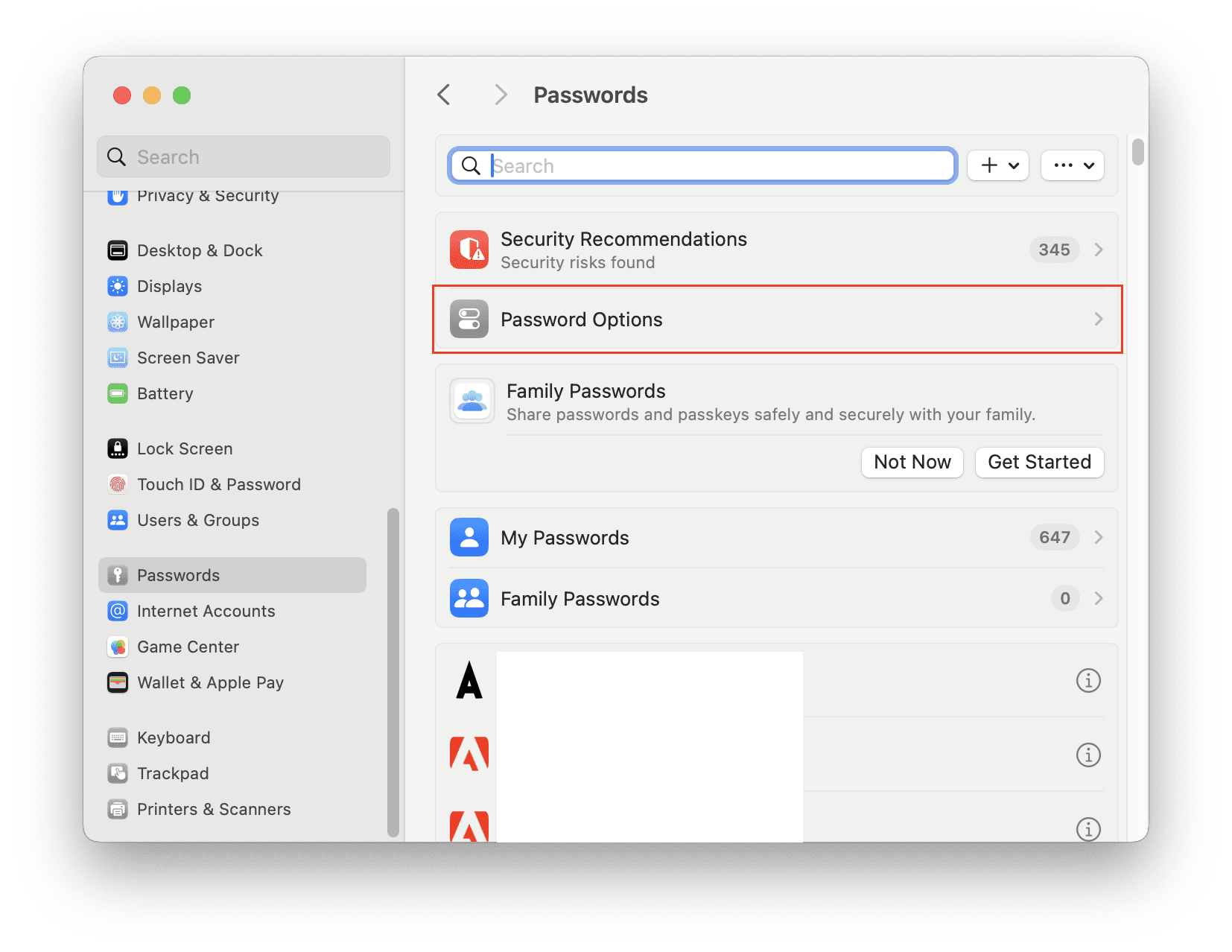











Write a Comment