Apple pulled a bit of a 180 on everyone with the announcement of the all-new M2 iPad Pro models. We were expecting to see Apple take the stage during an event in October, with the company to reveal new iPad models, along with a few updates to the Mac lineup. However, what we got instead was the announcement of new iPads in the form of a few different press releases. And if you’re trying to decide whether you should upgrade to the new iPad Pro M2, we’ve rounded up some of the most recent iPad Pro M2 reviews for you to check out.
Related Reading
iPad Pro M2 Review Roundup
The iPad Pro M2 is now available with a starting price of $799 for the 128GB 11-inch iPad Pro M2, and $1,099 for the 12.9-inch model. These are the same prices that we saw with last year’s iPad Pro M1, as Apple is keeping the same design across both size options, along with offering just a few minor and iterative changes here and there.
Tom’s Guide: Review in Progress
“The iPad Pro 2022 is an all-around great tablet that delivers solid performance, a handy new Apple Pencil Hover feature and excellent video quality. However, it’s only a nominal upgrade over its predecessor.”
MacStories: Mixed Signals
“I don’t understand if this relative lull in the iPad Pro ecosystem is the precursor of bigger things on the horizon for next year (perhaps with an even larger ‘iPad Studio’ or ‘iPad Ultra’?), or if Apple has run out of ideas for its flagship iPad line for now. I want to believe in the more optimistic direction for iPad Pro users: I wouldn’t be surprised to see Apple progressively phase out the smaller iPad Pro, leaving the 11” form factor for the base model iPad and iPad Air, allowing the iPad Pro line to grow bigger in size.”
Six Colors: Mixed feelings
“I don’t have much more to say about the new iPad Pro. It’s really just the M1 iPad Pro, but with an M2. That’s not a bad thing, but it is a bit frustrating that while Apple is making changes to the iPad at the low end, the top-of-the-line iPad remains frozen in amber. As much as I’ve loved this iPad Pro design, I hope this is the last we see of it. It’s time for some more substantial improvements.”
Mashable: Score – 4/5
“Apple’s iPad Pro is for professionals, but only a small niche of professionals can truly use it as a daily driver. Changes boil down to the new M2 chip that’s inside, making the Pro even more powerful, but you’ll be better off with a laptop.”
Ars Technica: Impressively, awkwardly fast and capable
“This is the most capable and impressive iPad ever released, but we’re not sure who exactly needs it. Any current iPad Pro (or even 2020 or 2021 Air) owner who’s reasonably happy with their device should probably hold onto it until the next Pro arrives. By then, Stage Manager should be working better, there will be an even faster M3 system, a landscape-oriented front-facing camera, and perhaps some other features. Maybe even an official keyboard with function keys.”
iMore: Score – 4/5
“This year’s iPad Pro packs more power, thanks to the M2 chip inside, and offers the same fantastic tablet experience you’ve come to know. The speakers are great, the 12.9-inch screen is awesome, and it’s the best drawing experience you’ll get on an iPad. And Apple Pencil Hover is a delight … and surprisingly more useful than you might think.”
TechRadar: Score – 4.5/5
“The iPad Pro 12.9 (2022) is not a huge upgrade over the previous model, adding only more power (to an already extremely powerful tablet) and hover-detection for the Apple Pencil. The latter is a nice feature that’s been very well-implemented, and cements the iPad Pro as the drawing tablet of choice. These changes ensure it remains the ultimate tablet powerhouse, thanks in part to a screen that’s still best-in-class, and the range of software that’s better for the form factor than anything else on the market.”
Engadget
“Otherwise, most of what we said about the iPad Pro in 2021 still applies here. Performance is outstanding, the screen is one of the nicest that we’ve seen on any device, the Pencil and Magic Keyboard are great but expensive add-ons, but iPadOS 16 still feels like it occasionally holds back the hardware here.”
M2 iPad Pro Video First Impressions and Reviews
iJustine
MacRumors
GadgetMatch
Brad Colbow
Christopher Lawley
Jerad Hill Tech
Andrew Myrick is a freelance writer based on the East Coast of the US. He enjoys everything to do with technology, including tablets, smartphones, and everything in between. Perhaps his favorite past-time is having a never-ending supply of different keyboards and gaming handhelds that end up collecting more dust than the consoles that are being emulated.



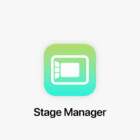







Write a Comment