A number of users have experienced an issue in which the iPhone unexpectedly mutes a call, hangs up or engages FaceTime when the device is held up to the ear. This problem occurs due to apparent under-sensitivity of the iPhone proximity sensor, which turns off the screen (and touch capabilities) when the phone is held to the ear. In other words, the proximity sensor does not properly engage, and the user’s cheek or ear accidentally touches the mute button or other functions.
In other cases, it appears that the proximity sensor is not engaging at all, leaving the screen on and touchable while the iPhone is held to the ear.
Use the following troubleshooting steps to solve this issue.
Contents
Remove the case
The case the most common cause of this problem. Some users have reported that removing cases (especially those that were designed for previous iPhones) can mitigate this issue.
Clean the phone
Be sure that no gunk or lint is blocking the proximity sensor. You’ll want to clean your iPhone thoroughly to keep it operating optimally.
Update the Software
Ensure that your iPhone has the latest version of the iOS software. You can check this by tapping Settings > General > Software Update.
Reset all settings
Although this will not help with an under-sensitive proximity sensor, it may help when the proximity sensor does not engage at all. It appears that the reset may restore a disengaged sensor. Navigate to Settings > General > Reset > Reset All Settings. Note that this will erase stored messages, passwords and other information.
Restore, but not from backup
It appears that bad holdover data from iPhone backups can cause this problem in some cases. Restoring as a new phone will delete contacts and other data, but may resolve this issue. To do so, connect your iPhone or iPod touch to your computer, click “Restore” in iTunes, then choose “setup as new phone.”
Launch another app
Albeit kludgy, you can open another app after you’ve made a phone call to obviate this issue. Right after making or receiving a phone call, press the home button then launch an innocuous app (such as the calculator app) that won’t invoke any unwanted functions if accidentally tapped.
I hope these tips have helped you solve the problem where your iPhone hangs up or mutes your calls. Please share your experience with this problem in the comments section below.

Obsessed with tech since the early arrival of A/UX on Apple, Sudz (SK) is responsible for the original editorial direction of AppleToolBox. He is based out of Los Angeles, CA.
Sudz specializes in covering all things macOS, having reviewed dozens of OS X and macOS developments over the years.
In a former life, Sudz worked helping Fortune 100 companies with their technology and business transformation aspirations.







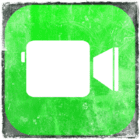

I fixed my phone by going into settings. Face ID and attention. Turn on attention aware feature . My phone stopped putting my call on hold and dialing a random contact.
I don’t know what the problem is, but I’m sick of it . Already I have lost my all data. My iphone 4 is accidentally hangs-up. Pl help me.
Not really a fix but press the home button as soon as it starts ringing, it will take you to the home screen and the call will run in the background
thanks it works!!
Since the day I got my iPhone I have had the Otter Box on it. I too, have been frustrated with the experience of dialing others, mute, or hanging up during my phone conversation, not to mention not being able to place my phone on my shoulder when I get tired of holding it. After reading this article I decided to remove my case to see if it really could be that. Sure enough some how the Otter Box is blocking the sensor so it can work properly. Disappointed in the cost I paid for the case, but glad to know it was not my phone.
Get over it, iPone will never catch up to android as far as ease of use or features go.BUT IT WILL ALWAYS GIVE A GOOD EXPERIENCE FREE OF THE VERIZON SICKENING EXPERIENCE OF ADVERTISEMENTS DESTROYING EVERY EFFORT TO COMPLETE THE SIMPLEST OF TASKS. verizon and android have ruined the android, Steve jobs arrogance is crippling the iphone.I’ll stiuck with Jobs rather than teh greed of verizon and google..Good luck America, one day you’ll learn and REFUSE TO BUY CRAP WARE, especially when it’s not removable !!
Took my phone to the Mac store and they knew of the problem. They took my old phone and gave me a new one on the spot. Did the restore and the new one is working great. My wife has the same phone and never had the problem. Guy at the store said it was a software problem that some phones can’t seen to get rid of. I suggest anyone with this problem make trip to the apple store and hope they treat you right. By the way I had no insurance or service plan. They are aware that this is a defect and seem to do the right thing.
U guys having a prob where others can’t hear you, have you checked to see if it’s possible that the phone thinks you have a headset plugged in? My old 3G had those same problems and it was the detent that let’s the phone know when a headset is jacked in. The detent sticks…apples warranty solution, cram the headphone plug in and out rapidly a bunch of times til it unsticks.
two iphone 4 same problem every day, mute, mail, whatever I love my phone but my old 3gs was better. I looking for a fix every day , I think yhd only solution is wait for the iphone 5
I have the same problem with me making calls and they can
not hear me mute is not on and turning it on and off does not help
speaker does not work either. The only thing that works is powering
down and waiting 10 minutes. Then I have a few call minutes before
it happens again. Does anyone have a fix for this?
I can hear callers at all times. If I receive a call they
can hear me. If I make a call they can’t hear me although I can
always hear them. I’ve played with the mute button in a call. No
good. I’ve switched on the speaker in a call, also no good. It was
OK until this week! Didn’t have a problem with my old Windows
phone…
The same thing started to happen on my iphone after I changed the screen and digitizer (had to change my screen after the iphone fell on the floor.
UGH! Every single time I put my iphone to my ear, it either mutes the call, hangs up or makes another random call. The only way I can talk is via speaker phone, which isn’t always an option. My husband (with his Blackberry) snickers at me each time I drop a call. Next time, I’ll buy a Blackberry and just use my ipod for music and such. Thanks for nothing, Apple.
I have (13) phones in my business. Just upgraded to (3) of the i phone 4’s. Two people upgraded to the new software. Now have (5) screwed up phones. Did not have a problem with the old iphone putting it up next to my ear making call. Now I mute, put on speaker, and make additional calls at random. Great improvement APPLE !!
We were promised that 4.1 would fix this issue. i have 4 iphones in my family and they all have proximity issues. so your assertion that some phone have this problem is erroneous.
is there a proper fix?