Several users have reported that FaceTime video calling service is not available in their homelands. For instance, one user stated that: “I live in India and bought a 64GB iPad 2 (WiFi + 3G) recently on my visit to Dubai. Shockingly, when I reached back and opened my device I found the FaceTime App missing…??”.
If you’ve noticed that there is no FaceTime app on your iPad, iPhone, or iPod Touch, it could have something to do with your current location. However, the issue could also have been caused by something else. We’ll help you fix both sides of the problem today; keep reading to discover the top solutions.
Contents
Does Your Local Area or Carrier Support FaceTime?
FaceTime isn’t available everywhere and not all carriers support it. At the time of writing in January 2024, the following countries do not support FaceTime: Saudi Arabia, Pakistan, and United Arab Emirates, including Dubai. For these countries, FaceTime isn’t available or does not appear on any iPhones, iPads, or other Apple products purchased or used in those listed nations.
If you live in one of these countries, please leave a comment below and let us know how you feel about the lack of FaceTime support.
Take a look at Apple’s comprehensive list for worldwide FaceTime support to see if your country and carrier is listed. If you’ve noticed that your current location does support FaceTime, you can move on to the next section and try to solve the issues.
If Your Country and Carrier Supports FaceTime
If you have no FaceTime app on your iPhone, iPad, or iPod Touch — but your locality and network provider both support the service — it’s probably for one of two reasons. The first is because of something you did with your device (e.g. deleting the app). However, you might also not be able to see the FaceTime app due to software-related issues.
We’ll help you with both of these.
Have You Switched FaceTime On?
FaceTime is enabled by default on your device. However, you can switch it off if you don’t need to use the service. If you’re encountering issues where you can’t see the FaceTime app, you should first check and ensure that you’ve enabled the app. Here’s how to do that:
- Open the Settings app and go to FaceTime.
- Make sure that the FaceTime toggle is switched on (it should be green).
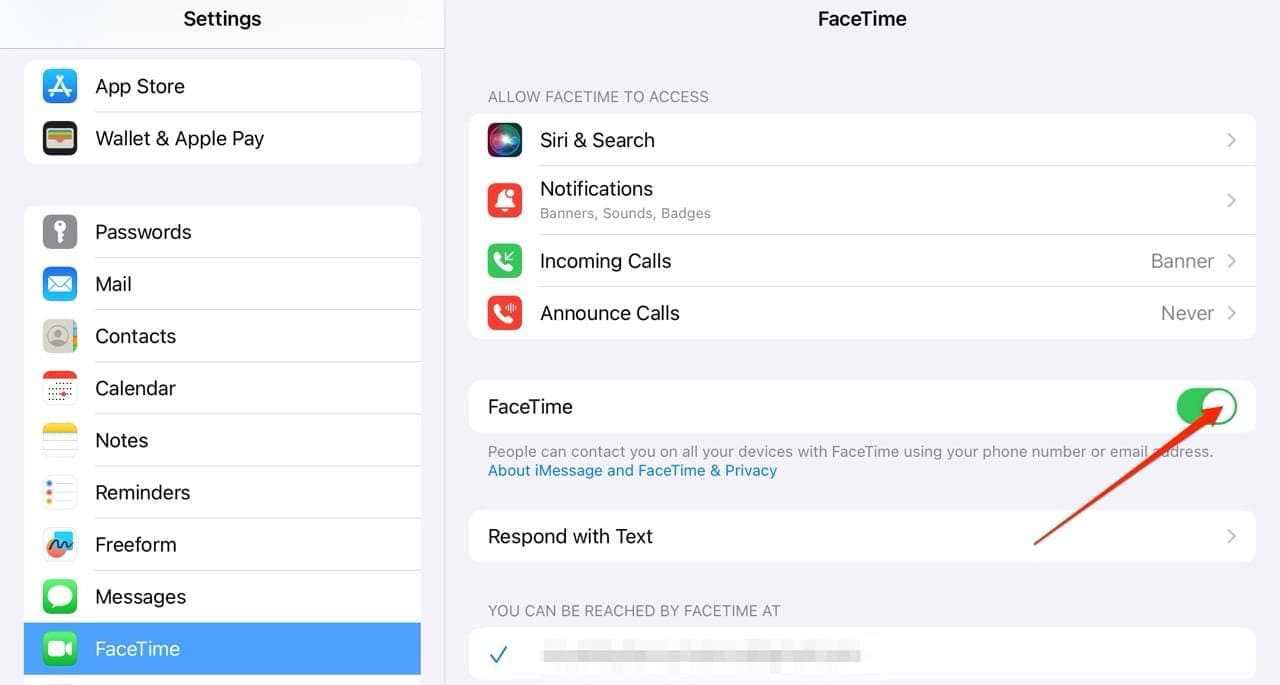
Check Your Restrictions
Once you’ve verified that the FaceTime app is switched on, check to see if you can find the app on your device. If you can’t, you might have restrictions turned on for the Camera app as well as FaceTime. Follow these instructions to solve this problem.
- Go to Settings > Screen Time.
- Select Content & Privacy Restrictions.

- Either toggle Content & Privacy Restrictions off, or — if you’d like to keep some of these on — tap Allowed Apps.

- Make sure that both FaceTime and Camera are toggled on.

Take a Peek Inside Your Folders
If you’ve got multiple folders on your iPad or iPhone, FaceTime might be tucked away in one of these. This is especially true if you’ve got multiple screens’ worth of folders.
Check all of the folders on your iPad. Normally, you’ll find FaceTime in a folder named something like:
- Productivity.
- Utilities.
- Communication.
- Additional Apps.
Use Spotlight on Your Device to Find the FaceTime App
Did you search all of your folders, only to still find no FaceTime app on your iPhone or iPad? Don’t worry. It’s possible that the app is actually on your phone, but that you’ve previously hidden it from your Home Screen.
Try using Spotlight to search for the app:
- Swipe up on your screen to reveal the Search bar.
- Type “FaceTime” into the Search bar (it doesn’t matter if the F is lowercase or uppercase). If FaceTime is still on your iPhone or iPad, you should see the icon in the Top Hit section.

Check the App Store
If you can’t find FaceTime in Spotlight, you probably deleted the app from your device. The good news, however, is that you can easily re-download it from the App Store.
- Open the App Store and type “FaceTime” into the Search bar. Again, it doesn’t matter if the F is upper or lowercase.
- Tap the blue arrow icon to complete your search.

- When your search results appear, tap the cloud and arrow icon next to FaceTime to re-download it.

- Press Open once the app has fully downloaded.
Update Your Software
Another reason why you may see no FaceTime app on your iPhone or iPad is because of a software glitch. Normally, Apple patches these problems with a software update. So, you should check to see if you need to download new software.
- Go to Settings > General and select Software Update.
- Let your iPad or iPhone look for a software update. If one is available, select Update Now.

- Wait for your device to download the software. Then, look again and see if you can now find the FaceTime app.
Restart Your Device
Another potential solution to this issue is by restarting or force restarting your device. Please refer to these guides for further information:
- How to Force Restart iPhone 15
- How to Force Restart iPhone 14
- How to Restart Your iPad (Apple website)
Factory Reset Your Device
Factory resetting your iPhone or iPad should only be a last resort. Doing so deletes all of your data, and you should back up your device before doing this.
To back up your iPhone or iPad:
- Open the Settings app and click on your Apple ID.
- Select iCloud.
- First, make sure that Back Up This iPad/iPhone is toggled on. Then, select Back Up Now.

- Wait for your device to back up. The process times will vary depending on how much content you need to back up.

After backing up your device, you’re ready to perform a factory reset. Follow these tips to do that.
- Go to Settings > General > Transfer or Reset iPhone/iPad.
- Select Erase All Content and Settings.

- Tap Continue when the next window appears.

- The deletion process will commence. All you need to do is wait for it to finish.
Contact Apple Support if All Else Fails
We hope that you fix this problem before needing to perform a factory reset. But if you need to go to such lengths, the issue should be fixed at the very least. If you STILL can’t see the FaceTime app, you should contact Apple Support.
To get in touch with Apple’s Support team, navigate to support.apple.com. Alternatively, download the Apple Support app.
Reader Tips
- Try going to Contacts for FaceTime calls. If it’s available you should be able to place FaceTime calls from the contact page.
- Check the IMEI. If your phone has a model number ending in AE or AB (and there may be others), FaceTime will not work. Find your phone Model and IMEI in Settings > General > About.
FaceTime Not Working? Try These Tips
It’s unusual to see no FaceTime app on your device. And most of the time, you can easily solve the problem. Often, you simply need to re-download the app or look for it on your iPhone or iPad. It’s unlikely that you’ll need to perform a full reset, but you should at the very least be able to access FaceTime again after that.
Hopefully, these tips helped you solve any issues you’ve been having with FaceTime not appearing on your device. If anything else worked for you, please let us know in the comments section. And if you encounter issues with FaceTime not working, check out our guides below.
Related Reading:
- Group FaceTime Not Working? Here’s How to Fix It
- How Do I Fix Failed FaceTime Calls?
- Can’t Sign Into FaceTime On Mac? Try These Solutions
- FaceTime Not Working With iMessage on iPhone? Here’s How to Fix It
- iPhone Screen Flashes Black During FaceTime Calls: How to Fix
- FaceTime Keeps Pausing Video Calls

Danny has been a professional writer since graduating from university in 2016, but he’s been writing online for over a decade. He has been intrigued by Apple products ever since getting an iPod Shuffle in 2008 and particularly enjoys writing about iPhones and iPads. Danny prides himself on making complex topics easy to understand. In his spare time, he’s a keen photographer.
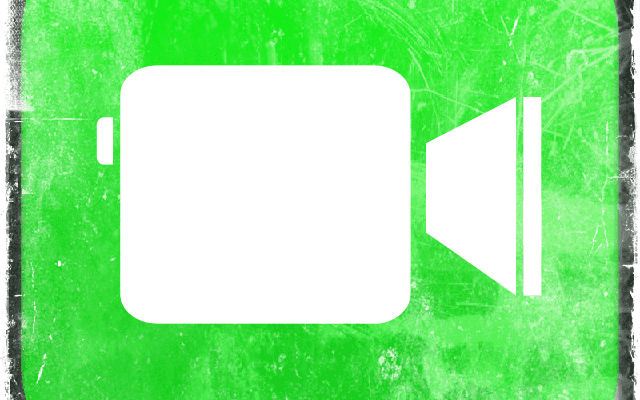
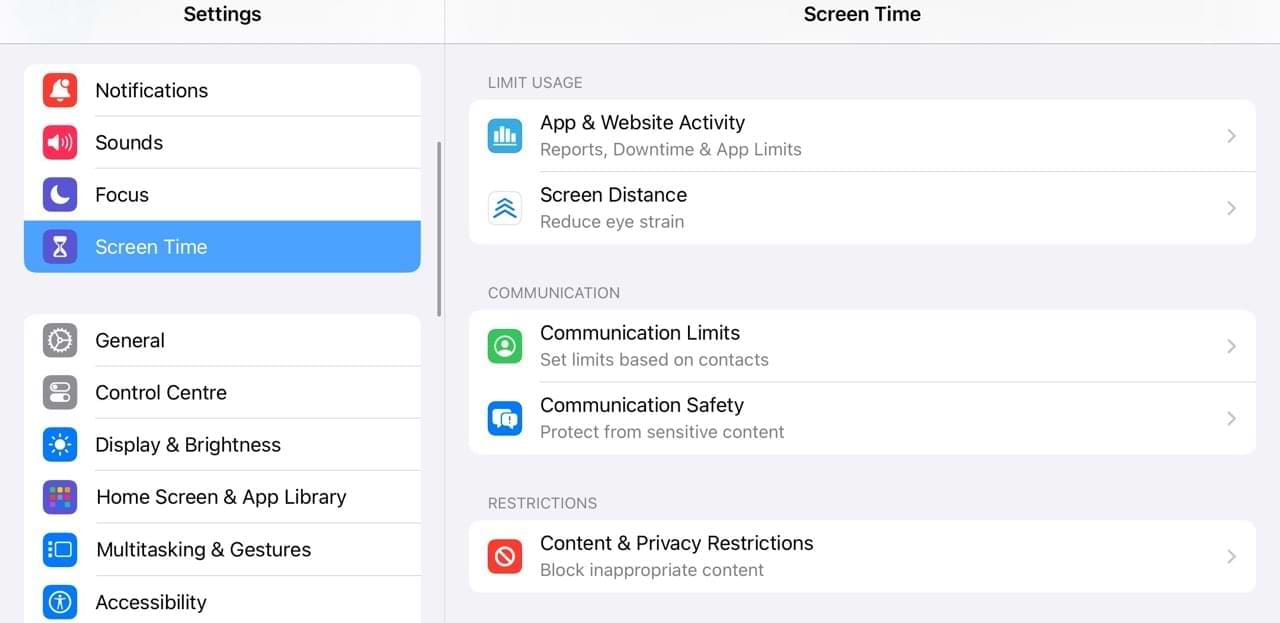
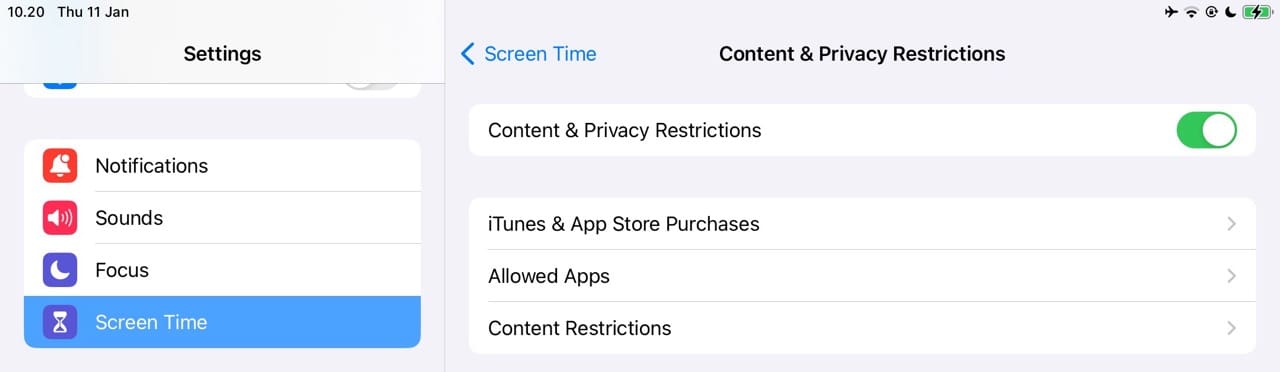
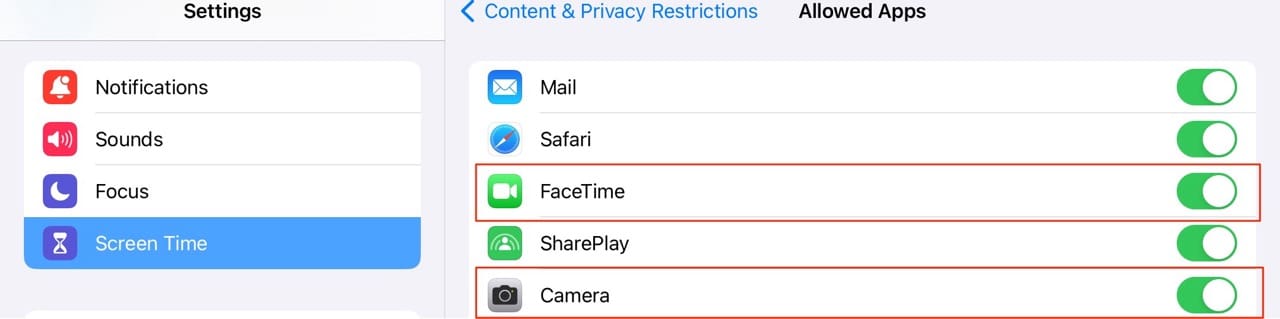
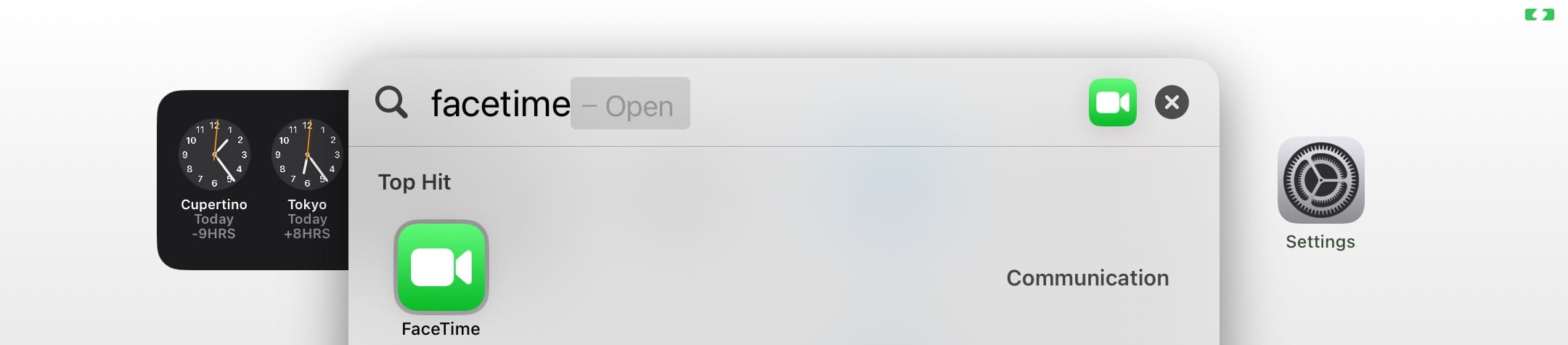
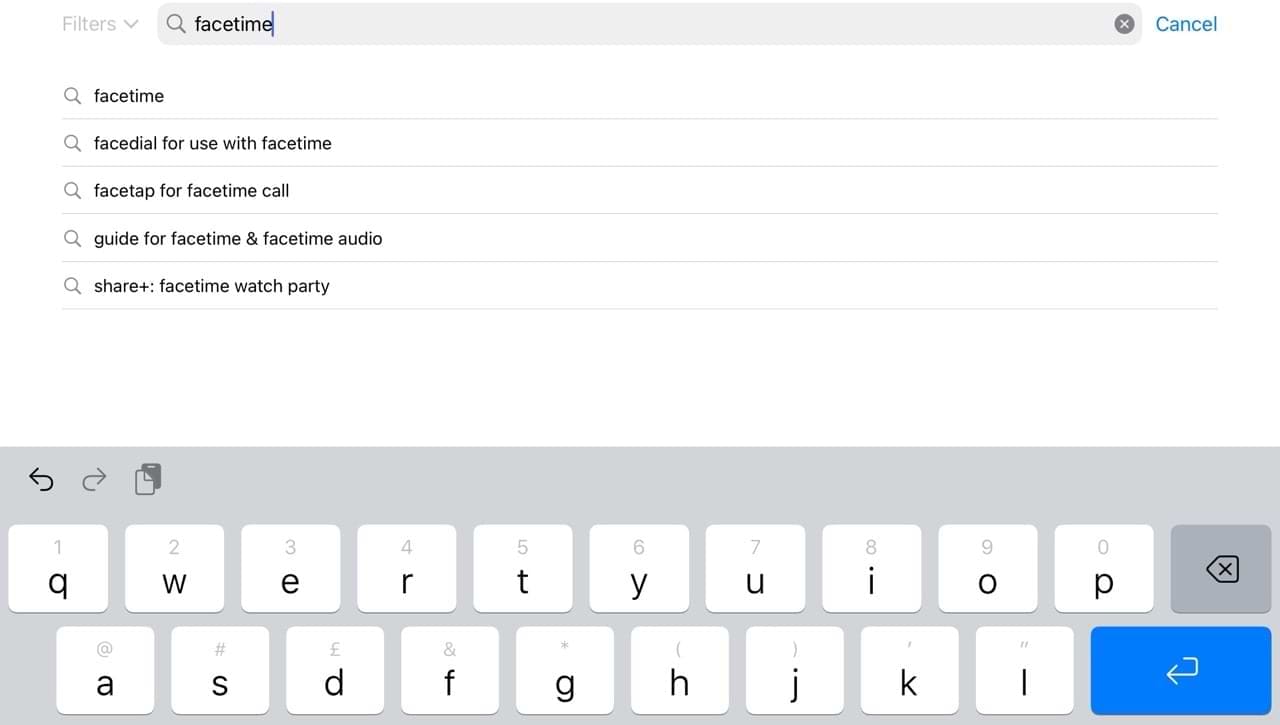
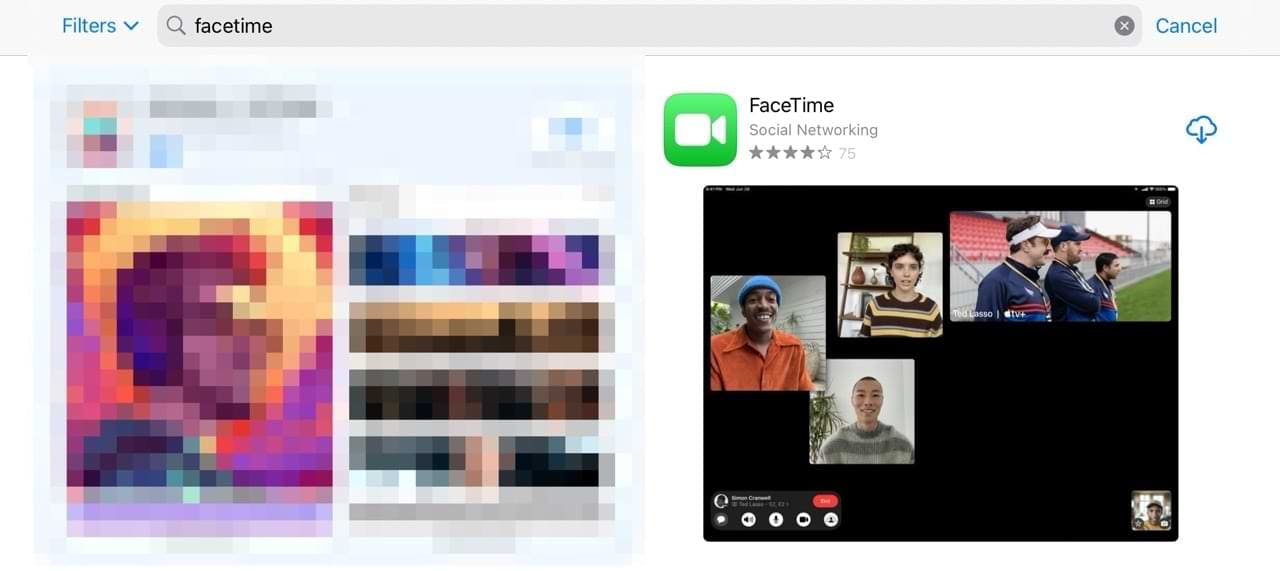

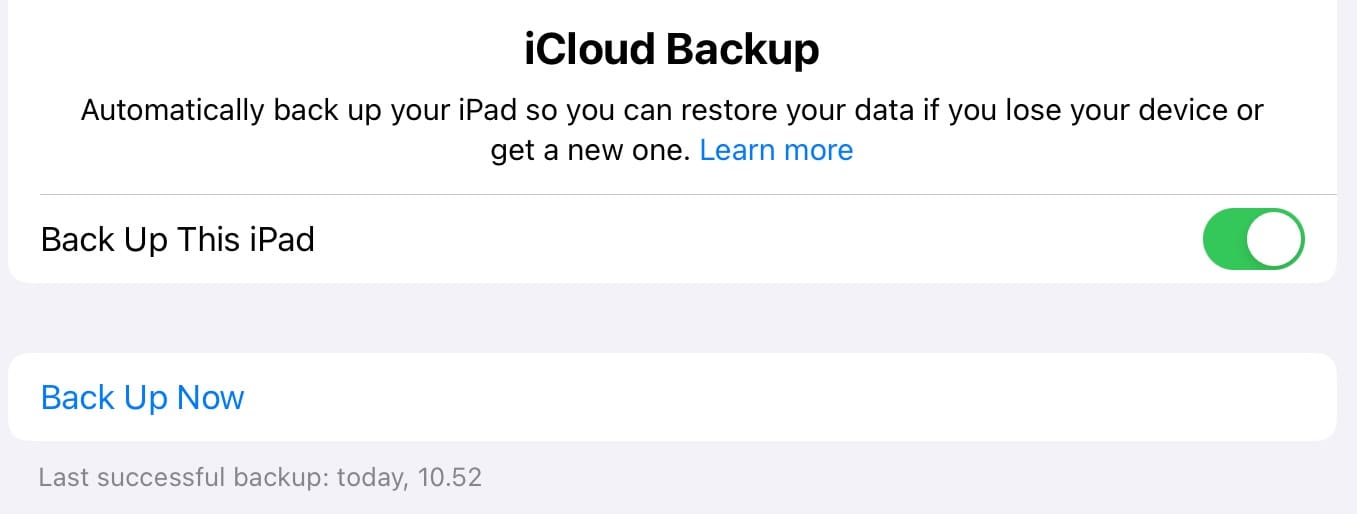
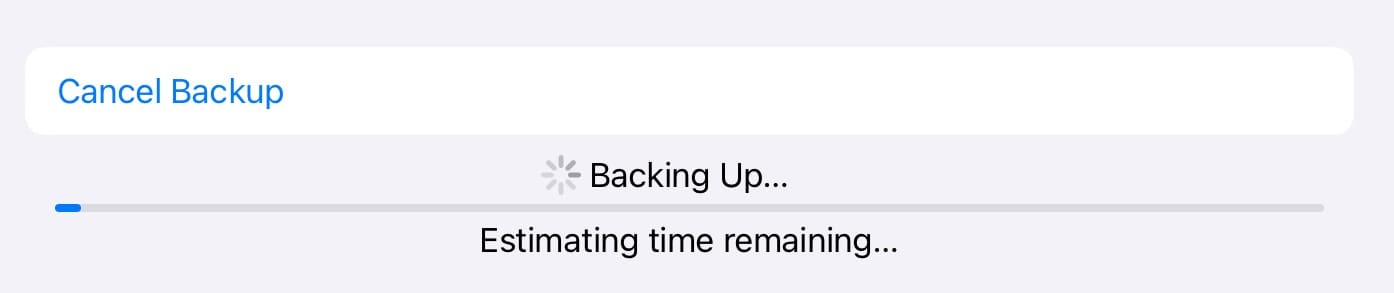
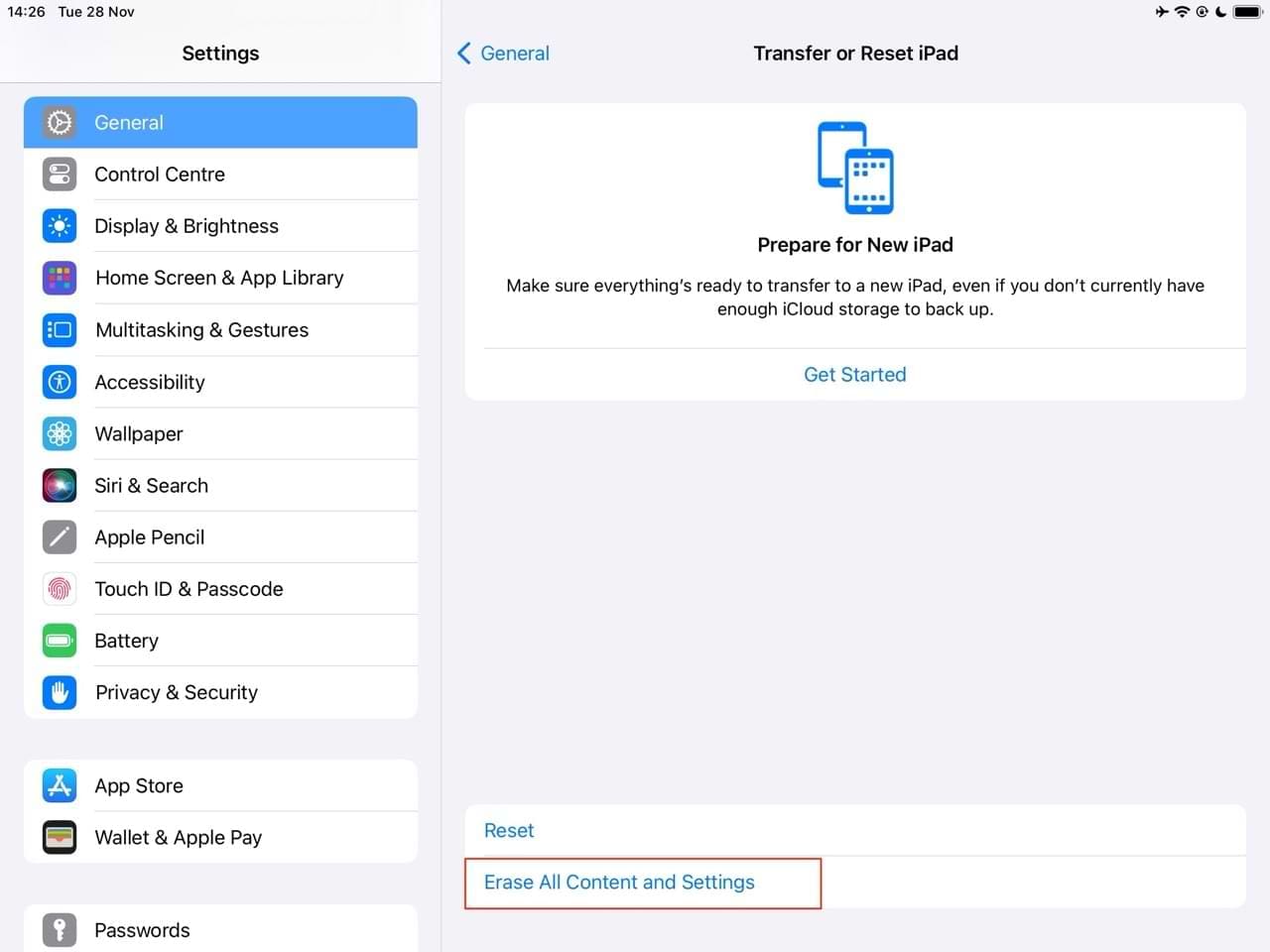
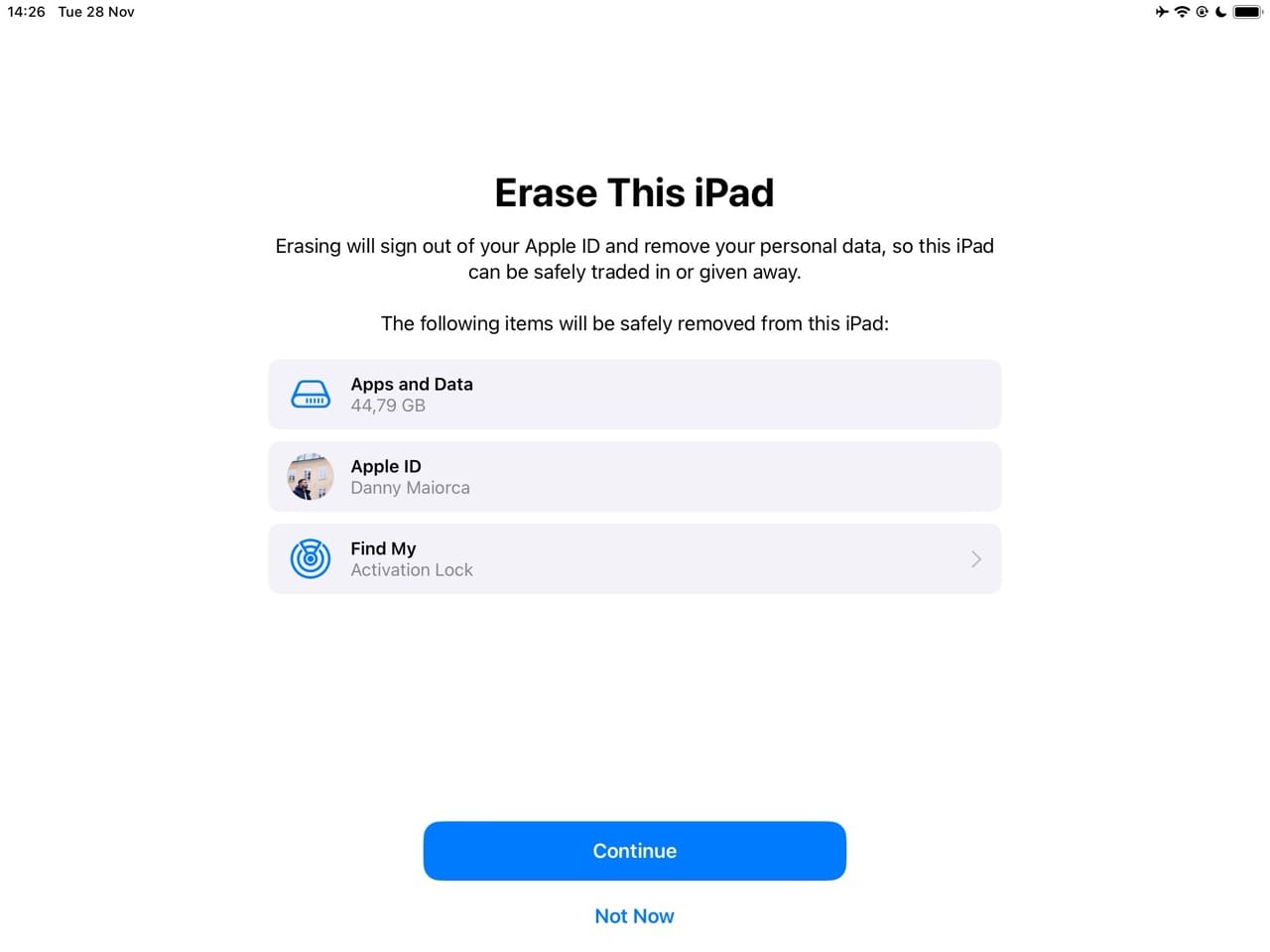









Why i cant see facetime icon in my iphone11 how can i use it i live i united arab emirates.
Why don’t have FaceTime app in my phone?How to do that?Please help me.
Hi Zlike,
If you can’t find FaceTime on your iPhone by searching for it via spotlight, open the App Store and type in FaceTime in the search tab. If it shows up, then download and install it.
It’s also possible that your iPhone model does not support FaceTime. You must run iOS 4 or later with these supported models:
iPhone 4 or later
iPad Pro (all models)
iPad 2 or later
iPad mini (all models)
iPod touch 4th generation or later
I have bought iphone 8 in dubaivmall apple store there is no facetime apps how i can get it.
Hi Surendra,
Unfortunately, for devices purchased in the United Arab Emirates, FaceTime is blocked by their government regulations. And it appears that UAE sells models of the iPhone 8 with and without FaceTime. However, some readers say that if you use an unrestricted SIM in your phone, FaceTime should work. First, check your model on Apple’s website to see if your model is indeed a UAE model.
Make sure you change your Apple ID associated with your device and with iTunes/App Store are not listed with UAE in your address–update those settings to reflect your current country of residence. Once done, open the App Store and manually search for FaceTime. If it pops-up, install it.
SK
I got a my 4s from saudi arabia . But now im in india and there still isint facetime.. Please need help
I bought an iPad mini 3years ago in England and I can’t get FaceTime can you help?
Hi Robyn,
Are you still in the UK or elsewhere? If you do not see FaceTime as an app on your iPad mini, open the App Store and type in FaceTime in the search bar. It should come up. If so, download and install it.
If not, you need to run iOS10 or above to see the FaceTime app in the App Store. Go to Settings > General > Software Update and update to the latest iOS and then try the steps above again.
If you have the FaceTime app but it’s not working, please check the following post on using FaceTime.
Keep us posted!!!
Cheers,
Liz
how ridiculous – I buy an iPod Touch in Dubai’s famed duty free, then get it home (UK) to find that it does not have the best app that Apple have – FaceTime.
I find out now that it is because the state blocks this app in the factory.
So why do they not issue a warning in their shops “Apple Store – come and buy maimed Apple product that only half work”???
and now my son is disappointed that he cannot speak to his sister on FaceTime when she is away at boarding school..
I am very hacked off and feel cheated.
Any simple way that I can fix this nonsense please?
my ipad air no facetime how to get
Apple must label their product in Saudi market as No FaceTime so as not to fool buyers.
I bought my iPad Air in Saudi Arabia, it has no Facetime App. but has a Notification Settings. Now that i live in Philippines, can i download or do something about it? But i don’t think they have a downloadable Facetime App in AppStore, or is it another stupid fact that i bought the unit in Saudi Arabia?
There isn’t much you can do since it was purchased in Saudi.Sorry
My husband bought the new iPad pro in the UAE in the global airport on his return t the United Kingdom and unfortunately didn’t realise it didn’t have FaceTime. We have contacted Apple customer services who quoted the laws for these countries. However the senior customer service advisor did not know the answer as to why until he went and researched it!!!! His email response was …..
Quote
“What has happened, and what i learned from this and passed on confidential information to _____to assure him of my good will and transparency on this process, is that engineering group must comply with Legal procedures from higher up instances with Apple, simply because Apple is not above the law on the markets where products are sold, and any work around means a legal contractual breach with local laws from those countries.
No one at Apple can autorise a change to the behaviour of a product if this setting is mandatory on the region where product was purchased.
Any product exchange under the warranty is always like for like.
This is the response i got yesterday, and as a speaker for Apple i assure you this was a final response I’ve been told to pass on.
My duty was to explain to _____yesterday, the best i could, and i hope i can get this message across to you as well.
This article displays where across the world FaceTime is, and isn’t available, if Apple had its way it would be available everywhere, but local laws have the last word and Apple is not above the law.”
https://support.apple.com/en-us/HT204042
Unquote
The guy was very very helpful but I’m really disappointed in Apple as I wan’t trying to break a law by tampering with the iPad …all I wanted was a big company like Apple to allow me an exchange in a country that did allow FaceTime. I mean at the end of the day if Apple is a global company what’s the problem???!!! I wasn’t asking them to allow FaceTime in the prohibited countries or adapt the iPad pro that was purchased. Just a simple exchange in one of their global stores that does facilitate this app!!!
I use FaceTime with all of my family and to date have purchased 9 iPads and 7 iPhones. Whatever happened to goodwill and customer loyalty reward!!
why oh why do you abuse your customers oh apple..why? why don’t you treat all customers world wide by offering all facilities and it is up to the buyet to choose what they want… I am having second thoughts about a company that treats its customers as children…I was going to buy ipad air 2 ..but now NO NO NO..
I recently brought iPad air2… But unable to enable FaceTime… Need solution…
A friend sent mi iPhone 6 from Dubai and I can’t access FaceTime how can I get it
i bought my iphone6+ from ksa and there was facetime when i came back to jordan when i updated my phone the facetime gone now i live in germany and i want it back pls what shall i do ?
no FaceTime in my iPad mini bought from Saudi Arabia . still it appears in the settings ! what can i do to get it ?
FaceTime is not installed in my iPhone 6plus that i purchase here in UAE pls help how can i download / install
Hi,
I bought my iphone in Bahrain and that country is not included on the above mentioned countries. I had facetime when i am still in bahrain but when i went home in the philippines, the app is not there even with updated ios. Thank you…
I’m in Saudi Arabia. I bought iPhone 5s last year in may’2014. At that time it was not available on my iPhone. Whenever I updated my iPhone with latest iOS version, all the time no FaceTime was apearing on my iPhone.
Just yesterday I updated my same iPhone with latest iOS 8.3 version. This time FaceTime is appearing in my settings and I activated successfully and called to my friends. I’m happy on that.
Then I also updated my family iPhone 6plus and iPad Air 2 but FaceTime is not appearing on both these devices.
Very strange and couldn’t understand that how FaceTime appearing on July iPhone 5s and not appearing on iPhone 6plus and iPad Air upon upgrading to iOS 8.3.
I’ll appreciate if anybody can help and suggest to bring FaceTime on iPhone and iPad.
I just bought an iphone 6 / 64GB from Pakistan and PTA (Pakistan Telecom Authority) has blocked the use of facetime app on the phones. This is not good. Is there anything we can do to activate facetime on our phones? if there is please do let me know.
Thanks
just upgraded to an iPhone 6 and no FaceTime wtf? I use this to talk to my kids when working away. Not happy. Why change something we all have got use to! Samsung next phone for me!
i got my iPad as present , but they bought it form Dubai , and FaceTime in Dubai is not allowed , I’m I’m in Jordan now and it is allowed.to use.
How can I download it in my iPad again ? Any idea
Not getting facetime
My friend bought me a new iphone 6 from Qatar doesn’t have Facetime built in app..
How to fix that?
Just bought iPhone 4s and there is no trace of Facetime please help??
Hello
I have bought an IPad air 2 in Saudi Arabia and there is no face time. I am going back home to Mauritius and hope I will have FaceTime.
Please advise
i have just got my iPad mini for Christmas as did my sister but there is no FaceTime on option in settings although the app is on my iPad and appears in my settings.
FaceTime is not installed in my iPad mini that we purchase here in UAE pls help us what we can do?
I just bought an iPhone 6 in the USA and i don’t have FaceTime installed at all. Not happy with Apple…PC is looking better!
I bought a MacBook Air and an IPad Air both from the UAE. The MacBook has FaceTime, the Ipad has not. This is very strange, as restrictions should be the same on both devices. I can’t really understand why my IPad has no FaceTime. By the way these restrictions are very stupid and annoying.
I bought iphone 5s from dubai and i am not having facetime . How can i get it ?
how can i take or how can i install facetime on my ipad mini..its missing..i live now in KSA, Saudi Arabia..please help me…i want to use facetime…thanks…
Did you find a fix? I just bought a new 64gb iPad air 2, only to find out a few days later there is no dam face time! I am in Saudi also and the dealer will not refund or exchange!
I have iPad mini and Face Time is missing please advise how do I get it
I live in UAE and will never buy apple products in this country again. They are hurting their economy with the restrictions. No one is impressed by excessive control.