The iPhone dropping calls issue isn’t a new problem; many users have suffered from it after updating their iOS software in recent years. But unfortunately, some users are still reporting the issue after upgrading to iOS 17. Naturally, this has caused frustration and confusion — and it can be particularly annoying if you’re waiting for an important call from someone.
Related Reading:
- Call Sound Issues With iPhone: How to Fix
- Why Are My iPhone Calls Going Straight to Voicemail? The Best Fixes
- Why Does My iPhone Hang Up When I Call Someone?
- How to Ignore an iPhone Call Without Declining It
- How to Change Incoming Call Settings for FaceTime on iPhone
- iPhone Ringer Volume Too Low? Try Changing These Settings
Here’s everything you should know about the dropped calls bug, why it may or may not be affecting you, and how to carry out some steps to fix the issue.
Contents
Quick Tips
Follow these quick tips to help fix when your iPhone calls drop out with iOS 17.
- Remove your iPhone from its case, place a call, and see if the case causes any issues with calls.
- Restart or force restart your device.
- Toggle off silence unknown callers.
- Update to the latest version of iOS.
- Check if there is a carrier update for your device.
- Remove and then reseat your SIM card.
- For lingering problems, ask your carrier to provide you with a new SIM card (if applicable) or transfer to eSIM service on compatible iPhones.
- Try Wi-Fi calling.
- Contrastingly, you can also try turning off Wi-Fi calling.
iPhone Calls Dropping: What You Should Know About the Problem
While many iOS updates in the past have fixed issues with iPhone calls dropping, the problem seems to have reared its head with iOS 17 for some users. We’ve seen reports of the bug on both older and newer iPhones. Bearing both this and the fact that it’s not tied to a specific carrier, we can only guess that this is a software-related issue.
The problem appears to vary in severity. Some users indicate that cellular reception is poorer than normal, and calls drop frequently. Others complain that the bug is “constant” and that “virtually all” calls drop after a short amount of time.
Generally speaking, major software updates can have teething problems when they’re first released. As a result, many people recommend waiting until a more stable version has been released for main devices. While that may not be too helpful right now, it is something you can keep in mind for future updates.
There Is Some Good News…
Thankfully, not every single person who has upgraded to iOS 17 is experiencing this problem. But for affected users, the problem is annoying — especially since it appears annoyingly persistent.
Since the main version of iOS 17 was released, Apple has released both iOS 17.0.1 and 17.0.2 (as of October 2023). It’s worth checking to see if you can download either of these, as there’s a good chance that will solve the problem. But if it doesn’t, you can always troubleshoot the problem yourself.
Troubleshooting Dropped Calls in iOS 17
A good starting point is to troubleshoot some of the possible reasons why you’re experiencing dropped calls in iOS 17.
Even though Apple’s latest software update didn’t mitigate the issue, there’s a chance that you can troubleshoot and fix it yourself. Try these steps.
The Basics
Before you move on to some of the advanced steps, you should try these tips.
Update Your iOS Software
The most obvious place to start is by updating your iOS software if you’re still on iOS 17.0. As mentioned before, Apple has released subsequent smaller updates since the main fall 2022 update — meaning that you should ensure that you’ve got the latest version installed.
To update to the latest version of iOS, go to Settings > General > Software Update. Wait for a few seconds and see whether you’ve got something new to download. To ensure that you’re always updated in the future, you can turn on the Automatic Updates feature.
Remove Any Case or Cover on Your iPhone
Sometimes, the cases or covers for our iPhones get in the way. So, take your iPhone out of its case or cover and then run some tests. Try both calling people and asking others to call you. If your iPhone doesn’t drop a call during these tests, it’s possible that your case is causing a problem.
Restart Your iPhone
In many cases, simply restarting or powering down your device is enough to fix bugs or glitchy behavior. So, we recommend starting with that.
- iPhones with a Home Button: Hold the standby button until you see the slide to power off prompt.
- iPhones with Face ID: Hold the standby button and either volume button until you see slide to power off.
After switching off your iPhone, turn it back on. You can also try force restarting if a normal reset doesn’t work. Please refer to this page on the Apple website for assistance with your specific device.
Toggle Airplane Mode On and Off
Turning Airplane Mode on and off can reset the connection on your device, which could result in calls coming through again. Either go to the Control Center and switch the plane icon on and off, or go to Settings and toggle Airplane Mode on and off.
Manually Choose Your iPhone Network Carrier
If your iPhone is dropping calls, manually choosing your network carrier could potentially work. Go to Settings > Cellular, before turning Automatic off. Then, choose your mobile carrier from the list that appears. This is a particularly good option if you have an unlocked iPhone and use an international SIM card provider.
Other Things You Can Try
If none of the above worked, try these tips to fix the iPhone dropping calls problem on your device.
Turn off Silence Unknown Callers
iPhone users with iOS 13 or later can use the Silence Unknown Callers feature. This feature helps you avoid getting calls from people, businesses, and phone numbers that you don’t recognize or know.
When you toggle on Silence Unknown Callers, it blocks phone numbers that have previously never called or numbers that you did not save to your contacts list. Any phone number that you previously added to your contacts, phoned, or texted automatically goes through, as well as any phone numbers sent to you an email.
However, some people have discovered that turning off this feature helped with problems with dropped calls, so give it a shot!
To turn off Silence Unknown Callers:
- Go to Settings > Phone.
- Scroll down to Silence Unknown Callers and click on this tab.
- Toggle Silence Unknown Callers off.
Look for a Carrier Update
There’s also a chance that there’s a Carrier Settings update needed for your device to continue working properly. Carrier Settings Update isn’t the most well-known iOS feature, but you may have seen a pop-up dialog box about them in the past.
To see if there’s a Carrier Settings update available and to manually install it, head to Settings > General > About. If an update is available, you should be notified here.
For iPhone Users With a Physical SIM Card: Take Out Your SIM Card
It’s probably not the case, but there could be an issue with your iPhone’s SIM card. It’s possible that the card is damaged, but taking it out and putting it back in can also help with possible connectivity issues that you may be in the midst of.
If your iPhone uses physical SIM cards, turn your device off and look for the SIM tray on the side of your iPhone. You’ll normally need a paperclip or the SIM card tray opener that came with your iPhone to pop it out.
If problems continue after reseating your SIM card, ask your carrier to provide you with a new SIM card. Alternatively, you may want to switch to eSIM service instead of a physical SIM card!
Turn On Wi-Fi Calling (Or Turn It Off)
Some users have reported problems with iOS’s Wi-Fi Calling feature. It’s not clear if this may not be directly connected to missed calls. But it’s possible a bug with the feature could be snarling your cellular connection. Turning the feature off or on could work, depending on your individual device.
To turn the setting on or off, navigate to Settings > Cellular > Wi-Fi Calling. Then, try toggling Wi-Fi Calling on This iPhone off and on — and see whether one of them works for you.
Reset Your iPhone Network Settings
Some users have reported improved cellular connectivity and fewer dropped calls after resetting their network settings. This is actually a recommended troubleshooting move for any type of cellular, Wi-Fi, or Bluetooth problems.
Before resetting your iPhone network settings, remember that you’ll need to reconnect to all your Wi-Fi networks. Therefore, you should keep a note of your network passwords somewhere safe. You may also need to reconfigure some cellular or VPN preferences stored on your iPhone.
To reset your iPhone network settings:
- Go to Settings > General.
- Select Transfer or Reset iPhone.
- Click on Reset.
- Choose Reset Network Settings.
Call Your Carrier Support
If you keep experiencing dropped calls after all of the above troubleshooting tips, it’s time to call your carrier. Dropped calls after a major software update isn’t new. And in the past, some users have fixed the problem by talking about their carrier.
First off, ask if your account is still active and about any outages in your area. If that all checks out, you may need to ask your carrier to reset your cellular connectivity from their end.
In the worst-case scenarios, they may need to send you a new SIM card. If that’s the case, just make sure to update your Carrier Settings once you install it.
Contact Apple Support
You can also try contacting Apple’s support team to see if there’s anything they can do to help you with your iPhone dropping calls. You can either use the Apple Support app or go to support.apple.com.
iPhone Dropped Calls: A Common Problem
It’s not uncommon for your iPhone to drop calls after a major update, and big software updates can often result in many functions not working properly on your device. While irritating, the good news is that you can try several things to get back on track if the issue begins to affect you.
It’s always a good idea to begin with some of the more straightforward possible solutions. For example, you can toggle your cellular settings on and off — while Airplane Mode could also potentially work. If none of the solutions fix your issue, contacting your carrier and/or Apple Support could be the next best thing to try.

Danny has been a professional writer since graduating from university in 2016, but he’s been writing online for over a decade. He has been intrigued by Apple products ever since getting an iPod Shuffle in 2008 and particularly enjoys writing about iPhones and iPads. Danny prides himself on making complex topics easy to understand. In his spare time, he’s a keen photographer.

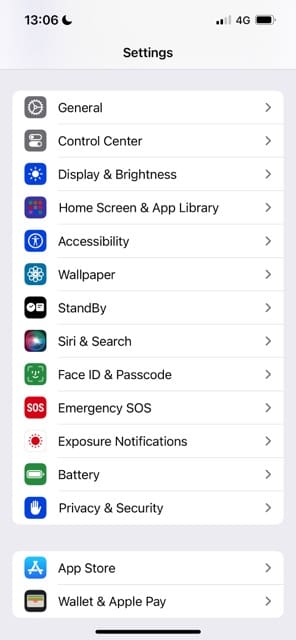
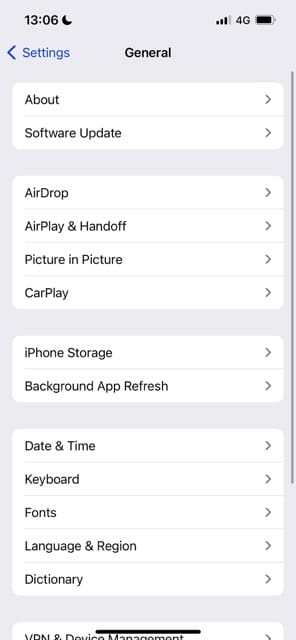
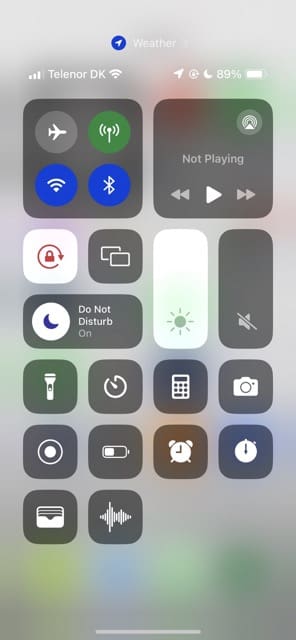


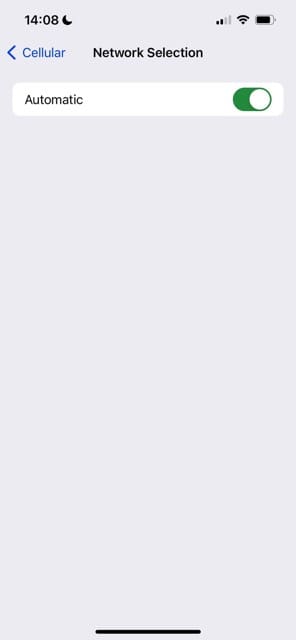
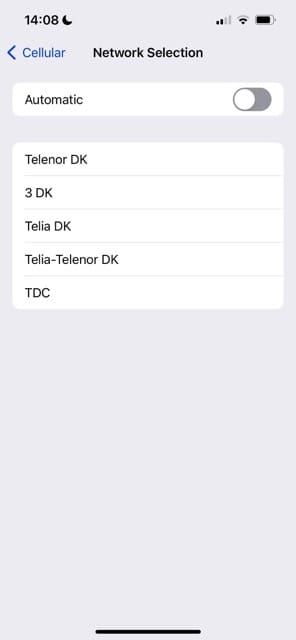
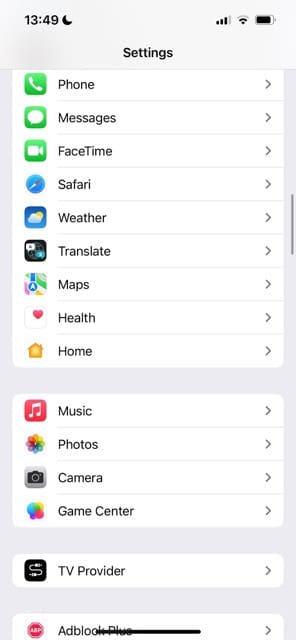

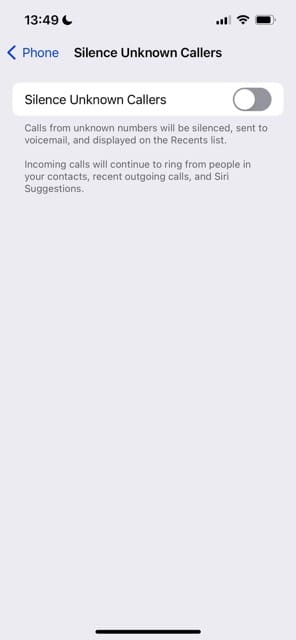
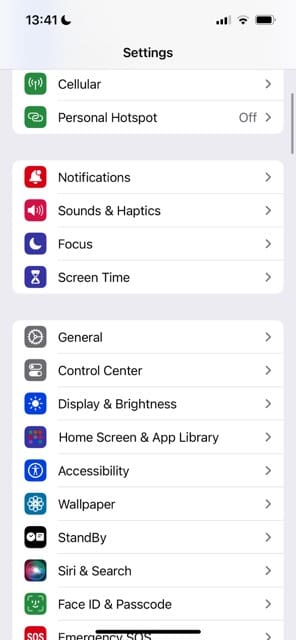
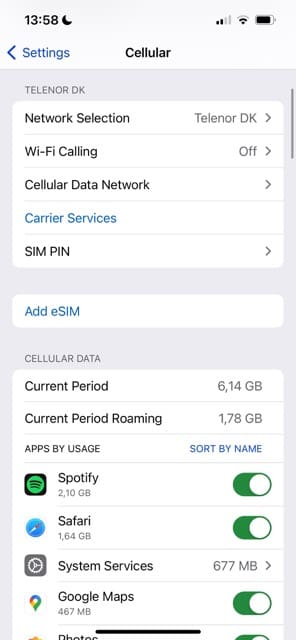
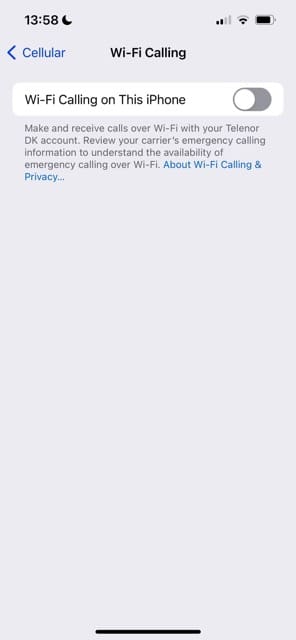
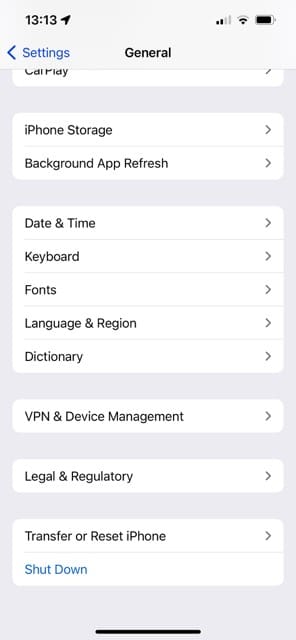
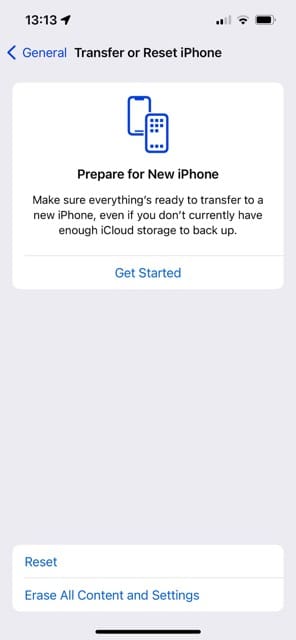
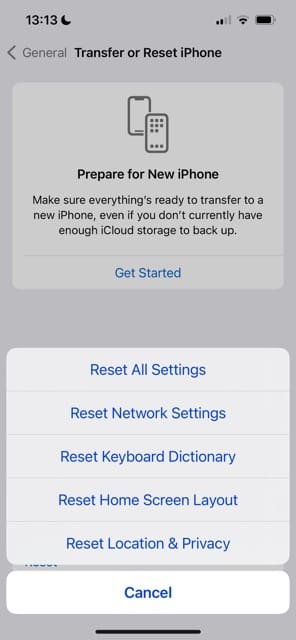









My Iphone 11 was dropping calls and after 3 failed attempts with Apple support, I figured out my problem. I shut off wifi calling under Cellular and haven’t dropped a call. Go to settings, cellular, wifi calling.
iPhone 11
“Call Failed” Problem
Checked/removed and replaced SIM card / – no luck
Updated iOS to 14.2 – no luck
Turned “Silence Unknown Callers” to off – no luck
WiFi on – 3 “Call Failed” messages in a row (8 Min; 10.41 Min; 5.27 Min)
Turned WiFi off – 42.42 min and counting – that seemed to do the trick!
So, this shouldn’t be happening considering the iPhone investment – I really miss my old iPhone 8.
I tried everything as the dropping of calls was so frustrating I reverted to having to use my landline. However I revisited google and saw about the case could be an issue. Case removed and replaced with silicone cover. Fingers crossed it’s been perfect and now I can actually speak to people without fear of the calls dropping. Not a brilliant solution as I used my case to carry bank cards etc but at least the phone is useable.
Hi i purchased a iphone XR as as a upgrade from my 5s a couple of months ago
I have not been able to make a phone call since i have had it without losing the signal and the call being cut off .Its been really frustrating paying £600 for a phone and not been able to use it . People would say the audio was cracking up and couldn’t understand what i was saying .
i contacted apple who advised me it was the signal and to contact BT they advised i do a video recording and if the audio was ok it wasn’t the phone . i did this and the audio on the video was clear.
i tried all the solutions to no avail connected to call dropping and having no service and its taken me 2 weeks to hopefully solve .
BT have been great trying to help me solve the problem emailing me daily .
anyway after trying everything i decided to wipe the phone .
i backed up my phone and i did a factory reset but made the mistake of setting it up and transferring the data off icloud which made no difference at all still was having dropped calls .
i have just done another factory reset and manually set it up and saved to icloud before wiping it but not reinstalling the back up and yeah it seems to have worked . early days and annoyed that i lost some of my saved passwords but hopefully it may have solved the problem and i have a phone that works if not its going straight back to apple and i will go back to android
I have iPhone 8 Plus and having frequent dropped calls recently .However i found it does not drop any more call after i disable Truecaller app from blocking my call in the call setting.
I’m using Digi network.
No one can call me, this phone has constant busy signal.
I can’t access voicemail to record a message.
Have had my new I phone 11 pro max about a month now, it is constantly dropping calls after a few minutes, in addition to this my album artwork in my music app has been completely jumbled up! Really not impressed after upgrading to this handset to have all these issues. Apple Please sort this out it is really frustrating
This is really frustrating and embarrassing, I am facing the same issue with my new xr. I should have bought a Samsung or a Huawei.
This has been so incredibly helpful. Thank you. I am going to try this and see if my phone will stop hanging up after my call passes one hour. Thank you.
Paula Marie
Getting the run around from Apple and Verizon each blames each other for the issues.
First, when making calls the caller and callee could not hear each other – this was intermittent and a pain. I took it to Verizon and of course, it worked so I left.
About an hour later it was not working but would work through Bluetooth in my car. Went back to Verizon and they did something and it worked but only for an hour or so.
I went back to Verizon and it would not work and they recommended I call Apple. They had me take it to Best Buy who wiped it.
I tried it and this time all calls had call failed.
They took it back and again did something and this time the calls did not fail but were dropped calls.
Again though I could make and receive calls through Bluetooth. Best Buy recommended I contact Apple.
After going through Adam. Jesse, Josh and the last whose name I don’t remember I am back to where I started with a wiped phone that doesn’t work.
The last person told me to call Verizon.
I read her the comments on the internet about it and she still insisted it is a hardware or Verizon problem.
I tried all the suggestions above and it is a no go and I am going to call Verizon phone support for one last-ditch.
Any other suggestions other than don’t buy an Apple?
Linda try this I fixed my iphone xr by reset all my setting first and backup to icloud and erase all settig like new phone and reactive your phone and download your backup this should fixed the problems I believed sometime when we change some setting on our phone it create some conflicts with the setting results in drop calls after I did the above procedures finally clear the issue now hope this will help you
I tried all of these and nothing worked until…I took my phone out of the fold-over cover!!
My phone case or cover had a front cover that magnetically stayed closed. But as soon as I took it out of this case not one call dropped out! The case was a JISONCASE-AJS-IPX-10M30
I had the identic same issue and performed every imaginable fix. The problem is the new iphone software only works on 5Ghz, therefore the fix is to disable 2.4Ghz on the WiFi router. Very simple to do. Go to your WiFi router’s system page using its IP address–fidn it in the documents that came with your router (most router manufacturers use 192.168. 0.1 or 192.168. 1.1 as the default IP address)
Log in with your credentials; go to Broadband; then under that go to wifi; you may need your router access code printed on the router; then advanced options; click disable on the 2.4Ghz; scroll to the bottom and click save. That‘s it.
Hope this helps.
I just purchased a new iPhone 11 because I upgraded from 10 because of same reasons (drop calls) because I thought it was just the phone, now less than a week this iPhone 11 is doing the same thing.
Very frustrating
I am having the same problem, just upgraded because of the issue and now I have the same BS issue
I have had several dropped calls for the past many months of 2019. Sometimes having to call back Several times on a call. A new SIM card did not help. All the recommended thoughts on what to try have had no effect.
You would think Apple would acknowledge this and just Maybe, offer a fix. They WERE caught messing with our phones and slowing them down. That made the news.
Might be time to try the Quad camera Huawei phone . . .
Thank you help tremendously!!
No matter if I’m using WiFi calling or not, the problem is the same. Dropped calls, poor reception, calls not ringing through and going to voice mail, calls not being able to connect from other people, unable to make outgoing calls. It’s not only my phone but others in the family, too. We all have different models, so it appears to be a software bug,
I’m updating to 13.2.3 to see if this makes a difference. I certainly hope so as this is very frustrating.
I am having this problem in a major way! None of these have fixed it yet but have just turned off unknown callers. I am in sales and use my phone for business so that isn’t a great fix! Come on Apple!
I too had issue, able to fix by doing following change after seeing pain for some time.
Settings -> phone -> silence unknown callers -> turn off
Try this.
>You may also want opening up the Control Center and disabling cellular connectivity by turning Airplane Mode off. Wait a few moments and then turn it back on.
You got that backwards, chief.
Such a timely article! My dropped call problem started when iPhone/Apple insisted that I update to the IOS 13.1.3. Now the business calls I am making are dropping too frequently! It’s embarrassing! Never had this problem before with such frequency. It must be resolved!
Thanks for all of that. I have been struggling with this for two weeks back-and-forth to the carrier and to apple. Sadly none of the above works but at least with my last go around with Apple they have acknowledged the problem whereas previous reps would say “oh, nothing wrong at our end” Bah! Same old Kool-Aid. Fortunately I have an iPhone 6 that I can revert to which will not accept 13 .x.x. The only problem is when I try and change my Apple Watch to that phone I am told I need to update my iPhone which is in fact already updated. Vicious circle. Only other advice I received was to wipe the phone completely and start a new which is fine just a ton of work with no guaranteed results