Lithium-ion batteries are amazing things. Just consider the fact that they power most of the devices we use in our day-to-day lives — from our iPhones and iPads to our MacBook notebooks.
Yet, despite all of that, lithium-ion batteries aren’t perfect. And sometimes, they can actually be dangerous. If you’ve been paying attention to recent media reports surrounding MacBook Pro batteries, then you may be a bit worried about the battery in your own device.
Related:
- Battery recall program: Your 15-inch MacBook Pro might pose a fire risk
- How to Fix MacBook battery not charging
- Short Battery Life on New MacBooks: Potential Fixes
- Fixing a malfunctioning ‘power chime’ on Mac and MacBook devices
Here’s what you should know.
Contents
The dangers of lithium-ion batteries

If you need proof that lithium-ion batteries are dangerous, just look at recent reports of MacBook Pro batteries catching fire.
There have been a couple of anecdotal user stories indicating that their MacBook Pro devices caught fire and the batteries within them essentially exploded.
One of those reports came from a DJ and music producer named White Panda, whose Reddit post went viral a couple months back when his MacBook battery caught fire on his lap. Another user, a designer named Steven Gagne, reported that his MacBook Pro battery caught fire while he was sleeping one night in June.
Now, this isn’t fear-mongering. There’s a very low percentage that something like this will happen to you (although there’s a caveat to the previous statement we’ll get to in a second).
But the fact of the matter is that batteries can be dangerous, particularly if they aren’t treated well. Not to worry, though. With a few simple tips, you can rest easy knowing that your battery will probably be fine.
Check for a recall

First thing’s first. Apple currently has an active voluntary recall for certain models of 15-inch MacBook Pro because their batteries have a flaw.
That flaw, which Apple says only impacts a small number of batteries, could still result in a catastrophic battery failure. That includes overheating batteries or batteries that can catch fire.
The 15-inch MacBook Pro in question is a popular model because it doesn’t have a butterfly keyboard and it packs a full diversity of ports. If that sounds like yours, you may want to check your serial number to see if it recall affects you.
Here’s how to check for a recall.
- Click on the Apple logo in the left-hand corner of the menu bar.
- In the dropdown menu, click on About This Mac.
- You should see your serial number under the Serial Number heading. Copy it using Command + C.
- Go to this Apple website and paste your serial number into the appropriate field using Command + V.
If it does, you’ll want to discontinue using your MacBook Pro immediately and contact Apple for support. The site should have more information for you.
Battery-related tips
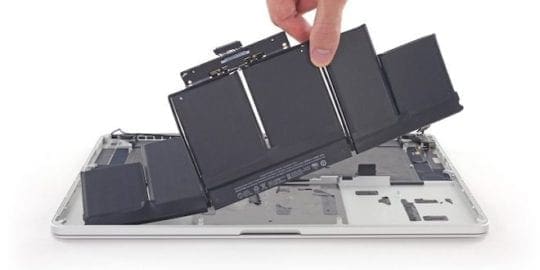
If your MacBook Pro isn’t affected by the recall, there are still some general tips related to battery safety and battery health that you should keep in mind. These are best practices for all models of MacBook.
Battery safety tips
Lithium-ion batteries can potentially be dangerous. So what do you do? As we mentioned, there’s a low chance that any catastrophic battery failure will happen. But it’s smart to keep some safety tips in mind in the unlikely case that it does.
- Only use verified repair centers. Get your MacBook serviced at an Apple Store or an Apple Authorized Service Provider. Anyone else may use substandard batteries.
- Get your battery serviced regularly. Aging batteries are much more prone to failure. If you see a notification on
- Keep an eye on the symptoms. Look for chassis swelling, an odor, frequent overheating, or leaks. If you notice anything weird on your MacBook’s battery, discontinue use immediately and take it in for service.
- Be mindful where you keep it. It’s a best practice to avoid storing your MacBook somewhere flammable, such as on a bed or near paper. This is especially true if your device or its battery are older.
In the worst case scenario, it may be useful to know some basic fire safety tips related to lithium-ion batteries. Don’t use water to put out any fires started by a lithium-ion battery. Don’t breathe in any of the smoke or vapors. Use an ABC or BC dry chemical fire extinguisher.
General battery health tips
If you aren’t worried about the safety implications of your MacBook’s battery and would just like to extend its lifespan, there are some tips to keep in mind.
For one, batteries will degrade. No matter how well you treat your battery, they’ll still degrade over time. As we mentioned, getting your battery swapped every now and then will boost your overall battery life.
But treating your MacBook Pro battery well over its lifespan can help you squeeze some extra life out of it. Here are some general battery-saving tips to extend the life of your battery.
- Turn your MacBook’s brightness down.
- Disable your Dynamic Wallpaper.
- Turn off Bluetooth.
- Go to System Preferences —> Energy Saver and explore the settings there.
- Keep your MacBook as cool as possible. Avoid using it in the heat, particularly if you rely on CPU-intensive apps.
- If you aren’t using your MacBook currently, try it keep it between 50 and 80 percent charge. Keeping it fully charged or fully depleted can wear out your battery over time.
We hope that you have checked your MacBook against Apple’s various recall programs and found these tips helpful. please let us know if you have any questions or concerns.

Mike is a freelance journalist from San Diego, California.
While he primarily covers Apple and consumer technology, he has past experience writing about public safety, local government, and education for a variety of publications.
He’s worn quite a few hats in the journalism field, including writer, editor, and news designer.










Only one problem with this article. The battery in MY Macbook pro is not Lithium Iron, its Lithium Polymer (LiPo), which is a totally different beast and very dangerous in comparison to LiFe batteries. I’d double check that the battery you are discussing in the article is in fact LiFe and Not LiPo. LiPo batteries puff up when left at full charge for an extended period of time (unused, or by leaving a laptop on charge permanently). I know this from flying electric model airplanes which use LiPo batteries. They need to be used and left with approximately 80% charge if left unused for any extended period of time. Hope this helps. Cheers. Nicholas Jacobs
My lithium battery exploded. It was my son’s computer so I don’t know it’s model.