Is Safari on macOS Mojave wreaking havoc on your third-party extensions?
Many users are reporting that Safari no longer runs their third-party extensions, and will even display warning messages saying that the extension is “unsafe.”
There’s actually a valid reason for this. Here’s what you need to know.
RELATED:
- How to use Dark Screen and Dynamic Display Mode with macOS Mojave
- How to Downgrade from macOS Mojave
- How To Use the new Privacy and Security Features of macOS Mojave and iOS 12
Contents
Why Extensions Aren’t Supported
Beginning in macOS Mojave, Apple is axing support for third-party extensions in Safari.
Essentially, this is a security measure. Unverified third-party extensions can be dangerous by way of hosting malware or even data extraction tools — which could give malicious entities access to all of your passwords and other sensitive information.
Moving forward, you’ll only be able to use extensions that have been vetted by Apple.
That might include offerings on the Safari Extension Gallery or Safari app extensions in the macOS App Store.
In fact, at an unspecified point in the future, Apple will no longer support the Safari Extension Gallery at all.
In other words, the only way to get a Safari extension will be to download it as an extension attached to an app on the macOS App Store.
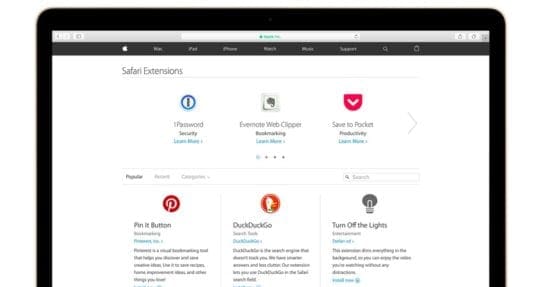
Good? Bad?
People who are cynical about Apple might say that this is a money-grabbing ploy.
The $99 to host an extension, which requires a developer account, is quite a bit more than competing app marketplaces. That could put free extensions with smaller user bases at an inherent disadvantage. Or it could dissuade them from developing for Safari entirely.
Similarly, killing off the Extension Gallery may be seen as another evil by some. Many users point out that app extensions just aren’t as capable as browser-based extensions.
On the other end of the spectrum, the fact that Apple cares about its users’ security is a good thing.
Just think of how many malicious browser extensions get passed around on other ecosystems, like Google Chrome. Short answer: it’s a lot.
Vetting each and every extension is a move that Apple doesn’t have to take. But it is because security and privacy are fundamental aspects of the company’s vision.
How to Get Third-Party Safari Extensions
Even with the bump in security, if you have a third-party extension that’s important to you, this is still a piece of bad news.
There are, however, several things you can try if Safari killed your favorite browser extension in macOS Mojave.
Use Official Apple-Vetted Extensions
By and far the easiest way to keep using your favorite extensions are to seek out the Apple-vetted versions.
This includes extensions in the Safari Extension Gallery or Safari app extensions in the macOS App Store. Of course, not every extension you use will be in the Extension Gallery or on the App Store.
You might be able to find a vetted alternative. Otherwise, you can try moving on to the next step if no other option is available.
Contact Your Developer
Most app developers will try their best to keep their applications running smoothly across software changes.
Depending on who developed your favorite extension, it might be worth getting in contact with them. Google your third-party app extension or its developer. You should be able to easily find the developer’s website.
Just look for any contact details and get in touch with them. Ask them if it’s possible for them to get their extension in the Gallery or the macOS App Store.
To be clear, you might not hear back from every developer. That’s especially true if it’s a smaller extension or one that doesn’t have a strong user base.
But if there’s an important extension you rely on, it’s worth a shot.
Try a Bypass
If you’re truly committed to using an unverified third-party extension, there are some bypasses currently available.
To future-proof this article, we have left out the exact details or steps of these methods.
That’s partly because Apple is incredibly likely to shut down these workarounds as they discover them. The company is doubling-down on its security measures, and coming down hard on unveiled app extensions is just one part of that.
Web and iOS developer George Garside detailed one of these currently working methods in a blog post recently. It’s a bit involved of a process, but it will allow you to continue running third-party Safari extensions.
As of July 2018, this bypass should still be functional. But we will update this article when that is no longer the case.

Mike is a freelance journalist from San Diego, California.
While he primarily covers Apple and consumer technology, he has past experience writing about public safety, local government, and education for a variety of publications.
He’s worn quite a few hats in the journalism field, including writer, editor, and news designer.










I am having trouble with Safari on my apple computer, MacOSMojave version 10.14.3.
It stops working all of a sudden while working on Yahoo.com. This has been a pain. It wouldn’t let us “quit” Yahoo or safari.
We have to hard boot if you will and shut down the computer. It has also been slower running opening other programs.
What are we to do?? Uninstall Safari? There is something about getting rid of extensions.
I have to no idea what that is telling me to do.
Please help!!
Donna
Hi Donna,
If you are able to open Safari, launch it and Tap the Safari Menu at the top and choose Preferences. Tap on Privacy and choose Manage Website Data and tap Remove All. Then tap the Extensions option and see if you have any installed, if so tap the checkmark to make it inactive–then close Preferences and close Safari.
Close all open apps and programs on the Mac–we mean everything. Then restart your Mac and see if the problems with Yahoo resolve.
it’s also a good idea to check if there is an update to macOS Mojave–open System Preferences > Software Update. If an update is available, backup your Mac via Time Machine or whatever back up solution you use and then update the software.
if problems with yahoo continue in Safari, let us know
Liz