If you use Outlook for iOS, you may sometimes get the following error message when sending out an email: “An error occurred while delivering this message“. Or you may get a notification that confirms your email was successfully sent but nothing is actually sent. The problem persists even if you restart Outlook and try to send the problematic message again. Follow the steps below to troubleshoot this issue.
Contents
What to Do if Outlook for iOS Won’t Send Messages
Use Outlook on Safari
You should be able to bypass this problem by using Outlook on Safari. Launch Safari, navigate to outlook.live.com and log in to your Outlook account. The message that initially failed to send should be in Drafts. Try to send it again. If the error persists, add a new email, and hit the Send button.
Use the Mail App
Alternatively, add your Outlook email account to the default iOS Mail app. Navigate to Settings, select Mail, tap Accounts, and select Add Account. Select Outlook, enter your email address, type in your password, and hit Sign in. Check if you’re still getting the same error message.
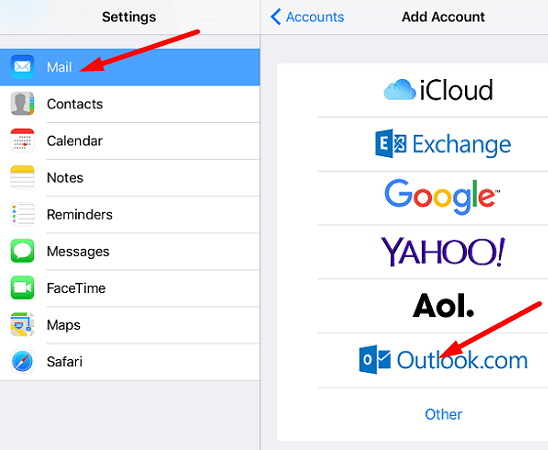
Check the Outbox Folder
Apple Mail automatically stores the email that wasn’t sent in the Outbox folder. Go to Outbox and try to send the problematic email again. Launch the Mail app, tap Mailboxes, and select Outbox. Send the message again.

Update Outlook and iOS
Make sure to update Outlook for iPhone. Go to the App Store, and check if there’s a newer Outlook app version available. Then, go to Settings, select General, and then tap Software Update to install the latest iOS version on your iPhone. Restart your iPhone, and check the results.

Remove Your Outlook Email Account
Remove your email account from Outlook for iOS. Then restart the phone. Launch the mail app again, and re-configure your email account. Check if the problem re-occurs.
Reinstall Outlook for iOS
If the error persists, uninstall Outlook and restart your iPhone. Then, go to the App Store and install a fresh copy of the Outlook app. Sign in to your account, and check if you can send out your emails now.
Conclusion
If you can’t send any emails using Outlook for iOS, log in to your Outlook account on Safari, and check if the issue persists. Additionally, add your Outlook email account to the Mail App, and install the latest iOS updates. If the problem persists, reinstall Outlook for iOS. Hit the comments below and let us know if you managed to fix the issue.

Madalina has been a Windows fan ever since she got her hands on her first Windows XP computer. She is interested in all things technology, especially emerging technologies — AI and DNA computing in particular.
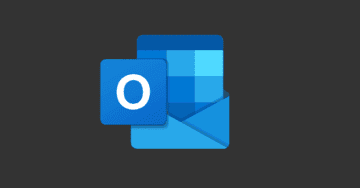









These didn’t work.
I have an iphone 13, tried everything above, and still cannot send emails using my outlook account from the mail app. It shows sent and they show up in the sent folder on my iphone but the emails are not being received and do not show up at all on my desktop.
Hi, my dad is having this problem. I have deleted the mail app and reinstalled it and it is still not letting him send e-mails?
Thanks
iPhone 14 PRO recently purchased not send emails. Have just followed all the instructions above including downloading a new Outlook App from the store. The new Outlook App works and I can now send emails from my iPhone, however the iOS mail App will still not send emails, it puts them in an Outbox and says ‘Cannot Send Mail – the connection to the outgoing server “smtp.gmail.com” failed. So I have a work around but not a fix.
I’ve done everything involving removing it, re-installing it, reset, push, etc All of a sudden it won’t send anything from the iOS mail app with my outlook email and that’s my main email. Very odd. Had happened before with outlook in the past as they often have issues with iOS for whatever reason. However, here it makes no sense. This started before the recent software update few hours ago. I’ve tried everything. Seems hopeless.
.
i have tried all suggestions from many sources and still can not send or receive messages on my outlook email on my iphone 7 can you please email me a contact number to call for help and or suggestions to try.