Every tech expert will tell you how important it is to keep your apps up to date. Whether you have a Mac, an iPhone, or an iPad, updates prevent lag, software crashes, and freezing.
However, what do you do when your device won’t let you update an app? If you ever see this message: “Update Unavailable with This Apple ID,” don’t panic. It’s usually either an issue on Apple’s side or something completely fixable with your device or Apple account. Follow the steps in this guide to fix the problem.
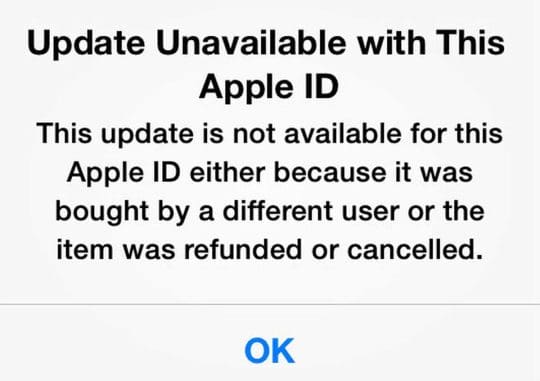
Contents
Why Does This Happen?
When you download an app from the Mac App Store, that app is tied to your Apple ID — or the one that made the purchase, and can only be updated by that specific Apple ID. This applies to both free apps and apps that cost money.
This can cause issues if multiple users use different Apple IDs on a single computer. Similarly, people with used or third-party refurbished computers may face this problem (since their Apple ID is different from the original owner’s).
1. Check if Your Software Is Up to Date
The “Update Unavailable with This Apple ID” tends to happen (although not exclusively) on devices with older software. Check that the software on your Mac or iOS device is current, and try downloading or updating the app again.
For MacOS users:
- Click the Apple menu icon.
- Go to System Settings > General > Software Update.
- If you don’t see System Settings, look for System Preferences > Software Update (for users with the older software versions.)
- If the Mac says Updates Available, click Update Now or Upgrade Now.
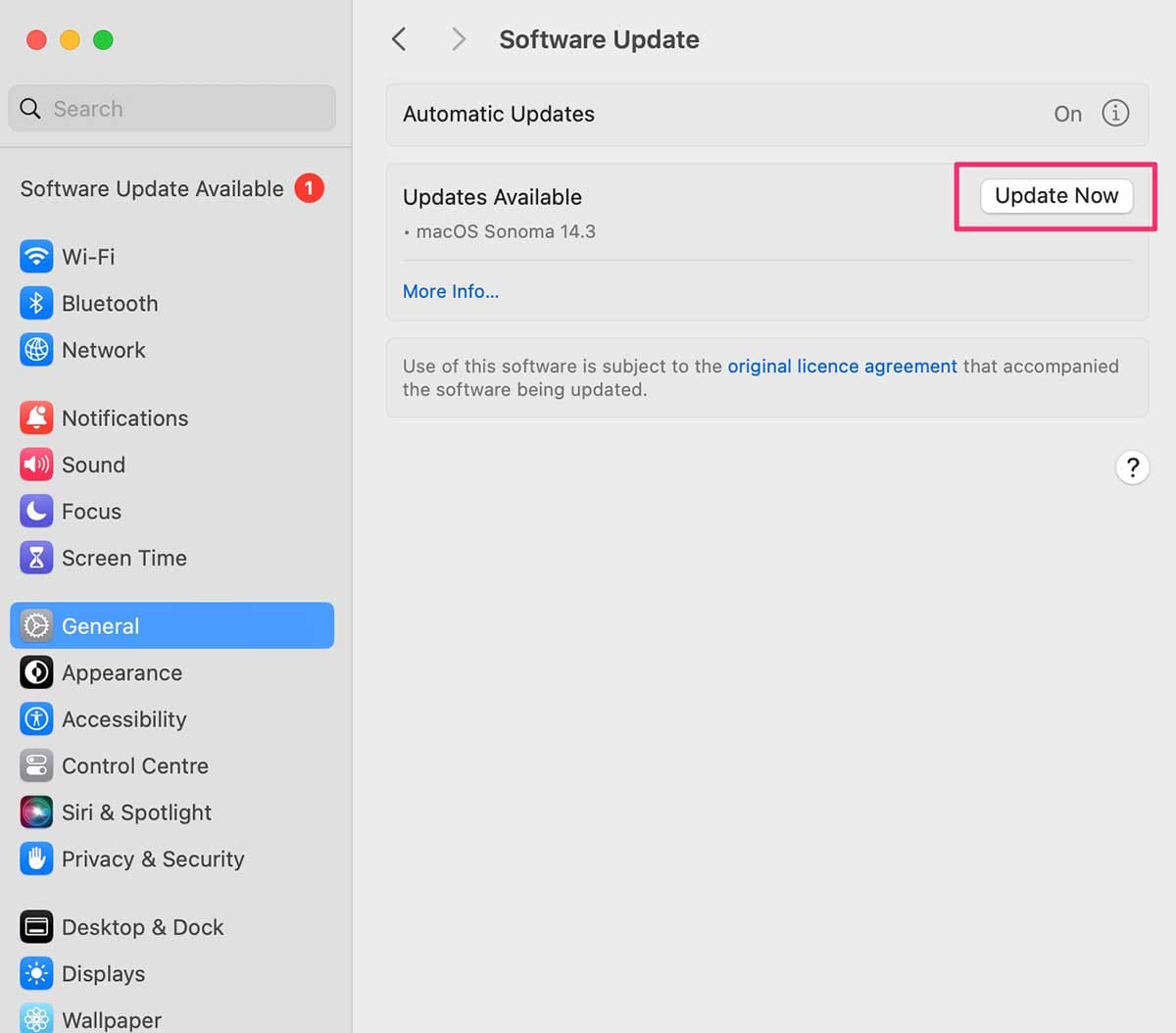
Always perform a backup before doing any software update. Use Time Machine and an external storage device to create a copy of what you already have.
For iOS users:
- Tap Settings > General > Software Update.
- The screen will show if a software update is available.
- Click Download and Install.
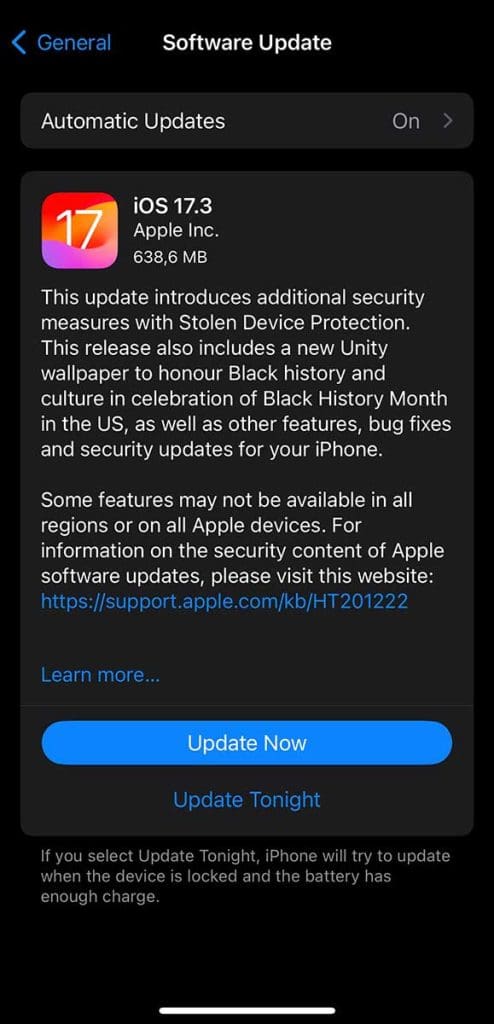
Ensure you have time for your iPhone or iPad to be out of action for up to an hour. Leave your device on charge while the update completes. This helps prevent partial updates which can cause multiple issues.
Once software updates are complete, restart your device. This applies to both MacOS and iOS devices. Try updating the app again. If you still see the error message, “Update Unavailable with This Apple ID,” move on to our next step.
2. Check the Status of Apple Services
Sometimes, Apple services have glitches. Before you run through dozens of checks on your phone, tablet, or Mac, hop on over to Apple Support System Status. This page shows everything run by Apple. The green dots indicate that there are no reported issues with that service.
The important ones to check are the App Store (at the top left) and Apple ID.
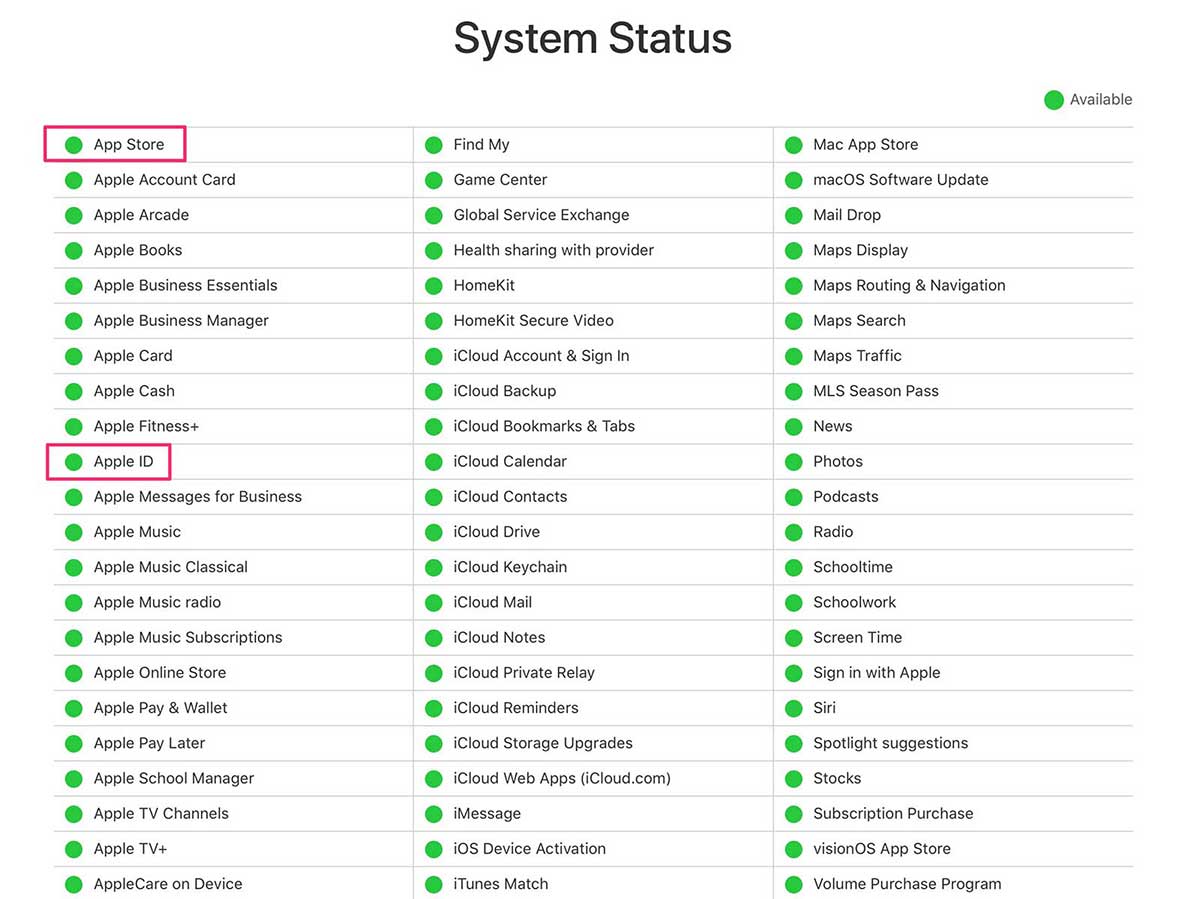
3. Delete and Reinstall the App
You can resolve many app-related issues by uninstalling and redownloading the app.
On MacOS devices, use Launchpad or Finder to locate and delete the app. Then simply reinstall it from the Mac App Store.

On iOS devices, locate the app on your home screen or in one of your folders. Hold your finger on the app until it starts to vibrate. Confirm you want to uninstall the app. Redownload it from the App Store.
Restart your device and check if the issue continues.
4. Check Your Apple ID
A common cause of the “Update Unavailable with This Apple ID” message is an Apple ID conflict. In simple terms, you may have more than one Apple ID. You may also have changed your Apple ID since purchasing the app you’re trying to update.
To check what Apple ID is active on your Mac:
- Click the Apple menu icon.
- Click System Settings > Sign in with your Apple ID.
- If you see your name instead of “Sign in…” then click here to see your current Apple ID.
- If the Apple ID is incorrect, you can sign out, then sign in with the correct ID.
Important note: If you purchased any apps with the incorrect Apple ID, you won’t have access to those apps once you change your sign-in email address. The only case in which this won’t apply is if you purchased the apps on both accounts.
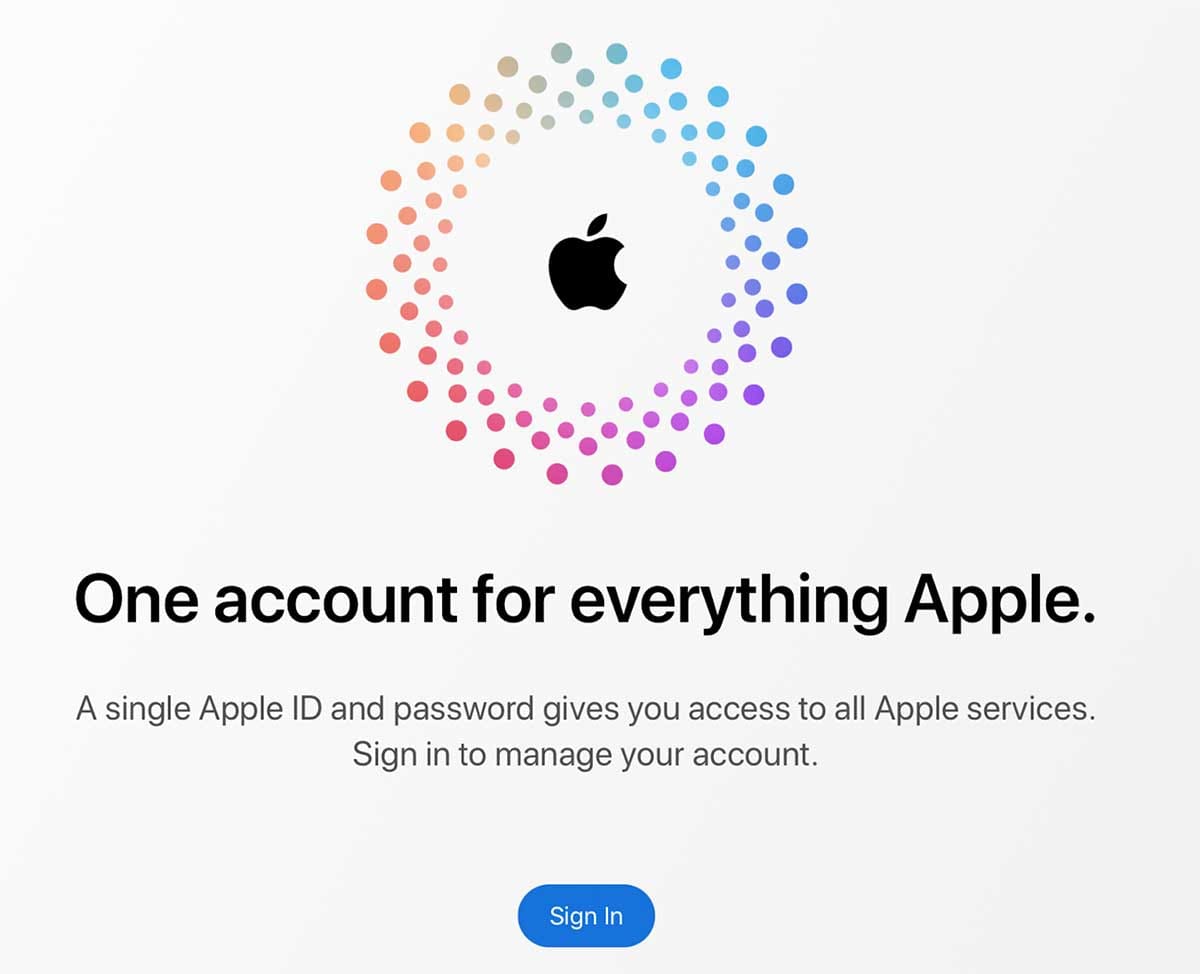
To check what Apple ID is active on iOS devices:
- Click Settings.
- You should see your initials and name at the top or an option to sign in. Click here in either case.
- If you click your name, you will see the Apple ID email address associated with your name.
- f it’s incorrect, scroll right to the bottom of the page and click Sign Out.
- You can now sign in with the correct email address.
- If you didn’t see your name, follow the prompts to sign in.
Once your Apple ID is correct, you should be able to download any apps that were purchased using this ID. However, it could be that you’ve forgotten which ID you used or bought it using an ID you no longer have access to. In these instances, all you can do is repurchase the app.
Ensure you are 100% certain that you sign in with the correct Apple ID before making further purchases.
5. Check App Compatibility
Some apps aren’t compatible with new software versions. This may be because the developer no longer updates the app, or the last update only ran to an older software version. While it’s sometimes possible to fix incompatibilities on older Apple devices, the reverse is currently impossible.
Search for the app in the App Store and see if there is a date against the latest update. If that date is from many months before the latest version of your device’s software, this could be the issue.
To double-check:
- Try running the same app on an alternative device with the same software.
- Ask a friend or family member to check if the app runs on their Apple device.
- Do an internet search for known issues with that application.
If you only ever get the “Update Unavailable with This Apple ID” message with this particular app, it’s likely the app that’s the issue.
A Few Other Quick Fixes
While the methods above will fix the “update unavailable” error message in most cases, there are some other things to check.
- You may not have accepted the purchase of the app in question. Open the Mac App Store and navigate to the Purchases page. If there’s an Accept button next to any apps causing you issues, click on it.
- If you have a used or third-party refurbished Mac, the apps are linked to the original owner’s Apple ID. Technically, they cannot be transferred to you. But it may be worth contacting Apple Support to see if they will grant an exception.
Other Fixes You Can Try
Still haven’t gotten rid of the error message? Don’t worry – there are still a few more things you can try that may help you to finally get an error-free app store experience.
Force Quit and Restart
Sometimes, the issue here may not lie with your Apple account. It’ll have to do with the Mac’s App Store instead. A bug in the works could throw up the “update unavailable” message even when there’s nothing wrong with your Apple account.
A forced close followed by a restart often fixes this issue:
- Press Option + Command + Esc to open the Force Quit Applications menu.
- You can also open this screen by opening the Apple Menu and choosing Force Quit.
- Locate the App Store in the list of menu items and click on it.
- Hit the Force Quit button.
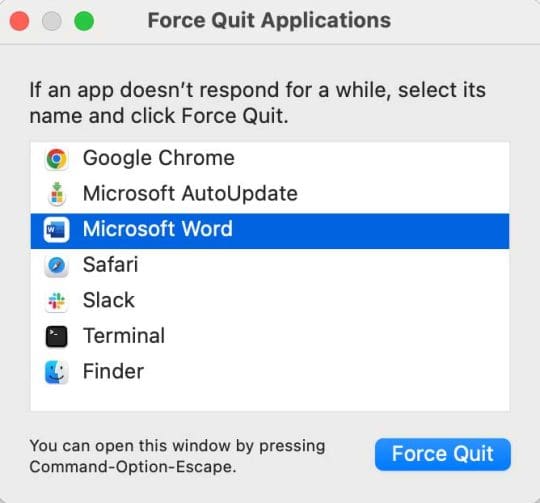
The App Store should be forcibly closed. At this point, you can try reopening it to see if it works better this time around. But it’s usually a good idea to restart your Mac by heading to Apple Menu > Restart.
If your Mac has crashed or you can’t access the Restart option for any reason, you can also press and hold the device’s power button for 10 seconds. The screen should go black, after which you can tap the power button to restart.
Forget (And Then Remember) Your Network
Perhaps there are issues with your Wi-Fi connection that are throwing up unexpected bugs. Check with your service provider first – they’ll tell you if their connection is down – before wiping the connection from your Mac.
Note your network’s name and password before doing this. You’re going to set it back up again:
- Open the Apple Menu and head to System Settings.
- Select Wi-Fi from the sidebar.
- Locate your network name and choose Details.
- Select Forget This Network.
- Hit the Remove button to confirm the deletion.
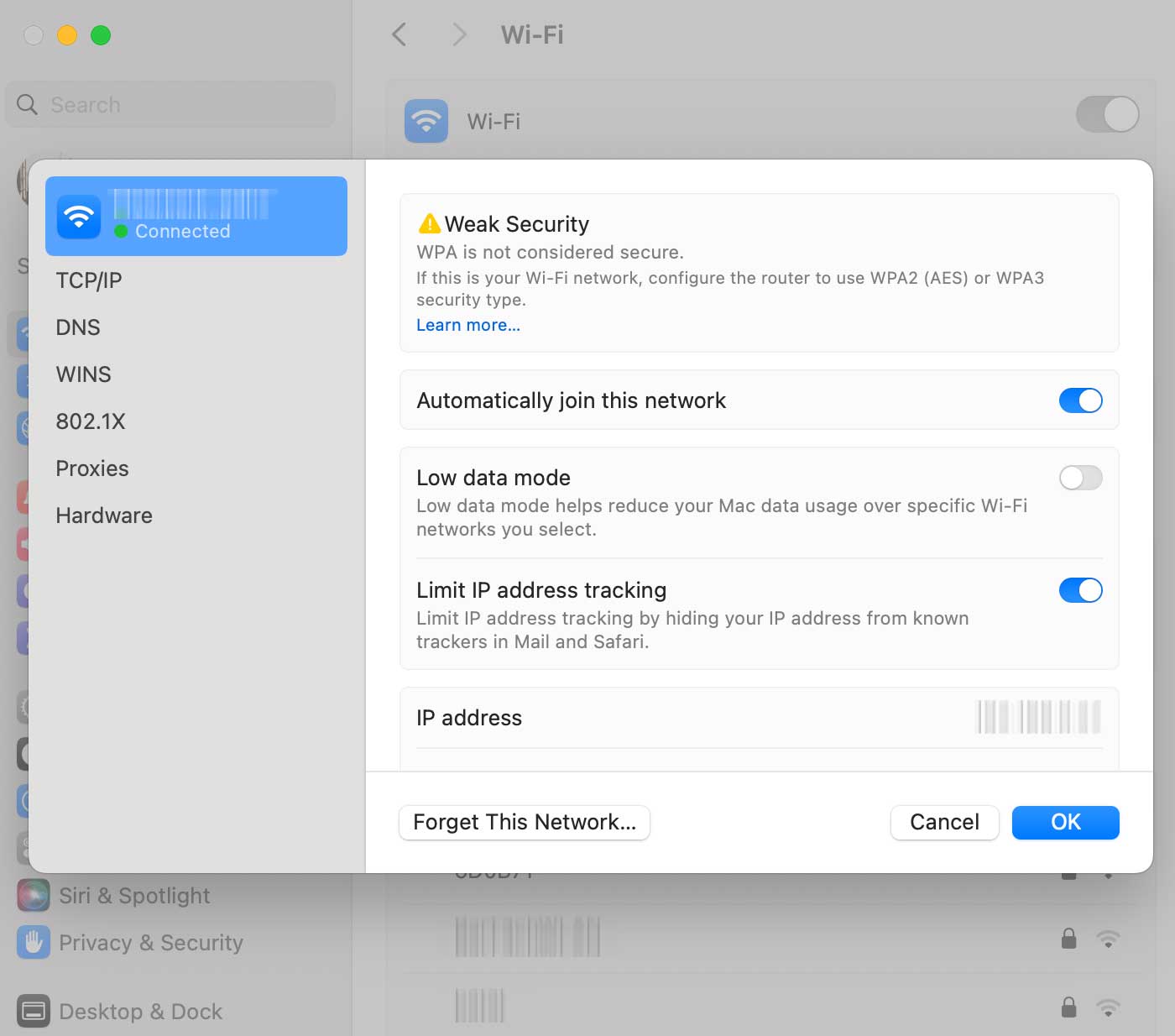
The network is now completely wiped from your Mac. To add it back, hit the + icon and enter the network’s details. Your Mac should search for – and find – the network. Once you’re reconnected, head back into the App Store to see if the “update unavailable” problem is still there.
For your iPhone or iPad, the steps are similar:
- Head to Settings > Wi-Fi.
- Locate the network you are connected to.
- Tap on Forget This Network.
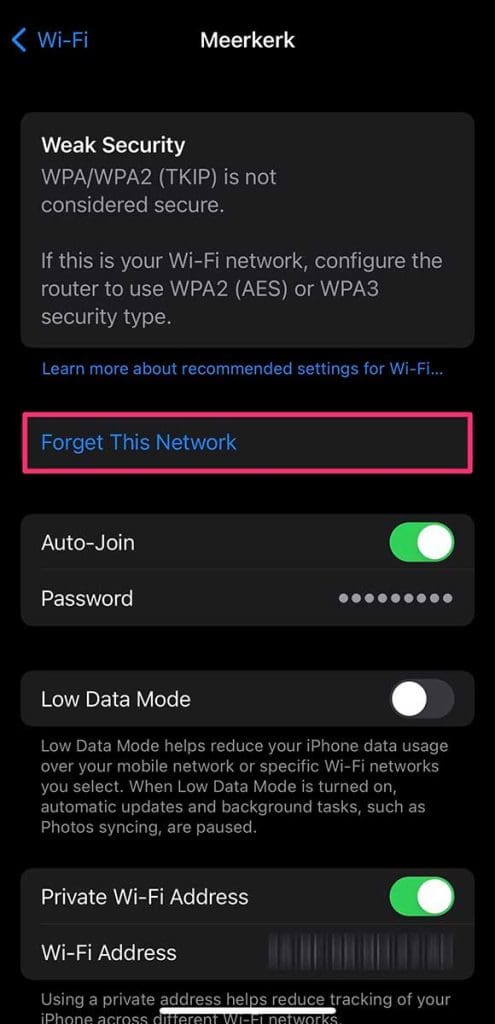
There you have it – a couple more possible fixes for the “Update Unavailable with This Apple ID” problem. We tend to find that deleting and reinstalling the app works in most cases. The other fixes may help if there’s a bug in the system rather than an issue with your Apple account.

Mike is a freelance journalist from San Diego, California.
While he primarily covers Apple and consumer technology, he has past experience writing about public safety, local government, and education for a variety of publications.
He’s worn quite a few hats in the journalism field, including writer, editor, and news designer.


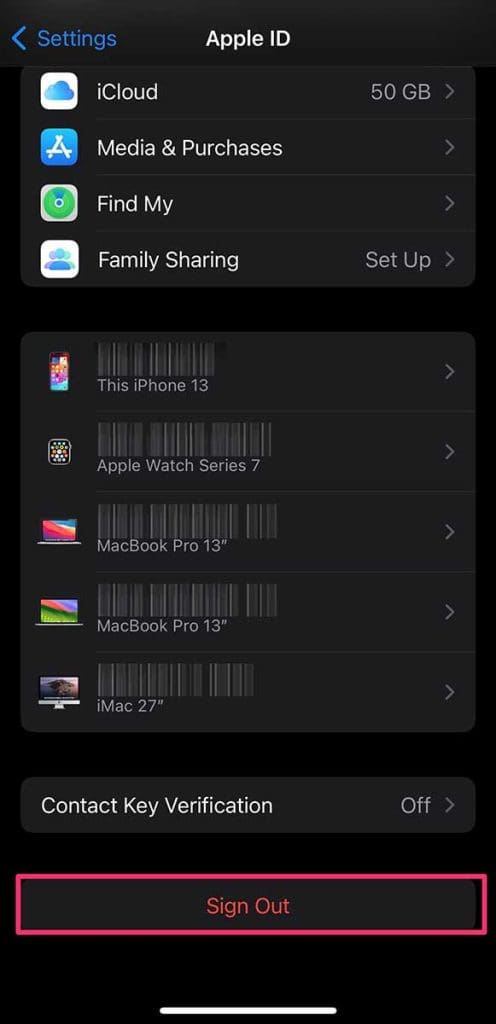









My issue is Big Sur show Pages Update for months now, and it’s getting annoying. Now I don’t need that particular update but I update it from the apt store anyway. It shows since I’m in correspondence with apple since they give me new passwords during the process. But then cannot get rid of that warning. And! although I got a free apt form the appt store cannot get rid of a old a (email password) a year ago. deleting from the apt doesn’t make sense!
I’ve never changed my apps Id so no idea why I keep getting this message ?
I have an iPad Pro, with an Apple ID I used when I had my fourth gen iPod. I bought an Macbook Pro 13″ for school and made a new ID as I didnt want anything on my iPad to show up and clutter my Mac, as I only want it for school purposes. I can’t update apps that already came with my Mac because I was getting that update not available notification. I thought creating a new ID wouldn’t have this problem. Why am I having these problems with a totally new ID? What can I do?
Okay I have a guess about what is causing this. I bet my Apple ID is old enough that it got converted from a legacy system to some updated system internally so now Apple thinks I’m both an old and a new customer, even though I am the same customer with the same Apple ID.
I am having the same issue as David Smith – just purchased new 13” MacBook Pro. Getting the same update error for Pages, Keynote, Numbers and GarageBand. I have been using the same Apple ID since I purchased my first iPod. Also, none of my previous app purchases from my iPhone or iPad are able to be downloaded and need to be repurchased
Me too! Only it’s a new MacBook Air and I’d add iMovie to the list.
Same problem very frustrating disappointing experience with my first mac top. Enjoyed my iPad and iPhone but I feel like returning the Mac
I just purchased a new Macbook Pro 2019 model 16″ transfered from my old 15″ 2010 model. Since everything transfered simply I was real pleased, however, I am getting app update messages from the App store saying 3 to update (Pages, Keynote and Numbers) I try but get told it was purchased or refunded on a different ID. What do I do? Also I now run on Catalina if that matters
Hey I am not able to update only what’sapp ”due to refunded or it was purchased with other I’d error”
And this error I m getting in both my iPhones
Would request you to help with this as there is hell lot of data in what’s app including many imp videos,docs and pics and uninstalling and re installing will delete all the data Of the app
Hi, i just bought this Mac and found that there are three system apps that needs to be updated so i guess i can’t delete them…but i haven’t changed my apple id or anything. so what should i do? thanks
I want to update iMovie and it says the same thing. If I delete Imovie, will all my edited files which is stored in “imovie library” also be deleted?
HI Hades,
Yes, if you delete the iMovie app, your data is also deleted from that app. However, you can save those files to the Files app or AirDrop them to another device using the Share Button.
See how in this Apple Support document
Pages app on newly purchased ipad pro cannot be updated with your apple id because it was refunded or purchased with another apple id.
I got iPad pro device that I got a closed box from apple.com.tr.
It uploaded without error in the next try.
I made the initial setup (first setup) of the device and used a completely new Apple ID.
I thought it might have been a previously used device.
however, Apple officials stated that the product with the closed box is unlikely to be used.
They said I could return it and buy a new product if I wanted to.
There is also a small pitting at the bottom corner of the device (it is not noticed if you do not look carefully).
What would you do if you were?
I bought the device a few days ago and I’m curious about your answer. thanks. Greetings from Turkey.
HI Caglar,
Pages is a free app from Apple (along with iMovie, Numbers, Keynote, and GarageBand for both Mac and iOS) so what we suggest you do is delete the current Pages app that’s tied to someone else’s Apple ID and then go to the App Store and download it again using your Apple ID.
So try this out and see if you can delete Pages (and any of those other apps) and then downloaded them from the App Store. If so, we say enjoy your iPad Pro!
Thank you so so much!!! Your instructions saved my work!
my iPad has minecraft and when i try to update the app it says you can not update because this app was purchased by a different apple ID and if i delete the app i will loose all my stuff please help me.
Hi Jordan,
First, you should contact Minecraft support to see if they have a process in place for transferring gameplay between devices.
The easiest way you can update the app is to temporarily sign in with the Apple ID used to purchase the app originally.
If you do not have access to that Apple ID, what you can try is offloading the app rather than deleting it, then see if you can purchase Minecraft with your Apple ID. To be fair, we’ve never done this with an app that was purchased using a different Apple ID, so we are unsure if it will work.
1) Offload app–go to Settings > General > iPad Storage. Locate Minecraft and tap it. Choose Offload app.
2) After it offloads, choose Reinstall app and see if it installs the latest version.
Again, we have never tested this with a different Apple ID, so you do risk losing your data and gameplay.
If you do not want to risk it, we suggest you contact the person with the Apple ID that originally purchased the app OR don’t update the app.
Hi
While I was in that visiting my cousins, I put another card in my iPhone and since I came back, I cannot update messenger any more .
If I delete it and reinstall, will I lose all my messages?
Thanks a lot and best regards
Ariane
Hi Ariane,
It depends. If you use iCloud to sync and store your Messages (Settings > Apple ID > iCloud > Messages) then those messages should return. If you do not use iCloud to store/sync Messages, then it’s likely you would lose those messages.
If you’re talking about FaceBook’s Messenger app instead, then if you delete it and reinstall it, you should retain those messages since they are stored on FaceBook’s servers.
Messenger says it can’t update because it’s been refunded or under another Apple ID. I haven’t changed anything. How can it be fixed
Hi Donna,
Try signing out of iMessage and FaceTime–go to Settings > Messages and toggle iMessage off. Repeat for FaceTime. Then restart your device, and return to those settings and toggle iMessage and FaceTime on, then sign in with your correct Apple ID–ideally, the same Apple ID that’s listed in Settings’ top of screen.
I followed the steps in The Usual Cases and it worked. Thanks!
When i delete the app will i loose my progress for example sim city buildit?
Hello.
I recently helped my friend with the issue described here and these steps did not quite work so I would like to share what did.
I deleted her apps from her computer running Mojave but the page on the app store for each of the iWork apps still said update, which would, of course, prompt for the password to the Apple ID to which she did not have access.
To get around this I created a new user account on her computer, I gave it admin access just in case installing apps would be an issue with any of the other permissions, then I was able to download any of the apps that I had deleted from the original user.
If the apps were not deleted it would still prompt for the inaccessible Apple ID.
After I hit “Get” for the apps that I had deleted, I was able to log back into the original user account and “Get” the apps from the app store on that user as well, for the first one it asked me to type in the Apple ID and I entered the one she did have access to and it worked from then on for the rest of the apps.
After all of them were successfully reinstalled I deleted the other temporary user from which I started the process and everything was fine.
Hope this was helpful to anyone else having a similar problem.