When Apple announced iPadOS 16, there was a lot of excitement as it introduced an all-new way to interact with multiple windows courtesy of Stage Manager. However, the experience hasn’t been very Apple-like, which has led to iPadOS 17 largely being an iterative update focused on improving performance. However, if you’re wondering whether your iPad can run iPadOS 17, we’ve got you covered.
Related Reading
What’s New in iPadOS 17
- Lock Screen Widgets and Customization: The first major change coming to iPadOS 17 is one that we saw coming as soon as iOS 16 was released. While iOS 16 made it possible for iPhone users to customize their Lock Screen, along with using widgets, those options have not been available for iPad owners. Thankfully, that’s all changing with iPadOS 17.
- Interactive Widgets: Until now, you have been able to use a wide variety of widgets, but you couldn’t interact with them. Instead, if you tapped a widget, you would be taken into the app. Apple finally listened to the complaints and delivered interactive widgets. Now, you can just tap the button to turn off your lights or check off a task from the Reminders widget.
- Health App: While Apple recently surprised everyone by releasing Logic Pro and Final Cut Pro for the iPad, iPadOS 17 also brings the Health app. This is another one of those highly-requested additions, as you’ll be able to view all of your health and fitness tracking information from your iPad, as opposed to your iPhone.
- Big Changes to PDFs: Some new changes were announced for PDFs, as you’ll now be able to use “Enhanced AutoFill” if you need to fill out a PDF form or scanned document. Real-time collaboration is also coming to PDFs within the Notes app, as you can work with a colleague or classmate on a project without sharing the same iPad.
One of the biggest questions that users have, whenever a new software version is released, comes down to what devices are going to be compatible. Apple is keeping with its trend of being an industry leader in this space, as iPadOS 17 is coming to a wide array of iPad devices.
- Pad Pro (2nd generation and later)
- iPad Air (3rd generation and later)
- iPad (6th generation and later)
- iPad mini (5th generation and later)
The first iPadOS 17 Developer Beta is available to download and install now. Provided that you have an Apple Developer account, that is. During the WWDC 2023 Keynote, Apple stated that the first Public Beta version of iPadOS 17 should be coming in July. Outside of that, we aren’t sure exactly when that will be, as it could always be pushed back if there are issues with the software.
Apple also confirmed that the final version of iPadOS 17 will arrive this Fall. This is in line with Apple’s schedule over the past few years. It’s also likely that we’ll see iPadOS 17 launch just ahead of the company’s next major hardware announcement.
Andrew Myrick is a freelance writer based on the East Coast of the US. He enjoys everything to do with technology, including tablets, smartphones, and everything in between. Perhaps his favorite past-time is having a never-ending supply of different keyboards and gaming handhelds that end up collecting more dust than the consoles that are being emulated.

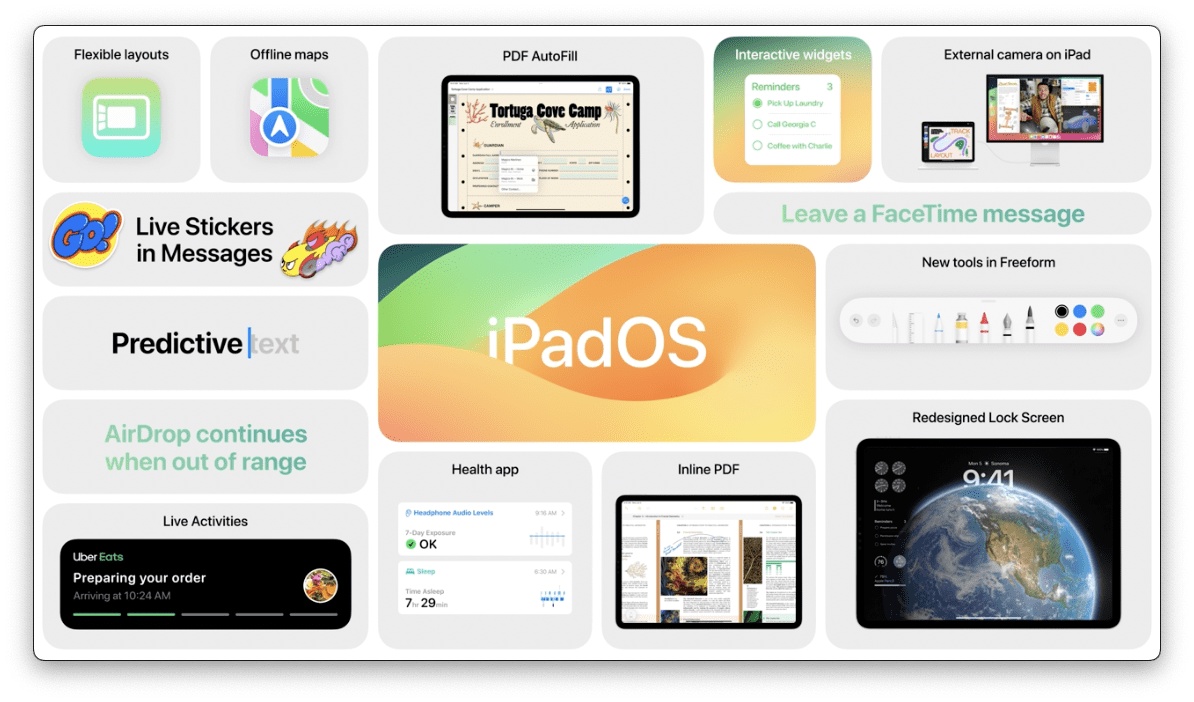
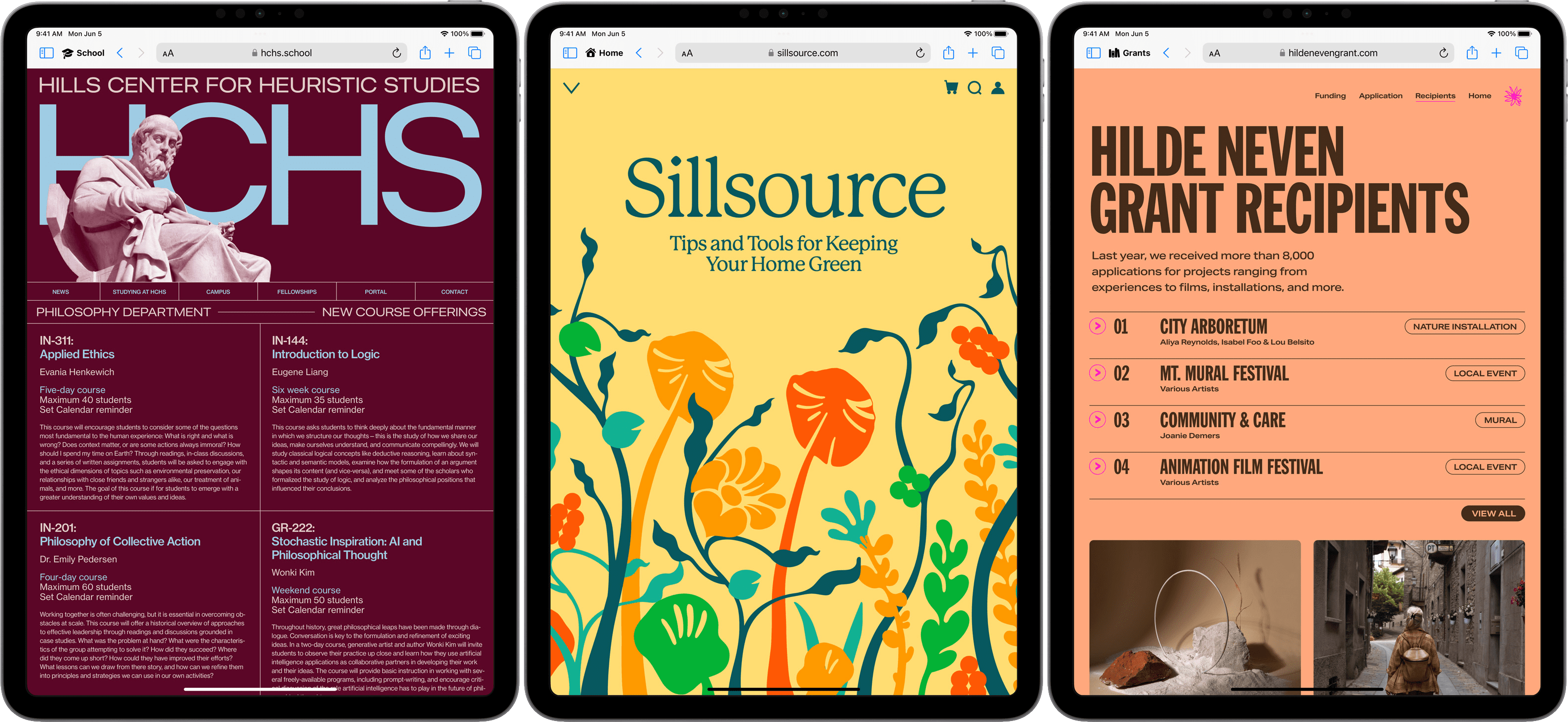



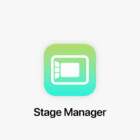




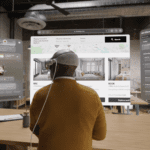

Unable to check for update in iOS 9.3.5
I checked for information on IPAD OS version 16.5 9th generation model number MKZK3X/A serial number N4NOT6TXHD and could not locate on apple tool box. Can you offer me some guidance?