iOS 16 came out recently, and people are still trying to figure out all its new features and new quirks. Every time there’s a major iOS update, you can expect mass hysteria as people discover new ways to elevate their smartphone usage. On the flip side, however, some may feel left behind as Apple discontinues iOS support for certain older iPhone models. If you’re wondering if your current iPhone can handle the new and improved iOS 16, read on to find out.
Related Reading:
- How to Use Spotlight in iOS 16
- How to St Favorites in Tab Groups in Safari on iOS 16
- How to Use the Shared With You Function in iOS 16
- What Apple Didn’t Announce at Its iPhone 14 Event
Contents
Which Apple Devices Are Compatible With iOS 16?
Apple releases new products every year, and sometimes it can be difficult to keep up with all of them. You don’t need to upgrade your iPhone every year, as an updated iOS allows you to enjoy most of the new release’s features without having to shell out hundreds on a hardware replacement. Here’s all the Apple devices you can access iOS 16 on:
- iPhone 8 and 8 Plus
- iPhone X
- iPhone SE (2020)
- iPhone XS and XS Max
- iPhone XR
- iPhone 11, 11 Pro, and 11 Pro Max
- iPhone 12 mini, iPhone 12, 12 Pro, and 12 Pro Max
- iPhone 13 mini, iPhone 13, 13 Pro, and 13 Pro Max
- And of course, the new iPhone 14
What New Features Does iOS 16 Bring?
iOS 16 is still extremely fresh (as of September 2022), so many may not know exactly what new features the update brings. Here are a few new updates you can enjoy if you have any of the devices on the list above.
Lock Screen Customization

The feature that’s captured headlines and got people worked up is the lock screen customization options that iOS 16 provides its users. You can change the backdrop, add widgets, switch lock screens throughout the day, create a multilayered photo effect, and much more. If you tuned in to Apple’s “Far Out” event, you’ll notice that the company put special emphasis on the customization options available on the new iOS. The most notable change would definitely be the widgets, where you can add modules, such as battery level, weather, calendar events, and much more.
New iMessage
Apple has looked to improve iMessage for some time, adding more integrated features that help you navigating the Apple ecosystem, such as Shared With You and games. With iOS 16, the company’s trying to expand on its improvements and take it to the next level. Now, you can edit messages up to 15 minutes after you’ve sent it. Additionally, you can recover deleted messages up to 30 days after deleting them. In terms of integration between Apple apps, you can invite people to collaborate on certain projects, such as Pages documents or Keynote presentations via iMessage.
Home App
The Home app allows you to control your other Apple accessories and smart home items with ease. We all know that Apple’s trying to expand into a omnipotent empire, and that extends into our homes, too. With iOS 16, the Home app has a new design and format to ensure that you can connect any accessories easily and stay organised with your devices. There’s a new whole-house view, where you can see all your Apple smart home devices in each room of your house and control them as necessary. Pair this with the new locks screen widgets, and you can control your whole home in an instant.
Fitness App
Many people felt disappointed that Apple’s Fitness+ service was only available to Apple Watch users. Now with iOS 16, you can subscribe to the service by downloading the Fitness app. You can access all the library’s 4K Ultra HD videos and focus on any type of workout you want. iOS 16 activates your phone’s motion sensors to track your vitals so you can meet your fitness goals, whatever they may be. The new Fitness app comes automatically with new iPhone 14 models, or you can download it on the App Store for older models.
That’s just a snippet of what iOS 16 has to offer. As we discover more about the software update we’ll make sure to provide you with more in-depth details.




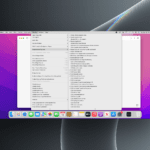





Write a Comment