The Apple TV app is on its way to your Mac, coming with macOS Catalina in the Fall. With the Apple TV app you can enjoy 4K HDR video and Dolby Atmos sound on your Mac. But what is 4K HDR or Dolby Atmos and which Macs will it work with?
Related:
- It’s the end of iTunes as we know it (and we feel fine)
- Can iPhone X, XR, or XS display 4K video on a 4K TV?
- Apple TV is getting Dolby Atmos support: A complete history of the device and why it matters
Contents
What is 4K HDR?

4K refers to the resolution of a screen, the number of pixels in it. A 4K display has a width of approximately 4,000 pixels — almost four times that of its predecessor, 1080p HD. This resolution allows for incredible details and clarity.
HDR stands for High Dynamic Range. It refers to the range of colors represented on your screen. With HDR you can experience the deepest blacks next to the most vibrant colors. It makes for an explosive color range.
Put those together and you get 4K HDR: detailed and vibrant videos.
What is Dolby Atmos?
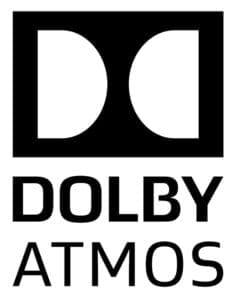
Dolby Atmos is the latest surround sound technology. It delivers an immersive, full-range sound that envelopes you in a 3D space.
Traditional surround sound technology utilized a 5.1 speaker setup, with five speakers surrounding the audience and a single subwoofer for the bass. Dolby Atmos adds a third dimension to the sound by lining the ceiling with at least two extra speakers, making it 7.1.
That being said, some movie theaters on the planet have Dolby Atmos systems with up to 400 speakers. The system is designed to be scalable to match whatever space you’re listening in.
How does Dolby Atmos work with my Mac?
Your Mac only has two speakers — far from a 7.1 Dolby Atmos configuration. So how does macOS Catalina let you listen to videos in surround sound?
Well, the clever people at Dolby prepared for this scenario when designing their system.
For a stereo speaker setup, as your Mac has, Dolby Atmos uses virtual technology to simulate the way sounds change when they come from different directions. That means Dolby Atmos mimics the way things like our earlobes affect the sound.
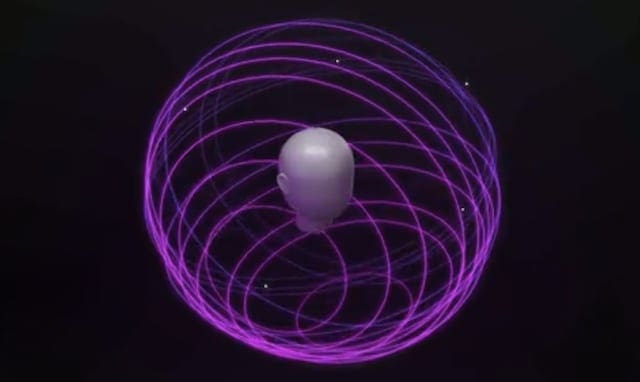
This tricks our brain into thinking a sound came from a different direction: above or below us, in front of or behind us. As well as from the left or the right. This is how you get smartphones, headphones, and televisions with Dolby Atmos support.
The end result is a simulated 360° space with sound that appear to come from all around you.
Okay, I want it…which Macs work with 4K HDR and Dolby Atmos?
Apple proudly announced at WWDC 2019 that macOS Catalina brings 4K HDR and Dolby Atmos compatibility to Macs. But they didn’t highlight which particular Macs are affected by this upgrade.
In the small print on Apple’s website it says:
4K, 4K HDR, 4K Dolby Vision, Dolby Atmos, and HDR10 content is available on all Mac models introduced in 2018 or later with 4K-resolution screens. –Apple
That makes sense, you can’t very well enjoy 4K videos without a 4K-resolution screen. But surely you should still be able to use Dolby Atmos — all Macs have two speakers.
Dolby Atmos is available on Mac notebooks introduced in 2018 or later. –Apple
Well, there we go then. Presumably, Dolby Atmos needs particular speakers or plenty of processing power.
How do I check if my Mac works with 4K HDR or Dolby Atmos?
All you need, to check if your Mac will work with 4K HDR and Dolby Atmos in macOS Catalina, is to find its release date and display resolution.
- From the menu bar on your Mac, go to > About This Mac.
- Find your Mac’s release date next to its model.
- Click Displays to see the screen resolution.
For 4K HDR and Dolby Atmos, your Mac needs to be from 2018 or later with a display resolution width of at least 4,000 pixels. To work with only Dolby Atmos, you need a MacBook from 2018 or later with any display resolution.

Which Macs from Apple’s website work with 4K HDR and Dolby Atmos?
If your current Mac doesn’t support 4K HDR or Dolby Atmos on the upcoming Apple TV app, it might be time for an upgrade. Check out our list below to see which of Apple’s current Macs are compatible.
Macs that will work with 4K HDR and Dolby Atmos:
- iMac 21.5-in. (Retina 4K)
- iMac 27-in. (Retina 5K)
- Mac Pro (New) – Dependent on your screen and speaker setup
Since the current iMac Pro was released in 2017, it isn’t safe to assume it will work with 4K HDR videos on the Apple TV app. Despite the fact that it has a 5K screen.
Macs that will work only with Dolby Atmos:
- MacBook Air (Retina)
- MacBook Pro 13-in. (Touch Bar)
- MacBook Pro 15-in. (Touch Bar)

Let us know in the comments your thoughts on Apple’s WWDC 2019 event. Is your Mac ready for 4K HDR and Dolby Atmos videos? Or are you planning on upgrading to one that is?

Dan writes tutorials and troubleshooting guides to help people make the most of their technology. Before becoming a writer, he earned a BSc in Sound Technology, supervised repairs at an Apple Store, and even taught English in China.










I’ve found that my Mac Mini 2018 won’t play any owned 4K HDR content to my 4K Sony screen because of dumb Digital Rights Management nonsense. The only thing that works is 4K YouTube through Google Chrome. This includes content I’ve bought and paid for – you just get a black screen and then an error message. Really frustrating. It’s a total DRM mess and it needs fixing.
Will Mac Mini 2018 support 4K HDR and Dolby Atmos?
According to Apple macOS Catalina supports “4K, 4K HDR, 4K Dolby Vision, Dolby Atmos, and HDR10 content is available on all Mac models introduced in 2018 or later with 4K-resolution screens.”
So your 2018 Mini should support both using the TV app.
hi, Dolby Atoms indeed adds 2 overhead speakers, but the notation isn’t 7.1; that is “simply” 7 surrounds. Since it adds an additional layer, it is written down as 5.2.1 and can go up (on commercial available systems) to 9.4.2