You decide to be a good Apple digital citizen and upgrade your iOS when notified a new version is available. But then after your update, you realize that your iPhone, iPad or other iDevice is now WiFi dropping! You’re unable to retain a stable WiFi connection.
For some iFolks, their iDevices are not even joining a known network and sometimes even show no WiFi available at all since their latest iOS update.
For others, their iDevices randomly disconnect from WiFi or connect to a very low signal only to have it disappear. This WiFi dropping out or non-existent is very frustrating, especially when the only thing that changed is your iDevice’s iOS software.
It seems that nearly every time Apple releases an iOS update, some users are impacted with WiFi and internet performance issues!
Contents
Quick Tips 
- Update to the latest version of iOS that your device handles
- Reset your router
- Restart or Force restart your device
- Turn Bluetooth off in Settings, not via Control Center
- Forget WiFi network and re-join
- Toggle off WiFi Assist, if this feature is available
- Reset the network settings
- Toggle Airplane mode on and then connect to a WiFi network
- Temporarily disable any VPNs
- Turn off Location Services
Related Articles
- Use Third-Party DNS Servers for Faster and Private iPhone Browsing
- Safari Not Working on Airport, Hotel, or Public WiFi? How-To Fix
- WiFi Troubleshooting Guide
- iPad Pro WiFi Issues
- iOS 11 Common Problems
First-Steps for WiFi Dropping Out
- If there’s a minor iOS update, perform this upgrade first. Check Settings > General > Software Update.
- If possible, update via iTunes–users report consistent and stable updates using iTunes versus OTA
- For a quick fix, refresh your router by turning it OFF then back ON again(unplug from power.) Wait 1-2 minutes between cycling OFF and turning back on. Most times, your WiFi reconnects
- Restart your iDevice. If a normal restart does not help, perform a forced restart by holding down these buttons at the same time for at least ten seconds until the Apple logo appears
- On an iPhone 6S or below plus all iPads & iPod Touches, press Home and Power at the same time until you see the Apple logo
- For iPhone 7 or iPhone 7 Plus: Press and hold both the Side and Volume Down buttons for at least 10 seconds, until you see the Apple logo
- On an iPhone X Series model (XS/XR/X) or iPhone 8 or iPhone 8 Plus: Press and quickly release the Volume Up button. Then press and quickly release the Volume Down button. Finally, press and hold the Side button until you see the Apple logo

- Turn Bluetooth completely off via Settings > Bluetooth (or via Control Center)
- Forget and then Rejoin WiFi Network
- Go to Settings > WiFi > Click on the name of your network or the blue “i” next to it
- Tap Forget This Network
- Do not do this step if you don’t know the network password
- Rejoin
- Enter your network’s password

- Enter your network’s password
More Tips for iPhone or iPad WiFi Dropping Out
- Turn Off Wi-Fi Assist (if available.) Check Settings > Cellular and scroll all the way down. If Wi-Fi Assist is toggled ON, toggle it OFF
- Reset Network Settings: Settings > General > Reset > Reset Network Settings. Then rejoin the Network again. Do not do this step if you don’t know your WiFi password(s)!

- Resets all your network connection options and sets your device’s network settings back to the factory defaults
- Clears your current cellular (if applicable) and WiFi networks including saved networks, WiFi passwords, and VPN settings
- Before you reset your network’s settings, be sure have your WiFi network name and passwords available for re-entry
- Put your iDevice in Airplane Mode, turn WiFi back on, and test out your WiFi to see if that solves the problem
- Or try switching Airplane mode ON and then switching WiFi ON. Next, perform a hard restart then switch Airplane mode back OFF. Now check if your WiFi connects and stays connected
- Disable any VPN apps on your iDevice and test WiFi again

- Toggle off Location Services. Go to Settings > Privacy > Location Services and turn it off
- Many users find that disabling System Services’ WiFi Networking solves the problem
- Go to Settings > Privacy > Location Services > System Services > and toggle off WiFi Networking
Check Out Your Wireless Router & Modem
- Update Router Firmware. Check your manufacturer’s support website for the latest firmware
- Check your router for both device prioritization features. If available, disable device prioritization and test WiFi again
- Try different wireless frequencies if available on your router (2.4 GHz and 5 GHz) and different bandwidths (20 MHz recommended for the 2.4 bands)
- Change wireless channels. Channels 1, 6 or 11 are recommended for the 2.4 GHz frequency because they don’t overlap with others. 5 GHz offers 23 non-overlapping 20MHz channels, so there’s more free space at the higher frequencies.
- Change to a third-party DNS solution like Google’s DNS, Open DNS’s settings, or Cloudfare DNS

- Go to Settings > WiFi > Click on the name of your network or the blue “i” next to it
- Tap DNS
- Take note of the current DNS numbers then delete them
- Enter “8.8.8.8, 8.8.4.4” for Google’s DNS or “208.67.222.222, 208.67.220.220” for Open DNS
- The two DNS numbers provide you with a primary and a secondary server
- Change your router’s WiFi to use WPA2-AES (CCMP) with no WPA or TKIP. Updating this setting ensures that your devices always connect in one encryption mode
- TKIP is obsolete and not considered secure. Choose WPA2, the latest encryption standard, with AES encryption for optimal security
- If your router doesn’t specify TKIP or AES, the WPA2 option probably uses AES
iOS 12 WiFi Issues 
During our testing with iOS 12, We found some bandwidth issues when connecting to Wi-Fi. This problem was particularly true when using an iPhone 7 during testing.
The two key workarounds that helped were
- a) Resetting the Network using iPhone Settings
- b) Switching off Bluetooth on the iPhone using Settings

Although switching off Bluetooth immediately showed an increase in speed; it was not an idle workaround since the Apple Watch connectivity is driven via the Bluetooth connection.
Connecting iPhone with iOS 12 to an Apple Watch?
The other issue that we found was when folks used Apple Watches with their iPhones. 
After updating your iPhone to iOS 12.x.x and watch to watch OS 5.x.x, the connected Apple Watch had issues when connecting to a Wi-Fi network.
The workaround that worked for us with iOS 12 and watchOS 5 was to first power off the Apple Watch
- Next, using your iPhone Settings, you go to the Wi-Fi and choose ‘Forget this Network.’
- Clicking on the ‘i’ button next to the name of your network)
- Turn off the Bluetooth using the Settings App
- Now, connect to the Wi-Fi network using your iPhone and then switch on your Bluetooth.
- Once this is done, restart your Apple Watch and try connecting to the Wi-Fi network.
We hope that this workaround works for you in the case you experience Wi-Fi related issues following the upgrade to iOS 12.x.x and WatchOS 5.
Summary
Sometimes, iOS updates update don’t go as smooth as we hope. Common problems often occur with iOS updates, such as this particular issue with WiFi dropping or otherwise acting erratic or even disabled after you install that latest version of iOS onto your iPhone, iPad, or other iDevices.
We’ve listed the fixes we know of. But sometimes, these fixes don’t help everyone.
If nothing helped so far, check out our more extensive WiFi Guide for additional tips. And if something worked for you that’s not listed, let us know.
We love sharing information and learning new approaches from our community of readers.
Finally, some readers had the unfortunate experience of their WiFi chip becoming burnt after a firmware update. So if absolutely nothing works, it’s time to visit an Apple Store or contact Apple Support.
Hopefully, your WiFi problem isn’t as serious as a burnt chip. But when no tips help, Apple Support is your go-to place.
Reader Tips 
- Try this order of things. First, forgot all wifi networks. Then, Reset Network Settings. Followed by a forced restart. The try to connect to your WiFi network
- My router has both 2.4, and 5 GHz and the problem went away when switching to 2.4GHz ONLY
- If you use Bluetooth for anything, try turning OFF Bluetooth to see if this improves anything. Some users report of iOS issues when both WiFi AND Bluetooth turned on
- Reader Andy discovered a different way to get his iPhone working on his home WiFi network. First, he accessed his wifi router and manually added a device by looking at devices in the router’s set-up page and then using “add a device manually.” Finally, he added the name of his iPhone and its wifi address (find this in Settings > General > About > WiFi Address) and lastly, save all changes. Once Andy went back to wifi selection on the phone and re-entered the password, he successfully connected to his wifi network!

For most of her professional life, Amanda Elizabeth (Liz for short) trained all sorts of folks on how to use media as a tool to tell their own unique stories. She knows a thing or two about teaching others and creating how-to guides!
Her clients include Edutopia, Scribe Video Center, Third Path Institute, Bracket, The Philadelphia Museum of Art, and the Big Picture Alliance.
Elizabeth received her Master of Fine Arts degree in media making from Temple University, where she also taught undergrads as an adjunct faculty member in their department of Film and Media Arts.
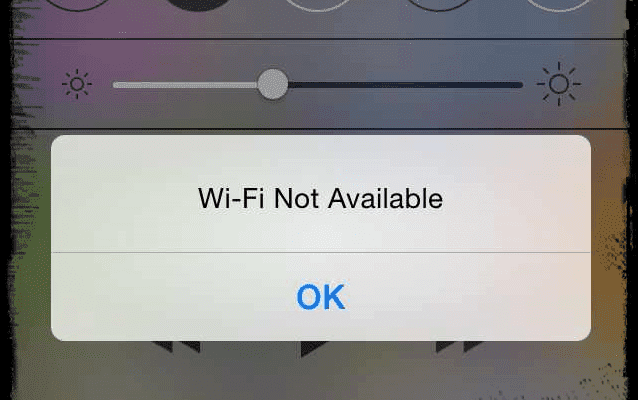
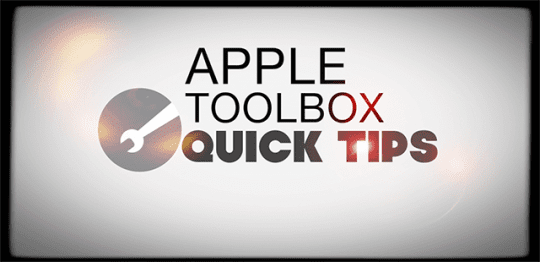
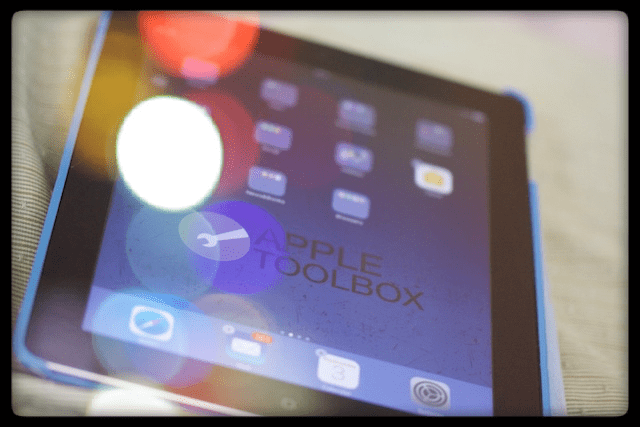



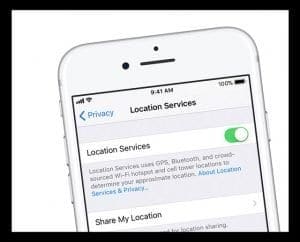
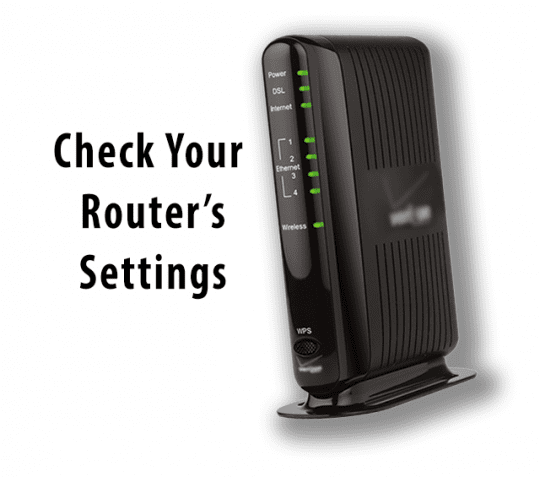

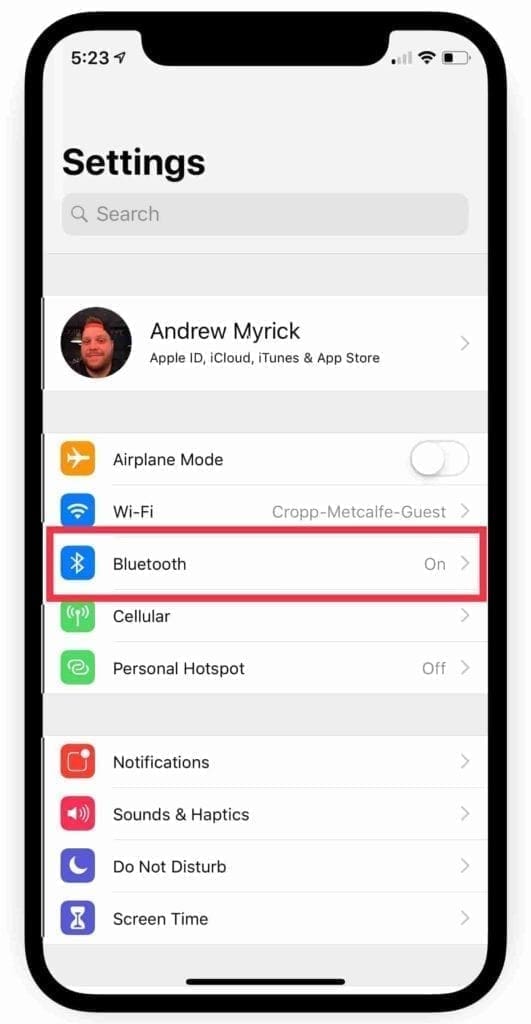
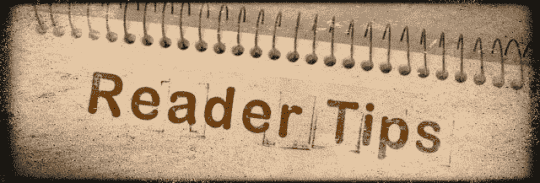









My I phone9 has worked great up until you last update now I can’t connect to wifi and iam using my data up .Is Apple working with the big company’s so we pay for more data.?? I have read that it’s not just me lots of people are experiencing the same problems. Is Apple working on this or do we just have to put up with it. Apple admitted it’s there problem but offer no fixes.
I have all apple products 16 apple pro and iPad Pro and apple iPhone 9 so to the tune of $ 8000.00 dollars be a shame if I have to purchase another product.
Saying we are sorry doesn’t help a bit. It seams apple doesn’t care about it can’t fix it too bad .
I hope they fix this fast
I don’t see real focus no the second part of this response to the problem being raised: it’s not connecting…it’s the iPad not maintaining connection AFTER you connect.
I can connect my iPad all day (and have to!) but it won’t stay connected for long.
In contrast, my iPhone is connected to the same network and not only never drops the Wifi connection, but if I leave the house and return (which happens multiple times per day) it automatically reconnects and does not drop the connections.
This same exact thing is happening with my I pad ! My phone is fine, but I pad. connection drops off at least 15/ day
Apple is a big tech scam!!!
Whenever they launch a new product they use these updates to destroy the functionality of older products so as to generate higher sales from replacements.
This is their business model.
Heck, why is it you all cant see this?
They should be investigated ASAP!!!
This is a software issue with the IOS update and has nothing to do with router settings.
I know this since the exact same thing has happened at three different residences with different routers and internet providers.
It happens only on my iPad Mini, iPhone and Macbook are fine.
It started after the last IOS update in June.
I’m beyond frustrated with my iPhone 6 continuously dropping wifi..I sure noticed after the last two updates. .I’ve tried everything I could and read online. I’ve been in contact with Apple and only suggestion now is to reset my phone to factory and then restore. Has anyone done this and it fixed the WiFi dropping?
I had a great working ipad Air 2 for last 1.5 – 2 years however, after the latest IOS update 12.1.4 my wifi started disconnecting very frequently. I tried resetting network, restart my modem & ipad but nothing worked. Finally, i decided to do a factory reset on my ipad. After this my ipad stopped connecting to any wifi… I wasn’t even able to toggle/switch the wifi button. Took it to the Apple store, within less than 5 mins the gentlemen claimed hardware issue in my ipad… How Ridiculous !!! I kept saying my ipad was working perfectly fine before the update but he kept reading some canned stuff that software update identified something that the previous OS did not. How dumb…
Since my ipad is not on Apple care nothing much to say… They are quoting $399 for repair… A new ipad on Amazon was $239 that day 🙂 🙂 … Such is the poor service/quality of Apple…No wonder their market share is dropping by the day….
I was in the market for Mac book Pro,, but after this issue NO APPLE any more !!!!
Mobile:IPhone SE
My WiFi is continuously getting ON even though If i do OFF
Hi Shivakumar,
Try toggling it off in Settings rather than in Control Center.
Turning it off in Control Center is placing it in suspension rather than off. This may be the reason it comes back on.
Try toggling off in Settings and see if it remains off.
Considering what iPhones cost, it seems ridiculous that something as ubiquitous and fundamentally important as Wifi should be subject to so many problems. Apple, get your act together!!!!!!
I have Xfinity. After the update, while at home, connecting was very slow.
In settings, I discovered that my phone was connecting to wifi in my area and not my home router.
I tapped my “Home”, entered the password and the problem was solved.
I tried all the above in that order without success until I realized a few things.
First, this applies to older iOS so some things are not where or as they used to be.
Like, I cannot find ‘forget network’ on my current iOS which is 12.1.2.
Also, I had to realize that ‘reset network settings’ was a bit different from what I assumed.
Reset network (scroll down under general setting to ‘RESET’, then select ‘Reset Network Settings’ there.)
This requires a re-entering of your password when you go to select your home wifi network.
Take note, I also rebooted my current ATT router.
My home wifi has not dropped in several days now.
I am so happy.
Now I will see what happens when once again I have ‘location services’ (under privacy settings) turned ‘on’.
iPhone 6+
I have done all of this and the when I swipe and close out settings it is all undone and the WiFi disconnects. I have to leave the settings app open for the WiFi to continue to work.
In my case, my iPhone kept dropping/disconnecting from my WiFi. After trying all the solutions I could find online, what ultimately fixed it for me was switching from the 5Ghz WiFi band to 2.4Ghz. This was accomplished by disabling the 5Ghz band on my router.
Big pain and very frustrating!!!!! Nothing works. Now the printer doesn’t even connect. Don’t they test these updates before they release them. Any other ideas on how to fix this?
My iPhone 6 is having very little luck keeping WiFi connection even in the room with the router.
I used to have good coverage all over my house now if I am not in the living room it keeps dropping connections.
I have only had this since I updated 11 and 12.
I have done some of the suggestions but sometimes not sure where things are on my phone or if the suggestion is for iPhone or iPad.
Any more help will be gratefully received.
Hi Angie,
Try resetting your router–usually by unplugging it, waiting for 1-2 minutes, and then plugging it back in.
Once done, on your iPhone go to Settings > Privacy > Location Services > System Services and toggle off Wi-Fi Networking.
Then go to your WiFi network and tap the “i” button and toggle Auto-Join Off and On.
Finally, restart your iPhone 6 and see if the signal is more consistent.
Sam
Thanks so much!
Thank you so much.
Hi all,
The problem with 11.4 is a conflict with dual band wifi hubs.
I have a simple fix for Virgin Media users. On the bottom of your hub is an IP address, type that into your browser. It’ll then ask for the password which is also on the bottom of your hub.
You can then click on WiFi Wireless Settings and simply disable one of the wireless bands. Your hub is now a single band – this fixed the problem for me!!
did it work for either 2.4 or 5 Ghz or did it only work if you turned off the 5Ghz?
I had a problem with an iPad and iPhone 7 running iOS 11.4 where WiFi would drop out often. I tried all the suggestions which did not fix the problem. I solved the problem by turning off Location Services .
Since the last update to ios 11.3 quite a few people I know have the problem to connect to public WIFIs, which are operated by mygateaway.com.au . Even if there has been put in the correct password and username it just won’t connect anymore. Do you have any solution for that? It kind of upsets a lot of people because it’s actually from a hostel, where people have no data and are relied to the WIFI connection.
Hi Sarah,
Sorry to hear you’re having this issue while traveling! How annoying and upsetting to lose contact with everyone. This sounds like it could be a problem with authentication.
Try again to open a Safari session. Then type this web address captive.apple.com into the address bar. This shows a non-secure page. Now, try to connect to the public WiFi’s welcome and login page.
SK
I’ve had the same problems. Since the latest software ( UPGRADE ). We found out now it’s not compatable with my router. My wife’s iPhone still connects, but I added new UPGRADE and mine won’t go on WIFI. Tech support wasn’t a whole lot of fun. Still not working………………..
This has been SOOO frustrating but I’ve managed to resolve the issue for both family, friends and workmates today. Turned out to be the iCloud Keychain. We had all applied the 11.3.1 update and were experiencing WIFI issues. Each of us had been connecting to WIFI either at home, work or on public networks. These had been working fine for a long time until the update was applied. We then started seeing either random dropouts, ‘incorrect password’, SSID’s not being found and the occasional ‘no internet access’ caused by being given a 169 ip address. This made me think that it was my home network but this couldn’t have been as all my windows and android devices were unaffected. Googling just said reboot everything which 1) didn’t work and 2) you can’t just do that at work or on a public network. Anyway, all that was needed was to turn off the Keychain and everything resolved instantly. I’m sure they will issue another update soon which will undoubtably cause other issues down the line. So, thanks Apple for the fantastic Quality Control Department you have. This clearly has not been tested.
Hi Adrian,
Thanks for letting us know. That fix makes sense– the bad news is that your device no longer has access to the keychain. Hopefully, Apple resolves this problem soon.
When you turn off your devices iCloud Keychain, you must choose to keep or delete all the passwords and credit card information that your keychain normally saves and shares across all devices signed in with the same Apple ID.
In this case, we recommend that everyone keeps the data locally and be aware that anytime you update information (IDs, passcodes, credit card numbers/expiration dates, Safari website usernames/passwords, and so forth) they are not updated on your other devices automatically.
Thank you again for sharing this tip!
SK
This seems to have worked for me on my new iPhone se on IOS 11.4
Thank you.
I am having the same issue losing wifi every single day… none of my other iPhones lose wifi.
Also, have an iPhone 5S. Battery swelled Apple said we will replace it for 29.00 then comes back on phone and says no it’s going to be 79.00, I said well if it blows up in my face I am going to sue you, no you can’t. Why would apple not replace a faulty battery that is known for issues? I said if I buy a television that is known to catch on fire the company says don’t use it and we replace your television with a new one. Apparently, Apple doesn’t do this. When I talked about the batteries going dead because of something Apple did, the CS rep did not want to hear that. Their customer support is so bad. I am going to upgrade to another brand today and see how I like them compared to apple.
I had the same problem for three years. It never got fixed no matter how often Apple support staff reconnected me. Eventually I changed by useless BT home hub series 4 with a new series 6. All issue never happened again. So if it keeps losing internet connection and goes onto someone else’s IP address my suggestion is get a new hub.
So is it worth even trying apple support that my ipad won’t connect to any wifi now and now I can’t watch items I’ve purchased and will now have to exceed my data plan because nothing connects to wifi?
Hi Jeanette,
We are so sorry to hear about your problems with your iPad not connecting to WiFi. That’s terrible!
Yes, it’s absolutely worth a call! YOu never know, they may just know something new that the rest of us don’t. A call is free to try–and if they want to charge you, they’ll let you know first before any charges are incurred.
If you find some new solutions, please let us know.
Good luck!
SK
there are certain protections when you buy something – like the warranty of merchantibility or the warranty of fitness for a particular purpose. apple should replace your product as it’s not working as intended, the US has horrible customer protections, dont just roll over and take it.
I have my thesis due in 3 weeks. I updated my Mac Book Air to 10.13.3 and guess what I cannot get connected to the internet to even continue my thesis and use the programs on my computer.
I called Apple Support thousand times already and guess what? They are no help!
The simple tried to put the blame on my carrier and then admitted that it is their issue. Now they came back and told me to reset my laptop. Seriously!!!!!!
I cannot believe I paid over $1000 for this piece of crap. I am very unsatisfied with Apple and would never ever buy any apple products again!
This issue had caused my so much stress, anxiety and tears!!!
I am taking this issue higher up the chain.
Apple cannot get away with this.
These days, wireless broadband has become an absolute necessity for small businesses and home offices.Wi-Fi is a radio wave broadcasts in all directions from a central location. If your router is in a far corner of your house, you’re covering a great deal of the outside world and not enough of your home.
We have no problems with our other devices on our WiFi- only the iPhone 6s+. Seems like complete crap for apple to not acknowledge and fix this issue. It’s the update on these phones- we have 2 exactly the same- amazing the contract is up and they are paid for- here comes the problems.. seriously considering quitting apple and we have been Apple buyers since DAY 1! That’s how upset we are.. we have done all the steps- reset the phones to factory and here the problem is again. B.S.
Apple purposefully wrecked devices by releasing version 11 and you have no option to downgrade to 10.3.3 since the signing servers for older iOS is not available. Apple guys would suggest you to get the device replaced by paying $400.
I see you “moderated” my response. Truly disappointing folks!
I have had no issues with my iphone 6 since i got it. not even battery issues. until i upgraded to ios 11.2.2. then all hell broke loose. my wifi keeps dropping, i have to be beside the router before i can connect to the wifi. 5 paces and wifi is gone. i used to be able to browse my phone all over the flat. i used to be able to use my bluetooth headset while connected to the iphone all over the flat, even outside the frontdoor. now, the sound quality crackles even when the phone is in my pocket.
I went through the diagnostics with applecare. they found no hardware issues and while the support guy was responsive and attentive, they couldnt fix the problem. there must be a way for unsuspecting users to not be pulled into installing an unstable ios. so now that a lot of people are having these issues, why has apple not come up with a fix yet? meanwhile, i am using a lot of my data because wifi is f***ked up. i can only use wired headphones because bluetooth is f***ked up. after being an apple user for so long, I’ve now lost my trust in apple. the golden age of apple died with steve jobs.
Joy, Do you know if they tried to do a fresh install of the iOS on your device. Many folks are having success via either a clean restore and or trying a Reset All Settings. I’m assuming you have already tried all that. 🙁
So this is just great Apple. These problems have caused our cellular data plan to be exceeded and get charged $50 extra when we are only half way thru the month. The carrier will not provide any remedy.
My iPad used to run so smooth ,until my last iOS upgrade ?and now it doesn’t upgrade any more either ?
My iPhone has gotten four or five upgrades since ?
Still cannot reply to a reply.
I just discovered an additional clue. I had to drop out of a game that requires pretty much a solid Internet connection. Sure enough, the network indicator was blank. Before it came back, though, I received a notification from Facebook on both my “disconnected” iPad and my connected Galaxy S7!!!
Outbound routing to the gateway gets trashed, or the site being pinged internally isn’t responding. Neither problem can be solved without Apple’s help.
Sorry, but for some reason the Reply links just scroll the page, rather than allowing me to reply.
The situation I described back in November happens regardless of what browser I use. Some further research has shown me that the local subnet the iPad is on is still accessible, but any other subnet LAN address is unreachable for the duration of the network’s hissy fit. For example, my router has 2 IP addresses on the LAN side: 192.268.0.1 for the main setup page, and 192.168.100.1 for DOCSYS signal information. The subnet mask is 255.255.255.0, and my iPad lands on 192.268.0.something. I can get to 192.168.0.1 without a problem, and I can probably ping other devices in that subnet. 192.168.100.1, however, is unreachable.
A network-knowledgable friend believes the iPad’s routing tables are losing track of the gateway out of the subnet. This is happening even under iOS 10.3.3 and even the last release of iOS 9, making this a long-standing problem that only Apple can fix!
Joe, Thanks for the feedback and sharing this detailed information.
The problem appears to be corruption of the iPad’s routing tables. When it happens to me (iPad 4, iOS 10.3.3, so it’s not just 11), I can still get to my router setup page, but only the one in the same subnet as my iPad. Whatever this is, it’s across multiple versions.
I’d like to say as an android user this is a non- issue along with many others. My wife wants nothing more but to be and Apples ios user and I am constantly googling troubleshooting crap for every version of this stupid phone she gets. They are always the simplest of fixes that cause the biggest problems. I don’t know if anyone else uses “repeaters/AP” like I do but I ended up having to buy a “new/better” one so to speak. Quite disappointing because every other mobile wireless device in the house has no issue connecting to my 100/100 mb connection just her APPLE phone. LOL!!!
Sometimes my iPad 4 (currently at iOS 10.3.3, since it isn’t supported by 11) drops “Wifi,” but I can still connect to my router’s setup page. In other words, the Wifi connection is solid, but it can’t reach the Internet. None of these solutions help this. To add insult to injury, other devices (Samsung Galaxy S7 phone, laptop) can get to the Internet without an issue. My wife’s iPad mini (iOS 9) has the same problem as my iPad, though.
I’m a software engineer, so I know a little about how these things work. What seems to be happening is that iOS tries to see if it can reach the Internet by attempting to reach a specific known site, probably an Apple site. If it can’t for whatever reason within a certain amount of time, it logs a failure and assumes it cannot connect to anything. If this is the case, the only solution is on Apple’s side.
HI Joe,
Thank you for your thorough analysis. Does this happen with all browsers or just Safari?
SK
1000s of iPads and phones wrecked by another apple update. Sick of this that’s my 3rd ipad. Apple r the devil
Why can’t apple fix the problem since they created it. Resetting routers etc. is bs since the wifi problem does not effect pc or other tables. Apple needs to step up to the plate and fix these issues. JJust pull up your pants apple and resolve this issue.
I have the same issue, I cannot even turn wi-fi on. How is it Apple can get away with this stuff, bricking ppl’s iphones without any fix.
I tried all the above with little effect. I then for no logical reason switched off my Sky wifi signal booster and everything works fine now. My kids with iPhone 6 and 5 without iOS updates were working fine even with the booster on! No idea why, but happy my problem is solved.
Because I did a upgrade on my ipad mini 4 my wifi is grayed out & apple says the ipad is out of warranty. Then I called AT&T i have to file a claim if covered then I owe $112 for a deductible. This is BS because of an upgrade from apple it’s going to cost me to get a new IPAD. Apple should replace the Ipad