2017’s WWDC showcased some interesting new products, like the iMac Pro and Homepod, but it was Apple’s latest iOS update that stole the show. iOS 11 is a completely redesigned operating system with major overhauls to Siri as well as many other new features including the redesigned Control Center. 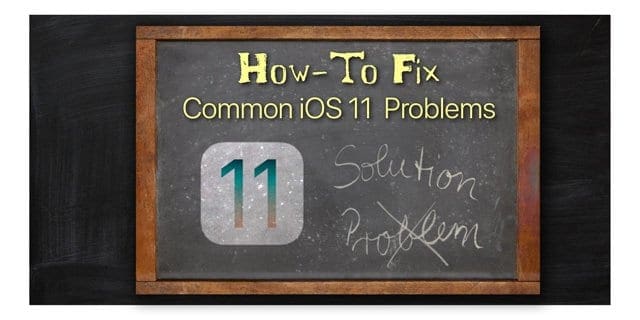
A persistent complaint leveled at iOS is that it has always lacked a proper file viewer. The new iOS 11 Files App changes that by allowing users to integrate cloud-based files onto their device from different sources.
At a more internal level, the entire camera compression has been revamped. Your Photos now take less space and the portrait mode works better in low light.
In this article, we highlight some of the common issues experienced during installing iOS 11 and provide guidance to other common problems users face after installing this latest update. 
Most of these issues relate to common settings that have changed in iOS 11 while others provide some extra tips that have proven handy over the course of many prior iOS upgrades.
Contents
- Install Problems with iOS 11, Comprehensive Guide
- Missing Content After the iOS 11 Update, How-To Fix
- Mail App has Disappeared, How to Get it Back
- Mail App Not Working?
- Swipe to Delete Mail Not Working on iPhone or iPad?
- Mail Not Working with Microsoft in iOS 11
- Photos are Missing After the iOS 11 Upgrade, Here’s How to Recover
- Keyboard Shortcuts Missing
- Where can I find my videos and iTunes Movie content on iOS 11?
- Where do I find this in iOS 11?
- Other Issues with iOS 11 New Functionality, Tips to Fix
- Problems with the AppStore, Tips to Fix
- FaceTime and iMessage Problems with iOS 11, How to Fix
- Other iOS 11 Problems and Tips to Handle Them
- iOS 11 Amazing Storage Savings!
- Reader Tips
- In Summary
First Things First….
We start by looking at common issues faced during iOS 11 Install and Update process and then dive into some of the other areas.
If you have not updated your iDevice to iOS 11 yet and are reading this article, please do yourself a favor and make sure you back up your device before installing the update.
RELATED POSTS
- Complete Step-by-Step Guide to Backing Up your iDevice
- Error Occurred Installing iOS 11 on iPhone or iPad, How-To Fix
Install Problems with iOS 11, Comprehensive Guide
Sometimes when you go to Settings > General > Software Update, the update fails to install on your iPhone or iPad. The easiest way to fix this issue is to connect your iDevice to a computer running the latest iTunes version.
Once you are connected, open iTunes and click the device icon near the top left. Click Summary in the left-hand pane and then click on Check for Update.

That should get your update process started on your iPhone and iPad. Most of the time, the update process is a smooth sailing process when you install the update via iTunes.
If you run into issues while trying to install the update on your iPhone or iPad, refer to our comprehensive guide that walks you through a step-by-step process for fixing iOS 11 install issues.
In the article, we provide tips on how to fix failed updates and handle issues such as “Error Occurred During Update”.
RELATED POSTS
iPad Shows a White Screen with Apple Logo and gets stuck
We see this issue from time to time with many of the iOS upgrades. Users find that after upgrading to iOS 11, their device works well for some time and then suddenly starts rebooting. It keeps rebooting until the Apple logo simply flashes. This boot loop on iPad and iPhone usually happens with devices that have received their updates via OTA (Over-The-Air) rather than via iTunes.

The best course of action to fix this issue is to let your iPhone or iPad stay disconnected from a power source. Let the battery completely drain out of the device. Once the battery has drained out, connect your device to a power source and let it start up on its own.
That simple operation usually fixes it for many users.
If the step above didn’t fix your issue, your next course of action is to use iTunes to install the downloaded image and then set up your device as a new iPad or iPhone.
RELATED POSTS
Missing Content After the iOS 11 Update, How-To Fix
After a successful update of your iDevice, it’s normal to check out all your content to make sure that they are all there. These could be your Photos, iBooks or your Apps. Due to some weird reason, the content sometimes appears out of sync following an iOS upgrade. Either you find some apps missing or some content missing on your iPhone or iPad.
If you backed up your iPhone or iPad before the iOS 11 install, you should have no problems in recovering the content from your iCloud setup.
In this section, we highlight some of the common ways to deal with missing content and apps on your iPhone or iPad following the update.
Mail App has Disappeared, How to Get it Back
A common issue faced by many users relates to missing apps on the iPhone or iPad.
Beginning with iOS 10, Apple allowed users to delete some of the built-in Apple apps from your device. Many users accidentally delete an app like Mail, Calendar or Facetime and cannot find it on their device.
If you see that you are missing one of the built-in apps on your device, add it back from the App Store.
Open the App Store on your device and search for the missing app by name. Simply click the iCloud icon to download the app back onto your iDevice.
Mail App Not Working?
Right after the upgrade, it is likely that your Mail does not work as in it doesn’t fetch any new emails or calendar items. You can easily fix this by simply restarting your iPhone. If Restarting doesn’t work, go to your email account settings and re-enter your user id and password for your email account. That should take care of it.
Swipe to Delete Mail Not Working on iPhone or iPad?
All too often an iOS update returns our email settings back to defaults, so we need to update things on our iPhone. With iOS 11 that means visiting our new Accounts & Passwords Setting and changing some email account settings. Take a look at our article on Swipe to Delete Mail Not Working for step-by-step guidance on how to do this using that new Accounts & Passwords menu.
Mail Not Working with Microsoft in iOS 11
For many people, emails on Microsoft Exchange account is not working. Many academic universities that use Microsoft exchange have requested their students to wait on the iOS11 upgrade. Some are finding success by either restarting or re-entering credentials. This is a known issue following the upgrade and it appears that Apple and Microsoft created a fix available in the iOS 11.0.1 release. Go to Settings > General > Software Update and see if there’s a minor iOS update available. If so, update–but backup first!
If you don’t see this update or don’t want to update, Microsoft’s recommended workaround is to use the free Outlook for iOS client from the App Store. This app works on iOS 11 and supports these email services, including Outlook.com, Office 365, and Exchange Server 2016.
For more info on this error and its status, please see Apple’s Documentation and Microsoft’s Documentation.
Please note that the Mail Account settings have moved in iOS 11. You will not find them under Settings > Mail but rather under Settings > Account & Passwords.
Photos are Missing After the iOS 11 Upgrade, Here’s How to Recover
If you find that you are missing content from your iPhone or iPad after the iOS 11 upgrade, easily recover them from your iCoud backup.
Depending upon how many Photos you have stored, the recovery may take some time.
Follow our step-by-step guides to recover your Photos, Contacts or iBooks below
Keyboard Shortcuts Missing
Many of us love our keyboard shortcuts and use them every day. But after updating to iOS 11, they aren’t there. And we can’t find any setting to get them back! What’s going on?
Sadly, Apple decided to remove the keyboard shortcuts with iOS 11! Oh, the agony. Instead, we get the new One-Handed Keyboard for iPhones and a revised QuickType Keyboard for iPad. To learn more about these features, check out this article.
RELATED POSTS
- Photos Missing From iPhone After iOS Update, How-To Fix
- Keyboard Shortcuts Missing?
- Contacts Missing After iPhone Update, How To Fix
- iBooks Missing After the Update, Here’s How you can recover them
The process of recovering is essentially the same for any type of content that you back up into your iCloud.
Where can I find my videos and iTunes Movie content on iOS 11?
For some reason, several folks find that they cannot locate their video content on their iOS device. Either the TV App is missing from the device or when they open the app, they’re unable to locate all or some of its’ contents.
If you cannot locate the app, the best thing to do in this case is to go to the App Store and download the TV App onto your device. Once the app installs, open it and you should be able to locate your videos.
If your TV App is missing content, try downloading that content again by searching for it by name.
Where do I find this in iOS 11?
With every major iOS upgrade, Apple either adds new settings to manage new functionality or makes changes to existing settings. This is sometimes confusing when you are starting out with the new update on your device.
iOS 11 is no different.

Four of the most common questions that we have fielded from readers when it comes to iOS 11 center around Airdrop, Siri, Account Settings, and Auto-Brightness.
We strongly recommend that you take time in reviewing all the new Account settings in iOS 11. All your email accounts related to your Mail app have now been moved into a separate place.
iOS 11 also has added new password features that you can setup for apps using Safari profile etc. We have covered at length some of these new account management features in the article below.
RELATED POSTS
- Where is Airdrop in iOS 11? Tips Around Using Airdrop
- Can’t Turn Off Siri in iOS 11? It’s Easier Than You Think!
- Where is Auto-Brightness in iOS 11? Why is my screen so Dull?
- What happened to my Account and Mail Settings in iOS 11?
The articles above are short articles that explain changes to some of the common settings in iOS 11 and provide you with tips around using the new features.
Quick Settings Tip!
When in doubt, the easiest thing to do is to use the search functionality or Siri functionality to locate the missing setting. When you tap on Settings on your main screen, find the search box right on the top.
Type in the setting that you are looking for and the system shows you all the search results related to that setting under it. Tap on any of the results and it will take you directly to the setting on your iPhone or iPad.
Other Issues with iOS 11 New Functionality, Tips to Fix
iOS 11 Control Center, Customizing, and Troubleshooting
iOS 11 provides you with functionality to completely customize your control center. You customize it to only house controls that you use the most and remove other controls. This was one of the features iPhone users have wanted for some time.
Sometimes, the controls in the control center get stuck and appear frozen. Tapping on them doesn’t do anything at all. If you are experiencing this issue on your iPhone or iPad you can delete the control from the control center and re-install it.
RELATED POSTS
Multitasking, Split View, and the new iOS 11 Dock Function
Multitasking, split view, and the new dock feature can take a little time to get used to on your iPad. We have been testing the new features since the first iOS 11 Beta came out and we are happy to report that you will find the new multitasking features very productive once you get the hang of it.

Getting to Split View is very easy. If you drag and drop an app from the dock while another app is open, it will open in a floating window. If you drag the top part of that floating window down and both apps support split screen, they show in a side-to-side view. Dragging from the right to left to open split view doesn’t work anymore.
This means if you have, say, Safari open and you want to split view with Mail, if Mail is in the dock you simply drag it from the dock onto the screen and adjust it to split view.
RELATED POSTS
- Drag and Drop in Your iPhone and iPad using iOS 11, Complete Guide
- How to Use your iPad Dock in iOS 11
- iPad Split Screen Not Working, How to Fix
If Mail wasn’t in your dock you’ll have to go through a few more steps to get Mail to appear in the recently used (right) side of the dock, and then proceed as normal from there.
So if there are apps that you regularly use in split view, make sure they are both in the dock to make life easier for you.
Do Not Disturb While Driving (DNDWD)
One of the most anticipated (or dreaded) iOS 11 features is Do Not Disturb While Driving. Its goal is to make drivers safer by temporarily turning off all notifications, message alerts, and other types of things that pop-up on our screen while driving and offer a dangerous distraction from the roadways. Great idea! But maybe not so great execution.
A lot of readers report that DNDWD gets in the way on all modes of travel, from daily train or bus commutes to long distance rides as a passenger. So if you want to turn DNDWD off or if you want to take it for a spin, check out this article.
RELATED POSTS
Problems with the AppStore, Tips to Fix
With iOS 11, Apple has given the App store a much-needed makeover. There is a new set of tabs at the bottom and the entire store features a new look and feel. If you are unsure about how to navigate the new app store in iOS 11, take a look at the article below helpful that walks you through some of the new features.
RELATED POSTS
Cannot Connect to App Store 
Several iOS 11 users report that they are unable to connect to the App Store. They are getting the message “Cannot Connect to the App Store.” And these errors prevent them from buying, downloading or updating their apps.
Sadly, there are a lot of reasons for this problem. You might have a spotty internet connection issue or Apple Servers might be slammed with traffic or otherwise have problems. Before you troubleshoot, make sure your device and the App Store is using your current Apple ID. Go to Settings > Apple ID Profile and check that the information there is correct. Next, tap iTunes & App Store and again verify that the Apple ID listed is indeed your current and correct ID.
However, there is a known bug that sometimes happens after updating to a major iOS–and it impacts your device’s date and time. To resolve this bug, tap Settings > General> Date and Time. First, if it’s not toggled to Set Automatically, try this. Then restart your device and see if you connect to the App Store.
If not, set the date ahead to sometime in the future. Then try to connect iTunes or App Store again.
If you continue having issues with connecting to the App Store or seeing a blank screen, please follow these additional tips below to deal with the issue.
Sign out of your account and then try signing back in. Go to Settings > Apple ID Profile > iTunes & App Stores. In iOS 11, you need to tap on your account profile at the top of Settings to locate this. Once you sign out, switch off your device. Restart your device and then try signing back in using your account credentials.
Also, check your device profiles especially users who use the device at work on their corporate network and home. Tap on Settings >General > Profiles and remove any extra profiles from here. Profiles are known to cause issues with the App Store.
RELATED POSTS
FaceTime and iMessage Problems with iOS 11, How to Fix
Apple’s Facetime and iMessage are one of the most commonly used apps by folks. Most of the time, these apps work as intended following an iOS upgrade. There are however certain times when you notice weird behavior. And with new features like FaceTime Live Photos, that works with iOS 11 and High Sierra only, there’s often a lot of questions and confusion on how to enable all the new bells and whistles. So take a look at our FaeTime Not Working in iOS 11 guide if you’re having problems with Live Photos in FaceTime and other new (and old) feature problems.
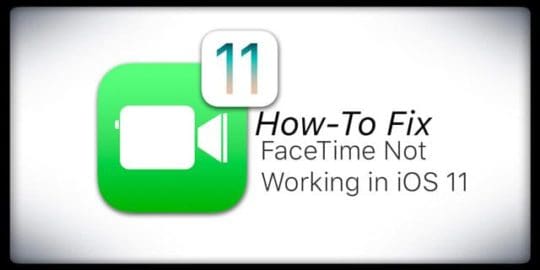
The person on the other side of the communication cannot see you or hear you. Sometimes Facetime simply doesn’t activate.
If you are experiencing issues with these communication apps, please take a look at our detailed iOS 11 troubleshooting guides to get help with the issues. We are constantly updating these guides as we uncover fixes.
RELATED POSTS
- Facetime Not Working with iOS 11, How-To Fix
- iMessage and Message Problems after iOS 11 Upgrade, How-To Resolve
Other iOS 11 Problems and Tips to Handle Them
Volume Buttons Not Working on iPad Pro
Some folks find that after the upgrade their physical volume buttons no longer work on their iPad Pro. We saw this issue with our iPad Pro 9.7 in an earlier iOS 11 beta release.
In order to fix this issue, go into the sound settings, toggle the “Change With Buttons” under the Settings/Sound section and then restart your iPad.
Wi-Fi Not Working after iOS 11 Update
This is another one of those common errors that can happen following an upgrade if your device is particularly an older iDevice. It is relatively easy to fix. All you need to do is to Reset Your Network Settings. Tap on Settings > General > Reset > Reset Network Settings. Please remember to write down your wifi password(s) as you need to re-enter it when connecting to the Wi-Fi.
Unable To Open Photos from iPhone to Computer, How-To Fix
We all love our camera feature on our iPhone. With iOS 11, Apple has changed how it stores photos in your device’s storage. It uses a new compression process so that your photos can be efficiently stored using the HEIC format. These new format photos can be opened using any of your other Apple devices but you run into issues if you are trying to transfer them directly to your PC.
If you are trying to transfer photos from your iPhone to your PC following the iOS 11 install, please make sure to change your Camera settings after the upgrade.
RELATED POSTS
iOS 11 Amazing Storage Savings!
Speaking of Photos and storage, iOS 11 has provided some pretty nifty tools that can help you manage your iPhone and iPad storage more efficiently. Learn all about how to use these new tools and settings to get the most out of your device storage.
RELATED POSTS
- Quickly Free Up Your iPhone and iPad Storage using iOS 11
- Free Up iPhone Storage with iOS 11 Tools, Recommendations, & iCloud
Battery Draining Issues After iOS 11 Upgrade
In our experience, we have found that there is initially some battery draining issues following the new install. This is because how the new iOS optimizes your photos and memories etc. Usually, the battery drainage issue goes off after a few days of the install but if you are faced with it on an on-going basis, here are some tips that can help you.

Tap on Settings > Battery on your device and check the usage. Are there any apps that stand out? An easy way to fix this is to identify the offending app, delete the app and then re-install it to see if things are better. This is usually the case with third-party apps that may sometimes cause issues. Many times, we forget to update these 3rd party apps and it can cause problems.
With the release of iOS 11, many of the third party app developers have released a newer version of their apps. Please make sure to check with the app developer to see if they have a new update and upgrade the version on your device to the latest.
The One Proven Tip That Will Fix Your Battery Issues on iOS 11
Indexing of documents and data on your iPhone consumes a lot of battery. If you are planning to downgrade to iOS 10.3.3 because of battery drainage issues. STOP! Give this a try.
Tap on Settings > Siri & Search > Scroll Down and for every App listed in the section, tap on each one of them and Turn OFF the Search & Siri Suggestions.
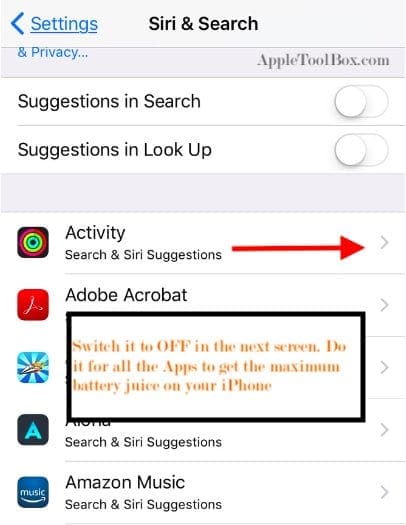
Here are some other items that you can check if you are suffering from Battery life woes:
- Check the Background App Refresh Settings
- Take a look at the Settings for Automatic Downloads in the App Settings
- Check your Screen Brightness and Auto-Brightness Setting
- Try out the Low Power Mode and add it to your iOS 11 Control center for easy access
We have added some of these battery saving tips in a video. Although the video is centered around iOS 10, the tips still work with iOS 11.
iPhone Slow or Unresponsive after iOS 11 Upgrade
If your iPhone or iPad responds sluggishly or freezes up several times following the upgrade, try a forced restart then let the device start on its own and see if this improves the responsiveness.
How-To Perform a Forced Restart on iPhone models
- On an iPhone 6S or below plus all iPads & iPod Touches, press Home and Power at the same time until you see the Apple logo
- For iPhone 7 or iPhone 7 Plus: Press and hold both the Side and Volume Down buttons for at least 10 seconds, until you see the Apple logo
- On an iPhone X or iPhone 8 or iPhone 8 Plus: Press and quickly release the Volume Up button. Then press and quickly release the Volume Down button. Finally, press and hold the Side button until you see the Apple logo
If a forced restart fails to improve the speed of your iPhone or iPad and you have a recent iTunes or iCloud backup of your device, consider a restore. Restoring it to factory settings followed by restoring from backup may help with the issue.
Please check Apple’s white paper around Restoring your iPhone if you are not sure on how to proceed.
iOS 11.1.1 Released To Address Key Bugs
Updated – 11/10/2017
Apple released the new iOS 11.1.1 today that addresses two common issues that many iFolks have been experiencing.
-Fixes an issue with keyboard auto-correct
-Fixes an issue where Hey Siri stops working
The first issue was a problem for many users and workarounds included setting up Auto-replace to handle the ‘?’ and ‘i’ inconsistencies. This new update not only fixes the issue moving forward but it also goes back and fixes the issue in past messages. The update has made the Hey Siri experience a bit snappier as well.
This latest update comes after iOS 11.1 which addressed a fix for the KRACK wi-fi vulnerability, resolved many issues with the Photos App and included new accessibility features.
Reader Tips 
- For folks with iBooks issues, reader Eric found some solutions after this update to iOS 11. He noticed that iBooks wasn’t using iCloud and fixed this by toggling iCloud drive off and then back on. (Settings> Apple ID, iCloud, iTunes & App Store>iCloud>iCloud Drive). Eric notes that this change is not immediate, as the iOS needs to download some things from iCloud, so, be patient, and iBooks should return to your list.
- If your device is replacing common words with things you don’t want, create a text replacement as a temporary fix. Go to Settings > General > Keyboard > Text Replacement. Enter the word you want to show up in the fields for phrase and shortcut.
In Summary
We hope that you found this resource helpful. And read it again, as we plan on keeping this post updated as we conduct additional testing with iOS11 and any minor updates that Apple releases. We look forward to your comments and tips so that we can share them with all the readers.
Please use the comments below to share your issues so that other folks can benefit from your experience.

Obsessed with tech since the early arrival of A/UX on Apple, Sudz (SK) is responsible for the original editorial direction of AppleToolBox. He is based out of Los Angeles, CA.
Sudz specializes in covering all things macOS, having reviewed dozens of OS X and macOS developments over the years.
In a former life, Sudz worked helping Fortune 100 companies with their technology and business transformation aspirations.
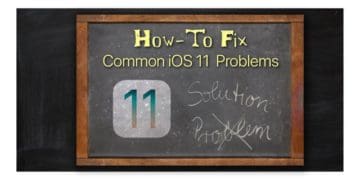


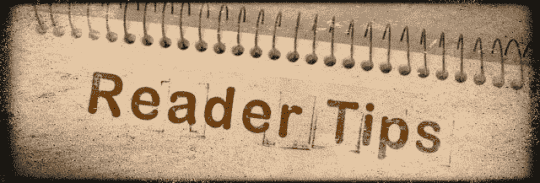









my phone screen, turns off after answering a call and goes black will not open again until call ended. Please advise how to fix this. I have turned off motion sensor in settings accessible.. my phone is an iPhone 11 which I purchased 10 months ago.
On my phone screen, turns off after answering a call and goes black will not open again until call ended. Please advise how to fix this. I have turned off motion sensor in settings accessible.. my phone is an iPhone 11 which I purchased 10 months ago.
Since I updated my iOS my IPhone volume for my ringer is very low or won’t let you hear sound at all my I changed ringtones and it still won’t work so I am not receiving phone calls and have a lot of missed calls in my list. I have an iPhone 8+256 could you please help
Sincerely Jim
Hi Jim,
Please check that the mute button wasn’t switched on–it’s the little switch above your volume buttons. If you see a thin orange outline, it’s on. In that case, switch it the opposite way so you no longer see any orange.
If that’s not the problem, let’s turn off Do Not Disturb completely. Go to Settings > Do Not Disturb and toggle off all the toggles, including DND, Scheduled and Bedtime. Then restart the iPhone and see if that was somehow causing the problem.
Do you see any messages or on-screen icons that say something like headphones mode? If so, your device might be stuck in headphones mode–which usually means your device thinks something is plugged into your lightning port. Try cleaning that port–follow these instructions.
If DND or stuck in headphones mode isn’t the issue, let’s reset all your settings, just in case some random setting’s feature was enabled.
Reset all settings
* This is usually the last resort since it resets all your personalized features back to factory defaults
* Go to Settings > General > Reset > Reset All
* This resets to default everything in Settings, including notifications, alerts, brightness, and clock settings like wake up alarms
* Resetting all settings also reverts all your personalized and customized features like wallpapers and accessibility settings back to factory defaults.
* Performing this action does not impact any of your personal device data, including photos, texts, documents, and other files
* You need to reconfigure these settings once your iPhone or iDevice restarts
Hopefully, one of these solved the issue. If not, let us know
Liz
The new update on iPad, “keyboard NUMBERS” not working in Microsoft Word. How do I fix?
Hi Roland,
If you are only seeing this issue with the Microsoft Word App on your iPad, then it’s likely a problem on Microsoft’s end. If that’s the case, contact Microsoft Word’s Support Team for iOS
If this issue happens across apps, including Apple’s native apps like Pages, then let’s try and reset your keyboard settings.
Go to Settings > General > Keyboards and toggle off all the options that currently are toggled on. Restart your iPad by powering off, waiting 30 seconds, and powering back on. Then return to those same settings and toggle everything you want back on. Then, check if the problem resolves.
Another option is to try a third-party keyboard instead of Apple’s native keyboard and see if that makes a difference.
Go to the App Store and find a keyboard app you like (check reviews–we like GBoard)
Tap Get > Install
Enter your Apple ID password or use Face ID/Touch ID to verify
Add the new keyboard via Settings > General > Keyboard > Keyboards > Add a New Keyboard and select the keyboard app that you just installed. Allow full access in order to use it with full functionality.
Hope something helps,
Liz
We are having a problem with iOS 11. Our academic OpenType Postscript font has glyphs in the Unicode Private Use Area E000-E0FF and the PUA-A F0000-F01FF. The font works well on iPhone & iPad iOS 10 and earlier, but now glyphs in PUA range are overwritten with Emojis in the iPhone Mail app.
We distribute the font to iPhone/iPad using a mobileconfig file. No third-party font utility app is used. Our font works correctly on iOS 10 and earlier devices. Strangely, an already installed font continues to work when the iPhone opsys is upgraded from iOS 10 to 11. But if the font is deleted then reinstalled on iOS 11 the problem appears.
Somehow those Emojis are taking preference over the PUA glyphs in our font, but a few of our glyphs appear properly where the Apple font apparently does not have glyphs.
My iPad is almost unusable since I upgraded to 11.3.1. Apps randomly open and close, letters type multiple times, or random actions happen when letters are pressed (instead of “l”, it hits return, instead of letters, it deletes , etc). I’ve restarted multiple times and get a very limited window of use
Hi Mary,
That’s terrible! Have you tried a force restart? Press and hold both the Home and Power buttons at the same time and keep holding until the Apple Logo appears on screen, then release. See if that does the trick!
If that doesn’t help, let’s try and reinstall iOS 11.3.1 on your iPad using iTunes. If you don’t have a computer, ask a friend or go to a nearby Apple Store and ask them to use a Mac to reinstall your iPad’s iOS. Make sure you backup your iPad before proceeding with any iOS installation. Then connect your iPad to iTunes and in the Summary panel choose Restore. Follow the on-screen steps and then link to your most recent backup to restore all your photos, texts, and so forth.
If the problem persists, let us know.
SK
I have an ipad air with logitech type+ keyboard.
Using the ipad calendar app in ‘month’ view. if i add a new event by holding my finger on the day, adding a title (using either of 2 logitech keyboards that i own), then tapping ‘add’ the app closes and goes back to the homepage. if i enter a new event with extra info (eg add location or turn off ‘all-day’) or use the ‘+’ to add an event then it works fine and doesn’t close. it only closes when i use the least amount of info when creating a new event and only when using the logitech keyboards to enter the description.
If i enter the event using the ipad keyboard only then it doesn’t happen.
this has only started happening since ios 11 last year (2017). i currently have ios 11.3 installed.
I have a type + keyboard for ipad air 2 and also an ultrathin keyboard for ipad 4 and have connected both to the ipad air with the same result. My guess is that the 2 keyboards are not 100% compatible with ios 11.
I have also tested this on a new ipad with a new Logitech keyboard and the issue still occurs.
I have just updated to iOS 11.3.1 and problem not solved. I have been in contact with Logitech and Apple and neither have a solution. Logitech are hoping it’s an iOS issue that might be solved with an upcoming update.
After installing the iOS11.2.5 my iphone SE is constantly saying “searching” on top left of screen. I can connect to wifi yet can’t receive phone calls. Please help.
Hi Narelle,
Sorry to hear about your problems with your iPhone SE and iOS 11.2.5. Please check if there is a carrier update by going to Settings > General > About. If there is a carrier update, click to update your carrier’s settings.
Next, Turning it off and removing the sim card, wait 20-30 seconds, and put it back in, then power up your iPhone. You may want to also try and use another SIM card from someone else’s phone and see if it works on your SE. Or visit your carrier and ask them to test out your phone with a new SIM.
Another thing to try is resetting your network settings. Go to Settings > General > Reset > Reset Network Settings. This removes all stored WiFi passwords, so make sure you have those available to re-enter.
Finally, there is a no service bug impacting some iPhone 7 models following this update to iOS 11.2.5. If you cannot fix this problem via these methods, contact Apple Support and see if they have options for the SE. Ask Apple to assess your iPhone using their diagnostics.
SK
iPad FB App has no. Tab for All Albums
Today, Jan 4, 2017, many days after the “latest iPhone update “iOS 11.2.1”, our two phones, suddenly began having issues with our Calendar (iCloud). Directly to the right of each Calendar name, is the letter “I” in red, with a red circle around it. I also found that our past, present, and future Calendar appointments had been cancelled in most respects.
I then began by syncing with iCloud, then I tried rebooting, I then tried to restore a previous Calendar from iCloud. (The first time this was done, it finished quickly, within 10-20 minutes, it did nothing, the second and third time it would not stop trying to restore.) This led me to all Apple Tech Support through varies prompts and answers on the Apple website.
I set an appointment time and I was contacted, the first time by a lady whom I allowed to access my iPhone. While we were talking I once again, by her instruction followed the same procedures I had already done before, while she took screen shots. I asked if she had ever seem the red “I” with a red circle and she stated “No, never”. She then asked me to hold.
I was on your website when after about ten minutes on hold, I was disconnected both from sharing my iPhone and the telephone call. She attempted to call me back, and I could not hear her, nor could she hear me! I then called my phone from my wife’s iPhone and made sure I could receive calls, which I could.
Round 2 with Apple Tech Support-I again made ANOTHER request for support to call me, this time on my wife’s cell number, just-in-case.
When the “tech” called, she began at the same place the other had. I gave her the steps in which we tried everything during Call# 1.
She then began telling me that it was all due to the strength of my “internet connection speed in which” did the last update. I then informed her that I am on instantly loading INTERNET cable, and I have never had an issue with download or upload speeds, and have never had an issue during updating.
She became increasingly frustrated when I calmly, albeit frustratingly explained to her this and finally asked her the same question: “Have you ever seen this issue?” she never answered my question, but said that she was disconnecting my call and did! Seriously she did this.
I hope you have an answer. I truly appreciate your help.
Hi Texas,
Wow, that story is intense! You must feel really frustrated and unhappy with Apple Support. Let’s see what we can do to help remedy your syncing problems with the Calendar App!
First, those red “i” buttons in a circle are normal–they stand for information. Probably not the best design choice to place them in big red circles, looking like errors but for now, those icons are the way your calendars are supposed to look like in iOS 11’s Calendar app.
However, the syncing problems are missing appointments (or events suddenly canceled) are absolutely NOT normal.
First, let’s force the Calendar app to sync and refresh. Open the Calendar App and tap the word Calendars at the bottom of the screen. Make sure that all your calendars have a checkmark to the right of the name. If not, tap the empty circle to show them. Once you have all your calendars checked, force a sync, by quickly swiping down on the list to refresh your events–a spinning icon should appear at the top indicating it’s refreshing. See if this makes any difference.
If not, let’s check your Calendar sync settings. Open Settings > Calendar and tap Sync. Select All Events (you can change this later once your Calendar is working as expected.) Then return to your Home Screen and wait a few minutes. Now restart your device. Open your Calendar app, tap the word Calendars, and swipe down to refresh.
Another item to check in Settings > Calendar is your Default Calendar. Apple recommends that you set iCloud as your default to minimize problems. If you don’t want to set this to iCloud, set it to the calendar you use most often.
Also, check your calendar’s privacy settings. Go to Settings > Privacy > Calendars and make sure there aren’t any apps requesting access to your calendar. If there are any, toggle them off so no apps access your calendar.
Next, check how you manage your email account calendars–you may not want all of these syncing. Go to Settings > Accounts & Passwords and tap each account one by one. Toggle off Calendars on any email account that you do not want or need to the Calendar App to sync with iCloud. Also, confirm that your iCloud account has Calendars toggle ON. You could also try and toggle off all account calendars EXCEPT iCloud and see if that makes any difference.
If using Google (or Yahoo, Outlook, etc) as your main calendar, it’s possible that the problem is on their side of the fence. In that case, open browser session on your iDevice or via a computer and check all your sync settings–for Google, check those settings here.
Hope something here helps–let us know either way. Good luck!
SK
Hi I have just purchased an iPad mini 4 with iOS 11, and tried to use google maps app on a journey by car. All that comes up is the route Map from home to required address but the pointer to show your progress on the route does not move at all and the lady narrator does not work at all. Can you help with this problem please ?
Hi Fran,
Are you using an iPad with cellular connectivity or downloading Google Maps via WiFi for your car journey?
To Download offline maps for times when there is no cellular or Wi-Fi data available
On your iPad, open the Google Maps
Signed in to Google Maps, if not already
Search for your destination
At the bottom, tap the name or address of the place and then tap More
Select Download offline map
After you download an area, use the Google Maps app just like you normally would
Use your Map
View it in the Google Maps app on your device
Sign in and open the Google Maps app
Tap Menu Menu and then Your places and then Maps
Tap the map
Voice-guided turn-by-turn navigation is also included for Google Maps that you save offline.
You can get driving directions offline, but not transit, bicycling, or walking directions. In your driving directions, you won’t have traffic info, alternate routes, or lane guidance. You also can’t modify routes like avoiding tolls or ferries.
Hope that helps,
SK
Hi! I have an Iphone SE. My big problem is that he keeps me in a loading screen when i open a movie. How can I fix this?
Hi Michael,
This loading screen usually indicates an issue with your internet connection. I suggest you close the app you’re using to watch the movie by double pressing the Home Button or swiping up the Home Gesture Bar and then locating that app’s preview and swiping it up off the screen to close. Then check your WiFi connection and make sure it’s the best (and fastest) one available. Then launch that app again and see if the movie opens.
If this doesn’t help, let us know!
SK
My ipad dock at thebottom of the screen disappears and the icons on it disappear too i.e imessage etc. How do i fix? When i restart they come back.
Hi, I have the iPhone 8, two things are missing/not working:
1. Device management is missing. Where can I find this?
2. It is not possible to make entries in the calendar since the “+” is grey not red…
Thanks a lot for your support!
I will be using email and the messages suddenly all disappear. After a brief pause, it begins to reload all emails since 2015. This takes a long time. What is happening?
When I install apps the icons are not showing up on my home screen. If I want to delete the app I can’t. This is since I updated to 11
My iPhone 7 no longer shows Clock and my Fitbit App no longer comes up. No matter what app I am using it stops and goes back to sign on screen
Hi Janette,
Please update your iPhone 7 to iOS 11.2. There is a bug with the earlier iOS 11.1.2 version that causes a resetting loop with that sign on screen. For more info, look at this article.
SK
The iOS upgearfes have caused my iPhone 6 Plus to have no sound on phone calls. I can’t use the speaker phone nor headset to be able to hear the caller or when I make a call. This is a software issue as when I upgrade the sound works temporarily then stops . The speakers work fine on my phone I can hear voicemail play music etc. just not able to hear during a phone call. The Apple store decided to replace my screen and receiver, even though the diagnostic stated there was no issue but they thought that may correct it, it did not. The phone was working fine before I did this IOS 11 upgrade. As I have searched for similar issues it appears there are thousands of us iPhone 6 users that are unable to hear during a phone call now any suggestions …desperate to make a call
This last update has caused the no sound when making and receiving phone calls. I did the recent upgrade to 11.2 and it temporarily fixed the issue of no sound during phone calls. I also spent 4.5 hours at an Apple story where they guessed that it must be hardware even though the diagnostics stated the receiver was good. So they replaced the receiver and screen and still no sound during phone calls Thai is a Software issue Apple please pay attention there are thousands of Apple iPhone users with this problem. Please figure it out
Hi, i need urgent help with my iPhone6, i updated to iOS 11.1.2 yesternight and went to sleep. I woke up this morning to find that my phone has a spinning wheel screen (not for the network) every 2 minutes or lesser. I cannot stay in a app long enough to do anything.
Ahmed, Have you tried to reset your settings after the upgrade? Tap on Settings > General > Reset > Reset all settings
This solves the spinning wheel issue. Your data wont be deleted but settings such as wi-fi info, App settings and your preferences will be reset to default.
Before trying to reset all settings, try changing your system date. Change it from today’s date to Nov 30. Restart and see if that works for you. ( Tap on Settings > General > Date& Time > Disable Set Automatically and change the date manually to Nov 30)
I need a help plz.
My ipad mini 4 is updated to ios 11.1.2
I am facing a weird problem of, appearing black screen with spinning wheel, every after two mints. I can do nothing because of that.
iCloud option is also disappeared from my settings. I can’t do backup.
And restarting or force restaring did not help either.
Need an urgent help. Thank you.
Some users are reporting that Resetting All is the only way they are able to solve this issue. Tap on Settings > General > Reset > Reset all settings
This should fix the spinning wheel issue. When you reset, you won’t loose any data from your iPhone but your settings and other preferences will be set to default including any app settings that you may have. I would suggest to take screen shot of all your important settings before attempting to ‘Reset All Settings’. Its definitely a pain but it appears this is helping out. You can also reach out to Apple Support and see if they have other ideas.
Before trying to reset all settings, try changing your system date. Change it from today’s date to Nov 30. Restart and see if that works for you. ( Tap on Settings > General > Date& Time > Disable Set Automatically and change the date manually to Nov 30)
This should help.
Hai! Why my iPhone 7 keep asking for a passcode or Touch ID after update ios 11 or while i using apps?
How to fix it?
Thanks!
This should help Honey. Give it a try and let us know. All the best.
Hi I have a very annoying issue after upgrading to ios 11.1.2 last night. My iphone 7 constantly kinda restarts (the loading icon would appear for a few seconds and then the phone would ask for password), and it happens every 1-2 minute and it causes HUGE battery drain. I tried to restart/force restart but nothing changed. Any help would be apppreciated
I hate IOS 11 so much. I have an Iphone 6+ and ever since the new update, my home button is so slow and my TouchID completely stopped working. I hard reset my phone multiple multiple times and I haven’t gotten any screen replacements at all. When I go into Settings>Password & Touch ID, my finger prints are gone, the Add Fingerprint Icon is shut off and won’t let me add, and TouchID is turned off. But when I go to turn it on via IPhone unlock, Wallet, and ITunes & Apps, it says there is an error and my fingerprint could not be used for this Iphone. And no, I haven’t dropped my phone that could potentially break the home button.
I am having issues with Siri changing words in texts after I preview what was typed, then hitting the send key.
Where was the changes/fixes for Siri? Did I miss them?
Hi Me!
This is the first we’ve heard about problems with Siri changing words on texts, emails, etc. After doing a little research, however, we find there are quite a few users with similar complaints after updating to iOS 11.
You can either try each suggestion one-at-a-time and then test Siri to see if that change impacted Siri OR you can change all these settings at once and then go through a process of elimination.
Let’s look at some keyboard settings
Try turning off predictive text in Settings > General > Keyboard > Predictive
Also, while in that same settings menu, turn off Auto-Correction, Smart Punctuation, and Check Spelling
In Siri’s Settings (Settings > Siri & Search,) turn off Search & Siri Suggestions under each app where you frequently use Siri and where mistakes are made. You need to toggle off this setting for each app, turning it off universally doesn’t appear to turn it off for individual apps.
Finally, it’s always good to refresh. So first, close all open apps by double pressing the home button or swiping up on the home gesture bar and then swiping up, fully off screen, all your app previews. Once all apps are closed, restart your iDevice.
Then check if Siri still has those same problems.
If we’re able to eliminate the problem, then try turning on each setting one-at-a-time and test to see if the problems return. If you see the problem return when adjusting a single setting, you’ve isolated what’s causing the overall problem with Siri! For now, leave that particular setting off until future updates, then check again.
Keep us posted, especially if you discover the problem is caused by a particular setting.
Cheers,
SK
I’ve been going crazy with one auto-correct feature for along time. It insists on capitalizing words that are also names in my contact list. So for example, I have a friend whose last name is Light so it always capitalizes the word “light” as in lightbulb or light outside. Other last names that are common words: brush, may, king, bill, hall, gardener, etc. Even worse, I have a friend named Loke. So when I’m typing “like” it autocorrects and capitalizes. It doesn’t seem like “teaching” it by constantly choosing the right word is helping. Any suggestions? They should have a setting: “prioritize words over names when autocorrecting.”
Hi Mark,
Sorry to hear about all these word troubles! We’re received this feedback from a few readers and this problem appears to be a software bug impacting some users. For now, the best suggestion we have is from a reader who found this workaround: create a text replacement as a temporary fix. Go to Settings >> General >> Keyboard >> Text Replacement. Enter your desired word(s) in the fields for phrase and shortcut.
We fully expected Apple to fix this problem with the next iOS 11 minor release. So stay tuned!
SK
Hey! For some reason when I click my music app, it just turns to a blank black screen and I can’t see my music. When I visit the general page in settings, it sticks there and I can’t exit unless I physically slide up to close it off. I have iOS 11.1.2 and an iPhone 6. I tried everything from rebooting,restating and resetting the network settings and it still won’t work. Help!
HI Sana,
Sorry to hear about all these Music App and other app problems. Have you tried a reset to all your settings? There might be some random setting getting in the way, it’s easiest to clear these things out using the Reset All Settings feature. It doesn’t erase data but does remove things like accessibility settings, WiFi passwords, wallpapers, and so forth–things you customize.
Go to Settings > General > Reset > Reset All Settings.
Another possibility is that you just need to close all your apps. Double press Home or swipe up your Home Gesture Bar to see all your open app previews. Tap and swipe up on each app’s preview to close it. For more info on closing apps on iPhone X, see this article.
Once you close all your open apps, restart your iPhone or other iDevice and then relaunch your Music App and see if it now works.
Keep us posted,
SK
Upgrade toIOS11 more bother than good . I cannot see any value in adding icons I have just clicked onto the row at the bottom of the page. Why do I need that when the same icon is right above it ? Time consuming to delete. Is there anyway I can get rid of this feature so I dont have to delete each one?
More complaints:
I downloadedIOS11 so I could install “easy pair” with my xfinity account. After I finally got the seven didget code it said it was installed but now what?I So far I cannot find where it is located No instruction
The search functions on apps on my phone are not working after IOS download!!! This is a big problem.
I resisted downloading the IOS 11. Now I know why. Too much! More work trying to fix things. They give all this info how to fix this and that. Why do they offer a new upgrade and we have to fix the problems that arise from all the new stuff . Takes all day to find. Why cant we have the choice of leaving things the way they are and still be compatible with other devices and the techies can upgrade to the more complicated and details stuff.
I am using iphone6. After upgrading iOS 11.1.1 and then to 11.1.2, I am unable to open file created with ‘numbers’ app. I can see the file but when I try to open it I get a msg ‘file does not exist’ can you help?
Hi Prasad,
Wow, that’s unsettling. It must feel super frustrating to see the file but unable to open it!
Have you looked inside your Files app? It’s new to iOS 11 and it stores your iCloud documents.
Next, check the iCloud website via a computer or using your browser’s Desktop Mode option if checking via an iDevice.
Log in and open Numbers via the web. Is your document there? If so, you can download it to your iDevice. Or you can go to your iCloud Settings (Settings > Apple ID Profile > iCloud) and toggle Numbers Off and back On. This forces your Numbers app to refresh to the iCloud and hopefully download that missing content.
If that didn’t work, you can also try offloading the Numbers app and reinstalling it using iOS 11’s new storage options. Offloading keeps your documents and data on your iDevice but removes the app–then when you reinstall, it updates the app to the latest version and forces a connection to iCloud.
Basically, we need to refresh your iPhone’s connection to iCloud and all the data that iCloud contains.
Keep us posted,
SK
I can’t get ‘Words with friends’ with the update..
It says ‘Developer of the App needs to update it to work with 11
Hi Alexandra,
When you see this message, it means that app is not currently compatible with iOS 11’s 64-bit architecture. Unfortunately, there’s nothing you can do other than contacting the app developers and requesting they update that app for iOS 11.
Please always check the App Store to make sure there isn’t an update available for that app.
Liz
Using iphone x on IOS 11.1, google maps not giving directions when I drive, only apple maps works. I spoke to Apple care this week and was asked to toggle “background app refresh” to ” on ” for wifi and cellular data, which I did. You also need to have Wifi- on.
This solved the GPS problem with both maps app’s working that day. They explained that when I restored from Itunes from my iphone 7 IOS 10 to my new phone there was a software glitch and the location services weren’t updated. These have now been refreshed with turning this “ on”. I have put this “ off “ again as it uses lots of battery and data when apps keep checking for new info. A day later google maps again wouldn’t work, only apple maps worked.
I also went into an apple shop to discuss the maps issue and discovered that the iCloud Drive wouldn’t work using mobile data, unless wi-fi was turned “ on “ , even with the iCloud Drive setting which says, “when not connected to wifi, use mobile network to transfer documents and data.” , was toggled “ on”.
He toggled this “on”, then and only then would iCloud show my storage info..So there is an iOS 11.1 software issue with wi-fi it would seem.
I also have discovered that when doing a spotlight search for “voice memos” it doesn’t show, unless you have typed in the full name of the app.
In calendars in ios 10, you could add notes to an event, which if then typed the same event name again, the notes would show up in this new duplicate event. So you could then update the existing notes from the original event with updated notes. In ios11.1 the notes don’t show in the new events created after the original event.
HI Jeremy,
Thank you for this very thorough assessment of iOS 11 issues that you’re experiencing. That’s quite a list. We haven’t heard about that Location Services software glitch before–but it does explain why some folks report problems with Google Maps and Waze, in particular. Too bad that remedy worked for only 1 day.
Hopefully, these all get taken care of in the next update–WiFi problems like you describe for Google Maps and iCloud Drive are very real problems for a lot of users.
Thanks again for this awesome analysis!
SK
After downloading iOS 11.1.1 I lost some of my notes in Ipages and it doesn’t work properly anymore help I need my notes tonight I am a keynote speaker
p.s. I did not make a back up
HI Abe,
Sometimes after an update it takes time for things stored in your iCloud to sync. So let’s check if those notes are in pages using iCloud’s website instead of the app. Either use a computer or use your iDevice in Desktop mode to navigate to iCloud on the web.
Once you’re in the web version of iCloud, open pages and check if the documents contain your notes. If they do, then your device probably just needs to sync with iCloud. If your notes are not there in the iCloud website version, it’s possible that they did indeed get lost in the update.
Back on your device, double press Home or swipe up the Home Gesture Bar, and close the App previews for Settings, Pages, Notes, and any other apps that are related to your speaking engagement presentation. Swipe up on each app’s preview to close each app.
Once all those apps are closed, restart your device by powering off and sliding off, then powering back up. Check that you are connected to a strong WiFi signal using Settings > WiFi and then open your presentation apps.
See if the contact you expect is now there or is downloading.
Hopefully, your notes are there.
In future, please backup before performing any iOS update–even a minor one like 11.1.1–there’s always a change that you lose data in the process. And if at all possible, backing up via iTunes and iCloud is a good insurance plan especially if your device contains critical information.
Good luck,
SK
After downloading ios 11.1.2 or 3 I lost the imoge function on text msging. Tried settings/general new keyboard etc. no luck.
I do however have pop up imoges that will match certain words.
Any suggestions?
Hi Jon,
Have you tried closing the Message app? Double press the home button and then swipe up on the Message app preview to close it. The relaunch the app and see if it works.
If not, try a forced restart by pressing and holding the home and power buttons until you see the Apple logo on-screen, then release.
If using an iPhone X, 8, or 7–see these instructions on forced restart.
It could also be that some setting is getting in the way. In this case, try a reset all settings by going to Settings > General > Reset > Reset All. This doesn’t remove any data but does clear out things like WiFi passwords, wallpapers, and any other personalized settings (like accessibility settings.)
Keep us posted,
SK
Liz, thank you so much for helping with my Calendar! Your first suggestion worked! I just sized the text down one notch and all my appointments reappeared! Thanks for hearing me!
Monica,
Yay! Glad to help. And a big thank you for letting us know so we can share this with others. It seems a lot more common than we originally thought!
Enjoy iOS 11.
Liz
I am having the strangest things happen with my iPhone (6). The touch screen doesn’t always work and then sometimes it starts doing things on it’s own. I set my phone down after a text message and it started trying to write a new message, including adding a photo. Another time it went to Apple radio and started searching and playing music. I have restored it, I reset it multiple times a day, and nothing helps.
HI Meredith,
Sorry to hear you’re having all these problems with your iPhone 6! That must be super frustrating.
First, let’s see if a user setting is getting in the way. For that, we’re going to reset all settings. This doesn’t erase ANY user data but does wipe off any personalized settings, like wallpapers, accessibility settings, WiFi passcodes, and so forth. For insurance, back up your data first. Then go to Settings > General > Reset> Reset All Settings.
After it reset this data, close the Settings App by double tapping Home and swiping up on the Settings App preview. Then perform a restart by pressing power and sliding off, waiting 20 seconds, and powering back up. Now check if the phone behaves normally.
If not, continue on!
We recommend updating or restoring via iTunes to help with problems like yours. So first, check is an update is available via Settings > General > Software Update. If so, back up first and then if possible update via iTunes AND NOT via Over-The-Air using the Settings App.
If no update is available, backup all your data to iCloud, and then perform a factory restore, setting up your device as new and then linking to your iCloud account to download your data.
Hope one of these tips works, please let us know so we can share with all our readers in the same boat!
Cheers,
Liz
There is a known problem with iPhone 8 BT and up with many vehicles. Case in point is a 2017 Jeep Wrangler unlimited. BT will not work properly on it and the Uconnect 430 radio. Connects and then reconnects continuously. Tried a 6 and a 7 with the latest IOS 11.1.1 and they all worked fine. IPhone 8 at IOS 11.1.1 won’t Apple should have done a better job with BT compatibility on the new iPhones. Maybe if a few of these help groups pushed this at Apple it would help get it fixed for real.
What about the bug with the Calendar on iPad? In month view, I can no longer see my appointments, only dots, I need to see the appointments! I have looked for view options, am I missing it?
Hi Monica,
Yes, seeing your appointments is necessary! Several other readers report this same issue with the Calendar app on both iPhones and iPads running iOS 11. For that reason, we suspect this is a bug in iOS 11. Please consider reporting this bug to Apple’s Development Team through their Product Feedback site—it’s the best way to get your user data to Apple’s development team.
As far as workarounds, here’s what we know:
1. Changing the font size worked for some people. Go to Settings > Display & Brightness and change the text size
2. Bold your text or untold it, depending on current setting. Go to Settings > Display & Brightness and toggle bold text
3. There’s also a larger text setting in Accessibility. Check that setting and try toggling. Go to Settings > General > Accessibility > Larger Text
4. Reinstall the Calendar app by deleting the app via Settings > General > iPad Storage > Calendar > Offload App. This keeps your data but allows you to reinstall the app
Hopefully one of these things works. Keep us posted especially since others report similar issues with Calendar.
Cheers,
Liz
Since updating I haven’t been able to type an entire text or iMessage without my phone taking me out of it. When I click to go back into it, the message isn’t there and it will repeat this process. Overall, I’m not impressed with Apple and my phone.
since upgrading i have lost my reading list on all devices. have tried a restore from previous backups before upgrade and still no reading list.
Just got this Apple SE… After updating to ios 11 every time I send a text messages I will received the replied text on top or above of the sent text messages. Which made me missed reading it. So upsetting! Spend so much how to fix it.
HI Carla,
Yes, unfortunately this seems to be quite a common (and super annoying) problem. What may help is refreshing your Date&Time Settings. Go to Settings > General > Date&Time and toggle Set Automatically Off and On a few times. On the last toggle, leave it on and then restart your device by powering off and then powering back on.
See if this does the trick by engaging in a text chat with a friend etc.
Liz
Since iOS 11, Apple has disabled scheduled fetch and notifications for favorited folders and sub folders for non-push mail accounts in the native mail app of iOS.
This fetch used to happen in iOS 10.3.3 without any problem.
Apple is also saying this problem in iOS 11.x is not widespread and only a few users are troubled by it hence will not resolve it.
I don’t think an update new IOS 11 worked better at all. There is a lot of consumers complained about this issue, including myself that every time I installed a new IOS ( not just IOS 11), my phone was changed most of things. It messed me up. So I had to spend an hour or more to reset it again. What an unnecessary annoying . I will NOT update any new IOS from now on. Why don’t you guys just do not do anything new ( not good anyway) any more, please.
New one must be better than an old one. If you do not know how to make it better, just stay out, watch and learn ,ok…. I’ve been thinking about switching to Android now. Apple ‘s down the hill since Steve Job died…
I do not like IOS 11 and do not seem to be able to get out of it. No matter what restore date I use for my iPhone 7. When it finishes I’m still stuck with 11. Does anyone know a way I can get iOS 10 back on my iPhone? Btw this is because so many of my previous apps will not work with iOS 11.
Since the latest update to iOS 11 my mini iPad screen now acts up when I want to switch from landscape to portrait mode. It used to just float into place when I turned the device. What has changed here and how can I get that option to work again?
Music on my iPhone playlist plays erratically a few weeks after 11.0.3 update. Issues include: music pauses restarts and pauses again, music pauses and switches to “ask Siri” function, music stutters., music advances to next play independently.
I listen to my playlist on shuffle while running and having to deal with these issues is maddening. The issue started intermittently and is now constant. What is going on and how do I fix it ASAP,
Hi
After the upgrade to iOS 11
I am unable to access the “My Medical “ app which has all my important medical history and dates of investigations stored there.
Also unable to access words with friends.
Can you help please
Many Thanks Jane
I have an iPhone 7+ and since the upgrade to 11 I keep getting weird icons when I type, also the phone keeps shutting down after I type a message very frustrating
Hi Barbara,
Wow, that is disturbing and very troublesome. I am very sorry you are experiencing this. Have you tried turn offing off
Auto Cap, Auto Correct, Check spelling and Predictive in your keyboard settings (Settings > General > Keyboard.)
Also a new update 11.1 just came out, try updating your iPhone via iTunes and see if the update clears the problem. Try this before anything else. Just remember to backup first, before updating.
Liz
Hi Barbara,
It looks like this problem is more widespread, with additional reports coming in. So, we think this is an actual bug in the iOS, not just a settings fluke. That means Apple needs to investigate. Since you’re experiencing this problem, please consider providing your feedback at Apple’s product feedback site—it’s the best way to get your user experience info to Apple’s product teams.
In the meantime, try turning Predictive Text off, some users report this works. Others report that they need to switch to a different third-party keyboard like GBoard to get things back to normal.
Keep us posted,
Liz
Hello,
Updated iOS 11,03 on my iPad Air 2.
I cannot open several of my documents in pages??????
Thankfull for some help.
Lisbeth
Hi Lisbeth,
Sometimes it takes time to download all the docs and other things (music, videos, etc) that you previously had on your iPad after completing an iOS update. So patience may be the remedy.
If after waiting a day or two, you still don’t see your docs, check if they are in your iCloud storage. Open iCloud’s website (desktop version) on your iPad or on a computer and look for the Pages Docs, if they are there BUT still not showing up on your iPad, download them again onto your device.
Liz
My Windows 8 PC wont recognize new photos on my iPhone 6s after installing iOS 11.0.3. When I plug in the USB charging cable the new photos and videos wizard pops up as it should but says there are no new photos or videos to import when I know that there are. Only started happening after installing iOS 11.0.3 No changed have been made to the PC
HI Mark,
iOS 11 includes a new high-efficiency codec (HEIF and HEVC) for photos that windows and many other programs do not yet support.
We have an article address your exact issue: Cannot Open HEIC Files from iPhone on my PC, How-To Fix. Check it out and learn tips to change default camera settings.
Liz
Hi.
I dont understand how to fix it…Siri doesnt want to open any apps or make some calls with a blocked screen- it always wants me to unlock it
Since updating my iPhone 7 Plus to the latest IOS 11, I am unable to log into websites or app requiring a username and password. I’ve even reset password then it says username is wrong. I think it has to do with keyboard. Just updated iPad now it’s doing same thing. Anyone else having this problem?
Hi Ellen,
It might be the new Accounts & Passwords Setting getting in the way. Check by going to Settings > Accounts & Passwords and tapping App and Website Passwords. You need to either enter your iDevice passcode or Touch ID. Once done, that opens up all your saved user IDs and passwords. You can delete these or update them.
For more on this new iOS 11 feature, check out this post.
Good luck and hope this helps,
Liz
Is there a way to prevent constantly pulling the dock up on the ipad? It’s especially annoying when you are trying to play a game and if you swipe near the bottom the dock comes up and then I end up with a minimized window before I even realize what is happening.
Hi Jodie,
Not yet. Please send your feedback to Apple for this request. I know you are not alone in wanting this.
After latest up date can not receive calls or messages it ring and goes blank when you answer it. I need it to work as I’m waiting on replays from jobs. What can I do to rectify this issue
My son downloaded iOS11 and had issues with a login loop for downloading and/or updating apps on his phone (iPhone 5) in late September…he patiently waited until the 11.0.3 update and downloaded that, praying that there would be a fix…nope.
We have done all of the above suggestions, changed the date, time; signed in and out; forced restart; tried the touch ID (which also was sent into a login loop) but all to no avail.
Look- I’m no techie. I can get around a phone, computer and tablet but when it comes to figuring out the details of the login loops- that’s not me.
What I do know is – iOS11 isn’t a functional update on many levels and my son’s touch iD AND app store are in a login loop with no end or fruit.
If there is anyone who is able to be of any help- I have tried everything on this website and the apple support website (it seems like the issue is being avoided, truthfully) I would be so grateful.
Blessings,
Rob
Hi Rob,
Does your son havre two-factor authentication on? If so, go to Apple’s site for Apple IDs and disable two-factor authentication, then try to sign into Apple ID on the device again. If this method works, re-enable your two-factor authentication on the site once confirmed.
Check if your son’s Apple ID/iCloud backup email address is associated with a completely different Apple ID account. Visit the online Apple ID site and login in to check what the backup email is. If it’s an Apple ID on its own, first log out of Apple ID on the iPhone then try logging into the iPhone using this other Apple ID (the one associated with that backup email address.) Then log out and log back in using the updated Apple ID.
Hopefully, one of these works.
Liz
Today, I updated to version 11.0.3 and not I can’t delete pictures on my phone. Any suggestions?
I’ve just installed the ios 11.0.3 and within 4 hours half my contacts had vanished! I haven’t been able to back my phone up for a good few months so I am now unable to contact a number of work colleagues or friends and I have messages from people I can’t identify. I AM NOT AMUSED, APPLE. Please can you tell me how to re-install them asap?
I have an iPhone 6 Plus. I updated to the latest upgrade. I had to reset the finger Touch ID. My phone went into lockdown mode. No matter what I have tried. Nothing works and I have a useless phone now. Please help!
Hi Donna,
I assume that you cannot enter in your password either. It sounds like your device is bricked! Try the tips outlined in this article. Hopefully, this help!
Liz
I am not a must have the current update person with any of my devices disclaimer. I always (yes always) sit back and wait patiently while I research said update *then* after much back and forth of questioning while weighing out the pros and cons, I will update several months (and months!) later. Until now. Now for some reason I decide okay I’m ready to try this beta and see what happens. Let’s be the guinea pig. Screw it, I have an old phone (5s don’t judge me!) so I don’t care because I’m going to have to get a new one anyways. Soon I will be phased out so why not?
Why not try iOS 11 brand spanking new?! Because it SUCKS that’s why!! Don’t do it!!!
My home button is driving me bat.sh*t.CRAZY!!! It’s either completely unresponsive or there is anywhere from a 10-30 second delay. Sometimes longer. Sometimes I have to trick it into different menus to get back to home. It’s exhausting. I renamed my phone to “I Hate This F*ing Phone!” as I am that bitter about it.
Nothing fixes it. I’ve tried all the suggestions. I’m just going to reset at this point.
Screw it why not right………famous last words.
Something tells me I am going to have a lovely brick in my near future. Hmmm……maybe I can start building my house?
Farewell,
Bitter Fossilized iPhone 5s User.
The wifi is not working. It keeps saying incorrect password when it is never changed at all! I tried resetting network but no good.
Since upgrading, my controls on beat earbuds won’t work. I have to control it via my iwatch while st work!
After updating my iPhone 7 to iOS 11 trying to download apps from the App Store will no longer download. I have restarted phone, toggled everything on and off, signed out of App Store and back in, WiFi is good. Lots of space available.
I have an iPad pro 2015. When I needed to adjust the sound, I would sweep up from bottom and get sound and brightness settings. With 11.0.2, now when I sweep up from bottom, first I get the dock, then the page I’m on ( YouTube, for example) shrinks and I can see sound setting. The way it is vertically displayed is less sensitive then the previous horizontal display. After adjusting sound, I then have to tap on small image to bring me back to full size version of page i was on. A lot more steps. WHY❓
I am having alarm clock issues: every time an alarm goes off, it glitches and keeps going until I do a hard shut down. It’s not a pleasant way to wake up. I am using the native clock app. Please help!
Further to my original post on October 4, I contacted Apple and upon visiting one of their stores they managed, much to their surprise, to recreate the problems and as a result they swapped my phone for a new one.
Thanks for your help.
I am having the same problem as others:
When making a call the speaker function does not work.
I’ve been having issues with my 7 locking up since downloading the latest ios update. The messaging icon on main screen goes dim and all I can use is Siri to send and receive messages. Everything else is unresponsive. I finally figured out how to do a hard reset, which is different than my 5s. This resolves the issue, but it keeps happening.
IOS 11 just installed on my ipad and I no longer have an Apple store or clock icon. I have hunted all screens and tried all the suggested fixes I could find. What will bring these back?
My ophthalmologist warned me about unexpected flashes of light—if I see them, I’m supposed to go to the emergency room. After I upgraded to iOS 11, I began seeing flashes of light, which cause me quite a lot of anxiety, but I determined that they are apparently a new UI feature when you tap on a notification. They are very, very distressing. The menus in High Sierra are also doing this, but they are blood red flashes, which are very unsettling.
How can I turn off these flashes that mimic the symptoms of a serious medical condition?
Hi Ken,
That’s terrifying! I’m very sorry you experienced this recently with iOS 11. Please check Settings > General > Accessibility > scroll all the way down until you see LeD Flash for Alerts. Tap this and toggle it off. Then restart. This should remove those flashes on any type of alert straightaway!
I’m not seeing this behavior in macOS High Sierra. Can you describe in more detail? Or send a screenshot to info@appletoolbox.com? My guess is to check your Notification Settings AND any Accessibility Settings in System Preferences.
Best of luck Ken!
Cheers,
Liz
Sadly, the quality of Apple devices died with Steve Jobs. Apple is now what Microsoft was with Windows.
Hi there,
I faced 2 main problems with my iPhone 7 plus after updating to ios 11.
(1) No sound at all for calls, recording, and even video shooting; it seems that microphone and speakers are dead;
(2) screen responsive time is quite long when using apps and also making selection in setting; it also affects zooming of photos because this function take longer time and is not smooth.
I tried restoring the phone at least 3 times. Downgrading to ios 10.3. is no longer possible albeit it was possible in my first attempt. At the moment, i tried the handset with ios 11.1 beta, but the problems remain the same.
Let me know how to fix these silly errors. please inbox me.
Sai
Recording of FSI language tapes I have made and stored in my I cloud drive have lost labels I had added such as lesson 4-1, 4-2, 4-3 etc. Now I can only identify the lesson by the millibytes. The labels are still present in my I pad iCloud .
Oddity…..when my Iphone rings and so does my iPad, but when I answer the iPhone…the IPad gest stuck in a ring and I have to do a hard reset. This happened with the iOS 11 update. Also, when thping on ipad keyboard, numbers frequently get 8nserted instead.
So many unhappy upgrades here. You know save yourself a ton of grief and wait next time. This is not new, issues happen every time a new release comes out. Resist having to be a guinea pig waiting for a couple updates to fix stuff or completely lose data or worse lose function of critical stuff. My iPad Mini 2 is really slow and I wished that I had waited a couple months. But at least I can throw it in a corner and just wait. I have nothing critical to us it for. If Apple can never get IOS 11 running good on it. I’ll just dump it off in trade. This stuff is common with Apple older hardware barely making the cut runs like crap on a update. Just the nature of the beast I guess.
My iTunes Store after updating to iOS 11 on my iPhone6 isn’t functioning
I can use the hands free speaker when trying to call or when people call me.
And when I say “hey Siri”, she doesn’t hear the rest of what I have to say and just sits there with “what can I help you with” on the screen.
I upgraded my iPhone 7Plus to ios 11 and then 11.01 and for either upgrade it turns it into a brick. The home screen comes up but the phone is completely unresponsive taking up to 10 minutes to register and interaction with the screen. I tried different ways of installing the update but the phone always ended up unresponsive.
I was forced to go back to ios 10.3.3 but unfortunately ios 11 had corrupted my iphone backup so basically I ended up with a factory refresh phone upon which I have had to restore everything manually.
Chris
Hi, Chris,
That’s awful! Since your iPhone is a 7+, last year’s model, there’s a good chance it’s covered until Apple Care (even if you didn’t purchase the extension plan.) Check your phone’s warranty status and then give Apple a call or go to an Apple Store. There’s no reason your iPhone 7+ should NOT be able to update to iOS 11.
If you’re amenable to it, please take it in and get that phone checked out by Apple techs. This is not normal or expected behavior. And as a relatively new phone, we want it to work for a few years and a few more iOS versions. So if you’re under Apple Care, please consider this step to help in all the upgrades that come down the line.
Keep us posted as well. What helps one person often helps many others!
Cheers,
Liz
After a long time with patience, I feel frustrated with Apple, Mr. Cook, and his employees!!! Their programmers are incompetent and iOS releases always have a problem, another problem, followed by even more problems. Then there’s patches, like iOS 11..0.1 and 11.0.2 and still problems!!!
A lot of iPhone users fed up and now, they are using Android by Google.
After updating to iOS 11.0 then 11.01 and then 11.02, my iPhone problems remain, along with additional unexpected issues. I have one more year under contract and will leave iPhone because my patience has finally run out!!!
Regardless of ANY new generation, the iPhone remains JUNK!!!
Unable to get plus sign to show in Apple notes in order to use scan feature on iPhone 7 with iOS 11
After updating to iOS 11 contact names are not showing up in the Messages ap. The initials are showing up to the left of the text or iMessage, but then a phone number above the message not the contact name.
H Brian,
Check out this article for tips to remedy this problem. Hope it helps.
SK
I can no longer access iCloud documents on the iPhone after the upgrade to 11.0.1. The app is gone and another app (CloudAppFor…) seems to be cloning it and actually wants to CHARGE ME in order to access the cloud. Understand I already pay for two TB of storage and now I have to pay to access my info on the iPhone?
Help!
Hi Timothy,
You should not be charged anything additional for iCloud Storage beyond what you already pay for your 2TB plan with Apple. Please check and see if your iCloud Documents are in the new Files App. You’ll find your iCloud Drive there.
If you can’t locate the Files App, please use spotlight search and type in Files. To access spotlight search, navigate to your Home Screen, place your fingers mid-screen and pull down. OR ask Siri to open the Files App.
Good luck,
Liz
I can no longer receive calls on my iPad, nor do I receive text messages on my iPad since I updated it. Is there anything that I can do to get this feature back?
Thank you,
Hi Donella,
It sounds like some of your iPad & iPhone features reset to defaults. So let’s check that. First, make sure that both your iPhone and iPad are signed in with the same Apple ID. Go to Settings > Apple ID Profile and verify that both devices show the same Apple ID. If not, update.
Once that’s verified, toggle on both WiFi and Bluetooth for both devices in the Settings menu. Make sure both your iPhone and iPad connect to the same WiFi network.
Next, set-up Handoff on both devices. Go to Settings > General > Handoff, then turn on Handoff.
Then, check that FaceTime on both devices (iPhone and iPad) are signed into the same Apple ID—you have to do this separately. And the Apple ID should be the same as the one listed in your Apple ID Profile in Settings.
Next, on your iPhone go to Settings > Cellular > and look for Calls on Other Devices. Tap that and toggle ON Allow Calls on Other Devices. Then look for your iPad and toggle that ON too.
Then, on your iPad go to Settings > FaceTime, then turn on Calls from iPhone.
That should do the trick. Once all these settings update, restart both devices by powering them off, waiting 20 seconds, and powering back up. Then give it a try!
Keep us posted on,
Liz
Anyone have issues with losing contacts. For some weird reason they are still in my recently messaged people but no longer in my contact list. And I can readd the numbers. Any guesses?
desperately need help please
updated to 11.0.1 and now iPhone 6 screen keeps telling me my apple id is wrong and password is wrong even though i have resent it
forums show this happens a lot but i am desperate and need my phone for work today
I KNOW 100% my password and ID are correct
i have tried going off wifi
thanks
Hi Cassie,
Can you log into the Apple ID website with that same Apple ID? If you’re checking from an iOS mobile device, you’ll need to request desktop site in order to check this appropriately.
Once you verify that your Apple ID works and you’re logged into the Apple ID website, try a forced restart on your phone by pressing and holding both HOME and POWER buttons together. Hold these until you see the Apple logo on-screen, then release. Once your phone reboots, see if you can sign into iCloud.
If things still aren’t working, backup your iPhone (if possible) and try logging out of your Apple ID on your iPhone by going to Settings > Apple ID Profile, scroll all the way down and sign out. You’ll need to remove Find My iPhone in order to sign out of iCloud. If none of that is possible, return to the Apple ID site (using the desktop site) and under the devices section, remove your iPhone 6 from that list. Then try to sign in again.
Take a look at these additional tips if you still have issues.
Keep us posted,
Liz
iphone 6 volume on phone now low after iso11 install
Since upgrading to iOS 11 I’ve lost date, time and battery usage from my home screen and can’t get them back.
Since installing iOS 11 I am not able to give my apps permission to access my photos . None of my apps are showing up in the privacy section to allow access.
AFTER UPDATING MY IPHONE 7 PLUS TO IOS 11.0.1 I HAVE NO SOUND AT ALL ON CALLS, VIDEOS, ETC. ALSO THE PHONE KEEPS FREEZING ALL THE TIME! PLEASE HELP!
I am seriously pissed off big time. After iOS 11 installation every app works Except for the app I use most, GARAGE BAND. IT WONT LAUNCH. I HAVE 54 songs I’ve recorded and all on iCloud but after update THEY ALL DISAPPEARED!!!!! Apple store and support and technicians had me try resetting all settings, uninstall and reinstall the app BUT NOTHING!!! I Was fuming mad. Then I went to Apple forum where someone had me sign out and back in on iCloud and that seemed to work so I thanked him but I had to download all the songs again but when I was 3/4 of the way through, garage band crashed again so I tried one more time and deletes my songs and garage band won’t open so I tried import my songs to Audio Share which I did and downloaded them there and that worked but when I tried using them on, Garage Band, it crashed again!!! WHY IS THIS HAPPENING????!!!!! I have my songs but they won’t PLAY ON GARAGE BAND!!!!!!!! WHEN IS THE NEXT GARAGE BAND UPDATE!!!!! I AM BURNING MAD RIGHT NOW!!!!!!! The developer needs to fix this. I AM SOOOOOOOOOOO PISSED OFF RIGHT NOW. Damned ios11!
my passwords are in a password app that will not open now with iOS11. I do not know the developer to find out how to get these. I searched the APPs area of iTunes and my app is not listed. This is critical, as everything i need is in that app! Help!!!
Hi
I have iphone 5 and after update have continual message Approve this iphone. I log on to my other device and put in passcode etc but it still won’t approve
I have tried switching off keychain and restarting (advice from elsewhere) even though I don’t use keychain but still won’t approve.
Any ideas?
TIA
Mel, Have you tried to log in using a computer/browser and check your devices yet? https://appleid.apple.com/#!&page=signin Once you sign in using your credentials, try and remove the iPhone by following steps on the screen and then sign back into your account using your iPhone. Give it a shot and see if that works.
Hey does anybody know how to disconnect your contacts from your other trusted devices I didn’t know what it was and I accidentally accepted it can someone please help so that I don’t get annoyed from my family’s texts
AFTER UPDATING MY IPHONE 7 PLUS TO IOS 11.0.1 I HAVE NO SOUND AT ALL, PHONE KEEPS FREEZING.. AND ITS LIKE A 5 MIN LAG
Facing the same issue of my Notes scanner function not coming up too! Using an iPhone 7 Plus as well.
Weird
Hi Fifi,
We are working on this problem. We’ve not been able to replicate it thus far, but we’ve seen quite a few readers report this problem. So we are paying attention and looking for fixes or workarounds. Stay tuned, we’ll let you know if we find something!
Liz
Since I downloaded iOS 11 my I phone 6s keeps turning off randomly and freezing I have reset it so many times I had no issues at all till this update any way you can help me to stop my phone from freezing and turning itself off.
Adam, Sorry to hear about your problem. Couple of suggestions. First, you should definitely check your iPhone serial number against Apple’s list by going here.https://www.apple.com/support/iphone6s-unexpectedshutdown/ . They are offering a free battery replacement for affected 6S owners who experience random shutdowns. If your device is not in the list, your best course of action will be restore with a clean install using iTunes. Good Luck and Thanks for stopping by.
Hi SK – GBoard is great, thank you, thank you, thank you. I am once again a two finger typist . . . . . .
Regards
Craig – Jozi ZA
Yayy! We hope that Apple addresses this issue in their upcoming iOS releases. For now, its Gboard to rescue. Thanks again for your comment.
I had the same problem after upgrading to 11…I found that in Settings, under “accounts and passwords” that one of my 6 accounts (gmail) did not have “contacts” toggled on. Each of your accounts should have this on I think. When I toggled the Gmail all my names came back.
Hope this helps
After upgrading to iOS 11, my text messages no longer have the persons nane at the top of the screen, just their photo (if entered) or initials. This can be a problem since the pics are small and you might not remember who you are texting without seeing a name. Any ideas?
Since the new update, I can no longer see my friends when they are travelling (as in the vehicle moving). This is upsetting as some of us use this to make sure they are safe. As soon as he said he had arrived safely, I could locate him. He says he can see me when I travel home – I have my do not disturb while driving set to manual and he says his is set the same way.
Did the upgrade on my 6S and the bigger keyboard in landscape mode is gone. Same small one you get in portrait with grey space on either side. Difficult to type on. Kinda wishing I had never done it. Can anyone help?
Craig, This has changed in iOS 11. Most users are not happy with the change. You can give Gboard a try and see if you like it. Thanks for your comment.
Hello!
After having read all the problems this upgrade has brought I wish I had heard them before downloading the new ios11 on my iPhone 6 . My problem is that while trying to call someone the screen flashes and I cannot even push the end call button to terminate a call
… I have already force started it plenty of times but the problem insists… I upgraded to iOS 11.0.1 to see if it would fix the problem but had no luck… An additional problem has come up: the Touch ID does not work!!!! Please, If you have any suggestions on how to fix the problems( I cannot imagine if something new should appear!) I would be grateful to hearing from you! Thank you!
Hello!
After having read all the problems this upgrade has brought I wish I had heard them before downloading the new ios11 on my iPhone 6 . My problem is that while trying to call someone the screen flashes and I cannot even push the end call button to terminate a call
… I have already force started it plenty of times but the problem insists… I upgraded to iOS 11.0.1 to see if it would fix the problem but had no luck… An additional problem has come up: the Touch ID does not work!!!! Please, If you have any suggestions on how to fix the problems( I cannot imagine if something new should appear!) I would be grateful to hearing from you! Thank you!
Continued problem before and after update on iPhone 5s. Sporadic no notification sounds for incoming texts! I have tried all the Google fixes and I am starting to think of a phone change back to android.
DR, Have you tried the steps highlighted in the article “No Text or Message Notification Alerts or Sounds on iPhone? Fixes” yet? Good luck.
Hello! I upgraded my iPhone 7 Plus to IOS 11 and I’m having issues with the notes app, it seems tha app has not updated – there are no buttons above the keyboard (and no + button) and no new document scan function. Everything else seems OK.
Thank you!
Janet
Janet, We have seen a few people experience this issue. We are not sure what is causing this. Are you using a third party keyboard instead of Apple’s keyboard? Settings > General > Keyboards. Can you check and confirm.
Since updating to iOS 11my iPad Air 2 appears to somehow reset Safari between launches, so that I’ll always start with one empty tab, regardless of what pages or how many tabs were open when I closed it last time. This doesn’t happen at all with my iPhone 7 though, and it also kept all open tabs from before the update. At first I thought that Safari had simply lost what was open before the update (as I’ve experienced that sort of thing in the past) but it’s really resetting every time I close and reopen it. I suspect it would reset even if I didn’t force close Safari from the app switcher if I left it unused for a longer period of time, but at least it stays intact if I quickly close it with the home button to go somewhere else, and then reopen Safari fairly soon again
Since update I no longer get the option to share contacts via message, only via email. If I go to contacts and open a contact, click share it shows me Mail option only. If I go into a text message and into the Info on the contact then share I can see the green message box to share and email.
After i downloaded the new ios 11 my iphone doens t connect with my line phone… it seems that dont have the sing to make calls or receive calls…
I already restarted , reformated but it doens working…
The others functions are working, wi fi , music, photos …
How to fix it?
Having major problems with IOS 11 with my 6s. Touch screen stops working, lag, and sometimes just locks up. Have forced restart and even wiped system and started over. Still experiencing the same issues!
Since updating iPad to ios11 I cannot find balance of, I think, around $12.90 I had left over in App Store?
I’m having trouble with the two factor identification process. After upgrading to iOS 11 on launch day I have been getting repeated requests to authorize a device but all my devices are already authorized. I’ve tried signing all of them out of iCloud and then back in, including the phone. Eventually I’ve removed all but the Mac and the phone and I still get the requests every 30 minutes or so. It appears that my option for turning off two- factor is now removed ( I had been using two-factor verification previously). Any ideas?
Hi, Iam having major issues after installing iOS 11 to my Mac book pro. I changed the password as requested during installation and now it doesn’t accept my it. I have tried several times Re boot it and it takes too long even to open it.
Ana,
Ana–are you trying to get your iPhone or iPad to connect to a MacBook? Or did you just update your MacBook to High Sierra? iOS 11 is for iDevices only–iPhones, iPads, and iPod Touches. High Sierra is macOS for MacBooks and Macs.
For iOS 11 and iDevices:
Does your device recognize your new password at all? Can you unlock it using that new password? If you’re not even able to get access to your device, the first thing to try is your old password instead of the new one. If that doesn’t work and the new password also doesn’t work, you may need to go into recovery mode or even DFY recovery.
It’s a time-consuming process but if after many attempts and reboots, recovery is probably the best option.
For High Sierra, check out this article on troubleshooting macOS tips.
Keep us posted and best of luck,
Liz
Since updating my iPhone 6s Plus to iOS 11, my screen keeps randomly rotating to landscape. I have my portrait orientation lock on and I won’t even move my phone and it still rotates.
After upgrading my iPhone 7 Plus to the new iOS 11, I can’t open the 3rd party Password app on my phone anymore. It says the app needs to be updated to work with iOS 11.
This is horrible because I have a lot of items saved in that Password app that I’ve accumulated all these years and now I can no longer access or even know what they are.
Please help me if you know of a way to recover this very important information from this app.
Thanks very much!
Hi John,
Please contact the app developer to see when their iOS11 app update is scheduled to release. Usually, most apps release their updates in the first weeks following an iOS upgrade.
Now, if you cannot get the info. Or if the app developer is not planning on updating the app anytime soon, then does the app also offer a web portal where you could retrieve all those passwords?
If not, the only other method is to downgrade to iOS10. However, a lot of people are having problems downgrading so we’re not recommending this unless it’s absolutely needed. Even then, some folks aren’t able to downgrade for various reasons.
If interested in downgrading, let us know and we’ll send you that info in an email.
SK
From the photo app I can no longer attache a photos to a Imessages. Message Icon no longer appears, Mail and Instagram still show up
Hi Bob,
This is a bug impacting folks who have remote management profiles and apps on their iPhones–usually on workplace iPhones. Many people says that after removing MobileIron from their iPhones and restarting, their Messages icon returned to the Share Sheet.
You have to delete both the app (if there is one) AND the profile to make this work. Commonly used ones are MobileIron or VMware AirWatch and similar. Take a look at your profile settings in Settings > General > Profile and see if your iPhone has a profile installed.
It’s often not possible to remove profiles due to workplace requirements and locks that prevent employees from deleting profiles from their work iPhones.
If you don’t have a profile installed, try forced restarting your iPhone.
If you’re able to attach a photo using the Messages app (instead of the Photos app), this is your alternative until Apple releases a fix. To do this, compose a new message and tap the camera icon next to the text message entry. From there select a photo or photos from your Photo App.
SK
Thanks SK – they were reoccurring – however deleting them from the inbox didn’t quite do it. I had to go to the calendar view in outlook and do a search and delete from there as well. As I removed them I watched them remove themselves from the phone. Thanks again!
Awesome Joe!
Calendar invites that are long since over and I accepted or declined on my PC are showing up in the inbox and when I decline, and/or select ok then click done they stick around. I tried deleting the calendar and then syncing it up and it still shows these 5 invites. Anyone have any ideas on how to get rid of them? I do not have an option to delete – just accept, maybe or decline.
Hi Joe,
Are these for recurring meetings or just one-time invites? If one-time, it’s probably a lot easier to just accept or decline. If recurring, check your PC for any copies of those invites still sitting in your Inbox. Delete those and see if the problem goes away.
If that doesn’t work, some Microsoft users recommend the following: clearing the forms cache (both thru the Tools/Options/Other/Advanced/Forms and also deleting the .dat file from the C: drive.)
Cheers,
SK
I can not turn off the quick type prediction bar in ios 11. Ive turned it off in settings and tried restarting the phone but the word bar will not go away. It is also sluggish and can’t keep up with my typing speed. Just fyi
I upgraded to iOS 11 on my iPhone 6s, immediately after my touchscreen stopped working. Force restarting it all day did not help.
I had to finally downgrade to iOS 10.3.3 and finally my phone is now working perfectly.
I think there’s a major glitch with this iOS 11 with its compatibility with the iPhone 6s. I am sharing my experience because I’m sure many might be battling with this same problem and hope apple rectifies whatever might have caused the problem
Hi, Abosede,
Thanks for your iOS 11 experience report. What an awful problem to deal with! Thank you for sharing what’s going on with your iPhone 6S–if other people are in the same boat, it’s good to know it’s a problem other people experienced and what they ended up doing to remedy it. If you haven’t already reported this bug, please do so. It’s really the only way Apple’s iOS development team hears from the public.
Good luck and thanks again for sharing,
Liz
Additional note re my problem: After awakening/turning on my iPad, I AM able to enter the passcode and it is accepted and I can use the iPad without problem. It’s just that the Confirm alert shows constantly on my setting bade and page, and asks that I confirm my iCloud address and passcode, and then the trouble begins with the hanging. If I navigate away from this dialog box, the iPad still works, but I really want to clear up this alert. Thanks!
Original message: Hi! After upgrading my iPad Air to iOS11, I’m asked to Confirm iCloud ID and Passcode. I type in my iCloud ID, it takes a while to process, then it asks me to confirm my passcode (in this case just a 4-digit one). I plug in my code, and the Air just hangs at that point. The screen doesn’t change; the little wheel just keeps spinning indefinitely. I’ve tried a forced reboot and a regular shutdown and restart. All apps are up to date (i did this before the upgrade.) My iCloud info and passcode work just fine on my Mac, iPad Pro 1st gen, and iPhone 7 Plus. Until I solve this, there’s no way I can attempt to upgrade my other devices. TIA for any help! 🙂
Lisa
Hi Lisa,
This certainly sounds like a Signing Error and a problem on Apple’s end rather than yours. Hang in there and wait a few days as things get sorted out.
SK
Hi! After upgrading my iPad Air to iOS11, I’m asked to Confirm iCloud ID and Passcode. I type in my iCloud ID, it takes a while to process, then it asks me to confirm my passcode (in this case just a 4-digit one). I plug in my code, and the Air just hangs at that point. The screen doesn’t change; the little wheel just keeps spinning indefinitely. I’ve tried a forced reboot and a regular shutdown and restart. All apps are up to date (i did this before the upgrade.) My iCloud info and passcode work just fine on my Mac, iPad Pro 1st gen, and iPhone 7 Plus. Until I solve this, there’s no way I can attempt to upgrade my other devices. TIA for any help! 🙂
Lisa
HI Lisa,
This might be related to the Signing Server problems other users are reporting. If so, the best course of action is to delay your update for a few days as Apple works on correcting the problem.
Are you updating via OTA (Settings > General > Software Update) or with iTunes? If OTA, try using iTunes instead. If your iPad Air is still functional on iOS 10.3.3, please backup first before you update via iTunes or OTA.
Cheers,
SK
i upgraded my iphone 6s to ios 11. now it says i need to review the terms & conditions of icloud app, before i can use it. the app icon is gone from the screens and when i click on review, it goes to the settings, but its greyed out. Then the warning pop continues to pop up to where I can hardly use the phone for other things, like making a call…..
please assist…..
Hi Steven,
There’s a problem today with Apple Signing Servers, as reported to us by more than a few users. You’ll need to wait until Apple sorts this out before you can sign and agree to those new terms.
Hang in there, it will show up!
Cheers,
SK
Every app on my iPad opens except for garage band . I’ve tried everything, reinstalling, resetting all settings, hard reset and nothing. I need garage band and I’m not the only person experiencing this. HOW DO I FIX THIS?
Hi Brent,
This is upsetting indeed! I just tested Garage Band on my iPad Pro running iOS11 and it’s working. So, what’s different? I looked at my settings and see that i have iCloud toggled ON for GB—what about you? If you have it off, try toggling it on. And if it’s on, try toggling it off. After changing this setting, restart your iPad.
Some folks report disabling iCloud works for them as a for-now fix.
Others suggest that GarageBand will work with iCloud, but only if you remove all past GarageBand projects from iCloud and start over again.
It seems that the latest version of GarageBand for Mac opens projects created on iPad, so if you have the most recent GarageBand for Mac version, consider moving all your projects and then removing them from your iPad and starting fresh with GB for iOS 11.
If that’s no-go:
Within Garage Bands Settings, (Settings >GB) there is an item called Reset Garage Band that restores to defaults—have you tried toggling this on? According to Apple, resetting GarageBand settings doesn’t affect your song files, presets, or patches. However, you do lose some custom preference settings you might have made. Before resetting, choose GarageBand > Settings and note any specific settings you’ve made. That way, after resetting, you can go back and reapply your custom settings.
Finally, there’s some advanced storage settings in iOS 11, perhaps there’s something in GB’s data that’s a problem? To check, go to Settings> General > iPad Storage > and scroll down to Garage Band. Tap on it for more details and take a look around to see if anything strikes you.
I’m grabbing at straws here! But I’ll keep looking.
Let me know if these or something else works for you,
Cheers,
Liz
I updated my Ipad air to IOS 11.
I have problems with Apps store that keeps refreshing every 3 or 4 seconds. I have forced restart (home + side button) and also signed out then signed in my account but it occurs regularly. You think its solved but it comes back again.
I have submitted a problem report but i guess they have a lot to deal with.
cant access (log-in) to my apple music on my iphone 7 after upgrading to ios 11.
I’m my apple id is fine, it works on the app store, but the Music app, and the apple music account just refuses to log in. dosent matter what i do, and doesnt matter how many times im trying to log in. its just doenst work.
Apple id info is 100% fine,
and apple music working perfectly on my macbook pro, with that same account that doesnt log in on the iphone.
HI Yohai,
Sorry to hear that Apple Music isn’t working for you after your upgrade to iOS 11. Have you forced restarted your phone by pressing Power and Volume Down? Hold these buttons until you see the Apple Logo on screen, then release.
If that doesn’t help, try the following:
Close down the app completely by double pressing Home and swiping up on Apple Music to close it
Turn iCloud music off and then back on again
Hope this helps,
Liz
I was upgrade ios to ios11, but i cant find live camera. How to fix it, please
Since installing ios11 , my ipad pro won’t connect to my tv -a non apple tv like before using the same lightning to hdmi conection. Any ideas?
HI, Alan,
Is anything showing up in Control Center for screen mirroring? Also, though it shouldn’t matter turn off Bluetooth on your iOS device (Settings > General > Bluetooth) and as strange as this sounds turn AirDrop on for Everyone. These have helped with similar problems in earlier iOS version–maybe help now?
Keep us posted,
Liz
I was having issues with iBooks as well. Upon looking in iCloud settings, iBooks wasn’t even in the list of apps using iCloud! I was able to fix this by toggling iCloud drive off and then back on. (Settings> Apple ID, iCloud, iTunes & App Store>iCloud>iCloud Drive). The change will not be immediate, as the OS has some things to download from iCloud, so, be patient, and iBooks should return to the list. I hope this is helpful:)
Eric,
Awesome! Thanks for sharing that iBooks tips. We’ll add it to our reader tips sections since a lot of folks are asking about iBooks.
Liz
Hi, Im having a problem with Updating my Apple ID settings on my iphone 7.
After I go through the first basic steps of the process it then asks me to approve of this device from another devuice that is linked with my icluod….I cant seem to find anywhere on my other device that allows me to approve. Ive been going at this for about 12 hours now after I installed the IOS 11 update. Please if you have any idea on how to fix this problem that I am having please respond.
John
Hi John,
Since you’re having trouble with two-factor authentication, try this instead: have a code sent to your trusted phone number via text message or an automated phone call instead. Tap Didn’t Get a Code on the sign in screen and choose to send a code to your trusted phone number.
Click Didn’t get a verification code on the sign in screen
Choose to have the code sent to your trusted phone number
You’ll get a text message or phone call from Apple with your verification code
Enter the code on your other device to complete sign in
If that doesn’t work, you might be able to turn off two-factor authentication: sign into your Apple ID account page and select Edit from the Security section. Then choose Turn Off Two-Factor Authentication. YOu’ll need to create new security questions and verify your date of birth. Once done, two-factor authentication is turned off. If you don’t see the option to turn off two-factor authentication on your Apple ID account page, that means you can’t turn it off.
If turning it off isn’t an option, then the final method is to recover your Apple ID. This takes some time–up to a week or even two. So use this method ONLY If you can’t sign in, reset your password, or receive verification codes. Request account recovery directly from Apple Support.
Why doesn’t my calendar show the entire months entries all at once. I upgraded to ios11 a few days ago and found that I have to look at each date individually instead. Very annoying. Is there anyway to get this feature back?
Hi Katie,
I checked my Calendar app and it’s still looking the same as iOS10, so try force restarting your calendar by pressing home and power at the same time until you see the Apple Logo.
Check your Calendar settings and make sure those mirror what you want.
Finally, toggling Calendar off and on in iCloud might also help.
Hope one of these helps,
Liz
Hi Katie,
Our reader Peter shared an additional tip that worked for him:
Elizabeth answered a question from Katie about her calendar not showing lists of events or event titles (month view) and I had the same problem. When I tapped reply nothing happened. Elizabeth suggested toggling Calendar off and on etc. During a session with Apple help we hit upon the cause, probably because my I always have my zoom control icon on screen. Katie might be using large text in accessibility settings. Turning large text off restored my events lists. I then found I could have large fonts but only just past the middle A.
Hope this helps.
Sometimes when I use the screen recorder an turn on the audio recorder too, when I have finished recording, the Audio is still not recorded even if I turn on the Audio recorder.
I enabled auto delete conversations in iPhone storage (by mistake) Is there a way to disable it?
Thanks
Hi Yana,
Open Settings > Messages, then scroll down until you see Message History–tap that and change to Forever. That should save your messages and override that auto-delete conversation recommendation.
Cheers,
Liz
I am having major issues with iBooks since upgrade. I cannot download my books for From iCloud and cannot download new books even though I have plenty of storage room. Tells me I have no room. Help! I cannot Access any of my books or sheet music.
Thank you in advance for your kind help,
Pam
Hi Pam,
Perform a forced restart by holding down Power and Home (or Volume Down.) Keep holding these two keys until you see the Apple Logo on-screen, then release. Once your iDevice restarts, check again and see if iBooks downloads normally. If you continue to see the storage message, the problem may be available storage on your iDevice rather than iCloud. Check this quickly by going to Settings > General > iPad or iPhone Storage. You’ll then see how much storage is available on your device and also a detailed map of what’s taking up all that storage–it even includes system details at the very bottom.
If you see that your storage is full, delete some of the apps and other things you don’t use. This article outlines some tips to free up storage using iOS 11
If your device has plenty of internal storage, it’s possible that Apple Servers are having difficulties fulfilling all the requests that come when a major iOS releases. After updating one of my devices on Monday, I wasn’t able to download some books for a few hours–and I guessed it was due to a high volume of requests. I waited a few hours and tried again later that night and no problem!
Keep us posted if nothing worked and we’ll look into it more.
Enjoy iOS 11!
Liz