After updating to a new version of iOS, some readers report their AirPlay icon missing or not found. If the AirPlay icon does not appear on your device (iPhone, iPad, iPod touch or Mac), or if the icon suddenly disappears, follow the steps below to troubleshoot this issue.
Contents
Quick Tips 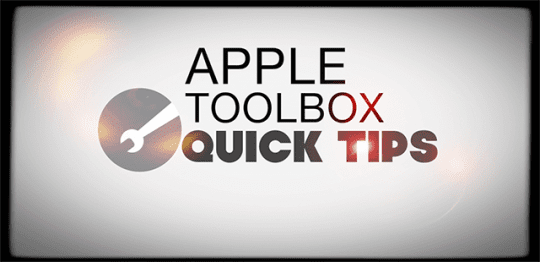
- AirPlay problems with Apple TVs are usually on the TV side of things. So check that AirPlay is ON via your Apple TV Settings Menu. Go to Settings > AirPlay. And turn AirPlay on or toggle off, then back on
- Try using your Apple TV’s Conference Mode. On your Apple TV, go to Settings > AirPlay > Conference Room Display and turn it ON
Related Articles
- AirPlay not working? How to Fix Your AirPlay Problems
- AirPlay Mirroring not working, fix AirPlay Mirroring problems
- Apple TV: Missing AirPlay icon, fix
- Airplay Issues with MacBook, How-To Fix
- How to put your Apple TV into DFU mode
Can’t Find AirPlay on iOS 11+?
If you’re using iOS 11 and above, finding AirPlay is not as easy as other iOS versions. In iOS 11+, AirPlay is located in Control Center within your Music Controller. ![]()
Find AirPlay Settings on iOS 11+
- Open Control Center
- Find the Music controls and 3D touch or long press it
- Tap on the AirPlay icon in the upper right corner
- Select your AirPlay device, Apple TV, or tap on iPhone, iPad, or iPod Touch to disable AirPlay
Steps to Fix AirPlay icon missing
- Make sure that AirPlay is turned on your Apple TV. To do so, you can enable (and disable) this feature by going to Settings > AirPlay on your Apple TV
- Setting Allow Access to Everyone also helps! That means anyone can see and AirPlay to your Apple TV

- Setting Allow Access to Everyone also helps! That means anyone can see and AirPlay to your Apple TV
- Try Conference Room Display Mode. When you use your Apple TV as a conference room display, anyone in the room can mirror their Macs or iPhone/iPad/iPod’s screen to your Apple TV
- Go to your Apple TV > Settings > AirPlay > Conference Room Display and turn it on
- You should see on-screen instructions on how to connect to the Apple TV immediately

- Make sure that both devices (e.g. Apple TV and iPad/iDevice) are connected to the same WiFi network
- To be able to use AirPlay, you need compatible devices. If your device is not supported, then you will not see the AirPlay icon. They are:
- iOS: iPhone 4 (or later), iPad, iPad mini, iPod touch (4th generation or later)
- macOS (any version) OR OSX: iMac (Mid 2011 or newer), Mac mini (Mid 2011 or newer), MacBook Air (Mid 2011 or later), MacBook Pro (Early 2011 or newer), Mac Pro (Late 2013)
- Apple TV (2nd or 3rd generation)
- Ensure that your Apple TV has the latest software installed. You may need to update your device. To update your Apple TV, navigate Settings > General > Update Software
- Ensure that your iOS device is up to date. You may need to update your iOS device. To update your device, tap Settings > General > Software Update.
- Restart your Apple TV. To do so, go to Settings > General > Restart
- Restart your Wi-Fi router
- Restart your iOS device or Mac

Obsessed with tech since the early arrival of A/UX on Apple, Sudz (SK) is responsible for the original editorial direction of AppleToolBox. He is based out of Los Angeles, CA.
Sudz specializes in covering all things macOS, having reviewed dozens of OS X and macOS developments over the years.
In a former life, Sudz worked helping Fortune 100 companies with their technology and business transformation aspirations.












I hope this helps some of you. I have been racking my brain all day trying to get the airplay icon back on top menu. I have tried all the solutions listed : check the box, disable fire wall, go to applications , ec t. My problem is that I got a new router today. And I have spent all day inserting my new pass word to all my devices, printers. After 10 hrs I figured out everything was changed except the tv .I go into tv setting , go to air play , click on it, and icon appears on iMac
I am unable to use Air Play (or even find it!) to play from my iPad to my Apple TV.
I cannot find an air play icon.
Both devices are up to date.
I have searched for instructions, but nothing seems to apply. Please help!!
Hi Abigail,
Bring your iPad into the same room as your Apple TV–then restart both of them.
Once restarted, get them connected to the same WIFI network.
On your iPad, go to Settings > Wi-Fi
On your Apple TV, go to Settings > Network
Choose the same network for both
Then, turn on Bluetooth on your iPad
Next, turn on AirPlay on your Apple TV–go to Settings > AirPlay and turn it on
Under allow access, set this to everyone
If your iPad still doesn’t see your Apple TV, try changing its name. On the Apple TV, go to Settings > General > About > and select Name to change it.
Hope that helps,
Liz
I especially bought the Apple TV icon box so that I could watch Netflix from my iPad onto my television but it doesn’t seem to work very disappointed.”
Where is Airplay on my ipad? I tried your instructions fir ios 11plus..but there is no music center in settings and no airplay icon..crazy
Hi G,
Swipe down control center from the top-right corner of your screen (where your battery info is)–you should find the music card there, the deep press it to open up the card and deep press the AirPlay icon in the top right corner to see AirPlay device options.
Liz
Since updating my iPad there is no control center when I swipe up from the bottom of the screen. So, no AirPlay, flashlight, etc. just a new menu bar of recently used apps.
Hi Jim,
With iOS 12, the location of the control center changed to the upper-right corner. Swipe down to reach all your control center features.
See this article for more details.
After an uppdate, the hole shortcut where the airplay button used to be is missing. What can I do?
Best regards Ørjan
Hi Orjan,
On an iPad, iPhone, or iPod find AirPlay in Control Center’s Music tile—press it to reveal a new menu and then tap the AirPlay icon (looks like a triangle with a transmission signal around it.
Sometimes after an update, the Airplay feature gets turned off on your iDevice or Apple TV. On your Apple TV, go to Settings > AirPlay. If AirPlay is off, toggle the button on.
Also, make sure you connect to the exact same WiFi network on both the Apple TV and the iDevice.
Hi, I used to have my AirPlay working when I’m using iOS 11 something…after I updated to 12.1.3 my AirPlay won’t connect to my amplifier ( MARANTZ NR1509. )
I couldn’t see the AirPlay button like the WiFi on the upper right of music or any.
Then I called the Apple and they told me to back up my stuff first in case I lose it when I update!
So I did but still, it didn’t work and the other told me to restore iPhone could help me get it back..till now I already restored the iPhone and still I don’t get AirPlay…
is there a chance for me to get it back? Or this update really don’t have any airplay functions? Thank u
HI Charles,
Have you check if there is a firmware update for your Marantz NR1509. Your device may need an update since iOS 12 includes support for AirPlay 2.
Check with Marantz on how to update your amplifier’s firmware.
Once you update the firmware, restart your Apple device(s) and see if AirPlay now sees them.
Sam
As of today, 1/5/19, this problem happened and was solved by investigating the Apple TV settings, not the iPad nor iPhone nor MacBook Pro.
AirPlay was turned off on the Apple TV settings. Wasn’t like that earlier this week.
Prior to this I had checked software updates on Apple TV and it was set for automatic updates, no other updates found.
Fickle updates.
The airplay icon no longer appears on my iPad.How do I get it back?
Hi Annie,
Sorry about not finding your AirPlay icon on your iPad. If you’re using iOS 11, things are a little different, AirPlay is located on your Music Controller.
Find AirPlay Settings in iOS 11
1. Open Control Center
2. Find the Music controls and 3D touch or long press it
3. Tap on the AirPlay icon in the upper right corner
4. Select your AirPlay device, Apple TV, 4 or tap on iPhone, iPad, or iPod Touch to disable AirPlay
If AirPlay still doesn’t show up, let us know.
Good luck,
SK
Yeah, airplay has vanished from my iPad without a trace. Nothing’s working. Apple guys, have you been tinkering with the good points of your technology? Bring it back!!!
Have no Apple TV play icon. Tried all suggestions in these threads plus other sites and no success.
We also have a wireless printer which loses wifi connection often so thinking these issues are related. Use a Cisco Linksys ea6500 router.
Appreciate some help..
I have tried all of these steps and still cannot get apple TV to work. The Icon no longer appears on any of my apple devices. Its was fine until the update. Any advice or tips on how I can sort this out.
One more reason Apple sucks. A smartphone costing half the price of of an iphone6 easily hooks up to a TV for screen mirroring. Meanwhile I’m spending hours googling why no airplay icon appears on my iphone, and more time trying to find out why airplay doesn’t work on my airbook. Never again will i waste money on apple products of any kind, they are buggy and difficult to use.
i tried evrything for 1 day. reset all , update all and finally i just went to the apple tv / network and click the test internet connection sand viola the icon is here
I turned Bluetooth off but it did not produce the airplay icon. It did not work for me. I’ve tried a number of suggestions but not of them work.
Found this issue today on my iPad and iPhone. It worked fine yesterday and I haven’t installed any updates.
My Bluetooth was already off. Turning it on brought AirPlay back. So I guess the action of toggling Bluetooth, either on or off, seems to rectify the problem.
I got AirPlay to display on our Gen 2 iPads. Go to Settings and turn on Airplane Mode this will turn off Wi-Fi and Bluetooth. Then open the iPad Control Center on the bottom of the iPad and turn on Wi-Fi. Airplane mode stayed on and in 3 seconds the AirPlay icon displayed in the Control Center.
Resolved: I HAD the same problem. The Airplay icon did not appear in the menu bar, nor did turning bluetooth off help the problem.
Resolution: In spotlight search, type “airplay” and click enter. The Built-in-Display window appears. At the bottom, be sure that Airplay display says: AppleTV and then be sure to check the box that says: Show mirroring options in the menu bar when available. Almost immediately, the icon will appear in your menu bar.
Thank you. This was the only working solution for my mcbook.
computer says I will have no control if i disconnect Bluetooth.
My iphone 4 legit has no airplay option my itunes can see that there is airplay on my computer and i can use it but my phone wont even have the button for airplay
Thank god for that. Ive looked everywhere for this solution and its been driving me mad. Something so simple as to turn the Bluetooth off
Cheers!
Airplay icon now missing from my Mountain Lion Mac. Just in the last few days. Tried all of the above. Airplay working on ipad & air book to my Samsung TV but not the MAC desktop. Has worked for years and now does not appear. No changes have occurred in moving my Mac. Same location. Unclear why it would work on ipad & air book but disappeared from Mountain Lion Mac. Look forward to any other suggestions given I have been through all the steps in this POST.
After spending a frustrating couple of days, I found that AirPlay seems to be incompatible with Bluetooth. As soon as I turned Bluetooth off, the Airplay icon appeared. I have an iPhone 4S.
Thankyou!!! Yes, Bluetooth on was the problem!
Agreed – bluetooth off and airplay icon back on again. thanks
After spending a frustrating couple of days, I found that AirPlay seems to be incompatible with Bluetooth. As soon as I turned Bluetooth off, the Airplay icon appeared.
THANK YOU!!!!! 😀
Thanks so much! You get the prize. Why didn’t the author of the article start off telling us that?
Where is the rest if the answer?