It’s super frustrating when AirPlay isn’t working, and you can’t stream from your iDevice to an AirPlay device, including Apple TV. Unfortunately, AirPlay is a finicky little feature and problems connecting occur more often than anyone admits. Our staff at AppleToolBox encounters issues with AirPlay on a regular basis, so this isn’t uncharted ground.
So we put together some of our “greatest AirPlay hits” for troubleshooting the times when AirPlay decides to be a bit more coy than usual.
Contents
Quick Tips 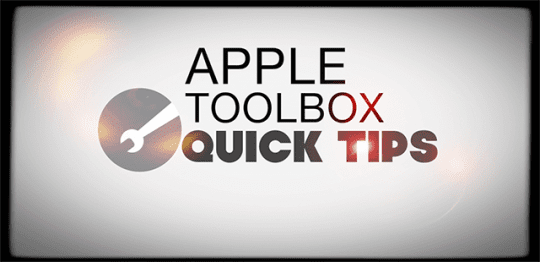
- Plug all devices into a wall outlet instead of using battery power
- Restart all devices and try to AirPlay again
- Turn off Bluetooth or if already off, try turning it on
- Turn off Cellular Data
- Disconnect from any other Bluetooth devices (like speakers)
- Connect to the same WiFi network
- Reset your network settings on your iDevice in Settings > General > Reset > Reset Network Settings
- Update iOS, Apple TV, and HomePod software
- Move your HomePod or Apple TV away from other electronics if experiencing stuttering or stoppages
- Renew your devices DHCP license
- If connecting from a public WiFi (like hotel or airport), Airplay usually doesn’t work due to public WiFi security features
Related Posts
- If the AirPlay icon doesn’t appear, please see this article
- AirPlay and MacBooks
- Using Peer to Peer AirPlay
- AirPlay Icon Missing
- Slow Airplay? Improve Performance
- iTunes Home Sharing not working? How to fix
What is AirPlay?
AirPlay lets you stream all types of content including videos, music, photos, and more from an iPhone, iPad, iPod Touch, or Mac directly to an AppleTV, HomePod, or other kinds of AirPlay devices. With AirPlay, you stream all that wirelessly using WiFi and Bluetooth.
You can even browse the Internet, showcase your latest vacation photos, watch videos on Facebook and other social media sites using AirPlay, looking at it all on your AppleTV instead of on your iPhone.
AirPlay also allows you to stream from an AppleTV to certain speakers and other AirPlay-enabled devices.
How is AirPlay Useful?
AirPlay is all on the big screen or big speakers. It’s about experiencing a more immersive media experience than our iPhones or iDevices offer.
Most notably, AirPlay shares your entertainment with friends, family, and even co-workers!
With Airplay, we harness the power of our small devices and create a big device experience for everyone–from playing music with an AirPlay-enabled speaker to looking at family photos or airplay-ing our favorite movie on the big TV screen for everyone to enjoy.
Yes, AirPlay has a place for us all.
AirPlay Devices you can stream from
- iPhone, iPad, or iPod touch
- Mac
- iTunes on Mac or PC
- Apple TV 4K or Apple TV (4th generation)
AirPlay Devices you can stream to
- HomePod
- Apple TV 4K, Apple TV (4th generation), and Apple TV (2nd or 3rd generation)
- Speakers connected to the Audio Out port on AirPort Express
- Speakers with “Works with Apple AirPlay” on the speaker packaging
Using AirPlay 2?
AirPlay 2 requires iOS 11.4 or later versions and Apple TV 4th generation and above running tvOS 11.4 and later. For Macs, iTunes must run version 12.8 or higher.
AirPlay versus AirPlay Mirroring–What Gives?
Okay, it’s admittedly confusing. Here’s the breakdown.
- AirPlay. Lets you stream music, videos, and photos from your iTunes library or iDevice to AirPlay-compatible and WiFi connected computers, speakers, and other audio devices
- AirPlay Mirroring. Lets you display whatever is on your Mac’s or iDevice’s screen to AppleTV connected televisions or even projectors

See video but don’t hear anything?
- Check that the volume is up on your iDevice and the AirPlay device
- Find out if a mute switch or function is accidentally on. For iDevices, look at the side switch. If you see a thin orange line, it’s set on silent. Toggle in the other direction to unmute.
Trying to Connect From a Hotel or Business?
If you’re connecting using a hotel’s or business’ guest network, more than likely you cannot AirPlay for security reasons.
Most guest networks in hotels or similar do not allow devices connected to their network to see or communicate with any other device on that network. Consequently, AirPlay won’t work.
If you need an alternative, consider peer-to-peer AirPlay.
Trying to AirPlay from a Mac?
Streaming video to your AppleTV is available for Mac users working in macOS or OS X El Capitan using Safari or QuickTime Player. AirPlay mirroring is available for Macs using OS X Moutain Lion and higher.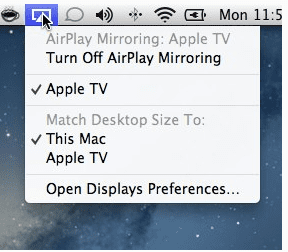
When AirPlay is available, click the AirPlay icon in the upper left Finder Menu Bar (next Day and Time) and choose AirPlay To: and your selected device.
Asking for an AirPlay Password?
If you’re trying to AirPlay to/from your Mac or MacBook and it asks for an Airplay password, go to your Apple TV Settings > Airplay > Access Control > Security > Password
Trouble with older devices and your Mac?
Try reader John’s suggestion of changing the system date on your computer and backdate the machine to a time when Airplay with iTunes worked.
AirPlay Not Working?
If AirPlay or AirPlay Mirroring isn’t working regularly or performing correctly (e.g., intermittent playback, or no audio, etc.), try these basic steps to troubleshoot the situation.
Before doing any next steps, check and see if you are running the latest version of iOS or macOS. For iDevices, go to Settings > General > Software Update. Click Download and Install if you need to update. You also update your HomePod from your iPhone using the Home App.
To update an AppleTV, go to Settings > General > Update Software. For macOS, visit the Mac App Store to see if an update is available.
AirPlay Not Working Troubleshooting tips
- If you don’t see the AirPlay icon, make sure that your Apple TV or other AirPlay device is powered on and also awake
- Keep your iPhone/iPad plugged into a power source while playing so that it never goes into sleep mode
- Open Control Center and see if you can locate AirPlay, for most iDevices simply swipe up from the bottom of your screen. On iPhone X, swipe down from the upper-right corner of the screen. Deep press or touch and hold the Music Tile and tap the AirPlay icon in the upper-right

- Turn off Bluetooth on your Apple TV and iOS device (Settings > General > Bluetooth)
- Some readers found turning Bluetooth on worked or toggling it off/on
- Turn off cellular data
- Restart all your devices including iDevices, Apple TVs, and HomePods
- Make sure that your iOS device has WiFi enabled (Settings > WiFi) and that all devices connect to the same WiFi network including your HomePod
- Make sure that your WiFi router’s firmware is up to date
- Reboot your WiFi router
- Check that there is no more than one device trying to stream
- macOS and OS X: If you use a firewall, make sure AirPlay Mirroring is not blocked:
- Apple Menu > System Preferences > Security & Privacy > Firewall > Firewall Options and uncheck “Block all incoming connections” checkbox and check the “Automatically allow signed software to receive incoming connections” checkbox
- For HomePods, if you’re using a Mac or PC, you can’t AirPlay to HomePod if you select Only People Sharing This Home in the Allow Speaker Access setting (Home App > Home Settings > Your Home > Speakers > Allow Speaker Access.) Change this setting to Everyone

Renew DHCP License
- For Macs, go to System Settings > Network > Advanced > TCP/IP > Renew DHCP Lease
- For iDevices, go to Settings > WiFi > Tap Your Network’s Name > Under DHCP Tab press “Renew Lease”
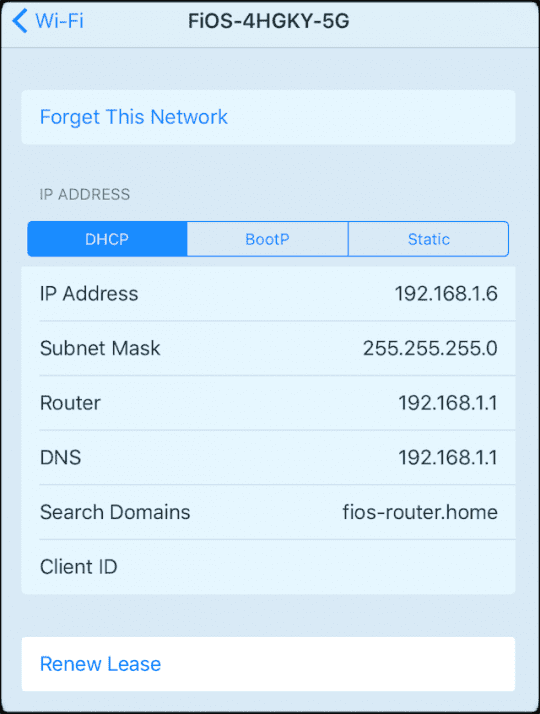
When you renew your lease, your iDevice searches for a new IP address on your network. Leases on IP addresses also run out–this is normal behavior. When a lease ends, your internet service provider may change the device’s IP address. But don’t worry, your router and modem automatically update this renewed IP address. Renewing leases helps to kickstart your device back into your WiFi network. That’s why renewing your DHCP lease helps alleviate problems connecting to a WiFi network.
Reinstall iTunes to fix broken AirPlay
A corrupted iTunes installation often leads to problems with AirPlay so try reinstalling iTunes. To reinstall iTunes, download it from Apple Downloads. Once downloaded, install it and then restart both your Mac and Apple TV. And take a look if AirPlay is available and working again.
Take A Peek with Activity Monitor
Open activity monitor to see what processes are using high percentages of your CPU. Look for XPEncoder and Airplay XPC helper and close these high-use processes. Turn AirPlay Off (System Preferences > Displays > AirPlay Display > Off) then wait 20-30 seconds and turn it back ON. See if AirPlay now works.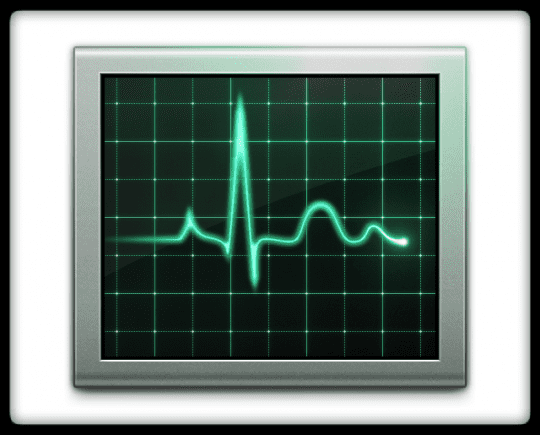
Unfortunately, this is a temporary fix, when you restart or shut down your computer, this problem returns, and you have to repeat the steps above.
Setup an IP reservation or quasi-Static IP on Apple TV
Most computers, iDevices, and other WiFi-enabled devices get reassigned an IP address every time you boot them. This is called dynamic IP, but that means you have to check what your device’s IP address is every time. However, a little-known feature called DHCP Reservations lets you reserve specific IPs for each computer or device on your network. Using DHCP Reservations ensures that your devices always have the same IP address. So no more checking!
Check your router’s user guide to see if it supports DHCP reservations out of the box. If not, there are firmware add-ons that upgrade your router to give you this functionality. Head to your router’s configuration tool by typing in your router’s IP address in your browser’s navigation bar.
If your router supports DHCP Reservation, you’ll use your router’s configuration tool to make this adjustment.
If you have AirPort Extreme
- On your Apple TV, go to the Settings >About and write down the MAC address of your ATV
- Start up the AirPort Admin Utility
- Go to Network tab
- click + in the DHCP reservations
- Choose an IP you want for your ATV & Enter the MAC address
- From now on, this IP address is reserved for that MAC address and only your Apple TV gets it
- It is not a static IP in a true sense but behaves just like one
Adjust Your StartUp Items
Third-party apps that open during start-up are often the cause of AirPlay problems. Open System Preferences>Users and Groups> Login Items. Checkmark all the boxes listing third-party software, then click the “-” minus at the bottom of the list. Restart your Mac. And see if Airplay is working again for mirroring and iTunes.
Take a Look at Our Video Tutorial
We created a detailed video guide on our Youtube channel to walk you through the step by step process of troubleshooting your Airplay Problems. Please click on our Video below for more information:

Obsessed with tech since the early arrival of A/UX on Apple, Sudz (SK) is responsible for the original editorial direction of AppleToolBox. He is based out of Los Angeles, CA.
Sudz specializes in covering all things macOS, having reviewed dozens of OS X and macOS developments over the years.
In a former life, Sudz worked helping Fortune 100 companies with their technology and business transformation aspirations.

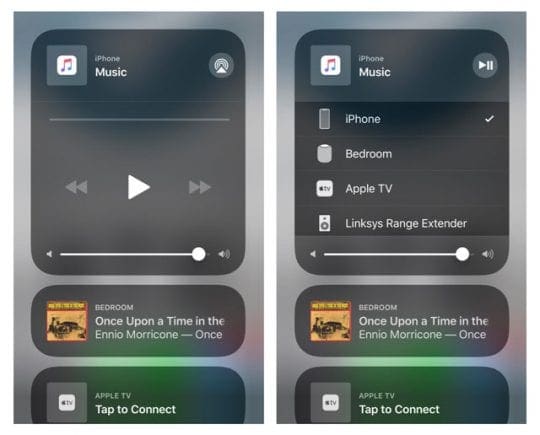
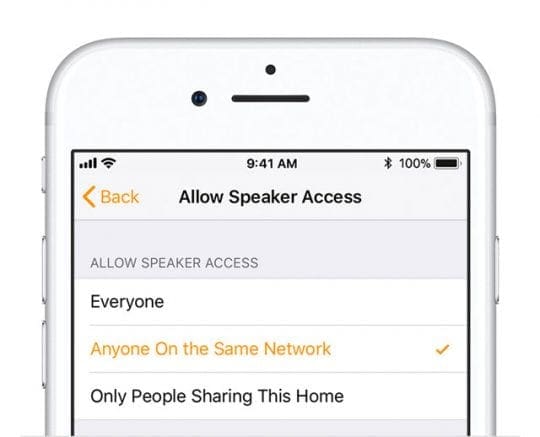










I’m having problem AirPlay from Mac to AppleTV, and the Apple stuff works correctly but when I AirPay anything from the Mac hard drive it will freeze up after the first music video .
I just checking before sending this message, when I try to select my computer on the opening screen I can’t ever select my hard drive.
This is happening on a new Mac mini I just bought but I also have a 2012 iMac I have used for years and never had this problems… I reset, restarted, power down, but get the same results.
It will play one video and it freezies again,,,,
MacMini (13.3.1)
iMac (10.15.7)
AppleTV 4K tvOS (16.4.1 (20L498)
Internet Speed 91.04 (or ethernet)
Video size 1920 x 808
My airplay was working fine thrn today won’t connect. Sound. Does but no picture. On tv
I’m having the same issue! I’ve been having it for days now. I was using AirPlay to send my iPhone to Device A, then I disconnected and when I reconnected, it was audio only. Tried to connect the iPhone to Device B (Apple TV) and got the same thing.
I have updated everything, restarted and hard reset everything many times, and still I can only get audio via AirPlay when streaming from the iPhone. Lest their be any confusion, other iPhones can stream audio and video to both Device A and Device B with no issue. Therefore, the iPhone is the issue but I can’t figure it out.
Did you ever find a solution?
I can find Russound devices through Airplay. It used to work fine. I recently upgraded to a Linksys Velop Mesh Network.
I have rebooted and run all the other “traps” still no luck. Airplay does see my other device, just not the Russound devices.
I have a issue when I activate a Zoom Meeting via Airplay-Roku TV, the volume automatically goes to 100%
Volume from where I have to lower it to 25%. How can I control the Volume to illuminate the hands-on of always lowering the Volume?
I have a new iphone 12 pro I have a new samsung q60 85″…linked perfectly once I learnt the protocol, however a mega problem, whenever I have live tv/stream actually playing on the phone and attempt to mirror the phone stops showing the picture states live broadcast and the tv screen just goes black and has a revolving never ending connection circles….
The only scenario I can up with is their is some form of installed ‘blocking’ in Swisscom phones or Swiss Samsung for certain streams, yet IF this is the case how am I able to get the stream to iphone or Imac in the first place?
This does not happen with any internet video content either.
How about get AUDIO on TV but no picture?
I was just trying to watch a LIVE streaming music concert that I think uses YouTube, but when I click AirPlay icon, I only get the SOUND on TV, picture is still only on iPad!??!?
I’ve been successfully using AirPlay to watch virtual cinema/film festival movies but sometimes there’s glitch where picture gets stuck or crashes and I have to refresh…. then there is always a danger of losing everything, often have to back out and stop it all, restart on iPad and then do AirPlay all over again… but with some providers, there is then the danger of the stream going back to the beginning instead of where I left off. I’ve figured out ways to troubleshoot that, but it’s still a pain.
I tried refreshing this live music site once, but lost EVERYTHING for a few minutes, so reverted to just watching and listening on iPad. But I have this brand new 2020 ioS TV that it’d look so much better on!
I just loaded Catalina OS on my Mac A1502 (2014) and cannot get airplay display to turn on or Airplay to load at all…trying to connect to an iPad (7th generation running iOS 13.4.1). Have checked all network and firewall settings. Please help!
The most recent update in June 2019 7.8.1 trashed my old airport express so I uninstalled and reinstalled 7.6.9. It works fine again now.
Read to the bottom of this article from Apple called “Update the firmware on your AirPort base station” to find out how:
MacPro pre 2013 will not run Airplay. Download ‘AirParrot 2’ and stream via Apple TV. 🙂
Trying to airp;ay from an Ipadpro to an LG tv. Picture and sound for about 1 minute then sound goes away??????
Hi Gary,
Sorry AirPlay isn’t working consistently on your LG TV. Are you using an Apple TV or does your LG TV have AirPlay compatibility built-in?
First, make sure both devices use the same WiFi Network and Band (2.4 GHz or 5 GHz.) Turn on Bluetooth on your iPad and if available, on your TV. Disconnect any other devices from Bluetooth on your iPad–other than the Apple TV or the LG TV if available.
Check that restriction are off–for iOS 12, go to Settings > Screen Time and for iOS 11 and below Settings > General.
Try downloading the LG TV Remote App or the LG TV Plus App from the app store and changing the SmartShare settings to allow the iPad Pro to share with your TV.
If none of these solutions help, please let us know the model of your LG TV and if applicable, the model of your Apple TV
Sam
Here is a solution you missed. Change the system date on your computer and backdate the machine to a time when Airplay with iTunes worked.
Yes, that’s right, the system date.
It appears the iTunes tracks the system date in order to Airplay to the device such as a third party streamer or receiver (I had this issue with some Denon Equipment).
After a few years when the device was licensed for Airplay compatibility, the device will no longer connect using Airplay.
Pretty evil on Apple and Denon’s part I must say.
This “feature’ implanted in iTunes code “Bricks” the unit for Airplay and you are forced to buy a more current piece of electronics. This is not due to some overhaul of software.
The code has been in there from day one.
Think about all the electronic trash sent to the dump because some manufacturer stops the code from working after a few years.
Now I no longer purchase Denon or Apple products going forward.
If you agree, contact the manufacturers and complain.
Better yet join in on a class action lawsuit against this practice and these manufacturers.
Hi John,
Two things:
1) You are a true scholar and a gentleman
2) YOU.HAVE.GOT.TO.BE.KIDDING!!! WTF?!?!? (Here’s what I mean by that …).
I have an iPod Touch 4th Gen. It’s 2012 or somewhere around there. I have a B&W Zeppelin Air with the 30-pin connector. Not a cheap gadget. I have also had for a good number of years.
All of a sudden this iPod no longer wants to play to the speaker. I had been making some changes to my network, additional devices, a firmware update to the Zeppelin fairly recently, etc., so I wasn’t sure if I had messed up something along the way.
What happens is that the iPod sees the B&W speaker, but every time I want to play, it just refuses and goes back to the previous speaker (either the iPod itself) or another Android TV box (which seems to support AirPlay).
After much hacking, I stumbled on your post, gave the date thing a try and – hey Presto – it works. Turning it back stops the playing. It’s repeatable.
Since the iPod plays fine to my ATV box, the issue here is squarely with B&W. Not quite the Volkswagen emissions scandal, but not far off!!!
My blood is still boiling!! Boy, are B&W going to get a letter from me!!!
I can’t thank you enough, bud. No way in a million years I would have ever figured this out.
All the best
Nick
Is there any way to have AirPlay not pop to the front of the screen when I am working on it? I have a presentation (Keynote) that is on the screen and I occasionally need to flip to the AirPlay screen and back to show different features of a couple of apps. However, every time I touch my iPad, it moves the AirPlay window to the front, blocking my presentation. Can I disable this feature anywhere?
I haven’t used Airplay for a very long time. I use ArkMS app for Mac, which allows streaming all kinds of media from your Mac to different devices (TV, Xbox, iPhone, etc). I have been using it and it works great, without any bugs, plus very user-friendly. The biggest feature is that I don’t need to use all these expensive adapters and cables. I have this application on iPhone, iPad, and Mac. It works like a remote controller. I can stream media and mirror the screens I need.
Thanks for the Troubleshooting tips. It would be great next time to include an explanation why I would do certain steps like for example reboot the router. So while following your steps I actually don’t know what I am doing and I am not learning anything in this trial and error process.
Thanks DK for the great feedback. That sounds like a great addition to the article.
SK
Kill both processes (XPEncoder and Airplay XPC helper ) helped me – no need to rekill after reboot! Thanks.
Mac OS Sierra + AppleTV 4
I am trying to use the Facebook app and airplay a video from my 6s to my AppleTV. BOTH are up to date with the most current iOS. I can mirror my phone and get it to work. I can airplay other video apps. The Facebook app shows the “air playing to appleTV” icon and screen. I get audio but I never get video.
Any help?
Hi John,
This is likely a problem with Facebook versus your iPhone or Apple TV. The first suggestion is to delete the FB app and then reinstall it via the App Store.
Check your FB app Settings, that both WiFi and Bluetooth are on, and that there aren’t any Restrictions enabled (Settings > General > Restrictions.)
If nothing works, contact FB customer support.
Good luck,
SK
I’m having the exact opposite issue of what you describe in your article, I can hear the sound, but my TV screen is just black. It was working properly and then my TV went into sleep mode and it’s not working since then. It works with my phone and iPad, but not with my computer..
I could not get my 1st gen apple tv to mirror picture. It would mirror sound fine. I went to finder- applications- utilities- activity monitor , click on AirPlayXPCHelper. Click quit. My airplay worked just fine afterward.
Using IMac with ElöCapitan (10.11.6), the AirPlay option is shown but when trying to connect you can enter the correct password of the Apple TV then it states: Connection not possible. This happens after resetting the password of the user. Other users on the same machine have no problems with AirPlay Mirroring. Pinging the Apple TV also works, therefore connection is fine (Ethernet).
May someone can help ?
Hi,
Guten Tag! We’re sorry to hear you’re having issues with AirPlay and El Cap. Based on the information you provided, it sounds like the problem is something in your user account rather than the connection between your iMac and the Apple TV. Since your ethernet connection is fine and other users are not having this problem on the same iMac using the same Apple TV, it points to a user issue. To further confirm (or deny) this, set up a new user account (System Preferences > Users & Groups > +) and see if you can connect to the Apple TV. Also, while in Users&Groups, take a look at the type of User you are versus the type of users that appear to experience no problems connecting to the Apple TV. If there is a difference, there are some changes you can make (like turning a managed account into a standard) and others that unfortunately cannot be made (like turning a managed account into an admin account.)
If the new account works, then the problem lies with your current user account. And most likely, it has something to do with resetting your password since you mentioned the problem occurred immediately after that. Sadly, user account issues (or corruption) are often very difficult to tease out. We have an article outlining steps to take when user accounts stop behaving. But if the new account works, it may just be easier to use that new account than tackle fixing your problem account.
Before you do any of this, if you have not shut down both your iMac AND your Apple TV (for Apple TV–unplug it for 30 seconds) it’s worth a try doing that.
I hope this helps. Keep us posted. And good luck!
SK
Turn off airplay on volume control riser. Then resume with lightning cable. You need to ensure your device isn’t bastardised by apple trying to be clever. This is 1 fix u need to revert to cable.
I have iPhone 5s on iOS 10.2 currently and has iOS 10.1.1 when I noticed problem. I used to be able to mirror my phone to tv via lightning connector and a cable. I had no problem doing so on iOS 9.3.3. Now when I connect via cable it says cannot connect to Apple TV even though the phone recognized the cable. I am looking for a solution to this problem and have not been able to fix yet.
Air play does not work, only a black screen appears on the tv but the sound does play out of the tv. Same issue for several devices. i.e. tablet, iPhone, and mac pro. Anyone have any solutions? This is what I have tried unsuccessfully
1. Disk Utlity repair permissions
2. Reset/ restore apple tv
3. system backup with time machine
4. router reset
5. software update
6. unplug/restart apple tv /computer
Any other ideas?
your airplay may be set to “use as separate display”. If it doesnt have a desktop picure, it will fool you by being black.
click the little airplay TV icon at the top of the screen and have a look. Also, arrange your monitirs in preferences if you are going to use this. that way you can easily just move your mouse over onto the airplay screen to see if its on seperate display.
Hi Mike Motorbike,
Thanks for sharing these tips to Bubba–you’re right on the money!
Cheers,
Liz
HI.. We have no problems playing iTunes through a Macbook but through our iPad we can connect mirroring however as soon as we try to play a movie that is in our memory the appletv screen goes blank. We can play Youtube videos and video games are displayed fine… only movies, through the movie app. Any thoughts?
Finally got mirroring to work and proper icon to show. Two problems needed fixing: a software update to the Apple TV device–this took about 15 minutes to download and update. After this was finished, I didn’t even see the TV as an airplay choice. Then I disconnected Apple TV for about one minute, plugged it back in. It came back onto the network, then it correctly configured into my iPhone 6 airplay app. Now works flawlessly. Hope this is good for you too! Best of luck…
Clearly Apple is not committed to supporting this product. It’s a sad day when a formerly reputable company issues hardware that has so many software problems. Time to look elsewhere…
This is still a problem without a real solution. My iPhone 6 shows icon but will only play sound no video. Clearly connected no mirroring. My MacBook Air is even worse. Icon visible but not able to make it work or turn it from off in preferences. Rebooted, software all current. Rested if icon on air disappears when I unplug Apple TV so clearly there’s recognition there. VERY Frustrating.
I can’t even get the AirPlay icon on my iPhone or my iPad .
Hi,
My iPad can use AirPlay to connect to TV, however my new iPhone 6plus can’t. I can see the tv AirPlay device in my iPhone button control, and I select it. Still not working. How may I know how to solve the problem?
I cannot connect my iphone 4s to my apple tv airplay it doesn’t work.. How can i gix it..?
i had a macbook air brought for me as a christmas present ,air play worked ok, up until i down loaded EL Capitan ! what a mistake ! lost air play icon from all (available ) systems. went to display in systems preferences, and air play is switched off and no way can i switch it to on! if i clicked on the UP/DOWN icon it goes to high lighted blue with the off sign still on and also with a tick sign! no way can i change this to on !!! and it seems that looking at other folks comments apple CAN NOT FIX IT ! ANY ONE OUT THEIR PLEASE HELP going nuts trying all sorts. thanks for listening to a very frustrated mac user.
Wow, lot’s of problems and no solutions. Just got my first iPhone 5 (used) and tried to mirror to my Apple TV. The AirPlay button is there and when I click it and choose apple tv nothing happens. It does work when I use my Mac Air. I see photos online of a slider mirror button. Is that supposed to be there on the Iphone?
I’ve been an apple user since 1997. AirPlay hasn’t worked right for the last 10 years. There is no fix you can do, apple just doesn’t know how to do it right.
Got a new Macbook air, airplay worked fine until I updated the operation system to OS X EI Capitan.
The airplay icon is there but can not find any mirroring devices.
Called Apple customer service, they told me to reinstall the system, and then I spent another two good hours to convince them there is no problem in my wifi and other devices. Problem is not solved. They don’t even admit that it is a problem in their software!
I can still listen to music because somehow I found out that I can choose my airplay device for sound output. Just another proof that it’s the system.
Perhaps we just have to wait for the next big OS update, IF apple admits their fault at all……
Totally same problem. I can’t even get into the menu settings anymore. AirPlay is not working and is not talking to my iPad. I’m trying to watch a movie from my iPad to mirror to the tv but it ain’t happening… Everything is working. Wifi, router, but this Apple TV ain’t worth it!
After my last update my ipad AirPlay does not work anymore. I see the icon, I select it but it deselects itself automatically. Any ideas?
Exactly the same problem!
So annoying
Guess have to downgrade?
hello, after i updated to the new ios in the iphone 6,the mirroring to my apple tv has stopped working.
kindly tell me how to resolve my issue.
tnx
After the last update on my iPad Airplay doesn’t work anymore!
I can see the connection to the apple tv briefly, after that there is a message on my tv that the connection is not possible. :-/
Hopefully there will be a bug fix out soon!
I’m having the same problems.
iPhone 5S shows the airplay icon and even say’s it’s connected, but no sound or picture is shown on my airplay compatible device.
My old iPhone 4 with os 7.1.2 also shows it’s airplay icon and… it plays it’s audio without a problem to my airplay compatible device.
This makes me believe that the problem is in iOS 9.0.2 At this moment i’m a bit scared of updating my iPhone 5s to 9.1
I have 2 brand new Apple TVs that I installed in 2 conference rooms at work. Initially they both set up easily and mirroring was working. Then I unplugged one of the devices from the network drop and plugged it in to the drop that had been installed behind the TV. It was unable to access the network and somehow brought that segment of network down. The device froze up and I ended up having to take it back to my desk and restore it. I then connected it to a TV near my desk and was able to bring it up and mirror my device. Figured I was back in business – not so fast….
Plug the ATV back into the Conference Room TV and network and it displays the menu, finds the Ethernet, but WILL NOT SHOW UP IN AIRPLAY on my iPhone. The other ATV I installed at the same time as this one originally, shows up as well as 4 other ATVs on in the building. This one is MIA.
I have Reset the device. I have Restored the device. I have plugged back into the original network port it was working on initially and Restored it again and STILL WILL NOT SHOW UP IN AIRPLAY on my iPhone. I am at my wit’s end and ready to send the device back and get a new one.
I have the airplay icon but airplay is switched off and there is no ‘on’ option
We are having trouble getting Airplay to work on two devises (both are on 9.0.02). Another device will connect (was originally connected on previous iOS and phone has not been updated to iOS 9 yet). New devises show the option for airplay but will not display anything, just showes white screen after choosing Airplay.
Please help!
Same problem here. AirPlay from iPad to AppleTv was working fine until updated iOS to 9. It does not mirror anymore. The mirroring bar is no longer there. Only sound to the tv. No pictures. Reset AppleTv. Even rebooted iPad. Same problem.
All the problems you are describing was mine also. I did a RESTORE of my Apple TV (2nd generation)using my computer and ITunes. It requires you to use a mini to USB cord. This updated the software to 6.0.XX.
All my devices airplay perfectly now.
Retina display Macbook Pro (2014) still won’t connect to apple tv. Apple tv 2 shows in drop down box but air play is greyed out and off. Why spent the extra money for apple?
Updated iPhone 6 to latest iOS today 9.0.2 and now AirPlay from iPhone to AppleTV (second version, not latest) is not working. I see AppleTV as an option on my iPhone, but when I tap it, the check mark appears briefly and then disappears and goes back to only play on my iPhone. Restarted both. All other functions on AppleTV work.
I am experiencing the same issue with my IPhone 6 Plus. The AirPlay icon now looks totally different from how it looked previously and there is no option for mirroring. I’ve had this problem since the last two updates and can’t seem to find any solution.
Same here . . .
No mirroring button, no vision only sound – why update when it makes things worse??????
Same problem
Lost mirroring and picture after update on my iPad
Since the last update my Apple TV AirPlay is not working. I can hear the sound coming from the tv, but I can’t see the video.
I am exactly the same. Just updated today and now mirroring isn’t working. Sound only works
same problem on iMac after El Capitan: no mirroring of picture, but there is sound. Mirroring in Safari does work, just as itunes. Tried on 2 Apple TV’s and two TV’s. On my MacBook Air everything works fine, also after installing el Capitan
Same problem. Can’t use Airplay from my iMac. Airplay sees my Apple TV which I named bedroom, so I know it’s not a problem with range. I use the Apple TV to view YouTube videos and Apple TV is connected to my iTunes library on my iMac, but no mirroring. This sucks. I just upgraded to El Capitan and it screwed everything up. I lost all my contacts, my events in Calendar, now this. My iMac is 2013 with 8 Gigs of ram, all software updated on my Mac and my Apple TV. I’ve tried every fix on the Apple website, no go.
Hi,
Yes I can’t play videos thru my Apple TV since updating my iPad. Plays music fine, but no video or movies. I can watch a movie on my iPad and hear the sound coming from the tv. This stinks!
It is tricky, but in iOS 8, to enable mirroring, you must scroll down the box which shows AirPlay in the command center. Then you will see an option for mirroring. Move the slider to the right and you will get mirroring instantly.
I am updated on my iPad and my MAC but when I’m in Airplay and select my computer, I don’t have the Mirroring toggle button! Where did it go?
I am missing the slider to mirror.
The dongle is showing and connected but no slider!?!
I cannot get AirPlay to work at all. I have rebooted my iPad (air) and my appletv at least twice each. AirPlay just doesn’t appear.
Any ideas?
Having the same problem. It’s not my devices, it’s Apple TV. If I restart Apple TV it may work for 20 minutes or so but then craps out. I’m sure buying the latest Apple TV hardware will solve the problem. At least the price has dropped from $99 to $69 but it still stinks. YouTube doesn’t work on the old device as well so I will gain that back……
I have two Apple TV’s (gen 2 and g 3) an iPad mini 3 and iPhone 5s. All were connecting to Airplay and were mirroring seamlessly. I have not been able to connect to AirPlay and mirror since software update v8.3. I can no longer see the Apple TV gen 3 on either device. Apple TV gen 2 is visible and will connect on the devices for a few seconds and then switch back to the iPhone or iPad mode.
1. I checked all four devices for latest available software updates (all are updated)
2. I made sure all devices were are the same WiFi network
3. I then reset all devices
4. I checked the router for the latest firmware (it was) and reset the router
5. I went through the setup processes again.
Same problem, any magic out there besides a possible bug fix?
My iMac 27″ (OS V10.10.3) will not connect to Apple TV (Gen. 2) with AirPlay … neither via “Mirror iMac” nor Extended Desktop.
However, my iPad Gen 2 does work with AirPlay.
Hi,
I’m new here to this site so I thought I’d give it a go!!
I recently have had a problem when using 4od which is now known as all 4.
I typed in channel 4’s website above as that’s the one I tried it then directs me back into the app to play any programmes.
I tried their website which I found plays the videos fine on Skyfire as that has Flash Player on it.
But whenever I now try the All 4 app I airplay to my Android Minix Neo X7 and I also have an Apple TV 2, with the same problem it plays through the ads but then when it gets into the programme. I get a green, pink or blank black screen.
I use Remote on my iPad 3 and Airplay Receiver on my Android Box. I found when I turn on the UPnP on I get that annoying screen. I tried turning it off but still nothing. Please help me by the way does anyone know their email address? As they said try turning it off and email us.
Mirroring is not being offered on AirPlay on my iPad. (IOS 8)
It is, you must scroll down the box which shows the AirPlay option. See comment below.
I tried that and theirs nothing
I have the same, Airplay opens and the dongle shows and I can tick the box, but the slider for mirror is not available!?!
Airplay used to work well, but it cannot work anymore. Airplay icon can be seen on iPhone.But no video or mirror is shown on TV. Everything is updated.
This did not work. I still cannot mirror to my tv using my Apple TV.
Hi Amy,
Yeah same here although I did find it used to work fine.
Although when I airplay anything else it works fine.
What device do you use?
As I’ve found on Apple iPads they have a double press the home button on an old iOS version or on a new version like iOS 7 or later you slide your finger up along the bottom of the screen. To get the Airplay icon and there you can also turn. Mirroring on and off.
On say iOS 5 you’d have to press the home button twice then if it’s not showing up try scrolling along the bottom of the screen until you see. Airplay it’s the same otherwise Mirroring as well they are both there.
As long as you have an app like Remote or similar one which will give you the icon. I should think probably if it’s not Apple it’ll be the same feature to get it or another way.
Thanks for your comment I hope this helps I’ll leave you another reply if there’s anything else I can help with.
Good luck regards.
Sean
Hello again Amy,
Ah I’ve now just discovered if you’re now able to airplay anything like All4 what you can do is this.
If there are any problems like a green, pink or black blank screen don’t bother using it again anless if you’ve emailed the person who made the airplay app.
Instead I found if you download your favourite shows then they will Airplay. But unfortunately you’ll get no more recorded or live TV another thing you can do is get the latest iOS, hopefully it’ll work again and if not email channel 4 but don’t bother if it’s a jailbroken device.
Still not able iPhone 6 to connect to Apple TV