When it comes to looking for the best music apps for Mac, you might be surprised to find that the list below actually doesn’t include the likes of Apple Music or Spotify. That’s because we’re looking “outside the box” a bit, as there are quite a few different apps and utilities that either work in tandem with Apple Music or are better suited for those with a vast personal music library. There’s something here for everyone, with options that give you playback controls from anywhere, or an app that is designed to play FLAC media files with ease, something that can be a bit of a pain on macOS.
Related Reading
- Apple Music Voice vs Apple Music: Which Is Best For Your Needs?
- How To Use Spatial Audio With Amazon Music
- What Happened to the Apple Classical Music App?
- How to Listen to Apple Music on Google Nest Speaker
- Best Windows Apple Music App
Contents
Best Music Apps for Mac
Sleeve 2
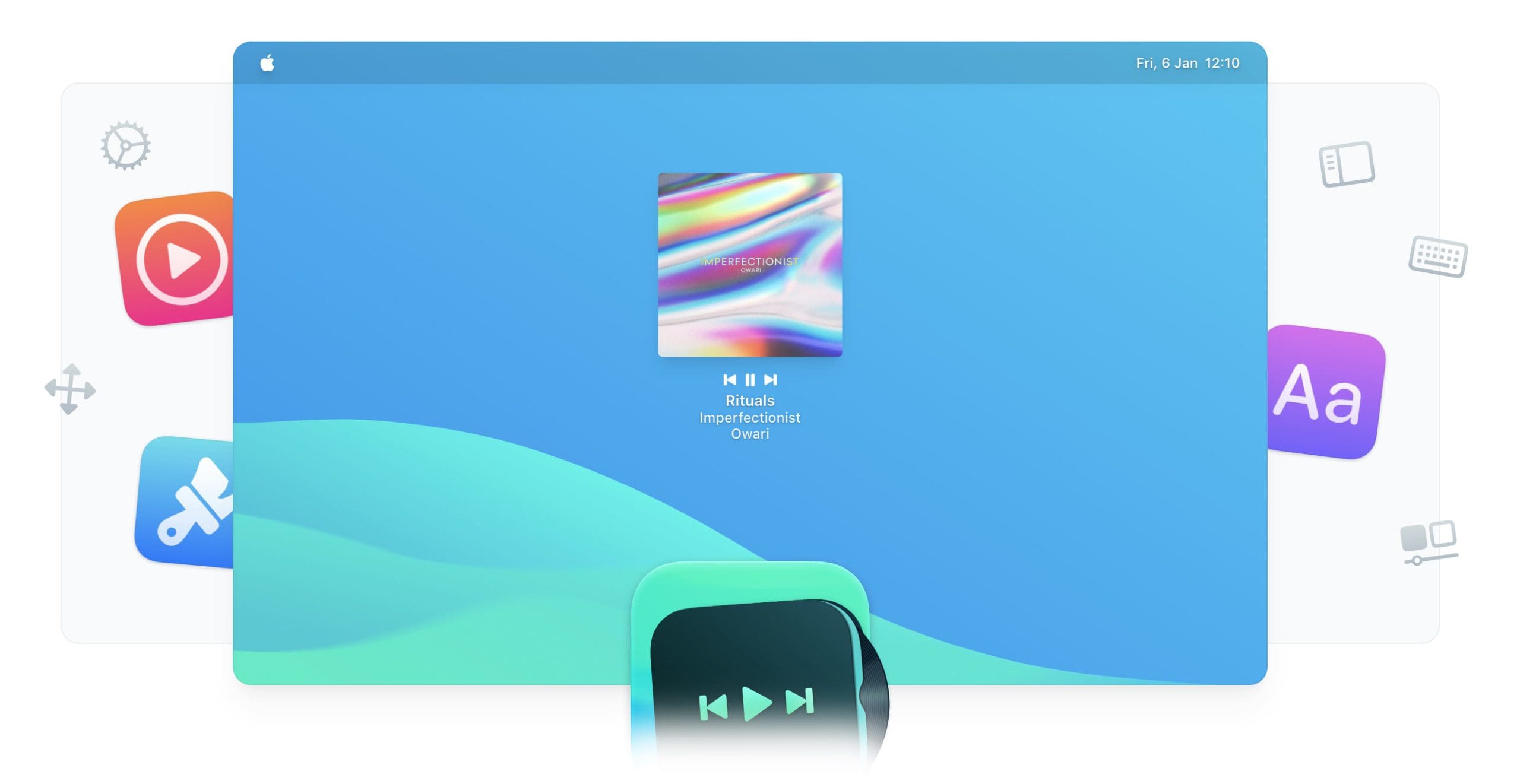 Introducing Sleeve – the ultimate “Now Playing” desktop accessory for your desktop. Sleeve integrates with your favorite music apps: Apple Music, Spotify, and Doppler, to display your currently playing track and let you control playback from anywhere. Sleeve gives you incredible control over how artwork, track info, and playback controls are displayed, letting you customize the theme to fit your setup.
Introducing Sleeve – the ultimate “Now Playing” desktop accessory for your desktop. Sleeve integrates with your favorite music apps: Apple Music, Spotify, and Doppler, to display your currently playing track and let you control playback from anywhere. Sleeve gives you incredible control over how artwork, track info, and playback controls are displayed, letting you customize the theme to fit your setup.
VOX Music Player for Mac
Your Mac computer is much more powerful than an iPhone device. Fully utilizing a Mac’s potential, we have developed VOX’s Audio Engine in our FLAC Music Player for Mac. In addition to common formats, including: FLAC, MP3, CUE, APE & M4A – you can also playback Hi-Res Audio (HD Audio) with up to 24bit/192kHz, at 4 times higher than the standard 44kHz sound resolution. Enjoy 5.1 multichannel audio playback for the most comprehensive, sophisticated experience.
IINA
IINA is born to be a modern macOS application, from its framework to the user interface. It adopts the post-Yosemite design language of macOS and keeps up the pace of new technologies like Force Touch, Touch Bar, and Picture-in-Picture. Powered by the open source media player mpv, IINA can play almost every media file you have. With the support of youtube-dl and our browser extensions, you can also play a variety of online streams in IINA via one click.
Elmedia Player
Elmedia Player is a Mac video player that offers advanced playback and streaming options. It can handle any conceivable media format. Local files can be streamed to Chromecast, AirPlay, Roku and DLNA devices. No additional codecs are required for it to work.
Boom 3D Desktop
Boom 3D for Mac & Windows is an award-winning pro audio enhancement app designed to play your media content with incredible 3D effects on ANY headphones, from any player, any media or streaming services. You would not need expensive headphones or surround sound boosters to feel your music!
re:AMP music player
Re:AMP is a fast, flexible, high-fidelity music player for macOS X, fully written in Swift. Re:Amp supports a lot of audio formats, custom interfaces called skins from classic Winamp. Re:Amp is freeware.
Tiny Player for Mac
Tiny Player for Mac is a minimalistic music player. If you think other music apps are too bloated, Tiny Player may be right for you. It has a playlist and quick search to easily find any track in your collection.
Andrew Myrick is a freelance writer based on the East Coast of the US. He enjoys everything to do with technology, including tablets, smartphones, and everything in between. Perhaps his favorite past-time is having a never-ending supply of different keyboards and gaming handhelds that end up collecting more dust than the consoles that are being emulated.

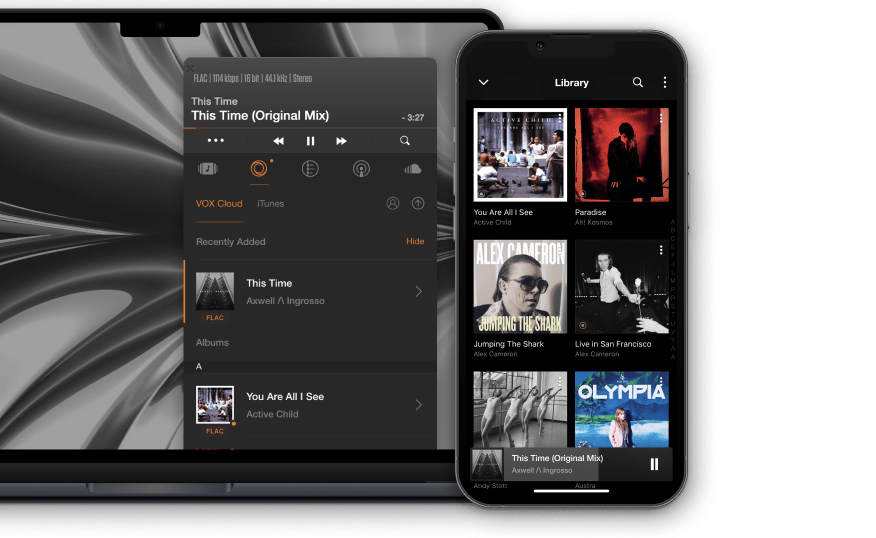
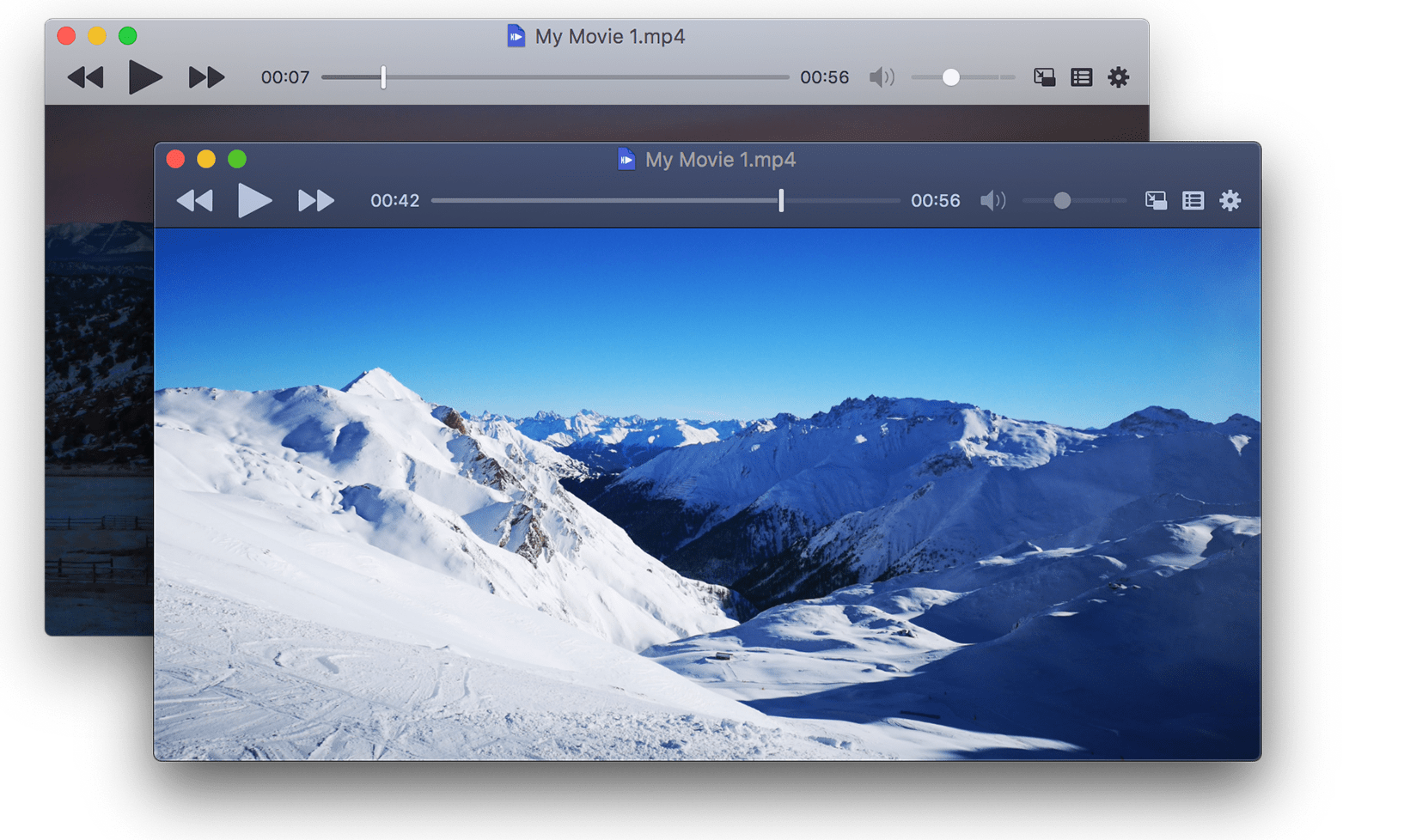
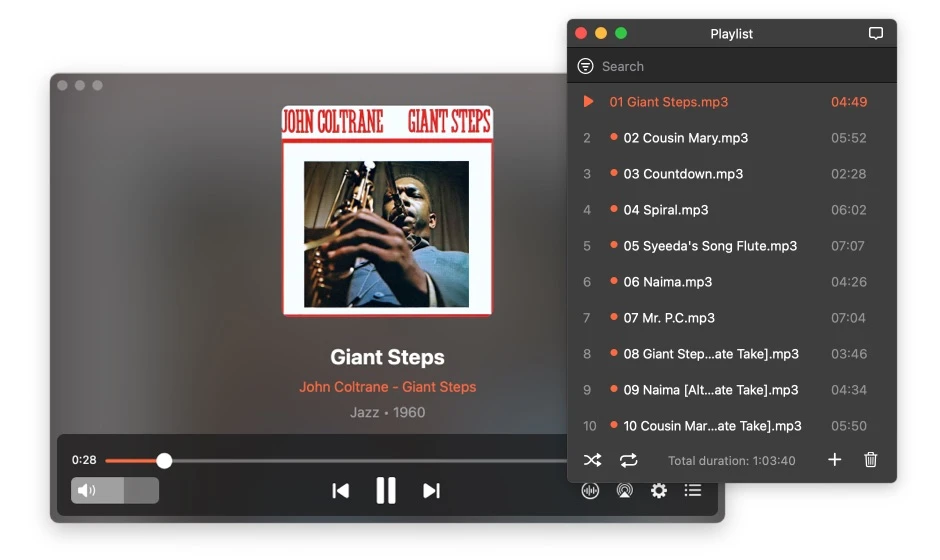
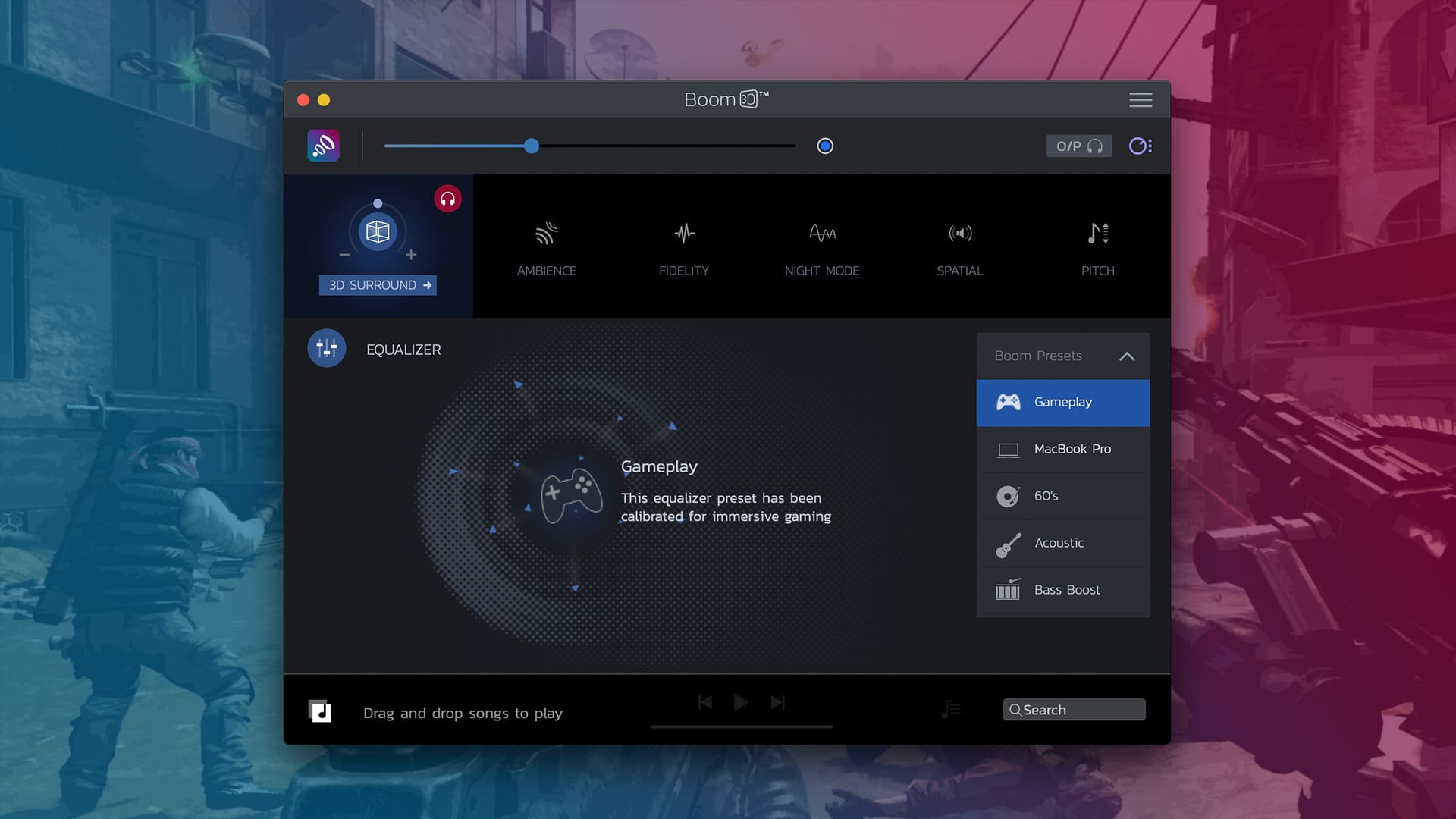

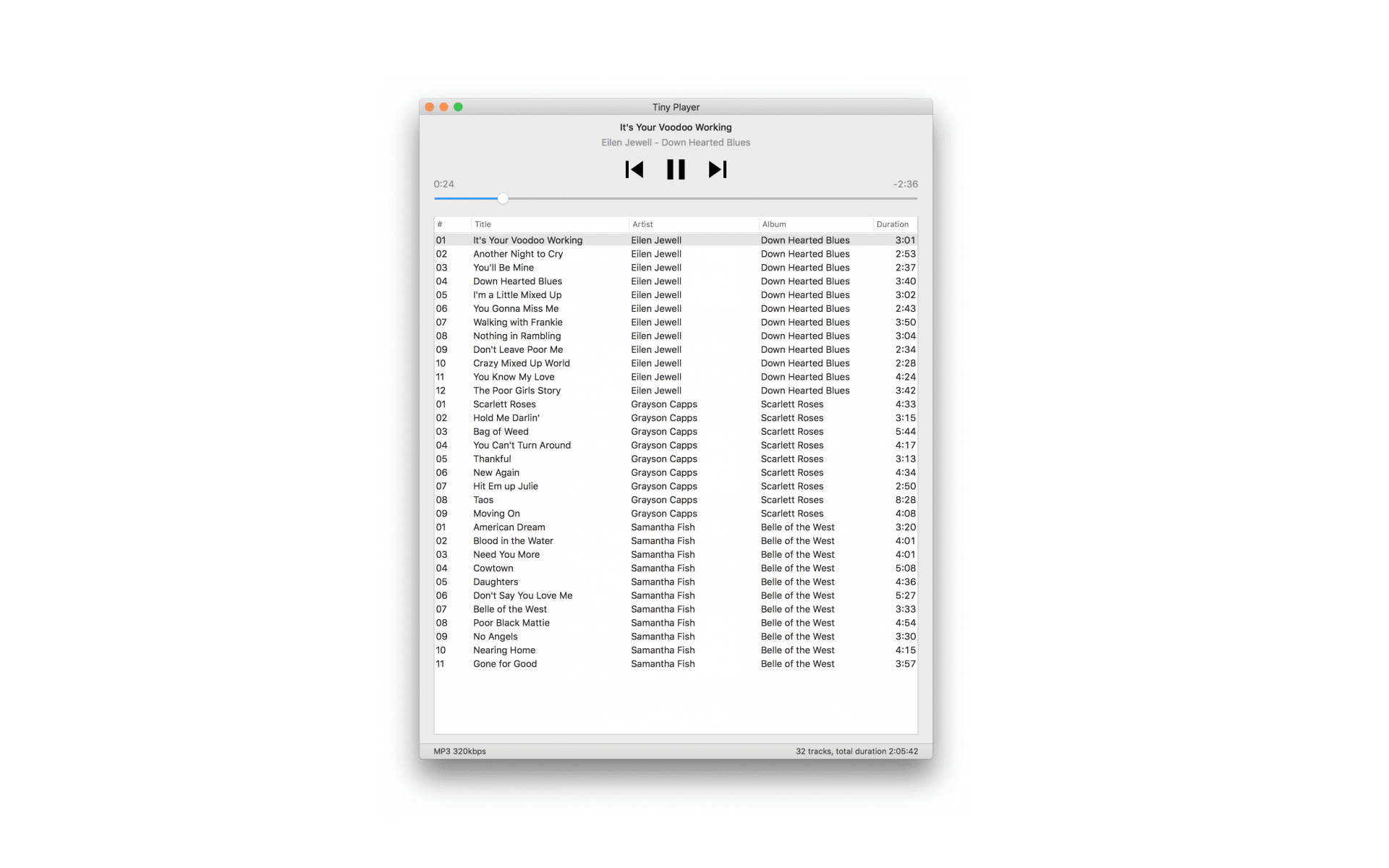








Write a Comment