This month, Apple’s new Apple TV+ original content streaming service went live. And some users may be able to get it for free.
As you might expect, Apple is currently running a couple of promotions that could net you up to a year of free Apple TV+ streaming. But there are a few things to note about the trial — including that it may take some troubleshooting to actually redeem it.
Related:
- How to start using the free 1 year Apple TV+ subscription
- How to setup Family Sharing on your Mac and Apple TV
- The best ways to cut the cord with Your Apple TV in 2018
- How to get the new underwater screensavers on your Apple TV
Who gets Apple TV+ for free?

Basically, if you’ve purchased an Apple device in the last couple of months, you should technically get a free year of Apple TV+.
That includes the purchase of an iPhone, iPad, Apple TV set-top box, Mac or iPod touch. You must have made the purchase since September 10, 2019.
Notably, that pretty much means if you bought any iPhone 11, iPhone 11 Pro, or iPhone 11 Pro Max since their release date, you’ll get the free year.
If you don’t fall into that category, then you can still get a free trial. Unfortunately, it’s only 7 days long.
How to redeem yours

Technically, the process for redeeming your free year of Apple TV+ is pretty simple.
All you need to do is open the TV app on your iPhone, iPad, Mac or another device. From there, it’s just a matter of redeeming your code.
In theory, that should mean searching for the prominent Apple TV+ banners and signing up for the trial.
This is also the same way that users can get a seven-day free trial. But, as we’ll see, the sign-up process isn’t always going to be that smooth.
Troubleshooting

Apple’s Apple TV+ rollout has apparently been running into some trouble — specifically for users seeking to redeem their free trial.
Many users who are eligible for the free year can’t actually subscribe. Weirdly enough, other users who shouldn’t be eligible report being able to get the free year.
If you fall into the former category, here are a few things you can try to get your free year.
- Wait it out. Apple TV+ is rolling out slowly around the globe, so it may take some time to populate in your version of the app.
- Force quit your iPhone and the Apple TV app. Relaunch the app.
- Sign out of your Apple ID account and sign back in. You can do so via Settings —> Apple ID card.
- Go to tv.apple.com and try signing up for an Apple TV+ subscription. This may show your free year even if the TV app on one of your devices doesn’t.
If all else fails, a helpful Redditor noted that Apple Support can actually generate a new offer code that you can redeem properly in the TV app. Here’s how to go about that process.
- Contact Apple Support for iTunes. Tell them you’d like to redeem your free year of Apple TV+.
- You may need the iOS or macOS version you’re running, proof of purchase for the eligible device, date of purchase and the exact name and location of the store where you bought it.
From there, Apple Support staff should be able to make you a new unique offer code.
Keep in mind that the code redemption will tell you that you’re only signing up for a seven-day free trial. But that isn’t accurate.
Take a look at the date next to Subscription Price. It should say starting Nov. 10, 2020 or something similar. If it doesn’t, then the code didn’t work and you should contact Apple Support again.
Other things to note

In addition to the one-year and seven-day free trials, it’s also worth noting that Apple TV+ is actually completely free for students with an Apple Music subscription.
Because an Apple Music student plan costs $4.99 a month, it’s basically getting both for the price of one.
To take advantage of that deal, you shouldn’t have to do anything other than open the TV app. A discounted Apple Music student subscription should automatically unlock the
It’s also worth noting that if you use Family Sharing, your family organizer should activate Apple TV+. Once the subscription is open, family sharing for the streaming platform will be angled automatically.
If you don’t fall into any of the above categories and you don’t want to use up your free trial, Apple is actually letting every user watch the first two episodes of their various shows for free.
Otherwise, Apple TV+ costs $4.99 a month or $49.99 per year if you pay in one increment.
Lastly, if you were able to get a free year of Apple TV+ but you didn’t purchase a device recently, make sure to double-check your active subscriptions to ensure that Apple didn’t fix the bug that caused it.
What are some of the shows you are excited about? Please let us know in the comments if you have any questions.

Mike is a freelance journalist from San Diego, California.
While he primarily covers Apple and consumer technology, he has past experience writing about public safety, local government, and education for a variety of publications.
He’s worn quite a few hats in the journalism field, including writer, editor, and news designer.







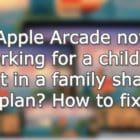


I am trying to stream Apple TV +, but it is asking for a code
Can’t get Apple TV free subscription to play
SK January 8, 2020 at 6:50 AM
Hi Gail,
The only content at the moment that is included with Apple TV+ is Apple’s own shows–things like See or The Morning Show. All other content still costs money to view.
Hope that explains why you only see some free content with Apple TV+
Reply
Well played, Apple, well played.
I purchased my IPad Pro November 23, 2020 and attempted to sign up for the free year of Apple TV, but the button to activate it is hidden in the upper left hand corner and will not allow me to double click which is required to activate. Please explain how I can activate it
Thank you
I got my new iPad Air and when I selected the option for free Apple TV + I got it only for one month. Says I need to pay from February 2021. This is sad.
It’s really unfortunate how Apple can’t fix these bugs.
Have been trying to get my free year appletv Just can’t get it probable close to my several month window.
This is ridiculous as I have read many others are having the same problem
My husband bought an apple computer in May and we could never get the free year appletv to work at that time and then I bought an iPad recently and the same thing! Is this a scam?
We are not tech wizzards…we’re 70!
Please help!
I cannot get my Apple TV + subscription to work fully. Especially on my tv… I get like 3 shows… the rest say I’m not subscribed, even though I am. It’s kinda a joke. I’d like this fixed, or at least instructions on how to do so
I bought an iPhone 11 pro max last Nov & got my 12 months free but I’ve just upgraded to iPad pro & it doesn’t give me the option. I would’ve thought it would start the 12 months again?
I bought an IPad 11 and got email that I would get 1 yr free. When trying to sign up. It says 7 days free
Don’t have phone number to contact someone
I purchased 7th generation iPad only 4 weeks ago and can’t get my year free tv when I tried I only ended up paying for a rental movie what do I do now
Hi David,
Apple TV+’s free content is only the Apple-owned shows, like See or The Morning Show. Most content is not free.
To check your Apple subscription status, go to Settings > Users and Accounts > Tap your Apple ID > Subscriptions and review the list of subscriptions. Tap the Apple TV+ subscription to see more details. It should give you the renewal date and list it as currently free for 1 year.
If you are being charged for the subscription, get your proof of purchase for the device that included the 1-year free offer as well as any emails or communication you received from Apple regarding the 1 year free, and then contact Apple Support.
Why does app still show price and rental. I have free for a year. It’s such a hassle to get movie started. Is there another app where movie will just start.
Hi Gail,
The only content at the moment that is included with Apple TV+ is Apple’s own shows–things like See or The Morning Show. All other content still costs money to view.
Hope that explains why you only see some free content with Apple TV+