Want to delete a mail account from your iPhone or iPad and having trouble or can’t figure it out? Trying to remove an email account, like Gmail, Outlook, or Yahoo, but discover that your mail accounts cannot be deleted? If so, you are not alone!
Sometimes, for whatever reason, you discover that you can’t delete email from your iPad, iPhone, or another iDevice. Or you find that you are unable to remove the entire email account itself from the Mail App. These things happen from time to time–often for no apparent or obvious reason.  But the good news is that you can quickly add or remove an email (and iCloud) account on your iOS device (iPad, iPhone or iPod Touch)!
But the good news is that you can quickly add or remove an email (and iCloud) account on your iOS device (iPad, iPhone or iPod Touch)!
Contents
Quick Tips 
Follow These Quick Tips To Delete An Email Account From Your iPhone or iPad
- Delete the account using Settings > Passwords & Accounts
- Remove any work, device management, or app profiles
- On your iDevice, tap Settings > General
- Tap Profiles
- Tap Remove
- Turn off Restrictions
- Force Restart
Related Articles
- Yahoo Mail Not Updating on iPhone X?
- Can’t Update or Change Email Password on iPhone or iPad?
- Unable to Move Message on iDevices
- iOS 10 Mail Tips
- Customize iOS Mail Gestures
How to Delete an Email Account on an iPhone or iPad (Exchange, Google, Yahoo, Outlook or AOL)
- Tap Settings > Passwords & Accounts > Accounts (for older iOS, go to Accounts & Passwords or Settings > Mail or Mail, Contacts, Calendars > Accounts)
- Select the email account you want to remove and then tap Delete Account
- Confirm by tapping Delete Account (or Delete from My iPhone)

- When you delete an account your emails are also removed from the Mail App and your device along with any contacts, calendars, and notes associated with that account
- Deleting an email account from your iPhone or iPad does not delete the account itself! You can still access the account and all your email via Safari or another web browser, via an app, or on another device
Seeing Delete Account for Gmail and Other Accounts, but not for Exchange accounts?
Check For Any Installed Device Profiles
If you are still having problems, it is likely that your device has Profiles installed, especially if you received your iPhone/iPad from your organization, e.g., your school, company etc. and use Exchange accounts.
Profiles are often added by your job or an app. You need to first delete the profile that added the email account BEFORE you can delete the email account.
When trying to delete a corporate email account, you might see the following message: “this account created by a profile” or “these settings are installed by the profile from your company.”
Find your profiles in Settings > General > Profiles
- Tap a profile and choose Remove Profile then try to delete your mail account
- If asked, enter your device passcode, then tap Delete
- When you need a passcode to delete/edit a profile (e.g., Mail), contact your system or talk to your Exchange Server administrator

- If a profile is not listed, your options are to restore the phone as a new device or contact your IT dept or talk to your Exchange Server administrator
Try Resetting (Force Restarting) Your iPhone or iPad
- After your device restarts, try to delete the mail account
- If resetting does not work, it might be that you prevented changes to Mail (Mail, Contacts, Calendars) by enabling Restrictions
- For iOS 12 and above, tap Settings > Screen Time > Content & Privacy Restrictions and scroll down to the section Allow Changes > Account Changes > Set to Allow
- For Older iOS, tap Settings > General > Restrictions > Allow Changes > Accounts > Allow Changes

Want to Disable an Email Account From Your iPhone Instead of Deleting?
If you want to keep your accounts contacts, calendars, or notes but don’t want to receive any email, it’s easy to disable email from showing up.
How-To Turn Off An Email Account on iPhone or iPad
- Go to Settings > Passwords & Accounts (or Settings > Mail for older iOS)
- Tap on an email account
- Toggle the Mail button off instead
- If needed, Tap Done (for older iOS versions only)

Can’t Delete Email from iPad or iPhone?
Look at your email account’s settings
- Go To Settings
- Tap Passwords & Accounts (or for iOS 11 Accounts & Passwords and in older iOS versions, it’s called Mail or Mail, Contacts, Calendars)
- Select your email account
- Tap Account Info (in older iOS, it’s called Account–your email address)
- Tap Advanced at page bottom
- Next, Set-Up Your Mailbox Behaviors to store On The Server
- Under Mailbox Behaviors, select Drafts Mailbox
- Tap Drafts folder from underneath On The Server
- Do NOT check the On My iPhone
- A check mark appears next to the folder

- Tap the Advanced at screen top left
- Repeat for other Mailbox Behaviors, including Deleted Mailbox and Sent Mailbox selecting On The Server mailboxes
- Do NOT check the On My iPhone
- Tap the Advanced at screen top left
- Select Account Info
- Tap DONE
Problems With Hotmail Accounts from iPhone?
For Hotmail Accounts to work properly, you need to setup them up as Outlook Accounts on your iPhone. Microsoft accounts are a little bit different, in that they use ActiveSync to map folders automatically.
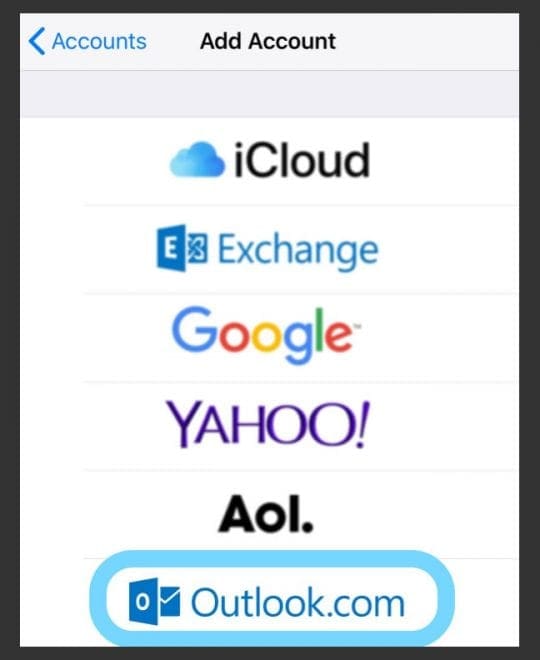
If you previously set up your Hotmail Account in the past, delete that old account and set it up again using the outlook option in Settings > Passwords & Accounts > Add Account.
Reader Tips 
- I suddenly lost my WiFi connection at home. But then discovered that I could indeed delete those pesky that previously refused to go to the trash! I was even able to delete an old email account from Accounts & Passwords that refused to delete for years! Now, whenever I have a problem with my email or my email account, I just go out of my home’s WiFi (basically, my backyard) and delete whatever all that stubborn email! Give it a try too. It might work for you.

Obsessed with tech since the early arrival of A/UX on Apple, Sudz (SK) is responsible for the original editorial direction of AppleToolBox. He is based out of Los Angeles, CA.
Sudz specializes in covering all things macOS, having reviewed dozens of OS X and macOS developments over the years.
In a former life, Sudz worked helping Fortune 100 companies with their technology and business transformation aspirations.

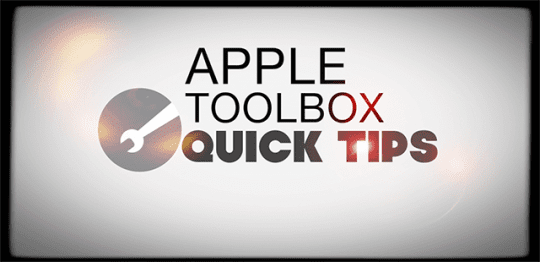
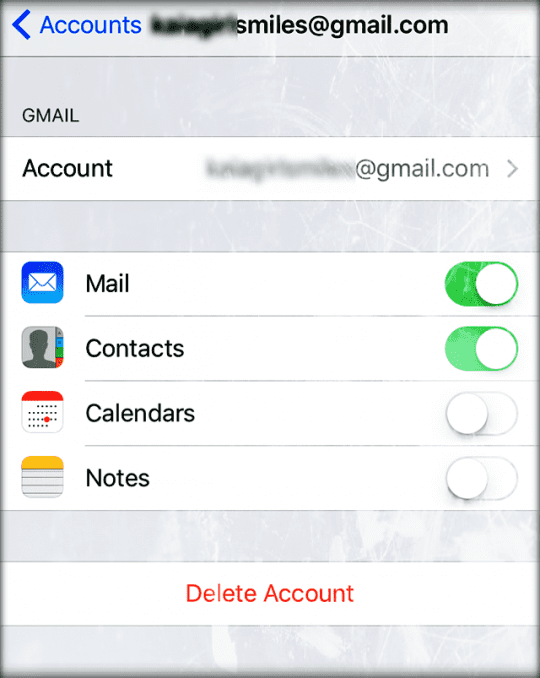
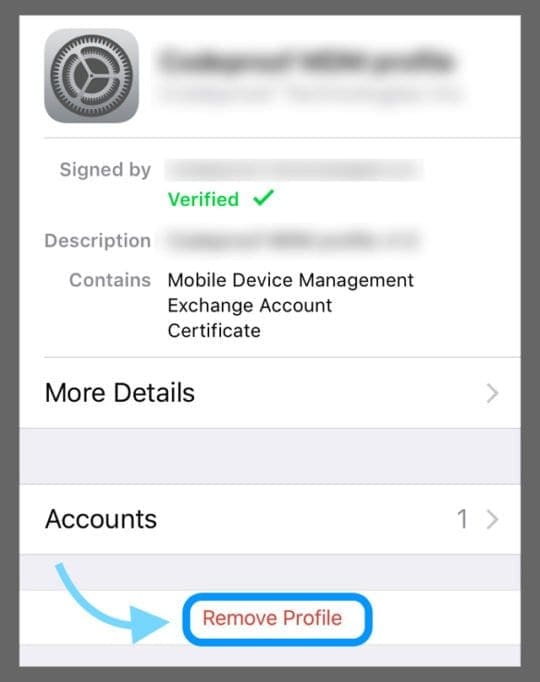
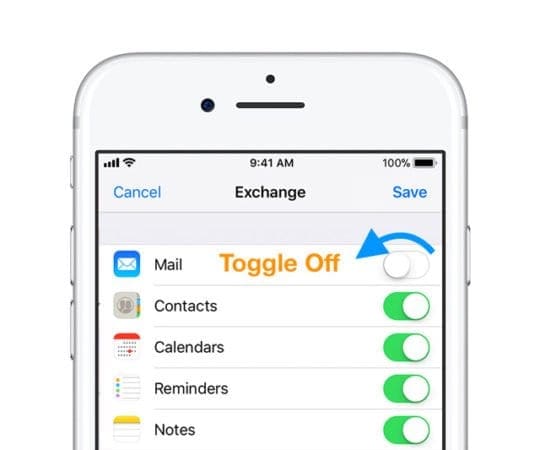
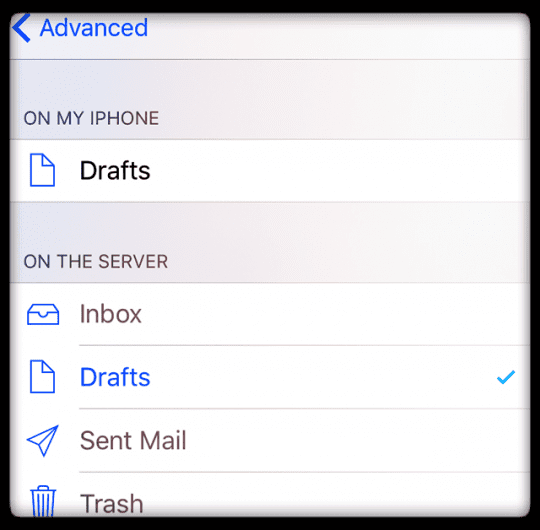
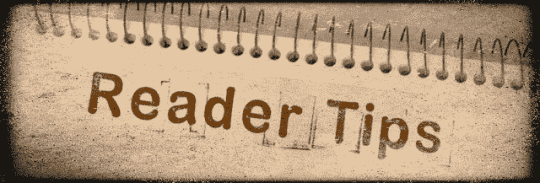








This article needs updated for the latest iOS version 17.4. Settings > General > Profiles no longer exists. You have to go to Settings > General > VPN & Device Management. There you will find the “Configuration Profile” section to manage email accounts that were added.
Work well. Thank you.
I was scrolling through my iPhone emails to fin done to forward. I must have been going quite quickly, because all of a sudden, I saw the emails like the websites when you wish to delete them one by one. Then I was given the message “Select messages to delete or move.” But that screen is immobile. I can’t get at any of my emails, It won’t even scroll.How do I get my emails back?
Thank you. Removing profile worked.
An old Gmail account appears with a light gray button to the left with a line diagonal through the icon; unlike my other email accounts that have clear buttons with no diagonal lines.
This account no longer is in use because I deleted it at Gmail.
Unfortunately, it appears at a time when I want to “Choose an account” to associate to another for creating an account or in some instances just opening it.
For instance, it appears with 3 other Gmail accounts when I attempt to logon to a CBC news application.
It has also appeared when attempting to use some parts of Google maps.
The Gmail account I’m trying to rid myself of on my iPhone XR and also previous iPhone 7, was shut down months ago.
I no longer use it and it is no longer a valid Gmail account.
I can not find out how to eliminate it appearing automatically under the circumstances I described above.
Please answer this problem. I have already tried two posted solutions without success.
Hi John,
First, remove the account from your iPhone XR (and iPhone 7 if you still have and use it) via Settings > Passwords & Accounts and tap that account. Then, choose Delete Account.
Once deleted, if you see the option to connect to this older account when using Safari or another internet browsing app, it’s likely still in your browser’s cache. So we need to clear cache data.
In Safari, go to Settings > Safari and scroll down to Advanced. Choose Website Data and wait for it to populate. Then select Remove All Website Data.
Repeat cleaning the cache for any other internet browser used–steps are different depending on the app so check with the app developer support if you don’t know how to clear the app’s cache.
Since you mention the CNS News app, you should also check this app’s settings both in the Settings app and the settings options within the app itself. It’s possible that your old Gmail account was added to the app itself as an account at some point.
Thank you. This solved a problem that has been plaguing me for weeks.
Hi there! For email I want my Apple devices to use my service provider app, NOT the Mail app. I have searched for an answer for quite a while, to no avail. As it stands now, I get emails on both apps, which is ridiculous! Help!
Thanks,
Vicki
Hi Vicki,
This should do the trick:
1) Open Settings
2) Choose Passwords & Accounts
3) Tap an account
4) In this account options, toggle off Mail and toggle on (or leave on) any services you want to sync like Contacts, Calendars, Reminder, Notes (you see different options depending on service support)
5) Repeat for each account
After making all your changes, restart your device.
Thanks Elizabeth! The only account I had was iCloud, I’ve now toggled off Mail & the app is empty. Yay, you’re my hero!
Found the profiles under device management in the settings > General.
I was setting up a new Ipad for a friend and when I was adding a new mail account I accidentally entered the wrong password and saved settings. I also entered the password wrongly. If I delete the account will the password be deleted also, if not how can I retrieve the entered password to correct the mistake.
Thanks in anticipation
Stuart.
Hi Stuart,
Yes, go ahead and delete and then add back in the account with all corrected information. When you delete an account in Passwords & Accounts, it should delete that password too.
IOS 12.1 – Iphone 10S – Cannot delete imap email account.
No profiles stored on iPhone. Allow changes is set to on in restrictions.
There is No “delete account” button offered under the account found in “passwords and accounts” and no ability to delete found under mail app either.
All toggles are turned off and it says the account is inactive.
Tried closing all apps, force restart and turning off wifi and cellular.
Any help appreciated!
Hi Ellis,
Try turning off all restrictions in Screen Time (Settings > Screen Time > Content & Privacy Restrictions > Toggle Off.
If that doesn’t help, turn off Screen Time completely (Settings > Screen Time > Turn Off Screen Time)
Finally, if still no luck. Try resetting all settings.
Go to Settings > General > Reset > Reset All
This resets to default everything in Settings, including notifications, alerts, brightness, and clock settings like wake up alarms.
Performing this action does not impact any of your personal device data, including photos, texts, documents, and other files.
Resetting all settings also reverts all your personalized and customized features like wallpapers and accessibility settings back to factory defaults.
So you need to reconfigure these settings once your iPhone or iDevice restarts.
iOS 12.1. Doesn’t give me any way to delete an email account from my iPad. When I go to settings email it doesn’t list my accounts. It also doesn’t have a delete bar at the bottom.
Bob, Check this article and see if it helps you.
Ahhh finally! After researching here and there…was finally able to delete my exchange account without the DELETE button! the deleting the profile was the key! Thanks!
yes perfect finding the profile help me too thanks
Hi,
Can someone tell me why my ‘Toggle Mail Off’ button is no longer working on my iPhone 7 Plus? It is stuck on the on position. I never had this problem before.
Thanks,
Denise
Yes!! Me too. WTF. Help help help help
i tried to delete my new gmail account from my iphone so that i could only use it on my laptop , but it never worked . Tried every method used online
Hi Fathima,
If you’re using your Gmail account for your Apple ID, it will show up under certain settings such as your Apple ID Profile, iMessage, FaceTime, and other Apple services connected to your Apple ID.
If your Apple ID is not that Gmail account and you still see your Gmail email in the Mail app, open Settings > Passwords & Accounts (for older iOS, check Settings > Accounts & Passwords or Settings > Mail) and tap your Gmail account. Turn off all the toggles for that account including Mail, Contacts, Calendars, and Notes and then tap Delete Account.
delete email setup remote accounts setting
Hi Jaz,
That’s a strange one! You should be able to delete any email account in the Mail App via Settings > Account & Passwords. When you open this setting are you not seeing ANY accounts at all?
Let’s try a couple of things and see where that gets us.
First, close all apps on your device by double pressing Home or swiping up the Home Gesture Bar. Then swipe up off the top of your screen each and every app preview to close those open and suspended apps.
Next, force restart your device. For most devices, that’s pressing the home button and the power button at the same time until the apple logo appears on-screen, then release those buttons–see this article for force restart instructions on iPhone 7/8/and X.
See if that helps.
If not, a reader suggested getting out of WiFi range and then trying to delete that hotmail account. See if that works.
If the problem persists, let us know.
SK
I have a hotmail account set up in mail that I want to delete. In Accounts & Passwords setting there are no mail accounts listed under Accounts. I have checked Restrictions and changes are allowed under Accounts. There is no ‘Profiles’ setting under ‘General’ in settings. I am running IOS 11.3.1
Thanks
Jaz
I have been trying to delete my Yahoo email account from my I-phone 6S because I could not longer access my email. I followed the delete directions and my phone has been saying “deleting” for more than 2 hours. How do I get it to stop?
I go to settings-mail then the mail app just shuts down and goes back to the home screen without letting me choose the email add I want to remove!
Any ideas?
Hi David,
Now that’s a strange one! I suggest closing all open apps by double pressing Home or swiping up the Gesture Bar and then swiping up off the top of the screen each and every app preview. Once done, restart your device normally. After your device restarts, open the Settings App and try again. If you’re using iOS 11, make sure you go to Settings > Accounts & Passwords to delete your email accounts (not Settings > Mail—this feature changed in iOS 11.)
Liz
Thank you , I was able to delete email account through PROFILE. Perfect , appreciate your help.
Jeff
Found this address on my phone mr26p44im-ztdgo8103301.me.comeve
Hi Evelyn,
First, restart your iPhone and see if this gets corrected. Power off, wait 20 seconds, and power back on. If that address is still there, try a forced restart by holding the power button and home buttons together (volume down instead of home for iPhone 7) and maintain this hold until you see the Apple logo on-screen.
Then, once fully restarted check again for this address.
If it’s still there and you don’t recognize it, are you able to delete it from your Contacts App? Open Contacts, find that “address” and swipe to delete it.
Hope that helps,
Liz
This article helped me. I was unaware of a profile caused by downloading a weather app. that I later got rid of, but the profile remained until I tried these steps listed here. Thanks.
Deleting the profile help thank you
It should be the first recommended advice before rest
Thanks again
Yoel, Thanks for the update. We have moved this as the first suggestion, since may people use their main for office and personal
OMG THANK YOU.. The profile info was what worked for me. I have spent over an hour trying to get rid of an ’email’ account that came with a TV guide app.. and had no luck. I was afraid I would have to ask my 17 yr to help me again..LOL.. The profile was they way I got rid of it..
Thanks again.. no old ‘mom’ jokes from my son today.. .(:::
Hi Alaina,
Awesome! Thanks for letting us know. Let’s hear it for the adults in the room–hurray!
SK
>>>>> I didn’t want to try a reset, otherwise, this was all terrific help…
•If resetting does not work, it might be that you prevented changes to Mail, Contacts, Calendars by enabling Restrictions. Tap Settings > General > Restriction > Allow Changes: Accounts > and select Allow Changes. (ignore this step if Restrictions are disabled)
•If you are still having problems, it is likely that your device have Profiles installed, especially if you received your iPhone/iPad from your organization, e.g., your school, company etc.. If you need a passcode to delete/edit a profile (e.g., Mail), you need to contact your system administrator. You can see your profiles in Settings > General > Profiles. Tap Settings > General > Profiles and then delete your mail account.
>>>> A Profile was installed, and I needed to delete it. I had unsubscribed on a website, but had no clue the company setup the profile, but as it was noted within the settings, I found it under Settings>General>Profile, and could delete the profile for 2 accounts I didn’t wish to keep. The simple account deletion used for many accounts under the Mail, Accounts button in Settings, did not work for this type of account.
Trying to delete a go daddy email account from my I phone 6 pulse and am unable to plz help
It worked fine, Thank you
I am unable to send email from pages since downloading (IOS7)