Maybe you updated to the latest iOS and decide it’s time to backup via iTunes on your mac or your windows PC. Good going! Backing up is critical to our digital lives and our device’s overall health. But then, quite suddenly and completely unexpectedly your computer shows a message, “Requires a newer version of iTunes.’ What the heck? Last time i backed up, it worked just dandy.
This is not a very common error, but we have seen few users requesting input on it. This problem impacts both iPhone and iPad users. Many people report this issue after updating to the new iOS version on their devices. It happens when you try to connect your iPad or iPhone to a computer with iTunes installed. While attempting to sync using the software on your laptop or PC, and then this annoying message come up.
“iPhone 6s cannot be used because it requires a newer version of iTunes” Or “iPad cannot be used because it requires a newer version of iTunes.”
Interestingly, the most irritating part of this problem is that your computer is using the latest version of iTunes. Here are a few steps to take in order to get rid of this issue.
Contents
Macs: How to get Rid of iTunes asking for Newer Version
Step 1: Verify Your Operating System Version
Please check the version of mac OS or OS X that you are currently running. Although the message suggests you to upgrade your iTunes, nine of out of ten times we find that users encounter this error because their operating system is not updated on their Mac or Macbook. To check your version of Apple’s operating system, just click on the Apple menu > About this Mac.
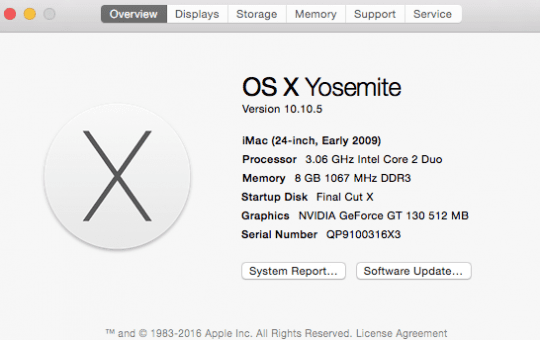
Step 2: Update Your Operating System
Upgrade your Mac’s version of macOS or OS X to the latest version applicable for your machine. Do this by going to the App Store > Click on Updates on the toolbar and then install any updates.
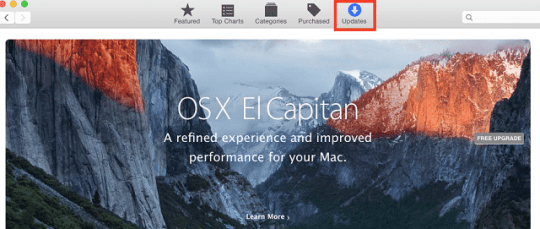
Please note that occasionally mac users experience problems updating their operating systems. Most particularly, folks with older macs and macbooks may discover that their machines cannot install the latest macOS updates. If you suspect you are in that category, check Apple Support’s website to see the specifications of Macs that can use the latest mac OS updates.
Step 3: Update iTunes
Make sure that you are in fact running the latest iTunes that is available for your machine. Please check Apple’s iTunes site for the latest version out there. This link provides you with both the Windows and the Mac versions. If you don’t have iTunes installed, you can always download it from here in case you have a new computer.
Tip: Set your iTunes to download the latest available version automatically with a few clicks. Open iTunes > Click on Preferences…> Go to Advanced Tab as shown in the image below and set it to check for new versions automatically.
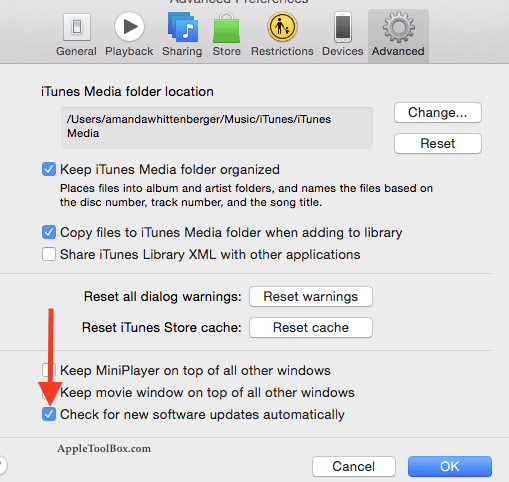
Once you upgrade your operating system, try to sync using iTunes. For most iFolk, this problem should now go away. The key is to know that YOU need to update your Mac so that you can update your iTunes. Let us know in the comment section below if you need further assistance.
Windows PC: Important Information on error requires a newer version of iTunes
Many readers use their windows PCs to update and backup their iPhones and other iDevices. Unfortunately, iFolks with windows aren’t spared this error message and frequently see it when working with older versions of Microsoft’s operating systems. In particular, folks experience a lot of trouble connecting iPhones with Windows XP and Vista.
Officially, iTunes 12.5.1 is the minimum version that upgrades or restores iOS 10 and Apple no longer supports XP or Vista. However, some readers report success with updating their iPhone and iPads to iOS 10.0.1 or 10.0.2 and say they are still able to sync with iTunes 12.1.3.6. Apple created this 12.1.3 version of iTunes for iOS 9 and Vista, but appears compatible with iOS 10.0.2 and Windows XP. And this tip does not work for the latest models of iPhones, including iPhone SE or 7 models.
Be mindful that any restores of iOS10 require iTunes 12.5.1.21 and consequently, need a newer Windows OS. If you go this route, you need to restore via iCloud or move your iTunes 12.1.3.6 backup to a computer with a newer windows operating system (7 and beyond.)
Further bad news is that iPhones and iDevices running iOS 10.2 and higher require at least Windows 7 or above. The update to 10.2 apparently broke all backward compatibility with iTunes 12.1.3.6. So the latest versions of iTunes and of iOS for your iDevices won’t work on Windows XP or Windows Vista. We’re sorry; we know a lot of your like XP or Vista for security and many other reasons.
So What Do Windows XP and Vista Owners Do?
Sadly at this point there isn’t much to do other than upgrade your Windows OS. Given that XP and Vista aren’t supported, your options are to upgrade your computer to at least Windows 7 or use iCloud to backup and restore.
Apple does offer anyone with an iDevice to visit an Apple store use their Mac’s for your iTunes management. You need to provide your own external drive. Or another option is to treating your iOS 10 devices as standalone devices and perform all backups, restores, etc via iCloud.
If anyone knows of other solutions, please share. We know that a lot of people are impacted by this error when working with iOS10 and Windows XP or Vista. So your advice is appreciated and needed.

Obsessed with tech since the early arrival of A/UX on Apple, Sudz (SK) is responsible for the original editorial direction of AppleToolBox. He is based out of Los Angeles, CA.
Sudz specializes in covering all things macOS, having reviewed dozens of OS X and macOS developments over the years.
In a former life, Sudz worked helping Fortune 100 companies with their technology and business transformation aspirations.








This error occurred while I was trying to install the latest ios version on my iphone. When I tried to install 15.0 version of the ios instead of 15.6, the itunes accepted the installation. Later again I installed the latest version on my iphone.
I have this problem with Windows 7
This info is all well and good, but what if I cannot upgrade my OS.
For example, My Macpro 2,1 is hacked to run as high as El Capitan.
iTunes seems capped at 12.7.4
I, very briefly updated ios to the newest version and my phone could no longer connect.
But luckily I was still in the window to Downgrade back the iOS to the previous functional OS.
Do you have any suggestions for when your above steps do not work?
Have tried the above steps, still no good
I am running windows 10 and have installed the latest 64bit version of itunes.
My iphone 6s has just updated it’s IOS 12.3.1
and still my computer says i cannot access my iphone, i need the latest version of itunes, download the latest version?
Tried everything .iphone 7 and Mac have all updates but still shows
^requires iTunes version 12.7 or later^
If I hit the bar download iTunes nothing it shows no updates available .
Spent all night trying to solve this – thanks apple
I am working with ios 12 and an still experiencing the same problem,i have a iPhone 7 and my PC is windows 8
since you wrote “Be mindful that any restores of iOS10 require iTunes 12.5.1.21”
I can confirm Im using iTunes 12.4.3 and iOS 10.3 on OSX 10.8.5 and I can both backup and restore from my iPhone.
I didn’t see my reply below, so I’ll try this, WHat if you CAN’T upgrade?!? I’m just trying to transfer photos and I use Preview for that; don’t even need iTunes. I’m on the highest version I can use in OS and iTunes for my system (10.6.8). The issue is worse than not being able to use IT. It’s that without the above, my computer doesn’t even SEE that my iPhone is connected. As far as it’s concerned, there’s nothing there,
so I can’t even use Preview to “get there”.
Neil
I’ve tried absolutely everything suggested and I’m still getting the error. Come on Apple, clearly this is an issue. Fix it.
Followed all steps above and iTunes still not syncing.
My mac book pro runs 10.6.8 and can’t update to anything more recent.
My iTunes is 11.4 (18).
I can’t get any newer iTunes version.
I just got a new iPod nano and cannot use it with my iTunes (can’t sync music from my library).
Any advice?
I know…I’m in the same boat!! Al the advice says ohh, just upgrade!! But I CAN’T upgrade to either
new IT or MacOS; they’re both as high as they can go! This sucks, and there doesn’t seem to be any
solution. My computer (10.6.8) doesn’t even see my iPhone (5s) when I connect it! What bulls***!
Absolutely agree. WTF Apple? Punishing new iPhone customers by forcing them to also upgrade their OS and possibly their home compute hardware? What BS. I am so done with Apple.
I have made sure that I have all applicable updates. The “need to update” error box is still appearing when I connect my phone to my desktop. I have the iPhone 6s and a Mac desktop.
Thanks
My iTunes has been updated to 12.4.3.1 and I do not want to upgrade my Mac from 10.8.5. Loading a newer version on os will slow my machine down. I have two iphone 6s Plus and it tells me The iPhone “chris’s iPhone ” cannot be used because it requires a newer version of iTunes. Go to http://www.itunes.com to download the latest version of iTunes, or click Learn More for more information about getting the latest version of iTunes. The iPhone cannot be used because it requires a newer version of iTunes. Go to http://www.itunes.com to download the latest version of iTunes, or click Learn More for more information about getting the latest version of iTunes.
I have followed the instructions of checking the auto check for update box, which was already checked. No response.
I am using a MacbookPro running Mountain Lion with all upgrades done to date, I am getting the same response when I attempt to go to Itunes to back up these devices, with both devices being up to date with their upgrades, yet it will let me sync and backup my iphone 6.
I have done a restore and a “Factory Reset” 3 times, I have rebooted all devices and whilst powering up I have stood there with 1 hand on my head and 1 leg raised whilst praising the machines, like you would pat a dog, hoping that it will come good.
But to no avail
I have an iPhone X with the latest updates on it as well as on my PC, which runs Win 10 and is completely up to date. I am STILL getting this stupid error. I also updated the iTunes to the very latest version and it is not working. This so sucks. Let’s put out a product that actually WORKS.
I have iphone SE and my PC is windows 10 but still i get the “requires a newer version” message. what do i do?
If you have Windows 10, try downloading iTunes from the Microsoft Store instead of Apple. Make sure you follow these steps:
Log in to your computer as an administrator
Install the latest Microsoft Windows updates
Download the latest supported version of iTunes for your PC from the Microsoft Store. If prompted, click Save instead of Run–then run after installer saves (take note of where the download saves too)
Right-click the installer that you downloaded—it’s usually labeled iTunesSetup or iTunes6464Setup—and choose “Run as administrator.”
If you’ve previously installed iTunes, the installer prompts you to repair the software. Continue with the repair
After the repair is complete, restart your computer and try launching iTunes.
If you installed security software, try disabling or uninstalling that security software, restart, and then update (or install) iTunes.
I just got a new iPhone 8s plus, have a new laptop with windows 10, have updated iTunes to the newest version, have updated my iPhone to the newest version. Have set iTunes to update automatically , still get the error
Hi Susan,
Sorry to hear you are getting this error after updating everything. How frustrating! First, unplug your device from the computer and then try restarting all of your devices, including laptop and iPhone 8+. Then connect your iPhone to the Laptop and launch iTunes (in that order.) See if iTunes recognizes the device, without getting the error.
Also, check that you are signed in with the same Apple ID on your device as on iTunes and that your laptop is authorized.
If the error persists, try uninstalling & reinstalling iTunes on your laptop–that may solve the problem.
SK
Your quote “anyone with i device can visit Apple store and use their Macs for i tunes management “ Visited Newcastle on Tyne store today and told this is definitely not the case with any uk store. Their macs cannot be used. Customer must bring their own computer with external hard drive and they may assist.
I have bought a new SE, this together with my 5s both on same os 11.2.6 are now not recognised by i tunes 12.1.3.6 on XP desktop. Yet my i pad with some os is still accepted, so is friends i phone 6. Great set up isn’t it.
The problem is not that the computer needs a newer version of iTunes. It seems to be saying that the new iPhone X needs a newer version of iTunes. It doesn’t have any version, bc it is empty and needs to be “restored”.
I resent that itunes refuses to provide support to vista & xp window users, I have spent so much money on these products & all my products are in the Apple family. It would be soooo easy for them to provide appropriate updates; what 30 minuets or so to to create a patch. I really really resent being forced to use icloud- you know that is subject to hacking just like everything else.
Hi Joy,
You are absolutely right! There are a lot (I mean A LOT) of iPhone and iPad users out there with Windows computers, who want to leverage the power of their PC to manage their Apple products. So, couldn’t agree more—what a missed opportunity!
Cheers,
Liz
I have solvd my problem on windows computer (iphone could not conect becouse itunes needed to be updatet but it was the newest version) i downloaded older version and then i updated itunes from itunes>hepl>check for updates. it found newer version, i instald it, restart computer and it conected 🙂
Awesome Jernej! Thanks for sharing what worked for you.
Liz
My iTunes is locked in at 12.4.1.6 because I do not want to upgrade my Mac from 10.8.5. All I want is for iTunes to quit telling me every 5 minutes that I can’t use my iPhone 6s with it. I know I can’t and I don’t care, but the dialog pops up every few minutes. The problem is that the dialog compounds so unless I click OK each time it pops up, I have to sit there for about 5 minutes hitting OK a hundred times until it goes away. I just want the dialog to stop appearing, so far the only way I know how to do this is to turn off wifi on my iPhone, which isn’t a real option for me. Help.
Hi Fjor,
Are you connecting your iPhone to your computer or is iTunes using WiFi assist and connecting to your iPhone via WiFi?
These tips might help:
Go to iTunes> Preferences> Devices and check the box labeled “Prevent iPhones/iPods from syncing automatically”
On your Mac,
1) Go to System Preferences > User & Groups
2) Select your user login account
3) Under Login Items highlight iTunes Helper from your login items and press the minus (-)
4) Restart Mac
These might help. There’s not a lot of info out there on the specific problem, so we’ll keep looking!
SK
thank you so much for this wonderful information , I’d been pissed for how many hours wondering what’s wrong with my laptop and my phone. Now I know lol , My iPod can sync to my laptop tho , so I’m good with it , maybe need to change my windows vista now T.T
Now I finally know for sure what (I was already suspecting) was causing a constant error (14) on my Win XP when trying to restore to 10.3.1. I’d searched all over the web, without luck, for a solution to this problem and thinking at the same time that I hadn’t have this issue whilst using Win 7. So after multiple times trying the impossible, I downloaded Win 7 Starter (yes, the most basic one) to perform a dual boot (XP/7) just to restore my iPhone. Thanks, Apple!!
I’m running Mac OS 10.8.5 on my MacBook Pro and just upgraded my iPhone from a 4S to a 7 today. I’m running the newest version of iTunes but am receiving the message that the iPhone cannot be used because it requires a new version of iTunes, therefore I’m unable to move my information from my old phone to my new phone. (I had no problems backing up my old phone on iTunes.) Where do I go from here?
Hi Susan,
I assume your new iPhone 7 is running the latest version of iOS 10. Unfortunately, iOS10 requires iTunes version 12.5. If you look at the technical specs for the iPhone 7, you find the following requirements to sync an iOS 10 device.
Syncing with iTunes on a Mac or PC requires:
Mac: OS X v10.9 or later
PC: Windows 7 or later
iTunes 12.5 or later
So, check if your MacBook is can upgrade to Mavericks (10.9) if not you are pretty much out of luck in regards to syncing your iPhone with that computer using iTunes.
There are alternatives to iTunes that you could still use with your older MacBook and iOS 10. If interested, google “alternative to iTunes for iOS 10” or something like that and see what’s currently recommended.
It’s a vicious cycle–upgrading one device often means upgrading another. It’s called manufactured obsolescence and it’s how companies keep us constantly buying new versions of things that still work well.
We’d like Apple to focus on making our current computers and phones updatable and relevant–AND not have to buy a new iPhone (or mac, iPad, etc) every year or two. It’s quite wasteful–and hey, these things are expensive!
best of luck
Liz
I’m so frustrated with iTunes!!!
I’m switching to Samsung and have my tablets explode. Sick of dealing with iTunes
have just the same problem, I use iPhone 6s/ iOS 10.2 and Windows XP. I didn’t have that problem 1 month ago but now my iTunes just stopped. I use my Windows XP coz i have a program just work on XP windows. so please let us what we should have to do thanks for your helping.
@steph I have the same issue.
“I’m in the same boat here – running OS 10.8.5 on a 3+ year old iMac with a 6s iPhone using iOS 10.2. Cannot sync phone with iTunes. Sooooo frustrating!”
^Has anyone found a solution?
I’m in the same boat here – running OS 10.8.5 on a 3+ year old iMac with a 6s iPhone using iOS 10.2. Cannot sync phone with iTunes. Sooooo frustrating!
I’ve had the same problem. The strange this is some of our devices back-up OK, others don’t. It’s strange because we’ve got 5 iPads ranging from iPad 2 to Pro all with the latest software. We have 2 iPhone 6’s and an iPhone 6Plus all with the latest iOS. The iPhone 6’s back-up OK, the iPhone 6Plus didn’t work. Very strange…
Same problem here.
I’m running Mac OS 10.8.5 (My Mac is too old to run the latest OS, and many of my professional apps were expensive, and work fine so I don’t want to pay for upgrades, I stay with this OS which works perfectly)
After upgrading iPhone OS, I had this problem.
The iPhone cannot be used because it requires a newer version of iTune…”.
I upgraded iTunes, still not working.
Very disapointed. Do I look for another player then?
I have just the same problem, I use iPhone 6s/iOS 10.2 and Windows XP. I didn’t have that problem 1 month ago but now my iTunes just stopped. I don’t have enough money to buy a new laptop right now. I use my Windows XP only for some internet surfing and iTunes… And if I knew that Apple were going to stop iTunes for Win XP I would have updated my music on my phone already…. 🙁
I have an iPhone 6s and just encountered this problem, it’s infuriating. My old Sony Vaio works just fine with Vista and I have no immediate plans to upgrade just so I can get new software. I wish I’d known this would happen before I did the last software update on my phone – it knackered my battery as well.
I have an older Mac – not upgrading the OS or iTunes. Simply want to disable the irritating “The iPhone xx cannot be used…” nag.
I am encountering the same problem. Hoping I don’t have to update my pc because I am not wanting to do this either.
Quite fustrating!!
Same problem with vista can’t connect iPhone 6s I get message I need to update iTunes on my phone but I have the latest version seems I’ll need a new pc this is just another way of big company’s holding us to ransom why should we have to purchase new pcs when our old ones work great untill they decide to update software that won’t work on our perfectly working equipment
I think apple has turned into Microsoft. They told me I needed to upgrade from vista as well (I thought the problem was a bug and I deleted everything and Erie stalked to fix, come to find out apple is the problem). not happy
Have the same problem, the whole article was about MAC,what about for windows users who face this problem?I use XP,everything was ok till i updated my IOS,is there someone to help??
I got in touch with Apple Support at 1-800-275-2273 (United States) since I was on a PC. I have winXP and was running the latest version (12.1.3.6) for my system. Apple support recommended I get off XP and into something else. I have the iPhone 6s plus. I do not have the funds to buy a new pc just to run a newer version of windows just for itunes. WinXP is doing just fine for what i need, email and web surfing. I mostly use my ipad and not a pc. so this issue will plague everyone that dont have a win7 or better. everyone should call that number and complain.
i have the same problem with my iphone 6s as i m running windows vista home and it stopped connecting to itunes, uninstalled itunes and reinstalled but dosent help…..any solutions
And to make things worse I try ro backup to iCloud and it won’t backup. I upgraded to 50 GB because it said I didn’t have enough room. I let my phone download for almost 2 days and it still wouldn’t complete.
I have the same issue with Vista and iPhone 6s. I don’t have the luxury of a new PC with a different version of Windows.
I got in touch with Apple Support since I was on a PC. I have XP and was running the latest version (12.1.3) for my system. Apple support recommended I get off XP and into something else that would handle 12.5 or later for iTunes. I have the iPhone 6s. And they recommended 12.5 or later. This worked for me. I have another computer running Windows 9 and so I was able to update iTunes to 12.6 and my phone connected just fine.
Same thing here. Running Vista and can no longer back up. Once upon a time everything that Apple made worked. Hopefully fixed soon.
This is incredibly annoying. I HAVE the most current version, and had it before i reinstalled it as well. I JUST WANT TO BE ABLE TO BACKUP MY $1000 PHONE!
I am having the same problem, running the lates version of iTunes on a Win XP PC
I am currently using the Windows Vista program on my PC. While trying to do a recent backup on my iphone 6s to icloud a got a plate on my computer screen telling me my phone didn’t have the latest version of itunes. I proceeded to uninstall, and then reinstall itunes on my computer, but to no avail. What is going on?? How is this problem fixed? and why is this suddenly an issue anyway?
This is extremely frustrating to say the least! Is this an itunes issue, a computer issue, or an iphone 6s issue? Please advise as to what to do to correct this!
Thanks!
The tutorial on the top is good to Mac only – not Windows. So what’s the solution with Windows platform ?
I have same problem with iphone SE and using ITunes on Windows 7 pc. Apple download page says Windows 7 or later should be fine but it’s not. ITunes tells me I have the latest version 12.4.3 although the Apple site says it’s 12.5.4 Anyone from Apple know what to do?
I’m having the same problem
this is screwed up . All these people with sam issue with XP as I am having and no solution.
I am going to hobble for another year and when my phone is paid for(out of contract) I am switching my five phone accounts away from apple. It is time to try someone elses phone. I know families that already have switched due to the latelst issues. Mine originally locked up on firmware upgrade. Took phone is and they got it talking after taking $20!. Then I brought it home to restore, then it needs newer version of itunes. Which is up to date.
Got the new iPhone 7 plus today.
Same problems. Won’t sync due to needing newer version.
PLS APPLE SORT THIS OUT AS ICE TRIED EVERYTHING!!!
I am updating to Sierra right now, should the update be done by Thanksgiving??
Yes I am getting this same issue and I just bought my phone last week. WHAT IS THE SOLUTION?!!
Just got my new iphone 7 today. I have the latest itunes version for Windows Vista and I am getting the same error. Very very very annoyed right now. I have a lot of data backed up… my new phone is basically unusable right now.
I am also receiving the same issue with trying to set-up my iPhone 7 I have updated both my Mac and iTunes to the latest versions and still receiving the error message. Very frustrating…
Same issue with new ipod Touch and son’s new iPad mini. I have a Mac running 10.6.8. On the phone to Apple for an hour. Apparently I need to update Mac OS to be able to install iTunes software compatible with the new devices. Why??!! 3 iPhones, 2 iPads, 2 iPods and a Mac. The whole point, and the basis of my brand loyalty, is compatibility and ease of use. The Apple consultant (who was extremely understanding) advised not upgrading Mac OS because it might make other devices, including my business phone, incompatible!! I don’t understand… For me, upgrading Mac OS isn’t possible anyway. With our rural satellite connection, the 4.77gig would take 6 months to download!! Returning the iPod and the iPad and am no longer an Apple fan. Awesome way to lose customers…
Hi. I am on a Windows XP laptop and my iPhone SE still requiring the latest version of iTunes, even it is the one from the site. Is there something I can do to make it work?
I have this issue, running Windows Vista. I was told you need Windows 7 or newer in order to get the latest version of iTunes.
If you are running Vista or XP, you will never be able to connect your iPhone 7.
I am also experiencing the same issue with my iphone 7. Still haven’t been able to back up any of my photos, contacts or music. VERY frustrating. I plan on contacting apple, but not sure if they even have the solution themselves. Let me know if anybody figures it out. My itunes and mac are BOTH updated. No clue what to do next.
I am in the same situation. I have windows vista. I have downloaded the new iTunes REPEATEDLY but keep getting the “need the newest version” message. I even followed some sort of directions to update a driver but to no avail. I tried the link to apple-UK above. Nothing is working . Anyone got any updates to fix the problem?
Hey, everyone! As a tip for this problem, if you are a mac user, install the Sierra OS. I have a 2011 late macbook and after installing it, the itunes finally recognized my iphone. Hope it helps! Good luck!
So frustrated with Apple, my iTunes is up to date but running Windows XP so now I can’t set up my new phone from my backed up old phone. Apple is so frustrating.
I’m having exactly the same problem as you Katie.
Cannot connect my Iphone 7 with my PC that’s running XP to get my music transferred over.
Contacted Apple Support yesterday but they were no help.
I get the message “The IPhone cannot be used because it requires a newer version of ITunes. Go to http://www.itunes.com/uk to download the latest version of iTunes!!!
I have the new iphone 7 and cannot sync my music from itunes onto the new phone. I keep getting the error message when plugging in stating I need to download the latest version of itunes from apple.com. Even though when in itunes, it says I have the latest version, I tried updating itunes through apple.com anyways. Twice. And it did nothing. Extremely frustrated, my phone is updated and my itunes- and my iphone 5s was working find. If anyone finds a PC solution please let me know
Same problem; got a new iPhone SE today and my latest version ITunes installed on my Vista PC won’t work with it. Even uploaded the new OS10 same problem.
All these complaints and no solution from Apple? I, too, use a Windows Vista computer with the latest version of iTunes, and am getting the same message everytime I connect the phone to the computer. All I want to do is to download my iTunes music from the computer to the phone. Works fine with my iPod nano (2nd generation). I’m beginning to question the wisdom of my purchase of a new iPhone SE (also running the latest iOS and iTunes) as my first smart phone. Maybe Android is the way to go?
I had the same problem after my phone wouldn’t receive cellular signal. I was able to download iTunes on to my computer again and that took care of the problem. I was worried I would lose my backup and restore, but it was still there after the download.
I have ipad pro and the latest iTunes. I have win XP, can this be the problem?
Same problem……solution was as Kenneth above says. I downloaded a newer version of iTunes via a web browser (despite iTunes telling me I was up to date) and after a lot of messing about the phone and PC finally recognised each other and synced.
Get your act together Apple!
This is a stupid problem to have in order to enforce a free upgrade. The only reason I actually upgraded my Mac is I’m getting rid of it within a few weeks and I generally use the Windows os I boot camped onto it except for iPhone related things. This os only exists in my life for one thing: iPhone backup and transfer, and it managed to screw that one job up by making me upgrade to a new os that I don’t want.
I can say that this is my last apple product purchase. I’m sick of the difficulty in using things I purchased for no reason other than Apple wants to “protect” their brand. When your brand needs protection by using tactics normally reserved for the shadiest of used car salespeople and realtors; maybe it’s time to change the brand into something that protects itself.
I saw this error trying to connect new 6s to my PC. I got frustrated trying to sync and changed my Apple ID password a few times, going between devices repeatedly. I also have a macpro and an ipad, so I powered off those devices to reduce possible interference, since they were logged in to iCloud. It’s confusing to figure out where things are ultimately stored — icloud, itunes, music, devices . . . . Anyway, I finally navigated to itunes.com in a browser. iTunes was telling me no update is needed, but in fact the website has a newer version to download, so I did that — voila, after wasted hours the iPhone device showed up in iTunes and synced. Thumbs down to Apple Help. I hope this helps!
Just one final update: I was able to sync my Blackberry with Outlook 2007 using Blackberry Desktop (free download), Install iTunes, Connect my iPhone with iTunes and sync all the contacts in my Blackberry to the iPhone.
The computer I was successful on is a Dell Precision workstation laptop about 3 years old running Windows Professional 7. The only other step I took was to create a new user account in Windows 7 so I started with a clean slate in Outlook rather than an address book full of hundreds of contacts not needed on my phone.
The first computer I tried this on was a Dell D810 running Windows XP which is my prefered work operating system.
I was working on an older Windows XP computer when I first tried this.
Today I tried on a newer computer running Windows 7 and it works without the error massage. So it’s either a computer Hardware or Operating System issue. Not an issue with the phone.
So I will keep the iPhone and join the Minions (for now).
I just purchased my first iphone. It’s an SE 64gb to replace my Blackberry. I synced the Blackberry to Outlook in Windows Xp and planned to sync my contacts from Outlook to the iphone in iTunes. But I get this error message. I will return the phone to Sprint since there does not appear to be a solution.
I have ipad pro and the latest iTunes. I have win XP, can this be the problem?
I have this problem, but I don’t have a Mac. Any idea on how to update this OS thing on a Windows PC?
Classic apple
I have the latest version of iTunes and my Mac’s version of OS X is also the latest, but when i tried to connect my new iPhone it still said the same thing. Is there any other possible way to fix this? I tried using iCloud but i dont have enough storage space
This is awful. I was advised by an apple tech, over the phone, to do a factory reset of my iphone, to trouble shoot something else. I asked her if this would be ok as i’m still running 10.6.8 snow leopard on my early 2007 macbook pro. She said as long as my itunes is up to date it will work fine. Of course itunes indicated that it was up to date, and the website even said the latest version is 11.4 (not latest version). This is the last version my machine can update to (discovered after the fact). So I backed up my updated phone (ios 9.3.3) on itunes 11.4 and now that ive done a factory reset, i can no longer connect my phone to itunes bc i get the error, “requires newer version of itunes.” I cannot restore to the back up and have essentially lost YEARS of data, as i have been a loyal apple customer for nearly 15years. I ONLY use my old mac for the iphone.
Since apple has deemed my machine and OS obsolete, there will never be a fix to have a new version of itunes compatible with the older OS X. (BTW, 5years is the obsolete mark.)
The only solution a senior advisor had was to copy my iphone backup to an external HD, then transfer that copy to a mac running OS X El Cap with the “latest version of itunes,” into the same file extension as on the original mac.
You must find the file location on both computers at: users/library/applicationsupport/mobilesync/backup choose the latest back up of your phone
Then when you attach your iphone to the new mac, and open itunes, hit the left option key or shift key, and it should let you choose what file extension to restore to. Choose the file you just added to that computer, through that same file extension.
Should this not work, the apple senior advisor indicated he would connect me with a company that would restore my phone w my HD, though I will have to pay for this (Even though the hard reset of my iphone was advised by an Apple tech who said i would still be able to retrieve the back up). The apple store “cannot do this with my HD because of privacy issues.”
Will see if this works this afternoon on a friends computer.
Keith – did you find a fix? I have exactly the same problem.
Just got the iphone SE and I have the same issue. I am running vista. Any fix?
problem went away when followed steps at top
1,up-dated MacBook Pro to latest OS – El Captain (from Snow Leopard) –
2. then up-dated iTunes on laptop to latest version.
3. Then had to get latst software up-date on iphone 6s – meant setting up iPhone as new phone in order to up-date iPhone software to latest –
4. Then plugged in iPhone 6sto laptop – no longer got error message – couldn’t back up from earlier backed up version of old iphone (as said earlier copy corrupted) but could download apps, music, photos etc. & therefore get to using my new phone – but all steps took best part of day with long download/reboot times. Good luck
My Mac says I have the latest update and the same for itunes but my new ipod touch won’t connect with itunes as a message NEW VERSION OF ITUNES REQUIRED.
PLEASE HELP. I WANT TO GET MY ITUNES LIBRARY ON MY IPOD TOUCH.
I am trying to restore i phone 6 S plus with my mac but keep getting this message: The “iPhone” cannot be used because it requires a newer version of iTunes. I have Mac OS X 10.7.5 and i tunes 12.2.2.25. Any suggestions
I am having the same problem.
Just got home with new iPhone 6s Plus. Tried to connect to iTunes & received the same error :
The iPhone “Kylee’s iPhone” cannot be used because it requires a newer version of iTunes. Go to http://www.itunes.com to download the latest version of iTunes.
Mac OS X Version 10.7.5 – Latest version, no updates available.
iTunes Version 12.2.2.25 – Latest version, no updates available.
On your computer go to Go in the finder menu and hold down the option key – you will see library pop up – choose this.
Applications Support
MobileSync
Backup Folder
We used a newer computer and put the files in the same location.
Please back your files on the newer computer up first.
Synched through iTunes and as I had backed up right before getting my new phone I was good to go.
Hope this helps!
Have a laptop running Windows 7 and had this issue with a 6 that my employer handed down to me. Had to uninstall iTunes, reinstall iTunes, backup the old phone again, then plugged the new phone in and now it is finally restoring from the backup. Before it wouldn’t even let me connect with the 6 because of the error shown above.
So I’d say try uninstalling and reinstalling iTunes on your computer as that seemed to fix my issue.
windows xp lets me sync my ipad but not my iphone 6. says I need a newer version of itunes?? all updated and still get message.
Apple your making me nuts.
I just bought a new SE a few hours ago as well and came home to plug it in and found it won’t work. I’m running 10.6.8 as a lot of my software isn’t compatible with other upgrades. Completely annoyed. Just took out my sim card in the new phone and put it back in the old phone while I solve this stupid problem. So frustrating. I’m either going to have to upgrade to El Capitan for my desktop or buy a new laptop 🙁 #startingtohateappleproducts
Same here and it’s so frustrating,I have just bought an se today and can’t sync cause it’s says I need new version,tried everything,anyone got any real solutions?
Windows Vista with 12.1.3.6 iTnes works fine with my iphone4S, but my new iphoneSE will not connect “The iPhone “xxxxx’x iPhone” cannot be be used because it requires a newer version of iTunes. Go to http://www.itunes.com to download the latest version of iTunes.”
Both phones have the same operating system (9.3.2). What is happening here?! Not impressed one iota!!
Same issues with the SE. Only 6 hrs to go with the El Capitan upgrade…wait, 3 hours, no…two days. WTH. Will update if this MAC ever updates its operating system and lets me update iTunes. UUUUUGH
Mac users:
Upgrading to El Capitan worked for me on this one folks. iTunes now recognises my new iPhone 6s and I’m now able to restore my phone with my old backup (though it is now stuck on 20 mins remaining, more fun and games!).
Good luck!
Is incredible that Apple didn’t have any solution to this error. They should warn that before to buy a iphone 6 you should have a updated Mac. Is impossible to recommend to others that buy a iPhone is a good deal.
I’m running Windows 7 with the latest update of iTunes and the same issue as above,
Is there a solution?
Just a heads up, I contacted Apple, I needed to update my Mac OS to El Capitan.
Having the same issue – frustrating!!!!!!!
Same here, MacBook Pro, Mac OS X 10.7.5, iTunes: 12.2.2.25, iPad Pro out of the box, requires iTunes update.
I am having the same issue as Ian, I am really disappointed with apple. I have a brand new SE and am trying to set it up on my mac mini running Mac OS X 10.7.5. Itunes is 12.2.2.25.
Just got an iPhone 6s. I must have lost my mind thinking I should go back to Apple after having Samsung for the last 5 years. Spent 4 hours transferring data from one phone to the other only to find I can’t sync due to this iTunes problem. Planning on taking my phone back to get a refund and turn my Samsung back on.
Good thing I have this phone that’s only compatible with one type of music library that wont let me upload my music to my library on my phone cause it’s not compatible with it’s own software! I’m so glad there are no other good alternatives to this phone!
Having all the same problems here. Anyone have any new news on this issue? I am all up to date on both devices and I still get that stupid message.
what do you do if you have windows 8 and have the same issue??
Hi, came here as I have purchased an iPhone SE and had this error on my Windows Vista PC. I even have the correct version of iTunes as well. I have tried uninstalling and reinstalling iTunes but that didn’t work, but I get that my PC is too old for this business. In the end I used the free CopyTrans software pack that let me restore the SE using the backup for my 5 as well as adding music to the phone. All without pesky iTunes. Hope this helps 🙂
Yep same thing here. I have the latest iTunes version on my iPhone, because it was just installed at the Genius Bar a few days ago. I get home, and it won’t sync with my iMac (OS X 10.6.8) …. tells me I need a newer version of iTunes. Doesn’t make sense.
I too are having this frustrating problem, I have updated both OSX and iTunes and still get message “Need new version on iTunes on my phone” Just bought new iPhone 6 S today need help ???????
I, too, am having the same issues! My new iPhone 6s plus won’t connect and I am getting all the same error messages! I want my playlist on my iPhone! (Well, among everything else that needs to sync!) And if someone has an answer to these questions, hopefully it will show up here? I’m not seeing that anyone answered the above questions. I have everything Apple, too, Mac, iPhone, iPad…so frustrating!
All the same as you lot above! Windows XP with 12.1.3.6 itunes works ok with my iphone5S, but my new iphoneSE will not connect ‘the iphone xx cannot be be used because it requires a newer version of itunes etc’.
Both phones have the same operating system (9.3.2). This is not right and I cannot link up or properly use my new phone. I don’t get it.
Still not working. All updates completed.
Same issue. Updated old 6 last week no problem. Plugged in new 6s and getting message. Both OS X and iTunes are updated. Message still persists. Very unhappy.
I’m running OS X 10.6.8 itunes 11.4 and have just tried to sync a brand new iphone 6s. Still getting that annoying message about updating itunes. I used to like apples compatibility. Can this be resolved without completely new machine, programmes and apps?
I recently purchase an iphone 6s, I tried connecting to my imac via usb cord and it requires me to update my itunes to newer version. I updated itunes to ver.12.2.2 tried to connect and still have that message, updated my iphone to 9.3.2 tried to connect and still prompts me that “phone needs a newer version of itunes”? but when I plug in my old 5s it works just fine. I’m very disappointed in this and looking to switch over to android if this issue cant be resolved.
finding newer phone needs a newer operating system, most current system and itunes updates for my computer are not supporting the 6s phone. Updating my laptop’s operating system…stay tuned
Taken all these steps and more, still having trouble. Going to try the laptop instead. So very frustrated.
Um, I’m using a PC so updating the OSX isn’t really a feasible solution. Help, please?
Hi Gerry – did you ever find out how to do this? I am having the same problem with a new Iphone but I don’t want to upgrade beyond Snow Leopard, and according to the other post on here, even the latest OSX is no guarantee to fix this error.
Hope you got it sorted.
Thanks
Ryan
Running Mac Desktop on OS X 10.7.5, reinstalled iTunes on the Mac to the latest version, and then updated iPhone 6s to IOS 9.3.1. Rebooted both the Mac and iPhone and still have the message!!!
What else can I do!!!
I also get the message “The iPhone “Gerry’s iPhone” cannot be used because it requires a newer version of iTunes.” I have the latest version of itunes but I do not wish to upgrade my OS beyond 10.6.8 because I use a lot of software that won’t let me go higher than this. What do I do