Several users have reported that they are having difficulty figuring how to sign up with Game Center or creating an account with the application. If you are having this issue, please try the following tips. Check to see if your problem is resolved after each step before going to the next one.
Related Articles
- How to Invite Friends using Game Center on iOS 13+ and iPadOS+
- Setup Multiple Player Accounts in Game Center
- Where is Game Center app? Now using iMessage, iCloud
- Game Center App Not Working-black or white screen
Contents
Sign Up With Game Center: For iOS 10 and above
Starting in iOS 10, Game Center is no longer a stand-alone app. Instead, game center is now located in your Settings Menu.
You still connect to games with your Apple ID, invite nearby players, create a nickname, and manage your Game friends. Just now all at Settings > Game Center! Take a look at our article working with Game Center in iOS10 and above.
 Troubleshooting Game Center iOS 10+
Troubleshooting Game Center iOS 10+
Try the following, one at a time
- For iOS 10+ and iPadOS, your game center ID is your Apple ID. You can have a nickname, but the main ID is your Apple ID
- Check for an update via Setttings > General > Software Update. If available, updating via iTunes is always preferred but if not possible, update via this iDevice option. Remember to backup first!
- Oftentimes, all it takes is an update to solve your issues
- Log out and back into Game Center via Settings > Game Center and toggle Game Center off
- Log in to Game Center with your Main Apple ID. If that works, try your alternates (preferably using iOS’ Passwords & Accounts feature)
- Power your device off and then back on
- Force Restart your device
- On an iPhone 6S or below plus all iPads with home buttons & iPod Touches 6th gen and below, press Home and Power at the same time until you see the Apple logo
- For iPhone 7 or iPhone 7 Plus and iPod touch 7th generation: Press and hold both the Side and Volume Down buttons for at least 10 seconds, until you see the Apple logo
- On an iPhone 8 and above: Press and quickly release the Volume Up button. Then press and quickly release the Volume Down button. Finally, press and hold the Side button until you see the Apple logo
- Resetting Network settings by going to Settings > General > Reset > Reset Network Settings. This action removes all stored WiFi passwords

- Try resetting ALL your settings. Go to Settings > General > Reset > Reset All Settings. This action removes any personalization that you’ve made in any setting, returning them to factory defaults. It does NOT impact any data
- Turn off any firewall settings on your router, if possible
- Log OUT of iTunes and the App Store, restart, then log back in
- Change your DNS to Google’s Public DNS of 8.8.8.8 and 8.8.4.4
If you’re unable to sign in or getting server errors
Seeing notifications like Could Not Sign in- There was a problem connecting to the server OR messages like Unable to connect to server- The operation couldn’t be completed OR Domain Errors that look like this (NSURLErrorDomain error-xxxx)?
When you get these errors, they usually indicate a problem with Apple Servers. So check the Apple’s System Status page and look for any reports on problems with Game Center, Apple ID, iCloud, and similar services. Make sure you look at your country’s Apple System Status Page–things are very different around the world. If you see problems, that could account for your issues–the only remedy is time. 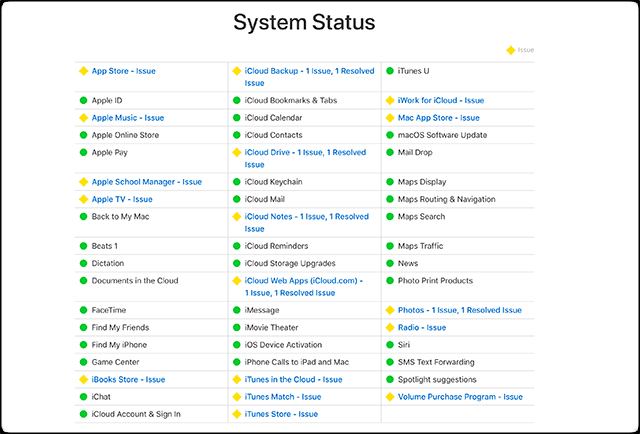
I also like to check third-party down detector sites for user reports–these are often more accurate than Apple. And they feature users from all over the world, so it’s easy to check for reports in your neighborhood!
Make sure you check for updates, we often hear reader reports that updating their iOS, using iTunes if possible, gets everything working again with no more server errors!
Fix log in or sign up problems in iOS 9 and below
- Make sure that your device is connected to the internet.
- Make sure that your iOS software is up to date.
- Try turning off and then on your Wi-Fi router.
- Try signing up or signing in to your account using the Game Center app instead of a game.
- Launch a game that supports Game Center, when it prompts you, select to log in to Game Center with an existing account (do not select the “create a new account” option). Then use your Apple ID to sign in.
- Reset your Apple ID/Game Center password. To manage your Apple ID account, visit My Apple ID (appleid.apple.com).
- If you own multiple devices (Mac, iPad, iPhone, etc); try another device to sign in to Game Center.
- Make sure that the date, time, and time zone are set correctly. Enable “Set date and time automatically” (macOS/OS X: Apple menu > System Preferences > Date & Time; iOS: Settings > General > Date & Time).
Reader Tips 
- Fred received the dreaded Domain Error (NSURLErrorDomain error-1202) and here’s what worked for him at least temporarily: Fred’s temporary fix: log out of Gamecenter entirely. Then launch the game and the Gamecenter login screen will appear. From there try to sign in. if it works, great move on. If it doesn’t, at least the prefilled login data is there and just hit Sign In again. Fred also reported that he changed connection types to see if anything worked better—for example, try Cellular Data instead of WiFi or Use WiFi hotspots or a different WiFi network.
- Adjust the DNS servers to Google’s Public DNS of 8.8.8.8 and 8.8.4.4. Then log out of Gamecenter and launch a game to force the Game Center to open the login screen rather than entering your info in Settings > Game Center
Let us know if any of those methods help you resolve the issue. Happy Gaming!

Obsessed with tech since the early arrival of A/UX on Apple, Sudz (SK) is responsible for the original editorial direction of AppleToolBox. He is based out of Los Angeles, CA.
Sudz specializes in covering all things macOS, having reviewed dozens of OS X and macOS developments over the years.
In a former life, Sudz worked helping Fortune 100 companies with their technology and business transformation aspirations.


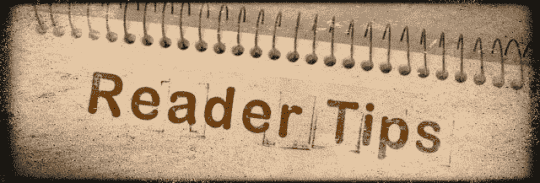



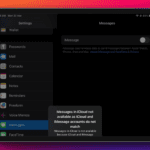





I can’t seem to get into my GAME CENTER APP
It always says unable to log in, it means The Software F…Up Game Center, whom is likely Apple. Android wouldn’t have this problem
I am have trouble with my game center because the on/off button is locked on my iphone 6s’ setting what do i do to unlock it?
Hi Josh,
Check if you have any restrictions set up in Screen Time or simply turn off Screen Time temporarily.
To check, go to Settings > Screen Time > Content & Privacy Restrictions
to turn off, go to Settings > Screen Time and scroll down to Turn off Screen Time
hi? am requesting you to guide me how can I completely disable non installed game center notifications and ads when am using Tecno w2 ? your help will be very interested to us please. have a good time.
Hello
I tried to connect with my game at Civilzation War game under nick name of Hecter in server 4 that lost connection with since 12/25/2019
I tried the help comments you have but I couldn’t connect always takes me to start a new game
Please help
Thank you
I signed out from my Game Center email and when i tried to sign again its give me new different nickname so the game i used to play start as a new user.
Not sure why suddenly I couldn’t sign in to Game Center. I have teh current iOS 12.0.1 in my IPhone 8.
Error:
“The requested operation could not be completed due to an error communicating with the server”.
I’ve tried everything but still can’t access the Game Center.
Can somebody help on this? Thanks in advance.
Hi Bobby,
There are reports of problems on apple servers this week. So it’s quite possible this problem has nothing to do with you or your device. If that’s the case, time is our only friend–the good news is that Apple usually resolves these types of problems.
In the meantime, let’s try a couple of things.
First, go to Settings > Game Center and toggle it off
Then, close all open apps by double pressing home and swiping up off the top of your screen all app previews. Do this until all you see is your Home Screen with no app preview tiles
Next, restart your phone by powering it off, waiting 1-2 minutes, and powering back on
Then, return to Settings > Game Center and toggle it on to sign in–select your Apple ID or choose Not (___)? to sign in with a different Apple ID
Hope those steps help,
Sam
well, this information is just like as the not responding and if you have any problem like this that your iPhone is not working in a good manner
Liz and SK…
Just a quick update with some real success. Not 100% but I would say a solid 4/5 until Apple does something. I read the email Liz sent to me over the weekend and the recommendations below. First of all, my problems started AFTER the 11.1 update so there is no available patch or update to address my problem. However the following is what I do and it works pretty good. Not perfect, but definitely manageable.
There are 2 separate Wifi (different ISP) networks in my environment. I have adjusted the DNS servers for each to Google’s DNS servers. I did this so I can quickly switch when I run into a problem. In addition, I entirely log out of Gamecenter and then launch the game to force the Gamecenter login screen to appear rather than try to do it in Settings > Gamecenter. First, it is definitely more reliable in getting in and is much faster in retrying with the login data already prefilled. If it fails after a couple of attempts, I close the game and switch WiFi settings with the other DNS server. Repeat above and almost always it works. I would say my success ratio is at least 4/5.
Good luck…
Hi Fred,
Thank you for sharing this info. We’ll update it in the article to assist others in the same boat! It’s awesome you’ve shared this journey of discovery with us, so we thank you for that! And so so glad you;ve found a workaround that is 80%—not ideal but at least the odds work in your favor.
Hopefully Apple gets this sorted out. So many people love Game Center!
Cheers,
Liz
I am facing the Error 1202 , cannot connect to the server, Is this a problem with my iphone ? Or this is apple’s problem
Please tell me .
I am on ios 11.1
Iphone 5s
Hi Sherif,
It’s likely a problem with Apple Servers. However, some users report success with updating to iOS11 or changing their DNS settings to Google’s Public DNS of 8.8.8.8 and 8.8.4.4.
Liz
I cant play games with game center because it says The operation couldn’t be completed. (NSURLErrorDomain error -1202.) how do i fix. someone plz help
Hi Branden,
Unfortunately, we’ve seen quite a few reader reports of this same error when trying to log into Game Center. The error is specifically a URL loading system error; usually indicating a problem with Apple Servers and not your specific device.
As mentioned to Harsh, Fred figured out a temporary fix:
Log out of Gamecenter entirely. Then launch the game and the Gamecenter login screen will appear. From there try to sign in. if it works, great move on. If it doesn’t, at least the prefilled login data is there and just hit Sign In again.
Fred also reported that he changed connection types to see if anything worked better—for xxample, try Cellular Data instead of WiFi or Use WiFi hotspots, or a different WiFi network.
One thing that might work is to try and change your DNS Settings to Google Public DNS of 8.8.8.8 or 8.8.4.4–mixed results reported–sometimes working, sometimes not.
Give these tips a try and let us know,
Liz
When I login to game center it shows “The Operation couldn’ Be completed. (NSURLErrorDomain error – 1202.)”, solve my issue, my software is ios 11.0.1, mail me the solution please…
Hi Harsh,
Unfortunately, we do not have a solution for this problem. A lot of GC users are getting this error and we are waiting on Apple Development to respond and hopefully resolve. In the meantime, reader Fred figured out a temporary fix:
Log out of Gamecenter entirely. Then launch the game and the Gamecenter login screen will appear. From there try to sign in. if it works, great move on. If it doesn’t, at least the prefilled login data is there and just hit Sign In again.
Fred also reported that he changed connection types to see if anything worked better—for Example try Cellular Data instead of WiFi or Use WiFi hotspots, or a different WiFi network.
We don’t know why this error is appearing so often—it’s usually associated with problems on Apple Servers, but so far checks of their Server Status Page Show no known issues.
If we know more, we’ll let you know.
Liz
HI Harsh,
Also had reports that updating to iOS 11.1 solved this issue for some users. If you haven’t already tried this, please give it a chance.
There are some other users who had luck with changing the DNS Settings to Google Public DNS–8.8.8.8 and 8.8.4.4.
Maybe these work for you! Hope so.
Liz
I’m facing the same problem since 30th (or 31st) October. I think the last update tweaked something and resulted in the latest gaffe. It’s frustrating to keep trying to get in and the same error ( NSURLErrordomain error -1202)
Last update unless someone has an alternate solution for me to try….which brings me to a question. Does anyone in this forum have contacts at Apple support to escalate this problem so at least they recognize there is a problem and can put resources on it?
Factory Restore iPhone 7 resulted in the same as iPads. Actually seems worse, but that could have just been at that moment and I stopped trying on the little screen.
Here is what “seems” to work best for me as a workaround. If you’re playing other games, this method might not make sense to you or work at all. But for Clash of Clans, I log out of Gamecenter entirely. Then launch the game and the Gamecenter login screen will appear. From there I try to sign in. if it works, great I move on. If it doesn’t, at least the prefilled login data is there and I can just hit Sign In again. However, when it’s down, it’s usually down for a while…I don’t know if me jumping around to different WiFi networks including tethering to my iPhone (Verizon) does the trick or just waiting it out is the solution. Either way, it seems to be more reliable.
The last odd note is I know it’s not an authentication issue, but possible MFA? Reason I say this is because I’ve mistakenly (and deliberately) entered the wrong password. It knows when the password is correct or not. When it’s not working and I enter the wrong password, it will say that. Once you enter the correct password, it moves onto the connection error. As for the MFA part, since this problem, I have not had to enter MFA data from my iPhone authorizing the iPad….
Hi Fred,
Wow, what crazy maneuvers just to get GC “sorta” working. Thanks so much for sharing. I’ve submitted this info to Apple Support, they said they had not heard of any reports of similar behavior—I said not yet! They mentioned that proving feedback via Apple’s Feedback Site is the best method to convey info to Apple’s Development team.
So we will see. But with the iPhone X just out, I imagine focus is going to be on supporting the new device for the moment. So, yeah we’ll see.
Thanks for sharing your efforts. Hopefully, this will get sorted out or someone finds something that works without all the hoops to jump through.
Cheers,
Liz
HI Fred,
I hope you see this! I’ve heard several reports from users that updating to iOS 11.1 solved their Game Center servers issues–with no more NSURLErrorDomain error -1202. If you haven’t updated, give it a try. If you have, one other report I’ve seen work for people sporadically is changing the DNS Settings to Google Public DNS of 8.8.8.8 and 8.8.4.4.
Can’t remember if you tried either of those, but wanted you to know. I’ll send this in an email as well.
Cheers,
Liz
For whatever reason, I cannot reply within the same thread…sorry to keep reposting status in a new thread.
Did the full Factory Restore within iTunes and I thought it had worked. But as I was changing accounts in Gamecenter, the problem returned. It is however failing at a lesser rate than the devices that weren’t Factory Restored.
Factory Restoring the iPhone 7 right now as I type and will give an update tomorrow…
There is definitely a problem with Gamecenter servers although they are not reporting it. I’ve read rumors that Apple is discontinuing Gamecenter altogether…I wonder if this is how they’re going to do it. There needs to be an alternate solution for gamers who switch between Gamecenter accounts.
Hi Fred,
Thanks for keeping us posted. Ugh…how frustrating!!!
Hope it works out.
Liz
I have been experiencing the same problem as Fred since 31-Oct. It’s frustrating. I’m on gmt+8. Please investigate deeper into this.
Thanks for the quick response, SK. These are non Mac devices – iPad, IPad mini, and iPhone. I tried the Reset All Settings first and I thought it was fixed. About to move onto the other devices and started running into problems again on the first device.
Will try to Factory Restore with iTunes and report back soon…
Oh man, we’re sorry the Reset All Setting didn’t work! Keep us posted on results with the factory reset–always a pain (and scary too) to do that.
Liz
Have been getting the message (NSURLErrorDomain error -1202) intermittently for the past 48 hours. Mostly down than up. Resetting network settings and restarting routers do not seem to help. On top of that, tried on multiple IOS devices (all current), different internet service providers including Verizon (iPhone) with same results.
Checked Apple Services status and Gamecenter is green. Apparently this is too new or it is somehow only affecting me, despite different devices, networks, etc.
Any help would be appreciated.
HI Fred,
Sorry you’re having troubles with Game Center. Is this error showing up on an iDevice or on a Mac? For iDevices, the only solution that folks found to work was a factory reset of their iDevices. If you want to go this route, we recommend using iTunes and performing these 3 steps: 1. Backup your device with iTunes 2. Reset phone to factory settings using iTunes Restore Option to Factory Settings 3. Reconnect to your Your iTunes backup
If you don’t want to go that route, a possible option is to Reset All Settings. With Reset All, only your system settings reset. You do not lose any files, documents, data, or apps. With that said, it won’t hurt to make an iTunes or iCloud backup BEFORE you Reset All. To do this reset, go to Settings > General > Reset > Reset All.
Hopefully, one of these two work for you. Keep us posted,
SK
I forgot my Game Center account please tell me my email and password my name on Game Center is H2oXman
Hi Evan,
Unfortunately, we cannot provide that information. You Game Center account should be your Apple ID. If you don’t know this information, please log into Apple’s I forgot website to recover your Apple ID.
Good luck,
Liz
My son uses my appleid on his phone but for game center he was able to make his own username. Now he gets a notification that he needs to sign into gamecenter. When he tries it will no longer accept his username. It says he needs an Apple ID, but my ID does not have his games. How can we get his games back???
Any suggestions for logging in on a kindle?
Hello Leon here.
Ive played underworld empire for i think 4 years now. After my Phone broke i bought a new i phone but now i lost my game center logins …. it was always on auto login …. my user name was Leon and i think i know my password but it says my e-mailadress is wrong …… i have several games that are pretty worthfull to me but i cant get on anymore. Please help
I cant turn on contact in game center.i cant make friends in my contact.my phone is apple 4s.help me.i want to make friends in game center.
Hi ,
my iphone cant login to game center , can you teach me how ?
the message come out is unable to connect to server (couldn’t communicate with helper application
Thank you
So I made a game center account with no apple ID. It was just my game center username and then the password. now Game center thinks that isnt an apple ID even though thats all I had before and now i cant log into game center. Please help
HI Hayden,
What version of iOS are you running? Did you ever have any Apple ID or never signed up?
SK
I have a problem that i am worried about witt my clash of clan i orignally started playing the game on my new phone i was not able to play
Hi Randy,
Make sure you are signed into Game Center on your old and new phones. Be are that starting in iOS 10, there is no Game Center app. You now sign in via Settings > Game Center. Take a look at this article on iOS 10’s Game Center outlining the new process. Best of luck!
Be Well,
Liz
When I try to play NBA 2K17 and log in with my Game Center it just spins and spins and then posts an ! And won’t let me log in.
Kane, If you are on iOS 10, Try to log out and then log back in using Settings > Game Center > tap on Apple ID and Sign out.
Its not working i try already this but still i cannot make a new game center i.d
Still not able to log in after the latest update
I’m trying to play Free Cell Free but it tells me I’m not logged into the Game Center when I am. All my games now show me as “Anonymous”. This all happened after updating to IOS 9.3.
Help me
I want to download games