If you’re anything like us, you probably have your iPhone on your person for much of the day. But sometimes, you might risk losing it – and if that happens, it can significantly impact how you do things until you receive a replacement.
Related Reading:
- How to Use the Shared With You Function in iOS 16
- How to Share Your Location Via Satellite Using Find My
- How to Set Up and Use Apple’s Family Sharing on Your iPhone, iPad, and Mac
- iPhone: How to Use Tap to Share
- How to Disable Family Sharing on iPhone
When you use your iPhone, you can add contacts that can help you if something goes wrong with your device. And in this article, you’ll learn how to do that.
Contents
What’s the Point in Adding a Recovery Contact?
Adding a recovery contact to your iPhone is handy if you want to add an extra layer of security when you forget important login information. You can use the feature to call the person – or people – you’ve added in the case of something going wrong.
Once you’ve added a recovery contact, you will be able to sign back into your account if you find yourself locked out. If you choose not to call them, the individual can also help you sign in again when you meet them in person.
How to Add Recovery Contacts on iPhone
Okay, so you now know a little more about why having recovery contacts on your iPhone is useful. Let’s look at how you can add them to your device.
- Open the Settings app on your iPhone.
- On the main page of the Settings app, click on your name.
- Go to Password & Security > Account Recovery.
- Select Add Recovery Contact. On the next screen, you will see another button with the same title; select this as well.
- Verify your identity; on many devices, this will be via Face ID. Then, on the next screen, type in the contact you’d like to add as your designated contact.
- Hit the Add button in the top right. After that, you can send a message to the other person to let them know. They will need to accept before you can have them as your account recovery contact.
Once the recipient has accepted your request, you will see their address appear under the Recovery Assistance tab – without the Request Sent option showing anymore.
Add Recovery Contacts to Your iPhone In Case Something Goes Wrong
Adding a recovery contact to your iPhone is a straightforward process. And if something happens, you might well thank yourself for taking a few minutes to set this feature up. The only things to keep in mind when setting up a recovery contact are that the other person needs to be 13 years old and they need to own an iPhone or another Apple product.
Now that you’ve read this guide, why not make sure you’ve got a backup option for logging in if you forget your details?

Danny has been a professional writer since graduating from university in 2016, but he’s been writing online for over a decade. He has been intrigued by Apple products ever since getting an iPod Shuffle in 2008 and particularly enjoys writing about iPhones and iPads. Danny prides himself on making complex topics easy to understand. In his spare time, he’s a keen photographer.



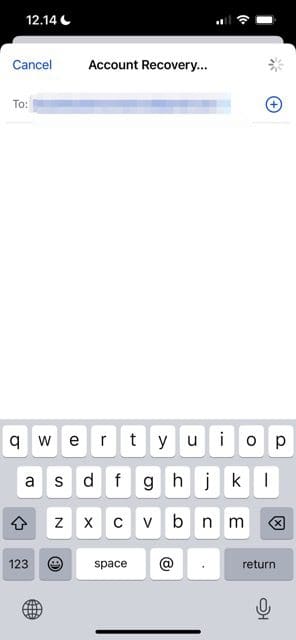
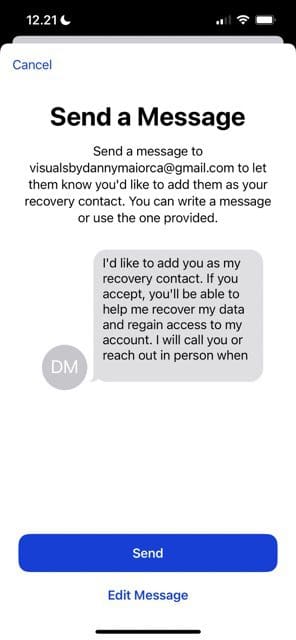









Write a Comment