Apple continues to try out new features, and with new releases of beta software it takes no-time before the users find hidden features. This includes those toggles and settings that are usually buried deep in the likes of the Siri Accessibility settings and more.
Related Reading
- Everything we know about iOS 14: features, rumors, release date
- Siri not announcing your messages on your AirPods or Beats? How to fix
- The complete guide to Siri privacy
- “Hey Siri” not working on your AirPods Pro or 2? Here’s how to fix it!
- 12 Awesomely Useful Siri Shortcuts for your iPhone
Specifically, this is one of the newest features in iOS 13.4 that was not initially discovered until some sleuthing brought it to our attention.
The new feature specifically makes it possible to enable “Always Listen for ‘Hey Siri’” even when your iPhone is face down or covered.
What’s new in iOS 13.4?
As we mentioned, there is a slew of new features that provide an immediate impact on iOS 13.4 and iPadOS owners. Here’s a quick breakdown of these new features that have made their way to developers this week:
- CarKey API introduction
- iCloud Folder Sharing
- New buttons added to Mail toolbar
- New “Now Playing” tile added to CarPlay
- Remapping of hardware keys on iPadOS
- Nine new Memoji sticker types
- In-app purchases supported in watchOS 6.2
- New Shazam action in Shortcuts
- iOS and Mac combined in a single purchase
- Keyboard shortcuts in Photos on iPadOS

One of the biggest additions is the new integration for the previously-unmentioned “CarKey” API. This points to being able to lock, unlock, and start your “compatible” car with little more than your iPhone or Apple Watch. All you will need is an NFC-compatible iPhone or Watch which is found in all of the new devices released in 2019.
How to enable “Always Listen for Hey Siri” on your iPhone
If you’re someone that simply lays your phone down, without regard to the orientation, it can be annoying to try and invoke Siri only to not get a response. With the iOS 13.4, this is no longer an issue, as you can make sure that Siri is listening for you all the time.
Here’s how you can enable/disable this feature on your iPhone:
- Open the Settings app on your iPhone.
- Scroll down and select Accessibility.
- Scroll down and tap on Siri.
- Toggle “Always Listen for ‘Hey Siri'” to the on position.
Once complete, there is nothing else that you need to do, as you can just exit the Settings app and try it out. Go ahead, place your iPhone face down and try to invoke Siri. You should no longer have any issues and can use Siri regardless of what way your phone is facing.
Conclusion
We are sure more and more features will be added to iOS and iPadOS, as we get closer and closer to iOS 14. Here’s to hoping that Apple is gearing up to WOW everyone at WWDC 2020 which will likely take place in the first or second week of June.
Have you found a new feature in the iOS/iPadOS 13.4 Developer Beta that you haven’t found elsewhere? What about a bug or issue that continues to wreak havoc on your interactions? Let us know in the comments below and we’ll be happy to help!
Andrew Myrick is a freelance writer based on the East Coast of the US. He enjoys everything to do with technology, including tablets, smartphones, and everything in between. Perhaps his favorite past-time is having a never-ending supply of different keyboards and gaming handhelds that end up collecting more dust than the consoles that are being emulated.


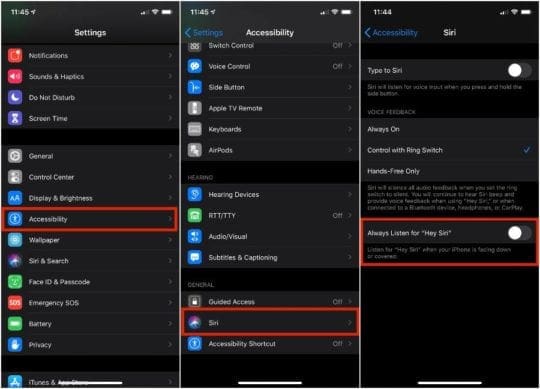









Andrew,
You rock dude!! Thank you so much for your help! I’ve been so annoyed at Siri and Apple since the update.
Cat