Today, we’re going to delve into a feature that can revolutionize the way you interact with your Mac: Dictation. This feature allows you to input text using your voice, making it a powerful tool for those who prefer speaking to typing. In this blog post, we’ll guide you through the process of setting up and using Dictation on your Mac.
Related Reading
- The Best Mac Tips for New Users in 2023
- How to Add and Remove Internet Accounts on Mac
- How to Use Stage Manager on Mac with macOS Ventura
- How to Customize Your Battery Settings on Mac for Better Performance
- What Macs Are Compatible With macOS Sonoma
What is Dictation?
Before we dive into the how-to, let’s briefly discuss what Dictation is. Dictation is a feature on Mac that converts your spoken words into text. It’s a convenient way to write a document, send an email, create a note, and more, without having to type.
How to Turn Dictation On or Off
- Click on the Apple menu at the top-left corner of your screen and select System Settings.
- In the System Settings app, click on Keyboard.
- In the Keyboard preferences pane, click on the Dictation tab.
- Scroll down until you see the Dictation section.
- Click the toggle next to the microphone.
- If you want to dictate in a language other than English, click on the ‘Language’ dropdown menu and select your preferred language.
- If you want to be able to start Dictation using a keyboard shortcut, click on the ‘Shortcut’ dropdown menu and select your preferred shortcut.
- You’ll see a line that says On or Off next to Dictation. Select the one you want.
You might get a prompt asking if you want to improve Siri and dictation. Clicking Share Audio Recording stores recordings of you interacting with Siri and Dictation to review for improvement. Otherwise, you can click Not Now.
Tips for Using Dictation
While using Dictation is straightforward, here are a few tips to help you get the most out of this feature:
- Speak Punctuation: If you want to include punctuation in your text, just say it. For example, if you want to dictate the sentence “Hello, how are you?” you would say “Hello comma how are you question mark”.
- Use Dictation Commands: Dictation supports a variety of commands that you can use to format and edit your text. For example, you can say “new paragraph” to start a new paragraph, or “select the next three words” to select the next three words.
- Check Your Text: While Dictation is fairly accurate, it’s not perfect. Always check your text for errors after dictating.
Conclusion
Dictation is a powerful tool that can make interacting with your Mac faster and more convenient. By understanding how to set up and use Dictation, you can take full advantage of this feature and enhance your Mac experience.
Remember, Dictation is designed to be a helpful tool, not a replacement for typing. It’s best used in situations where speaking is more convenient or efficient than typing.



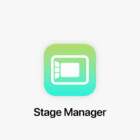

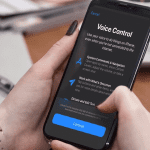




Write a Comment