There are a lot of great things about a new iOS or iPadOS update, but one frustrating aspect is the number of bugs that usually plague devices. In iOS 13 and iPadOS, we see more bug reports and issues with this release, then almost any other major one in recent memory. The most recent of which is causing issues for those who use Night Shift Scheduling.
Related Reading
- Is there a Dark Mode for iPhone? Enable Dark Mode in iOS 13 and iPadOS AND yes, iOS 10-12!
- Try using Night Shift mode on iPhone, iPad, and Mac for better sleep
- Dark Mode isn’t for everyone, disable it for iOS 13, iPadOS, or macOS
- 11 hidden and secret features on iPhone 11 and iPhone 11 Pro
It seems that Night Shift Scheduling is broken for some, with no apparent rhyme or reason. Luckily, the internet sleuths have come to the rescue.
What is Night Shift?
Back in the old days of iOS 9, that’s when Apple started focusing more on the wellbeing of its users. iOS 9.3 introduced Night Shift Mode, which reduced the blue light emitted by your iPhone and iPad display when in use.
A common theme nowadays is that the blue light that comes from your various devices actually works to keep you awake. This can cause restless nights along with potential damage to your eyesight if you stare at screens for too long.
With Night Shift, your screen will show a yellowish tint to help reduce those harmful blue lights coming from that gorgeous display. In fact, Night Shift has made its way to not only the iPhone but also the iPad and Mac over the years in an effort to help.
How to fix Night Shift scheduling not working
One key feature of Night Shift was the ability to set a specific schedule for when it would be enabled. This gives you better control over when to dim the lights, but there is also a simple “Sunset to Sunrise” option available, provided that you have Location Services enabled.
Despite being released years ago, Night Shift users have run into some issues as of late, with the release of the iOS 13.3 beta. More and more users are beginning to report that Night Shift scheduling is no longer working.
Here’s what you need to do to get Night Shift working again:
- Open the Settings app on your iPhone
- Scroll down and select Privacy
- Tap on Location Services
- Scroll down and tap System Services
- Toggle System Customization to the On position
For some users, it seems that iOS and iPadOS disable this feature while updating. And that is causing the issues with Night Shift. Once you enable it again, Night Shift scheduling should work as normal and as you are used to, even with these new and updated devices.
Conclusion
Night Shift is a great way to save your eyes from staring at the blue screens for far too long. With this scheduling ability, you don’t even have to worry about manually setting it yourself.
If you continue to have issues with Night Shift Scheduling, let us know in the comments below. In the meantime, let us know what you think about iOS 13 and if you are excited about all of the new features.
Andrew Myrick is a freelance writer based on the East Coast of the US. He enjoys everything to do with technology, including tablets, smartphones, and everything in between. Perhaps his favorite past-time is having a never-ending supply of different keyboards and gaming handhelds that end up collecting more dust than the consoles that are being emulated.




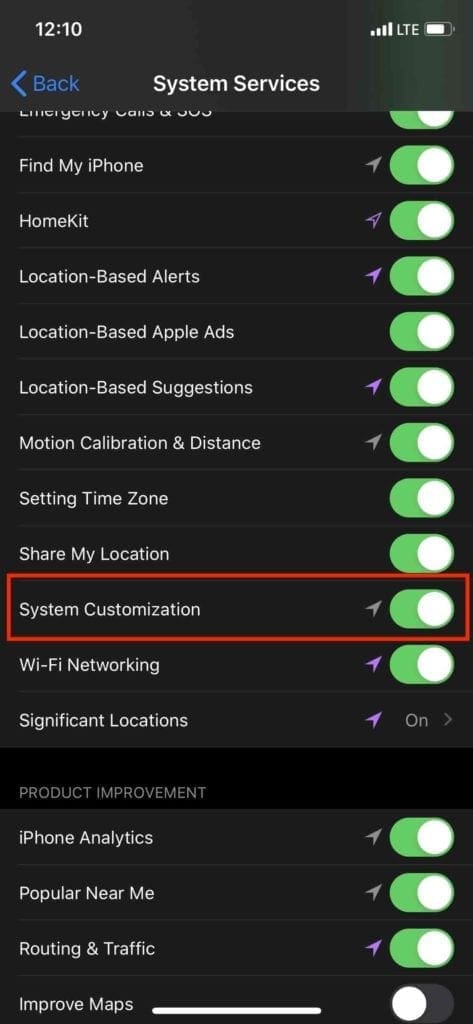









Stopped working correctly after I traveled three time zones – it thinks I’m still in NYC.
Night shift works and the sunrise to sunset option is there, but seems not to be working properly — that is, it turns back to blue light well before sunrise and to yellow light well before sunset. My time zone is set properly so I’m not sure why it is doing this. It works on my phone.
Despite your assistance I’m still finding Night Shift does not work on my brand new iPad 3. It does on my iPhone Xs.
It’s do so bright.
I just updated to the most recent IOS and still can’t get night shift to work.
Hi Janell,
What model are you using? Look at Settings > General > About
Hi! I tried turning the system customization off and on but i still can’t see the sunset to sunrise night shift option. I do have the newest update (13.4) and I can only schedule the night shift. Any ideas?
My system customization was on so this didn’t fix it for me. I still can’t get night shift to work without choosing manual every day.
Hi Serena,
First, toggle System Customization off, restart, and then toggle it back on. See if that does the trick.
If that didn’t work, check that you toggled on Setting Time Zone in Settings > Privacy > Location Services > System Services.
Also, review if you have any accessibility settings toggled on for your display (Settings > Display & Text Size.) If you see any toggled on, temporarily toggle them off and run a test to see if Night Shift works.
Some accessibility features like Smart invert, Invert Colors, Grayscale, Increase Contrast, and other display options can prevent Night Shift from working correctly.
Hi, followed all these instructions until I got to System Services to find I don’t have an option of System Customization! I’m on an iPhone 6 running iOS 12.4.5. Please help if you can 🙂 Thank you!
Hi Anna,
If you don’t see System Customization, it may not be available for your iOS version–the article is for iOS 13+.
Instead, let’s see if we can fix it another way.
Go to Settings > Display & Brightness > Night Shift. If you set a schedule, toggle it off. Also, toggle off Manually Enable Until Tomorrow (if available).
Then, go to Settings > Privacy > and make sure Location Services is enabled. Once enabled, tap System Services and toggle on Setting Time Zone. If it’s already toggled on, toggle off, wait a few seconds, and toggle back on.
Finally, restart your device and go back to Settings > Display & Brightness > Night Shift and run a test to see if it now works.
Liz
Hi, I checked those settings and they were perfect, ie my ipad unfortunately didn’t have the settings error you outlined.
I’ve manually switched my ipad to Light Mode this morning and I’ve left the settings to automatic. Now I need to wait and see tonight and tomorrow morning, to confirm if my manual reset has fixed this bug or not.
Thanks for suggestion but it would seem that it’s not the ONLY cause for this recent ipad OS 13 Night Shift bug. Hopefully, Apple releases a patch soon.