One minute, you’re browsing the web and minding your own business. The next minute, Safari is sending you an error message saying that one of your webpages is using up “significant energy.”
What does this error message mean — and does it spell trouble for your Mac? Here’s what you need to know about “significant energy” or “significant memory” alerts in Safari on macOS.
Related reading:
- Safari can’t establish a secure connection: Check these tips
- Translate a website in Safari on iPhone with Microsoft Translator
- Safari not working? How to troubleshoot your problems
- Safari Problems After macOS Upgrade, How To Fix
- How to Remove a Website From Safari’s ‘Never Save’ Password Setting
Contents
What does using Significant energy mean in Safari?
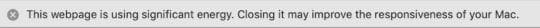
First off, we have to define what we mean by this error message. There are actually two different messages that users report getting at different times.
‘Significant Energy’
Getting an alert that says a certain webpage is using up significant energy sounds pretty concerning, but the cause of the error message is actually pretty simple.
Safari will generally show you this message when you have a website that’s using up quite a bit of system resources. (Generally, it’ll just be one open tab that’s pulling the most resources.)
“Energy,” in this case, basically means battery life. That means the webpage in question won’t “mess up” your computer, but it may use up quite a bit more battery life than a normal operating webpage. If you are not sure, you can check the battery cycles on your Mac by following Apple’s directions.
Because of that, this is more of a concern if you aren’t working with your Mac device on battery. If your Mac is plugged in, there’s less reason to worry.
You can also view which apps are using up a lot of battery life by clicking the battery life indicator in the top menu bar.
‘Significant Memory’
A slightly less common alert has to do with memory. Safari may say that a webpage is using up significant memory. Basically, like with the energy alert, it’s just letting you know that one of your tabs is using up quite a bit of your system’s RAM.
Although it’s worth noting, RAM usage on your Mac probably doesn’t work the way you expect it to. Contrary to popular belief, you don’t really want idle RAM because it isn’t doing anything for you. Your browser uses that RAM, which would otherwise be useless, to speed up and optimize your browsing experience.
You can also check out whether or not Safari is using a significant chunk of your RAM, as well as some of its own resource statistics, by opening and using Activity Monitor.
Of course, there’s always the chance that your browsers s using too much RAM and it’s actually slowing down your system. In these cases, we recommend taking some of the actions in the tips section below.
What causes this?
It isn’t exactly clear why some webpages will cause Safari to send you a “significant energy/memory” alert, but we have a few theories.
Webpages that have video content are usually big offenders when it comes to resources. Websites that have large and active comment sections can also use up system resources pretty quickly.
On the other hand, getting this error message isn’t automatically a bad thing — it just means that Safari is being a watchdog for the sites that you visit.
It does not necessarily mean that your Mac is slowing down or using up significant battery life. (Although, of course, it’s possible to get sluggish performance and poor battery life in conjunction with this message.)
Tips
If you don’t get an alert within Safari stating that a webpage is using up a lot of energy, then there isn’t a way to track down the specific tab that’s at fault.
Despite that, you can run these troubleshooting tips to try and address the problem.
Force quit Safari
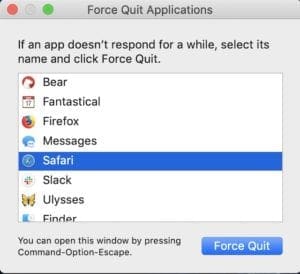
The first thing you can try and do is simply force quit Safari and relaunch it. Occasionally, it’ll just be a buggy website that’s drawing resources and a force restart could allow the site to reload and behave normally.
- Click the Apple logo menu in the upper-left corner.
- Select Force Quit from the dropdown menu.
- Click on Safari.
- Click the Force Quit button.
Once you’ve exited out of Safari, try relaunching it to see if the problem has been solved.
On a related note, it may also be worth restarting your Mac to see if it mitigates the issue.
Use a content blocker
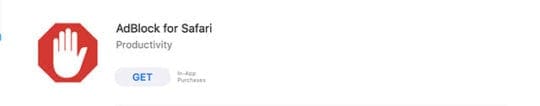
Most websites today have a ton of extra gunk — from clandestine trackers to resource-intensive advertisements.
Safari does a good job at blocking some of these additional website components on its own. But if you need a bit more firepower in the content blocking sphere, we recommend going with a good content blocker like uBlock Origin.
Try adding uBlock origin to Safari and perusing your favorite sites. See if it makes a difference. If it does, then those trackers and ads were probably to blame.
Update macOS

Sometimes, these alerts can be caused by buggy Safari behavior or a simple lack of optimization for certain websites.
In these cases, the best fix by far is to update Safari. We recommend downloading and installing the newest macOS update available whenever possible.
These don’t just contain Safari improvements and bug fixes, but they also pack critically important security updates that can protect your data.
Additional tips
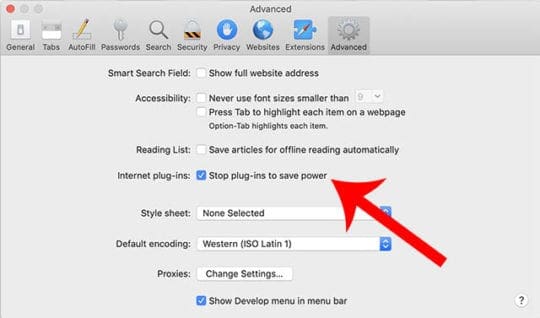
We’ve included these additional Safari troubleshooting tips in case the previous steps didn’t work.
To be clear, these mostly focus on speeding up Safari if it is running sluggishly. They won’t necessarily do away with a “significant energy/memory” error message. But still, they’re worth a shot.
- Check your extensions. Go to Safari —> Preferences —> Extensions. Deactivate all extensions, and then reactivate them one at a time to see if a particular extension is causing the problem.
- Check your Plug-Ins. You can try going to Safari —> Preferences —> Advanced. From there, uncheck “Internet plug-ins.” Test to see if that alleviates any error messages.
- Clean your cache. Enable the Develop menu by going to Safari —> Preferences —> Advanced and selecting Show Develop menu. Then, click on the Develop menu bar and select Empty Caches.
Stop worrying
Suggesting that you don’t worry about this alert may sound counter-intuitive, but let’s explain. Safari, by sending you this error message, is just looking for you and is attempting to warn you of a website that’s drawing on system resources.
But some things are outside of your control. If you get this error message and you don’t notice a significant reduction in performance or battery life, then it may be best to just ignore it. We hope that Apple addresses this warning message in future versions of Safari and macOS. If you are seeing a general sluggishness or constant crashing of Safari after your macOS upgrade, you should definitely look at this article.
We hope you found some of these tips helpful. Please let us know in the comments below if you have any questions.

Mike is a freelance journalist from San Diego, California.
While he primarily covers Apple and consumer technology, he has past experience writing about public safety, local government, and education for a variety of publications.
He’s worn quite a few hats in the journalism field, including writer, editor, and news designer.








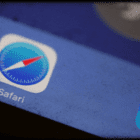
I get that message all the time…about 3x per hour.. consider this: I deleted all history, web data, cookies, have no extensions, am plugged into the power, OFF Line… reading, …. not browsing at all.
I find it intrusive and oppressive on apple’s part that their pretense is that they care about my use of energy or memory… I have the computer to use and don’t really care about how much energy I need to read what I want to read… they want me to close the page I am on …. now, what exactly are they going to do with the energy or memory saved if I stop using the computer for their sake? Why do they care? I think it is a control issue… harassment or just because they are out of touch with “why we have the computer in the first place”.
Personally, I wish they would leave me alone and stop infiltrating my system with garbage…. their updates have ruined my homepages, desktop screens, deleted my contacts, eliminated my 450 songs that they did not loan me through their store, cleaned out my passwords and revises my formats on documents as well as eliminating dozens of notes… I shut off iCloud and apple and do not sign in or accept updates…. I’m running 10,15,7 catalina which I am sorry I updated to. Safari is 15.4… I am searching for a phone and computer that is without the continuous “in my face” updates and changes or security sign ins…the only people apple or google or iCloud keep from getting into my system is me… Maybe you can recommend a computer system that does not have the manufacturer continually dumping on the system or deleting my data at THEIR discretion. I’ve done all you recommended regarding this specific error alert message but it is still an annoyance, even off line. If all the electricity Apple used was shut off, I personally wouldn’t care at all. I’ve had regrets since I bought their systems years ago. And, no, I don’t like google either…another long story… thanks for listening…thanks for a recommendation for what I asked…
Well said!! If I was a lawyer, I’d have sued Apple for all the energy they waste intruding into our lives and changing, dumping onto, deleting and overriding my work …. When google & apple each, at different times, cleared out all my passwords in that “secure safe” on the computer, I knew there was no rest for any user of their systems. Catalina was a horrible system to put on the Mac….deleted, reformatted, even changed the home screen. We are slaves indeed to the opressive control of the overseers of our lives…. ever notice that we are the only ones that have to prove who we are to see our work on our systems? Google and Apple can take anything they want and shut us down at their discretion… just getting rid of gmail cost me all my passwords, contacts and all the archived mail from other email accounts. Talking to Apple on the phone for a couple of hours, about their eliminating my passwords, elicited no sympathy and did not help…stopping iCloud also seems to eliminate our property….at least we know that we paid good money for the computers and all we put on them…certainly didn’t steal from the elitists….
Just to add my experience to the pot. I only ever get the “…significant energy…” warning when using YouTube in Safari. Using another browser it doesn’t happen. Only about one in five times that the message appears is performance actually sluggish, the cursor and scrolling movements become jerky, and I sometimes notice a heat build-up under the case (always used on hard surfaces), yet I’ve not been watching anything *outwardly* different.
What I don’t know is whether the adblocker software is disguising heavy energy pull ads embedded in what I’m viewing, that I don’t actually ever see. I don’t know how all that works, so am spitballing here really.
The other four times out of five there is absolutely nothing noticeable wrong at all. I’ll just hit the cross and it disappears.
Activity Monitor shows nothing untoward in terms of energy being drawn – numbers in that column vary between 2.something and 3.something (% ?) so hardly astronomical. I’ve viewed various videos of different types in YT whilst also looking at Activity Monitor at the same time to see what might change. Nothing does materially, might bounce up to 7.something when I change videos but that’s about it.
I’ve tried all the suggested fixes. Nothing stops it happening. Generally when viewing YT, I’ll only have that one tab open. I use ad blocker and security software (well recognised) and do very regular clears of history, caches, cookies, unwanted stuff, etc. I even pay for YT Premium so as to play fair with them with regards to ad revenue.
I always install software updates the same/next day after release. (2019) macbookpro 12.5 Monterey/15.6 Safari. I practically never use it on battery, 99% on mains. I am running it at well under half it’s potential capacity.
Is irritating when something won’t stop happening when there’s no good reason for it TO happen in the first place. Apple “are protecting me…” ?! Somewhat ironic. :/ unless they are saying that what information appears on Activity Monitor is a load of rubbish that can’t be trusted?
What a laugh…content blockers? Many websites recognize your content blocker and make you disable it to use the website. I’ve not found one blocker that works regardless of the cost.
Safari is warning me and if I use a different browser, then it doesn’t warn me. That doesn’t mean the problem rests with Safari. We need blockers that don’t set off blocker warnings. There is no point to them if you can’t surf where you wish.
Apple’s own site uses Humongous amount of energy with their mega size images and yet they block other sites for using bigger images. This is so stupid of Apple.
I do not care what causes the message i want to stop it. I seldom use my mac unplugged. I seldom have more than 1 web page open at a time. Just want to stop receiving the message. Have tried all the fixes, they only treat the symptoms. Would like to delete the software producing the message and the message.
While streaming movies on Disney Plus and others with my new MacBook pro, I get a warning that says “this page is using significant memory and should be closed to improve performance. After a few minutes Safari reloads the page and restarts the movie. It does this about every 5 minutes which makes streaming movies impossible. I tried some of the suggestions listed above. They don’t work. I solved the problem by using Chrome as my browser. Safari is junk. Apple apparently does not know how to create a browser that actually works. My wife who has a new iMac does not use Safari either for the same reason. She uses Firefox and has no problems. Ditch Safari and save yourself a lot of trouble.
Thank you!!
My new MacBook Pro does not just give me the warning “this page is using significant memory” while streaming movies, it actually stops the movie and reloads the page. It does this about every 5 minutes which makes streaming movies just about impossible. I emptied the cache and that did not help at all. I also I will try some of the other suggestions above.
If those suggestions don’t help, I will need some help from you or a new computer which actually works.
I get this message consistently when visiting AOL for email. A continuously open AOL window(s) eventually results in freezing up of my ability to type text into an email after that ability has already slowed down to a crawl, and then it results in windows that can’t even be CLOSED because my iMac can’t respond to the mouse clicking the red window closure button. At that point either a force quit of Safari or a full reboot of the computer itself is necessary to clear out the problem.
I had this problem and drove me nuts. Happened with FB Yahoo and others, tried everything except:
Looked at my iphone DNS settings on the wifi and compared them to the mac and they were different. I entered the same DNS that was on my phone to the macbook air.
Fixed
The problem is with Safari itself (it’s crap). Change browsers (Chrome) and the problem will be gone like magic.
I get this message only when on the chess.com website. An annoying message would be ok, but safari actually resets on me. Very annoying in the middle of a chess game or exercise to have it interrupted midstream. Would be good if apple had a feature to allow a specific site to use all the power it wants.
Looks like useful into. I will try some of these fixes if it seems to be a problem. I wasn’t noticing a problem, just looking for a definition of what that warning message means.
Facebook and forge of empires is what causes safari to give me the memory message also. I am running 16 Gigs of Ram on my Super MBP and still getting the excessive memory use on this website. That just doesn’t sound right.
Thank you for the article. Currently only one website causes the error related to significant memory usage, and it is Facebook. Do you have any suggestions on how to fix this? It does affect the browsing experience by slowing down scrolling as well as typing comments. It has even affected the loading of content. Thank you again and would appreciate some advice on this.
Ublock origin is not available in my region message (USA)… :(. Any alternatives?
Ironically I got the message from this page being open
Using 1.76 Gig of RAM LOL
You suggested to “Check your extensions” but you did not really say how. When I went to extensions all it did was show other extensions I could add, not ones I currently have. I get the message that significant memory is being used on 2 sites I go to often.
How do you turn off those notifications that it’s using to much energy.
Thanks for this explanation.
I was getting this when I was starting to create a website with wix a website creator application.
I was a bit worried that I might be wearing down my MAC quality of life when I saw the message but it seems to just use up more battery life than normal……as long as it doesn’t wear out the battery!?
I am presuming it is still ok to work away for hours on this site (website creating is tough and slow when one is not an expert on it). My Mac is getting on in years so don’t want to stress it out too much;)! Thanks