Apple Books is a useful way to consume digital books and their audio versions, and downloading them allows you to build your knowledge while away from the internet. But sometimes, you may encounter situations where Apple Books is not downloading your favorite titles. This is an issue that has caused annoyance to users throughout multiple versions of iOS and iPadOS, and the reasons why it occurs can be quite varied.
Today, we’ll look at some simple tips that you can follow to quickly resolve some of the more common issues associated with Apple Books not downloading.
Contents
- Before You Continue Reading: Start by Checking Apple’s Servers
- Can’t Access the Apple Books Store
- Still Having Problems With Apple Books Not Downloading?
- Books Not Downloading Problems
- Other Things You Can Try
- Getting a Refund for Download Problems or Faulty Books
- What Can I Do if Apple Books Is Not Showing Up?
- Reader Tips
- To Summarize…
Before You Continue Reading: Start by Checking Apple’s Servers
While you may have problems with Apple Books not downloading because of alternative problems, Apple’s servers will also play a role. If the server for Apple Books is down, you probably won’t be able to download new titles.
Simply go to the System Status page on Apple’s website and look for Apple Books. If the circle is green, it means that the server is available and you shouldn’t experience problems. But if it isn’t, you may encounter issues.
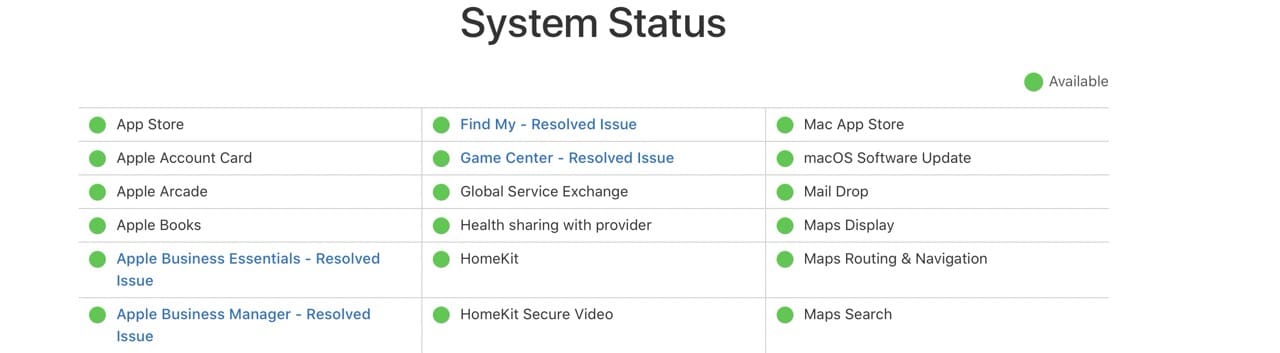
Unfortunately, there isn’t much you can do if the Apple Books server isn’t working other than wait. But if you noticed that the server button is green, please continue reading and we’ll try to fix your problem via other solutions.
Can’t Access the Apple Books Store
Many Readers find themselves in a position where they cannot access the Apple Books or iBooks Store using their iOS devices. This problem usually happens after an iOS upgrade.
First, check to see if you’ve disabled the store via Content & Privacy Restrictions:
- Open Settings and go to Screen Time > Content & Privacy Restrictions.

- Select Allowed Apps.

- Toggle Book Store on to ensure that you can still download content from the Apple Books store.

If you need further assistance, this guide might have some solutions that’ll help you out:
Check Your Auto-Lock Settings Too!
You should also check that your Auto-Lock settings are set appropriately. You can choose from 2-15 minutes without activity before your iPad locks, but you also have an option to keep your screen on until you manually lock it.
Regardless of your preference, follow these steps to change your current settings.
- Go to Settings > Display & Brightness > Auto-Lock. Alternatively, type “Auto-Lock” into the search bar.
- Pick from the list of options in Auto-Lock to fit whichever one you’re happiest with.

Still Having Problems With Apple Books Not Downloading?
If your restrictions settings are fine and you are still having the issue, follow the steps below.
Close the Apple Books App
Start by closing and reopening the Apple Books app. Sometimes, that simple switch is all you need to solve the issue.
- If your iPhone or iPad has a Home Button: Double-tap the home button until your open apps appear. Then, swipe up on Books.
- If your iPhone or iPad uses Touch ID instead: Swipe up slowly from the bottom of your screen. When you see your open apps, close Books by swiping up again.
Reset Your Device
-
- On an iPhone 6S or below, plus all older model iPads & iPod Touches: Press Home and Power at the same time until you see the Apple logo.
- For iPhone 7 or iPhone 7 Plus: Press and hold both the Side and Volume Down buttons for at least 10 seconds, until you see the Apple logo.
- For iPhones with Face ID, along with the iPhone 8 and iPhone 8 Plus: Press and quickly release the Volume Up button. Then, press and quickly release the Volume Down button. Finally, press and hold the Side button until you see the Apple logo.
Sign Out of Media & Purchases (and Then Back In Again)
If you’re still encountering problems with the Apple Books app not downloading your titles, try signing out of your Apple ID and back in again.
- Open the Settings app and click on your Apple ID/profile.
- Go to Media & Purchases and tap on this tab.
- Select Sign Out when the menu appears.

Books Not Downloading Problems
When it comes to downloading, most readers have complained about two common issues. The first is that once you purchase the title from the Apple Books store and it completes downloading, you find yourself with a wrong book.
The second issue that is more common is that your Books downloads correctly but either the pages are missing, or it contains partially blank pages.
To solve these issues, please try the following steps and check if it resolves your problems.
Other Things You Can Try
Sign In With the Same Apple ID Across All Devices
If the status depicted is green for Books store, the next step is to check your Apple ID that you are using to access the store for downloading your Appel Books titles.
Many people use multiple Apple IDs, and using the wrong one can lead to undesirable results. For example, you buy a book on your iPhone using one ID, but you are trying to read or access the book using another ID on your iPad.
Go to Settings > Apple ID > Media & Purchases. Then, select View Account and verify your identity with Touch ID or Face ID.
In Account Settings, you’ll see the Apple ID that you’re currently signed in with. If this is wrong, sign out and in with the correct one. Restart your device(s) after that and all should work as normal.
Turn On Automatic Downloads in Apple Books
If you use Apple Books across multiple devices and have noticed that your books won’t download, you might have automatic downloads turned off. Fortunately, fixing this is very simple.
- Go to Settings > Books.
- Under Automatic Downloads, Toggle Purchases from Other Devices on.

- Restart your devices and open the Apple Books app to ensure that your desired changes have taken effect.
Re-Download Your Books
If you are still having issues with the downloaded titles, be it blank pages or wrong book, delete and re-download the books that you want to access. This should solve problems with both fully downloaded and partially downloaded books.
To delete a book in Apple Books:
- Go to Library > All in the left-hand toolbar.
- Tap the three dots icon and hit Remove.

- Select Remove Download.

You can then re-download your book by following these instructions.
- Go to Read Now.
- Select your profile icon in the top right-hand corner.

- Under My Purchases, select Books.

- Tap All Books.

- Choose the cloud and arrow icon to re-download your title.

Check Your Internet Connection
Apple Books needs an internet connection — whether that’s cellular or Wi-Fi — to download your titles. If you’re unable to access your books, it could be due to your internet connection not working properly. This could potentially be the reason why books that you have downloaded in the past are now not downloading.
Here are a few things you can try:
- Forget a Wi-Fi network on your device by going to Settings > Wi-Fi and selecting the information icon next to your usual connection. Then, choose Forget This Network.
- Reset your Wi-Fi router. Unplug it and turn off the device before waiting 15-30 seconds and then plugging it back in. Wait another 15-30 seconds and turn the device on. Then, wait for the router to signal that your internet connection is working.
- Go to Settings > Wi-Fi and toggle Wi-Fi off. Wait around 30 seconds before switching it on again.
- If possible, try using a different network. For example, some households have both 4G and 5G connections; if you normally use 5G, try using 4G and see if that helps you begin downloading your books again.
Reset All Settings
The last option to deal with this annoying problem is to Reset All Settings. Performing this type of reset does not erase your private information.
Reset All Settings resets to default everything in Settings, including notifications, alerts, brightness, and clock settings like wake-up alarms. Resetting all settings also reverts all your personalized and customized features like wallpapers and accessibility settings back to factory defaults. So, you need to reconfigure these settings once your iPhone or iDevice restarts. Please remember to make a note of your Wi-Fi credentials and other important pieces of information.
To use Reset All Settings, go to Settings > General > Transfer or Reset iPhone/iPad and select Reset. Choose Reset All Settings when the dropdown menu shows your list of options. 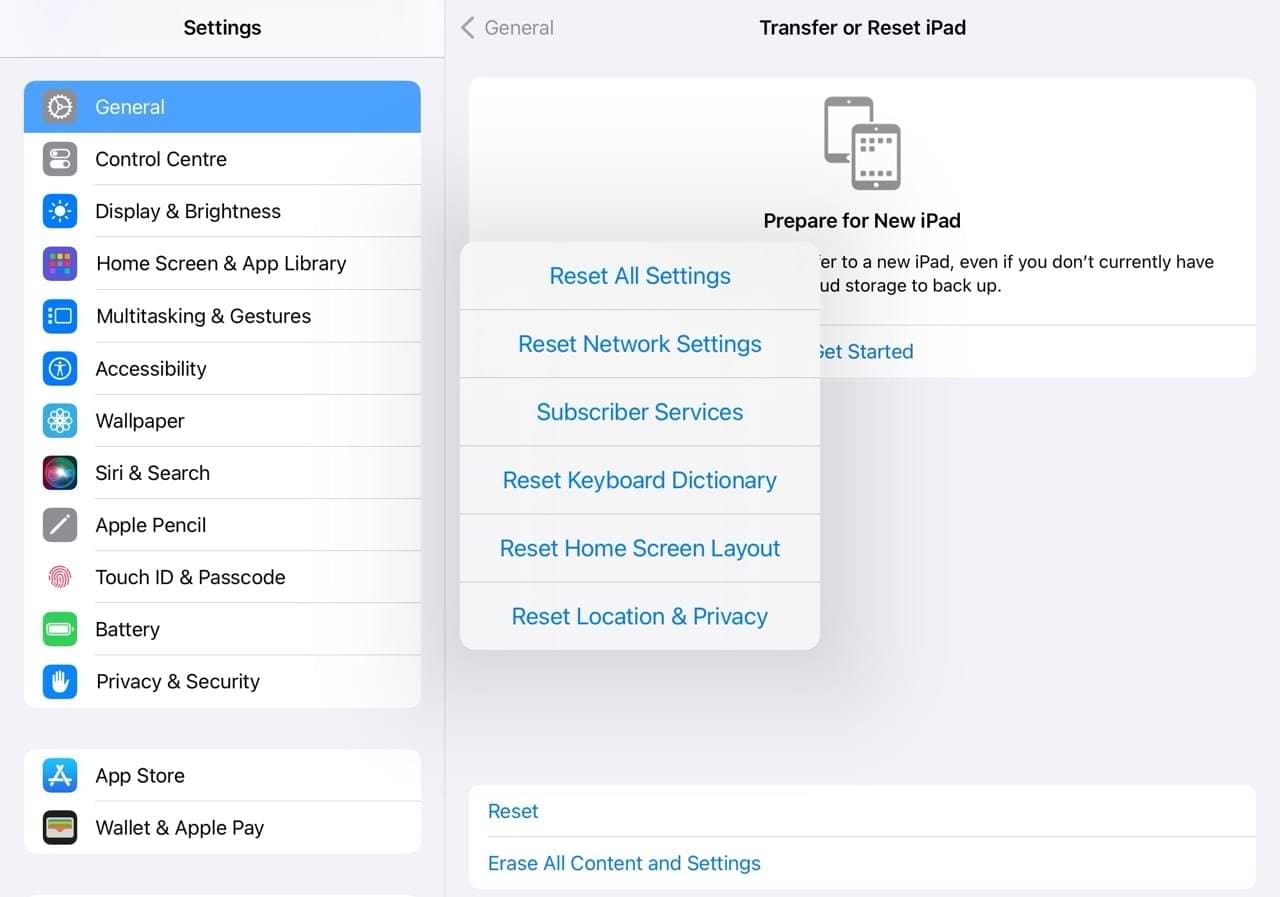
Once your iPad restarts following the reset procedure, try to download the title from the store. The Reset feature also tackles problems such as when your Books app keeps crashing or shutting down.
Getting a Refund for Download Problems or Faulty Books
If you are still experiencing issues, your best bet is to reach out to Apple Support and report the problem so that you can either get credit for the wrong purchase or Apple Support may be able to resolve your issue.
You should do this within the first 90 days of your purchase.
To claim a refund for your purchase, go to Apple’s Report a Problem site.
- Using the ID and password that you used to buy the book, log in to this Apple Support site.
- Next, Choose ‘Report a Problem’ next to the item that you are having trouble with.
- Follow the on-screen steps and complete your reporting.
What Can I Do if Apple Books Is Not Showing Up?
This problem is quite common, and it often relates to Apple Books not downloading. We’ve got a comprehensive guide with specific solutions for that issue if you’re dealing with it:
Reader Tips
- After experiencing a bunch of problems (in particular blank pages) following my recent iOS update, I removed the iBooks app and all my books from my library — in total, a few hundred books. I then re-installed the iBooks app from the App Store and added all books to the library. Make sure you enable iBooks in iCloud > iCloud Drive on all devices. In iBooks make sure Show iCloud Books is checked in the Collection ions pulldown menu. For now, this seems to solve the blank pages problem. But it’s time intensive if you separate your iBooks into different collections — you have to do this again MANUALLY. Not fun!
To Summarize…
We hope that you found the tips helpful in dealing with some of the common problems related to using Apple Books. If there are other tips that you would like to share with fellow readers, please use the comments below and let us know. Should these tips not work, it’s a good idea to contact Apple Support as they might be able to provide further context around your specific situation.
If you found the information helpful, please feel free to share with others who might need it.
Related Reading:
- Apple Books Missing on iPhone, iPad, or Mac? Here’s How to Fix!
- Tips and Tricks for Using Apple Books in iOS 17 or iPadOS 17
- How to Buy and Download Books and PDFs on Your iOS Device With Apple Books
- How to Change the Appearance of Your Books in the Apple Books App
- Can I Read My Books in Apple Books When There’s No Internet Connection?

Danny has been a professional writer since graduating from university in 2016, but he’s been writing online for over a decade. He has been intrigued by Apple products ever since getting an iPod Shuffle in 2008 and particularly enjoys writing about iPhones and iPads. Danny prides himself on making complex topics easy to understand. In his spare time, he’s a keen photographer.

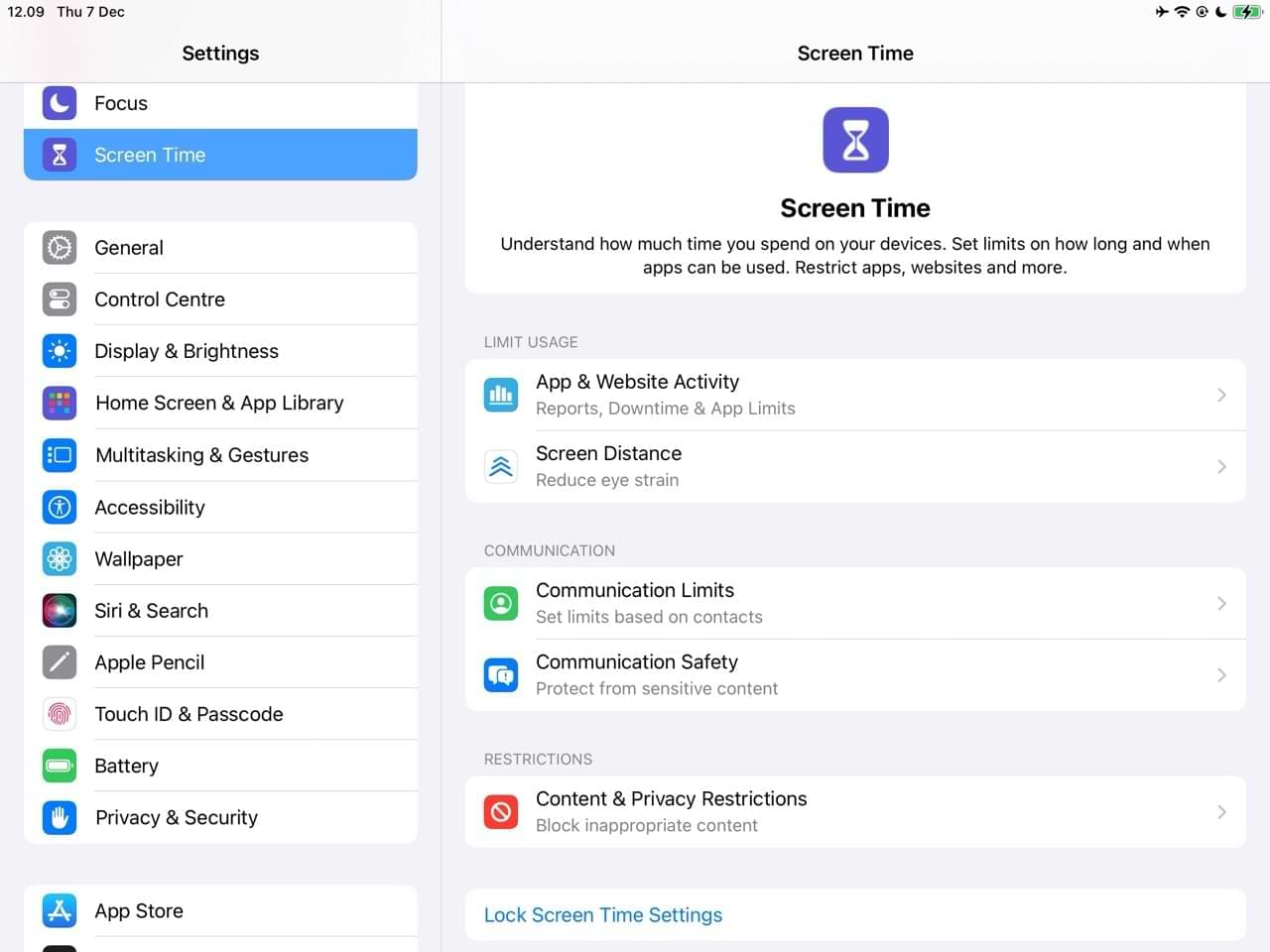
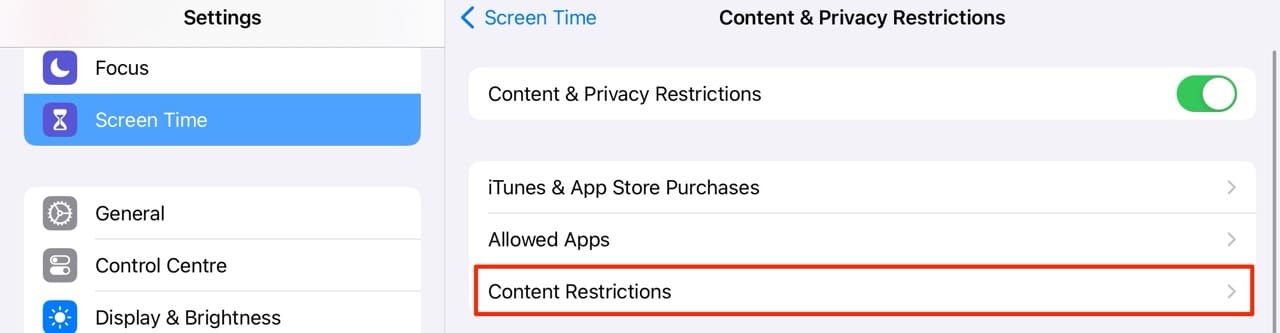
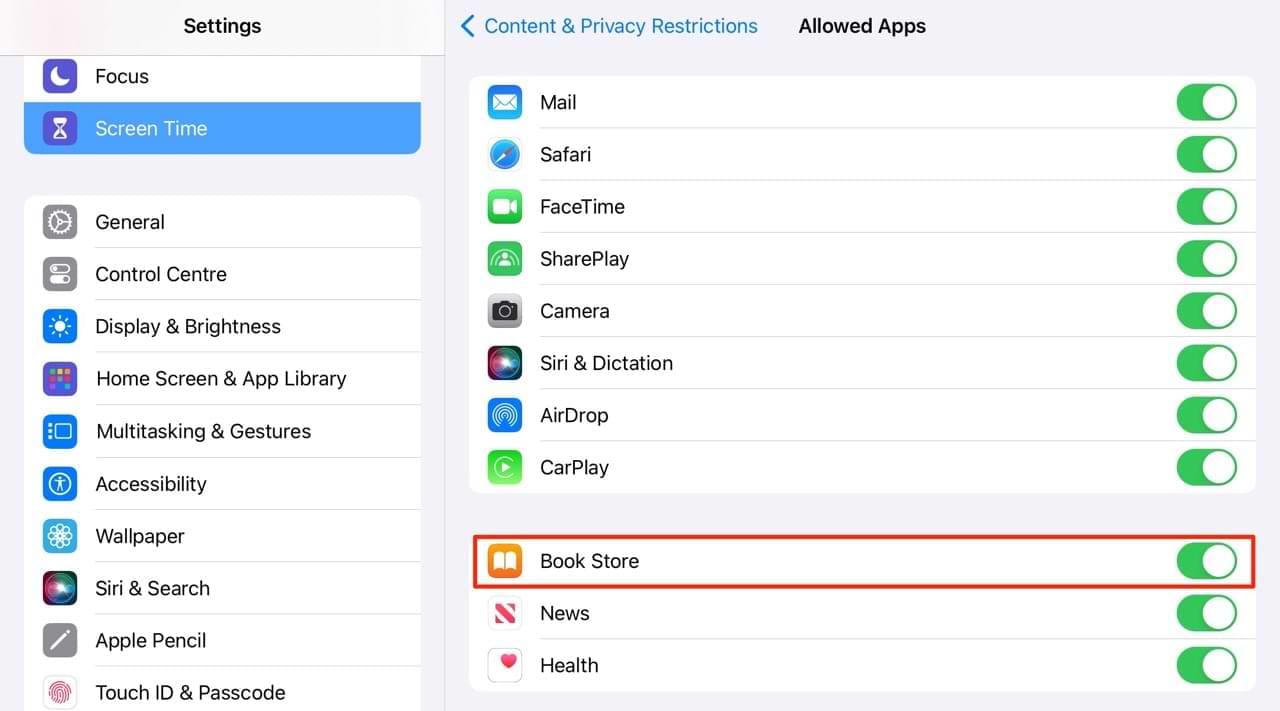
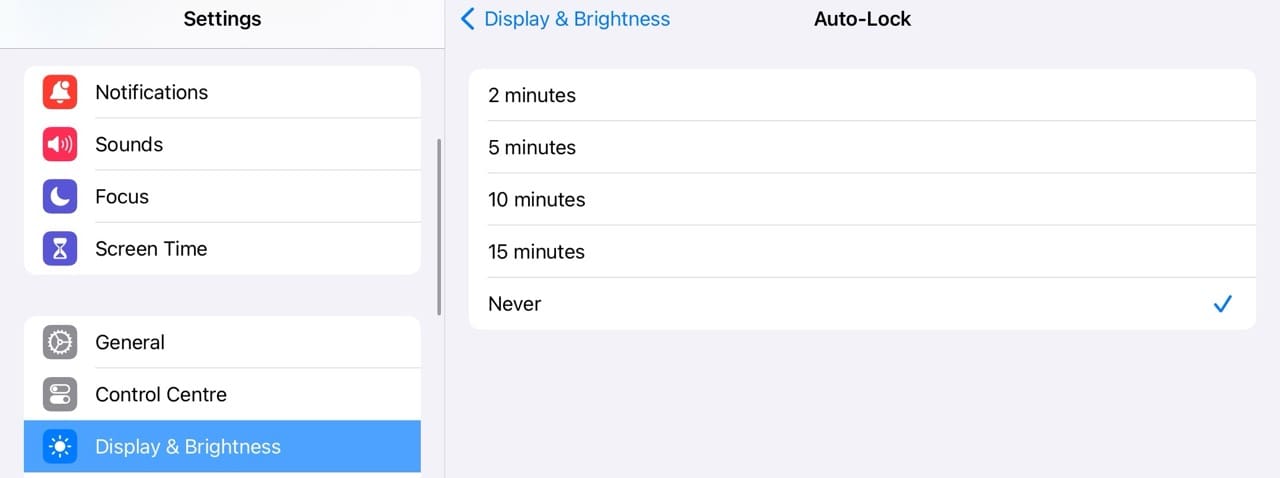
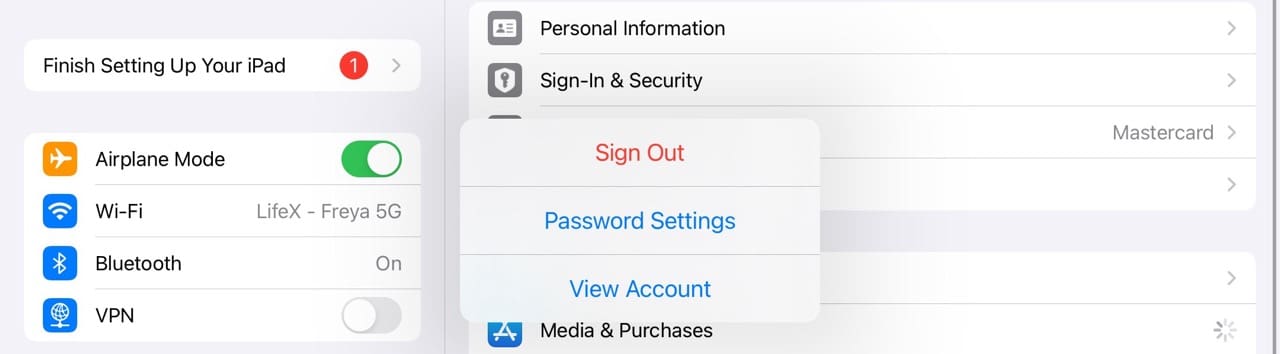
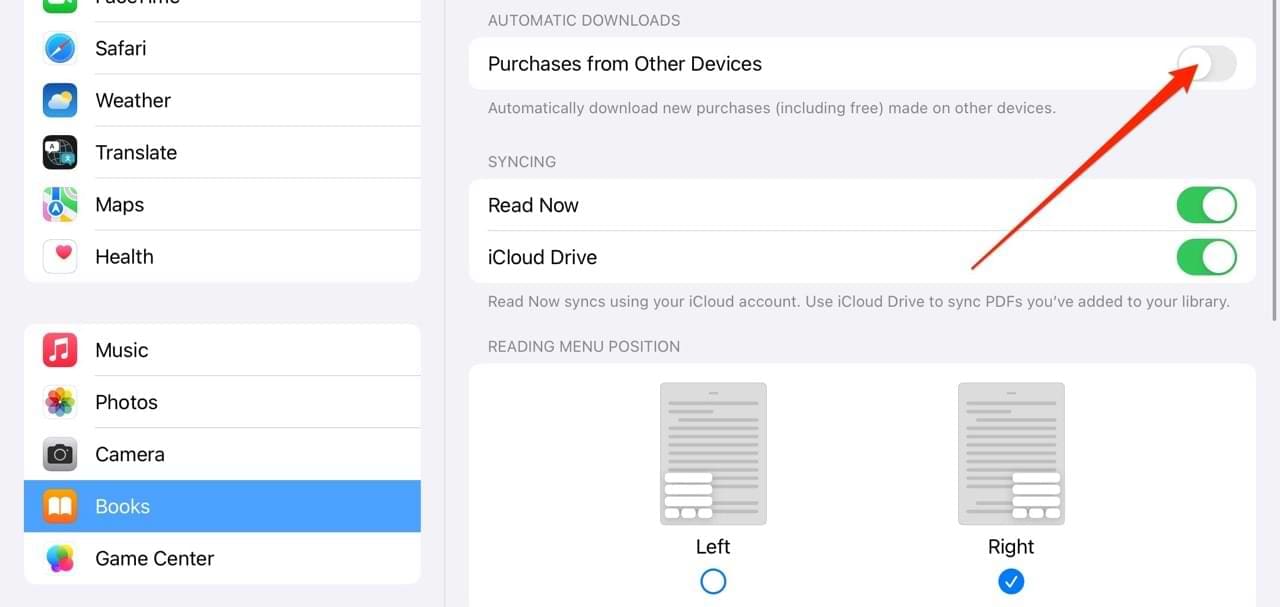
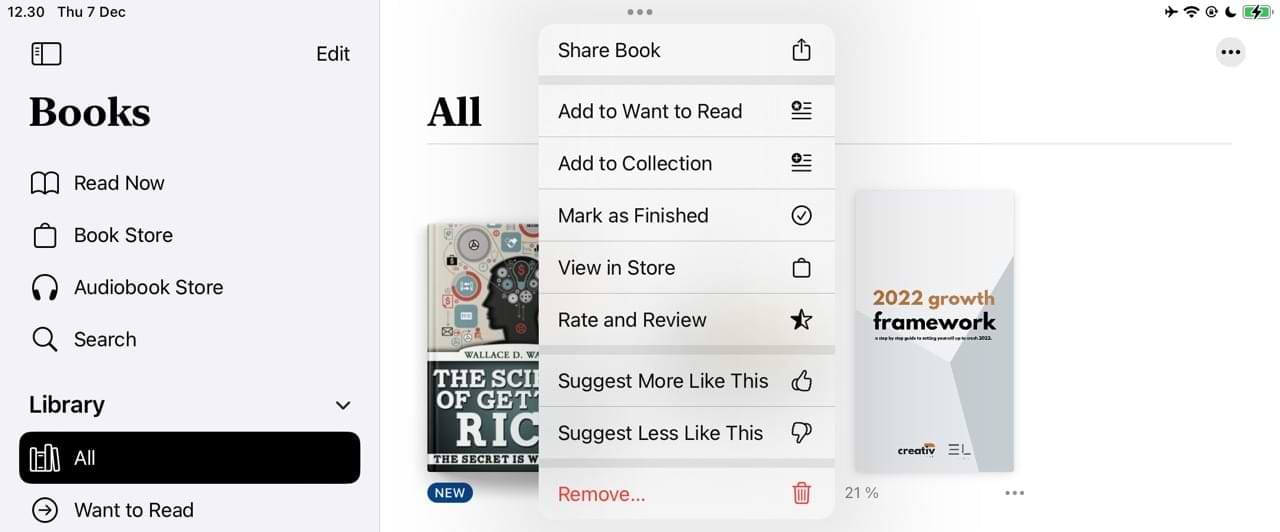
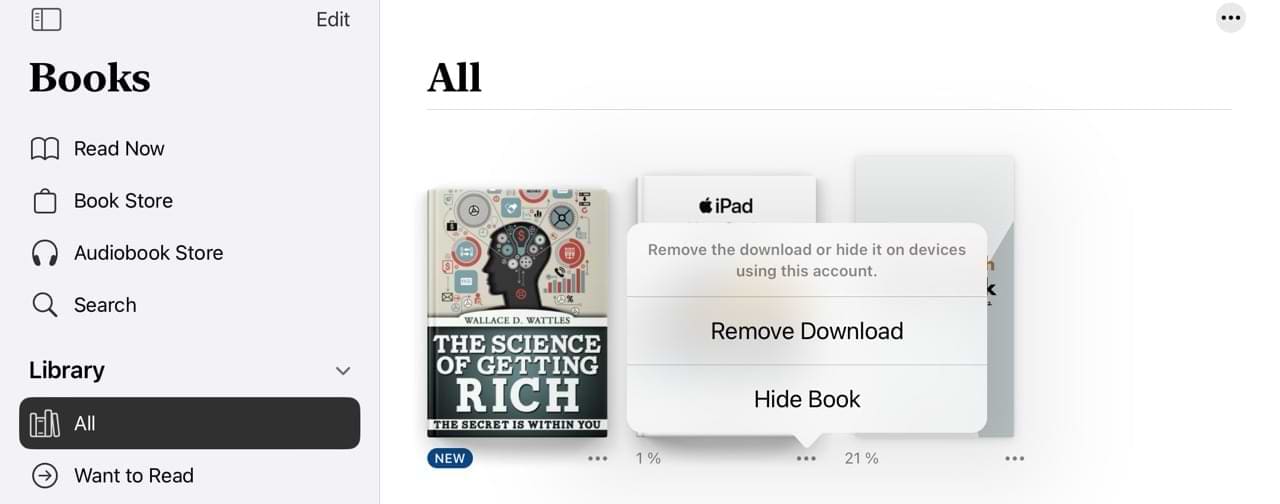
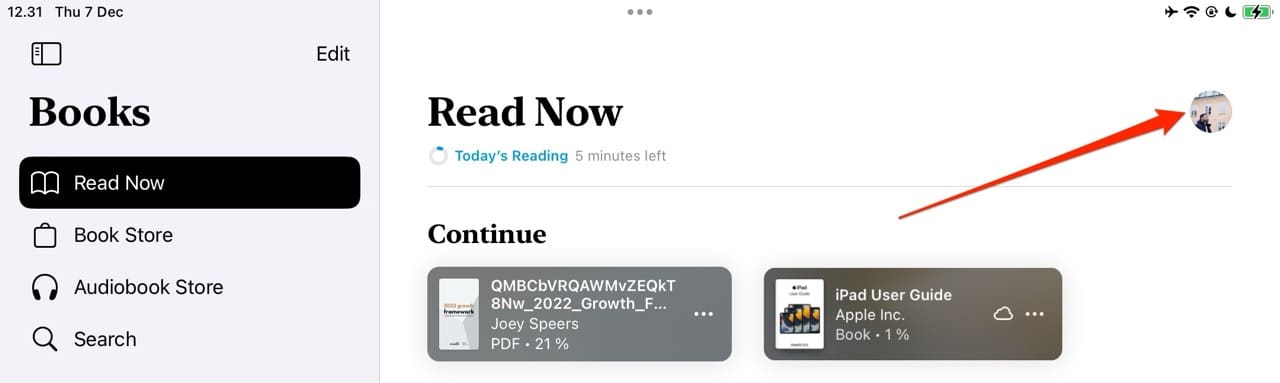
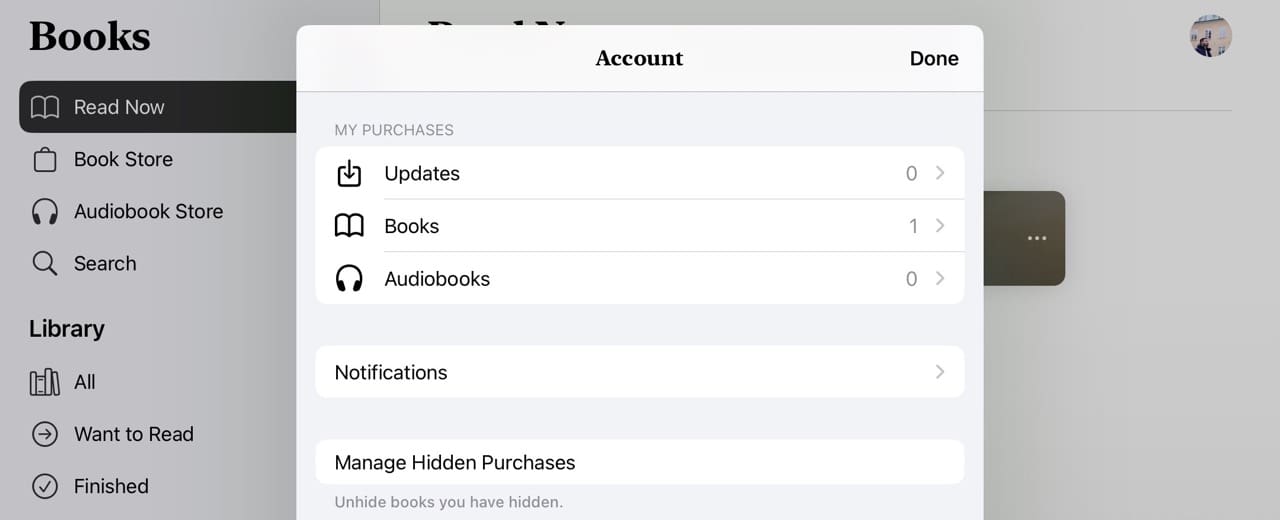
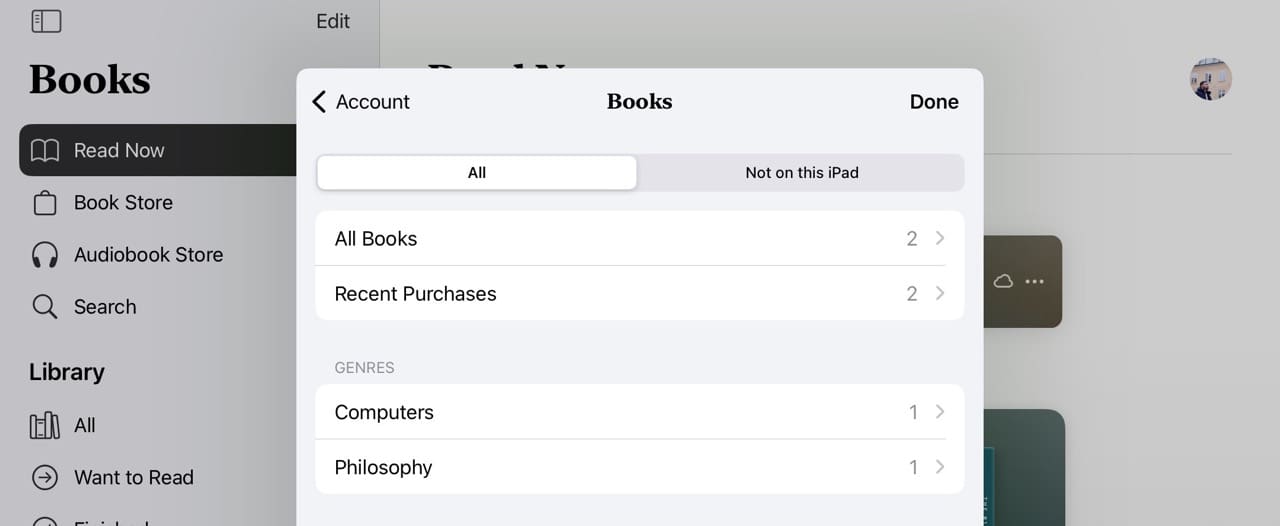
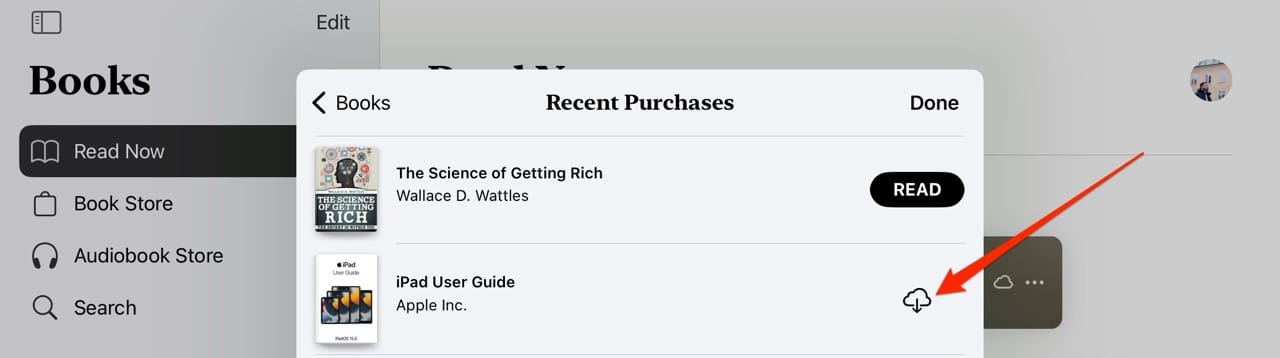









Hi,
good try to explain how to sort problems out but it does not work as you do not give advice how to get to the Headlines on your device.
Where do we accually should start ? You have missed to explain the beggining!
I am sorry but I found it useslees for me.
Alena
I am trying to get a book but it keeps tilling me a server can’t be found, why is that
Hi
My iBooks keeps trying to load two programs that I have long since deleted. I have no idea why. Neither has any reference to it on my device, nor a file in iCloud.
What gives, and how can I stop it?
Cheers
In this moment when this lockdown is happening and the only device apart from my phone is this iPad, I find myself screaming and angry at it nearly every day.
I’ve reset it and it’s only two months old or so I was told by the store.
I feel as if there was a switch and I was given some bad device.
There have been problems with it since day one, and when I call all I get is platitudes.
I will never buy another apple device, my work has been completely hindered by this. The auto correction on it doesn’t work! How can that be? The spell check doesn’t spell. I get words no where close to what I was writing.
I can’t cut and paste?.. why ?
It’s so frustrating, I have headphones and when I plug them in and I even brush lightly against them the music stops and then starts again and then stops. Which means I can’t do anything late at night.and now today I got a redeem gift from a writer friend and her fifth page book which I redeemed nine hours ago and it has not downloaded still.
Why? I changed the setting for it to download and still nothing?
I got a p,up because the original when missing, did it speed up the recharge?
No , it still takes seven hours to recharge no exaggeration,…..even writing this had been an ordeal.
They advertise themselves as the best computer company in the market and yet they are so far short of good it’s mind boggling , my last tablet by Samsung which cost me two hundred less than this was a two hundred times better. Never again. Never
Looks like I will be buying a Kindle reader from amazon. Since the eggheads @ Apple cant get this right. Bye now…
I purchased an Audiobook on iTunes and have been trying to download it to Books on my iPhone 7 for the past two days. Periodically I get a message that says I can’t download over 200MB, which is about a 20 minute audiobook, my audiobook is over 9 hours long.
I’ve trying using my data and wi-fi and neither has been able to download it.
One forum I found provides info to “download by parts” but I can’t find this option on either iTunes, Books or my iPhone settings.
Please assist.
Hi Lexington,
Are you using iOS 13? If so, go to Settings > iTunes & App Store > App Downloads (under cellular data) and change the setting to Always Allow. Then restart the phone and try again.
My Apple books app has trouble opening.
The reading now does not load the book when I go back to read a book, on my iPad pro.
Super annoying and frustrating.
This is an app a lot of people use it should do better and have more features than it does.
How can I fix it as it is getting worse?
If I am quick enough I can press the library key and scroll through my books until I find the book and start reading then. I have hundreds of books, a major investment that I just want to use.
Karen
I have more than one ipad. My books aren’t on all of them. After reading through your “fixes” I’ve reluctantly decided the best solution for me is to stop buying ibooks.
When I read a part of a book then bookmark to return later the book won’t open. This is a recent problem since the last update. A force restart fixes the problem till the next time. Books has become as crap as iTunes. Get a coder to fix the problem not the children in the current team.
Cannot download apple books from bookbub, it is going straight to apple with a short synopsis of the book, but will not let me download it to my iPad.
I am not getting the books that I had no trouble downloading a few weeks ago.
What is happening as I am missing out on some books that I wish to read!!
My thumbprint does not work for identification. I cannot download from book bub because there is no alternative.
Please help.
Hi Carole,
Try turning off Touch ID and use a passcode instead. Or reset your Touch ID and see if that makes a difference. Go to Settings > Touch ID & Passcode to change these settings.
Can’t transfer iBooks from iPhone to Apple Watch. thanks
Hi there,
Apple Books isn’t yet available for the Apple Watch–but it’s coming with the latest watchOS 6 that releases this Fall.
Here’s what Apple says about the new Audiobook app for Apple Watch in watchOS 6:
With the new Audiobooks app, Apple Books titles in your Reading Now list are automatically synced to your watch. In the middle of a book, you can’t put down? Just tap the cover and hit play to pick up where you left off, no matter what device you were using last.
So stay tuned later this year!
Liz
I purchased a book on ibooks.
The book would not download and kept showing the iCloud logo.
The book never would download.
I followed one of the instructions on how to fix it which was to deleted the book and go to the purchased book to try to Redownload it.
But it is making me buy the book again after it had already been taken out.
I don’t want to buy the book again, especially if it has the same problem.
How can I get this book to load and not have to purchase it again.
Hi Morgan,
If you already purchased the book, you shouldn’t have to purchase it again. It should be listed in your account as a purchase.
First, close all open apps:
Close an app
1. On an iPhone or an iPad with no home button from the Home screen, swipe up from the bottom of the screen and pause slightly in the middle of the screen
2. On an iDevice with a home button, double-click the Home button and swipe right or left to find the app that you want to close
3. Swipe right or left to locate the app you want to close
4. Swipe up on the app’s preview to close it
5. Repeat for all open apps until all you see is your home screen
Then, restart your iPad and try again to download the book.
If you continue to be unable to download it, make sure your iPad has sufficient internal storage space to download the book (Settings > General > Storage)
Once you confirm there is enough storage, and you still cannot download it, go to Apple’s report a problem site and submit it.
Hope it works!
Liz
I accidentally reduced the text size to 20% while trying to see if it would go larger than 100%. I can’t seem to return it to 100%. Can you help?
Hi Karen,
I want to make sure your text size needs adjustment only in Apple Books or iBooks.
Check that other apps look normal by opening up Safari, Mail, or another app. Make sure the text size is what you expect.
If the problem is isolated to Apple Books alone, it’s easy to change the font size!
1. open apple books
2. tap reading now from the bottom tabs
3. tap open any book (not a pdf but a book)
4. tap in the upper-left corner of the device to show the book options
5. tap the icon in the upper-right corner that has two letter A’s
6. in the pop-up menu, tap the larger letter A to increase the text size–tap it until the size on the book below looks right
7. you can also change brightness, font style, background color, and turn on Scroll view and auto-night theme in this menu
hope that works!
Liz
Thanks, that’s fixed it.
i hate the way ibooks works now. just hate it.
i bought a book on apple books. it finally came up on ‘reading now’ so i read it.
but it is not in my bookshelf nor is it in my hidden books.
i like to separate my books by author and then position the books by publishing date.
i can’t find this one to do that. there are other books that don’t show up at all though i know i bought them.
also the book icons are WAAAY too large.
i wish i’d not been forced to “upgrade” because i surely wouldn’t have.
i am really, really angry about this.
i will say that updating is easier now, but that doesn’t really balance out with the negatives.
For anyone who is having trouble with the Book store tab not showing up Apple Books app or not being able to download new books??
If you have in app purchases disabled, you are not able to view the book store or download new books, or even samples!!
Go enable in app purchases (in Settings > Screen Time > and toggle off Content & Privacy restrictions) and then you can download what you want and disable them again.
I figured this out after a whole day
I purchased a book error message says cannot download check your time and date setting.. I did and everything is correct.. I restarted iPad. Signed in and our of icloud. Tried again. Same error messages. Help please
Hi RaeAnn,
Sorry about that!
Try toggling on Set Automatically for your Date&Time or toggle it off, restart, and toggle it back on.
See if that does the trick!
I purchased a book using the book app. It was an Audio book cost me 10.99.
Terry mcmaillian “who asked you”.
The book didn’t download. What do I do.
I won’t be buying anything from this app again.
I really wanted this book tonight. What a disappointment and no way of getting my £10.99 back.
Please refund me my money. Thank you
I just purchased an apple book on my ipad.
It is stuck, frozen, in the early part of download.
I’ve tried most things mentioned here short of a total iPad reset. (The download is stuck on all my other devices as well.)
I cannot delete and redownload it because it doesn’t offer that option — I presume BECAUSE it is downloading.
I am just completely stuck.
Hi Susan,
If you are not running the latest iOS software, try updating and see if this helps.
Before you update, backup your data via iCloud or iTunes and then close all open apps by double pressing the Home Button and swiping up all app previews off the top of your screen.
Then go to Settings > General > Software Update OR connect to iTunes and update there (iTunes is preferable, if possible)
If there is no update available, still close all open apps and then restart your iPad.
Once updated or restarted, try downloading the book again via these steps:
1) Open Apple Books App
2) Tap Reading Now Tab
3) Tap your profile icon
4) Choose Books under My Purchases
5) Tap All Books or Recent Purchases to locate this particular book
6) Tap the cloud icon to download the book
7) If it now downloads, tap Read to start reading
Let us know if these directions help or not!
Liz
I had the same problem. I contacted Apple Support who after “posting the missing item back to your account” made a number of suggestions . Their suggestions were the same as in your article. I was then able to download the book to my iPhone XS but am still unable to download the book to my iPad Air 2 despite trying all the steps suggested.
I let Apple Support know what I have tried and am still waiting for their reply.
I lost all my books and my music and now I have to sign in every time I want to use the apps. Ridiculous!
Hi Melinda,
We’re so very sorry that you’ve lost your content.
First, make sure you’re signed in with the correct Apple ID on your device, as well as in iTunes, Apple Music, and Apple Books. These should all show the same Apple ID.
For Apple Music (Subscriptions), go to Settings > Music, and tap iCloud Music Library to turn it on. If you have music on your device, choose Keep Music and all your device’s music is added to your iCloud Music Library.
You can also use iTunes:
Open the iTunes Store app
Tap the Three Dots More button (…) at the bottom of the screen, then tap Purchased (for iPads, just tap Purchased)
Tap Music
If you use Family Sharing, tap My Purchases or choose a family member’s name to see content they purchased
Find the music you want to redownload and tap it
Tap the Download button (cloud icon) to the right of the title–or tap Download All for multiple selections from the same artist/performer
Your music downloads to your device
For Apple Books, Open the Apple Books app. Tap your photo or the profile icon in the upper-right corner of the screen. Tap Books or Audiobooks under My Purchases. Tap “Not on this device,” then tap All Books or All Audiobooks. Find the books you want to download, then tap the cloud to download items to your device.
If books are still not showing up, take a look at this article for additional tips: Apple Books or iBooks Missing After the Latest Upgrade, How-To Fix
Can’t seem to buy book using an iTunes card. Used to be able to get camara automatically when purchasing book.
Hi Patsy,
Try redeeming your card via the App Store instead of the Apple Books Store.
1. Open the App Store
2. Tap Today and then My Account or the photo/profile icon in the upper-right corner
3. Select Redeem Gift Card or Code
4. Sign in with your Apple ID
5. To the camera to add your gift card, tap Use Camera
6. Follow the onscreen instructions
7. If that doesn’t work, enter the card manually
1. Tap “You can also enter your code manually”
2. Follow the onscreen instructions to enter the code from the card
Sam
THANKS! (the first one worked)
Since latest upgrade I can’t buy a book as it won’t accept my password. I don’t like the new format either. Too complicated.
Since latest upgrade it won’t accept my password in order to open book to read.
I have Apple Books/ I books I really liked the problem before the changes.
I have many books and papers that I use very often. But now I can’t access them without WiFi. Please help. I am not always in a WiFi area when I need to look at certain books.
Linda, Yeah the new changes bring some inconveniences for sure. Tap on the ‘Library’ tab at the bottom when you have books app open. Any books or PDFs that you want to read without wi-fi, you have to download them into your device. Tap on the ‘…’ on the right hand side of the title and then choose Download from the menu. Once you have downloaded all the titles locally to your device, you should be able to locate all of them without wi-fi by going to the Library tab, tapping on ‘Collections’ at the top and next choose ‘Downloaded’.
Since the latest software update my ibooks have been stuck on the loading screen of the app on bith my ipod touch and my ipad. This is really annoying nothing seems to be working i am starting to suffer serious withdrawls from my books and my audiobooks which i need to help me get to sleep and alsofor work!!!!!!!
Does anybody have a solution ????????
We have seen this being reported by other users as well. We don’t have a concrete fix to this issue. The only thing that we suggest is to try deleting the books app, restart your device and then re-install the app and check if it helps. Sometimes logging out of your iCloud account and then logging back in also can help with this issue.
Until apple are able to fix this maybe the best option is to look for a different ibook reader that will synch across your devices and read your books on that. That is what I am reluctantly considering now…
Very easy-to-follow instructions and it solved my problem. Thank you.
iBooks have changed their format and I can’t find where to redeem new iTunes voucher
Hi Lorraine,
Yes, there are certainly some changes with Apple Books replacing iBooks.
To redeem your iTunes voucher, open the App Store App or Apple Books App–choose the Reading Now tab at the bottom–and tap the profile icon or your photo in the upper-right corner.
Then choose Redeem Gift Card or Code and if asked, sign in with your Apple ID (the same one you use for Apple Books.)
Follow the on-screen steps and press Done to finish.
That amount should now connect to your Apple ID and be used for books from the Apple Book Store, music, video, rentals from iTunes, and other app purchases from the App Store.
Hope this helps,
Sam
Hello,
I’m able to use my iBook to iBook store etc. but when open a pdf and go for download option not getting iNook option. I’m able do that with my phone but not with my iPad. Appreciate any support.
Regards / Ajay
Hi Ajay!
We actually have an article addressing this exact problem! Take a look here.
For a quick tip, try this:
Tap the Share Button (square with an Up arrow) and choose Copy to iBooks
Or if you don’t see a Share Button, tap the PDF and choose “Open in …” located in the upper-right corner of the screen
Choose “Copy to iBooks”
This automatically saves a copy of the PDF to your iBooks PDF shelf
Let us know if the problem persists,
SK
iBooks app will not download at all anymore. it keeps saying “Failed to download, please try again later.” I’ve logged out of itunes and back in. I’ve reset my iPhone and shut it off, then turned it back on. I power cycled my modem just to be safe, and still nothing. I can’t even ask a question on apple’s support page about this for some reason, and I’m logged in just fine. 😐
The Apple servers were having issues yesterday and there were many outages reported. You should have no issues if you try it today. Go ahead and give it a shot.
I purchased a new Ipad and can’t get my ibooks to download. We have tried all of the instructions above. Can they be reloaded somehow?
Susan, If you have already tried the instructions along with doing a force restart of your iPad and little success, You should reach out to Apple Support and see if they can help you with this. Thank you so much.
i love you love you , i have been hunting for a good while as to WHY my ibooks would not work – went all over apple site and other ‘helpful’ places that just regurgitate the apple advice… you are terrific! My ibooks is working.
Hi Sterling!
That’s awesome. Thanks for letting us know. We’re so glad your I oks is working again—yippee!
Liz
None of these resets work. Why not hold “contro alt delete” while turning on the power? It is 2018 not 1998. This is willful negligence on Apple’s behalf. We trusted you, bought into the iCloud dream, and now cannot use our own property – the books we bought. Woolworth, Sears, America Online (AOL) and soon Apple….footnotes in bad customer service.
Downloaded books don’t open
Hello. I just purchased an audiobook called “One Night Denied”. Unfortunately, my downloaded copy starts at chapter 16. I tried deleting the book and downloading it again, but that didn’t work. Could you help me?
Tammy Owen
Hi Tammy,
Sorry to hear about your audiobook. Often, audiobooks download in sections due to the size of the book. So it may be that the file starting with chapter 16 is the smallest file and hence downloaded the first. Please try downloading the book again and wait for 15-20 minutes for all the sections to download.
If it continues to be a problem after waiting some time, delete that audiobook again. Then close your iBooks app by double pressing Home and swiping up the iBooks App Preview off the top of the screen. Once closed, restart your device. Then try again:
Open the iBooks
Tap Purchased at the bottom of the screen, then tap Audiobooks to redownload
Tap “Not on This device”
Find the book or audiobook that you want to download, then tap download icon
See if the book now downloads to your device
If nothing is working, follow up with Apple and request a refund for that book by selecting the item in your purchases and choosing Report a Problem.
SK
I am trying to download iBooks. I press get, enter password and it goes into a loop of asking me to get and enter password. Won’t ever download.
Hi.
i have opened a page in iBooks and the page that has opened will not close which is preventing me from looking at any other pages stored in iBooks. how do i close the current open page?
HI Janet,
Sorry to hear about your troubles with iBooks. We suggest you close the iBooks app completely and then relaunch it. To close an app, double pressing your Home button (or swipe up the Home Gesture Bar) to see all open app previews, select iBooks’ app preview, and then swipe up towards the top of your screen to close. Then restart your device normally and open iBooks again. See if this solves the freezing issue.
SK
Hello
I have the same issue. Have done as u suggest many many times. NG.
What else can b done! I have already downloaded many doc’s.
Thanks
David
I purchased a book on my iphone. After I used my thumb print to purchase it said i have to give my identity and password. I did this and after that it just shows the same page of purchase and will not download. I tried three times and it did not work. What do I do to get the book and will I be charged even though they did not go through?
The ipad is failing to download appS requesting the ios update but when I try to update it sends a feedback that the ipad is up to date.
I have download lots of book in the past, 8ncluding a few days ago. Tonight I chose a book, entered my password, and got a check mark saying Done. Usually that takes me to the book, but not this time. And when I went to my iBooks bookshelf, it was not there either. So (perhaps foolishly) I did it again, same thing. I hope I am going to be charged twice for a book I never received at all.
Downloading books they are encrypted or gobbledygook
Thank you thank you! It worked like a charm.
It is very easy to add non supported content to Ipads or Iphones now. Just plug in the Ipad to the computer and open I tunes. Click on the icon near the top showing your Ipad. Go to Ibooks on the left side. Drag in your pdf into the area on the right and it will load and automatically sync.
This is the way it was done in Itunes 8 or so. No need to upload it into a library and sync anymore.
Now, unfortunately, IOS 11 works like crap with Ibooks.
Since downloading IOS 11 to iPad unable to save any PDF to iBooks
When PDF is downloaded no label appears across the top to save in iBooks
No PDF can be added to iBooks
Another Apple disaster
after i upgraded to ios 11. i lost all my epub books. they were not purchased thru itunes. when i restart the phone. the covers show up then are completely gone. i have not been able to retrieve them
I just installed IOS 11 on my Ipad and can barely get Ibooks to work. I have numerous work documents and books I use this for. Is there any trick to getting Ibooks to work correctly or shoukd I just abandon it? Is there another program that woks better that I can transfer all these documents into through Itunes or some other app?
I can see no content in ANY of my downloaded books. This happened suddenly last night. What should I do?
Hi Laura,
Apple just changed iTunes and removed iBooks altogether. SO this could be impacting your content. So if you previously used iTunes to sync books to your iDevice, use the iBooks app to redownload them without using iTunes.
Open the iBooks app
Tap Purchased at the bottom of the screen, then tap Books
Tap Not on This (iDevice)
Find the book that you want to download, then tap download icon (cloud with down facing arrow)
If that didn’t do the trick, try a forced restart by holding both Power and Home (or for iPhone 7 and above, Volume Down) until the Apple Logo appears. Once device restarts, wait 30 seconds and open the iBooks app. Check if the content is now available.
Hopefully, these things remedy your iBooks issue.
SK
I purchased 2 books, both appear to be downloading but are in fact NOT downloading. I don’t know why the downloads are stalled as my connection is fast. More annoying is the fact that I can’t delete the books. What can I do?
HI Andrew,
Close the iBook app by double pressing home and then swiping up on the iBook app preview to close. Then restart your device by powering off and back on. Then open iBooks and see if app refreshes your books.
SK
I have the same problem. Have done everything. Nothing works.
I pre-ordered, paid for Lord of Night by Erica Ridley but it will not open. The book is in my iBooks, says ” purchased” but that’s as much as I can see.
Can you help me?
Books download without any content , how do I get my books, these are review books that I need
Jackie, Please try to delete the books and then try re-downloading them. Delete the empty Books > Sign out of the Store > Sign Back in > re-download. Please give this sequence a try and let us know. Good Luck
I can’t get a document to,open in iBooks.
When I try to open it in safari it opens then directs to read it in iBooks but it’s not opening
Hi Di,
Sorry to hear about your issues with iBooks. First, see if iBooks is one of your open apps. Double tap your Home button Find iBooks and swipe up to close it. Next, force restart your iDevice by pressing and holding both the Power and Home buttons. Maintain this hold until the Apple logo appears, then release.
Once your iDevice restarts, go back to Safari and try the same process again. If it works, great! If not, there are a couple of things you can try.
First, uninstall and then reinstall iBooks–there might be a problem with the app that a fresh installation cures. To uninstall, press and hold the iBooks icon until it wiggles with an “x” then tap the “x” to uninstall. This does erase your current iBook data but if most of these items are downloads from the App Store, you can recover them with your Apple ID accounts under purchases. To reinstall, go to the App Store and search for iBooks. Then download and install again.
If you don’t to uninstall and reinstall, we suggest downloading another app, like Adobe Reader, for viewing documents. Open it in Safari but instead of selecting “Open in iBooks,” look to the top left of your screen and tap on the More button. This opens the share sheet, look for Adobe Reader on the second row of option and select it. It should now open in that app.
We also have an article all about iBooks problems.
Best of luck,
SK