Contents
What is the Apple TV?
Apple TV is a small set-top-box that lets you watch HD movies, television shows, and lots of other video content from many different services like YouTube, Netflix, Hulu, and a bunch more iOS-style apps and games–currently over 1600 video apps to choose from. 
Apple TV includes apps like live sports, news coverage, music, religious programming, weather reports, even NASA!
And of course, there are plenty of shows for kids, music events, and even podcasts for every member of the family–young to old. The options are overwhelming.
All these Apple TV apps give you control over what, when, and where you want to watch.
Apple TV is designed for everyone in the family to easily navigate and enjoy content at the press of a button (or asking Siri.)
A Brief History of Apple TV
Apple TV started out as something of a “hobby” project for Apple, with early versions only giving basic access to iTunes content. Consumers and experts criticized those devices for missing some of the features found on competing and sometimes cheaper devices like the Roku 2.
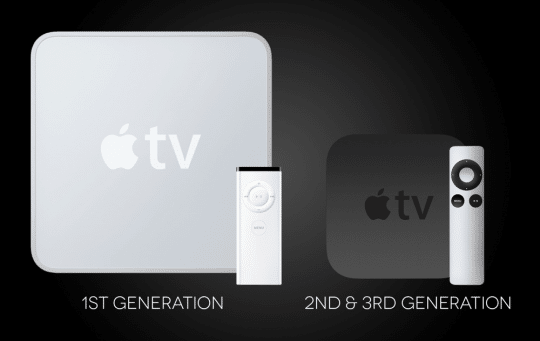
Thankfully, in late 2015 Apple finally announced the new Apple TV (4th generation) in two storage size capacities (32 GB and 64 GB.) And in 2017, Apple came out with its first Apple TV for 4K–about time!
These models feature a totally revamped user interface, a slightly tweaked outer case (being taller than the outgoing model, although mostly unchanged in appearance.)
Why 4K?
4K gives you a crisper picture using four times more pixels than standard HD. High Dynamic Range (HDR) delivers brighter, more realistic colors and greater detail.
Plus, Apple Tv 4K also features immersive sound from Dolby Atmos and connects to your HomePod(s) for a rich sound experience.
And of course, Siri’s here!
And best of all, the new Apple TV has a much better remote with Siri voice input (via a dedicated remote control button), plus adoption of the chips found in your iPhone!
Now Showing “Siri” on Your Apple TV
Apple TV connects to newer model televisions via HDMI only (cable not included) and includes a “Siri Remote” that uses Bluetooth 4.0 and also has an accelerometer and gyroscope, dual microphones for Siri, a Lightning connector for charging, and a smooth touch surface.

When you know what you want to watch, just ask Siri, and she takes you right there. But Siri is way more intelligent than just that!
Ask Siri when you’re not exactly sure what you want to watch. Say “I feel like watching a ’70s movie,” and Siri searches for you, outlining options without you needing to click through a zillion + menus.
Apple TV is Versatile
Besides the ability to download and stream media, your Apple TV does so much more!
Apple TV also supports AirPlay, a convenient way to mirror your iPad, Mac, or iPhone screen, or “cast” your own home movies or favorite games onto your larger television screen.
You can even let your friends and family share their photos and videos with AirPlay.
AirPlay even works without a wifi connection!

See Your Photos and Home Movies on the Big Screen!
With iCloud Photo library or shared albums, watch your personal content on your TV.
Love Live Photos? Share those on the big screen, too. All via the Photos App and your Apple ID!
Your Apple TV includes the Apple TV App that’s already available on your iPad, iPhone, and iPod. And it works seamlessly across all these platforms.
Apple also introduced the TV app in late 2016, replacing the Videos app on iOS.
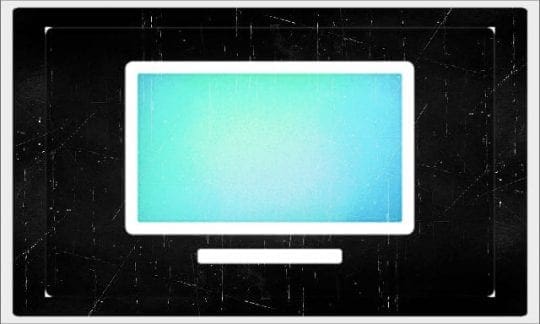
The TV app aims for a unified viewing experience, for all the movies and shows you watch, from all the different apps and different devices you routinely use.
It doesn’t matter where you’re watching — on your TV, iPhone, or iPad — the TV app follows your viewing experiences and history.
The beauty of the TV App is if you stop watching in one place like your iPad, you can pick up where you left off on a different device, including your Apple TV. Pretty neat!
Love Gaming–Apple TV Does That Too!
Game controllers are some of the top-selling Apple TV accessories and make your Apple TV experience as interactive as you want!
The Apple TV App Store 
The App Store on Apple TV has something for everyone.
Including Apps like Amazon Prime Video, HBO NOW, Hulu, and Netflix. Plus, a great collection of sports, fitness, and lifestyle apps.
And, of course, games!
Apple TV Remote App
Can’t find your Apple TV remote? No problem! Use your iPhone, iPad, even your Apple Watch.
Once you connect Apple TV to your iPhone or iPad, the Apple TV Remote app is automatically installed in Control Center on your iOS device. And for folks using iOS 12, the app comes pre-installed in Control Center. 
And with the remote app, controlling your Apple TV with your Apple watch is easy. Just set-up the remote app then pair the watch and Apple TV. Now, you’re ready to control your TV via your watch. 
Single Sign-On–It’s About Time
For those consumers with an Apple TV agreed with TV cable or satellite service, no more typing in usernames and passwords for every app you use.
With single sign-on, just enter your cable or satellite subscription credentials once, then get access to all the apps in your pay TV package that support single sign-on.
Sorry World, this feature is available in the United States only, for now.

Apple TV Troubleshooting
- How To Fix Apple TV Remote When It’s Not Working
- How-To Connect Your AppleTV Without WiFi
- Apple TV Missing AirPlay Icon?
- Apple TV Not Opening Third-Party Apps? Fix it
- All About Dolby Atmos on Apple TV 4K
- tvOS Tips and Tricks for your Apple TV
- Everything Coming With tvOS 12
- Apple TV Won’t Turn On, How To Fix It Today
- Enable or Disable VoiceOver on your Apple TV
- Best Ways To Cut The Cord With Your Apple TV
- A Dozen Tips To Get You Going With Your Apple TV
- Cannot Download Apps on Apple TV
- Set Up Home Sharing and Family Sharing on Apple TV
- How to Set-Up New Apple TV
- Connect to Your Apple TV Without WiFi
- Use Your Watch as Your Apple TV Remote









