For many, trying to keep up with email has turned into just deleting a bunch of junk mail on a daily basis. It’s turned into the old days when your physical mailbox would be filled to the brim with flyers and advertisements that you never asked for.
Related Reading
- 15 of the Best Free iPhone Apps
- Best Twitter Apps for iPhone, iPad, and Mac
- How to Find and Remove App Clips From Your iPhone on iOS 15
- Best Productivity Apps for iPad
- Best Productivity Apps for iPhone
Nowadays, email has transformed into a chore but there are some messages that come through that you actually need to take care of. Thankfully, there are a plethora of decent email apps on the App Store that can try to help you keep achieving Inbox Zero.
Best Email Apps for iPhone
Before diving in, we’d just like to say that there’s no “perfect” email app. Even Apple’s own built-in client can only do so much and falls short of its desktop companion. Nevertheless, we’ve rounded up the best email apps for iPhone for you to consider.
Apple Mail
This is going to be the app that the majority of iPhone users rely on. It’s free, already installed on your iPhone, and has enough functionality and flexibility to make it a solid all-around email client. There are some quirks, mainly for those who use Gmail on a regular basis. You won’t always get Gmail messages as soon as they arrive, a problem that has been around for years. We had hoped this would be rectified by this point, but that simply hasn’t been the case.
Gmail
Speaking of Gmail, if you want the best experience possible for your various Google email accounts, it doesn’t get much better than Gmail. This app is developed directly by Google, and provides instantaneous notifications as soon as emails arrive. There are other features packed into the app, including the ability to switch over to a Google Meet call, or to set up different filters without needing to head to the web. Oh, and the Gmail app is completely free to use since Google’s mining your data anyways.
Spike
Instead of treating email like a list of things you need to delete, Spike Email takes a different approach. The app offers more control than other options on this list, but it’s very obvious that the main goal is to turn your inbox into a collaborative one. You’ll be able to manage all of your different email addresses, including both personal and work accounts. There are also different quick actions that can be assigned to go along with the Priority Inbox. But the collaborative tools are apparent as soon as you dive into the Notes, Tasks, and To-Do’s sections of the app. Spike Email is free to use and available on pretty much every device you can think of.
ShortWave
Shortwave is a new Gmail client for your computer, Android, and iOS, bringing back some of the most-loved features from Inbox while giving your email a new paint job. The app doesn’t try to “overdo” anything, making it quick and easy to just manage your emails as they come in, regardless of which device you are using. Shortwave also brings back the extremely useful Bundles feature that Inbox had to offer. Now, whenever multiple emails arrive and are related, they will be bundled together so you can triage them all at once or go through them while keeping them together. Categories are also available, adding another level of organization that is already available within the official Gmail client.
Spark
One of the biggest annoyances when it comes to the Mail app on the iPhone and iPad is for those who use and rely on Gmail. Apple and Google had a partnership for years that made it so users would instantly receive any emails that came through. But after that partnership ended, the days of “instant push” notifications went to the wayside. There are a lot of different email apps that can solve that problem for you, but Spark Mail remains easily one of our favorites. The app includes an array of different integrations and features that help it stand apart, and you can download Spark Mail on all of your devices.
Outlook
For years, Microsoft Outlook has been considered to be incredibly useful and powerful. However, when it came to the “looks” department, it fell flat and just wasn’t an enjoyable experience. Those days are long gone, as Outlook received a face-lift a few years ago and it’s now one of the best apps on the App Store. You can sync multiple accounts within the app, including your Gmail or iCloud accounts, and will receive notifications instantly. Microsoft has also been implementing other features, such as being able to manage your calendar and daily tasks, right from the app.
Newton Mail
Newton Mail is one of those apps that has seen quite a tumultuous history. The app stormed onto the scene a few years ago, offering powerful features such as Read Receipts, Contact Profiles, and much more. However, the original developers ended up abandoning the project, before it ended up being scooped up by a company named Essential. Unfortunately, Essential is now defunct, but Newton Mail has been picked up yet again by another set of developers. The app is free to download, but if you want to support the developers and gain access to all of its features, then there’s a $49 per year subscription available.
Airmail
Airmail is one of those apps that has been around on the App Store for what seems like forever. It tries to take all of the best features from Apple’s own Mail app and transform the experience into one that’s much faster. The end result is being able to manage and prune your email inbox without feeling overwhelmed. Along with features like snooze and iCloud sync, there’s a Premium option that provides 24/7 support in the event that you end up dealing with some frustrating issues. It’s just something that helps AirMail stand out from the pack, and it’s a solid app overall.
Andrew Myrick is a freelance writer based on the East Coast of the US. He enjoys everything to do with technology, including tablets, smartphones, and everything in between. Perhaps his favorite past-time is having a never-ending supply of different keyboards and gaming handhelds that end up collecting more dust than the consoles that are being emulated.

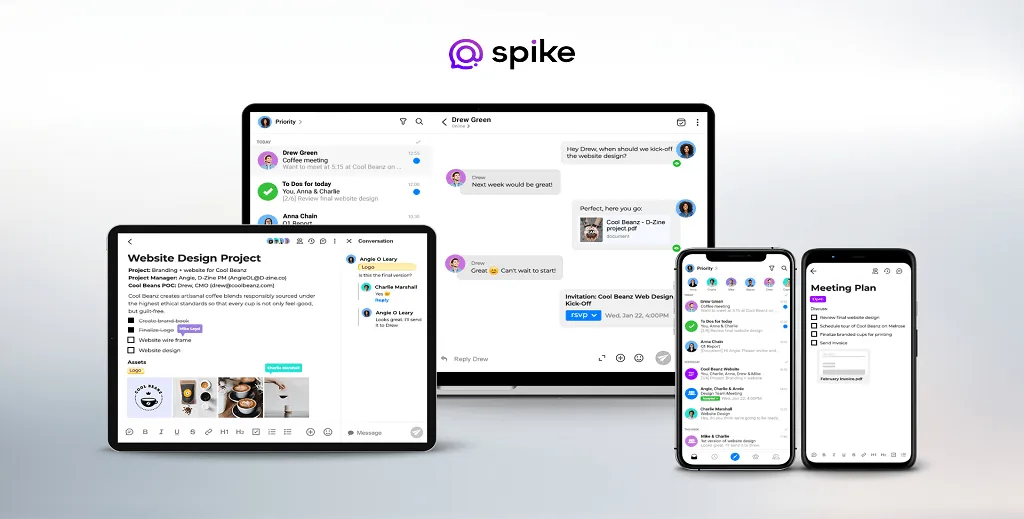
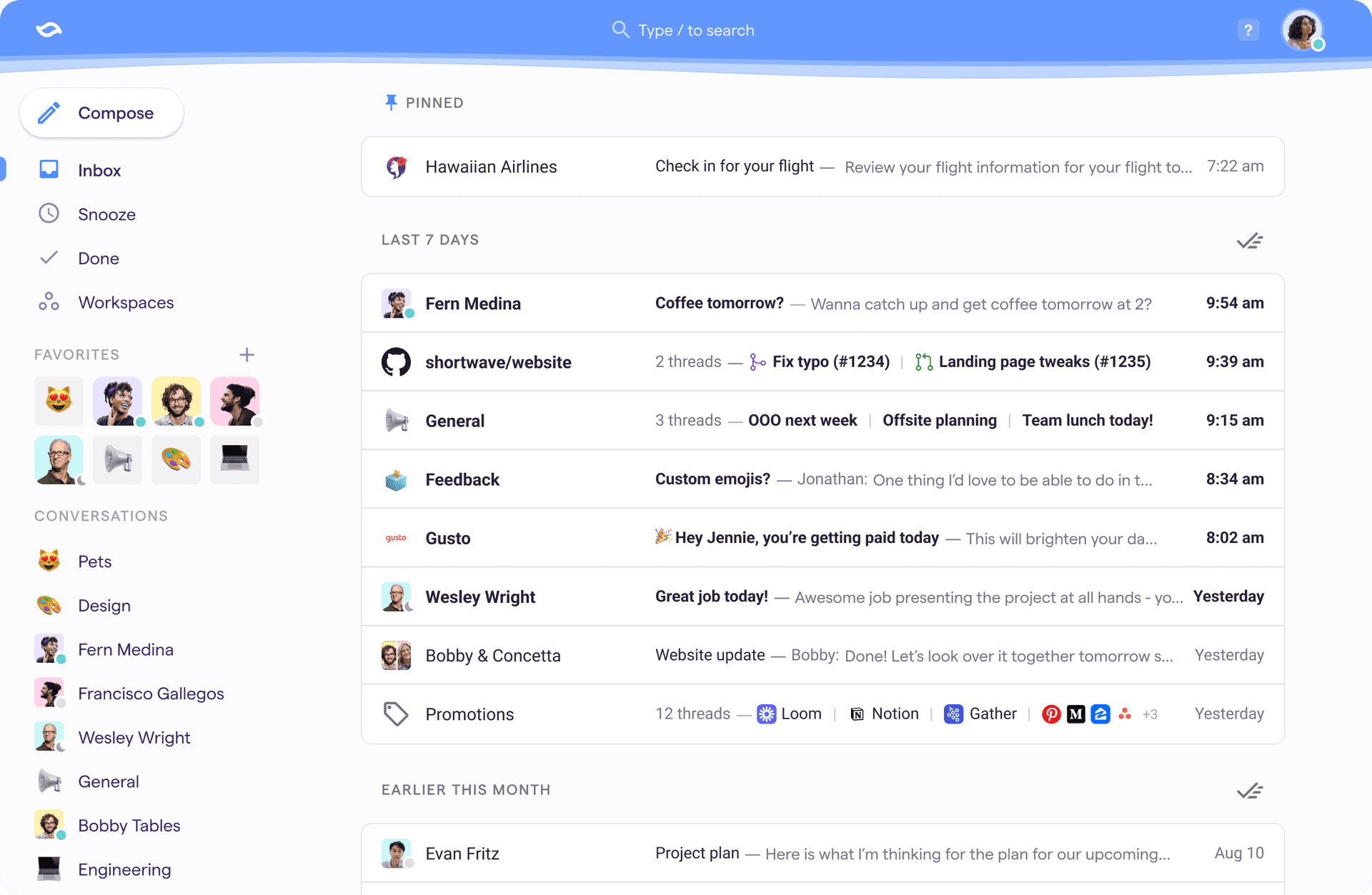
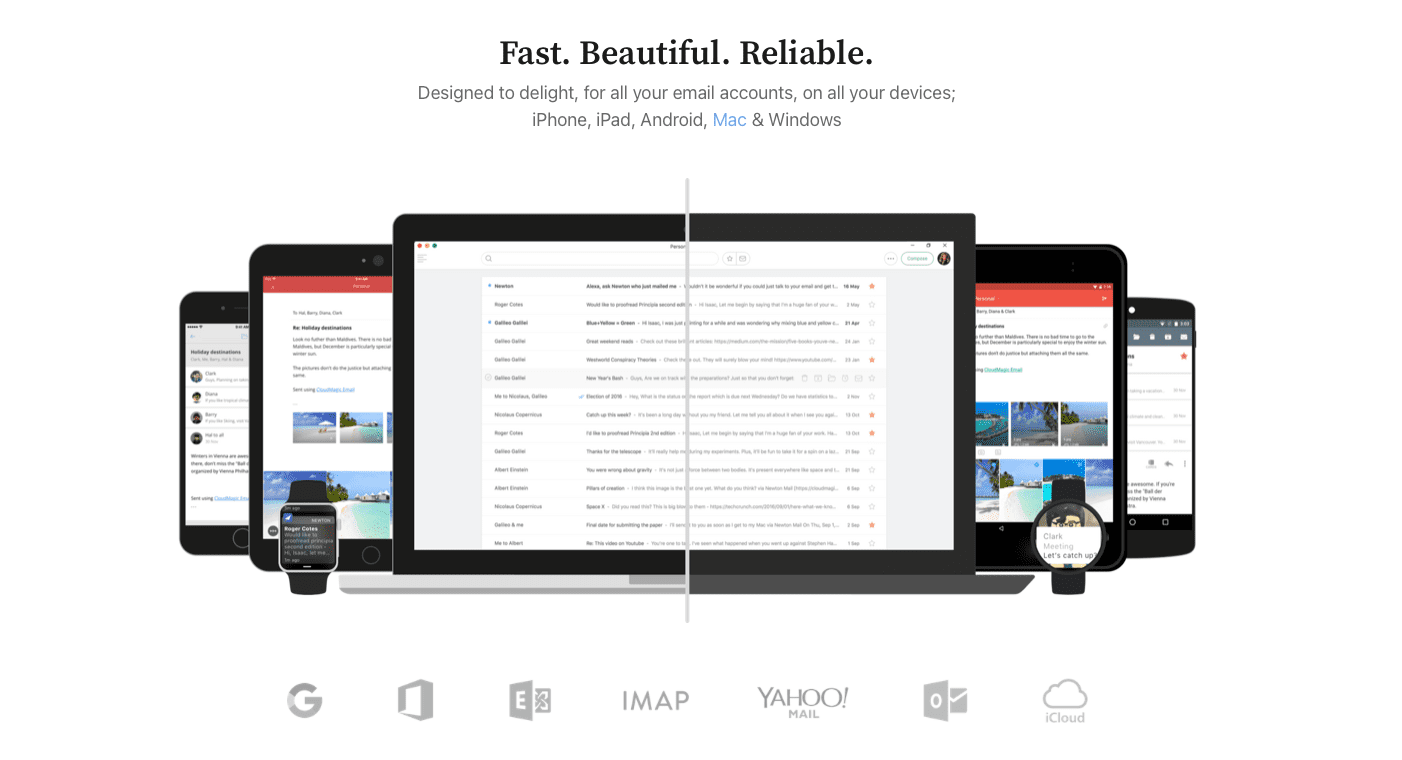
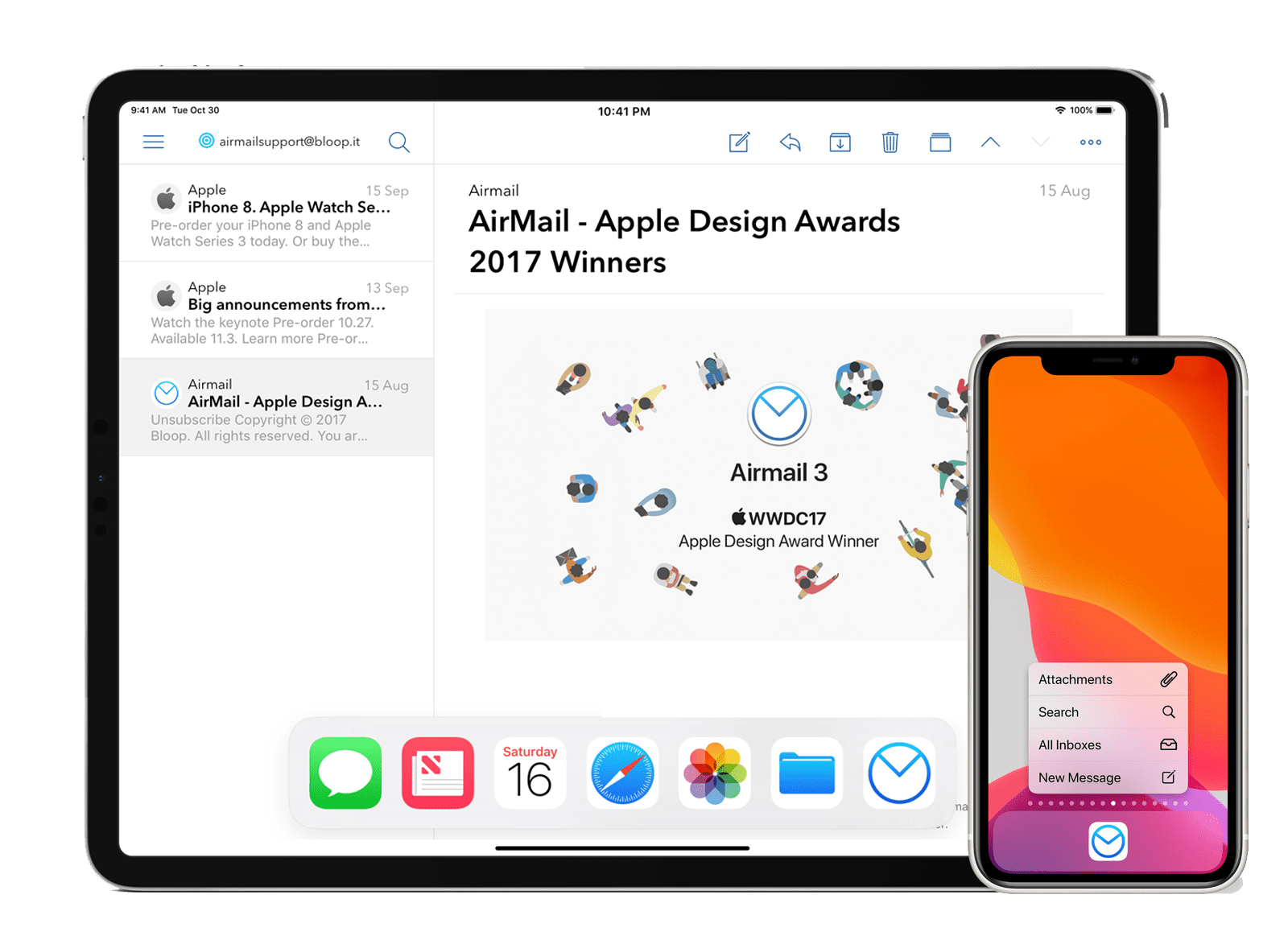




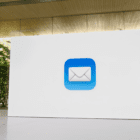




Write a Comment