Face ID is Apple’s facial recognition system for iPhones and iPads allowing you to quickly unlock your devices based on biometric authentication. Unfortunately, Face ID doesn’t work when you’re wearing a mask. When facial recognition fails, your iPhone automatically prompts you to enter your passcode. So far, so good. Unfortunately, your iPhone may sometimes fail to recognize your passcode. In other words, you enter your correct passcode but your iPhone says it’s incorrect.
This issue frequently occurs after users update their iPhones to a newer iOS version. Let’s see how you can troubleshoot this problem and unlock your device.
Why Is My iPhone Saying My Passcode Is Wrong?
If you enter an incorrect passcode, your iPhone will alert you about that. Maybe you hit the wrong keys. Slow down a bit and try again.
Your iPhone may sometimes get corrupted and that could prevent the device from accessing passcode information. In other words, your device can’t access the security file that contains information about your passcode. As a result, it can’t compare the passcode you’re entering to the passcode you set up.
Since this issue often occurs after you update your iOS version, maybe the OS failed to install properly. That could trigger various glitches, including the passcode issue we’re covering in this guide. So, if you know for a fact that your passcode is right, pursue the troubleshooting solutions below.
Contents
What to Do When Your iPhone Won’t Accept Your Correct Passcode
⇒ Important Note: If you enter the wrong passcode ten times in a row, your iPhone may automatically erase your data.
Quick Fixes
A number of users managed to troubleshoot this passcode problem by performing a series of basic actions. Maybe one of the workarounds listed below does the trick for you as well.
- Force restart the device. Maybe this quick workaround will remove the software blockage.
- Charge your iPhone’s battery completely. Unplug the charger, turn off the device and wait five minutes. Turn your phone back on, enter your passcode and check if you can unlock your phone now.
- Try 123456 and check if it works. Many users confirmed that entering 123456 allowed them to go to Settings and switch off the passcode requirements.
Restore Your iPhone
If nothing worked, you need to restore your iPhone in order to be able to use it again. Of course, this means you need to erase all the data and bring your device to default settings. If you already backed or synced your pictures, files, and other documents stored on your iPhone, you can restore them later. If you never backed up your phone, then you can say farewell to your data.
As you can see, backing up your iPhone is crucial if you don’t want unexpected events to catch you off guard. Simply put, the time for backups is before you actually need them. Enough talking, let’s jump right into the action.
Steps to Restore Your iPhone
- Hold the Side button of your iPhone (right side).
- Then press and hold one of the volume buttons. Keep on holding both buttons down until the Power Off slider appears on the screen.
- Tap and drag the slider to turn off your device.
- Next, grab a cable and connect your iPhone to your computer. The key is to hold the Side button down until the Recovery Mode pops on the screen.
- Remove the passcode and restore your iPhone data if you already backed up the device.
- Once your computer has detected the iPhone, select the Restore option. Selecting Update won’t help.
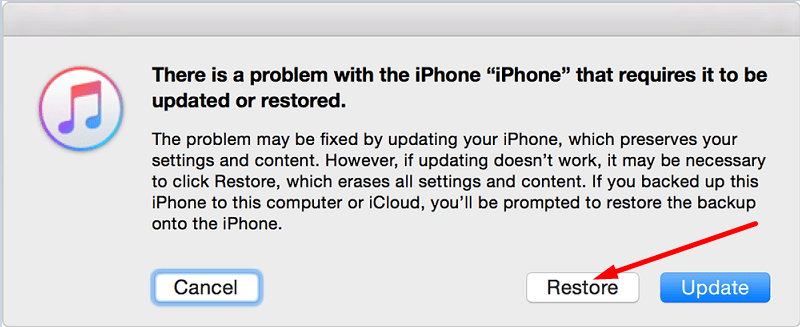
- iTunes will now download the latest software version on your device. If the whole process takes more than 15 minutes, your iPhone will automatically exit Recovery Mode. This means that you need to repeat the steps above again.
- If the Restore process is successful, you can then set up your iPhone and hopefully use it without any problems.
How Do I Unlock My iPhone Passcode Without a Computer?
If there’s no computer around to restore your iPhone using iTunes, you can use Find my iPhone instead.
- Log in to your iCloud account on a different iPhone. Or download and install the Find my iPhone app on another iPhone.
- Then log in to your account using your Apple ID and password.
- Let the app find all the devices associated with your AppleID.

- Select the problematic iPhone and tap the Erase iPhone option. This action will remove all the data saved on your device.

- You can then set up your phone again. If your backup file is ready, select Restore from iCloud backup.
How Many Failed Passcode Attempts Can You Have On iPhone?
On the latest iPhone models, you have a maximum number of 10 failed passcode attempts to unlock your phone. Starting with the sixth failed passcode in a row, your iPhone will automatically lock itself for one minute. After the seventh incorrect passcode attempt, you won’t be able to enter any passcode for 5 minutes. The eighth attempt locks you out for 15 minutes.
After entering the wrong passcode for the 10th time in a row, your iPhone will lock you out completely. Additionally, if you enabled the option “Erase all data on this iPhone after 10 failed passcode attempts“, your device will automatically wipe out all data after the 10th failed passcode attempt.
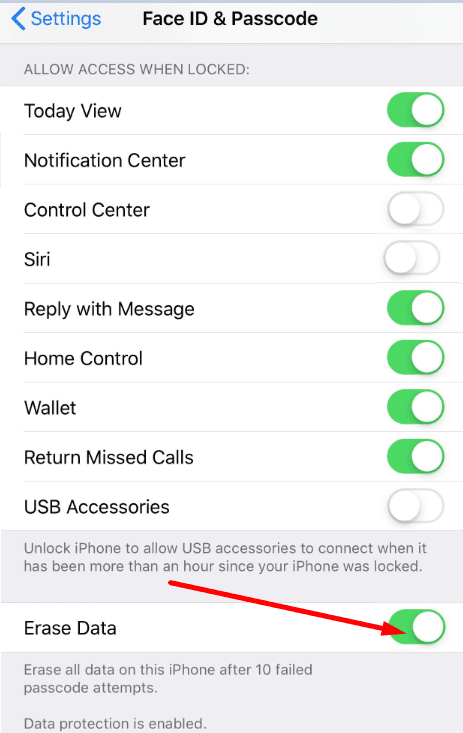
Is There a Default iPhone Passcode?
There is no default iPhone passcode you can use in case you forget your passcode or the device does not recognize your correct passcode. However, some users said that entering 123456 helped them unlock their devices in similar situations.
Conclusion
Your iPhone may sometimes fail to recognize your passcode even though you’re hitting the correct keys. This problem often occurs after users install the latest iOS updates on their devices. Unfortunately, the cause remains unknown. To troubleshoot this problem, force-restart your device and then enter 123456 in the passcode field. If the issue persists, you’ve only got one option left and that is to restore your iPhone.
When was the last time your iPhone failed to accept your passcode? Did you find other solutions to troubleshoot the problem? Do let us know in the comments below.

Madalina has been a Windows fan ever since she got her hands on her first Windows XP computer. She is interested in all things technology, especially emerging technologies — AI and DNA computing in particular.

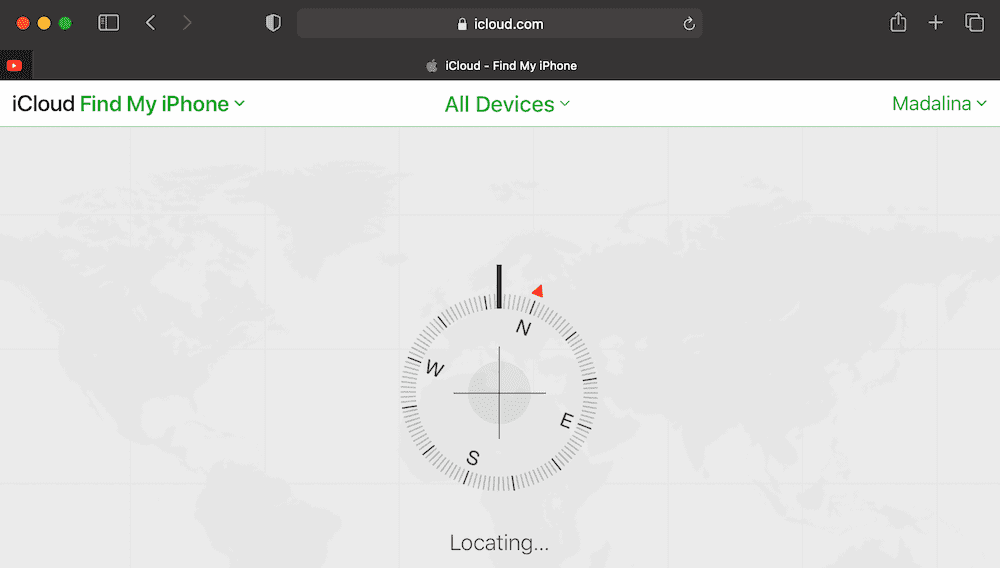
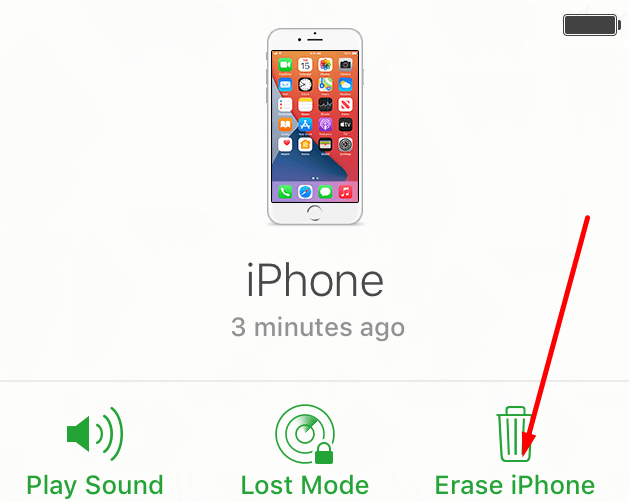









I’m trying to pay my iCloud storage fee. My email password and phone passcode are not being recognized…
This is totally unacceptable. I woke up being locked out by my iphone and my passcode which I have been using for years did not work any more. How can it be possible? Apply for sure knew this issue on iphone, then why can’t they let people to change you passcode in their Apply account in stead of erasing all the data and use paid backup to restore your iphone, if not backup, then you are screwed. Is this how Apply rips off people by forcing users to backup everything on icloud which will be paid forever by a user?
I think we should definitely file a law suit against Apple for this. totally ridiculous!
This is the second time when my phone (iphone 13 pro) has locked me out even though I am 100% sure I’ve entered the correct passcode to unlock said phone (mind you, I have used this passcode for 2 years without an issue and it just suddenly stopped working.) I’ve had to completely wipe my phone of all its data just two days ago and I made sure the password was correct and remembered, the password had actually worked and was recognised by my phone for the day after the reset- until this morning when I tried entering it after the device said to enter the passcode in order for face id to be activated, and it did not recognise the very much correct passcode I’ve entered and reset just 2 days ago.
I have called apple and went to 2 different tech shops with all of them telling me to just wipe the phone once more because there was no other option- I don’t wish to spend the rest of my year wiping my phone time and time again; also tried recovering stuff using itunes and it’s only able to send an sms confirmation to my phone??? The very same phone that is not accessible and is the reason why I’m trying to sign into itunes???? This whole situation is just so frustrating; and all the tech people I’ve gone to did not believe me and told me that they’ve never heard of such a thing happening before and it just felt horrible knowing that I was telling the truth and explaining my situation. I give up 🙁
While these “solutions” may all work, they are not solutions at all. In most cases your phone doesn’t function anymore or you loose all your data. It remains a shame that such things can happen without Apple taking responsibility. iPhones easily cost more than 1000 EUR nowadays. And they shouldn’t try to sell us on the “you didn’t back up properly” argument because you can only store 5GB before they start charging you. Looks like an easy way of making loads of money. Shouldn’t we think about a class action suit against Apple, because this seems to happen to plenty of users without Apple showing any concern or interest?
These are exactly my thoughts. I know I’ve been entering the correct passcode since I write it down in my email. Also, I got another phone, signed it my icloud account and it accepted the “incorrect/forgotten passcode” of my original phone. What is the point of buying 1TB iPhone and then pay $10 per month forever to backup the data??? They should be able to let us backup remotely in case of emergency. It is not that someone stole my phone or I dropped it in water. I am entering the correct passcode but the phone wont accept it.
yesterday i uploaded new ios ? 16 something.
i also changed my password
today my child has repeatedly tried to get in and i am now locked out despite putting the new password in.
I have not been able to fully back up as have run out of icloud.
How do i get into my phone with out loosing all my stuff??
My iphone has told me that my password was wrong countless times. I tried to restart it but it won’t let me enter my password for 15 minutes. I know i put in the right password. This has happened before. Except it was just completely locked to where i couldn’t enter anything. then after that 15 minutes were up, they restarted. So i waited 30 minutes just to be able to put in my password. What’s up with that?
Have you been able to resolve the problem of your passcode not being accepted ? I am having this problem now. I don’t want to clear the data from the phone.
How do you force start phone
Same issue happening on my iphone 12. not accepting the correct passcode. is there no solution to this ?
I keep having this same problem. The first time it happened after the 9th time of entering the correct password it finally let me in. this time my phone made me reset. I’m 100% sure I used the correct password because I was forced to reset it a week earlier so I had been using it to unlock recently. before it would let me restore everything even after setting a new passcode which is apparently different than the keychain password i had to enter the old passcode which should have been the one that was just used previously. that one did not work. i finally entered my password that would be 3 passwords back from the current and that worked. so somehhow these keychains are getting way out of sync.
I have entered the correct password, but my iPhone can’t open. It’s 2 and half days now.
It was on the 19/8/2022
I have the same issue. Once the phone screen is dead, it is a NIGHTMARE to recover. Changed the screen at mall. Now my old pwd or same face is NOT recognizable. Plain Stupid. I must reset and lose all the data. iCloud does not have all the pictures/videos from last few trips. DEAD.
I have been in IT for 20 years. I would NOT be surprised if Apple engineers are offshore or fresh out of college that is not even recognized on google map. Seems like new engineer kids are releasing BETA ios on general public. RIP Steve Jobs. No More Iphone.
What the hell!!! Today my iphone 13 pro randomly changed from 4 digit to numeric and my original 4 digit password stopped working. Now i cant do anything, on iphone disabled page! What on earth is going on! Apple fix your shit, costing my valuable data
I am having similar problems and now my iPhone is locked with message that iphone not available. It’s ridiculous that Apple put people in such situations
It is a problem that persist already for years. Apple is payed handsomely and should have solved this problem long ago. 8-((
I have an iPhone 13 mini with iOS 15.4, the early March release. I changed the pass code from a 6-digit to a 4-digit pass code. I carefully entered it, and on the second try, it just hanged for a bit then eventually the screen locked. When I went to unlock the iPhone, the 4-digit pass code did not work, I tried over and over, reboot the device, hard reboot and nothing, I tried “fat fingering” the keypad to see if the number may have been input incorrectly, but the screen registered everything correctly. Eventually I go to my last try. I then stopped all together and just turned off the phone.
I looked into who may potentially be able to unlock it, and the only company I found was Cellebrite, but they’re just unlocking iPhone 12’s. So it’s going to be a while. I found that there’s a loop hole in the Apple servers to try the code multiple times using a new device. I’ve tried a combination of over 30 different codes right now and nothing. I think this is an internal software or server issue.
Going into an Apple store for help is completely useless, a teenager with some drive has more knowledge about Apple products and Apple product issues than a Genius Bar employee. Their solution is to just erase the device, except some of us don’t have that luxury since these phones contain personal information that we need and we don’t back up into their unsecure cloud. I believe that Apple is ignoring this issue and that this isn’t a user error issue. It’s happened to my significant other’s iPhone 12 as well. As soon as the pass-code was changed it stopped recognizing it. I will try to update this forum if I have any success with the server loop hole I found.
hi how are you and how are you with the iphone, can it work properly without deleting the data?
it just hanged for a bit then eventually the screen locked. <- can you explain this, or do you mean that while loading the passcode, you turn off the iphone quickly ?
how is your iphone now? can it be reused without having to delete the data
Mine I upgraded to ios 16.0.2 yesterday and the passcode is not recognizing. This is really mad.
Hi Manny,
Thank you for sharing. Do you have any update on the “I found that there’s a loop hole in the Apple servers to try the code multiple times using a new device. I’ve tried a combination of over 30 different codes right now and nothing. I think this is an internal software or server issue.” from your previous post? Please share. How can I try more codes. The issue is that it is not recognizing the correct passcode. Please help.
Seems like the only real solution beside restoring the iphone is to get an android. The IOS is very unreliable.
I am locked out of iphone 13. This phone is maddening. It won’t accept my passcode. I have facial recognition set up and it doesn’t work after turning my phone on. What do I do? Apple Support? Who can I call. Oh wait a minute my phone that I paid a lot of money for doesn’t work.
Suddenly my iPhone is not accepting my passcode after updating the latest iOS 15.4 version, it went from 1 min – 5min- 15- and now an hour locked out wait time smh this is not cool ! Can anyone help
Hi im going through the exact same and I really need to get back into mine have you found anything that could possibly help this situation
I just bought a new iphone 13 pro max and it didn’t accept my passcode, even though it was correct (my birthday) and the phone isn’t even fully set up yet.
Have issue trying to reset my apple password it asks for the passcode that unlocks phone to proceed, the passcode that unlocks my phone does not work. I confirmed by unlocking my phone with the code. WTF
Just like all these other people…my iphone 11 suddenly won’t accept my passcode. It keeps changing how many minutes to wait …switches from 9 to 15 to 4 to 8 etc. I really do not want to lose all my content. Have tried everything. Why is there no accountability from Apple when this happens?
i couldnt agree more. seriously apple.
my iphone not accepting the passcode and disabled i am 101% sure i am using the correct passcode but whats the error with the ios ? why its not accepting the passcode ?
anyone who face this issue ?
My iphone 7 lock problem
This is something that just happened to me. My iPhone has been experiencing boot loop troubles after upgrading to IOS 15. In an attempt to resolve the problem, my phone now fails to accept my passcode. I’m confident that I’m using the correct passcode. How could I forget this passcode that I’ve been typing for months? This is a problem with the software.
hey i have faced the same issue but this is when i tried to login with passcode coz i just washed my hand and i tried it on both my phone its not accepting my passcode
I tried my passcode over and over again and eventually, of course the phone locked itself up for one minute than five minutes. I was getting all set to call Apple help when the phone rang. It was my husband calling his phone because he couldn’t find it. I have been trying to get into his phone which looks almost exactly the same as mine.
My comment… if the passcode doesn’t work, first make sure it’s actually your phone!
My phone forced me to reset my PW yesterday even though I didn’t choose to – that has never happened. I’ve had this phone for over a year with the same passcode and with face recognition enabled for the unlock. It worked fine on the unlock with either face recognition or new passcode created yesterday….until about an hour ago. In addition, the option to swipe up and use face recognition was not there anymore and my passcode that I’ve been using for 24 hours doesn’t work either! I thought “maybe I was wrong about my new passcode”. So I tried the only other 4 it could be. NOPE! I’m at the 15 minute wait mark – need to use my phone but can’t – can’t get to a computer for a while. Ironically – I went through this same exact thing on my iPad just last week. IDENTICAL experience. Not sure if that’s related to this one or not since same account but I’m beyond aggro about it! Due to work related security measures, I had to install the latest software on both devices last week. The incident with the iPad happened almost immediately afterward.
I certainly would NOT have done ANOTHER software update had I known this was an ongoing problem. Could we not have been warned that this had STILL not been dealt with? How long now has it been going on for??
It does it every time I do an update. After trying everything it seems to automatically right itself. This usually takes some time to happen, but I need to use the phone now.
My iphone wont let me in. I put the right password and im now locked out for a hour for the second time. I need on my phone right now!!!!
Hey I have the same issue! Could you already solve the issue?
What have you done?
Best regards, Amir
Hello,I have the same issue that has happened today. I went to change my password to a 6 digit code. Originally it was a 4 digit code. I changed it and then realized that i should have never done it so I went to change it & it stopped working 5to10to15 minutes. Have you fixed the issue by now? How have you done it??
Best regards.Ray
Recently did an upgrade to my iOS on an iphone 7S. Out of nowhere, this phone is not recognizing my password that I’ve had on it for YEARS!! Nothing I do will enable my phone to recognize my own password.
Apple, this is INFURIATING that you know this bug exists and there are many frustrated customers and you still have not fixed this issue or have a handle on this!! It’s not like the iPhone costs $20. These phones are close to $1000 and software updates render them useless???
just happened to my husband’s iphone 7 this aftrernoon and after frustrating attempts, his iphone is disabled and has to be connected to itunes. unfirtunately, many photos are not backed up to icloud due to limited storage….after a lot of browsing, we have to face the reality that we lost many photos with all the old memories
I had this happen to me and had to put the phone in recovery mode and then reset it. Ok, fine. But to finish setting up iCloud it says I need to enter my old passcode. But, guess what. It STILL says incorrect passcode. And so now I don’t have iCloud completely set up. This is B.S.
This exact scanario is happening to me right now. Did you ever find a fix? I reset my phone and it seems to be working, but it says under settings my AppleID/iCloud is not completely setup and keeps asking for “old passcode”…
THIS POS is driving me nuts. Have to read the text message so you can reset the passcode. But you the need to passcode to open the bloody phone to read the text message. Catch-22 endless loop. Apple support sucks!
why my iphone 13 pro donst accep my passcode?
i need help beacus if i reset the iphone i dont have backup
please i need soulution beacuse im losing all my data,
i have many document they have the price 3000$ and i dont want to lose….
I have had the same phone for two years. It’s a iphone 6s. And I haven’t had any trouble with it up until now. I know I’m entering the correct password. Im on my 8th try. What happened was I changed my password abt two days before it happened, it was something easy to remember, and my little sister was playing around and grabbed my phone and ran off with it, she gave it back and the password wont work. She swears she didn’t change it, even if she tried it wasn’t enough time for her to change it. Im so over this. I’m expecting some sort if e-mail for a fix to this.
Same happened to me, iphone doesn’t accept correct passcode..
I really don’t want to go back to Androids but this crap is ridiculous. By reading I see no one has a resolution.
I spent hundreds of pounds on a new iphone 2020SE. It won’t accept my password so I cannot use it., I HATE THIS PHONE IT IS A COMPLETE WASTE OFD TIME AND MONEY.
I HATE IT#I HATE IT
IKt is much worse than the DORO I had before
This is inexcusable!! Apparently Apple has known for a long time that software updates can lock the phone and prevent it from recognizing the passcode, yet they have done nothing to fix the problem! Even with most data backed up, this is a huge inconvenience when your phone is an indispensable work tool. If they know this is a frequent problem, and they still can’t fix the update bug, then how about implementing some reasonable workaround for the problem?! This would not surprise me from Android, but I would expect much better from Apple.
I can take some small consolation that others feel as tortured by Apple as I do. I got the 13 Pro a few weeks ago. Used facial recognition for a while, worked fine. Suddenly, today it stopped working and would not accept my passcode. Talked to two different Apple tech people who knew even less than me and that says a lot since I know nothing. They both told me to go to itunes to restore the phone. But alas, itunes did not recognize my new phone. So I uninstalled itunes, downloaded it again and followed the prompts to download new iphone software. That took almost 4 hours and just when I thought I could proceed, I get a message that itunes could not download the software. So now I cannot use face recognition, passcode or itunes. And of course, I can’t go to settings because the phone is dead. I suppose I will need to pay an outside tech person for help. I have been amazed at how little help Apple tech support is.
Just happened to me. The passcode, which I know is correct and have used successfully multiple times, now doesn’t work. I tried to charge the battery to 100%, and also to shut down and restart, but nothing works. I have had iPhones since the first one came out, but Apple – this is not okay. Will take it to the Apple store today and check if they can solve it. Will come back if they have a resolution.
would you please update after going to the apple store?
Can Apple be held accountable for THEIR mistake??
Just happened to me. Wish I can sue Apple.
Used iTune to update to iOS 15. Screen asking for passcode, confirm passcode and then keep asking for passcode. I know my passcode. It just didnt recognize my passcode after update to iOS 15. Got tired. Hit cancel. Now I see ‘Iphone Disabled Connect to iTune’. I tried whole update cycle couple of time and every time the phone goes back to same ‘Iphone Disabled Connect to iTune’.
I guess using iTune to update is the problem- I never used iTune to update. I did so because I was using iTune to backup and it prompted me if I want to update to iOS 15! FACEPALM on Apple.
Just happened to me on the iphone 12, bought in february 2021. I’ve been using camera than I’ve left phone on the table for a minute. When I took it it didn’t even tried FaceID unlock, it was asking for passcode, from that moment I’ve been disabling iphone for 1, 5, 15 minutes… 1 hour. And now it is completely disabled, “iphone is disabled connect to itunes”. Iphone was not updated to the latest 15 ios. It had last update emergency one just before ios 15 release. If tried everything on the internet from the 123456, force restart… to trying to update phone through Macbook, nothing worked. 15000 of photos are now probably gone. I didn’t have a backup. Been using apple product almost 10 years, never lost any data, I just can’t believe this could happen. Unrealistic. I don’t want to use any phone ever again.
My iPhone has been locked for 12 hours because I tried to update the latest iOS. Phone did not recognise my passcode, which is correct. Frustrating, time wasting and epic failure for such expensive phones!!
My, I phone requested my password and I entered it. I am 100% sure that is the correct password my phone is now disabled after several attemps.
This is happening to my father right now, on an iPhone 12 he’s had for less than 2 weeks. He went to the Apple store, and they wiped his phone. He tried to set up phone again from scratch after it was wiped, and his appleID is disabled because of the other issue. Apple says “wait several days”. So now it’s been 10 days, and he STILL cannot get into the phone at all. He tried to return phone since it is obviously unusable, and he’s had for less than 2 weeks, and they won’t take it back .
Just happened to me, I have only ever had one passcode so I know it is correct , I was wearing mask in store so had to use passcode which it says is incorrect. Now it is disabled and will not use face recogniton until I enter a pass code which it will not accept. Have tried the 123456 option as well and it does not work . If Apple know this is a bug after updtaing software why have they nbot dealt with it, I mean the charges for their phones are huge so they need to offer a service that works
did you find any fix?
Reading comments below I concur with others and state that I am over and done with my iPhone. Why should I be inconvenienced for a complaint that Apple freely admits is a “glitch” in the software. Whoever thought up the idea of such a convoluted way to reset the phone when you KNOW THE PASSWORD WAS CORRECT.
I expect to see an email that helps me out of this dilemma because following the advice below has NOT been helpful at all.
Kaye…it’s 8/12 and I have the same problem. Were you able to figure it out?
I never had a password on my iPhone and after the update it requested a password ..did you guys find any fix ?
I read the comments below and see I’m not the only unhappy person. I’ve had iPhones since first issue in 2007. Every year I swear I’ll change. If only the “12 year old” tekkies would not fiddle. In the old days, an update of software was to remove viruses. Now it seems these child-like tekkies need to fiddle and confuse. Steve Jobs invented the phrase “end-user computing”. Everything had to be easy to use. It’s how apple beat the oldies and their DOS systems. After a lifetime of teaching end user computing, I feel completely deskilled.
I feel trapped in this technology.
there really is no “end” to this “madness” is there?
Seems like after updates this happens. Formerly one could reset PW simply. Now it is too much for me 87yo! One would think it would be fixed by now. This is 4th time at least. Ready to trash it as too involved as hv to find a lap top and someone who can do it for me.
Apple- I don’t know what to say. You’ve rendered me speechless. Can someone explain to me, in plain English, as if I’m three years old- Why you’d send a two factor authentication to my disabled iPhone? In order to get back into my said, disabled iPhone? This just happened to me, for 14 hours. 14 hours. I’ve got three tiny kids and a crop duster husband, and I’m unavailable in the event someone needs me (always)? That simply doesn’t work for me. So what, my phone doesn’t what? Like me anymore? Garbage. Sort it out. Yesterday.
Kendra,
This is happening to me today, too, with a code being sent to my iPhone, which is locked (b/c it won’t recognize my correct passcode). Did your problem ever get solved and how?
Thanks,
T
I am having the same right now! Did you guys resolved this?
Happening to me right now. 🙁
Having the same problem , apple this is a joke iphone 12 locks up like this when i bought it 3 months ago . Deffinetly would consider buying an iphone in the future
my iphone isnt accepting my passcode which is btw the correct passcode when it has the 15 minute lock timer on it i hard restarted my device and it started with 15 minutes again so i waited until the countdown finished and i hard restart again but it pops up the 15 minute timer again even though it was finished before i hard restart the 2th time
hey junaid,
did you find a solution?
This is happening to me right now which kinda irks me especially due to the main fact how in general, iPhone’s ain’t cheap first of all. Yes, i understand everything has flaws and all but when it comes to my own passcode not working for my own device? Which in the end gives me no choice but to do a whole reset. Secondly, yes maybe completely resetting your iPhone isn’t a COMPLETE hassle with the icloud backup (thats even if you cared to back it up before this happened to you). But still, that doesn’t excuse for this flaw to even exist. Especially for an iPhone passcode which is the main way to even access your personal phone. Thank you.
I cant unlock my iPhone even using the correct passcode that I am sure of. I don’t know what to do this is really trouble some. Please let me know a solution to this problem.