Apple has been turning the wireless headphones game on its head ever since it first released its AirPods, and the AirPods Pro are on a whole other level. With Active Noise Cancelation and various other features, these headphones are a fantastic companion for your workday, commute, and in many other circumstances.
Related Reading:
- AirPods Pro: The Complete Guide
- AirPods Pro Not Working? Here Are Some Tips and Tricks
- Use AirPods Pro Shortcuts to Quickly Control ANC and Transparency Mode
- AirPods Pro vs Beats Solo Pro: Which Ones Should You Buy?
- Can Someone Connect My Stolen AirPods to Another iPhone?
- Are the New AirPods Pro Waterproof?
But as with all wireless headphones, you might be concerned about the battery life and how you even charge your device. The AirPods Pro offers both wireless and wired charging, making these the perfect “all-in-one pro” headphones. Today, you’ll learn how to charge your AirPods Pro.
Contents
- AirPods Pro Battery Life Basics
- How Long Does It Take for the AirPods Pro to Charge Wirelessly?
- How Long Does It Take for AirPods Pro to Charge With the Cable?
- How Do You Check the Charging Status When Charging Your AirPods Pro Wirelessly?
- Can You Use Your iPhone or iPad Charging Cable to Charge Your AirPods Pro?
- Can You Fast Charge Your AirPods Pro Using the 18-Watt Fast Charger That Comes With iPhone Pro Models?
- How Do You Check the AirPods Pro Battery Level?
- Can You Charge AirPods Without the AirPods Case?
- Can You Charge the AirPods Case Without the AirPods Inside?
- Your Complete Guide to Charging Your AirPods Pro
How to charge your AirPods Pro: it’s your choice!
To charge your AirPods, all you need to do is charge up the AirPods case and choose if you want to charge wirelessly using a Qi-certified charging mat. Alternatively, plug them in using the included charging cable or use a MagSafe charger.
You can charge your AirPods case with the AirPods inside the case or not. Again, it’s your choice. And you can charge your AirPods in anyone’s case — as long as its an AirPods Pro case.
Look at the status light on the case. The amber light means it’s still charging, while the green light means it’s fully charged and ready to go.
AirPods Pro Battery Life Basics
How long your AirPods Pro battery will last depends on whether you have the 1st or 2nd Generation. The AirPods Pro 2 can last for up to 30 hours, while the first version lasts up to 24 hours. Both of these are because of the case, which will do the heavy lifting when your headphones run out of juice.
However, you don’t necessarily need to charge your devices fully. There is a built-in quick charge feature for up to three hours of battery life after just 15 minutes in the case. This is perfect for those deep into a project but running out of juice and needing to throw the AirPods in to charge while you go get a cup of coffee.
How Long Does It Take for the AirPods Pro to Charge Wirelessly?
While there is a lot to be said about the convenience of the wireless charging, there’s one thing we know for sure: It’s pretty slow. Wireless charging has been around for a few years now, but it seems that anyone other than Samsung has really stopped short of pushing the limits.
The same can be true for Apple and the AirPods Pro, as you will have to “deal” with just normal wireless charging speeds. In some tests, the AirPods Pro charged from 0% to 100% in just under three hours. Part of this is because the AirPods themselves receive the charge, and then the case charges afterward.
You may be able to fiddle around and speed this time up if you take the AirPods out of the case. However, just be prepared to have some of the juice taken from the case after placing them in the fully charged case.
How Long Does It Take for AirPods Pro to Charge With the Cable?
Depending on how much juice is left in both the case in the AirPods themselves, this can vary. Some have seen charging to 100% in just 30 minutes, while others (usually if the AirPods are dead) have seen charge times take up to 2 hours.
However, Apple has included a little extra benefit for users with the AirPods Pro and the H1 chip. Now, you can charge the AirPods Pro in the case for just 15 minutes, and get up to 3 hours of playback time.
How Do You Check the Charging Status When Charging Your AirPods Pro Wirelessly?
If you have the AirPods Pro, you can tap the case when it’s on the charging mat to see whether your AirPods Pro are charging (amber light) or fully charged (green light). Even if you are not actively using the AirPods, you can double-tap the LED indicator on the front to get a rough idea of the battery life.
After double-tapping the case, the charge level LED indicator will stay solid for 8 seconds. This will give you a pretty good idea of how much longer you should try charging the case before taking them off.
You can refer to this guide for more info on double-tapping with your AirPods:
Can You Use Your iPhone or iPad Charging Cable to Charge Your AirPods Pro?
Yes. The USB-C cable you get with the iPhone 15 and later can charge both your iPhone and AirPods. And because the iPhone 15 and later have USB-C charging ports, you can even charge your case with your iPhone itself if you have the latest AirPods! The same goes for iPads with similar charging ports.
If you have earlier devices, you can also use your existing cable to charge the AirPods Pro (in many instances).
2018 iPad Pro owners will have to look elsewhere, as there is no USB-C charging port on the AirPods Pro. However, you can use a USB-C to Lightning cable and plug the AirPods Pro into the iPad, and charge your headphones.
Can You Fast Charge Your AirPods Pro Using the 18-Watt Fast Charger That Comes With iPhone Pro Models?
Unfortunately, there is no way to “fast charge” your AirPods Pro, even if you use the 18 Watt charging brick from the iPhone 11 Pro and 11 Pro Max. If you look at the packaging for the AirPods Pro, the input is set to “5V 1A”, meaning it will only charge at 5W.
On the plus side, plugging your AirPods Pro into the same 18W charger as your iPhone won’t hurt anything. There is technology built into the charging case which prevents “overcharging”. This is when the device takes too much power too quickly and eventually burns out.
How Do You Check the AirPods Pro Battery Level?
As we have previously detailed here, there are multiple ways for you to check the AirPods Pro battery level. The easiest and most detailed way to do so is to add the Batteries widget to your iPhone and/or iPad.
When connected, you can view the battery level of the charging case and each earbud. This gives you an idea of how much time you have left before needing to top them off.
One more method using your iPhone takes advantage of good ole’ Siri. Fire Siri up and ask: “What’s the battery life of my AirPods Pro?” You’ll swiftly get a response.
Finally, it’s easy to see an estimate of how much battery is in your AirPods Pro case, even when charging wirelessly.
Place the case on the wireless charging pad, and then tap the case near the LED light.
If you see green, there’s at least 80% battery left, with amber coming in between 25% and 80%. If you are below 25%, the LED indicator will flash red, meaning you shouldn’t take the case off the charger just yet.
Can You Charge AirPods Without the AirPods Case?
Unfortunately, there is no alternative way to charge your AirPods in the event that you forgot your case. This is not exactly a “sales” tactic to make sure people purchase more cases.
Instead, this is a trend you will see across all of the other truly wireless headphone options. The reason for this is that the headphones have special pins and connectors that plug into the case for charging.
Can You Charge the AirPods Case Without the AirPods Inside?
Looking at the reverse side of charging, you do not need to put the AirPods inside the case to charge your AirPods Pro case. This is something that we have done more times than we can count, as we want to listen to our favorite podcasts but need to charge the case.
All you have to do is take the AirPods Pro out, then either plug-in the case with a cable, or place the case on a wireless charging pad. The case will continue to charge and will have more than enough juice to recharge your AirPods Pro when the time comes.
Your Complete Guide to Charging Your AirPods Pro
We can’t say enough nice things about the AirPods and especially the AirPods Pro. Apple has created the perfect headphones, even if you primarily use an Android device. Although we hope to see improved battery life from the AirPods themselves, it’s hard to argue with up to 24-30 hours with a fully charged case.
If you have any more questions about the AirPods Pro or have run into issues, just let us know in the comments below. We’ll be more than happy to help out, and if you have found any new tips or tricks, we want to know about those, too!
Andrew Myrick is a freelance writer based on the East Coast of the US. He enjoys everything to do with technology, including tablets, smartphones, and everything in between. Perhaps his favorite past-time is having a never-ending supply of different keyboards and gaming handhelds that end up collecting more dust than the consoles that are being emulated.



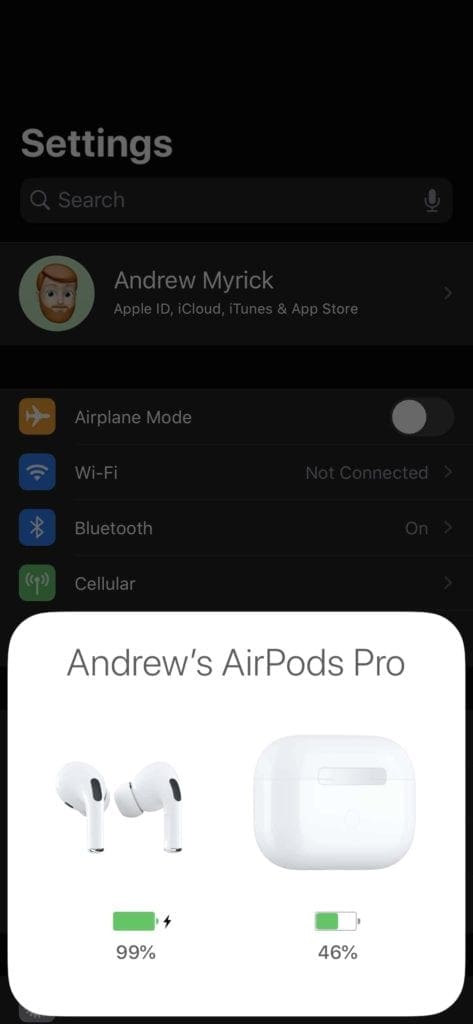

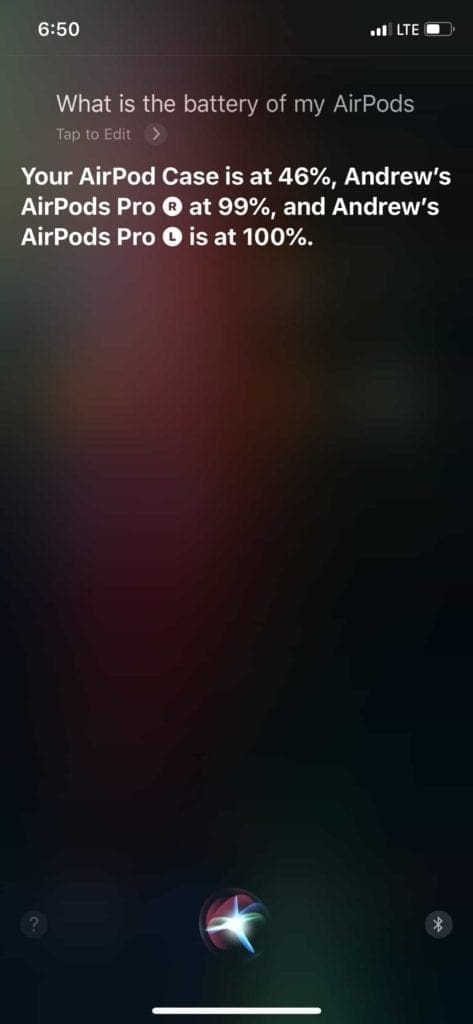










Just bought AirPods 3rd gen.
Included cable has one end Lightning, but I am unsure what the other end connects to; does not seem to fit any port I have.
Do you please know? Thank you.
Ps I initially charged case, with AirPods inside, using same Lightning cable I use to charge my Ipad.
I’m trying to charge my ear pod pro case for the first time I’m plugging the lightning cord into the accessory slot on the back of my Mac that has a lightning bolt figure above it. When I plug it in I get a message saying unplug the accessory using too much power to re-enable the USB devices. Also when I first plug it in an amber light comes on on the case but then goes out, should it saty on while it’s charging.
I am looking for a charging case that will fit the Airpods Pro with ear hooks/wings attached. (Currently I just leave the top of the charging case open with the Airpods inside, rather than remove the wings.)
Thanks
Hi
Why is there no plug included with the Apple air pods pro lightning cable. The cable does not fit the plug for an iPhone 11. Considering the price of these headphones I that there should be a plug included.
Kind regards
Penny
Need confirmation of the correct USB-C adapter for the lightening connector that came with my AirPods Pro.
Hi
I just got the airpod pro for christmas (12/25/20). im trying to charge it with my iphone charger and it isnt giving me any indication that its charging (the case that is). its not amber or green. is it charging? am i suppose to do something with it to make it indicate that it is? should i get the wireless charging base for it which would probably be better and if so which one? im clueless on how to charge them or know how to tell that they are charging.
Can we use adapter of fast charger to charge our airpods??
What does the included charging cable plug into? It’s doesn’t fit on my phone charger or my computer? Do I need a special charge in or to use the cable that came with the sit pods? Help!
My battery indicator gadget shows 100% charge for case and pods when they’re inside the case. As soon as I take them out, all battery indicators drop (Case 30ish%, R 17% and L 80%) Am I missing something or is that normal?
I have to say that it makes Apple look bad to sell such an expensive set of Airpods Pro and not include a plugin charger.
Switching to a USB-C when the entire planet functions on USB-A is also lame. Was I not able to charge these on my wireless chargers, you would be receiving them back. Please get it together.
Yes I agree!!! I spent $249 and the necessary adapter plug is not included!!!!!???
I’m searching the box, looking under my desk to see if it fell…. not happy at all.
The other Apple products each come with an adapter and wire. This one is forcing me to make another purchase – which adds at least 10% to the price, although I have not fully researched this yet.
I agree Lilly, I’m really aggravated with the fact that you pay top dollar and they change these accessories so they can make even more money, it’s a racket and $20 just for the wall piece is ridiculous, not sure I’m going to keep these, I’m sick in tired of Apples baiting and charging people who have been loyal customers, it’s time to change!!
Can I use my ipad block and charging cord to charge the airpods pro?
Hi Karen, yes you can charge your AirPods Pro case with the iPad’s charger and cable!
If the AirPods Pro headphones are charged but the case is not and I leave the headphones inside while a charging the case, can they get damage?
No, charging your case with the AirPods inside it will not damage your AirPods or the case. You can charge your case safely with or without your AirPods inside it. You can even charge it when only one AirPod is inside!
I think its stupid for a billion-dollar company to upgrade the AirPod to the AirPod pro and not include all accessories to complete the product.
Customer purchase product and you mail out an incomplete expensive product and not mention to say the charging adapter isn’t included and has been changed to an upgraded charging adapter.
And only after purchasing a 300 dollar product, you now say oh, by the way, you have to spend 50 more dollars to complete the product because the charging adapter of the AirPod Pro’s wasn’t included, now you have to purchase and wait on the adapter.
Stupidity at its best.
I am so irritated with a billion dollars company wanting more money for something that should be included to complete the product.
I don’t have another 50 bucks so I will charge it with the phone charger and adapter I already have, however, it has a 1-year warranty so if anything goes wrong, I will just send in for another one.
But greed is very ugly and apple gets no more respect from me and they are getting stupider as they continue to make billions. God doesn’t like ugly.
I got the new AirPods pro but in the box, all I got was a cable to charge, no charger to plug it into then into the wall.
One end of the charging cord looks similar to an Android charging cable so how do I get the charging block that the cord plugs into and then I plug the charger into the wall to charge?
Both ends don’t match any charging block thing that I have.
Hi Lisa,
You are correct, Apple no longer includes a charging block with Apple AirPods Pro. AirPods Pro comes with a Lightning to USB-C cable that you should be able to plug into any USB-C charging unit.
So the charger type you need to purchase is a USB-C charger for that included charging cable.
Alternatively, you could use a Lightning to USB-A cable (like the kind that came with an iPhone, iPad, or iPod) to charge your AirPods Pro.
The port on the AirPods Pro is a Lightning port, so most of your older iPhone/iPad/iPod cables and charger should work with it
My AirPod Pros are fairly new – got them for Christmas. I put the case on the wireless charger and the charger shows it is charging but it the case never gets charged. Any thoughts?
Hi Pamela,
Are the AirPods charging when in the case?
The first thing to check is that there isn’t some dirt or debris stuck in the AirPods case’s charging port. Give it a good clean and then clean the cable as well. Once cleaned, try charging the case without the AirPods in it–wait for a few hours and see if it charged.
If not, it’s possible the case is defective (or the battery inside.) Get your proof of purchase and Contact Apple Support. Since your AirPods are less than one-year-old, they should be covered by Apple’s 1-year hardware warranty.
Hi quick question i want to know what type of adapter do i need to charge air pod pro? As you know our iphone adapters aren’t compatible! Thanks ..
Hi Reds,
You can charge your AirPods Pro using the same lightning cable that came with your iPhone–it does work!