One of the surprise announcements that came out of Apple’s Peek Performance event in 2022 was the introduction Friday Night Baseball. There were some ups and downs over the course of the 2022 Major League Baseball season, but through it all, Apple made it easy to watch some of the best games on Friday nights. Thankfully, Friday Night Baseball is making its return for the 2023 MLB season, kicking off on Friday, April 7 with a double-header of games featuring the Texas Rangers facing the Chicago Cubs and the San Diego Padres taking on the Atlanta Braves.
Related Reading
Contents
How to watch MLB games on Apple TV in 2023
With Friday Night Baseball on Apple TV, this partnership provides everyone to enjoy two games for free every Friday night. Of course, the teams that are playing will be different from week to week, but you’ll be able to watch baseball even if you don’t have a cable subscription. Starting on April 8, here’s how you can watch Friday Night Baseball on Apple TV.
- Open the Apple TV app on your Apple device.
- Navigate to the Apple TV+ tab.
- At the top of the page, select Friday Night Baseball.
- If the banner is not visible, you might need to swipe left until it’s revealed.
- Select one of the games to start watching.
Just as a reminder, Friday Night Baseball is not limited to just those with an Apple TV. Pretty much anyone with access to the Apple TV+ app is able to enjoy Friday Night Baseball right from their devices. This includes the likes of the Amazon Fire TV Stick, your iPhone, iPad, Mac, and anything else that can download Apple’s streaming application.
- Friday, April 7
- Texas Rangers at Chicago Cubs @ 2PM ET
- San Diego Padres at Atlanta Braves @ 7PM ET
- Friday, April 14
- San Francisco Giants at Detroit Tigers @ 6:30PM ET
- Los Angeles Angels at Boston Red Sox @ 7PM ET
- Friday, April 21
- Toronto Blue Jays at New York Yankees @ 7 p.m. ET
- Houston Astros at Atlanta Braves @7 p.m. ET
- Friday, April 28
- Philadelphia Phillies at Houston Astros @ 8 p.m. ET
- St. Louis Cardinals at Los Angeles Dodgers @ 10 p.m. ET
- Friday, May 5
- Chicago White Sox at Cincinnati Reds @ 6:30 p.m. ET
- Minnesota Twins at Cleveland Guardians @ 7 p.m. ET
- Friday, May 12
- Kansas City Royals at Milwaukee Brewers @ 8 p.m. ET
- Chicago Cubs at Minnesota Twins @ 8 p.m. ET
- Friday, May 19
- Baltimore Orioles at Toronto Blue Jays @ 7 p.m. ET
- Seattle Mariners at Atlanta Braves @ 7 p.m. ET
- Friday, May 26
- San Diego Padres at New York Yankees @ 7 p.m. ET
- Chicago White Sox at Detroit Tigers @ 6:30 p.m. ET
- Friday, June 2
- Milwaukee Brewers at Cincinnati Reds @ 5 p.m. ET
- Cleveland Guardians at Minnesota Twins @ 8 p.m. ET
- Friday, June 9
- Kansas City Royals at Baltimore Orioles @ 7 p.m. ET
- Seattle Mariners at Los Angeles Angels @ 9:30 p.m. ET
- Friday, June 16
- Pittsburgh Pirates at Milwaukee Brewers @ 8 p.m. ET
- Chicago White Sox at Seattle Mariners @ 10 p.m. ET
- Friday, June 23
- Pittsburgh Pirates at Miami Marlins @ 6:30 p.m. ET
- New York Mets at Philadelphia Phillies @ 7 p.m. ET
- Friday, June 30
- Milwaukee Brewers at Pittsburgh Pirates @ 7 p.m. ET
- Arizona Diamondbacks at Los Angeles Angels @ 9:30 p.m. ET
Even More Baseball Content
As if being able to watch a couple of MLB games every week for free wasn’t enough, Apple is also bringing a few extra goodies to the masses. On Thursdays, “Countdown to First Pitch” is a new show that provides a preview for the upcoming games. MLB Daily Recap provides condensed highlights of games played the day (or night) before. You’ll even find a new curated group of stories in the Apple News app, giving you plenty of choices if you want to keep up with what’s going in the world of baseball for the 2022 season.
Finally, you’ll also find a new series of curated playlists in the Apple Music app. These are comprised of some of the walk-up songs that are played when different batters step up to the plate. It’s actually pretty unique, so you won’t have to try and remember what song was playing and can just jump right into the Apple Music app on your iPhone, iPad, Mac, or Apple TV.
Andrew Myrick is a freelance writer based on the East Coast of the US. He enjoys everything to do with technology, including tablets, smartphones, and everything in between. Perhaps his favorite past-time is having a never-ending supply of different keyboards and gaming handhelds that end up collecting more dust than the consoles that are being emulated.

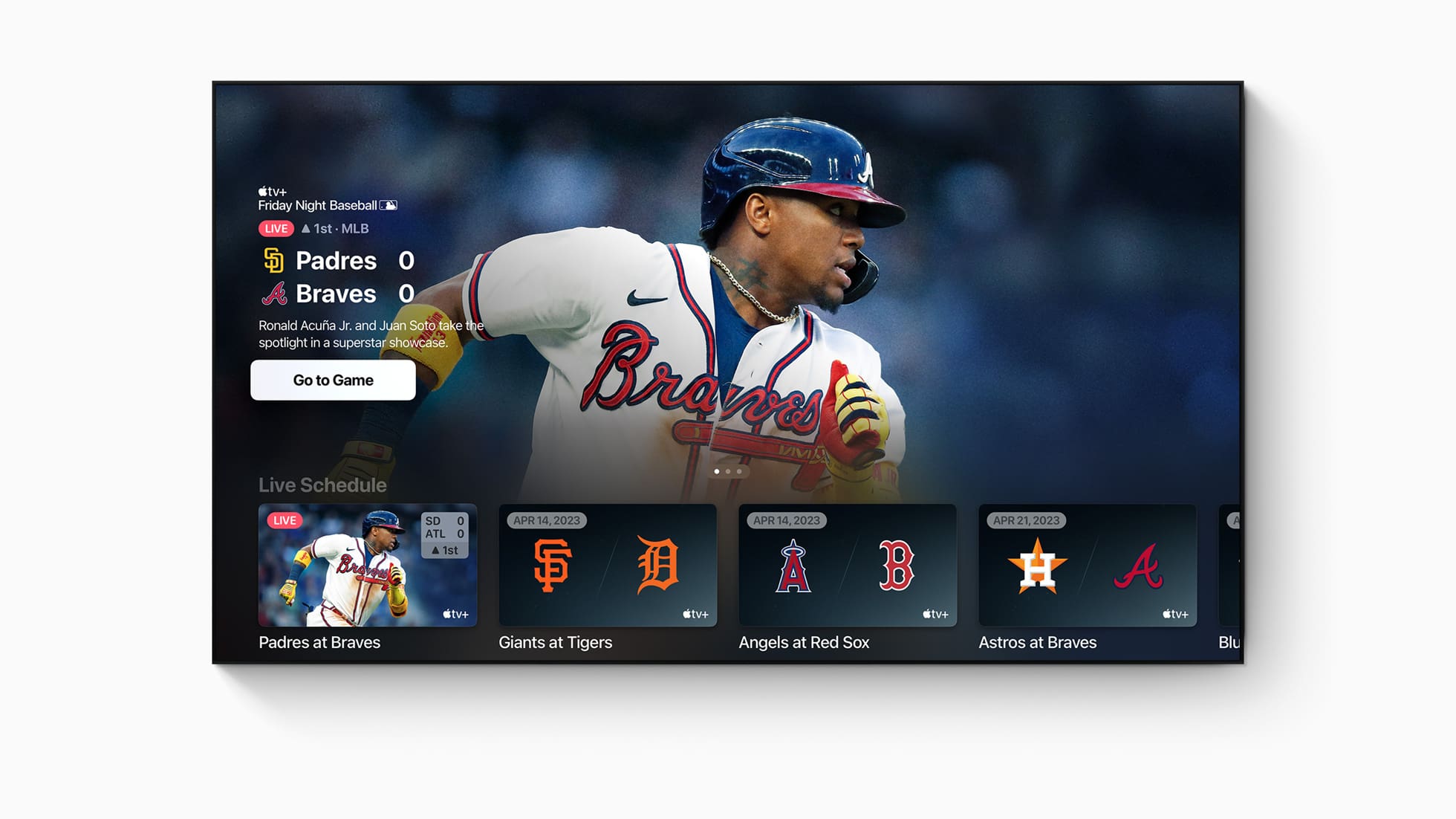

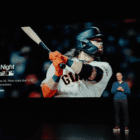








Just started watching the Blue Jays and Chicago Cubs game. I do not like the intermission section where on the Home Screen in the far distant is showing scenes of the crowds. my Grandson is there and normally you would have the possibility of seeing the fans doing there thing. Not on Apple TV… I’m a fan of Apple TV but do not like seeing a screen within the arena where it is so far away we can’t see it.
Subscribe and unsubscribe for each baseball game??? I want baseball, not Apple TV+. The only streaming service I use is SportsNet. What a hassle! Before this I was neutral about Apple TV+, now I absolutely hate it! I just want them to go away and give me my baseball games back. This is extortion.