Many iPhone users complained their devices sometimes take random screenshots. This problem generally occurs shortly after installing the latest iOS updates, particularly iOS 14 and newer. For example, you’re busy typing, and your iPhone suddenly takes a screenshot that it then saves to your camera roll. Let’s explore what could be causing this unusual behavior.
Contents
How Do I Stop My iPhone From Taking Random Screenshots?
Check Your Back Tap Settings
Go to Settings and check if you set Double Tap as a shortcut to take screenshots. Disable the option and check if the issue persists. Many users confirmed that turning off the Back Tap option solved the problem for them.
Navigate to Settings, select Accessibility, and go to Touch. Then select Back Tap, go to Double Tap, and check what action is associated with a quick double-tap on the back of your iPhone. Check your Triple Tap settings as well.
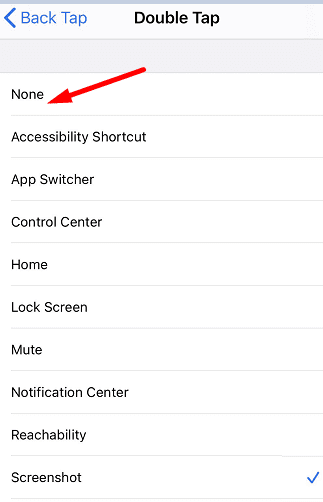
As a quick reminder, iOS 14 introduced a new feature called “Back Tap”. When enabled, you can complete various actions simply by double or triple tapping the back of your iPhone. But if this new feature is causing you headaches instead of helping you boost your productivity, then it’s best to disable it.
Many users who encountered this issue initially thought their devices had been infected with malware. The good news is that’s not the case. Nevertheless, prevention is better than cure, so always protect your iPhone from shady apps.
However, if the screenshot issue persists, get support from Apple as soon as possible.
Conclusion
If your iPhone is randomly taking screenshots, the Back Tap feature is probably the culprit. Disable it and watch the problem go away. Rest assured, this usual behavior is not caused by malware infections. We hope this quick guide helped you fix the problem. Feel free to share your feedback in the comments below.

Madalina has been a Windows fan ever since she got her hands on her first Windows XP computer. She is interested in all things technology, especially emerging technologies — AI and DNA computing in particular.










Back tap disabled. Still randomly takes screenshots whenever it wants to. I can be laying in bed watching a video on my phone, completely still not moving, and it will take a screenshot.
This problem started for me years ago so I don’t believe that’s the answer. To easy. I think I think it’s
a hack
Back rap disabled but still Taking two photos screenshot and background
Please fix this bug it is going on for 2 years
embarrassing Apple quality