Apple really updated its iOS Podcast app back in 2017 with the release of iOS 11. And iOS 12, 13, & iPadOS continued with minor improvements. For folks updating their devices from iOS 10 and below, Apple’s podcast app often leaves people confused with a lot of unanswered questions on just how to use it! Many of the older iOS Podcast app features were removed, including the standard queue option. Instead, Apple has decided to make use of the’Up Next feature in the Podcast app.
The problem with the Up Next queue is the fact that it can be a bit tricky to find. Then, the next problem comes in the form of being able to manage this queue with relative ease.
Contents
Recommended Reading:
- Create Playlists in iOS 13-11 Podcast App
- How to Customize and Use the Podcast App in iOS 13-11
- iPhone Podcast Download Not Working, How-to Fix
- Download All Episodes for Podcast in iTunes, How-To
- Pocketcasts vs Overcast App, Which is Better?
Find the Up Next queue
In order to see what’s in your queue, you’ll first need to add a podcast episode to your Up Next queue. Doing this is easy!
How to add an episode to your Podcast App’s Up Next on your iPhone, iPad, or iPod
- Open the Podcast app
- Tap Library

- Choose Shows, Episodes, or look under Recently Updated
- Locate a show’s episode you want to listen to and play
- Tap on the episode’s Details link

- From there, tap the three-dot More menu button

- Choose Play Next

- A pop-up confirms that the episode was Added to Queue

Add additional Podcast episodes using Quick Actions or 3D Touch
Now that your queue has been created, add a few more podcasts to the list if desired by following the same steps above or use 3D Touch or Quick Actions. Quick actions are available with a long press on most devices using iOS 13 and above or iPadOS.
- Open your Podcast app’s library
- Choose an episode
- Long Press or 3D Touch on that episode and select Play Next

For those using iOS 12 and below AND who don’t have 3D Touch on their device, follow steps 2-8.
Arrange, reorder, or remove your Podcast’s Up Next queue
After you add all the podcasts episodes you want to the Up Next queue, you may want to arrange the list, or re-order the podcasts.
- Tap on the podcast that’s currently playing to expand it
- Swipe up on the card to show the Up Next queue
- Press and hold on the three horizontal lines next to a podcast episodes’s name

- Drag and drop the podcast up or down to where you want in the list–the top episode plays first and the bottom episode plays last
- Repeat until your Up Next playlist is properly ordered to your needs
How to remove an episode from the Podcast app’s Up Next queue
- Tap on the podcast that’s currently playing to expand it
- Swipe on the card to show the Up Next queue at the bottom

- Locate the episode you want to remove
- Swipe right to show the remove option (start swiping at the right edge of your device)
- Select Remove

Conclusion
There are a lot of complaints about the current iOS Podcast app, but with so many issues, there is hope that we could see some changes.
Be sure to let us know if you run into any issues and we’ll be happy to answer any questions that you may run into.
Andrew Myrick is a freelance writer based on the East Coast of the US. He enjoys everything to do with technology, including tablets, smartphones, and everything in between. Perhaps his favorite past-time is having a never-ending supply of different keyboards and gaming handhelds that end up collecting more dust than the consoles that are being emulated.


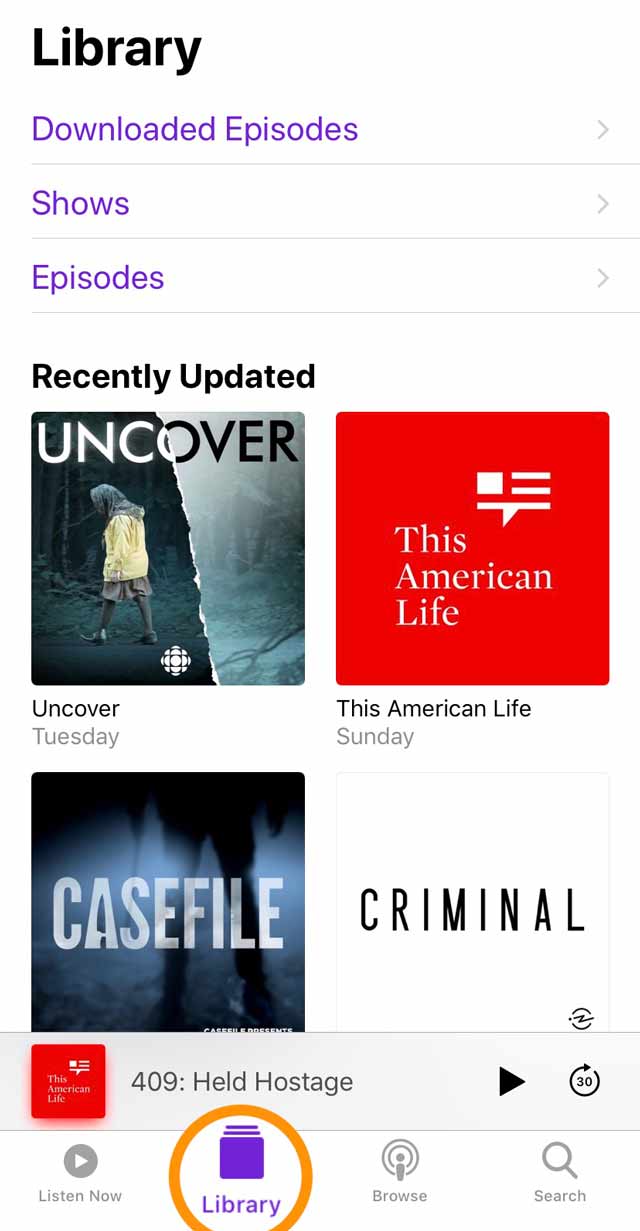
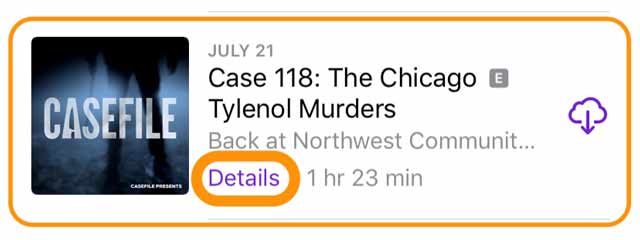
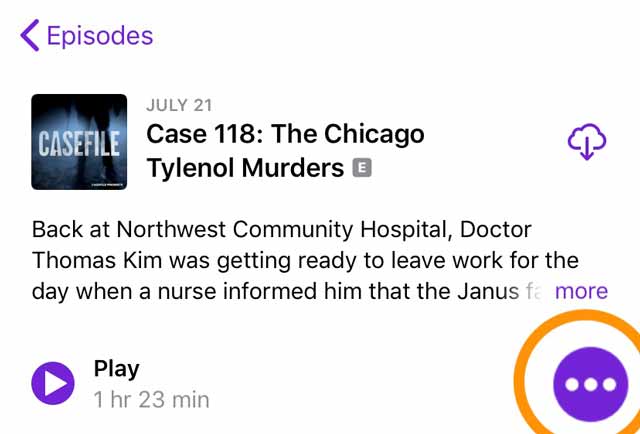
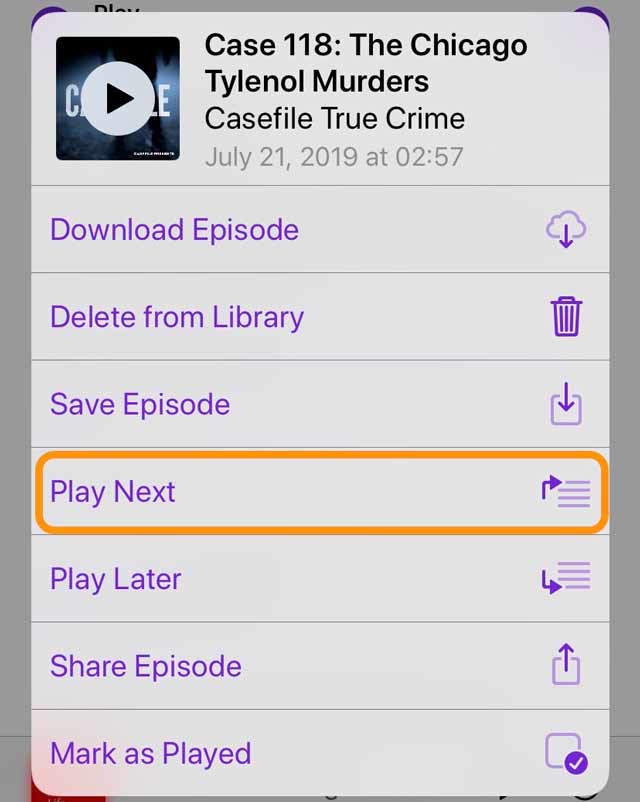
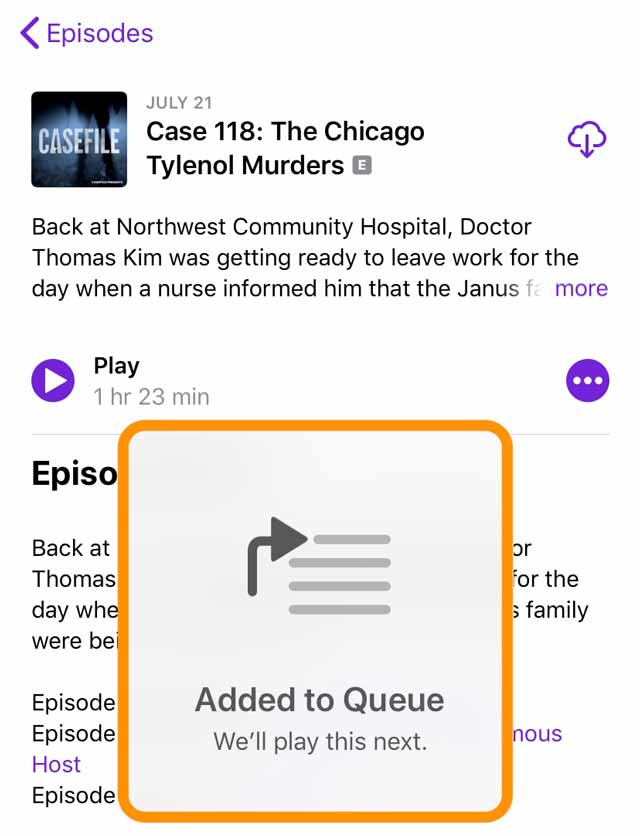
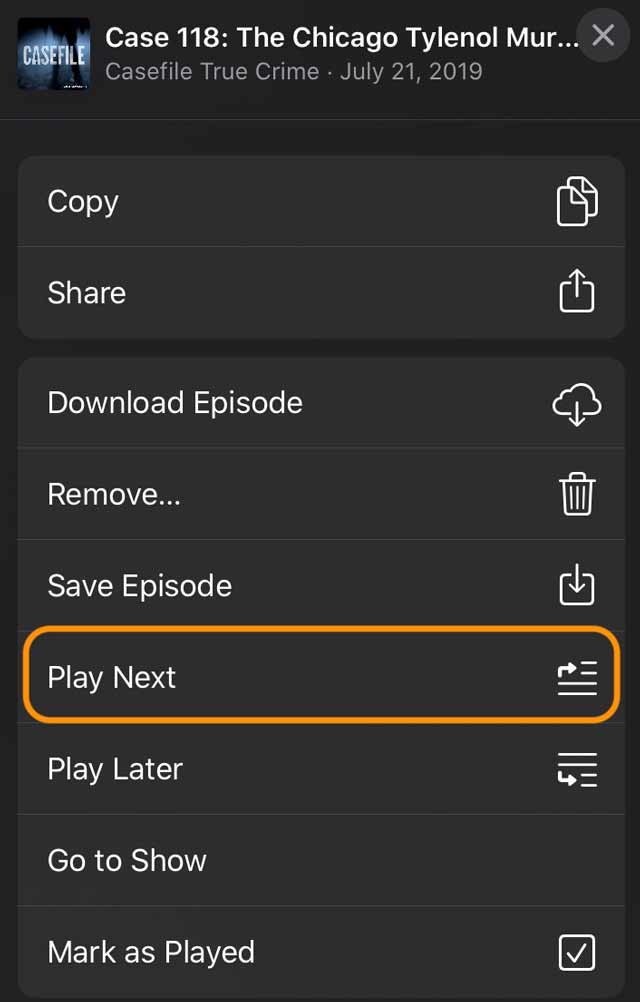
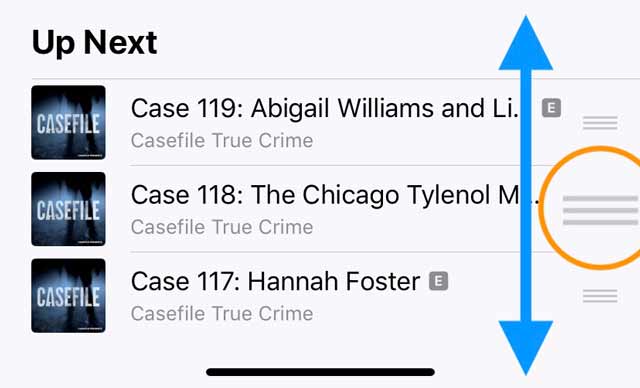

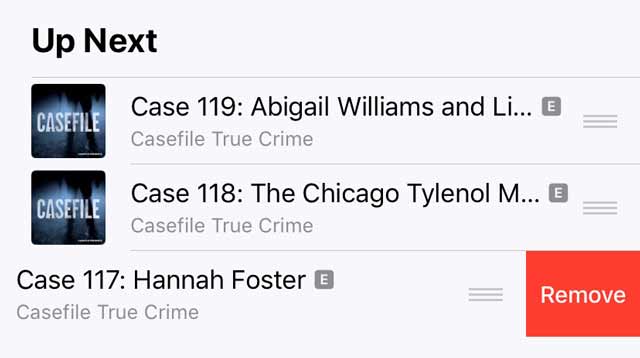









Hello!
Thanks for this. It was mostly helpful but I have run into an issues. Some of the episodes on the up next list do not have the three lines nor will they allow me to delete. Any help on this would really be appreciated.
Thanks
Very confusing
Some of my podcasts in the up next list do not have three horizontal lines, and can. It be swiped to remove them.
How do I remove them?
I would like to have the posibility to see the queue in sequence and move podcasts up and down and delete some. That would be common sense.
The way it is designed is mind boggling. One never knows whar the actual sequence is.
Andre,
You certainly have that right!
Another problem that I encountered that aligns with yours – I started to play a podcast 2 days ago, but I didn’t get to finish it. Now I want to finish it and pass to a colleague. Guess whether or not it comes up in any list on my phone, including iTunes…
(… drum roll please … ).
Ding, ding, ding – you are correct sir – it does not!
Many dozens of podcast episodes are in the list (or whatever they’re called these days after countless Apple “improvements” to the apps/OS). Then after I followed a support article and turned off my phone and restarted to get the “Recently Played” list of podcasts to reappear, some did. But nothing close to the desired one. That is just bizarre! I get a long list of random old and new podcasts, but not the one particular one that I wanted form 3 days ago…?!!! Sigh.
What is wrong with you Apple? This isn’t an isolated incident. After the last two updates, my phone has had endless gremlins and glitches – too many to think of documenting here. Soooooo frustrating!
Jeff
I found the sweet spot after I removed my phone from my protective case. I had to press on the most extreme right border edge as possible of the episode to delete from my list. Took me several strikes on each episode before the red REMOVE button even appeared to then swipe left. Took forever!
Very helpful Thank you. My “playing next” queue shows the downloaded items, but which can be moved and removed as you point out.
However, “playing next” also shows “non-downloaded” items.
They cannot be moved or removed.
Any ideas about how to remove these?
Thank you!
Hi Brian,
When you swipe on these, what happens?
My phone seems to add episodes automatically after I play one episode, and also adds a whole list of podcasts I am subscribed to that I did not put in the queue. For any podcast I choose and decide to play, the up next list is very long and different each time.
I have tried to do above fix numerous times on my phone and don’t see the three bars on the right side to delete the upcoming episodes. When I try to swipe right or find the right place shown above it routinely opens and starts to play the episode I am trying to get rid of.
I went to settings, turned off the zoom and set the type at the smallest but still cannot see the three bars on the right.
Hi Karen,
What model and device are you using?
But it auto adds things to the queue that I don’t want. Lots of things! And it doesn’t let me delete those. How frustrating! Nothing I do will clear them.
All of what you’ve with is fine; however, my problem is that the app puts things into the queue automatically.
If I play just one episode from something I’m subscribed to the app continues to play any unplayed episodes even if I haven’t put them into the queue.
This happens only for some shows but not all.
Hi Diane,
Not sure why this is happening to you. Our (not a great) workaround is to clear Up Next try and then temporarily unsubscribe and add the episodes manually instead.
Hi. Great to know this resource is out there. nan you please tell me how to find the podcast list? Have iphone 6 plus with software version12.4.1 (doesn’t seem to download 13 for some reason?) Thanks
Hi John,
To locate your Podcasts, open the Podcast app and tap the Library tab from the bottom menu options. Then choose Shows–this displays all the podcasts you are currently subscribed to.
Unfortunately, the iOS 13 update is not compatible with iPhone 6 models. So iOS 12 is the end of software update versions for your device. The reason for this lack of compatibility is mainly due to iOS 13’s dark mode, which requires hardware not available on iPhone models 6 and below.
But it’s still a great iPhone and iOS 12 is still quite good!
Liz
The Podcast app really stinks as far as usability goes.
Doesn’t anyone do usability studies before releasing apps?
I have an “Up Next” list with 60-80 entries that I cannot get rid of.
None of them have the edit bars on the right nor can you swipe right or left on them to delete.
I have yet been able to find a way to get rid of them.
I am thinking the only way may be to delete the app completely then download it again from the app store.
Help please!!!
Hi Keith,
Yes, a lot of our readers (and staff) find the Podcast app really user-unfriendly!
Now, with the Up Next Queue–try closing all your open apps, then restart the device, and see if you can now edit that list in Up next.
Close an app
1. On an iPhone or an iPad with no home button from the Home screen, swipe up from the bottom of the screen and pause slightly in the middle of the screen
2. On an iDevice with a home button, double-click the Home button and swipe right or left to find the app that you want to close
3. Swipe right or left to locate the app you want to close
4. Swipe up on the app’s preview to close it
5. Repeat for all apps until all you see is the home screen
Then try and clear the queue by tapping an episode. Hopefully, you see an option to Keep Up Next or Clear Up Next. Choose “Clear Up Next” to clear your queue
If that doesn’t work, your idea of completely deleting the app and reinstalling is a good alternative.
I appreciate your amazing articles and, after scouring the internet, believe that you’re probably the only person who can help answer my question about the Up Next list.
When I have several podcast episodes lined up in my Up Next list, periodically I hit the wrong button and accidentally start playing a pod lower down on the list. It seems that this, by default, automatically deletes ALL other podcasts in the list that were in line ahead of the one I accidentally started.
Is there any way to save the Up Next list in case I accidentally start the wrong podcast?
Or is there a way to recover all of those episodes that got skipped over and deleted?
It’s really frustrating trying to remember and figure out which ones I need to go find and re-add to the Up Next list.
I’m worried this is an obvious and easy fix but I’m somehow just missing something.
If so, I apologize for wasting your time but any direction you can give me would be much appreciated!
Feel free to email me if that’s easier. Thanks so much!
Where can I find instructions that don’t use 3D Touch?
HI Deb,
You don’t need 3D touch to access these features.
Tap an episode you want to add to Up Next, but choose the Details link instead of opening it. Then, tap the More button (Three Dots) and choose Play Next.
To see your current Up Next queue, tap open the current episode in the bottom banner and swipe up to reveal your Up Next list.
Hope that helps
Liz
Thanks for the tips. But… help! The most frustrating part about the app is how hard it is to manage the up next list.
Usually I only want it to play the most recent episode. If I want it to automatically play multiple episodes, it’s when I am listening to a serial, in which case I would select an earlier episode where I left off, and would want it to play from earliest to latest.
That used to be the default behavior in the old app. But now, if I play the most recent episode, about 90% of the time it automatically puts every single episode in the podcast’s library onto the list and plays them backwards from most recent backwards – whether I’ve already listened to it or not! Why would I want that? (Every once in a while it puts a handful or none onto the list. I can’t predict.)
So I was excited to see you at least had some tips for managing this list, even if it’s cumbwrsome. But… unfortunately I only the three lines for the items I placed on the list myself, not the 50 episodes it put on there automatically. (See on your screenshot it only has the three lines next to the top few.) I can’t delete the episodes I don’t want from the list.
Why would Apple’s default behavior be so random? Any idea how to fix this? Why is it so hard to move and delete items in the up next list? Help!
Z, We totally feel your pain.Hoping the issue is resolved when iOS 12 drops Monday. We are looking forward to Overcast v 5.0. We think its a great alternative to the standard Podcast app.
I don’t mind the podcast up next, later features but for some reason sometimes it works and sometimes it doesn’t! Gets to 3/4 seconds before the end of a podcast and stops working and of course it doesn’t roll onto the next one! Very annoying especially when cycling & a bit dangerous fiddling around! Point of note I only use one ear wireless ear bud when cycling! Thanks
All the titles of the podcasts in my queue are so long that they push the “horizontal lines” icon off the right side of the screen and there doesn’t seem to be any way to access it. Since I have an iPhone without 3D touch, there’s nothing I can do. Nice QA
I’m not liking the new podcast app. It is hard to organize the different podcast in the order I like. I like to play one episodes from different shows. It the auto creates an up next list of shows I have already listen to and have been deleted but I am unable to deleted these auto formulated shows. While trying to delete these I accidentally hit one and it deletes the list I’ve painstaking set up previously it’s very frafrausterating. There should be a station with individual shows from different podcast available to be set up. The stations shouldn’t be force to listen to all episodes in one show
I’m not liking the new podcast app. It is hard to organize the different podcast in the order I like. I like to play one episodes from different shows. It the auto creates an up next list of shows I have already listen to and have been deleted but I am unable to deleted these auto formulated shows. While trying to delete these I accidentally hit one and it deletes the list I’ve painstaking set up previously it’s very frafrausterating. There should be a station with individual shows from different podcast available to be set up. The stations shouldn’t be force to listen to all episodes in one show
The best solution to the Podcast app is to delete and replace it. Which will probably require buying an app. Once they took away playlists I could set up in iTunes then sync with my device, trying to work with the new app became worse than trying to find a new one.
Since the recent update, whenever I add a podcast to my listening cue, the currently playing podcast will sputter and become garbled with interference for several minutes. It is extremely annoying, and seems to also happen when one podcast finishes playing and moves to the next. The following podcast will again have this periodic static.
Again, it is not a problem I have ever had before the update, but now happens all the time with every podcast, if I am using the queue.
Is this a common problem, or just me?
(Also, the new system for placing podcasts in the queue is needlessly annoying.)
Small correction: it actually doesn’t seem to matter whether the podcasts are queued or not. Any time I start to play a new podcast, or switch to a new podcast part way through, the iPod needs to garble the sound for several minutes before straightening out. And this is on podcasts that are already downloaded and saved onto my iPod’s hard drive.
Hi Bryan,
Sorry to hear about your issues with the Podcast App in the latest iOS version. We have not heard this feedback from others at this point, but that doesn’t mean you are alone. We’ve tested out the Podcast App to try and replicate your issue on our iPhone X, iPhone 7, iPhone 5S and our iPads (Pro and regular) that currently run iOS 11 and so far we have not seen this particular issue on any of our devices when using the native Podcast App.
That’s a super annoying problem to encounter and it must feel very frustrating!
We’ll keep a look out to see if others report this same behavior. In the meantime, consider reporting your issues to Apple via their feedback tool.
And yes, quite a few of our readers are unhappy with Apple’s Podcast App redesign!
SK