If you’re having trouble playing local songs on your iPhone, you’re not alone. It appears that this may be a common issue in iOS 13.
Related:
- Siri having trouble connecting? Here’s a few fixes to try
- How to enable Siri when your iPhone is facing down or covered in iOS 13.4
- Siri can’t play from Spotify, Here’s what you can do
In fact, it looks like there are several common issues related to Siri and Apple Music that are closely related. Here’s what you should know about the bugs — and how to fix it.
The problem

It seems like people have had trouble getting Siri to play their local songs for quite some time. The first reports of trouble with the digital assistant stretch back to 2015.
In fact, it actually appears that this is several different issues rolled into one.
At some point, Siri had trouble differentiating between Apple Music-related commands and local music commands.
Back in 2018, one person had trouble playing their local tracks after trying Apple Music for a day. That suggests signing up for Apple Music may irrevocably change a Siri setting. And there doesn’t appear to be a way to get it back.
Now, it looks like there may be a bug impacting iOS 13 that’s causing a similar issue. Just recently, an iTunes Match user reported trouble getting Siri to play content after downloading iOS 13.
How to fix it
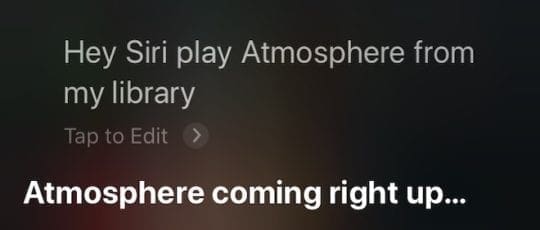
One thing you can try is to add some context for Siri. Instead of saying, “Hey Siri, play Miles Davis” trying adding “from my library” to the sentence. For example: “Hey Siri, play The Clash from my library.”
Other users have had success adding songs to an untitled playlist and saying “Hey Siri, play untitled playlist.”
Lastly, if you recently experienced this bug after signing up for Apple Music, try letting the current billing period or free trial expire. Once it does, try playing local tracks again.
If none of those work, then you may want to try some basic troubleshooting steps.
- Restart your device — this can fix quite a few tips.
- You may also want to toggle cellular data and Wi-Fi off and on.
- Try signing out of your iCloud account by going to Settings —> Your Apple ID —> Sign Out. Then, sign back in.
- It may also be worth heading over to Settings —> Siri & Search. Once there, hit the toggles next to Listen for “Hey Siri,” Press Home for Siri and Allow Siri when Locked. This will disable Siri. Once you do, turn them all back on.
- As a last resort, you can try backing up your device and then restoring it completely.
If all else fails, then you may be out of luck. It seems like this could easily be an oversight on Apple’s part because they assume everyone will prefer Apple Music to local files.
Of course, you can try submitting feedback to Apple’s team. They may resolve the issue in a future update to iOS.

Mike is a freelance journalist from San Diego, California.
While he primarily covers Apple and consumer technology, he has past experience writing about public safety, local government, and education for a variety of publications.
He’s worn quite a few hats in the journalism field, including writer, editor, and news designer.










Home pod issues:
There is a problem with Apple Music when I ask Siri to play WHUR radio. This started this morning. Home pod has been playing the station until this morning.
My music can’t play and I have no clue how to fix this .
Please assist me
Hi. My issue was with IOS 14 – suddenly my bluetooth streaming went bad. I could previously play any playlist from my iTunes Match library on my car radio; then I discovered I could no longer stream songs from the Cloud; Siri would only play songs that were actually downloaded to my phone. Of course, this defeats the entire purpose of the Cloud – downloading 300 GB of music to a 128GB phone is obviously not gonna happen. With IOS 14, I also noticed I suddenly have download icons next to each song. Also, if I’m in my driveway, I can play ANY song – downloaded or Cloud – because my phone captures my home wifi – but if I drive away, it reverts back to downloaded play only. I got on the phone with Apple for 15 minutes, and bottom line was “sorry, you’ll have to download songs to stream them.” I thought maybe this was a way to FORCE me to get Apple Music (I didn’t want it, since I like to BUY songs, not rent them). A friend gave me a free year. This has not solved the problem…
So I toggled off and on the commands in Siri and Search. It made me retrain to my voice, but when I tried adding from my library to my request it worked. Adding “ from my library” had not worked before.