Apple remains at the forefront with its consistent and innovative updates. With the recent announcement of iOS 17.2, Apple aficionados and tech enthusiasts alike are eager to delve into its fresh features and improvements. From enhanced security measures to refined app functionalities, iOS 17.2 promises an enriched user experience. This article provides an in-depth exploration of what you can expect from this latest update.
Related Reading
Contents
- Apple’s Journal App Is Finally Here
- New Apple Music Features
- Use Action Button to Translate
- New Widgets
- Contact Key Verification
- Updates to Tapbacks in Messages
- Other Changes in iOS 17.2
- What’s new in iOS 17.2 Beta 2
- What’s new in iOS 17.2 Beta 3
- Conclusion
Apple’s Journal App Is Finally Here
The Journal app is a new built-in app for journaling your thoughts, experiences, and memories. It is a simple but powerful tool that can help you to process your emotions, track your progress over time, and reflect on your life.
There are a number of features in the Journal app that make it easy to use and effective, including:
-
Variety of journal entry formats: You can create text entries, photo entries, video entries, and audio entries. This gives you the flexibility to journal in the way that works best for you.
-
Tags: You can tag your entries with keywords to make them easier to find later. This is especially helpful if you have a lot of journal entries.
-
On This Day: The On This Day feature shows you what you wrote on the same day in previous years. This is a great way to look back on your memories and see how you have grown and changed over time.
-
Journaling prompts: The Journal app provides you with daily journaling prompts to get you started. These prompts can help you to think about different aspects of your life and your experiences.
-
Security: The Journal app keeps your journal entries safe and secure with a passcode, Touch ID, or Face ID. You can also choose to back up your journal entries to iCloud so that you never lose them.
New Apple Music Features
iOS 17.2 boasts several updates for Apple Music. A notable addition is the Collaborative Playlists, allowing users to create playlists to which multiple people can contribute. The collaborative aspect can be customized, allowing open collaboration through a link or necessitating manual approval for collaborators.
Another feature is the ‘Favorites Playlist’, which automatically collates songs that users have marked as favorites. Additionally, the Listening History Focus Filter offers users the flexibility to temporarily disable their listening history. This ensures that when someone else uses the device, their song choices won’t influence the primary user’s music recommendations.
Use Action Button to Translate
The Translate feature for the Action Button is a new feature that allows you to translate text in real time. This feature is only available on the iPhone 15 Pro and Pro Max, but it is a very useful feature if you need to communicate with people who speak different languages.
Here is a more detailed look at how to use the Translate feature for the Action Button:
- Open the Settings app on your iPhone.
- Swipe down and tap Action Button.
- Swipe through the options until you get to Translate.
- Tap the < Settings button in the top left corner to save your changes.
New Widgets
iOS 17.2 includes new widgets for the Weather and Clock apps that provide more detailed information and customization options.
The new Weather widget shows you the current temperature, humidity, and wind conditions, as well as the forecast for the next week. You can also customize the widget to show you specific information, such as the UV index or the air quality index.
The new Clock widget shows you the current time and date, as well as upcoming events from your calendar. You can also customize the widget to show you different types of information, such as a stopwatch or a timer.
Contact Key Verification
One of the prominent features introduced in iOS 17.2 is the iMessage Contact Key Verification. Designed to amplify iPhone security, this feature safeguards iMessage conversations from potential breaches. If an unauthorized entity attempts to access a user’s conversation, the feature triggers a notification. Moreover, an added security measure, the Contact Verification Code, has been integrated.
This can be employed on FaceTime or in person to validate the identity of the person on the other end. This feature holds significant importance, especially for those vulnerable to iPhone malware attacks, such as spyware. Cybersecurity experts commend this feature for its non-intrusive nature and as a defense against emerging threats like voice cloning and deep fake
Updates to Tapbacks in Messages
The Messages app in iOS 17.2 introduces Sticker Tapback Reactions. Users can now append a sticker response to a chat bubble, providing a quick, expressive reply alternative to the standard tapback reaction.
Other Changes in iOS 17.2
iOS 17.2 is also set to present a new Journal app, enhancements to the Contacts app, and new AirPlay settings tailored for the Apple Vision Pro headset. Addressing issues from its predecessor, the update is expected to resolve Wi-Fi connectivity problems some users faced with iOS 17.2.
What’s new in iOS 17.2 Beta 2
Apple’s iOS 17.2 Beta 2 brings a suite of intriguing features and enhancements, marking another step forward in the iOS ecosystem. Here’s a rundown of the key additions in this latest update:
A standout feature in iOS 17.2 Beta 2 is the introduction of spatial video capture for iPhone 15 Pro users. This functionality is tailored for the upcoming Vision Pro headset, allowing users to record immersive, three-dimensional videos.
Sensitive Contact Warning
iOS 17.2 Beta 2 extends its Sensitive Content Warning feature to include stickers in the Messages app and Contact Posters in the Contacts app. This update reflects Apple’s ongoing commitment to user privacy and safe content consumption.
Siri receives two new capabilities in this update. Firstly, it can now inform users of their estimated time of arrival (ETA) when using Apple Maps. Additionally, Siri can provide users with their current altitude, adding a practical dimension to Apple’s virtual assistant.
Improved Wi-Fi Connectivity
Ever since iOS 17 was released alongside the iPhone 15 lineup, users have been complaining about suffering from slow Wi-Fi speeds and even dropped connections. It seems that Apple actually identified the source of these problems and hopes to have included the fix with the latest update.
Apple Can Now Update Sealed iPhones
Reports began surfacing that Apple was working on a way to provide software updates to an iPhone, even if it was still sealed in the box. Following the release of iOS 17.2, this new functionality was confirmed, as Apple can ensure that you are running the latest stable version of iOS, right out of the box. This removes a bunch of the headache that comes with trying to get everything set up, only to be interrupted by needing to install a software update.
What’s new in iOS 17.2 Beta 3
Apple’s iOS 17.2 Beta 3 is rolling out with an array of new features and enhancements, building upon the foundation laid by the previous beta versions. Here’s a comprehensive look at what iOS 17.2 Beta 3 brings to the table:
You have to go all the way back to iOS 12 for this one, but the Live Dynamic Bubbles Wallpaper is now finally back with iOS 17.2 Beta 3. When active, these wallpapers move around as you move your iPhone, adding just a bit of fun and flair to your iPhone’s Home Screen or Lock Screen. At some point in recent years, the Dynamic Bubbles wallpaper was removed, but it made a triumphant return with the latest update.
New Options in the Settings App
One of the more fun features of iOS 17 was Apple revamping your contact information and how it can be viewed or shared with others. Contact Poster offers a completely different experience, as the poster will even show up when you are calling someone else who is also using an iPhone. Previously, the option Share Name and Photo was limited to the Messages app. But with iOS 17.2 Beta 3, the same option appears from within the Phone settings on your iPhone.
Improvements to the Journal App
Following the introduction of the built-in Journal app with the first iOS 17.2 beta, Apple is now focused on improving the app and working on potential bug fixes. With iOS 17.2 Beta 3, a new banner will appear at the top of the app prompting you to “set a journaling schedule.” From there, you can just follow the on-screen steps to set up your schedule, complete with setting up notifications so you don’t forget to add your entries to the Journal app.
Permissions Changes to Photos
After updating to iOS 17.2 Beta 3, there is a prompt to allow the Photos app to access the Apple Music library. This enables the Photos app to use Apple Music for curating songs for Memories. Although Photos already had this capability, Apple now offers an option to turn off access.
iOS 17.2 Beta 3 introduces a convenient feature in the Music section of the Settings app. Now, users have the option to automatically add songs to their Music Library when they are favorited. This feature is enabled by default but can be turned off if desired.
Additionally, there’s also a new Favorite Playlist feature that now appears within Apple Music. As expected, this playlist will surface any songs that you favorite while listening to different playlists or if you want to listen to something later on.
A new option has been added for users who prefer a streamlined typing experience. In the Keyboard settings, there’s now an option to disable inline predictions, offering more control over the typing interface.
What’s New in iOS 17.2 Beta 4
During the week of November 26, Apple released iOS 17.2 Beta 4. There aren’t too many major changes available, as Apple is likely focusing on fine-tuning the experience in order to get the update released before the Christmas and New Year break.
Change Default Notification Sound
When Apple released iOS 17, you might have noticed that the default notification sound alert was changed. Instead of the “Tri-tone” alert that has been used for years, Apple opted to replace it with a new alert sound named “Rebound.” This probably didn’t bother too many users, however, what was bothersome was how difficult and tedious it was to change the default alert sounds.
Until now, you had to go into the notification settings for each application in order to change the alert sound that plays whenever a new notification arrives. However, that’s no longer the case, as Apple has finally introduced the ability to change the default notification sound and have those changes apply to any applications that use that alert sound.
- Open the Settings app on your iPhone.
- Tap Sounds & Haptics.
- Scroll down and tap Default Alerts.
- Select one of the following options:
- None
- Rebound (Default)
- Antic
- Cheers
- Chord
- Droplet
- Handoff
- Milestone
- Note
- Passage
- Portal
- Rattle
- Slide
- Welcome
- Classic
- Once selected, tap Haptics at the top of the screen.
- Select one of the following:
- Synchronized (Default)
- Accent
- Alert
- Heartbeat
- Quick
- Rapid
- S.O.S.
- Staccato
- Symphony
- Create New Vibration
- None
- In the top left corner, tap < Default Alerts to save your changes and go back to the previous screen.
AppleCare Options
If you updated to iOS 17.2 Beta 4 and have been trying to figure out where to check your AppleCare information, this latest update makes a slight tweak to the section within the Settings app. After updating, you’ll need to open the Settings app, tap General, then scroll down and select AppleCare & Warranty. Previously, this was named “Coverage”, but this change should provide a bit more clarity for those who didn’t know where to find this information.
Potential Warning When Recording Video to an External Device
With the iPhone 15 Pro and iPhone 15 Pro Max, and the introduction of USB-C on the iPhone, Apple finally made it possible for you to record video directly to an external drive. However, there are quite a few caveats to be aware of, and unfortunately, the iPhone didn’t give you any indication as to whether you were using a compatible cable between the iPhone and the external drive. Thanks to iOS 17.2 Beta 4, that’s no longer an issue, as you’ll see a notification pop-up telling you that the USB-C cable that you are trying to use is “too slow.”
Collaborative Apple Music Playlists Removed
Along with the Journal app, iOS 17.2 introduced Collaborative Playlists within Apple Music, which was an excellent idea for groups who wanted to create a shared playlist. This feature has been around since the first beta was released, however, Apple has now removed it with iOS 17.2 Beta 4. Unfortunately, Apple doesn’t provide any explanation as to why this feature was removed, but, it’s become pretty obvious that the Collaborative Playlists in Apple Music will not be made available when the final version of iOS 17.2 rolls out to the public.
Bug Fixes and Everything Else
As we get closer and closer to the final release of iOS 17.2, Apple is turning its focus to improving the different features being implemented, while also attempting to squash any bugs. If you filed a bug report and want to know if the problem has been fixed with the latest iOS 17.2 beta release, here’s a list of all of the different things that Apple has “fixed.”
- AirDrop:
- Fixed: Sending an AirDrop or using NameDrop to an 17.0 or 17.1 device might fail sporadically. (117925962)
- Apple Music:
- Fixed: The Favorite Songs playlist might take a while to appear on some iOS/iPadOS, watchOS, and tvOS devices. (117219873)
- Fixed: Apple Music recently searched content might not appear in the recently searched section of the Search tab in the Music app, on devices that had iOS 17.2 Beta 1, Beta 2 or Beta 3 installed. Library recently searched items are unaffected. (117109015)
- Messages:
- Fixed: When verifying another user, Contact Verification Code will not show unless both users are on beta 4 or higher. (114462363)
- Fixed: After verifying a contact, the verificaton checkmark might not show up in Messages app. (116142336)
- Fixed: Users might see an error to Turned Off transcript every few hours. (116405131)
- Fixed: Users might see that they’re are not eligible to enable Contact Key Verification on some of their upgraded devices. (117044482)
- Fixed: Unlocalized string shown for member count in the full screen Map View of Group Messages might appear (e.g.
DETAIL_NUMBER_OF_PEOPLE_LABEL). (117287022)
- Journal:
- Fixed: Setting a schedule for notifications will cause Journaling Suggestions notifications to not trigger. However, user will continue to receive Journal App notifications with the set schedule beginning 3 days after onboarding to Journaling Suggestions. (116999378)
- Fixed: Users might see duplicate journaling suggestions. (117099386)
- Fixed: Journaling Suggestions might not get populated. (117170356)
- Journaling Suggestions provides a visual picker interface for iPhone apps. The picker displays personal Moments that occur in someone’s life, such as their workouts and exercise, places they visit, a trip they take, a person they connect with, their photo memory highlights, Photos in their library, a song or podcast they listen to. Only suggestions explicitly added by the user will be shared with an app. If your app donates activities or interactions to SiriKit or CallKit or if someone authorizes your app to save data to HealthKit, some data might show up as part of Journaling Suggestions. (117044228)
- Personal Hotspot:
- Fixed: Some third-party devices might be unable to connect to iPhone Personal Hotspot. (113517807)
- Camera:
- Added support for depth with select
AVCaptureDeviceFormatsonAVCaptureDeviceTypeBuiltInTripleCamera. Depth is now available on a wider range ofvideoZoomFactorson iPhone 15 Pro’sAVCaptureDeviceTypeBuiltInTripleCameraand iPhone 15’sAVCaptureDeviceTypeBuiltInDualWideCamerawith selectAVCaptureDeviceFormats. SelectAVCaptureDeviceFormatsnow offer the ability to zoom when depth is enabled without a disruptive reconfiguration. (110654309)
- Added support for depth with select
Conclusion
iOS 17.2 is not just another update; it’s a testament to Apple’s commitment to innovation, user experience, and security. With its array of new features, improvements, and bug fixes, it’s clear that Apple continues to prioritize its users, striving for a seamless and advanced mobile experience. Whether you’re an avid Apple user or someone considering the switch, iOS 17.2 is set to elevate your device’s capabilities, making your digital interactions more intuitive and secure than ever.
Andrew Myrick is a freelance writer based on the East Coast of the US. He enjoys everything to do with technology, including tablets, smartphones, and everything in between. Perhaps his favorite past-time is having a never-ending supply of different keyboards and gaming handhelds that end up collecting more dust than the consoles that are being emulated.

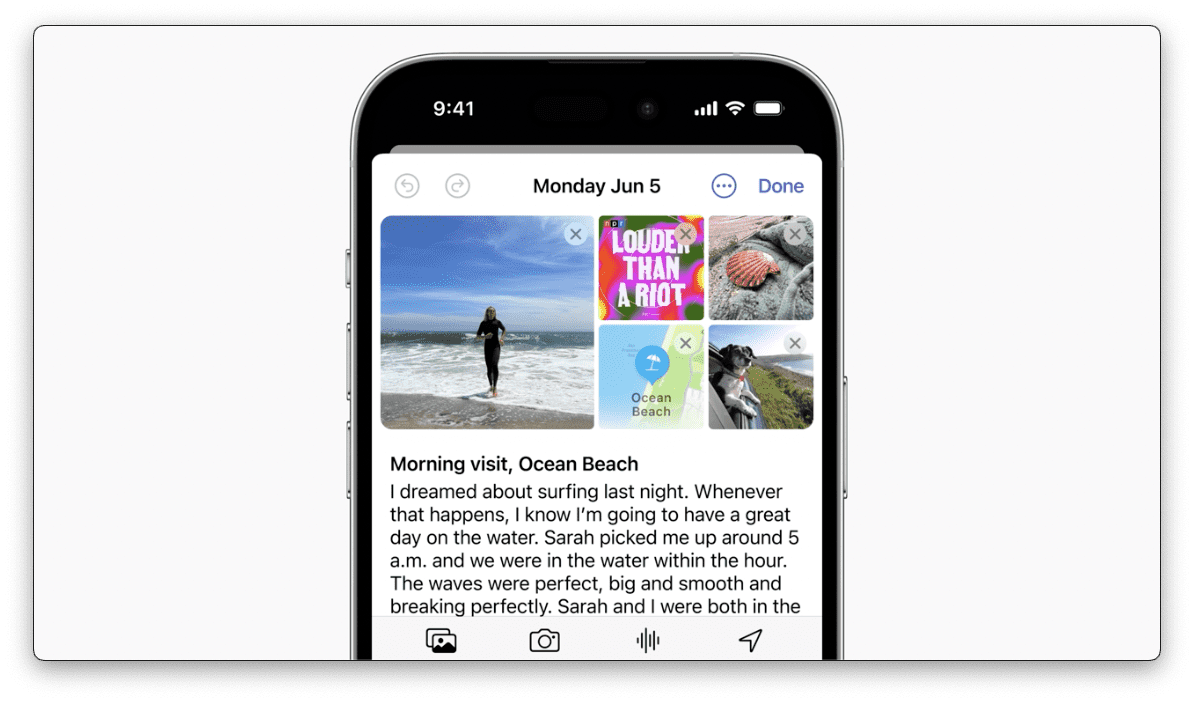

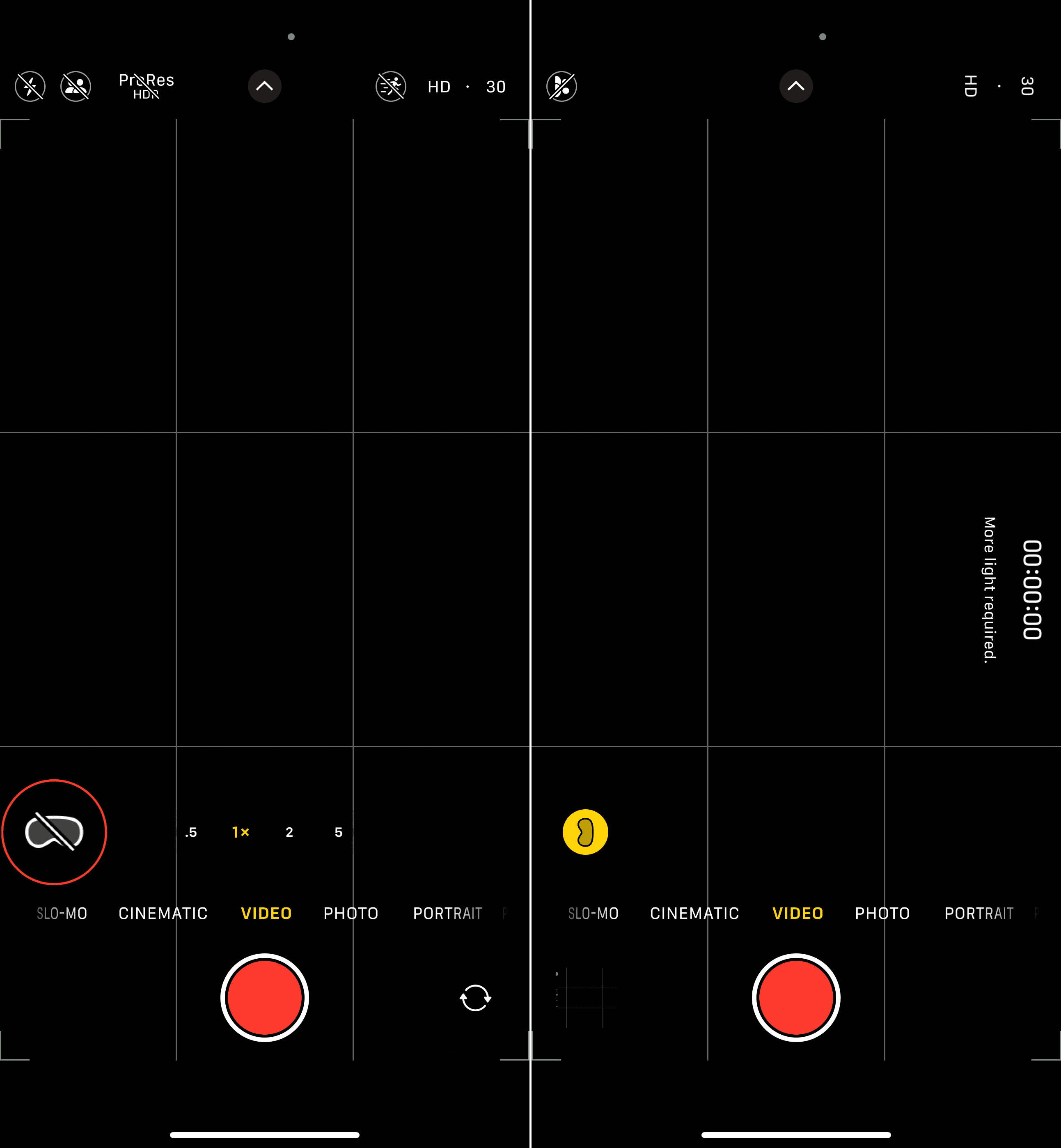
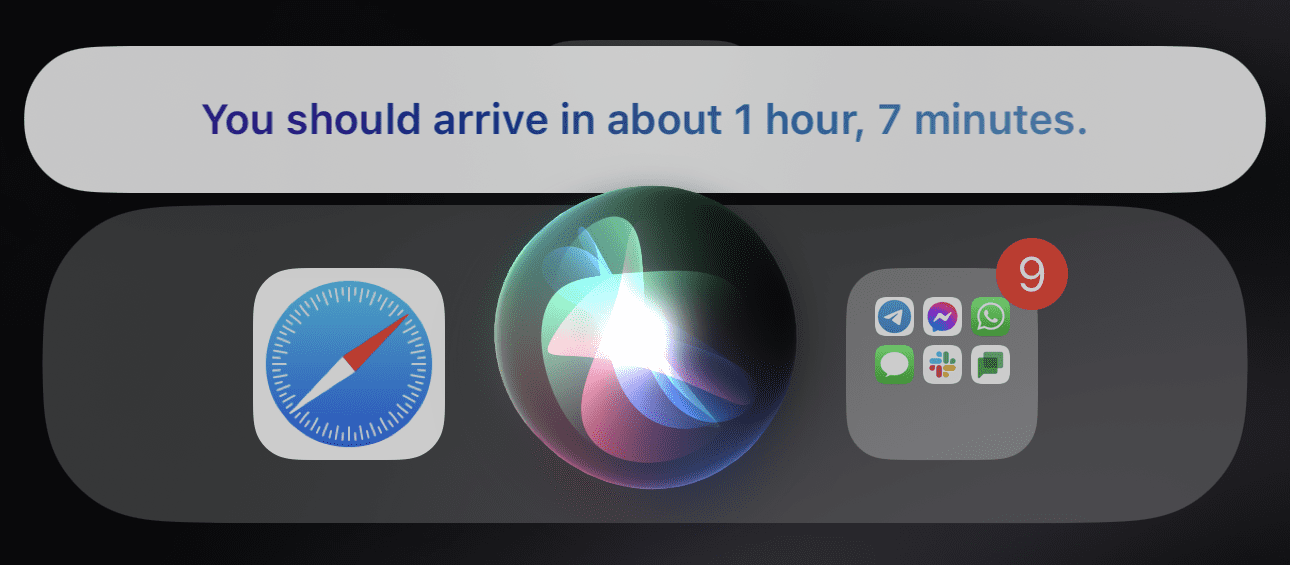
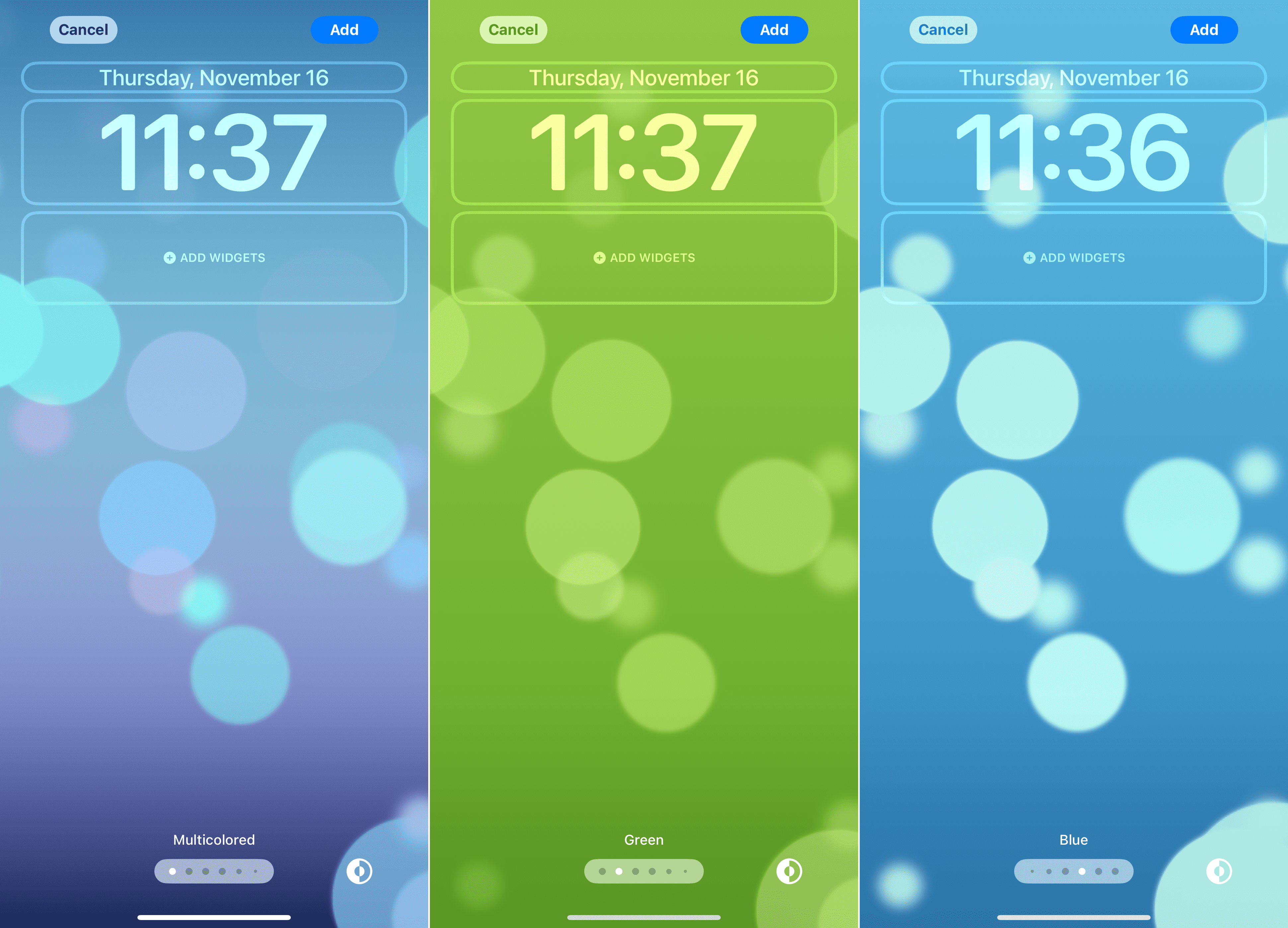
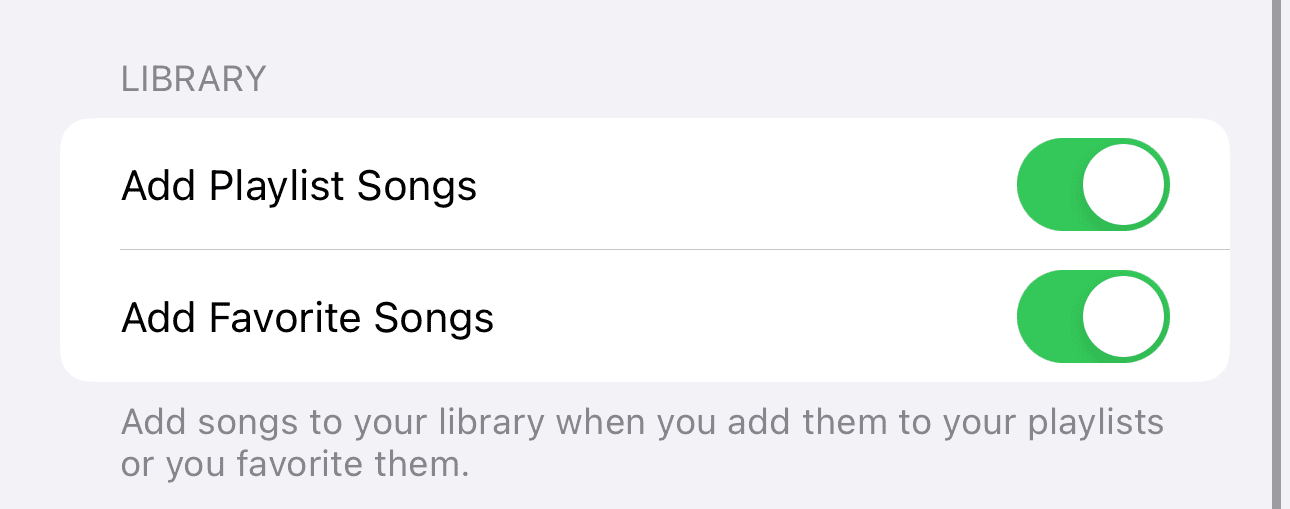
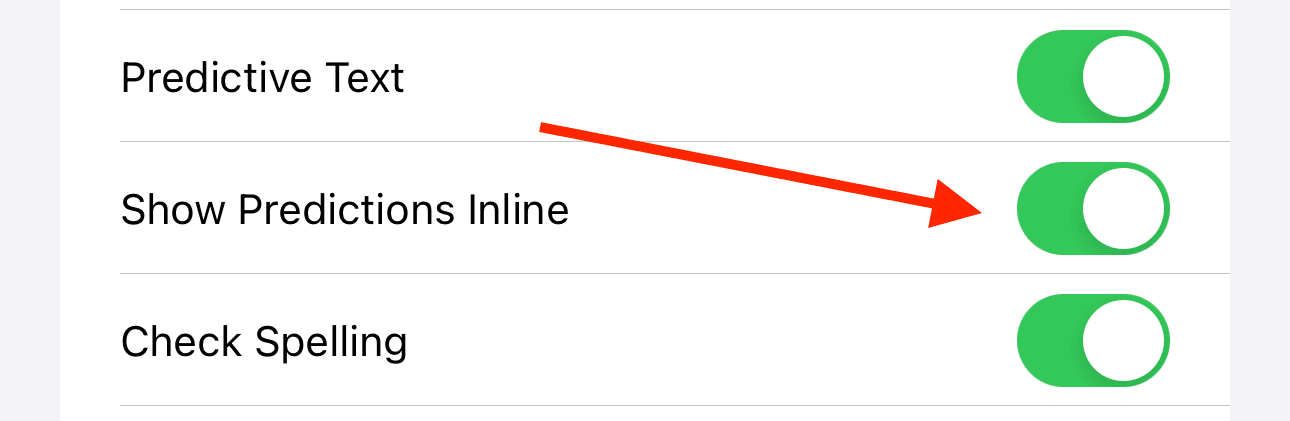







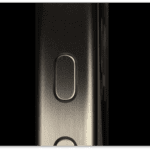

Write a Comment