iPhones are excellent devices but they’re not really famous for their battery life, are they? Well, the iPhone 13 seems to have finally addressed this issue. All the iPhone 13 models are equipped with larger batteries compared to their predecessors which leads to better battery life.
But batteries remain consumable hardware and have a limited lifespan. At one point, they’ll degrade bad enough that you won’t have any other option left but to get a new one. So, when is that time? How do you know when you really need to replace your iPhone battery? Let’s find out!
Contents
At What Battery Health Percentage Should I Replace My iPhone Battery?
Your iPhone should retain up to 80 percent of its original battery capacity after 500 complete charge cycles. Once the battery health percentage drops below 80 percent, the amount of charge your battery can hold starts to diminish. However, that doesn’t mean you should rush to get a new battery. That number is just for orientation. There’s no one-size-fits-all with this.
For example, an iPhone with 70 or 80 percent of battery health can still stay on for the whole day if you’re not watching videos or playing games. It all depends on your usage patterns.
The best time to replace your iPhone’s battery is the moment you notice the device won’t hold a sufficient charge to power you through the day. In other words, if the charge your iPhone holds fails to suit your needs or makes the device unusable, get a new battery.
Replace the battery when the battery life bothers you enough to convince you it’s necessary to spend the money on a new battery. An 80 percent battery health level should still be enough to get you through the day for most users.
However, at 40 or 50 percent of battery health, things start degrading really rapidly. You will be able to use your iPhone only for a couple of hours after each charge. Once you drop below 40 percent of battery health, it’s time to get a new battery. Basically, your iPhone becomes pretty much unusable.
What Will Happen if iPhone Battery Health Is Low?
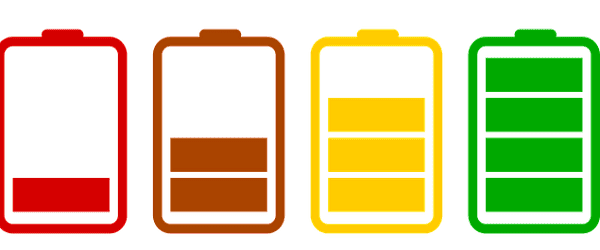
Degraded batteries may also cause your iPhone to shut down unexpectedly. This is because the battery is unable to power your hardware components. Of course, if you want to avoid these situations, you can replace your battery soon after reaching 80 percent.
Keep in mind that low battery health issues occur more frequently on old iPhone models. Newer models feature advanced hardware and software design that successfully compensates for low battery health.
The level of perceived change depends on how much strain you put on your device. Apart from shorter battery life, other common effects of battery health issues include sluggish apps, low frame rates, lower speaker volume, and more.
You Can’t Stop the Process
As your iPhone’s battery chemically ages, this translates into fewer hours of usage between charges. This means you’ll need to charge your battery more frequently. Unfortunately, there’s nothing you can do to stop this process. It’s just the way lithium-ion batteries work.
While you can’t stop the process, you can delay it by taking good care of your device. Here’s how you can maximize your iPhone’s battery life and lifespan.
Tips to Extend Your iPhone’s Battery Lifespan
- Keep your device up-to-date to enjoy the latest battery-focused software improvements.
- Don’t use your device in extreme temperatures. And if you really have to, don’t expose it to extreme temperatures for too long or too often.
- Remove the case while charging. Take out the case if you’re using the device in a hot environment to prevent the battery from overheating.
- Don’t use third-party cables and chargers to charge your iPhone. Go full Apple.
Conclusion
While your iPhone’s battery starts degrading visibly after reaching 80 percent of battery health, it doesn’t necessarily mean you should get a new one. If the device still holds a sufficient charge to power you through the day, keep using the same battery. Replace it when you notice major performance issues or the device becomes unusable.
At what percentage of battery health do you usually replace your iPhone’s battery? Let us know in the comments below.

Madalina has been a Windows fan ever since she got her hands on her first Windows XP computer. She is interested in all things technology, especially emerging technologies — AI and DNA computing in particular.











Man I had my iPhone 14 plus for over a year now and my battery health is already at 86% I don’t understand it smh.
You should avoid extremes, only charging up to 80% and not down 20%. The perfect scenario, as Battery University advises is never going below 50%, but 20% is not that bad as well.
Want do u meanby battery health and charging
My battery health is at 99%.
Should I assume that as the maximum battery percentage when charged drops closer and closer to 80% the amount of usage you get between charges drops to closer and closer zero? If so, I would need to replace it BEFORE it reaches 80% so it would be available while I can’t be on a charger. Right?
My baterry health now is 84% still good performance, my concern is do i need to replace it if it will down to 80% im a user of iphone7+
Thanks❤️
The volume on my phone with the speaker on is so low that I have to hold my phone to my ear to hear. Please help resolve this.
I haven’t change the battery still but shows 50 percent battery health
Your battery health has to be at 79% or lower in order for them to change your battery regardless of if you have apple care or not
Greetings.My iPhone 7 Plus battery health percentage 71. It’s the best time to replacement?
This article is inaccurate.
Apple WOULD NOT take in my phone for battery replacement at 82% health. They claimed the policy does not allow them, which is ridiculous.
Thanks for mentioning this. I was about to take my iPhone to the Apple store for a new battery and it was at 82%. So, you saved me a trip and a great deal of aggravation!
Why not? Were they saying that the battery had to be at 79% or lower, as anthony said?
Apple will replaced the battery regardless of the % as long as you pay for it. However, if you have AppleCare+ and your battery is above 80%, they will not replaced the battery.
Poor battery health is also an indication that you need to recharge battery often than normal. Battery gets heated. Sometimes battery bulges and spoil screen too, if you do not replace on time.
My battery health is at 96% but it seems like I’m constantly charging it throughout the day?
I’m not constantly on it either. Same days more then others.
No gaming, watch a few vids sometimes but nothing major.
Anyone else have this issue?