iPhone 12 and iPhone 13 models don’t come with a charger included in the box. There’s only a USB-C-to-Lightning cable in the package. This is part of Apple’s strategy to reduce package waste. By excluding the charger, Apple can ship smaller iPhone boxes. Some would also add this decision helps the company make more money by selling separate accessories. But that’s another discussion.
Many users are wondering if it’s OK to charge their iPhones with a Mac or iPad charger. After all, not everybody likes the idea of buying a separate power adapter to charge their iOS devices.
Contents
Can I Charge an iPhone With a Mac or iPad Adapter?
You can use a MacBook or iPad power adapter to charge your iPhone and other Apple products. Simply use the USB to Lightning cable to connect your iPhone to your Mac or iPad power adapter. Then plug the adapter into a wall outlet and you can charge your iPhone without any problems.
Can a 30W MacBook Charger Charge an iPhone?
You can use a 30W Mac charger to charge your iPhone. As a matter of fact, if you pair it with an iPhone model that supports fast charging, you can also take advantage of this feature. This means that you can use a 30W Mac charger to charge your iPhone battery to 50 percent in 30 minutes.
The iPhone 13 Pro models can charge even faster. These devices can pull up to 27W of power, so using a 30W power adapter gives you lightning-fast charging times.
Does My iPhone Charge Faster With a MacBook Charger?
The minimum requirement for fast charging is 20W. This means that you can use a MacBook USB-C charger to fast charge your iPhone. As a quick reminder, MacBook USB-C power adapters have a wattage capacity ranging between 30W to 96W. You can use any Mac power adapter to charge your iPhone.
For more information about Mac power adapters, go to Apple’s Support page.
Is It Bad to Charge an iPhone With a Mac or iPad Charger?
iPhones can charge at a maximum of 27W. Even if you’re using a charger that supports more than 27W, your phone will only charge at 27W. Your iOS device won’t draw more power than it needs. The charger acts as a power supply, so to speak. But ultimately, it’s your iPhone that decides how much power to use. Therefore, it’s 100 percent safe to use any Apple USB-C charger to charge your iPhone.
Does It Matter What Charger I Use for My iPhone?
Counterfeit cables and chargers can damage your iPhone. For example, the connector might get very hot, and brick your iPhone. Use only Apple-certified accessories to charge your iOS devices.
For more information on how to spot counterfeit or uncertified Lightning connector accessories, go to Apple’s Support page.
Conclusion
New iPhone models ship without a charger. This means that you either need to buy a charger separately or use an old one. Alternatively, you can also use a MacBook or iPad power adapter to charge your iPhone. If you use a 30W charger or higher, you can also fast-charge your iOS device.
What do you think about Apple’s decision to ship iPhones without chargers? Share your thoughts in the comments below.

Madalina has been a Windows fan ever since she got her hands on her first Windows XP computer. She is interested in all things technology, especially emerging technologies — AI and DNA computing in particular.






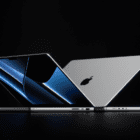



I think it’s frustrating that they don’t include the charger or at least make the cable compatible with older chargers. I just bought an iPhone 15 and was shocked to see that the cable is different than the one I see for my iPhone 11 and previous. Now I have to buy another one to use in the car. This practice is sneaky and greedy on their part. They are always deliberately changing the cables to goige more money from consumers. As if they don’t make enough money already! Shame on you Apple!! Please stop this despicable practice.